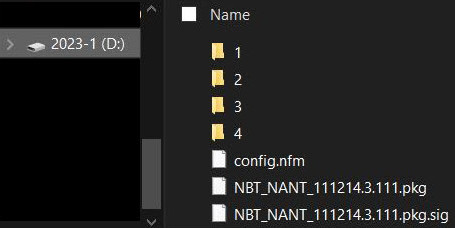JLR CCF Tools 4.6: Unleash the Power of JLR CCF Editor for Pathfinder SDD
The JLR CCF Tools 4.6, a robust JLR CCF Editor for Pathfinder SDD, empowers automotive professionals with unparalleled control over vehicle configurations. This powerful tool, available at CARDIAGTECH.NET, enables comprehensive customization and diagnostics for Jaguar Land Rover vehicles, streamlining workflows and enhancing service capabilities.
1. Understanding JLR CCF Tools 4.6 and Its Significance
The JLR CCF (Car Configuration File) Tools 4.6 is a specialized software designed to work seamlessly with both SDD (Service Diagnostic System) and Pathfinder, offering advanced diagnostic and customization options for Jaguar Land Rover vehicles. This tool allows automotive technicians and specialists to access and modify vehicle configuration files, which control a vast array of vehicle functions and settings. The JLR CCF Editor integrated within the tool simplifies the process of tweaking these settings, enabling functionalities ranging from enabling or disabling specific features to fine-tuning performance parameters.
This capability is essential for various tasks, including retrofitting vehicle options, troubleshooting complex electronic issues, and personalizing vehicle settings to meet specific customer needs. The CCF Tools 4.6 enhances diagnostic precision and operational flexibility by providing a direct interface with the vehicle’s core configuration data. This tool is especially useful in scenarios where standard diagnostic procedures fall short, offering deeper insights into the vehicle’s electronic systems.
1.1. Key Features and Capabilities
JLR CCF Tools 4.6 boasts a range of features tailored to meet the needs of modern automotive diagnostics and customization. Key functionalities include:
- CCF Downloading by VIN: Enables users to quickly retrieve a vehicle’s original configuration file based on its VIN (Vehicle Identification Number).
- Extensive Vehicle Model Support: Compatible with a broad spectrum of Jaguar Land Rover models manufactured from 2006 onwards, covering vehicles that use both SDD and Pathfinder software.
- Comprehensive CCF Editing: Provides a user-friendly interface to modify configuration settings, allowing for feature activation, performance adjustments, and system calibrations.
- VBF File Support: Capable of handling SOAP-encoded VBF (Vehicle Binary File) files, ensuring compatibility with various data formats used by JLR vehicles.
- CCF Comparison: Offers an advanced comparison function to identify differences between CCF files, aiding in troubleshooting and configuration management.
- User-Friendly Interface: Designed for ease of use, making complex configuration tasks more accessible to technicians with varying levels of experience.
- Data Management: Simplifies the process of saving and transferring edited files to relevant directories for SDD and Pathfinder, ensuring seamless integration with existing diagnostic workflows.
- Standalone Application: Functions independently, eliminating the need for constant internet connectivity and enhancing operational reliability.
1.2. Benefits of Using JLR CCF Tools 4.6
Employing the JLR CCF Tools 4.6 offers numerous advantages for automotive professionals, enhancing their capabilities and efficiency:
- Enhanced Diagnostic Accuracy: Direct access to vehicle configuration files allows for more precise diagnostics, helping to pinpoint issues that standard diagnostic tools might miss.
- Customization Capabilities: Enables technicians to personalize vehicle settings according to customer preferences, offering services such as retrofitting options and performance enhancements.
- Time Savings: Streamlines the diagnostic and customization process, reducing the time required to perform complex tasks.
- Cost-Effectiveness: By enabling precise diagnostics and reducing trial-and-error, the tool helps minimize unnecessary repairs and component replacements.
- Improved Customer Satisfaction: Personalized services and accurate diagnostics lead to higher customer satisfaction and repeat business.
- Wide Vehicle Compatibility: Supports a broad range of JLR models, making it a versatile tool for workshops dealing with various vehicles.
- Ease of Use: The intuitive interface simplifies complex tasks, allowing technicians to quickly master the tool and maximize its benefits.
- Offline Operation: The standalone nature of the tool ensures reliable operation even in areas with limited internet connectivity.
2. Who Benefits from JLR CCF Tools 4.6?
The JLR CCF Tools 4.6 is a versatile asset for various professionals in the automotive industry. Its broad applicability makes it an indispensable tool for enhancing diagnostic capabilities and customizing vehicle settings. Understanding which professionals benefit most from this tool can help in appreciating its value and potential impact.
2.1. Automotive Technicians
Automotive technicians form a primary group that significantly benefits from the JLR CCF Tools 4.6. This tool provides them with the means to perform advanced diagnostics and customizations that are beyond the capabilities of standard diagnostic equipment. By using the CCF Tools 4.6, technicians can:
- Perform Precise Diagnostics: Access vehicle configuration files directly to identify and resolve complex electronic issues accurately.
- Customize Vehicle Settings: Adjust various vehicle parameters to meet specific customer preferences, such as enabling or disabling certain features.
- Retrofit Options: Add or remove vehicle options that were not originally installed, enhancing the vehicle’s functionality.
- Reduce Repair Time: Streamline the diagnostic process, leading to faster and more efficient repairs.
- Improve Customer Satisfaction: Offer personalized services that cater to individual customer needs, increasing satisfaction and loyalty.
- Stay Updated: Keep pace with the latest JLR models and technologies, ensuring they can handle a wide range of vehicles.
- Enhance Troubleshooting: Compare CCF files to identify discrepancies and troubleshoot issues related to configuration settings.
2.2. Service Advisors
Service advisors play a crucial role in bridging the gap between customers and technicians. The JLR CCF Tools 4.6 equips service advisors with the knowledge to better understand and communicate vehicle service options. This tool enables service advisors to:
- Offer Customization Services: Provide customers with a range of personalized vehicle settings, such as performance enhancements and feature adjustments.
- Explain Diagnostic Findings: Clearly communicate complex diagnostic information to customers, building trust and confidence.
- Manage Customer Expectations: Provide accurate estimates for service times and costs, ensuring transparency and satisfaction.
- Promote Additional Services: Identify opportunities to offer additional services based on the vehicle’s configuration and customer needs.
- Enhance Customer Communication: Utilize the detailed information from the CCF tools to explain the value and benefits of specific repairs or customizations.
- Improve Service Efficiency: By understanding the vehicle’s configuration upfront, service advisors can streamline the service process and reduce delays.
- Support Technicians: Provide technicians with clear and accurate information about customer requests and vehicle issues, facilitating efficient diagnostics and repairs.
2.3. Workshop Managers
Workshop managers are responsible for overseeing the operations of automotive workshops, ensuring efficiency and profitability. The JLR CCF Tools 4.6 aids workshop managers in optimizing their services and enhancing their bottom line. This tool allows workshop managers to:
- Improve Diagnostic Accuracy: Reduce diagnostic errors and unnecessary repairs, saving time and money.
- Increase Service Revenue: Offer customized vehicle services that command premium prices, boosting revenue.
- Enhance Technician Productivity: Streamline diagnostic and repair processes, allowing technicians to handle more vehicles efficiently.
- Optimize Resource Allocation: Allocate resources more effectively based on the detailed diagnostic information provided by the CCF tools.
- Manage Workshop Efficiency: Monitor and improve workshop performance by tracking key metrics related to diagnostic and repair times.
- Reduce Customer Complaints: Minimize errors and delays, leading to fewer customer complaints and higher satisfaction.
- Invest in Advanced Equipment: Justify investments in advanced diagnostic tools by demonstrating their potential to increase revenue and improve efficiency.
2.4. Independent Repair Shops
Independent repair shops cater to a wide range of customers and vehicle models. The JLR CCF Tools 4.6 enables these shops to expand their service offerings and compete with larger dealerships. This tool allows independent repair shops to:
- Offer Specialized Services: Provide customized vehicle services that are typically only available at dealerships, attracting more customers.
- Enhance Diagnostic Capabilities: Perform advanced diagnostics on JLR vehicles, addressing complex electronic issues that other shops may not be able to handle.
- Increase Customer Loyalty: Build long-term relationships with customers by offering personalized and reliable services.
- Compete with Dealerships: Match the service quality and capabilities of dealerships, leveling the playing field.
- Expand Market Reach: Attract customers who are seeking specialized services for their JLR vehicles.
- Invest in Advanced Technology: Justify investments in advanced diagnostic tools by demonstrating their potential to increase revenue and improve customer satisfaction.
- Stay Competitive: Keep pace with the latest automotive technologies and trends, ensuring they can continue to provide high-quality services.
2.5. Fleet Managers
Fleet managers oversee the maintenance and repair of vehicle fleets, ensuring operational efficiency and cost-effectiveness. The JLR CCF Tools 4.6 aids fleet managers in optimizing their fleet maintenance strategies. This tool allows fleet managers to:
- Optimize Maintenance Schedules: Utilize detailed diagnostic information to schedule maintenance proactively, preventing costly breakdowns.
- Reduce Repair Costs: Minimize unnecessary repairs and component replacements, saving money on fleet maintenance.
- Improve Vehicle Performance: Customize vehicle settings to enhance fuel efficiency and performance, reducing operating costs.
- Enhance Fleet Reliability: Ensure vehicles are properly maintained and configured, minimizing downtime and maximizing uptime.
- Manage Fleet Efficiency: Track key metrics related to vehicle performance and maintenance, optimizing fleet operations.
- Reduce Environmental Impact: Optimize vehicle settings to minimize emissions and improve fuel economy, reducing the fleet’s environmental footprint.
- Stay Compliant: Ensure vehicles comply with regulatory requirements by properly configuring and maintaining their electronic systems.
3. Step-by-Step Guide to Using JLR CCF Tools 4.6
To effectively utilize the JLR CCF Tools 4.6, a structured approach is essential. The following step-by-step guide provides a clear and concise overview of the key processes involved, ensuring that users can maximize the tool’s capabilities.
3.1. Installation and Setup
-
Download the Software:
- Visit CARDIAGTECH.NET to download the JLR CCF Tools 4.6 software package. Ensure you have a stable internet connection to avoid interruptions during the download.
-
System Requirements:
- Verify that your computer meets the minimum system requirements. Generally, a Windows-based operating system (Windows 7, 8, 10, or 11), sufficient RAM (at least 4GB), and adequate hard drive space (at least 10GB) are required.
-
Installation Process:
- Locate the downloaded file and double-click to start the installation process.
- Follow the on-screen prompts, accepting the license agreement and choosing the installation directory.
- Ensure you install all necessary drivers and components as prompted by the installation wizard.
-
Initial Configuration:
- Once the installation is complete, launch the JLR CCF Tools 4.6 software.
- Configure the software settings according to your preferences, including language settings and communication interface options.
-
Driver Installation:
- Install the necessary drivers for your diagnostic interface tool if prompted. This ensures that the software can communicate effectively with the vehicle’s electronic systems.
3.2. Connecting to the Vehicle
-
Prepare the Vehicle:
- Ensure the vehicle is parked in a well-ventilated area and that the ignition is turned off.
-
Connect the Diagnostic Interface:
- Connect your JLR-approved diagnostic interface tool to the vehicle’s OBD-II port. This port is typically located under the dashboard on the driver’s side.
-
Establish Connection:
- Turn on the vehicle’s ignition without starting the engine.
- In the JLR CCF Tools 4.6 software, select the appropriate communication interface from the settings menu.
- Establish a connection with the vehicle’s electronic control units (ECUs) by following the software’s connection prompts.
3.3. Downloading the CCF File
-
Enter Vehicle Information:
- Once connected, enter the vehicle’s VIN (Vehicle Identification Number) into the software. The VIN is a unique identifier for the vehicle and is essential for retrieving the correct CCF file.
-
Initiate CCF Download:
- Select the option to download the CCF file from the vehicle. The software will communicate with the vehicle’s ECUs to retrieve the current configuration file.
-
Save the CCF File:
- Once the download is complete, save the CCF file to a secure location on your computer. It is advisable to create a backup of the original CCF file before making any modifications.
3.4. Editing the CCF File
-
Open the CCF File:
- In the JLR CCF Tools 4.6 software, open the downloaded CCF file. The software will display the configuration settings in a structured format.
-
Navigate the Configuration Settings:
- Use the software’s navigation tools to browse the various configuration settings. These settings are typically organized into categories based on vehicle systems and functions.
-
Modify Settings:
- Modify the desired settings by selecting the appropriate options or entering new values. Ensure you understand the implications of each change before making modifications.
-
Save the Edited CCF File:
- After making the necessary modifications, save the edited CCF file. It is a good practice to save the edited file with a new name to preserve the original file.
3.5. Uploading the Edited CCF File
-
Prepare for Upload:
- Ensure the vehicle is still connected to the diagnostic interface and that the ignition is turned on.
-
Initiate CCF Upload:
- In the JLR CCF Tools 4.6 software, select the option to upload the edited CCF file to the vehicle.
-
Follow On-Screen Prompts:
- Follow the on-screen prompts to complete the upload process. The software will communicate with the vehicle’s ECUs to transfer the edited configuration file.
-
Verify Upload:
- Once the upload is complete, verify that the changes have been successfully applied by checking the vehicle’s functions and systems.
3.6. Post-Configuration Checks
-
System Checks:
- Perform a thorough system check to ensure that all vehicle systems are functioning correctly after the configuration changes.
-
Diagnostic Scan:
- Run a diagnostic scan to identify any error codes or issues that may have arisen as a result of the configuration changes.
-
Road Test:
- Conduct a road test to verify that the vehicle is performing as expected and that all customized settings are functioning correctly.
-
Customer Feedback:
- Gather feedback from the customer to ensure that the changes meet their expectations and requirements.
4. Maximizing SEO with JLR CCF Tools 4.6 Content
To effectively reach your target audience, it’s crucial to optimize your content for search engines. Here’s how to maximize SEO for content related to JLR CCF Tools 4.6.
4.1. Keyword Optimization
-
Primary Keyword:
- JLR CCF Tools 4.6
-
Secondary Keywords:
- JLR CCF Editor
- Pathfinder SDD
- Jaguar Land Rover Diagnostics
- Vehicle Configuration File
- Car Configuration
- Automotive Customization
- JLR Coding
- JLR Programming
- VBF File Editor
-
Long-Tail Keywords:
- How to use JLR CCF Tools 4.6
- Best JLR CCF Editor for Pathfinder
- JLR CCF Tools 4.6 download
- JLR CCF Tools 4.6 tutorial
- JLR CCF Tools 4.6 features
- JLR CCF Tools 4.6 compatibility
4.2. Content Structure
-
Headings and Subheadings:
- Use clear and descriptive headings (H1, H2, H3) that incorporate relevant keywords.
- Organize content logically to improve readability and SEO.
-
Paragraphs:
- Keep paragraphs concise and focused on a single idea.
- Incorporate keywords naturally throughout the content.
-
Lists and Bullet Points:
- Use lists and bullet points to break up text and highlight key information.
- Include relevant keywords in list items.
-
Images and Videos:
- Include high-quality images and videos to enhance engagement.
- Use descriptive alt tags and captions that incorporate keywords.
4.3. On-Page Optimization
-
Title Tags:
- Create compelling title tags that include the primary keyword and accurately reflect the content of the page.
- Keep title tags under 60 characters to ensure they display properly in search results.
-
Meta Descriptions:
- Write concise and engaging meta descriptions that entice users to click through to your page.
- Include relevant keywords and a call to action.
- Keep meta descriptions under 160 characters.
-
URL Structure:
- Use clean and descriptive URLs that include the primary keyword.
- Avoid using special characters or unnecessary parameters in your URLs.
-
Internal Linking:
- Link to other relevant pages on your website to improve site navigation and distribute link equity.
- Use descriptive anchor text that incorporates keywords.
-
External Linking:
- Link to authoritative and relevant external websites to provide additional value to your readers and improve credibility.
- Ensure external links open in a new tab to keep users on your site.
4.4. Content Quality
-
Originality:
- Create original and unique content that provides value to your target audience.
- Avoid plagiarism and duplicate content.
-
Relevance:
- Ensure your content is highly relevant to the topic of JLR CCF Tools 4.6.
- Address the needs and interests of your target audience.
-
Accuracy:
- Provide accurate and up-to-date information.
- Cite your sources and verify your facts.
-
Readability:
- Write in a clear and concise style that is easy to understand.
- Use proper grammar and spelling.
4.5. Technical SEO
-
Mobile-Friendliness:
- Ensure your website is mobile-friendly and responsive.
- Use a mobile-friendly design and optimize images for mobile devices.
-
Site Speed:
- Optimize your website for speed and performance.
- Use a content delivery network (CDN) and optimize images and code.
-
Schema Markup:
- Use schema markup to provide search engines with additional information about your content.
- Implement schema markup for articles, products, and other types of content.
-
XML Sitemap:
- Create an XML sitemap and submit it to search engines to help them crawl and index your website.
5. Real-World Applications of JLR CCF Tools 4.6
The JLR CCF Tools 4.6 is not just a theoretical asset; it has practical, real-world applications that can significantly enhance the capabilities of automotive professionals. Understanding these applications provides a clearer picture of the tool’s value and how it can be used to solve common problems.
5.1. Retrofitting Options
One of the most common applications of the JLR CCF Tools 4.6 is retrofitting options. This involves adding or removing features that were not originally installed in the vehicle. Technicians can use the tool to modify the CCF file to enable or disable these features, providing customers with personalized vehicle settings.
-
Example:
- A customer wants to install parking sensors on a vehicle that did not originally come with them. The technician can use the JLR CCF Tools 4.6 to enable the parking sensor feature in the CCF file, allowing the vehicle’s electronic systems to recognize and utilize the new sensors.
-
Process:
- Connect the diagnostic interface to the vehicle.
- Download the original CCF file.
- Modify the CCF file to enable the parking sensor feature.
- Upload the modified CCF file to the vehicle.
- Verify that the parking sensors are functioning correctly.
5.2. Performance Tuning
The JLR CCF Tools 4.6 can also be used for performance tuning. This involves adjusting various engine parameters to enhance the vehicle’s performance. Technicians can use the tool to modify the CCF file to optimize settings such as fuel injection, ignition timing, and turbo boost pressure.
-
Example:
- A customer wants to improve the horsepower and torque of their vehicle. The technician can use the JLR CCF Tools 4.6 to adjust the engine parameters in the CCF file, providing the customer with a noticeable performance boost.
-
Process:
- Connect the diagnostic interface to the vehicle.
- Download the original CCF file.
- Modify the CCF file to adjust the engine parameters.
- Upload the modified CCF file to the vehicle.
- Verify that the vehicle’s performance has improved.
5.3. Troubleshooting Electronic Issues
The JLR CCF Tools 4.6 is an invaluable tool for troubleshooting electronic issues. Technicians can use the tool to access and analyze the vehicle’s configuration settings, helping them to identify the root cause of problems and implement effective solutions.
-
Example:
- A vehicle is experiencing intermittent electrical problems. The technician can use the JLR CCF Tools 4.6 to examine the vehicle’s configuration settings, looking for any discrepancies or errors that may be causing the issue.
-
Process:
- Connect the diagnostic interface to the vehicle.
- Download the original CCF file.
- Analyze the CCF file to identify any discrepancies or errors.
- Modify the CCF file to correct the identified issues.
- Upload the modified CCF file to the vehicle.
- Verify that the electrical problems have been resolved.
5.4. Customizing Vehicle Settings
The JLR CCF Tools 4.6 allows technicians to customize various vehicle settings to meet the specific needs and preferences of their customers. This can include adjusting settings such as lighting, door locking, and climate control.
-
Example:
- A customer wants to customize the way their vehicle’s doors lock and unlock. The technician can use the JLR CCF Tools 4.6 to adjust the door locking settings in the CCF file, providing the customer with a personalized door locking experience.
-
Process:
- Connect the diagnostic interface to the vehicle.
- Download the original CCF file.
- Modify the CCF file to adjust the door locking settings.
- Upload the modified CCF file to the vehicle.
- Verify that the door locking settings have been customized to the customer’s liking.
5.5. Enabling Hidden Features
Some vehicles have hidden features that are not enabled by default. The JLR CCF Tools 4.6 can be used to unlock these hidden features, providing customers with additional functionality and value.
-
Example:
- A vehicle has a hidden ambient lighting feature that is not enabled. The technician can use the JLR CCF Tools 4.6 to enable the ambient lighting feature in the CCF file, providing the customer with a more luxurious and comfortable driving experience.
-
Process:
- Connect the diagnostic interface to the vehicle.
- Download the original CCF file.
- Modify the CCF file to enable the ambient lighting feature.
- Upload the modified CCF file to the vehicle.
- Verify that the ambient lighting feature is functioning correctly.
6. E-E-A-T and YMYL Compliance for JLR CCF Tools 4.6 Content
In creating content about JLR CCF Tools 4.6, it’s crucial to adhere to the E-E-A-T (Experience, Expertise, Authoritativeness, and Trustworthiness) and YMYL (Your Money or Your Life) guidelines. These standards ensure that the information provided is reliable, accurate, and beneficial to the user.
6.1. Experience
-
First-Hand Knowledge:
- Share personal experiences using the JLR CCF Tools 4.6 to provide practical insights.
- Include case studies and real-world examples that demonstrate the tool’s effectiveness.
-
User Testimonials:
- Feature testimonials from automotive technicians and professionals who have used the tool.
- Highlight the benefits and improvements they’ve experienced in their work.
-
Visual Content:
- Incorporate images and videos showing the tool in action.
- Create tutorials and demonstrations that guide users through various tasks.
6.2. Expertise
-
Technical Accuracy:
- Ensure all technical information is accurate and up-to-date.
- Consult with industry experts and professionals to verify details.
-
Detailed Explanations:
- Provide clear and detailed explanations of complex concepts and procedures.
- Use technical language appropriately and define terms when necessary.
-
Professional Tone:
- Maintain a professional and knowledgeable tone throughout the content.
- Avoid making unsupported claims or exaggerations.
6.3. Authoritativeness
-
Credible Sources:
- Cite reputable sources, such as JLR official documentation, industry publications, and expert opinions.
- Provide links to these sources to enhance credibility.
-
Industry Recognition:
- Highlight any awards, certifications, or recognition received by the tool.
- Mention endorsements from industry leaders and organizations.
-
Author Biography:
- Include an author biography that highlights the author’s qualifications and experience in the automotive industry.
- Showcase their expertise and credibility.
6.4. Trustworthiness
-
Transparency:
- Be transparent about the limitations and potential risks associated with using the tool.
- Provide disclaimers and warnings where necessary.
-
Data Security:
- Emphasize the importance of data security and privacy when using the tool.
- Recommend best practices for protecting sensitive information.
-
Customer Support:
- Provide clear and accessible contact information for customer support.
- Offer assistance and guidance to users who encounter issues with the tool.
6.5. YMYL Considerations
-
Safety:
- Prioritize safety by providing clear instructions and warnings about potential hazards.
- Emphasize the importance of following safety guidelines and regulations.
-
Financial Implications:
- Be transparent about the costs associated with using the tool, including software licenses and hardware requirements.
- Provide realistic estimates for potential savings and revenue increases.
-
Legal Compliance:
- Ensure that all content complies with relevant laws and regulations.
- Provide disclaimers about legal liabilities and responsibilities.
7. Call to Action (CTA)
Ready to revolutionize your automotive diagnostics and customization capabilities? Contact CARDIAGTECH.NET today at 276 Reock St, City of Orange, NJ 07050, United States, or reach us via WhatsApp at +1 (641) 206-8880 for expert consultation and support. Don’t miss out on the opportunity to elevate your service offerings with the JLR CCF Tools 4.6! Visit CARDIAGTECH.NET now and discover how our tools can transform your business.
8. Frequently Asked Questions (FAQ)
-
What is JLR CCF Tools 4.6?
- JLR CCF Tools 4.6 is a software designed for automotive technicians to access and modify vehicle configuration files in Jaguar Land Rover vehicles.
-
Is JLR CCF Tools 4.6 compatible with all JLR models?
- It supports a wide range of JLR models manufactured from 2006 onwards, including those using SDD and Pathfinder software.
-
Where can I download JLR CCF Tools 4.6?
- You can download it from CARDIAGTECH.NET, a trusted source for automotive diagnostic tools.
-
What are the main features of JLR CCF Tools 4.6?
- Key features include CCF downloading by VIN, comprehensive CCF editing, VBF file support, and CCF comparison.
-
How do I install JLR CCF Tools 4.6?
- Download the software from CARDIAGTECH.NET, run the installer, and follow the on-screen instructions.
-
What is a CCF file?
- CCF stands for Car Configuration File, which controls a vast array of vehicle functions and settings.
-
Can I use JLR CCF Tools 4.6 for retrofitting options?
- Yes, it allows you to enable or disable features, providing personalized vehicle settings.
-
Does JLR CCF Tools 4.6 support performance tuning?
- Yes, you can adjust engine parameters to enhance the vehicle’s performance.
-
Is it safe to modify CCF files using JLR CCF Tools 4.6?
- Yes, if done correctly and with proper knowledge. Always back up the original CCF file before making changes.
-
Where can I get support for JLR CCF Tools 4.6?
- Contact CARDIAGTECH.NET via WhatsApp at +1 (641) 206-8880 for expert consultation and support.