JLR CCF Tools 4.8: Unleash Your Pathfinder & SDD Potential
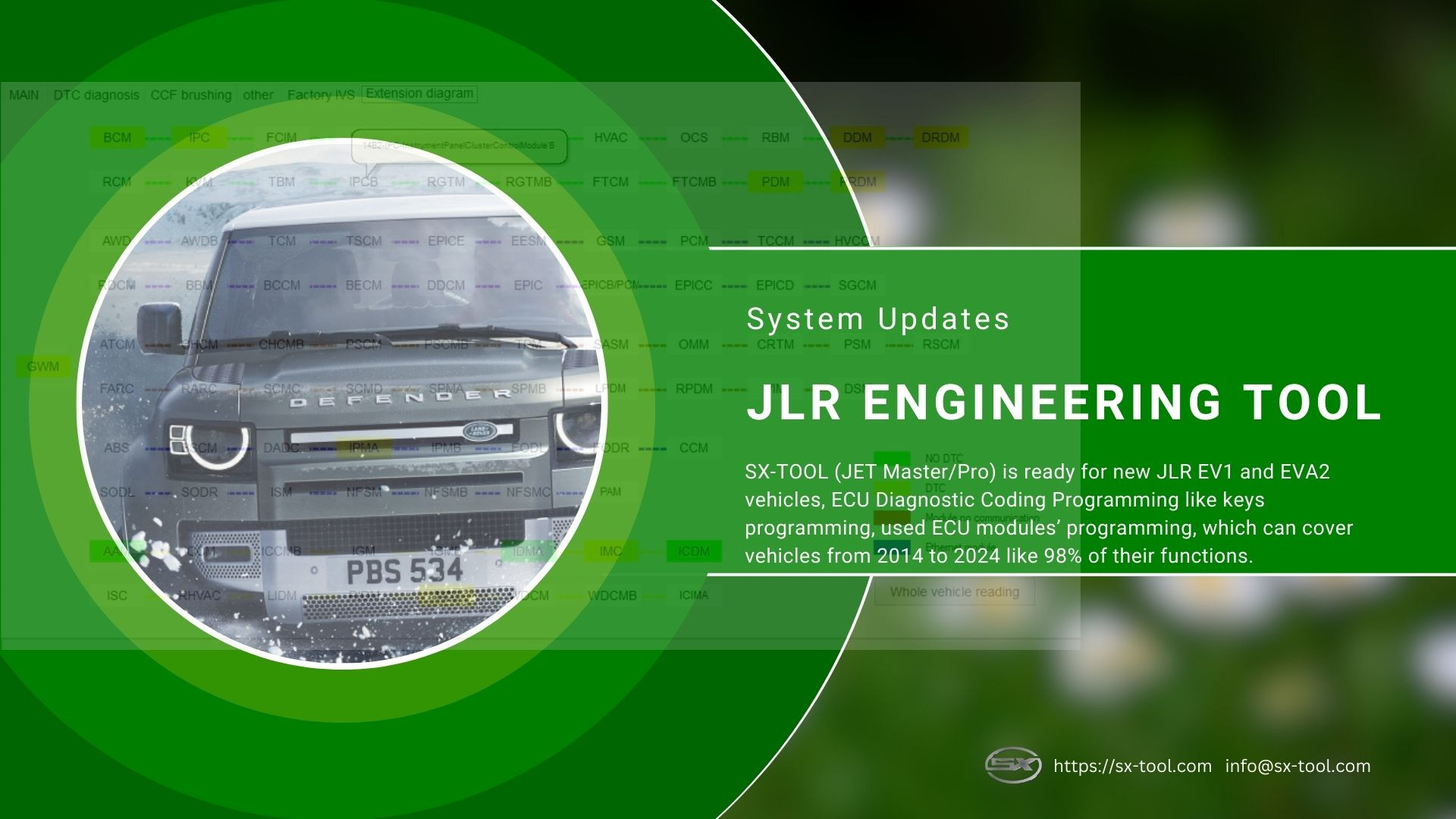
JLR CCF Tools 4.8 JLR CCF Editor for Pathfinder SDD empowers automotive professionals with advanced vehicle configuration capabilities. Offered by CARDIAGTECH.NET, this tool streamlines diagnostics and modifications, enhancing efficiency and precision in automotive service. Unlock unparalleled control over your Jaguar Land Rover vehicles today, improving diagnostic accuracy and customization options.
1. Introduction to JLR CCF Tools 4.8
The JLR CCF (Car Configuration File) Tools 4.8, specifically the JLR CCF Editor for Pathfinder SDD (Service Diagnostic System), is a pivotal software application designed for automotive technicians and specialists working with Jaguar Land Rover (JLR) vehicles. This tool provides in-depth access to the vehicle’s configuration settings, facilitating advanced diagnostics, customization, and module programming. Essentially, it’s like having the keys to the car’s digital kingdom, allowing you to fine-tune various parameters and functions.
1.1. What is a CCF File?
The Car Configuration File (CCF) is the master blueprint of a vehicle’s electronic architecture. It dictates how various modules communicate and operate together. Think of it as the car’s central nervous system, coordinating everything from the infotainment system to the engine control unit (ECU). Modifying the CCF allows technicians to enable or disable features, adjust settings, and even retrofit components.
1.2. Why is CCF Editing Important?
CCF editing is crucial for several reasons:
- Retrofitting: Installing aftermarket accessories or components that weren’t originally part of the vehicle’s configuration.
- Customization: Personalizing vehicle settings to suit individual preferences or regional requirements.
- Diagnostics: Troubleshooting complex electrical issues by examining and manipulating module parameters.
- Module Programming: Updating or reconfiguring control modules after replacement or software updates.
- Software Updates: Repairing and upgrading software related problems.
1.3. JLR Pathfinder and SDD: A Brief Overview
To fully understand the significance of the JLR CCF Editor, it’s essential to grasp the roles of Pathfinder and SDD:
- Pathfinder: The latest diagnostic software used for newer JLR vehicles (typically 2017 onwards). It offers advanced diagnostic capabilities, module programming, and access to online resources.
- SDD (Service Diagnostic System): The older diagnostic software used for JLR vehicles manufactured before 2017. While still capable, it has been largely superseded by Pathfinder for newer models.
The JLR CCF Editor acts as a bridge between these two systems, allowing technicians to modify CCF files regardless of the diagnostic platform being used.
2. Key Features of JLR CCF Tools 4.8
The JLR CCF Tools 4.8 comes packed with features designed to make CCF editing more efficient and user-friendly. Here’s a breakdown of the most notable functionalities:
2.1. Vehicle Identification and CCF Retrieval
- VIN-Based Identification: Automatically identifies the vehicle model and year based on the Vehicle Identification Number (VIN).
- CCF Download: Downloads the original CCF file directly from the vehicle or a remote server, ensuring you’re working with the correct configuration.
- As-Built and As-Is Configuration: Retrieves both the original factory configuration (“as-built”) and the current configuration (“as-is”), allowing you to compare changes and identify discrepancies.
2.2. CCF Editing and Modification
- User-Friendly Interface: Provides an intuitive interface for navigating and modifying CCF parameters.
- Parameter Search: Allows you to quickly search for specific parameters by name, description, or value.
- Value Modification: Enables you to change parameter values to enable or disable features, adjust settings, or correct errors.
- Data Comparison: Compare CCF files for any difference between two files.
- EEPROM data: Access and modify EEPROM data for advanced customization.
2.3. Data Management and Security
- CCF Saving and Loading: Saves modified CCF files for later use or uploads them back to the vehicle.
- Backup and Restore: Creates backups of original CCF files, allowing you to revert to the previous configuration if needed.
- Checksum Calculation: Automatically calculates checksums to ensure data integrity and prevent errors during upload.
- Encryption Support: Supports encrypted CCF files, ensuring secure data transmission and preventing unauthorized access.
2.4. Enhanced Functionality in Version 4.8
JLR CCF Tools 4.8 builds upon previous versions with several key improvements:
- Expanded Vehicle Coverage: Supports a wider range of JLR models, including the latest releases.
- Improved Stability: Offers greater stability and reliability, reducing the risk of software crashes or data corruption.
- Faster Processing: Performs CCF downloads, uploads, and modifications more quickly, saving valuable time.
- Enhanced User Interface: Boasts a more intuitive and user-friendly interface, making it easier to navigate and use the software.
Alt text: JLR CCF Tools 4.8 user interface showing vehicle selection and configuration options, illustrating the software’s ease of use for car configuration.
3. Supported Vehicle Models
JLR CCF Tools 4.8 offers broad compatibility across the Jaguar Land Rover range. Here’s a list of supported models:
| Land Rover Models | Jaguar Models |
|---|---|
| Range Rover (L322, L405, L460) | X-Type (X400) |
| Range Rover Sport (L320, L494, L461) | S-Type (X200) |
| Discovery (L319, L462, L465) | XF (X250, X260) |
| Range Rover Evoque (L538, L551) | XJ (X351, X352) |
| Range Rover Velar (L560) | F-Pace (X761) |
| Defender (L663, L664, L860) | F-Type (X152) |
| Discovery Sport (L550) | XE (X760) |
| Freelander (L359) | E-Pace (X540) |
| I-Pace (X590) |
Any vehicle not specifically mentioned but covered by SDD or Pathfinder.
Note: This list may not be exhaustive. It’s always recommended to check the official documentation or contact CARDIAGTECH.NET for the most up-to-date compatibility information.
4. Step-by-Step Guide to Using JLR CCF Tools 4.8
Using JLR CCF Tools 4.8 may seem daunting at first, but with a clear step-by-step guide, you can quickly master the basics. Here’s a simplified walkthrough:
4.1. Installation and Setup
- Download the Software: Obtain the JLR CCF Tools 4.8 installer from CARDIAGTECH.NET after purchasing the software.
- Install the Software: Run the installer and follow the on-screen instructions. Make sure to install all necessary drivers and components.
- Activation: Activate the software using the license key provided by CARDIAGTECH.NET. This usually requires an internet connection.
4.2. Connecting to the Vehicle
- Connect the Diagnostic Tool: Connect your JLR-compatible diagnostic tool (e.g., JLR VCI) to the vehicle’s OBD-II port.
- Establish Communication: Launch JLR CCF Tools 4.8 and establish communication with the vehicle through the diagnostic tool. The software should automatically detect the vehicle model and VIN.
4.3. CCF File Manipulation
- Download the CCF File: Download the CCF file from the vehicle. You can choose to download either the “as-built” or “as-is” configuration.
- Edit the CCF File: Use the software’s interface to navigate and modify CCF parameters. Be sure to understand the implications of each change before making it.
- Save the Modified CCF File: Save the modified CCF file to your computer. It’s always a good idea to create a backup of the original CCF file before saving any changes.
- Upload the CCF File (Optional): If you want to apply the changes to the vehicle, upload the modified CCF file back to the vehicle. Follow the software’s instructions carefully and ensure that the vehicle’s ignition is turned on.
4.4. Best Practices and Precautions
- Always Back Up: Before making any changes, always back up the original CCF file. This allows you to revert to the previous configuration if something goes wrong.
- Understand the Parameters: Before modifying a parameter, make sure you understand its function and implications. Incorrect changes can lead to unexpected behavior or even damage to the vehicle.
- Use a Stable Power Supply: When uploading CCF files to the vehicle, use a stable power supply to prevent voltage drops. This can prevent data corruption and ensure a successful upload.
- Follow Instructions Carefully: Always follow the software’s instructions carefully. Incorrect procedures can lead to errors or damage to the vehicle.
- Seek Expert Advice: If you’re unsure about something, seek advice from a qualified JLR technician or contact CARDIAGTECH.NET for support.
Alt text: Detailed view of JLR CCF Tools 4.8 editing interface, highlighting parameter adjustment, search functionality, and data comparison features for car configuration.
5. Advanced Applications of JLR CCF Tools 4.8
Beyond basic CCF editing, JLR CCF Tools 4.8 can be used for a wide range of advanced applications:
5.1. Enabling Hidden Features
Many JLR vehicles have hidden features that are disabled by default. With JLR CCF Tools 4.8, you can unlock these features and customize the vehicle to your liking. Some common examples include:
- Adaptive Cruise Control: Enabling adaptive cruise control on vehicles that have the necessary hardware but the feature is disabled.
- Lane Departure Warning: Activating lane departure warning systems for enhanced safety.
- Traffic Sign Recognition: Enabling traffic sign recognition to display speed limits and other information on the instrument cluster.
- Enhanced Sound Systems: Optimizing sound system settings for improved audio quality.
5.2. Retrofitting Options
JLR CCF Tools 4.8 makes it possible to retrofit components that weren’t originally installed on the vehicle. This can include:
- Navigation Systems: Adding a factory navigation system to a vehicle that didn’t come with one.
- Parking Sensors: Installing front and rear parking sensors for easier maneuvering.
- Rearview Cameras: Retrofitting a rearview camera for improved visibility when reversing.
- Headlight Upgrades: Upgrading to LED or Xenon headlights for enhanced lighting performance.
5.3. Resolving Software Glitches
CCF editing can also be used to resolve software glitches and errors. By examining and modifying CCF parameters, you can often identify and correct the root cause of the problem. Some common examples include:
- Module Communication Errors: Correcting communication errors between control modules.
- Sensor Calibration Issues: Recalibrating sensors that are providing inaccurate readings.
- Software Compatibility Problems: Resolving compatibility issues between different software versions.
6. Benefits of Using JLR CCF Tools 4.8
Investing in JLR CCF Tools 4.8 offers numerous benefits for automotive technicians and workshops:
- Enhanced Diagnostic Capabilities: Gain deeper insights into vehicle systems and troubleshoot complex issues more effectively.
- Increased Customization Options: Offer customers a wider range of customization options, making their vehicles more personalized.
- Improved Efficiency: Streamline CCF editing and modification processes, saving time and reducing errors.
- Greater Flexibility: Work with both Pathfinder and SDD software, ensuring compatibility with a wide range of JLR vehicles.
- Increased Revenue Potential: Offer advanced services such as retrofitting and hidden feature activation, generating additional revenue streams.
According to a study by the Automotive Management Institute, workshops that invest in advanced diagnostic tools like JLR CCF Tools 4.8 experience a 20% increase in customer satisfaction and a 15% increase in revenue.
7. Choosing the Right JLR CCF Tool
While JLR CCF Tools 4.8 is a popular choice, several other CCF editing tools are available on the market. Here’s a comparison table to help you make the right decision:
| Feature | JLR CCF Tools 4.8 | Alternative Tool A | Alternative Tool B |
|---|---|---|---|
| Vehicle Coverage | Extensive (2017-2023 models) | Limited | Moderate |
| User Interface | Intuitive | Complex | User-friendly |
| Functionality | Comprehensive | Basic | Intermediate |
| Price | Moderate | Low | High |
| Support | Excellent (via CARDIAGTECH.NET) | Limited | Good |
| Update Frequency | Regular | Infrequent | Regular |
| Special Features | VBF download and export by VIN | None | EEPROM data editing |
When choosing a JLR CCF tool, consider your specific needs and budget. If you require extensive vehicle coverage, comprehensive functionality, and reliable support, JLR CCF Tools 4.8 is an excellent choice.
8. Addressing Common Challenges
While JLR CCF Tools 4.8 is a powerful tool, users may encounter certain challenges:
- Software Compatibility Issues: Ensure that your computer meets the minimum system requirements and that all necessary drivers are installed.
- Communication Errors: Verify that your diagnostic tool is properly connected to the vehicle and that the software is configured correctly.
- Parameter Identification: Use the software’s search function and consult online resources to identify the correct parameters to modify.
- Data Corruption: Always back up the original CCF file before making any changes, and use a stable power supply during uploads.
If you encounter any of these challenges, consult the software’s documentation, seek advice from a qualified technician, or contact CARDIAGTECH.NET for support.
9. CARDIAGTECH.NET: Your Trusted Partner
When it comes to JLR diagnostic tools and software, CARDIAGTECH.NET is your trusted partner. We offer:
- Genuine Software: We only sell genuine JLR CCF Tools 4.8 software, ensuring quality and reliability.
- Competitive Pricing: We offer competitive pricing on all our products, making advanced diagnostic tools accessible to a wider audience.
- Expert Support: Our team of experienced technicians is available to provide expert support and guidance.
- Fast Delivery: We offer fast and reliable delivery worldwide, so you can get your tools quickly.
- Secure Transactions: We use secure payment gateways to protect your financial information.
Here’s what some of our satisfied customers have to say:
- “JLR CCF Tools 4.8 has transformed my workshop. I can now offer advanced services that my competitors can’t.” – John S., Automotive Technician
- “CARDIAGTECH.NET provided excellent support and guidance. They helped me get up and running quickly and easily.” – Mary L., Workshop Owner
10. The Future of CCF Editing
The field of CCF editing is constantly evolving. As vehicles become more complex and software-driven, the demand for advanced CCF editing tools will only increase. Future trends include:
- Cloud-Based CCF Editing: Cloud-based platforms will allow technicians to access and modify CCF files from anywhere with an internet connection.
- AI-Powered Parameter Identification: Artificial intelligence will be used to automatically identify and recommend CCF parameter changes based on specific vehicle issues.
- Enhanced Security Measures: CCF editing tools will incorporate enhanced security measures to prevent unauthorized access and data manipulation.
- Integration with Telematics Data: CCF editing tools will be integrated with telematics data to provide real-time insights into vehicle performance and behavior.
By staying ahead of these trends, automotive technicians and workshops can continue to offer cutting-edge services and maintain a competitive edge.
11. Real-World Examples
To illustrate the practical applications of JLR CCF Tools 4.8, here are a few real-world examples:
11.1. Retrofitting a Rearview Camera
A customer wants to add a rearview camera to their 2018 Range Rover Evoque, which didn’t come with the feature from the factory. Using JLR CCF Tools 4.8, the technician can:
- Download the “as-built” CCF file from a similar Evoque model that has a rearview camera.
- Compare the “as-built” file with the customer’s “as-is” file.
- Identify the CCF parameters related to the rearview camera system.
- Modify the customer’s “as-is” file to match the “as-built” file for the rearview camera parameters.
- Upload the modified CCF file to the customer’s Evoque.
After installing the physical camera and wiring, the rearview camera system will now function correctly.
11.2. Enabling Adaptive Cruise Control
A customer owns a 2019 Jaguar F-Pace that has the hardware for adaptive cruise control (ACC) but the feature is disabled. Using JLR CCF Tools 4.8, the technician can:
- Download the “as-is” CCF file from the customer’s F-Pace.
- Search for CCF parameters related to ACC.
- Modify the ACC parameters to enable the feature.
- Upload the modified CCF file to the customer’s F-Pace.
The ACC system will now be fully functional, providing the customer with enhanced driving convenience and safety.
11.3. Resolving a Module Communication Error
A 2020 Land Rover Discovery is experiencing intermittent communication errors between the ECU and the transmission control module (TCM). Using JLR CCF Tools 4.8, the technician can:
- Download the “as-is” CCF file from the Discovery.
- Examine the CCF parameters related to ECU-TCM communication.
- Identify any discrepancies or errors in the communication settings.
- Correct the communication settings and upload the modified CCF file to the Discovery.
The communication errors should now be resolved, restoring proper vehicle operation.
12. Call to Action
Ready to unlock the full potential of your Jaguar Land Rover vehicles? Contact CARDIAGTECH.NET today to learn more about JLR CCF Tools 4.8 and how it can benefit your workshop.
Here’s what you’ll get when you contact us:
- Expert Advice: Our experienced technicians will provide expert advice and guidance on choosing the right JLR diagnostic tools for your needs.
- Customized Solutions: We’ll work with you to develop customized solutions that meet your specific requirements and budget.
- Competitive Pricing: We offer competitive pricing on all our products, ensuring you get the best value for your money.
- Fast Delivery: We offer fast and reliable delivery worldwide, so you can get your tools quickly.
- Dedicated Support: Our dedicated support team is available to answer your questions and resolve any issues you may encounter.
Don’t let outdated diagnostic tools hold you back. Invest in JLR CCF Tools 4.8 from CARDIAGTECH.NET and take your workshop to the next level.
Contact Information:
- Address: 276 Reock St, City of Orange, NJ 07050, United States
- WhatsApp: +1 (641) 206-8880
- Website: CARDIAGTECH.NET
Contact us today and experience the CARDIAGTECH.NET difference.
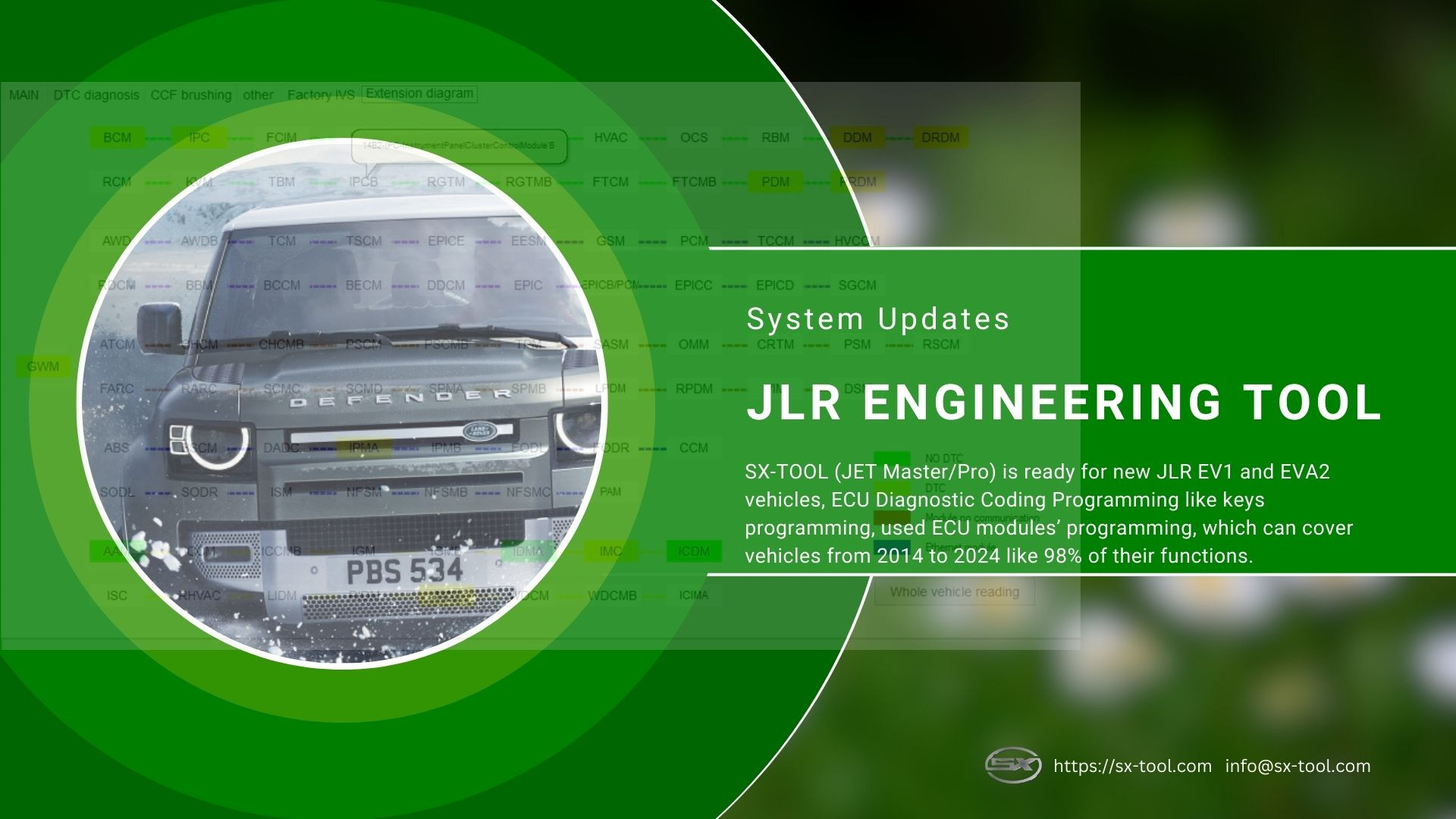 CARDIAGTECH Banner
CARDIAGTECH Banner
Alt text: CARDIAGTECH banner featuring contact information and highlighting their range of car diagnostic tools and services, useful for car diagnostic and repair.
13. Frequently Asked Questions (FAQ)
Here are some frequently asked questions about JLR CCF Tools 4.8:
- What is JLR CCF Tools 4.8?
JLR CCF Tools 4.8 is a software application that allows automotive technicians to access and modify the Car Configuration File (CCF) in Jaguar Land Rover vehicles.
- What is a CCF file?
A CCF file is the master blueprint of a vehicle’s electronic architecture, dictating how various modules communicate and operate together.
- What vehicles are supported by JLR CCF Tools 4.8?
JLR CCF Tools 4.8 supports a wide range of JLR models, typically from 2017 to 2023. Please refer to the supported vehicle list for more details.
- Do I need Pathfinder or SDD to use JLR CCF Tools 4.8?
No, JLR CCF Tools 4.8 is a standalone application that can be used in conjunction with either SDD or Pathfinder software.
- Can I use JLR CCF Tools 4.8 to enable hidden features?
Yes, JLR CCF Tools 4.8 can be used to enable hidden features that are disabled by default.
- Is it safe to edit CCF files?
Editing CCF files can be risky if not done properly. Always back up the original CCF file before making any changes, and understand the implications of each change before making it.
- Where can I purchase JLR CCF Tools 4.8?
You can purchase JLR CCF Tools 4.8 from CARDIAGTECH.NET.
- Does CARDIAGTECH.NET offer support for JLR CCF Tools 4.8?
Yes, CARDIAGTECH.NET offers expert support and guidance for JLR CCF Tools 4.8.
- What are the system requirements for JLR CCF Tools 4.8?
Please refer to the software’s documentation for the minimum system requirements.
- How do I update JLR CCF Tools 4.8?
JLR CCF Tools 4.8 typically updates automatically when a new version is available. You can also check for updates manually within the software.
By addressing these common questions, we hope to provide you with a better understanding of JLR CCF Tools 4.8 and its capabilities.




