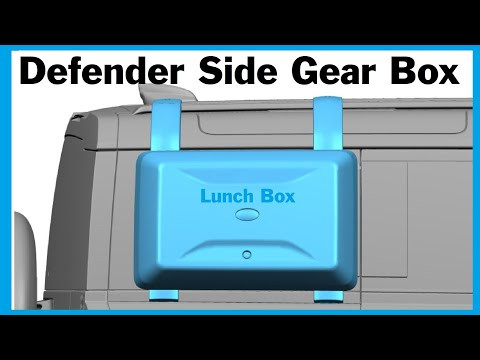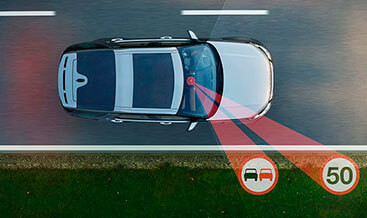JLR SDD Jaguar Land Rover Diagnostic Software: Expert Guide
JLR SDD Jaguar Land Rover Diagnostic Software is the go-to tool for diagnosing and programming Jaguar and Land Rover vehicles, offering unparalleled access to your car’s inner workings. Discover how CARDIAGTECH.NET empowers automotive professionals and enthusiasts with the right diagnostic solutions to keep these luxury vehicles running smoothly. Unlock enhanced vehicle performance, streamline complex repairs, and ensure customer satisfaction with advanced diagnostic capabilities.
1. Understanding JLR SDD: What is Jaguar Land Rover Diagnostic Software?
Jaguar Land Rover Diagnostic Software (JLR SDD) is the primary diagnostic tool utilized by authorized Jaguar Land Rover dealerships and independent repair shops. This software allows technicians to communicate with various electronic control units (ECUs) within Jaguar and Land Rover vehicles. This facilitates tasks ranging from reading diagnostic trouble codes (DTCs) to performing module programming and software updates. Think of it as the key to unlocking the complex electronic systems within these sophisticated vehicles.
1.1. Key Features of JLR SDD
- Comprehensive Diagnostics: JLR SDD provides in-depth diagnostic capabilities, allowing technicians to identify and troubleshoot issues across various vehicle systems, including engine, transmission, ABS, airbags, and more.
- Module Programming: The software enables technicians to reprogram or update the software on various ECUs, ensuring optimal performance and compatibility.
- Vehicle Configuration: JLR SDD allows technicians to configure vehicle settings and parameters, such as enabling or disabling features, adjusting ride height, and programming keys.
- Guided Diagnostics: The software offers step-by-step guided diagnostics, which can help technicians quickly and accurately diagnose complex issues.
- Vehicle Information: JLR SDD provides access to a wealth of vehicle-specific information, including wiring diagrams, component locations, and repair procedures.
1.2. Benefits of Using JLR SDD
- Accurate Diagnostics: JLR SDD provides accurate and reliable diagnostic information, helping technicians quickly identify and resolve issues.
- Reduced Repair Times: The software’s guided diagnostics and comprehensive information can help technicians reduce repair times, saving both time and money.
- Improved Customer Satisfaction: By using JLR SDD to accurately diagnose and repair vehicles, technicians can improve customer satisfaction and build trust.
- Access to Latest Software Updates: JLR SDD provides access to the latest software updates for Jaguar and Land Rover vehicles, ensuring optimal performance and compatibility.
- Enhanced Vehicle Performance: By using JLR SDD to program and configure vehicle systems, technicians can enhance vehicle performance and improve the driving experience.
2. Who Needs JLR SDD Jaguar Land Rover Diagnostic Software?
JLR SDD is essential for anyone involved in the service and repair of Jaguar and Land Rover vehicles. This includes:
- Jaguar Land Rover Dealerships: Dealerships rely on JLR SDD for all diagnostic, programming, and software update needs.
- Independent Repair Shops: Independent shops specializing in Jaguar and Land Rover vehicles need JLR SDD to compete with dealerships and provide comprehensive service.
- Mobile Mechanics: Mobile mechanics who service Jaguar and Land Rover vehicles on-site can use JLR SDD to diagnose and repair vehicles remotely.
- Serious DIY Enthusiasts: Experienced DIYers who work on their own Jaguar and Land Rover vehicles may find JLR SDD a valuable tool for advanced diagnostics and repairs.
- Fleet Owners: Companies that operate fleets of Jaguar and Land Rover vehicles can use JLR SDD to maintain their vehicles and reduce downtime.
3. System Requirements and Setup for JLR SDD
To effectively utilize JLR SDD, your computer system must meet specific requirements.
3.1. Hardware Requirements
| Component | Minimum Requirement | Recommended Specification |
|---|---|---|
| Processor | Intel Core 2 Duo 2.0 GHz | Intel Core i5 or higher |
| RAM | 4 GB | 8 GB or more |
| Hard Drive | 128 GB SSD, 40 GB free space | 256 GB SSD or larger, 100 GB free space |
| Display | 1280×768 resolution | 1920×1080 resolution or higher |
| Diagnostic Interface | JLR approved diagnostic interface (e.g., Mongoose Pro JLR, DA-VINA 2534) | JLR approved diagnostic interface (e.g., Mongoose Pro JLR, DA-VINA 2534) |
| Other | USB 2.0 port, DVD drive (for installation), stable power supply | USB 3.0 port, stable power supply with at least 40A capacity, Ethernet port for updates |
3.2. Software Requirements
| Software | Version | Notes |
|---|---|---|
| Operating System | Windows 7 (32-bit Pro) | While some users have reported success with other versions, Windows 7 Professional 32-bit is officially recommended for compatibility. |
| Diagnostic Software | JLR SDD | The specific version of JLR SDD will depend on the year and model of the vehicles you intend to service. |
| Driver Software | Interface Specific | The necessary drivers for your chosen diagnostic interface. |
| Additional Software | Adobe Reader | For viewing PDF documents, such as wiring diagrams and repair manuals. |
3.3. Installation Process
- Prepare Your Laptop: Ensure your laptop meets the hardware and software requirements. It’s advisable to use a dedicated laptop for JLR SDD to avoid conflicts with other software.
- Install the Diagnostic Interface Drivers: Install the drivers for your Mongoose Pro or DA-VINA 2534 diagnostic tool before connecting the device to your computer.
- Install JLR SDD Software: Insert the JLR SDD DVD or run the installation file. Follow the on-screen instructions, which may involve multiple restarts.
- Configure the Software: Once installed, configure JLR SDD to recognize your diagnostic interface. This usually involves selecting the appropriate interface from a list of available devices.
- Initial Setup: Launch JLR SDD and allow it to perform any initial setup tasks, such as downloading vehicle data or calibrating the interface.
- Test the Connection: Connect the diagnostic interface to your vehicle and verify that JLR SDD can communicate with the vehicle’s ECUs.
3.4. Important Considerations
- Internet Access: It is generally recommended to disable internet access on the laptop used for JLR SDD to prevent unauthorized software updates.
- Auxiliary Power Supply: Use a stable power supply to maintain a consistent voltage during diagnostic and programming procedures. Voltage drops can interrupt the process and potentially damage vehicle ECUs.
- Software Updates: Keep your JLR SDD software up to date to ensure compatibility with the latest vehicle models and access to the latest diagnostic information.
- Security: Be cautious when downloading or installing JLR SDD software from unofficial sources, as it may contain malware or corrupted files.
4. Step-by-Step Guide to Using JLR SDD
Once you have installed and configured JLR SDD, you can begin using it to diagnose and repair Jaguar and Land Rover vehicles. Here’s a step-by-step guide:
4.1. Connecting to the Vehicle
- Connect the Diagnostic Interface: Plug your Mongoose Pro or DA-VINA 2534 diagnostic tool into the vehicle’s OBD-II port, typically located under the dashboard.
Alt text: Connecting the Mongoose Pro JLR diagnostic tool to the OBD-II port in a Jaguar vehicle, highlighting the port location under the dashboard.
- Turn on the Ignition: Turn the vehicle’s ignition to the “ON” position, but do not start the engine.
- Launch JLR SDD: Open the JLR SDD software on your laptop.
4.2. Identifying the Vehicle
- Automatic Vehicle Identification: JLR SDD should automatically detect the vehicle’s VIN (Vehicle Identification Number). If it does not, you may need to manually enter the VIN.
- Confirm Vehicle Details: Verify that the vehicle details displayed by JLR SDD match the actual vehicle.
4.3. Performing Diagnostic Tests
- Select Diagnostic Routine: From the main menu, select the diagnostic routine you want to perform, such as “Read DTCs” or “Perform System Test.”
- Follow On-Screen Instructions: JLR SDD will provide step-by-step instructions for performing the selected diagnostic routine.
- Interpret Results: Carefully interpret the results displayed by JLR SDD. If DTCs are present, research the codes to understand the underlying issues.
4.4. Module Programming and Configuration
- Select Module Programming: If you need to reprogram or configure a vehicle module, select the “Module Programming” option from the main menu.
- Follow On-Screen Instructions: JLR SDD will guide you through the programming process, which may involve downloading software updates from the JLR server.
- Verify Programming: After programming, verify that the module is functioning correctly.
4.5. Clearing Diagnostic Trouble Codes (DTCs)
- Select “Read DTCs”: After addressing the underlying issues, select the “Read DTCs” option from the main menu.
- Clear DTCs: Follow the on-screen prompts to clear the DTCs from the vehicle’s memory.
- Verify Clearance: Confirm that the DTCs have been successfully cleared.
5. Advanced Features and Functions
JLR SDD offers a wide range of advanced features and functions for experienced technicians:
5.1. JLR SDD Path Finder
JLR SDD Path Finder is the latest diagnostic software for Jaguar and Land Rover vehicles. It offers enhanced diagnostic capabilities, faster programming speeds, and a more user-friendly interface.
5.2. Engineering Mode
Engineering Mode provides access to advanced settings and parameters that are not normally accessible to technicians. This mode is typically used for research and development purposes.
5.3. Data Logging
Data logging allows you to record real-time data from various vehicle sensors and systems. This data can be used to diagnose intermittent issues or to monitor vehicle performance.
5.4. Special Functions
JLR SDD includes a variety of special functions, such as key programming, immobilizer reset, and airbag module reset.
6. Troubleshooting Common Issues
Even with proper setup and training, you may encounter issues while using JLR SDD. Here are some common problems and how to troubleshoot them:
6.1. Software Installation Issues
- Problem: JLR SDD fails to install or displays error messages during installation.
- Solution: Ensure that your laptop meets the minimum system requirements. Temporarily disable antivirus software during installation. Run the installation file as an administrator.
6.2. Communication Errors
- Problem: JLR SDD cannot communicate with the vehicle’s ECUs.
- Solution: Verify that the diagnostic interface is properly connected to the vehicle and the laptop. Ensure that the ignition is turned on. Check the diagnostic interface drivers.
6.3. Software Freezing or Crashing
- Problem: JLR SDD freezes or crashes during use.
- Solution: Close any unnecessary programs running in the background. Increase the laptop’s RAM. Reinstall JLR SDD.
6.4. Error Codes
- Problem: JLR SDD displays error codes that are not documented.
- Solution: Consult the JLR technical documentation or contact JLR technical support for assistance.
7. JLR SDD vs. Other Diagnostic Tools
While several diagnostic tools are available for Jaguar and Land Rover vehicles, JLR SDD offers several advantages:
| Feature | JLR SDD | Aftermarket Diagnostic Tools |
|---|---|---|
| Coverage | Full coverage of all JLR vehicles | Limited coverage, may not support all models or systems |
| Functionality | Comprehensive diagnostics, programming, and configuration capabilities | Basic diagnostics, limited programming capabilities |
| Software Updates | Access to the latest software updates from JLR | Software updates may be delayed or unavailable |
| OEM Level Access | Provides OEM-level access to vehicle systems | Limited access, may not be able to perform certain functions |
| Cost | Higher upfront cost | Lower upfront cost |
| Ease of Use | Requires training and experience | More user-friendly interface, but may lack advanced features |
8. Purchasing JLR SDD Jaguar Land Rover Diagnostic Software
JLR SDD software and diagnostic tools can be purchased from authorized JLR distributors or resellers. Be sure to purchase from a reputable source to ensure that you receive genuine software and hardware. Contact CARDIAGTECH.NET at 276 Reock St, City of Orange, NJ 07050, United States, or Whatsapp: +1 (641) 206-8880 for assistance.
8.1. Cost Considerations
The cost of JLR SDD software and diagnostic tools can vary depending on the specific version and features. However, expect to pay several thousand dollars for a complete system.
8.2. Training and Support
Consider investing in training and support to maximize your investment in JLR SDD. JLR offers training courses for technicians, and many aftermarket providers offer support services.
9. The Future of JLR SDD: Enhancements and Updates
The world of automotive diagnostics is constantly evolving, and JLR SDD is no exception. Jaguar Land Rover is committed to continuously improving and updating the software to meet the changing needs of technicians and to support the latest vehicle models.
9.1. Over-the-Air (OTA) Updates
- Description: JLR is increasingly utilizing Over-the-Air (OTA) updates to deliver software enhancements and new features directly to vehicles. This capability requires that diagnostic tools like JLR SDD are compatible with the latest OTA update protocols.
- Impact: Technicians need to be proficient in managing and verifying OTA updates during service to ensure vehicles are running the most current software versions.
9.2. Integration with Cloud Services
- Description: Future versions of JLR SDD are expected to be more tightly integrated with cloud-based services, providing access to real-time diagnostic data, repair information, and remote support.
- Impact: Cloud integration will enable technicians to collaborate more effectively, access a wider range of resources, and diagnose complex issues more quickly.
9.3. Enhanced Cybersecurity Features
- Description: As vehicles become more connected, cybersecurity is a growing concern. JLR SDD will incorporate enhanced cybersecurity features to protect vehicle systems from unauthorized access and potential cyberattacks.
- Impact: Technicians will need to be aware of cybersecurity best practices and how to use JLR SDD to identify and mitigate security vulnerabilities.
9.4. Artificial Intelligence (AI) and Machine Learning (ML)
- Description: AI and ML technologies are being integrated into diagnostic tools to help technicians more quickly and accurately diagnose complex issues.
- Impact: AI-powered diagnostics can analyze vehicle data, identify patterns, and suggest potential solutions, reducing diagnostic time and improving repair accuracy.
9.5. Augmented Reality (AR)
- Description: Augmented Reality (AR) applications are being developed to provide technicians with visual guidance during diagnostic and repair procedures.
- Impact: AR can overlay diagnostic information and repair instructions onto the technician’s view of the vehicle, making it easier to locate components and perform complex tasks.
10. Tips and Tricks for Efficient Use
To get the most out of JLR SDD, consider these tips and tricks:
- Familiarize Yourself with the Software: Take the time to explore the software’s features and functions.
- Use the Guided Diagnostics: The guided diagnostics can help you quickly and accurately diagnose complex issues.
- Keep the Software Up to Date: Regularly update your JLR SDD software to ensure compatibility with the latest vehicle models and access to the latest diagnostic information.
- Use a Stable Power Supply: Use a stable power supply to maintain a consistent voltage during diagnostic and programming procedures.
- Consult the JLR Technical Documentation: The JLR technical documentation provides a wealth of information on vehicle systems and repair procedures.
11. Real-World Applications and Case Studies
JLR SDD has been used to solve a wide range of diagnostic and repair challenges on Jaguar and Land Rover vehicles. Here are a few real-world examples:
11.1. Diagnosing an Intermittent Engine Misfire
A Jaguar owner complained of an intermittent engine misfire. The technician used JLR SDD to read DTCs, which revealed a misfire code on cylinder 3. The technician then used JLR SDD to perform a cylinder balance test, which confirmed that cylinder 3 was not firing properly. After further investigation, the technician discovered a faulty ignition coil on cylinder 3. Replacing the ignition coil resolved the misfire issue.
11.2. Programming a New Key Fob
A Land Rover owner lost their key fob. The technician used JLR SDD to program a new key fob to the vehicle. The programming process involved entering a security code and following the on-screen instructions. After programming, the new key fob was able to start the vehicle and operate the remote locking system.
11.3. Calibrating the Air Suspension System
A Range Rover owner complained that the air suspension system was not functioning properly. The technician used JLR SDD to calibrate the air suspension system. The calibration process involved measuring the ride height at each corner of the vehicle and entering the measurements into JLR SDD. After calibration, the air suspension system was functioning correctly.
12. Ethical Considerations and Best Practices
When using JLR SDD, it is important to adhere to ethical considerations and best practices:
- Use Genuine Software: Only use genuine JLR SDD software and diagnostic tools. Using pirated or counterfeit software can damage vehicle systems and may be illegal.
- Follow JLR Guidelines: Follow JLR guidelines and procedures when performing diagnostic and repair work.
- Protect Customer Data: Protect customer data by following data privacy regulations and best practices.
- Obtain Consent: Obtain customer consent before performing any diagnostic or repair work.
- Document Your Work: Document your work thoroughly, including the diagnostic steps taken, the repairs performed, and the parts replaced.
13. Maintaining Your Equipment
Proper maintenance of your JLR SDD equipment is essential for ensuring reliable performance and longevity. Here are some tips for maintaining your equipment:
- Keep the Software Up to Date: Regularly update your JLR SDD software to ensure compatibility with the latest vehicle models and access to the latest diagnostic information.
- Protect the Diagnostic Interface: Protect the diagnostic interface from damage by storing it in a safe place when not in use.
- Calibrate the Interface: Calibrate the diagnostic interface periodically to ensure accurate measurements.
- Clean the Equipment: Clean the equipment regularly to remove dirt, dust, and debris.
- Inspect Cables and Connectors: Inspect cables and connectors for damage and replace them if necessary.
14. Maximizing ROI with JLR SDD
Investing in JLR SDD can be a significant expense, but it can also provide a significant return on investment (ROI) for your business. Here are some strategies for maximizing ROI with JLR SDD:
- Increase Diagnostic Accuracy: JLR SDD can help you accurately diagnose complex issues, reducing the risk of misdiagnosis and unnecessary repairs.
- Reduce Repair Times: JLR SDD can help you reduce repair times by providing guided diagnostics and access to comprehensive information.
- Improve Customer Satisfaction: By using JLR SDD to accurately diagnose and repair vehicles, you can improve customer satisfaction and build trust.
- Expand Your Service Offerings: JLR SDD can enable you to offer a wider range of services, such as module programming, key programming, and air suspension calibration.
- Attract New Customers: By investing in JLR SDD, you can attract new customers who are looking for a shop that specializes in Jaguar and Land Rover vehicles.
15. Customer Support and Resources
When you purchase JLR SDD from a reputable vendor, you should receive access to customer support and resources. These resources may include:
- Technical Support: Access to technical support from JLR or the vendor.
- Training Materials: Training materials, such as manuals, videos, and online courses.
- Software Updates: Regular software updates to ensure compatibility with the latest vehicle models.
- Online Forums: Access to online forums where you can ask questions and share knowledge with other JLR SDD users.
- Knowledge Base: Access to a knowledge base with answers to frequently asked questions.
16. JLR SDD Jaguar Land Rover Diagnostic Software from CARDIAGTECH.NET
CARDIAGTECH.NET offers comprehensive diagnostic solutions that are perfect for professional mechanics and automotive enthusiasts alike. Our selection of JLR SDD software and tools is designed to help you quickly and accurately diagnose and repair Jaguar and Land Rover vehicles. Here’s why choosing CARDIAGTECH.NET is a smart move:
- Extensive Inventory: We maintain a comprehensive inventory of JLR SDD software and diagnostic tools, ensuring that you can find the right solution for your needs.
- Competitive Pricing: We offer competitive pricing on all of our JLR SDD products, helping you save money without sacrificing quality.
- Expert Support: Our team of experienced technicians can provide expert support and guidance, helping you get the most out of your JLR SDD software and tools.
Don’t let diagnostic challenges slow you down. Contact CARDIAGTECH.NET today at 276 Reock St, City of Orange, NJ 07050, United States, or Whatsapp: +1 (641) 206-8880, and let us help you find the right JLR SDD solution for your needs. Increase efficiency, enhance precision, and boost customer satisfaction by getting in touch with us now.
17. FAQ: Frequently Asked Questions
Here are some frequently asked questions about JLR SDD:
17.1. What is JLR SDD?
JLR SDD is the diagnostic software used by Jaguar Land Rover dealerships and independent repair shops to diagnose and repair Jaguar and Land Rover vehicles.
17.2. What are the system requirements for JLR SDD?
The system requirements for JLR SDD include a Windows-based laptop, a JLR-approved diagnostic interface, and a stable power supply.
17.3. How do I install JLR SDD?
JLR SDD is typically installed from a DVD or downloaded from the JLR website. The installation process involves following the on-screen instructions and entering a license key.
17.4. How do I connect JLR SDD to a vehicle?
JLR SDD is connected to a vehicle using a diagnostic interface that plugs into the vehicle’s OBD-II port.
17.5. What can I do with JLR SDD?
JLR SDD can be used to diagnose a wide range of issues, including engine problems, transmission problems, ABS problems, and airbag problems. It can also be used to program modules, calibrate systems, and perform other advanced functions.
17.6. How do I update JLR SDD?
JLR SDD is updated regularly to ensure compatibility with the latest vehicle models and to provide access to the latest diagnostic information. Updates are typically downloaded from the JLR website and installed following the on-screen instructions.
17.7. Where can I get training on JLR SDD?
JLR offers training courses for technicians on JLR SDD. Many aftermarket providers also offer training services.
17.8. How much does JLR SDD cost?
The cost of JLR SDD can vary depending on the specific version and features. However, expect to pay several thousand dollars for a complete system.
17.9. Is JLR SDD worth the investment?
JLR SDD can be a valuable investment for any shop that services Jaguar and Land Rover vehicles. It can help you accurately diagnose complex issues, reduce repair times, and improve customer satisfaction.
17.10. What are the alternatives to JLR SDD?
There are several aftermarket diagnostic tools available for Jaguar and Land Rover vehicles. However, JLR SDD offers the most comprehensive coverage and functionality.
18. Call to Action
Ready to take your Jaguar and Land Rover diagnostic capabilities to the next level? Contact CARDIAGTECH.NET today to learn more about our JLR SDD software and diagnostic tools. Our team of experts can help you choose the right solution for your needs and provide ongoing support to ensure your success. Don’t wait – contact us now at 276 Reock St, City of Orange, NJ 07050, United States, or Whatsapp: +1 (641) 206-8880, and let us help you unlock the full potential of your Jaguar and Land Rover service business. Visit CARDIAGTECH.NET today.