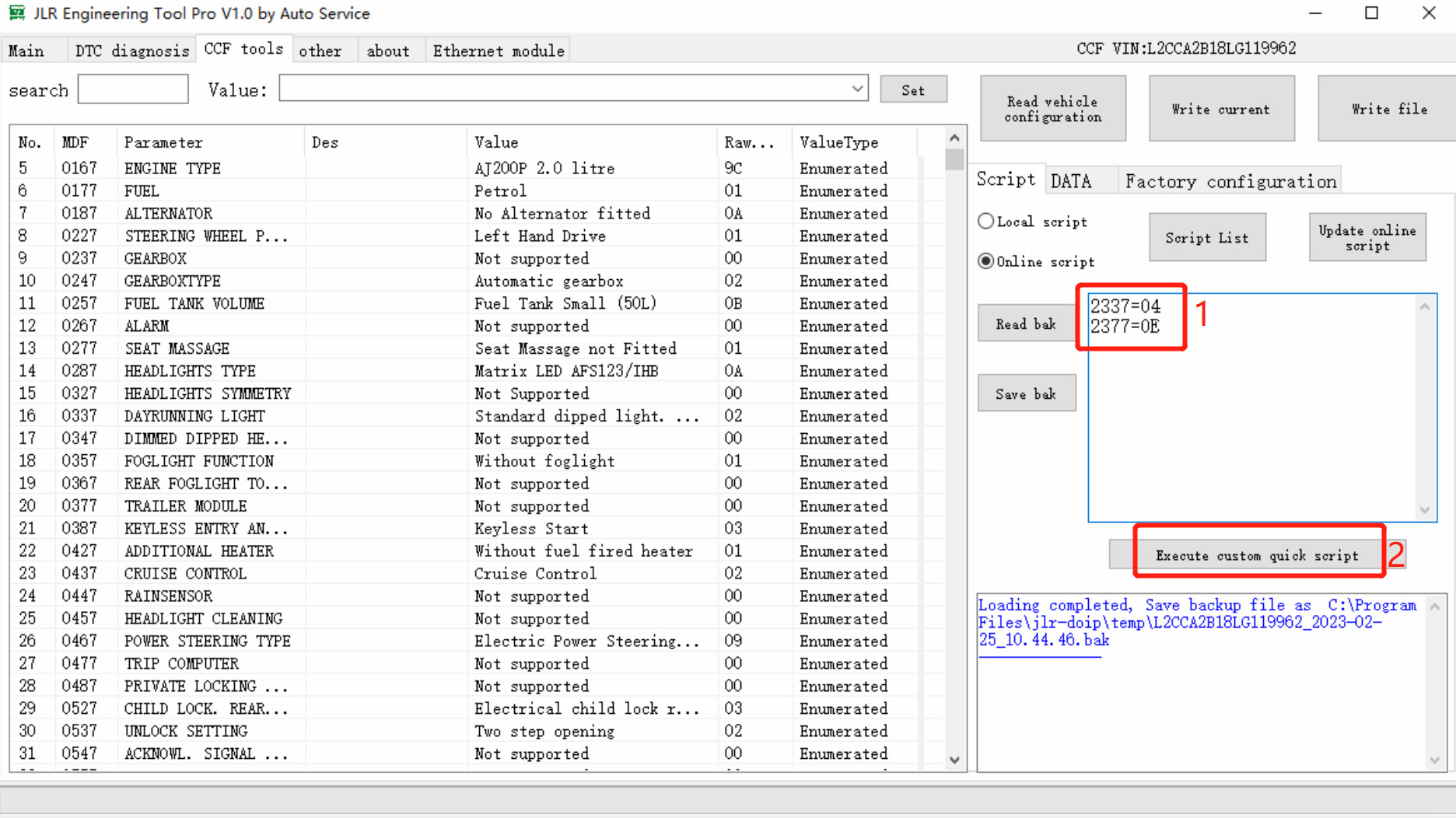JLR SDD Topix v164 Functionality Disabled Fix by Remote
JLR SDD Topix v164 Functionality Disabled Fix by Remote solutions are now accessible, thanks to CARDIAGTECH.NET. This remote support offers a lifeline for automotive technicians facing disabled functionality in their diagnostic tools, ensuring seamless operations and minimizing downtime. Get your automotive diagnostic tools today and enhance your repair capabilities.
1. Understanding the JLR SDD Topix v164 Challenge
Jaguar Land Rover (JLR) vehicles require specialized diagnostic tools to ensure proper maintenance and repairs. The JLR SDD (Symptom Driven Diagnostics) and Topix (Technical Information Online Portal) software are essential for technicians working on these vehicles. However, issues such as disabled functionality in version 164 can severely hamper diagnostic and repair processes.
1.1 The Importance of JLR SDD and Topix
JLR SDD is a comprehensive diagnostic tool that allows technicians to identify and address issues in Jaguar and Land Rover vehicles. Topix complements SDD by providing access to technical information, repair procedures, and software updates.
1.2 Common Issues with JLR SDD Topix v164
Version 164 of JLR SDD Topix has been reported to experience functionality issues, which can prevent technicians from performing essential tasks such as:
- Reading and clearing diagnostic trouble codes (DTCs)
- Programming and configuring vehicle modules
- Accessing technical repair information
These problems can lead to significant delays in repair times and reduced efficiency for automotive workshops.
1.3 Impact of Disabled Functionality
When JLR SDD Topix v164 encounters disabled functionality, the consequences can be far-reaching:
- Increased diagnostic time
- Inability to perform necessary repairs
- Customer dissatisfaction due to delays
- Potential loss of revenue for repair shops
2. The Remote Fix Solution: An Overview
CARDIAGTECH.NET offers a remote fix solution to address the disabled functionality issues in JLR SDD Topix v164. This service provides technicians with the support they need to restore their diagnostic capabilities quickly and efficiently.
2.1 What is Remote Support?
Remote support involves a technician from CARDIAGTECH.NET connecting to your computer remotely to diagnose and resolve the issues with your JLR SDD Topix v164 software. This eliminates the need for on-site visits and reduces downtime significantly.
2.2 Benefits of Remote Fix
- Speed: Resolve issues quickly without waiting for an on-site technician.
- Convenience: Support is available at your convenience, minimizing disruption to your workflow.
- Expertise: Access specialized expertise in JLR diagnostic tools.
- Cost-Effective: Reduce costs associated with travel and on-site support.
2.3 The CARDIAGTECH.NET Advantage
CARDIAGTECH.NET stands out by providing tailored solutions to address specific JLR SDD Topix v164 issues. Their team of experts is well-versed in the intricacies of Jaguar and Land Rover diagnostic systems, ensuring effective and efficient resolutions.
3. Identifying the Root Cause of Functionality Issues
Before applying a fix, it’s crucial to identify the underlying cause of the disabled functionality in JLR SDD Topix v164. Several factors can contribute to these issues, including software conflicts, outdated drivers, and incorrect configurations.
3.1 Software Conflicts
Conflicts with other software installed on the diagnostic computer can interfere with the proper functioning of JLR SDD Topix v164. Identifying and resolving these conflicts is a critical step in the troubleshooting process.
3.2 Outdated Drivers
Outdated or incompatible drivers for diagnostic hardware can also lead to functionality issues. Ensuring that all drivers are up to date and compatible with the software is essential for smooth operation.
3.3 Incorrect Configurations
Incorrect software configurations can prevent JLR SDD Topix v164 from functioning correctly. Verifying and correcting these configurations is a key part of the remote fix process.
3.4 Common Error Codes and Messages
Technicians often encounter specific error codes and messages when functionality is disabled. These can include:
- “Communication Error”
- “Module Not Responding”
- “Software Incompatible”
Understanding these error messages can help in diagnosing the root cause of the problem.
4. Step-by-Step Guide to Remote Fix Process
The remote fix process offered by CARDIAGTECH.NET is designed to be straightforward and efficient. Here is a step-by-step guide to help you understand what to expect:
4.1 Initial Contact and Assessment
- Contact CARDIAGTECH.NET: Reach out via phone at +1 (641) 206-8880 or through their website at CARDIAGTECH.NET.
- Describe the Issue: Provide a detailed description of the problems you are experiencing with JLR SDD Topix v164.
- Initial Assessment: The support team will conduct an initial assessment to understand the scope of the problem and determine the best course of action.
4.2 Preparing for Remote Access
- Install Remote Access Software: You may be asked to install a remote access tool like TeamViewer or AnyDesk.
- Ensure Internet Connectivity: A stable internet connection is essential for the remote fix process.
- Grant Access: Provide the necessary credentials to allow the CARDIAGTECH.NET technician to access your computer remotely.
4.3 The Remote Diagnostic Process
- Software Verification: The technician will verify the integrity of the JLR SDD Topix v164 software.
- Driver Check: They will check for outdated or incompatible drivers and update them as necessary.
- Configuration Review: The technician will review the software configurations and correct any errors.
- Conflict Resolution: They will identify and resolve any software conflicts that may be causing the issues.
4.4 Applying the Fix
- Software Updates: The technician may apply necessary software updates to resolve the disabled functionality.
- Configuration Adjustments: They will make the required configuration adjustments to ensure proper operation.
- Testing: After applying the fix, the technician will test the JLR SDD Topix v164 software to ensure that it is functioning correctly.
4.5 Post-Fix Verification
- Confirmation: The technician will confirm that the disabled functionality has been restored.
- Final Testing: You may be asked to perform some final tests to verify that the software is working as expected.
- Documentation: CARDIAGTECH.NET may provide documentation outlining the steps taken to resolve the issue for future reference.
5. Tools and Software Used in the Remote Fix
CARDIAGTECH.NET utilizes a range of tools and software to effectively diagnose and resolve issues with JLR SDD Topix v164.
5.1 Remote Access Software
Tools like TeamViewer and AnyDesk allow technicians to remotely access and control your computer, enabling them to perform diagnostic and repair tasks.
5.2 Diagnostic Software
Specialized diagnostic software is used to identify and resolve software conflicts, driver issues, and configuration errors.
5.3 Driver Management Tools
Driver management tools help in updating and managing drivers for diagnostic hardware, ensuring compatibility and optimal performance.
5.4 JLR Specific Utilities
CARDIAGTECH.NET also employs JLR-specific utilities to perform advanced diagnostic and repair tasks on Jaguar and Land Rover vehicles.
6. Preventing Future Issues
Once the remote fix has been applied, it’s essential to take steps to prevent future issues with JLR SDD Topix v164.
6.1 Regular Software Updates
Keep your JLR SDD Topix v164 software up to date with the latest versions to ensure compatibility and access to the latest features and bug fixes.
6.2 Driver Maintenance
Regularly check for and update drivers for your diagnostic hardware to maintain optimal performance.
6.3 Software Compatibility
Ensure that all software installed on your diagnostic computer is compatible with JLR SDD Topix v164 to avoid conflicts.
6.4 Scheduled Maintenance
Perform scheduled maintenance on your diagnostic computer, including cleaning up unnecessary files and running system checks, to keep it running smoothly.
7. Cost Considerations
Understanding the cost associated with the remote fix is an important factor in making an informed decision.
7.1 Pricing Structure
CARDIAGTECH.NET offers competitive pricing for their remote fix services. The cost may vary depending on the complexity of the issue and the time required to resolve it.
7.2 Value for Money
Considering the potential downtime and loss of revenue caused by disabled functionality, the cost of the remote fix is often a worthwhile investment.
7.3 Payment Options
CARDIAGTECH.NET provides flexible payment options to accommodate different customer needs.
8. Case Studies: Real-World Examples
Examining real-world case studies can provide insights into the effectiveness of the remote fix solution.
8.1 Automotive Workshop in California
An automotive workshop in Los Angeles, California, experienced disabled functionality with their JLR SDD Topix v164 software, causing significant delays in their repair schedule. By utilizing CARDIAGTECH.NET’s remote fix service, they were able to restore functionality within hours, minimizing downtime and customer dissatisfaction.
Alt text: Automotive repair shop in Los Angeles equipped with JLR diagnostic equipment, highlighting the need for efficient software solutions like JLR SDD Topix fix.
8.2 Independent Technician in Texas
An independent technician in Houston, Texas, struggled with software conflicts that prevented him from using JLR SDD Topix v164 effectively. CARDIAGTECH.NET’s remote support team identified and resolved the conflicts, allowing him to resume his diagnostic and repair work without further interruption.
8.3 Dealership in Florida
A Jaguar Land Rover dealership in Miami, Florida, faced issues with outdated drivers that caused communication errors with their diagnostic hardware. CARDIAGTECH.NET provided remote driver updates and configuration adjustments, resolving the communication errors and improving the dealership’s diagnostic capabilities.
9. Why Choose CARDIAGTECH.NET?
When it comes to resolving issues with JLR SDD Topix v164, CARDIAGTECH.NET offers several compelling advantages.
9.1 Expertise and Experience
CARDIAGTECH.NET has a team of experienced technicians who specialize in Jaguar and Land Rover diagnostic systems. Their expertise ensures that issues are diagnosed accurately and resolved effectively.
9.2 Fast and Efficient Service
The remote fix process is designed to be fast and efficient, minimizing downtime and disruption to your workflow.
9.3 Customer Support
CARDIAGTECH.NET is committed to providing excellent customer support. Their team is available to answer your questions and provide assistance throughout the remote fix process.
9.4 Proven Track Record
With a proven track record of successful remote fixes, CARDIAGTECH.NET has earned a reputation for reliability and effectiveness.
10. Integrating JLR DoIP VCI with Pathfinder and SDD
To fully leverage the capabilities of JLR diagnostic tools, integrating the JLR DoIP VCI (Diagnostics over Internet Protocol Vehicle Communication Interface) with Pathfinder and SDD software is essential. This integration ensures compatibility with both older and newer JLR vehicle models.
10.1 Understanding JLR DoIP VCI
The JLR DoIP VCI is a crucial hardware component that facilitates communication between the diagnostic computer and the vehicle’s electronic systems. It supports various communication protocols, including CAN, MultiCAN, ISO9141, and SCP Vehicle Networks.
10.2 Compatibility with Pathfinder
Pathfinder software is designed for newer JLR vehicles (2017 onwards) with new vehicle architectures. The JLR DoIP VCI is the only unit compatible with Pathfinder, enabling enhanced diagnostics and programming capabilities.
10.3 Compatibility with SDD
SDD software is used for older JLR vehicles (before 2016) and supports diagnostic and programming protocols for these models. The JLR DoIP VCI is also compatible with SDD, ensuring comprehensive coverage for a wide range of JLR vehicles.
10.4 Step-by-Step Integration Guide
- Hardware Connection: Connect the JLR DoIP VCI to the vehicle’s OBDII (Diagnostic) connector and to the diagnostic computer via a USB cable.
- Driver Installation: Ensure that the necessary J2534 DLL files are loaded to enable normal operation with JLR SDD and Pathfinder software.
- Software Configuration: Configure the software settings to recognize the JLR DoIP VCI as the communication interface.
- Testing: Perform diagnostic tests to verify that the JLR DoIP VCI is communicating correctly with the vehicle’s electronic systems.
10.5 Troubleshooting Integration Issues
If you encounter issues during the integration process, consider the following troubleshooting steps:
- Verify Hardware Connection: Ensure that the JLR DoIP VCI is securely connected to both the vehicle and the diagnostic computer.
- Check Driver Installation: Verify that the necessary drivers are installed correctly and are up to date.
- Review Software Configuration: Double-check the software settings to ensure that the JLR DoIP VCI is selected as the communication interface.
- Contact Support: If the issues persist, contact CARDIAGTECH.NET for expert support and assistance.
11. Maximizing Efficiency with JLR Diagnostic Tools
To maximize efficiency in your automotive workshop, it’s essential to optimize the use of JLR diagnostic tools. This involves proper training, efficient workflows, and leveraging the full capabilities of the software and hardware.
11.1 Training and Certification
Ensure that your technicians receive proper training and certification in the use of JLR SDD, Topix, and Pathfinder software. This will enable them to diagnose and repair vehicles more efficiently and accurately.
11.2 Efficient Workflows
Implement efficient workflows in your workshop to streamline the diagnostic and repair process. This may involve creating checklists, standardizing procedures, and optimizing the layout of your workspace.
11.3 Utilizing Advanced Features
Leverage the advanced features of JLR diagnostic tools, such as module programming, key programming, and online coding, to perform complex repairs and customizations.
11.4 Regular Maintenance and Calibration
Perform regular maintenance and calibration of your diagnostic equipment to ensure accuracy and reliability. This may involve cleaning connectors, updating software, and calibrating sensors.
11.5 Staying Updated with JLR Updates
Stay informed about the latest software updates and technical information from Jaguar Land Rover. This will enable you to address new issues and utilize the latest diagnostic techniques.
12. Common Questions About JLR SDD Topix v164 Functionality
Here are some frequently asked questions (FAQs) about JLR SDD Topix v164 functionality and the remote fix solution:
12.1 What is JLR SDD Topix v164?
JLR SDD Topix v164 is a diagnostic software suite used for Jaguar and Land Rover vehicles, providing tools for diagnosing and repairing vehicle issues.
12.2 What does “functionality disabled” mean?
“Functionality disabled” refers to a state where certain features or capabilities of the software are not working as intended, preventing technicians from performing necessary tasks.
12.3 What causes functionality to be disabled?
Common causes include software conflicts, outdated drivers, incorrect configurations, and software bugs.
12.4 How can a remote fix help?
A remote fix allows experts to remotely access your computer and diagnose and resolve the issues, restoring the disabled functionality.
12.5 How long does a remote fix take?
The duration of a remote fix can vary depending on the complexity of the issue, but it typically takes a few hours to complete.
12.6 What tools are needed for a remote fix?
You will need a computer with a stable internet connection and remote access software like TeamViewer or AnyDesk.
12.7 Is a remote fix secure?
Yes, remote fix services use secure connections to protect your data and ensure privacy.
12.8 How much does a remote fix cost?
The cost of a remote fix varies depending on the provider and the complexity of the issue. Contact CARDIAGTECH.NET for a quote.
12.9 What if the remote fix doesn’t work?
Reputable providers like CARDIAGTECH.NET offer a satisfaction guarantee. If the remote fix doesn’t resolve the issue, they will provide further support or a refund.
12.10 How can I prevent future issues?
To prevent future issues, keep your software and drivers updated, avoid software conflicts, and perform regular maintenance on your diagnostic computer.
13. Staying Ahead with CARDIAGTECH.NET
In the fast-paced world of automotive diagnostics, staying ahead requires access to the latest tools, information, and support. CARDIAGTECH.NET is your partner in ensuring that your automotive workshop remains efficient, competitive, and capable of handling any diagnostic challenge.
13.1 Access to Latest Tools
CARDIAGTECH.NET provides access to the latest diagnostic tools and equipment, ensuring that your workshop is equipped to handle the newest JLR vehicle models and technologies.
13.2 Expert Support and Training
Benefit from expert support and training from CARDIAGTECH.NET’s team of experienced technicians. They can provide guidance on the use of diagnostic tools, troubleshooting techniques, and best practices for automotive repair.
13.3 Timely Software Updates
Stay informed about the latest software updates and technical information from Jaguar Land Rover. CARDIAGTECH.NET can help you install and configure these updates to ensure that your diagnostic tools are always up to date.
13.4 Proactive Maintenance
Prevent issues before they occur with proactive maintenance services from CARDIAGTECH.NET. They can perform regular checks and calibrations to ensure that your diagnostic equipment is functioning optimally.
13.5 Comprehensive Solutions
CARDIAGTECH.NET offers comprehensive solutions for all your automotive diagnostic needs. Whether you need remote support, hardware upgrades, or training services, they have you covered.
14. Contact CARDIAGTECH.NET Today
Don’t let disabled functionality in JLR SDD Topix v164 slow down your automotive workshop. Contact CARDIAGTECH.NET today to learn more about their remote fix solution and how they can help you restore your diagnostic capabilities quickly and efficiently.
14.1 Contact Information
- Address: 276 Reock St, City of Orange, NJ 07050, United States
- WhatsApp: +1 (641) 206-8880
- Website: CARDIAGTECH.NET
14.2 Get a Quote
Visit CARDIAGTECH.NET or call +1 (641) 206-8880 to request a quote for their remote fix service. Their team will assess your needs and provide you with a customized solution that fits your budget and requirements.
14.3 Schedule a Remote Fix
Once you have a quote, you can schedule a remote fix at your convenience. CARDIAGTECH.NET’s technicians are available to provide support at a time that works best for you.
15. Embracing the Future of Automotive Diagnostics
As automotive technology continues to evolve, the importance of advanced diagnostic tools and expert support will only increase. By partnering with CARDIAGTECH.NET, you can embrace the future of automotive diagnostics and ensure that your workshop remains at the forefront of the industry.
15.1 The Role of Technology
Technology plays a crucial role in modern automotive diagnostics, enabling technicians to identify and resolve complex issues quickly and accurately.
15.2 The Importance of Expertise
Expertise is essential for utilizing advanced diagnostic tools effectively. CARDIAGTECH.NET’s team of experienced technicians provides the knowledge and skills you need to succeed.
15.3 Continuous Learning
Continuous learning is vital for staying ahead in the automotive industry. CARDIAGTECH.NET offers training and resources to help you keep up with the latest technologies and techniques.
15.4 Collaboration and Support
Collaboration and support are key to success in the automotive industry. By partnering with CARDIAGTECH.NET, you gain access to a network of experts who are dedicated to helping you achieve your goals.
15.5 A Bright Future
With the right tools, expertise, and support, the future of automotive diagnostics is bright. Embrace the opportunities and challenges that lie ahead with CARDIAGTECH.NET as your trusted partner.
Is your JLR SDD Topix v164 acting up? Don’t let disabled functionalities stall your repairs! CARDIAGTECH.NET is here to help. Our remote support ensures you’re back on track in no time. Contact us now at +1 (641) 206-8880 or visit CARDIAGTECH.NET for immediate assistance and keep your garage running smoothly. Get the expert support you deserve and elevate your service today!