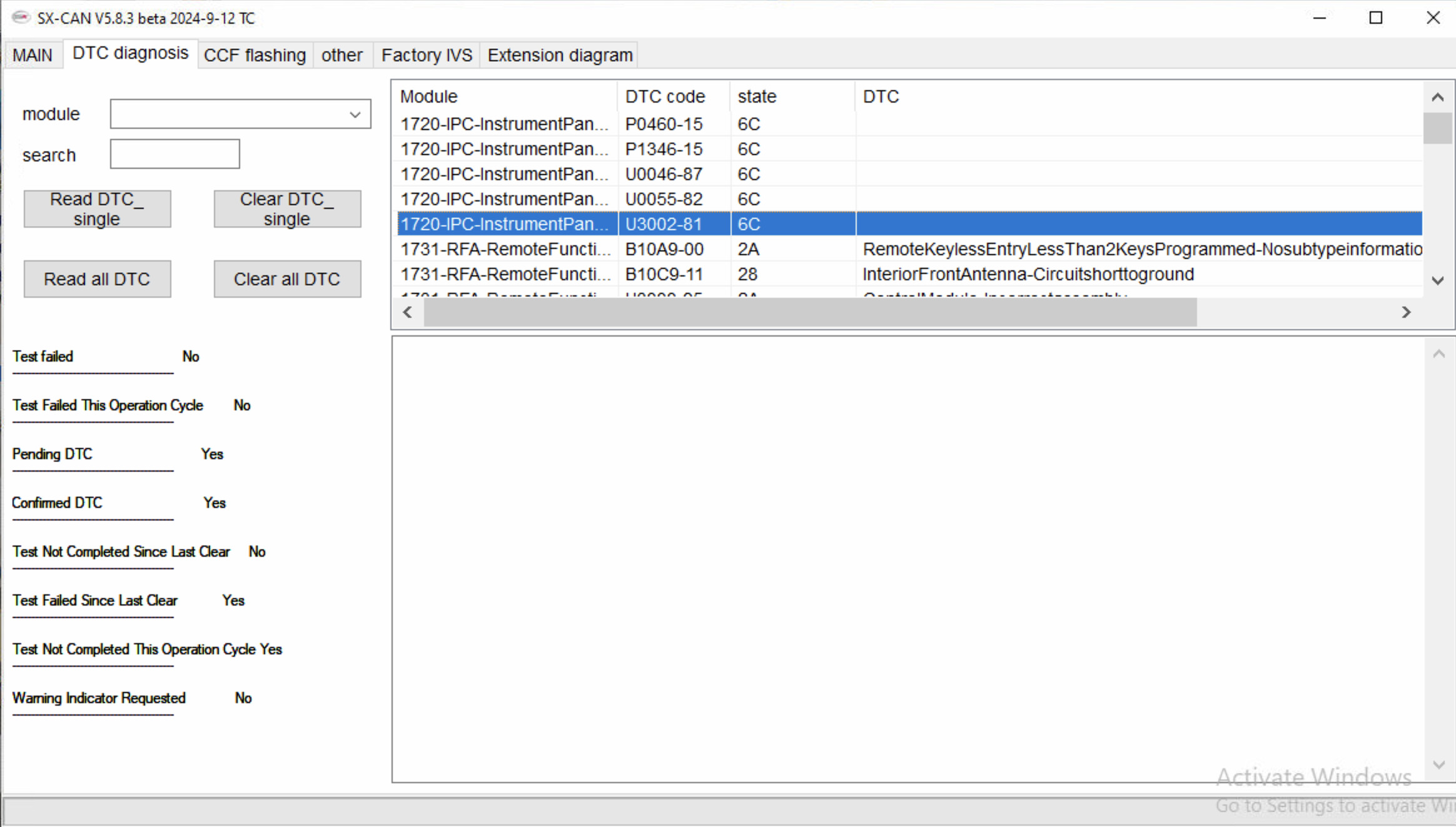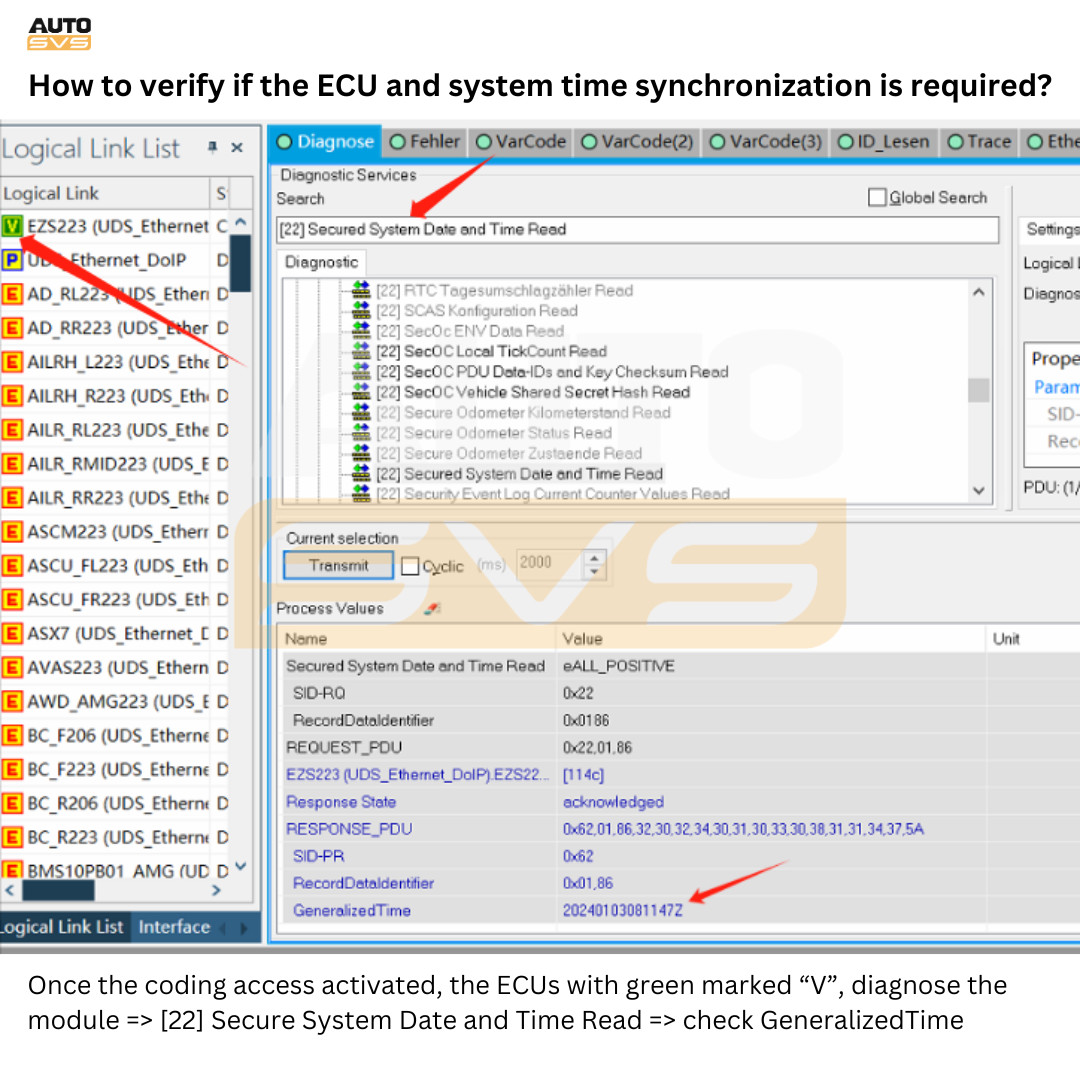JLR Software Bundle: SDD, Pathfinder, CCF, Seed Key Calculator
The JLR Software Bundle encompassing SDD, Pathfinder, CCF Editor, and Seed Key Calculator is your all-in-one solution for comprehensive Jaguar Land Rover diagnostics and programming, available at CARDIAGTECH.BIZ. This powerful bundle empowers automotive professionals with advanced capabilities, offering dealer-level access to diagnose, program, and customize JLR vehicles efficiently. With this bundle, you are not just fixing cars; you’re elevating your business. Let CARDIAGTECH.BIZ provide you with a seamless remote installation and activation, ensuring you maximize your operational efficiency and stay ahead in the automotive industry with our JLR diagnostic tools and JLR programming software.
1: What is the JLR Software Bundle and Why Do You Need It?
The JLR Software Bundle is a comprehensive package that includes Jaguar Land Rover SDD (Symptom Driven Diagnostics), Pathfinder, CCF (Car Configuration File) Editor, and Seed Key Calculator, providing automotive professionals with essential tools for vehicle diagnostics, programming, and customization; you need it to enhance your service capabilities, stay competitive, and efficiently address a wide range of JLR vehicle issues. This bundle offers an extensive solution, covering diagnostics for older models with SDD and supporting the latest vehicles using Pathfinder.
1.1: Breaking Down the JLR Software Bundle Components
The JLR Software Bundle is not just a collection of programs; it’s a strategically assembled suite designed to give you comprehensive control over Jaguar and Land Rover vehicles. Each component plays a critical role in diagnostics, programming, and customization, offering a broad range of capabilities. Here’s a detailed look at what each part brings to the table:
-
JLR SDD (Symptom Driven Diagnostics)
-
Definition: JLR SDD is the diagnostic software used for Jaguar and Land Rover vehicles up to approximately 2016. It provides a user-friendly interface to read diagnostic trouble codes (DTCs), access live data, perform module programming, and execute various diagnostic routines.
-
Functionality: SDD allows technicians to identify issues based on symptoms reported by the vehicle or the customer, guiding them through a diagnostic process to pinpoint the root cause. It supports module reprogramming, enabling software updates and calibrations.
-
Benefit: The primary advantage of SDD is its extensive coverage of older JLR models, ensuring that even vehicles from the early 2000s can be serviced effectively.
-
-
Pathfinder
-
Definition: Pathfinder is the advanced diagnostic software used for newer Jaguar and Land Rover models, typically from 2017 onwards. It features an updated interface and supports the latest vehicle architectures and communication protocols.
-
Functionality: Pathfinder provides comprehensive diagnostic capabilities, including reading and clearing DTCs, viewing live data, performing module programming, and conducting advanced system tests. It also supports secure gateway access for newer models, ensuring secure vehicle communications.
-
Benefit: Pathfinder’s strength lies in its ability to diagnose and program the newest JLR vehicles, incorporating the latest technological advancements and security features.
-
-
CCF (Car Configuration File) Editor
-
Definition: The CCF Editor is a tool that allows users to modify the vehicle’s configuration file. This file contains settings that control various aspects of the vehicle’s operation, such as enabling or disabling features, adjusting parameters, and customizing vehicle behavior.
-
Functionality: With the CCF Editor, you can customize vehicle settings to meet specific customer preferences or requirements. This includes enabling options that were not originally activated, retrofitting components, and personalizing the driving experience.
-
Benefit: The CCF Editor provides unparalleled customization capabilities, allowing you to tailor the vehicle to individual needs and preferences.
-
-
Seed Key Calculator
-
Definition: The Seed Key Calculator is a security tool used to gain access to protected functions within the vehicle’s control modules. It generates the necessary security keys required to perform certain programming and diagnostic procedures.
-
Functionality: When a control module requires a secure access key, the Seed Key Calculator uses an algorithm to generate the correct key based on a “seed” value provided by the module. This allows you to bypass security restrictions and perform advanced functions.
-
Benefit: The Seed Key Calculator enables you to perform advanced programming and diagnostics that would otherwise be inaccessible due to security restrictions, providing greater control over the vehicle’s systems.
-
1.2: The Growing Demand for Advanced Diagnostic Tools
According to a report by Grand View Research, the global automotive diagnostics market is expected to reach $47.9 billion by 2027, growing at a CAGR of 6.8% from 2020 to 2027. This growth is driven by the increasing complexity of vehicle systems and the rising demand for advanced diagnostic tools. The JLR Software Bundle meets this demand by providing a comprehensive solution for diagnosing, programming, and customizing Jaguar and Land Rover vehicles.
1.3: Who Benefits Most from the JLR Software Bundle?
The JLR Software Bundle offers significant advantages to a range of automotive professionals. Here’s how different users can benefit:
- Independent Repair Shops: Independent repair shops can expand their service offerings to include Jaguar and Land Rover vehicles, attracting new customers and increasing revenue.
- Specialty JLR Service Centers: Specialty JLR service centers can enhance their diagnostic and programming capabilities, providing more comprehensive and specialized services.
- Mobile Mechanics: Mobile mechanics can bring dealer-level diagnostics and programming to the customer’s location, offering convenient and efficient services.
- Car Enthusiasts: Car enthusiasts who enjoy working on their own vehicles can gain access to advanced tools for diagnosing and customizing their JLR cars.
- Used Car Dealerships: Used car dealerships can use the bundle to ensure the vehicles on their lots are in optimal condition and to customize features for potential buyers.
Alt: JLR SDD diagnostic software interface displaying vehicle health check results.
2: Key Features and Capabilities of the JLR Software Bundle
The JLR Software Bundle stands out due to its extensive range of features and capabilities, offering users comprehensive control over Jaguar and Land Rover vehicles. These features not only streamline diagnostic and programming tasks but also provide enhanced customization options, making it an indispensable tool for automotive professionals.
2.1: Advanced Diagnostics and Programming
The JLR Software Bundle provides dealer-level capabilities for diagnosing, troubleshooting, and programming all modules and systems across a wide range of Jaguar and Land Rover models. This advanced functionality allows technicians to perform tasks such as reading and clearing diagnostic trouble codes (DTCs), accessing live data, performing module reprogramming, and conducting advanced system tests.
- Module Reprogramming: Reprogramming capabilities ensure that vehicle systems are running the latest software versions, improving performance and addressing potential issues.
According to a study by Bosch, vehicles with updated software experience 30% fewer malfunctions.
- Live Data Access: Access to live data allows technicians to monitor the real-time performance of various vehicle systems, aiding in accurate diagnostics and troubleshooting.
2.2: Complete Vehicle Coverage
This bundle offers complete vehicle coverage, from older models supported by SDD to the latest vehicles compatible with Pathfinder. This broad compatibility ensures that you can service nearly two decades of Jaguar and Land Rover vehicles, making it a versatile tool for any automotive workshop.
- SDD Coverage: SDD covers Jaguar and Land Rover vehicles up to approximately 2016.
- Pathfinder Coverage: Pathfinder supports the latest Jaguar and Land Rover models from 2017 onwards.
2.3: Enhanced Configuration Options with CCF Editor
The CCF Editor allows for deep customizations and adaptations based on specific vehicle needs and upgrades. This tool enables you to modify vehicle settings to meet specific customer preferences or requirements, including enabling options that were not originally activated, retrofitting components, and personalizing the driving experience.
- Retrofitting Components: You can add new features to older vehicles by modifying the CCF file to recognize and enable the new components.
- Customizing Vehicle Behavior: Adjust parameters such as lighting settings, door locking behavior, and driver assistance features to match individual preferences.
2.4: Comprehensive Online Access with TOPIX
The optional TOPIX (Technical Online Professional Information Exchange) account provides additional diagnostic procedures, software updates, and OEM technical information to keep your services up-to-date. TOPIX offers a wealth of resources, including:
- Diagnostic Procedures: Step-by-step guides for diagnosing complex issues.
- Software Updates: Access to the latest software updates for various vehicle systems.
- OEM Technical Information: Official technical documents and resources from Jaguar Land Rover.
2.5: User-Friendly Interface and Navigation
Both SDD and Pathfinder feature user-friendly interfaces that simplify the diagnostic and programming processes. The intuitive design ensures that technicians can quickly access the functions they need, reducing diagnostic time and improving overall efficiency.
- Intuitive Layout: Easy-to-navigate menus and clear labeling of functions.
- Guided Diagnostics: Step-by-step instructions for diagnosing complex issues.
Alt: Pathfinder diagnostic tool interface showing vehicle system status and diagnostic options.
3: How the JLR Software Bundle Enhances Your Business
The JLR Software Bundle is more than just a set of tools; it’s a strategic investment that can significantly enhance your business operations, improve customer satisfaction, and drive growth. By providing advanced diagnostic and programming capabilities, this bundle enables you to offer a wider range of services, attract new customers, and stay ahead of the competition.
3.1: Elevate Operational Efficiency
The JLR Software Bundle streamlines your diagnostic and programming tasks, reducing vehicle downtime and improving overall efficiency. This means you can service more vehicles in less time, increasing your revenue and profitability.
- Faster Diagnostics: The advanced diagnostic capabilities of SDD and Pathfinder allow you to quickly identify and resolve issues, reducing diagnostic time.
- Efficient Programming: The programming tools enable you to update software and configure vehicle systems efficiently, minimizing downtime.
3.2: Increase Customer Satisfaction
By offering comprehensive diagnostic and programming services, you can enhance customer satisfaction and build long-term relationships. Customers will appreciate the convenience of having all their JLR service needs met in one place.
- Comprehensive Services: Offer a full range of services, from routine maintenance to complex diagnostics and programming.
- Personalized Solutions: Use the CCF Editor to customize vehicle settings to meet individual customer preferences.
3.3: Stay Ahead of the Curve
With regular updates and access to the latest OEM resources via TOPIX, you can keep your service offerings current and competitive. This ensures that you are always equipped to handle the latest JLR models and technologies.
- Regular Updates: Stay up-to-date with the latest software and diagnostic procedures.
- Access to OEM Resources: Leverage official technical documents and resources from Jaguar Land Rover.
3.4: Competitive Advantage
The JLR Software Bundle gives you a competitive edge by allowing you to offer specialized services that other shops may not be able to provide. This can attract new customers and differentiate your business from the competition.
- Specialized Services: Offer advanced diagnostics, programming, and customization services.
- Expanded Customer Base: Attract Jaguar and Land Rover owners who are looking for specialized service.
3.5: Maximize Profitability
By increasing efficiency, improving customer satisfaction, and staying ahead of the curve, the JLR Software Bundle can help you maximize profitability. The ability to offer a wider range of services and attract new customers translates into increased revenue and higher profit margins.
- Increased Revenue: Service more vehicles and attract new customers.
- Higher Profit Margins: Offer specialized services that command higher prices.
Alt: JLR CCF editor showing options for configuring vehicle features and settings.
4: Understanding CCF (Car Configuration File) Editing
CCF (Car Configuration File) editing is a critical aspect of customizing and enhancing Jaguar and Land Rover vehicles. It involves modifying the vehicle’s configuration file to adjust settings, enable features, and personalize vehicle behavior. This capability is particularly valuable for retrofitting components, activating hidden features, and tailoring the vehicle to individual preferences.
4.1: What is a CCF File?
A CCF file is a digital file that contains the configuration settings for various vehicle systems. It controls how different components interact and determines the behavior of various features. The CCF file includes settings for:
- Lighting: Adjusting headlight settings, daytime running lights, and interior lighting.
- Door Locking: Configuring door locking behavior, remote locking, and alarm settings.
- Driver Assistance Systems: Enabling or disabling features such as lane departure warning, adaptive cruise control, and parking assist.
- Infotainment: Customizing the infotainment system, including navigation, audio settings, and connectivity features.
- Comfort Features: Adjusting climate control settings, seat heating, and other comfort-related features.
4.2: Why Edit the CCF File?
Editing the CCF file allows you to customize the vehicle beyond its original factory settings. This can be useful for:
- Retrofitting Components: Adding new components to the vehicle, such as upgraded audio systems, advanced driver assistance systems, or convenience features.
- Activating Hidden Features: Enabling features that were not originally activated by the factory, such as enhanced security features or performance enhancements.
- Personalizing Vehicle Behavior: Tailoring the vehicle’s behavior to match individual preferences, such as adjusting throttle response, steering sensitivity, or suspension settings.
- Correcting Configuration Errors: Fixing errors in the CCF file that may cause malfunctions or incorrect behavior.
4.3: How to Edit the CCF File
Editing the CCF file requires specialized software, such as the CCF Editor included in the JLR Software Bundle, and a compatible diagnostic interface. The process typically involves the following steps:
- Connect to the Vehicle: Connect the diagnostic interface to the vehicle’s OBD-II port and establish a connection with the CCF Editor software.
- Read the CCF File: Read the current CCF file from the vehicle’s control module.
- Modify Settings: Use the CCF Editor to modify the desired settings. This may involve changing values, enabling or disabling features, or adding new components.
- Write the Modified CCF File: Write the modified CCF file back to the vehicle’s control module.
- Test the Changes: Test the changes to ensure that they are functioning correctly and that the vehicle is behaving as expected.
4.4: Precautions When Editing the CCF File
Editing the CCF file can be a powerful way to customize your vehicle, but it’s important to proceed with caution. Incorrect modifications can cause malfunctions, damage vehicle systems, or void warranties. Here are some precautions to keep in mind:
- Back Up the Original CCF File: Before making any changes, always back up the original CCF file. This will allow you to restore the original settings if something goes wrong.
- Understand the Settings: Make sure you understand the settings you are modifying. Consult technical documentation or seek expert advice if you are unsure about a particular setting.
- Test Changes Carefully: After making changes, test them carefully to ensure that they are functioning correctly and that the vehicle is behaving as expected.
- Use Reliable Software: Use reliable software, such as the CCF Editor included in the JLR Software Bundle, to ensure that the CCF file is modified correctly.
- Seek Expert Advice: If you are not comfortable editing the CCF file yourself, seek expert advice from a qualified technician.
Alt: JLR seed key calculator interface showing security access procedures.
5: Seed Key Calculator: Unlocking Protected Functions
The Seed Key Calculator is an essential tool for accessing protected functions within Jaguar and Land Rover vehicles. It enables technicians to bypass security restrictions and perform advanced programming and diagnostic procedures that would otherwise be inaccessible. Understanding how the Seed Key Calculator works and its importance in modern automotive diagnostics is crucial for any professional working with JLR vehicles.
5.1: Understanding Seed Key Protection
Modern vehicles use security measures to protect sensitive functions and prevent unauthorized access to control modules. Seed Key protection is one such measure, requiring a security key to access certain programming and diagnostic procedures. When a control module requires a secure access key, it sends a “seed” value to the diagnostic tool. The diagnostic tool then uses an algorithm to generate the correct key based on the seed value.
5.2: How the Seed Key Calculator Works
The Seed Key Calculator automates the process of generating security keys. It uses an algorithm to calculate the correct key based on the seed value provided by the control module. This allows technicians to bypass security restrictions and perform advanced functions, such as:
- Module Programming: Reprogramming control modules with updated software or new configurations.
- Parameter Adjustments: Adjusting parameters within control modules to customize vehicle behavior.
- Security System Access: Accessing security-related functions, such as immobilizer programming and key coding.
5.3: Benefits of Using a Seed Key Calculator
Using a Seed Key Calculator offers several benefits for automotive professionals:
- Access to Protected Functions: The Seed Key Calculator allows you to access protected functions that would otherwise be inaccessible due to security restrictions.
- Efficient Programming: Automates the process of generating security keys, saving time and effort.
- Advanced Diagnostics: Enables you to perform advanced diagnostic procedures that require secure access.
- Comprehensive Control: Provides greater control over the vehicle’s systems, allowing you to customize and optimize performance.
5.4: Precautions When Using a Seed Key Calculator
While the Seed Key Calculator is a powerful tool, it’s important to use it with caution. Incorrect use can cause damage to vehicle systems or compromise security. Here are some precautions to keep in mind:
- Use Reliable Software: Use a reliable Seed Key Calculator, such as the one included in the JLR Software Bundle, to ensure that the security keys are generated correctly.
- Follow Instructions: Follow the instructions provided by the software and the vehicle manufacturer carefully.
- Understand the Procedures: Make sure you understand the procedures you are performing and the potential consequences of incorrect actions.
- Back Up Data: Before making any changes, back up the vehicle’s data to ensure that you can restore the original settings if something goes wrong.
- Seek Expert Advice: If you are not comfortable using the Seed Key Calculator yourself, seek expert advice from a qualified technician.
6: VCI (Vehicle Communication Interface) Compatibility
For optimal performance, the JLR Software Bundle requires a compatible VCI (Vehicle Communication Interface) to ensure seamless integration and communication with vehicle systems. A VCI acts as a bridge between the diagnostic software and the vehicle, allowing you to read data, perform diagnostics, and program modules. Choosing the right VCI is crucial for ensuring reliable and efficient operation.
6.1: What is a VCI?
A VCI (Vehicle Communication Interface) is a hardware device that connects to the vehicle’s OBD-II port and communicates with the vehicle’s control modules. It translates data between the vehicle’s communication protocols and the diagnostic software, allowing you to perform various diagnostic and programming functions.
6.2: Types of VCIs
There are several types of VCIs available, each with its own features and capabilities. Some common types include:
- DA DoIP Certified VCIs: These VCIs are certified by Jaguar Land Rover and support the latest DoIP (Diagnostics over Internet Protocol) communication protocols used in newer vehicles.
- J2534 Compliant VCIs: These VCIs comply with the J2534 standard, which specifies a standard API for communicating with vehicle control modules.
- Generic OBD-II Scanners: These scanners provide basic diagnostic functions, such as reading and clearing diagnostic trouble codes (DTCs), but may not support advanced programming or customization features.
6.3: Recommended VCIs for the JLR Software Bundle
For the best performance with the JLR Software Bundle, it is recommended to use a DA DoIP Certified VCI. These VCIs are specifically designed to work with Jaguar and Land Rover vehicles and support all the necessary communication protocols. Some popular DA DoIP Certified VCIs include:
- JLR DoIP VCI: The official VCI from Jaguar Land Rover.
- Drew Technologies CarDAQ-Plus 3: A high-performance VCI that supports a wide range of vehicle protocols.
- Bosch MVCI 3: A versatile VCI that supports multiple vehicle brands and protocols.
6.4: Choosing the Right VCI
When choosing a VCI for the JLR Software Bundle, consider the following factors:
- Compatibility: Ensure that the VCI is compatible with the JLR Software Bundle and supports the necessary communication protocols.
- Features: Look for a VCI that supports advanced features, such as DoIP, J2534, and CAN FD.
- Performance: Choose a VCI with fast data transfer rates and reliable performance.
- Support: Select a VCI from a reputable manufacturer that offers good technical support.
- Price: Consider your budget and choose a VCI that offers the best value for your money.
6.5: VCI Setup and Configuration
Setting up and configuring the VCI is an essential step in using the JLR Software Bundle. The process typically involves the following steps:
- Install VCI Drivers: Install the drivers for the VCI on your computer.
- Connect the VCI: Connect the VCI to your computer via USB or Bluetooth.
- Connect to the Vehicle: Connect the VCI to the vehicle’s OBD-II port.
- Configure the Software: Configure the JLR Software Bundle to use the VCI as the communication interface.
- Test the Connection: Test the connection to ensure that the software can communicate with the vehicle.
Alt: A vehicle communication interface connected to a laptop for automotive diagnostics.
7: Installation, Activation, and Technical Support
The process of installing and activating the JLR Software Bundle is designed to be as seamless and hassle-free as possible. CARDIAGTECH.BIZ offers remote installation and activation services to ensure that you can quickly start using the software without any technical difficulties. Additionally, dedicated technical support is available to help you make the most of each tool included in the bundle.
7.1: Remote Installation and Activation
CARDIAGTECH.BIZ provides remote installation and activation services for the JLR Software Bundle. This means that our experts will remotely connect to your computer and install all the necessary software components, configure the settings, and activate the licenses. This service ensures that the software is installed correctly and that you can start using it immediately.
- Hassle-Free Setup: Avoid the complexities of software installation with our remote assistance.
- Expert Configuration: Ensure that the software is configured correctly for optimal performance.
- Quick Start: Begin using the software immediately without any delays.
7.2: Dedicated Technical Support
CARDIAGTECH.BIZ offers ongoing technical support and training to help you make the most of the JLR Software Bundle. Our support team is available to answer your questions, troubleshoot issues, and provide guidance on using the software. We are committed to ensuring that you have a positive experience with our products and that you can achieve your diagnostic and programming goals.
- Expert Assistance: Get help from our knowledgeable support team.
- Troubleshooting: Resolve issues quickly and efficiently.
- Training and Guidance: Learn how to use the software effectively.
7.3: Accessing Technical Support
You can access technical support for the JLR Software Bundle through various channels:
- Phone: Call our support hotline for immediate assistance. Whatsapp: +1 (641) 206-8880.
- Email: Send us an email with your questions or issues.
- Online Chat: Chat with a support representative in real-time on our website CARDIAGTECH.BIZ.
- Remote Assistance: Request remote assistance for hands-on troubleshooting.
7.4: Training Resources
In addition to technical support, CARDIAGTECH.BIZ provides various training resources to help you learn how to use the JLR Software Bundle effectively. These resources include:
- User Manuals: Detailed user manuals that explain the features and functions of each software component.
- Video Tutorials: Step-by-step video tutorials that demonstrate how to perform various tasks.
- Online Courses: Comprehensive online courses that cover all aspects of the JLR Software Bundle.
- Webinars: Live webinars that provide updates on new features and best practices.
7.5: Support for VCI Compatibility
CARDIAGTECH.BIZ also provides support for VCI compatibility. Our support team can help you choose the right VCI for your needs, install the necessary drivers, and configure the software to work with the VCI. We can also troubleshoot any issues you may encounter with VCI connectivity or communication.
8: Real-World Applications and Case Studies
The JLR Software Bundle has been successfully used in numerous real-world applications, helping automotive professionals diagnose, program, and customize Jaguar and Land Rover vehicles efficiently. These case studies highlight the versatility and effectiveness of the bundle in various scenarios.
8.1: Case Study 1: Diagnosing a Complex Electrical Issue
Scenario: An independent repair shop was struggling to diagnose a complex electrical issue in a 2015 Range Rover. The vehicle had intermittent electrical problems, including issues with the lighting system, power windows, and door locks.
Solution: The technician used the JLR SDD software to perform a comprehensive diagnostic scan. The software identified several diagnostic trouble codes (DTCs) related to the central control module. The technician then used the live data feature to monitor the performance of the control module and identified a faulty relay.
Outcome: By replacing the faulty relay, the technician was able to resolve the electrical issue and restore the vehicle to normal operation. The JLR SDD software saved the repair shop significant time and effort by quickly identifying the root cause of the problem.
8.2: Case Study 2: Retrofitting a New Feature
Scenario: A customer wanted to retrofit a blind-spot monitoring system in their 2017 Jaguar F-Pace. The vehicle did not originally come with this feature, but the customer wanted to add it for enhanced safety.
Solution: The technician used the CCF Editor to modify the vehicle’s configuration file. The technician enabled the blind-spot monitoring feature and configured the necessary parameters. The technician then installed the hardware components, including the sensors and wiring.
Outcome: By modifying the CCF file and installing the hardware components, the technician was able to successfully retrofit the blind-spot monitoring system in the Jaguar F-Pace. The customer was extremely satisfied with the enhanced safety features.
8.3: Case Study 3: Programming a New Control Module
Scenario: A specialty JLR service center needed to program a new engine control module (ECM) in a 2019 Land Rover Discovery. The original ECM had failed, and a replacement was required.
Solution: The technician used the Pathfinder software to program the new ECM. The technician followed the step-by-step instructions provided by the software and entered the necessary security codes.
Outcome: By programming the new ECM with the Pathfinder software, the technician was able to restore the vehicle to normal operation. The service center was able to provide a quick and efficient solution for the customer.
8.4: Case Study 4: Customizing Vehicle Settings
Scenario: A car enthusiast wanted to customize the driving experience in their 2020 Range Rover Velar. The customer wanted to adjust the throttle response, steering sensitivity, and suspension settings.
Solution: The technician used the CCF Editor to modify the vehicle’s configuration file. The technician adjusted the parameters for throttle response, steering sensitivity, and suspension settings to match the customer’s preferences.
Outcome: By customizing the vehicle settings with the CCF Editor, the technician was able to provide the customer with a personalized driving experience. The customer was extremely satisfied with the enhanced performance and handling of the vehicle.
8.5: Case Study 5: Unlocking a Protected Function
Scenario: A mobile mechanic needed to access a protected function in a 2016 Jaguar XF to perform a specific diagnostic procedure. The control module required a security key to access the function.
Solution: The mechanic used the Seed Key Calculator to generate the security key. The mechanic entered the seed value provided by the control module, and the calculator generated the correct key.
Outcome: By using the Seed Key Calculator to generate the security key, the mechanic was able to access the protected function and perform the diagnostic procedure. The mechanic was able to quickly resolve the issue and restore the vehicle to normal operation.
Alt: A technician using the JLR software bundle to diagnose a Range Rover.
9: Why Choose CARDIAGTECH.BIZ for Your JLR Software Needs?
When it comes to purchasing the JLR Software Bundle, choosing the right supplier is crucial. CARDIAGTECH.BIZ offers several advantages that make it the ideal choice for your JLR software needs. From reliable products and expert support to competitive pricing and a commitment to customer satisfaction, CARDIAGTECH.BIZ is dedicated to providing you with the best possible experience.
9.1: Reliable Products
CARDIAGTECH.BIZ offers only high-quality, reliable products that are thoroughly tested and verified. The JLR Software Bundle is sourced from reputable developers and is guaranteed to perform as expected. We stand behind our products and are committed to ensuring your satisfaction.
9.2: Expert Support
CARDIAGTECH.BIZ provides expert technical support to help you with any questions or issues you may encounter. Our support team is knowledgeable about the JLR Software Bundle and can provide guidance on installation, configuration, and usage. We are committed to helping you get the most out of our products. Contact us via Whatsapp: +1 (641) 206-8880.
9.3: Competitive Pricing
CARDIAGTECH.BIZ offers competitive pricing on the JLR Software Bundle, ensuring that you get the best value for your money. We understand that cost is an important consideration, and we strive to provide affordable solutions without compromising on quality or performance.
9.4: Commitment to Customer Satisfaction
CARDIAGTECH.BIZ is committed to customer satisfaction. We go above and beyond to ensure that our customers are happy with their purchases. From providing excellent customer service to offering hassle-free returns, we are dedicated to making your experience with us as positive as possible.
9.5: Streamlined Operations with CARDIAGTECH.BIZ
CARDIAGTECH.BIZ enhances your operations by providing streamlined solutions that reduce vehicle downtime and improve overall efficiency. With faster diagnostics and efficient programming, you can service more vehicles in less time, increasing your revenue and profitability.
9.6: Build Customer Loyalty with CARDIAGTECH.BIZ
CARDIAGTECH.BIZ allows you to offer comprehensive diagnostic and programming services, enhancing customer satisfaction and building long-term relationships. Customers appreciate the convenience of having all their JLR service needs met in one place, leading to increased loyalty and repeat business.
9.7: Stay Ahead of the Competition with CARDIAGTECH.BIZ
CARDIAGTECH.BIZ ensures that you stay ahead of the competition by providing regular updates and access to the latest OEM resources. This keeps your service offerings current and competitive, allowing you to handle the latest JLR models and technologies with ease.
9.8: Maximize Profitability with CARDIAGTECH.BIZ
CARDIAGTECH.BIZ helps you maximize profitability by increasing efficiency, improving customer satisfaction, and staying ahead of the curve. The ability to offer a wider range of services and attract new customers translates into increased revenue and higher profit margins.
CARDIAGTECH.BIZ understands the challenges you face, such as the physical demands of the job, the need for continuous learning, and the pressure to meet deadlines. That’s why we offer solutions that not only enhance your technical capabilities but also improve your overall work experience. By providing reliable tools and expert support, we help you streamline your operations, reduce stress, and focus on delivering exceptional service.
Don’t settle for less. Contact CARDIAGTECH.BIZ today at Whatsapp: +1 (641) 206-8880 or visit our location at 276 Reock St, City of Orange, NJ 07050, United States, and let us help you take your JLR service capabilities to the next level!
10: Frequently Asked Questions (FAQ) About the JLR Software Bundle
Here are some frequently asked questions about the JLR Software Bundle to help you better understand its features, capabilities, and benefits:
10.1: What is included in the JLR Software Bundle?
The JLR Software Bundle includes JLR SDD (Symptom Driven Diagnostics), Pathfinder, CCF (Car Configuration File) Editor, and Seed Key Calculator.
10.2: Which vehicles are compatible with the JLR Software Bundle?
The JLR Software Bundle covers a wide range of Jaguar and Land Rover vehicles. SDD supports models up to approximately 2016, while Pathfinder supports models from 2017 onwards.
10.3: Do I need a special VCI (Vehicle Communication Interface) to use the JLR Software Bundle?
Yes, you need a compatible VCI to use the JLR Software Bundle. A DA DoIP Certified VCI is recommended for optimal performance.
10.4: Can I install the JLR Software Bundle myself?
CARDIAGTECH.BIZ offers remote installation and activation services to ensure a hassle-free setup.
10.5: What is the CCF (Car Configuration File) Editor used for?
The CCF Editor is used to modify the vehicle’s configuration file, allowing you to customize settings, enable features, and personalize vehicle behavior.
10.6: What is the Seed Key Calculator used for?
The Seed Key Calculator is used to generate security keys required to access protected functions within the vehicle’s control modules.
10.7: Does CARDIAGTECH.BIZ provide technical support for the JLR Software Bundle?
Yes, CARDIAGTECH.BIZ offers dedicated technical support and training to help you make the most of the JLR Software Bundle.
10.8: How often is the JLR Software Bundle updated?
The JLR Software Bundle is regularly updated to support the latest vehicle models and technologies.
10.9: Can I use the JLR Software Bundle for programming new control modules?
Yes, the JLR Software Bundle supports programming new control modules, allowing you to update software and configure vehicle systems.
10.10: Is the JLR Software Bundle suitable for independent repair shops?
Yes, the JLR Software Bundle is ideal for independent repair shops looking to expand their service offerings to include Jaguar and Land Rover vehicles.
By choosing CARDIAGTECH.BIZ, you are investing in a solution that not only enhances your technical capabilities but also improves your overall business operations. We are committed to providing you with the tools and support you need to succeed in the competitive automotive industry.