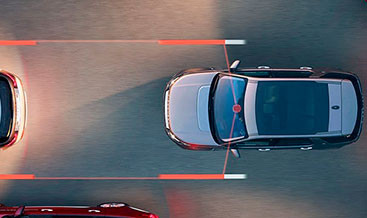Understanding the L663 Head-Up Display System
The L663 Head-Up Display (HUD) projects crucial vehicle information onto the windshield, enhancing driver awareness and safety. At CARDIAGTECH.NET, we understand the importance of this technology for modern vehicles. We offer diagnostic and repair solutions that make your experience more efficient and precise, making your work life more manageable while providing high-quality service. We’re talking about clear projections, enhanced safety, and seamless integration.
1. What is a Head-Up Display (HUD) and How Does It Work?
A Head-Up Display, often abbreviated as HUD, is a transparent display that presents data without requiring users to look away from their usual viewpoints. Originating in aviation, HUDs are now common in automotive applications.
How it Works
- Projection Technology: HUDs typically use projectors to display images onto the windshield.
- Data Integration: The system integrates with the vehicle’s computer to display real-time information.
- User Customization: Drivers can often customize what data is shown, such as speed, navigation, and warnings.
2. The L663 Head-Up Display: An Overview
The L663 HUD is specifically designed for the New Defender 2020+ model. It offers a range of features aimed at improving the driving experience.
Key Features
- Full-Color Graphics: High-resolution display for clear visibility.
- Customizable Display: Allows drivers to select what information is displayed.
- Infotainment Integration: Displays information from the car’s infotainment system, including phone calls.
Benefits
- Enhanced Safety: Keeps the driver’s eyes on the road.
- Increased Awareness: Provides critical information in the driver’s line of sight.
- Modern Convenience: Adds a high-tech feel to the driving experience.
3. Key Information Displayed by the L663 HUD
The L663 HUD can display a variety of essential information, contributing to a safer and more informed driving experience.
Standard Information
- Vehicle Speed: Displays the current speed, helping drivers stay within legal limits.
- Gear Position: Shows the current gear, useful for manual and automatic transmissions.
- Navigation Directions: Provides turn-by-turn directions, minimizing distractions.
Advanced Information
- Traffic Sign Recognition: Displays recognized speed limits and other signs.
- Adaptive Cruise Control Settings: Shows the set speed and following distance.
- Warning Alerts: Displays warnings for low fuel, tire pressure, and other issues.
4. Step-by-Step Installation Guide for the L663 HUD
Installing an L663 HUD in a New Defender 2020+ involves several steps. Please note that professional installation is recommended due to the complexity of the process.
1. Preparation
- Gather Tools: Collect necessary tools such as screwdrivers, trim removal tools, and wiring equipment.
- Disconnect Battery: Ensure the vehicle’s battery is disconnected to prevent electrical issues.
- Review Manual: Thoroughly read the installation manual for the L663 HUD.
2. Component Replacement
- TFT Instrument Cluster: Replace the existing cluster with a compatible one.
- Head-Up Display Unit: Install the HUD unit in the designated location on the dashboard.
- Dashboard Integration: Integrate the HUD into the dashboard, ensuring proper alignment.
- Windscreen Replacement (If Necessary): Replace the windscreen if required for optimal projection clarity.
- Sensor Replacement: Replace any necessary sensors for accurate data input.
3. Wiring and Connections
- Connect Wiring Harness: Connect the HUD wiring harness to the vehicle’s electrical system.
- Ensure Secure Connections: Double-check all connections to prevent loose wires.
- Follow Wiring Diagram: Adhere to the wiring diagram provided in the installation manual.
4. Software Activation
- Use JLR Engineering Tool: Utilize tools like the JLR Engineering Tool for feature activation.
- Remote Support: Consider remote support for assistance with software configuration.
- Verify Functionality: Ensure all HUD features are working correctly after activation.
Important Note
- All installation and dismantling jobs should be performed locally and at your own risk. CARDIAGTECH.NET is not responsible for any damage or issues arising from improper installation.
5. Understanding OEM Retrofit System Activation Notes
Activating the features of the L663 HUD after installation requires specific steps and tools.
Activation Tools
- JLR Engineering Tool: Essential for activating features after hardware installation.
- JLR Enet Adapter: Required for connecting to the vehicle’s OBD2 port.
- JET Pro/Master Tool: Advanced tools for coding and programming.
Activation Process
- Verify VIN: Send the Vehicle Identification Number (VIN) for verification.
- Confirm Order: Complete the order online with secure payment via PayPal.
- Install TeamViewer: Install TeamViewer for remote activation support.
- Connect Enet Adapter: Connect the Enet adapter to the car’s OBD2 port.
- Ignition ON: Turn the ignition ON and prepare for remote activation.
- Activate and Enjoy: Let the support team activate the features remotely.
Cost Considerations
- The cost to dispatch OEM original spare parts may vary based on the shipping address.
6. Step-by-Step Guide to Process the Activation
Follow these detailed steps to ensure a smooth activation process for your L663 HUD.
Step 1: VIN Verification
- Action: Send your VIN to CARDIAGTECH.NET for compatibility verification.
- Purpose: Ensures the L663 HUD is compatible with your New Defender 2020+.
- Example: Email your VIN to our support team at [email protected].
Step 2: Order Confirmation
- Action: Confirm your order online with secure payment via PayPal.
- Purpose: Secures your purchase and initiates the activation process.
- Example: Visit CARDIAGTECH.NET and complete the checkout process.
Step 3: TeamViewer Installation
- Action: Install TeamViewer on your computer.
- Purpose: Allows our support team to remotely access your vehicle’s system for activation.
- Example: Download TeamViewer from teamviewer.com and install it on your computer.
Step 4: Enet Adapter Connection
- Action: Connect the Enet adapter to your car’s OBD2 port.
- Purpose: Establishes a communication link between your car and the diagnostic tool.
- Example: Plug the Enet adapter into the OBD2 port located under the dashboard.
Step 5: Ignition Activation
- Action: Turn the ignition ON in your vehicle.
- Purpose: Powers up the vehicle’s systems and allows for software activation.
- Example: Turn the key to the “ON” position without starting the engine.
Step 6: Remote Activation
- Action: Provide our support team with your TeamViewer ID and password.
- Purpose: Grants secure access for remote activation of the L663 HUD features.
- Example: Send your TeamViewer ID and password to [email protected].
Step 7: Enjoy
- Action: Once activated, enjoy the enhanced features of your L663 HUD.
- Purpose: Experience improved safety and convenience while driving.
- Example: Test the HUD by driving and observing the displayed information.
7. Troubleshooting Common Issues with the L663 HUD
Even with careful installation and activation, some issues may arise. Here are common problems and how to address them.
Issue 1: No Display on Windshield
- Possible Cause: Power issue, incorrect wiring.
- Troubleshooting Steps:
- Check power connections to the HUD unit.
- Verify wiring connections against the wiring diagram.
- Ensure the HUD unit is properly seated in its housing.
Issue 2: Blurry or Unclear Image
- Possible Cause: Windscreen issue, projector misalignment.
- Troubleshooting Steps:
- Clean the windshield thoroughly.
- Adjust the projector focus and alignment.
- Check for any damage to the projector lens.
Issue 3: Incorrect Data Displayed
- Possible Cause: Software glitch, sensor malfunction.
- Troubleshooting Steps:
- Restart the vehicle’s system.
- Check sensor connections and functionality.
- Update the HUD software to the latest version.
Issue 4: Infotainment Integration Problems
- Possible Cause: Compatibility issues, incorrect settings.
- Troubleshooting Steps:
- Ensure the infotainment system is compatible with the HUD.
- Check the settings in the infotainment system for HUD integration.
- Update the infotainment system software.
Issue 5: HUD Not Activating
- Possible Cause: Software activation failure, incorrect procedure.
- Troubleshooting Steps:
- Repeat the activation process.
- Contact support for assistance.
- Verify that all prerequisites for activation are met.
8. The Benefits of Upgrading to a Head-Up Display
Upgrading to a Head-Up Display like the L663 offers numerous advantages, making it a worthwhile investment for New Defender 2020+ owners.
Enhanced Safety
- Keeps Eyes on the Road: Reduces the need to look down at the instrument cluster.
- Improves Reaction Time: Provides immediate access to critical information.
- Reduces Distractions: Minimizes the cognitive load on the driver.
Increased Convenience
- Customizable Display: Allows drivers to prioritize the information they need.
- Seamless Integration: Integrates with the vehicle’s existing systems.
- Modern Technology: Adds a high-tech element to the driving experience.
Better Information Access
- Real-Time Data: Displays current speed, navigation, and warnings.
- Clear Visibility: High-resolution graphics are easy to read in various lighting conditions.
- Comprehensive Information: Provides a wide range of data to keep drivers informed.
Long-Term Value
- Improved Resale Value: Adds a desirable feature to the vehicle.
- Enhanced Driving Experience: Makes driving more enjoyable and safer.
- Technological Advancement: Keeps the vehicle up-to-date with modern technology.
9. Maintaining and Caring for Your L663 Head-Up Display
Proper maintenance and care are essential to ensure the longevity and optimal performance of your L663 Head-Up Display.
Cleaning the Windshield
- Use a Microfiber Cloth: Gently clean the windshield with a microfiber cloth to avoid scratches.
- Avoid Harsh Chemicals: Do not use abrasive cleaners that can damage the windshield or the HUD projection.
- Regular Cleaning: Clean the windshield regularly to maintain clear visibility.
Protecting the HUD Unit
- Keep It Dry: Avoid exposing the HUD unit to moisture or extreme temperatures.
- Dust Regularly: Use a soft brush to remove dust from the HUD unit.
- Professional Inspection: Have the HUD unit inspected by a professional during regular vehicle maintenance.
Software Updates
- Stay Updated: Keep the HUD software updated to ensure optimal performance and compatibility.
- Check for Updates: Regularly check for software updates through the vehicle’s infotainment system.
- Professional Installation: Have software updates performed by a qualified technician.
Addressing Issues Promptly
- Troubleshoot Immediately: Address any issues with the HUD promptly to prevent further damage.
- Consult Professionals: Consult with professionals at CARDIAGTECH.NET for assistance with troubleshooting and repairs.
- Avoid DIY Repairs: Avoid attempting complex repairs yourself, as this can cause further damage.
10. Comparing the L663 HUD with Other Aftermarket Options
When considering a Head-Up Display for your vehicle, it’s important to compare the L663 HUD with other aftermarket options to make an informed decision.
L663 HUD
- Pros:
- Specifically designed for New Defender 2020+.
- Seamless integration with vehicle systems.
- High-resolution display with customizable options.
- OEM quality and reliability.
- Cons:
- Higher initial cost compared to some aftermarket options.
- Requires professional installation.
Aftermarket HUD Options
- Pros:
- Lower cost.
- Wider compatibility with various vehicle models.
- Easy installation for some models.
- Cons:
- May not integrate as seamlessly with vehicle systems.
- Lower display quality compared to OEM options.
- Potential reliability issues.
Key Comparison Points
- Integration: L663 HUD offers seamless integration, while aftermarket options may require additional adapters or modifications.
- Display Quality: L663 HUD provides high-resolution graphics, while aftermarket options may have lower resolution and brightness.
- Reliability: L663 HUD is OEM-quality, ensuring higher reliability compared to some aftermarket options.
- Cost: Aftermarket options are generally more affordable, but the L663 HUD offers better long-term value due to its quality and integration.
11. Why Choose CARDIAGTECH.NET for Your Automotive Diagnostic Needs
CARDIAGTECH.NET is a trusted provider of automotive diagnostic tools and solutions, offering unparalleled expertise and support for your vehicle maintenance needs.
Expertise
- Experienced Professionals: Our team consists of experienced professionals with in-depth knowledge of automotive diagnostics.
- Specialized Knowledge: We specialize in diagnostic solutions for a wide range of vehicles, including the New Defender 2020+.
- Up-to-Date Training: Our technicians undergo regular training to stay current with the latest automotive technologies.
Comprehensive Solutions
- Wide Range of Tools: We offer a comprehensive range of diagnostic tools, including the JLR Engineering Tool and Enet adapters.
- Remote Support: Our remote support team provides assistance with software activation and troubleshooting.
- OEM Spare Parts: We supply OEM original spare parts to ensure quality and compatibility.
Customer Support
- Dedicated Support Team: Our dedicated support team is available to assist with any questions or issues.
- Online Support Tickets: Submit support tickets online for prompt assistance.
- TeamViewer Support: We offer remote support via TeamViewer for hands-on assistance with software activation.
Reliability
- Trusted Provider: CARDIAGTECH.NET is a trusted provider in the automotive diagnostic industry.
- Quality Products: We supply high-quality products that meet industry standards.
- Customer Satisfaction: Our goal is to ensure customer satisfaction through reliable products and excellent service.
12. Real-World Applications of Head-Up Displays in Automotive
Head-Up Displays have become increasingly popular in modern vehicles due to their numerous benefits in real-world driving scenarios.
Navigation
- Turn-by-Turn Directions: HUDs provide clear turn-by-turn directions, allowing drivers to keep their eyes on the road.
- Route Guidance: Displays the optimal route, minimizing distractions and improving navigation efficiency.
- Traffic Information: Integrates with real-time traffic data to provide alternative routes and avoid congestion.
Safety
- Speed Monitoring: Displays the current speed, helping drivers stay within legal limits and avoid speeding tickets.
- Warning Alerts: Provides visual and auditory alerts for potential hazards, such as low fuel, tire pressure, and collision warnings.
- Lane Departure Warning: Alerts drivers if they unintentionally drift out of their lane.
Performance
- RPM and Gear Information: Displays engine RPM and gear information for performance enthusiasts.
- Boost Pressure: Monitors boost pressure in turbocharged vehicles for optimal performance.
- Lap Timers: Provides lap timers for track days and performance driving events.
Convenience
- Phone Call Information: Displays incoming call information, allowing drivers to answer calls without taking their eyes off the road.
- Music Information: Shows current song and artist information from the infotainment system.
- Customizable Display: Allows drivers to customize the information displayed based on their preferences.
13. The Future of Head-Up Display Technology
Head-Up Display technology is constantly evolving, with new innovations and advancements on the horizon.
Augmented Reality (AR) HUDs
- Enhanced Navigation: AR HUDs overlay navigation directions directly onto the road ahead, providing a more intuitive and immersive experience.
- Hazard Detection: AR HUDs can highlight potential hazards, such as pedestrians and cyclists, improving safety.
- Lane Guidance: AR HUDs provide lane guidance by overlaying lane markings onto the road.
Advanced Display Technologies
- Holographic Displays: Holographic HUDs create a three-dimensional image that appears to float in front of the driver, providing a more realistic and immersive experience.
- Laser Projection: Laser projection technology offers brighter and sharper images with improved contrast.
- Flexible Displays: Flexible displays allow for more customizable and ergonomic HUD designs.
Integration with Vehicle Systems
- Connected Car Services: HUDs will integrate with connected car services to provide real-time information on traffic, weather, and points of interest.
- Autonomous Driving: HUDs will play a crucial role in autonomous driving systems by providing drivers with information on the vehicle’s surroundings and planned actions.
- Predictive Analytics: HUDs will use predictive analytics to anticipate potential hazards and provide timely warnings.
14. Addressing Concerns and Misconceptions About HUDs
Despite their benefits, some concerns and misconceptions exist regarding Head-Up Displays. Addressing these concerns can help drivers make informed decisions about upgrading to HUD technology.
Misconception 1: HUDs Are Distracting
- Reality: Modern HUDs are designed to minimize distractions by displaying essential information in a clear and concise manner. The brightness and position of the display can be adjusted to suit the driver’s preferences.
Misconception 2: HUDs Are Only for Luxury Vehicles
- Reality: While HUDs were initially found in luxury vehicles, they are becoming increasingly common in mainstream models. Aftermarket options are also available for older vehicles.
Misconception 3: HUDs Are Difficult to See in Bright Sunlight
- Reality: Modern HUDs use high-brightness projectors that are easily visible even in bright sunlight. The display automatically adjusts to ambient light conditions.
Misconception 4: HUDs Are Expensive to Repair
- Reality: While the initial cost of a HUD may be higher, the long-term benefits of improved safety and convenience outweigh the potential repair costs. Regular maintenance and software updates can help prevent issues.
Misconception 5: HUDs Require Special Windshields
- Reality: Some HUD systems require special windshields with a wedge shape to prevent double images. However, many modern HUDs are compatible with standard windshields.
15. Common FAQs About the L663 Head-Up Display
Here are some frequently asked questions about the L663 Head-Up Display to help you better understand its features and benefits.
1. What is the L663 Head-Up Display?
The L663 Head-Up Display is a system designed for the New Defender 2020+ that projects important vehicle information onto the windshield, enhancing driver safety and convenience.
2. What information does the L663 HUD display?
It displays vehicle speed, gear position, navigation directions, traffic sign recognition, adaptive cruise control settings, and warning alerts.
3. Is professional installation required for the L663 HUD?
Yes, professional installation is recommended due to the complexity of the process involving component replacement and wiring connections.
4. What tools are needed for the installation?
Tools include screwdrivers, trim removal tools, wiring equipment, and diagnostic tools like the JLR Engineering Tool and Enet adapter.
5. How do I activate the L663 HUD features after installation?
You can use the JLR Engineering Tool or seek remote support from CARDIAGTECH.NET for software activation.
6. What is the JLR Engineering Tool?
The JLR Engineering Tool is a software used to activate and configure features in Jaguar Land Rover vehicles, including the L663 HUD.
7. Do I need a special windshield for the L663 HUD?
Some HUD systems require special windshields, but the L663 HUD is designed to work with standard windshields.
8. Can I customize the information displayed on the HUD?
Yes, the L663 HUD allows drivers to customize the information displayed based on their preferences.
9. What do I do if the HUD display is blurry?
Check the windshield for cleanliness, adjust the projector focus, and ensure the HUD unit is properly aligned.
10. How do I keep the HUD software updated?
Regularly check for software updates through the vehicle’s infotainment system or consult with a qualified technician.
Conclusion: Elevate Your Driving Experience with the L663 Head-Up Display
The L663 Head-Up Display offers a transformative driving experience, combining safety, convenience, and cutting-edge technology. By projecting essential information directly into the driver’s line of sight, the L663 HUD minimizes distractions and enhances situational awareness, ensuring a safer and more enjoyable journey. Whether navigating city streets or embarking on long road trips, the L663 HUD provides real-time data and alerts, empowering drivers to make informed decisions and stay in control. Embrace the future of automotive technology with the L663 Head-Up Display and discover a new level of driving confidence and connectivity.
At CARDIAGTECH.NET, we recognize the challenges faced by automotive technicians and garage owners – the physical demands, the constant need for updated knowledge, and the pressure to deliver efficient and accurate repairs. That’s why we’re here to help. Our range of diagnostic tools and equipment is designed to enhance your work, reduce repair times, and increase your garage’s profitability. Contact us today at +1 (641) 206-8880 or visit our website CARDIAGTECH.NET to learn more about how we can help you elevate your service. Our address is 276 Reock St, City of Orange, NJ 07050, United States.