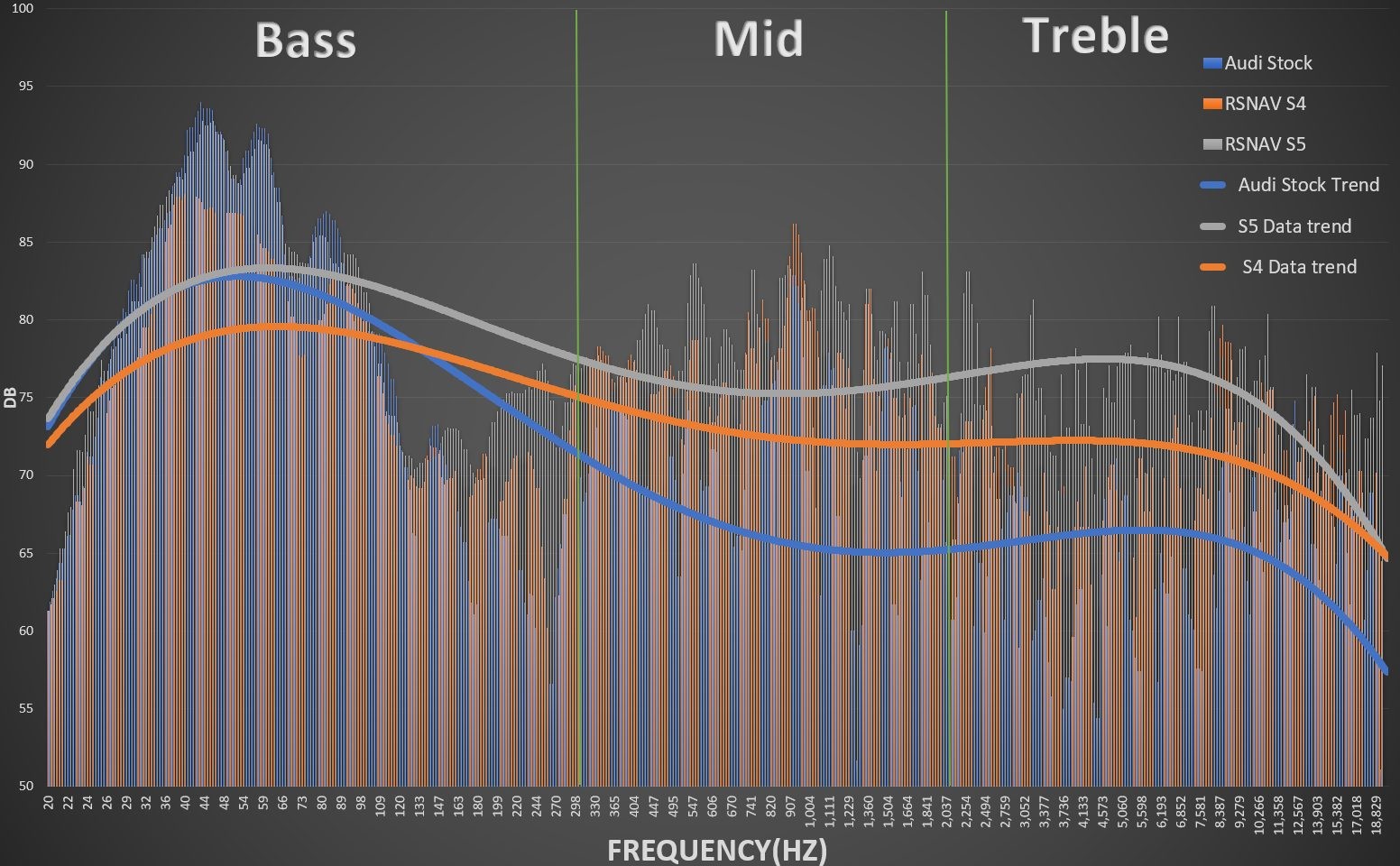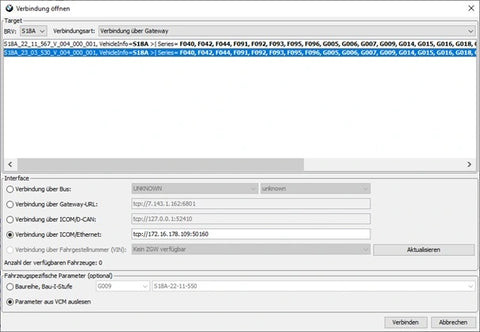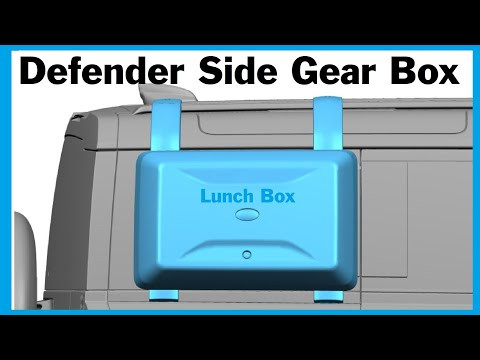MEVD17/EDC17 Read Write ISN Remotely: The Ultimate Guide
MEVD17/EDC17 read write ISN remotely is transforming automotive diagnostics and repair. CARDIAGTECH.NET offers cutting-edge solutions for efficient and secure access to crucial vehicle data. Unlock the potential of remote ISN reading and writing with our advanced tools, ensuring seamless operations and enhanced vehicle security. Discover capabilities like ECU cloning and module programming.
1. Understanding MEVD17/EDC17 and ISN
1.1. What are MEVD17 and EDC17?
MEVD17 and EDC17 are advanced engine control units (ECUs) manufactured by Bosch, widely used in BMW and other European vehicles. Understanding their functions is pivotal for effective diagnostics and repair.
- MEVD17: Primarily found in gasoline engines, MEVD17 ECUs manage various engine functions such as fuel injection, ignition timing, and emissions control.
- EDC17: Commonly used in diesel engines, EDC17 ECUs control fuel injection, turbocharging, and exhaust after-treatment systems.
These ECUs are integral to modern vehicle performance and diagnostics, requiring specialized tools and knowledge for effective servicing.
1.2. What is ISN (Individual Serial Number)?
The Individual Serial Number (ISN) is a unique identifier assigned to each ECU, playing a critical role in vehicle security and anti-theft systems.
- Purpose of ISN: The ISN is used to synchronize various control units within the vehicle, ensuring that only authorized components are communicating. This prevents unauthorized access and theft.
- Importance in Vehicle Security: The ISN acts as a digital key, verifying the authenticity of the ECU and other modules. Without the correct ISN, the vehicle will not start or function properly.
1.3. Why is Reading and Writing ISN Important?
Reading and writing the ISN is essential for several key automotive services.
- ECU Replacement: When replacing a faulty ECU, the ISN from the original unit must be transferred to the new one to ensure compatibility and proper vehicle operation.
- Key Programming: ISN is required to program new keys or immobilizer systems, ensuring that the vehicle recognizes the new key.
- Cloning ECUs: Technicians clone ECUs for performance tuning or backup purposes, making an exact copy of the ECU’s data, including the ISN.
- Anti-Theft Measures: Reading and verifying the ISN helps maintain vehicle security by preventing unauthorized ECU replacements or manipulations.
2. The Significance of Remote ISN Reading and Writing
2.1. Benefits of Remote Access
Remote ISN reading and writing offers several advantages over traditional methods.
- Convenience: Technicians can perform ISN services without physically accessing the vehicle, saving time and resources.
- Efficiency: Remote access speeds up the diagnostic and repair process, reducing vehicle downtime.
- Accessibility: Remote services can be offered to customers in remote locations or those who cannot bring their vehicle to a shop.
- Cost-Effectiveness: Reduces the need for expensive equipment and on-site visits, lowering overall costs.
2.2. Scenarios Where Remote Access is Essential
Remote ISN reading and writing is particularly useful in specific situations.
- Emergency Repairs: When a vehicle is immobilized due to ECU failure or key loss, remote access can quickly restore functionality.
- Geographically Diverse Operations: Dealerships or repair chains with multiple locations can centralize ISN services, ensuring consistent quality and expertise.
- Specialized Services: Remote access allows specialists to offer their expertise to a broader customer base, regardless of location.
- After-Hours Support: Remote services can be provided outside of regular business hours, offering greater flexibility and convenience for customers.
2.3. Security Considerations for Remote Operations
Security is paramount when performing remote ISN reading and writing.
- Data Encryption: Secure data transmission using encryption protocols protects sensitive information from unauthorized access.
- Authentication Protocols: Implement robust authentication methods to verify the identity of technicians and prevent unauthorized access.
- Access Controls: Limit access to ISN data and functions to authorized personnel only.
- Audit Trails: Maintain detailed logs of all remote ISN activities to track and monitor usage.
- Secure Hardware: Use secure hardware and software tools that are regularly updated to protect against vulnerabilities.
3. Tools and Equipment for MEVD17/EDC17 Read Write ISN Remotely
3.1. Essential Hardware
To perform MEVD17/EDC17 read write ISN remotely, specific hardware tools are required.
- ECU Programming Tools: Specialized programmers like the Autel MaxiIM IM608 Pro or the Xhorse VVDI2 are essential for reading and writing ECU data.
- OBDII Connectors: Standard OBDII connectors are used to interface with the vehicle’s diagnostic port.
- Bench Cables and Adapters: Bench cables and adapters allow direct connection to the ECU outside the vehicle, useful for bench programming.
- Power Supplies: Stable power supplies are crucial to maintain consistent voltage during the programming process.
- Internet Connection: A reliable and secure internet connection is necessary for remote access and data transfer.
Alt: Autel MaxiIM IM608 Pro: advanced ECU programming tool.
3.2. Necessary Software
Software is just as important as hardware for remote ISN operations.
- ECU Programming Software: Software provided by tool manufacturers (e.g., Autel, Xhorse) allows reading, writing, and editing ECU data.
- Remote Access Software: Tools like TeamViewer or AnyDesk facilitate secure remote connections to the vehicle’s diagnostic system.
- Data Analysis Software: Software to analyze and verify ISN data, ensuring accuracy and compatibility.
- Security Software: Antivirus and firewall software protect the system from malware and unauthorized access.
- Database Access: Access to vehicle-specific databases with ISN information and ECU maps is invaluable for accurate programming.
3.3. Recommended Diagnostic and Programming Devices
Several devices are highly recommended for MEVD17/EDC17 read write ISN remotely.
| Device | Description | Key Features | Approximate Price |
|---|---|---|---|
| Autel MaxiIM IM608 Pro | Advanced key programming and diagnostic tool | Comprehensive IMMO functions, ECU programming, advanced diagnostics | $3,500 – $4,500 |
| Xhorse VVDI2 | Multi-functional key programming device | Key programming, ECU flashing, supports various vehicle brands | $1,200 – $1,800 |
| Autel G-BOX2 | Adapter for faster password calculation and DME reading | Supports Mercedes all key lost, BMW DME reading, fast password calculation | $300 – $500 |
| BMW ENET Cable | Interface cable for BMW ECU programming | Allows high-speed data transfer for ECU coding and programming | $30 – $50 |
| KTAG ECU Programmer | ECU tuning and programming tool | Supports wide range of ECUs, read/write functions, chip tuning capabilities | $500 – $800 |
| PC with Secure Connection | Laptop or desktop with stable internet access and security software | Reliable hardware, updated antivirus, firewall, remote access software | $500 – $1,500 |
| Power Supply Unit | Stable power source to maintain consistent voltage during ECU programming | Prevents data corruption during critical operations | $100 – $200 |
| OBDII Breakout Box | Diagnostic tool for accessing OBDII pins individually | Helps in diagnosing communication issues, testing sensor signals | $150 – $300 |
| Multimeter | Electronic measuring instrument for voltage, current, and resistance testing | Essential for verifying electrical connections, diagnosing circuit issues | $50 – $150 |
| EEPROM Clip | Clip for reading and writing EEPROM chips directly | Used for accessing memory chips on ECUs for data extraction and modification | $20 – $50 |
These tools, available at CARDIAGTECH.NET, ensure technicians can perform MEVD17/EDC17 read write ISN remotely with precision and confidence.
4. Step-by-Step Guide to MEVD17/EDC17 Read Write ISN Remotely
4.1. Preparing for Remote Access
- Verify Equipment: Make sure all necessary hardware and software tools are available and in working order.
- Establish Secure Connection: Set up a secure remote connection to the vehicle’s diagnostic system using VPNs or encrypted remote access software.
- Check Power Stability: Connect the vehicle to a stable power supply to prevent interruptions during the process.
- Backup Vehicle Data: Before making any changes, back up the vehicle’s existing ECU data to prevent data loss.
- Confirm Vehicle Compatibility: Ensure that the vehicle’s ECU is compatible with the programming tool and software.
4.2. Reading the ISN
-
Connect to the ECU:
- Connect the ECU programming tool to the vehicle’s OBDII port or directly to the ECU on the bench using appropriate cables and adapters.
-
Establish Communication:
- Launch the ECU programming software and establish communication with the ECU.
- Follow the software prompts to identify the ECU type (MEVD17 or EDC17).
-
Read the ISN:
- Use the software’s “Read ISN” function to retrieve the ISN from the ECU.
- The software may require entering vehicle-specific information or performing security checks.
-
Verify the ISN:
- Compare the read ISN with any available records or vehicle documentation to ensure accuracy.
- Save the ISN data securely for future use.
Alt: Reading ISN from ECU using diagnostic tool.
4.3. Writing the ISN
-
Prepare the New ECU:
- If replacing an ECU, ensure the new unit is compatible with the vehicle.
- Connect the new ECU to the programming tool using the appropriate cables and adapters.
-
Establish Communication:
- Launch the ECU programming software and establish communication with the new ECU.
- Identify the ECU type and verify its readiness for programming.
-
Write the ISN:
- Use the software’s “Write ISN” function to enter the correct ISN into the new ECU.
- Follow the software prompts and security protocols to complete the process.
-
Verify the Written ISN:
- Read the ISN from the new ECU to confirm that the writing process was successful.
- Compare the written ISN with the original ISN to ensure accuracy.
4.4. Verifying the Process
- Perform Diagnostic Tests: Run diagnostic tests to ensure the ECU is functioning correctly and communicating with other vehicle systems.
- Check Vehicle Functionality: Start the vehicle and verify that all systems are operating as expected.
- Monitor for Errors: Monitor the vehicle for any error codes or warning lights that may indicate issues with the ISN programming.
- Test Drive: Conduct a test drive to ensure the vehicle performs smoothly under various driving conditions.
- Document the Process: Record all steps taken during the ISN reading and writing process, including any error messages or issues encountered.
5. Common Challenges and Solutions
5.1. Communication Errors
- Problem: Difficulty establishing communication between the programming tool and the ECU.
- Solution:
- Check OBDII connector and cables for damage.
- Verify power supply to the ECU.
- Ensure correct drivers are installed for the programming tool.
- Try a different communication protocol or port.
- Restart the programming tool and vehicle.
5.2. Incorrect ISN
- Problem: Writing an incorrect ISN to the ECU.
- Solution:
- Double-check the ISN against vehicle records or original ECU data.
- Use checksum correction tools to ensure data integrity.
- Verify the ISN writing process with a second read.
- If the wrong ISN is written, rewrite with the correct ISN immediately.
5.3. Security Issues
- Problem: Unauthorized access or data breaches during remote operations.
- Solution:
- Use strong encryption protocols for remote connections.
- Implement multi-factor authentication for technicians.
- Regularly update security software and firmware.
- Monitor access logs for suspicious activity.
- Use secure VPNs to protect data transmission.
5.4. Power Interruption
- Problem: Power loss during the ISN reading or writing process.
- Solution:
- Use a stable power supply or battery maintainer.
- Ensure the vehicle is parked on a level surface to prevent accidental disconnections.
- If a power interruption occurs, restart the process from the beginning after power is restored.
- Check for any error codes and clear them before proceeding.
5.5. Software Glitches
- Problem: Software freezes or errors during the process.
- Solution:
- Restart the programming software and computer.
- Check for software updates and install them.
- Reinstall the software if necessary.
- Contact the software vendor for technical support.
- Use a different computer or programming tool as a backup.
6. Best Practices for Secure Remote ISN Operations
6.1. Secure Network Configuration
- Firewall: Use a robust firewall to protect against unauthorized network access.
- VPN: Implement a Virtual Private Network (VPN) to encrypt all data transmitted between the remote technician and the vehicle.
- Network Segmentation: Segment the network to isolate diagnostic and programming activities from other network traffic.
- Regular Security Audits: Conduct regular security audits to identify and address vulnerabilities in the network configuration.
6.2. User Authentication and Authorization
- Multi-Factor Authentication (MFA): Require technicians to use MFA to verify their identity.
- Role-Based Access Control (RBAC): Implement RBAC to limit access to ISN data and functions based on the technician’s role and responsibilities.
- Strong Password Policies: Enforce strong password policies, including minimum length, complexity, and regular password changes.
- Account Monitoring: Monitor user accounts for suspicious activity, such as failed login attempts or unusual access patterns.
6.3. Data Encryption and Storage
- Data Encryption: Encrypt all ISN data both in transit and at rest using strong encryption algorithms.
- Secure Storage: Store ISN data in secure, access-controlled storage locations.
- Data Backup: Regularly back up ISN data to a secure offsite location to protect against data loss.
- Data Retention Policies: Implement data retention policies to ensure that ISN data is securely disposed of when it is no longer needed.
6.4. Compliance and Legal Considerations
- Data Protection Laws: Comply with all applicable data protection laws and regulations, such as GDPR or CCPA.
- Industry Standards: Adhere to industry standards for automotive data security, such as those published by SAE International or NIST.
- Legal Agreements: Establish legal agreements with customers and technicians to define responsibilities and liabilities related to remote ISN operations.
7. The Future of Remote Automotive Services
7.1. Trends in Remote Diagnostics and Programming
- Increased Adoption: Remote diagnostics and programming are becoming more widely adopted as vehicles become increasingly connected and complex.
- Advanced Technologies: Emerging technologies such as AI and machine learning are being integrated into remote diagnostic tools to improve accuracy and efficiency.
- Cloud-Based Solutions: Cloud-based platforms are enabling more seamless and scalable remote automotive services.
- Enhanced Security: Ongoing advancements in cybersecurity are enhancing the security of remote automotive operations.
7.2. Potential Advancements
- Predictive Maintenance: Remote diagnostics can be used to predict potential vehicle failures and schedule maintenance proactively.
- Over-the-Air (OTA) Updates: Remote programming can be used to deliver software updates and new features to vehicles over the air.
- Personalized Services: Remote access can enable personalized vehicle services tailored to individual customer needs and preferences.
- Autonomous Vehicle Support: Remote diagnostics and programming will be essential for supporting the operation and maintenance of autonomous vehicles.
7.3. How CARDIAGTECH.NET is Adapting
- Investing in Cutting-Edge Technology: CARDIAGTECH.NET is committed to investing in the latest remote diagnostic and programming tools to stay ahead of the curve.
- Training and Certification: CARDIAGTECH.NET provides comprehensive training and certification programs to ensure technicians have the skills and knowledge needed to perform remote ISN operations safely and effectively.
- Security Enhancements: CARDIAGTECH.NET is continuously enhancing its security protocols and infrastructure to protect against cyber threats.
- Customer-Centric Solutions: CARDIAGTECH.NET is focused on developing customer-centric solutions that meet the evolving needs of the automotive industry.
8. Real-World Applications and Case Studies
8.1. Case Study 1: Emergency ECU Replacement
- Situation: A BMW owner experienced a sudden ECU failure, immobilizing their vehicle far from any repair shop.
- Solution: Using CARDIAGTECH.NET’s remote ISN reading and writing service, a technician remotely accessed the vehicle’s system, read the ISN from the faulty ECU, and wrote it to a replacement ECU.
- Outcome: The vehicle was quickly restored to operation, minimizing downtime and inconvenience for the owner.
- Benefit: The remote service saved the owner the cost and hassle of towing the vehicle to a repair shop.
8.2. Case Study 2: Key Programming for a Dealership Network
- Situation: A dealership network needed to program new keys for a large number of vehicles across multiple locations.
- Solution: CARDIAGTECH.NET provided a centralized remote key programming service, allowing technicians to program keys efficiently and securely from a central location.
- Outcome: The dealership network was able to streamline its key programming operations, reducing costs and improving customer service.
- Benefit: The centralized service ensured consistent quality and security across all dealership locations.
8.3. Case Study 3: Performance Tuning with ECU Cloning
- Situation: A performance enthusiast wanted to tune their BMW engine by cloning the ECU for modifications, while keeping the original ECU untouched.
- Solution: CARDIAGTECH.NET’s remote ECU cloning service allowed the enthusiast to create an exact copy of their ECU, including the ISN.
- Outcome: The enthusiast was able to safely experiment with different tuning parameters without risking damage to the original ECU.
- Benefit: The cloning service provided a safe and reversible way to enhance the vehicle’s performance.
9. Why Choose CARDIAGTECH.NET for MEVD17/EDC17 Read Write ISN Remotely
9.1. Expertise and Experience
- Certified Technicians: CARDIAGTECH.NET employs certified technicians with extensive experience in MEVD17/EDC17 read write ISN remotely.
- Proven Track Record: CARDIAGTECH.NET has a proven track record of delivering successful remote ISN services for a wide range of vehicles and customers.
- Continuous Training: CARDIAGTECH.NET invests in continuous training and development to ensure technicians stay up-to-date with the latest technologies and best practices.
9.2. Advanced Technology and Tools
- State-of-the-Art Equipment: CARDIAGTECH.NET utilizes state-of-the-art ECU programming tools and diagnostic equipment.
- Secure Remote Access: CARDIAGTECH.NET employs secure remote access technologies to protect against cyber threats and data breaches.
- Comprehensive Software Solutions: CARDIAGTECH.NET offers comprehensive software solutions for reading, writing, and analyzing ISN data.
9.3. Customer Support and Service
- 24/7 Availability: CARDIAGTECH.NET provides 24/7 customer support to assist with any issues or questions.
- Fast Response Times: CARDIAGTECH.NET is committed to providing fast response times to minimize downtime and keep customers satisfied.
- Personalized Service: CARDIAGTECH.NET offers personalized service tailored to the unique needs of each customer.
10. Call to Action
Facing challenges with your vehicle’s ECU? Need to replace an ECU or program new keys? Experiencing difficulties finding the right tools for MEVD17/EDC17 read write ISN remotely? Contact CARDIAGTECH.NET today for expert assistance and cutting-edge solutions.
Our experienced technicians are ready to help you with:
- Remote ISN reading and writing
- ECU replacement and programming
- Key programming
- Diagnostic services
- Tool selection and support
Contact us now:
- Address: 276 Reock St, City of Orange, NJ 07050, United States
- WhatsApp: +1 (641) 206-8880
- Website: CARDIAGTECH.NET
Let CARDIAGTECH.NET be your trusted partner for all your automotive diagnostic and programming needs. Reach out today and experience the difference!
Frequently Asked Questions (FAQ)
-
What is MEVD17/EDC17?
MEVD17 and EDC17 are advanced engine control units (ECUs) manufactured by Bosch, commonly used in BMW and other European vehicles. MEVD17 is typically found in gasoline engines, while EDC17 is used in diesel engines.
-
What does ISN stand for?
ISN stands for Individual Serial Number, a unique identifier assigned to each ECU.
-
Why is reading and writing ISN important?
Reading and writing the ISN is essential for ECU replacement, key programming, ECU cloning, and maintaining vehicle security.
-
What tools are needed for remote ISN reading and writing?
Essential tools include ECU programming tools (e.g., Autel MaxiIM IM608 Pro, Xhorse VVDI2), OBDII connectors, bench cables, stable power supplies, and a reliable internet connection.
-
How secure is remote ISN reading and writing?
Remote ISN operations can be highly secure with proper measures such as data encryption, strong authentication protocols, access controls, and regular security audits.
-
Can I perform MEVD17/EDC17 read write ISN remotely on any vehicle?
Compatibility depends on the vehicle’s ECU type and the capabilities of the programming tool. Check the tool’s compatibility list before proceeding.
-
What should I do if I encounter a communication error during the process?
Check the OBDII connector and cables, verify the power supply, ensure correct drivers are installed, and try a different communication protocol.
-
What if I write an incorrect ISN to the ECU?
Double-check the ISN against vehicle records, use checksum correction tools, and verify the ISN writing process. If incorrect, rewrite with the correct ISN immediately.
-
How can CARDIAGTECH.NET help with remote ISN operations?
CARDIAGTECH.NET offers expert assistance, cutting-edge tools, certified technicians, and comprehensive support for remote ISN reading and writing.
-
What are the future trends in remote automotive services?
Future trends include increased adoption, integration of AI and machine learning, cloud-based solutions, enhanced security, and potential advancements like predictive maintenance and over-the-air updates.