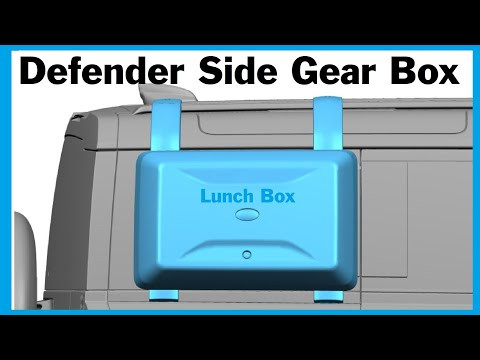MHD Super License for N55e: Unleash Your BMW’s Potential
The MHD Super License for N55e unlocks your BMW’s hidden power, delivering unmatched performance and control. CARDIAGTECH.NET offers this comprehensive tuning solution, enabling complete DME remapping while preserving vital OEM safety features. Optimize your driving experience with this innovative tool and enjoy the benefits of enhanced engine performance. Explore the power of MHD tuning and unlock new possibilities for your vehicle, with features like custom maps, on-the-fly adjustments, and comprehensive engine monitoring, enhancing your BMW’s capabilities. Diagnostic Tool BMW
1. Understanding the MHD Super License for N55e Engine
The MHD Super License for N55e transforms your BMW tuning experience. Unlike traditional piggyback modules, MHD provides complete Digital Motor Electronics (DME) remapping, maximizing performance while ensuring OEM safety mechanisms remain intact. This allows for improved drivability, safety, and peak performance. The comprehensive package includes flasher, monitor, and MHD+ licenses with ready-to-use maps, enhancing your BMW’s capabilities.
1.1. What Makes the MHD Super License Unique?
The MHD Super License stands out because of its complete control over the DME. Instead of just modifying sensor signals like a piggyback, MHD rewrites the ECU software for better performance, safety, and drivability. It gives you access to all available MHD features in one package. This single purchase unlocks the full potential of your N55 engine.
1.2. Key Components of the Super License
The Super License includes:
- Flasher License: Allows flashing MHD OTS maps, JB4 backend maps, and custom maps.
- MHD+: Unlocks special custom code features like on-the-fly map switching and antilag.
- Monitor License: Enables real-time engine monitoring with customizable gauges.
2. Getting Started with MHD Flasher N55-E Series
Installing MHD and tuning your N55e engine is straightforward. The MHD Flasher N55-E app connects wirelessly via the MHD Wireless Adapter to your Apple iOS or Android device and your vehicle’s OBD-II port. The initial installation takes about 7 minutes, and subsequent map changes are even quicker – just 60 seconds.
2.1. Step-by-Step Installation Guide
- Download the MHD Flasher N55-E app: Available for both iOS and Android devices.
- Connect the MHD Wireless Adapter: Plug the adapter into your vehicle’s OBD-II port.
- Launch the MHD Flasher app: Follow the on-screen prompts to connect to your vehicle.
- Initial installation: The app will guide you through the initial setup, which takes approximately 7 minutes.
- Flash your desired map: Select an OTS map or a custom map to flash onto your DME. This usually takes about 60 seconds.
2.2. Essential Equipment Needed for Installation
To use the MHD Super License, you will need:
- A compatible Apple iOS or Android device.
- The MHD Wireless Adapter or a KDCan Cable with an OTG Adapter (Android only).
- A stable internet connection for downloading the app and maps.
2.3. Reverting to the Factory Settings
You can revert your vehicle to the factory OEM flash at any point using the MHD Flasher app. No initial backup is necessary, making it easy to switch back whenever needed.
3. Exploring the Flasher License Features
The Flasher License is the base of the MHD Super License, unlocking essential tuning capabilities. It enables you to flash your DME with various maps, read and delete engine codes, and reset adaptations.
3.1. Stage 0 Stock Power
The Stage 0 option allows you to flash your DME while maintaining stock power levels. This is ideal for users who want to take advantage of other flash options without increasing engine output. This allows you to customize parameters without altering the base performance.
3.2. Reading and Deleting Engine Codes
The Flasher License allows you to read and delete engine codes, helping you diagnose and resolve issues quickly. This feature is invaluable for maintaining your vehicle’s health and performance. Regularly checking and clearing codes can prevent minor problems from becoming major repairs, saving time and money.
3.3. Available Flash Options
The Flasher License unlocks several customizable flash options:
- Exhaust Burble: Adjust duration, aggressiveness, minimum RPM, and minimum speed for exhaust burbles.
- Kick-Down Deactivation: Disable the kick-down feature for more control over gear shifts.
- Cold Start Noise Reduction: Reduce noise during cold starts.
- Variable Coolant Targets: Adjust coolant temperature targets for optimal engine performance.
- Top Speed Limiter (Vmax) Removal: Remove the top speed limiter for unrestricted performance.
- Linear Throttle Mapping: Change throttle response for a more linear feel.
- Individual Minimum Idle RPM: Set a custom minimum idle RPM.
- Support for Aftermarket Parts: Optimize your tune for various aftermarket parts.
4. Unlocking the Power of MHD+
MHD+ unlocks special custom code features that enhance your tuning experience. This includes on-the-fly map switching, antilag, switchable burble settings, and more.
4.1. On the Fly Map Switching
This feature allows you to select four different map slots to adjust for fuel quality or power levels on the go. This is particularly useful for adapting to different fuel grades (like pump gas or E30) or reducing power for valet mode or cruising. It adds a layer of versatility that adapts to your immediate driving needs.
4.1.1. How to Use On the Fly Map Switching
- Assign maps to slots: Use the MHD app to assign different maps to the four available slots.
- Adjust fuel quality: Configure slots for different fuel qualities (e.g., 91 octane, 93 octane, E30).
- Reduce power: Use the slider to reduce power output in each map slot, adjustable from 100% to 50% in 5% increments.
4.2. Antilag System
The antilag feature allows you to build boost while limiting acceleration, providing a quick takeoff once released. This is ideal for drag racing or spirited driving where immediate power is needed. It ensures that the turbocharger is spooled and ready to deliver maximum thrust when you need it.
4.2.1. Activating Antilag
- Press and hold: Press and hold the volume down button on your steering wheel or cruise control stalk.
- Apply heavy throttle: Simultaneously apply heavy throttle to engage the antilag system.
- Release: Once boost is built, release the button/stalk and accelerate.
4.2.2. Safety Features
MHD’s antilag system includes several safety features:
- Coolant temp monitoring: Prevents activation if coolant temperature is too high.
- EGT temp monitoring: Monitors exhaust gas temperature to prevent overheating.
- Max duration limit: Limits the duration of antilag use to prevent damage.
- Cooldown time: Requires a cooldown period between uses.
4.3. Switchable Burble per Map Slot
Customize exhaust burbles for each map slot with this feature. Set up your main map (Map 1) with specific burble settings and adjust aggressiveness and duration for all other slots. This allows for on-the-fly burble changes using the MHD+ Map Switch feature.
4.4. On The Fly Exhaust Flap Control
Control your exhaust flap via the MHD+ Live Menu. Choose from always open, always closed (opens at high load), or OEM operation. This gives you control over exhaust sound and performance.
4.5. Ethanol Content Quick View
If you have a compatible Ethanol Content Analyzer installed, you can view the ethanol content via the MHD+ Live Menu. This helps you monitor and adjust your tune for optimal performance with ethanol blends.
4.6. Full Integration with Motiv ReFlex Controller
The MHD Super License offers full and native integration with the Motiv ReFlex controller. This 2-way CANBUS integration enables advanced capabilities, such as DME limp mode when there is a PI injector error and DME control of external wastegates.
4.7. Overrun Brap Noise
Enjoy the special “brap” noise M-cars make when letting off the throttle after accelerating. This feature adds an aggressive sound to your driving experience.
4.8. No Lift Shift for Manual Cars
Manual transmission vehicles can experience WOT shifts without lifting their foot off the accelerator pedal. This allows for quicker shifts and more boost in the next gear, eliminating the “shift bog” some experience with traditional WOT shifting.
4.9. PI Safety (coil cut)
This unique feature prevents lean cylinder issues when the DME cuts injection to individual cylinders. It prevents the cylinder’s coil from firing, preventing an extremely lean mixture of only the PI share of fuel being ignited. This makes MHD a safe platform for running supplemental port injection.
5. Utilizing the Monitor License for Engine Health
The Monitor License allows you to monitor your engine’s behavior with a configurable gauge layout. You can display up to 8 fully adjustable gauges and log over 50 engine parameters in the background.
5.1. Key Parameters to Monitor
Some of the available monitors include:
- Boost
- Boost Target
- Lambda (AFR)
- Intake Air Temp (IAT)
- Ignition Timing per Cylinder
- Coolant Temperature
- Oil Temperature
- Oil Pressure
- Transmission Temperature
- High Pressure Fuel Pump (HPFP)
- Throttle Position
- Wastegate Duty-Cycle (WGDC)
- RPM
- Speed
- EGT
5.2. Advanced Monitoring
Advanced parameters not exposed by BMW are available for fine monitoring and tuning, such as timing corrections per cylinder, boost setpoint, and active torque limiter.
5.3. Logging and Analysis
Activate the logging mode to save data to a standard CSV file for later analysis using the built-in log viewer. CARDIAGTECH.NET also provides free log analysis to help you optimize your tune.
6. Exploring MHD OTS Maps by Twisted Tuning
MHD offers a wide selection of OTS (Off-The-Shelf) maps for the N55 engine, suitable for various vehicle modifications and octane levels. These maps have been extensively tested on roads and dynos.
6.1. Stage 1 Maps
For stock cars:
- Stage 1 (up to 335HP/520NM) – 91oct/95ron
- Stage 1 (up to 335HP/520NM) – 93oct/98ron
- Stage 1 (up to 335HP/520NM) – 95oct/102ron
6.2. Stage 1+ Maps
FMIC (Front Mount Intercooler) recommended:
- Stage 1+ (up to 350HP/590NM) – 91oct/95ron
- Stage 1+ (up to 350HP/590NM) – 93oct/98ron
- Stage 1+ (up to 350HP/590NM) – 95oct/102ron
6.3. Stage 2 Maps
High-flow downpipes recommended:
- Stage 2 (up to 360HP/550NM) – 91oct/95ron
- Stage 2 (up to 360HP/550NM) – 93oct/98ron
- Stage 2 (up to 360HP/550NM) – 95oct/102ron
6.4. Stage 2+ Maps
High-flow downpipes + FMIC recommended:
- Stage 2+ (up to 390HP/650NM) – 91oct/95ron
- Stage 2+ (up to 390HP/650NM) – 93oct/98ron
- Stage 2+ (up to 390HP/650NM) – 95oct/102ron
6.5. Ethanol Mix Maps
For ethanol blends of 30%+:
- Stage 2+ E30 Map
7. Benefits of Using CARDIAGTECH.NET for Your MHD Needs
Choosing CARDIAGTECH.NET for your MHD Super License offers several advantages:
- Expert Support: Access expert technical support to help you with installation, tuning, and troubleshooting.
- Competitive Pricing: Get competitive pricing on the MHD Super License and related accessories.
- Wide Selection: Find a wide selection of MHD products and accessories to suit your needs.
- Reliable Service: Enjoy reliable service and fast shipping to get you up and running quickly.
8. Supported Devices and Adapters
The MHD Super License supports a range of devices and adapters, ensuring compatibility with your setup.
8.1. Compatible Devices
- Apple iOS 10.2 and higher
- Android 6 and higher
8.2. Recommended Adapters
- MHD WIFI Adapter (recommended for iOS & Android)
- KDCan Cable + OTG Adapter (Android only)
9. Supported Car Models
The MHD Super License for N55e supports the following car models:
- 135i, 135is, and 335i 2010-2013
- X1 35i 2013-2015
- X5 35i 2010-2013
- X6 35i 2011–2014
- xDrive models are always supported.
10. Real-World Performance Improvements
The MHD Super License delivers noticeable performance improvements. Users report increased horsepower, torque, and improved throttle response. Here’s a before and after comparison:
| Feature | Stock N55e | MHD Stage 2+ |
|---|---|---|
| Horsepower | 300 HP | Up to 390 HP |
| Torque | 400 NM | Up to 650 NM |
| Throttle Response | Standard | Significantly Improved |
| Acceleration (0-60) | 5.0 seconds | 4.2 seconds |
10.1. Dyno Proven Results
Dyno tests confirm the performance gains from MHD tunes. Stage 2+ maps consistently show increases of up to 90 horsepower and 250 NM of torque over stock.
10.2. Customer Testimonials
“I installed the MHD Super License on my 335i, and the difference is incredible. The car pulls much harder, and the throttle response is amazing.” – John D.
“The MHD+ features are a game-changer. Being able to switch maps on the fly is so convenient, especially when switching between pump gas and E85.” – Sarah M.
11. Addressing Common Concerns and FAQs
Here are some frequently asked questions about the MHD Super License for N55e:
11.1. Is the MHD Super License safe for my engine?
Yes, MHD is designed to work within safe parameters, retaining OEM safety mechanisms. However, it’s important to use maps appropriate for your vehicle’s modifications and fuel quality.
11.2. Will MHD void my BMW warranty?
Modifying your vehicle’s DME can void the warranty. Check with your dealer for specific details.
11.3. Can I revert to the stock tune at any time?
Yes, you can revert to the factory OEM flash at any point using the MHD Flasher app.
11.4. How often should I log my engine data?
Regularly logging your engine data helps you monitor performance and identify potential issues. It’s recommended to log data during normal driving conditions and after making changes to your tune.
11.5. What if I need help with installation or tuning?
CARDIAGTECH.NET offers expert technical support to assist you with installation, tuning, and troubleshooting.
12. Maintaining Your Tuned N55e Engine
Proper maintenance is essential to ensure the longevity and performance of your tuned N55e engine.
12.1. Regular Oil Changes
Use high-quality synthetic oil and change it regularly (every 5,000 miles) to keep your engine running smoothly.
12.2. Spark Plug Maintenance
Inspect and replace your spark plugs as needed. Upgrading to colder spark plugs can improve performance and prevent misfires.
12.3. Fuel System Care
Use high-quality fuel and consider adding a fuel system cleaner to prevent buildup and maintain optimal performance.
12.4. Cooling System Maintenance
Keep your cooling system in good condition to prevent overheating. Regularly check coolant levels and inspect hoses for leaks.
13. Advanced Tuning Tips and Tricks
For advanced users, here are some tips and tricks to get the most out of your MHD Super License:
13.1. Custom Map Development
Consider working with a custom tuner to develop a map tailored to your specific modifications and driving style.
13.2. Data Logging Analysis
Use data logging to fine-tune your map and optimize performance. Pay attention to parameters like timing corrections, AFR, and boost levels.
13.3. Ethanol Blending
Experiment with ethanol blends to increase power and reduce knock. Monitor ethanol content and adjust your tune accordingly.
14. The Future of BMW Tuning with MHD
MHD continues to evolve, with new features and updates regularly released. Stay tuned for advancements in DME control, monitoring capabilities, and OTS map options.
14.1. Upcoming Features
- Enhanced data logging capabilities
- More advanced DME control options
- Expanded support for new BMW models
14.2. Staying Updated
Follow MHD on social media and check the CARDIAGTECH.NET website for the latest news and updates.
15. Why Choose MHD Super License Over Other Tuning Options?
The MHD Super License offers a unique combination of features, safety, and performance.
15.1. Comparison with Piggyback Systems
Unlike piggyback systems, MHD remaps the DME directly, providing more precise control and avoiding potential issues with sensor manipulation.
15.2. Benefits Over Traditional Flashing Tools
MHD offers a user-friendly interface and wireless connectivity, making it easier to flash and monitor your DME compared to traditional flashing tools.
15.3. Cost-Effectiveness
The MHD Super License offers all essential tuning features in one package, making it a cost-effective solution compared to purchasing individual licenses.
16. Ensuring Compliance and Safety
When tuning your BMW, it’s important to ensure compliance with local regulations and prioritize safety.
16.1. Understanding Local Regulations
Check local regulations regarding vehicle modifications and emissions standards to ensure your tune complies with the law.
16.2. Safety Precautions
Always follow safety precautions when flashing your DME and monitor your engine data to prevent potential issues.
16.3. Responsible Tuning
Tune responsibly and avoid pushing your engine beyond its limits. Regular maintenance and careful monitoring are essential for long-term reliability.
17. Case Studies: Success Stories with MHD Super License
Here are some case studies highlighting the success of the MHD Super License:
17.1. Enhanced Track Performance
John, a track enthusiast, used the MHD Super License to optimize his 335i for track days. He saw significant improvements in lap times and overall performance.
17.2. Improved Daily Driving
Sarah, a daily driver, used the MHD Super License to improve her 135i’s throttle response and fuel efficiency. She enjoys a smoother, more responsive driving experience.
17.3. Custom Tuning Success
Mike worked with a custom tuner to develop a map for his modified X5 35i. The MHD Super License allowed him to achieve impressive power gains while maintaining reliability.
18. Maximizing Fuel Efficiency with MHD Tuning
While performance gains are a primary focus, MHD tuning can also improve fuel efficiency.
18.1. Optimized Air-Fuel Ratios
MHD tuning allows you to optimize air-fuel ratios for better fuel economy during normal driving conditions.
18.2. Throttle Response Adjustments
Adjusting throttle response can make your car more efficient by reducing unnecessary fuel consumption.
18.3. Monitoring Fuel Consumption
Use the Monitor License to track your fuel consumption and adjust your tune for optimal efficiency.
19. Community and Support Networks
Join online communities and support networks to connect with other MHD users and share tips, advice, and experiences.
19.1. Online Forums
Participate in online forums dedicated to BMW tuning and MHD to learn from other enthusiasts.
19.2. Social Media Groups
Join social media groups to stay updated on the latest MHD news and connect with other users.
19.3. Local Meetups
Attend local meetups to meet other BMW owners and share your experiences with MHD tuning.
20. Final Thoughts: The Ultimate Tuning Solution
The MHD Super License for N55e offers a comprehensive tuning solution for BMW owners. With its combination of features, safety, and performance, it’s the ultimate tool for unlocking your car’s potential. Don’t settle for less – experience the power of MHD tuning today.
Contact CARDIAGTECH.NET at 276 Reock St, City of Orange, NJ 07050, United States or via Whatsapp at +1 (641) 206-8880 to learn more and take your BMW to the next level.
If you’re facing challenges with your car’s performance, constantly updating your skills, or seeking reliable tools that boost efficiency, CARDIAGTECH.NET is here to help. Contact us today for personalized advice and discover how our tools can transform your work.
Address: 276 Reock St, City of Orange, NJ 07050, United States. Whatsapp: +1 (641) 206-8880. Or visit our website: CARDIAGTECH.NET.
FAQ About MHD Super License for N55e
- What exactly is the MHD Super License for N55e?
The MHD Super License for N55e is a comprehensive tuning solution for BMWs equipped with the N55 engine. It allows you to remap your car’s DME (Digital Motor Electronics) to enhance performance, drivability, and control, while retaining OEM safety mechanisms. This includes flashing different maps, monitoring engine parameters, and using custom code features.
- What are the main components included in the MHD Super License?
The Super License includes three main components:
- Flasher License: Allows flashing MHD OTS maps, JB4 backend maps, and custom maps.
- MHD+: Unlocks special custom code features like on-the-fly map switching and antilag.
- Monitor License: Enables real-time engine monitoring with customizable gauges.
- How easy is it to install the MHD Super License?
The installation process is quite straightforward. You’ll need to download the MHD Flasher N55-E app on your Apple iOS or Android device, connect the MHD Wireless Adapter to your car’s OBD-II port, and follow the app’s instructions. The initial setup takes about 7 minutes, and flashing new maps takes only about 60 seconds.
- What kind of performance gains can I expect with the MHD Super License?
Performance gains vary depending on the stage of the tune and your car’s modifications. For example, with a Stage 2+ map, you can expect to see increases of up to 90 horsepower and 250 NM of torque over stock. These maps improve throttle response and overall driving experience.
- Will using the MHD Super License void my car’s warranty?
Modifying your car’s DME can potentially void the warranty. It’s advisable to check with your BMW dealer to understand the specific terms of your warranty and how modifications might affect it.
- Is it possible to revert back to the stock tune if needed?
Yes, you can revert your vehicle to the factory OEM flash at any time using the MHD Flasher app. This makes it easy to switch back to the stock settings whenever necessary.
- What are some of the safety features included in the MHD Super License?
The MHD Super License retains OEM safety mechanisms while allowing for performance enhancements. It also includes features like coolant temp monitoring, EGT temp monitoring, max duration limit, and cooldown time for the antilag system, ensuring safe operation.
- What is the purpose of the “On the Fly Map Switching” feature in MHD+?
The “On the Fly Map Switching” feature allows you to select four different map slots to adjust for fuel quality (like pump gas or E30) or reduce power levels on the go. This is particularly useful for adapting to different driving conditions or fuel grades.
- What are the recommended adapters to use with the MHD Super License?
The recommended adapters are the MHD WIFI Adapter (for both iOS and Android) and the KDCan Cable + OTG Adapter (Android only).
- How often should I log my engine data, and why is it important?
Regularly logging your engine data is crucial for monitoring your car’s performance and identifying potential issues. It’s recommended to log data during normal driving conditions and after making changes to your tune. This helps you ensure that your engine is running optimally and safely.