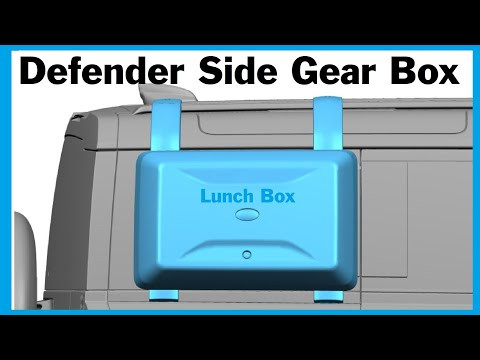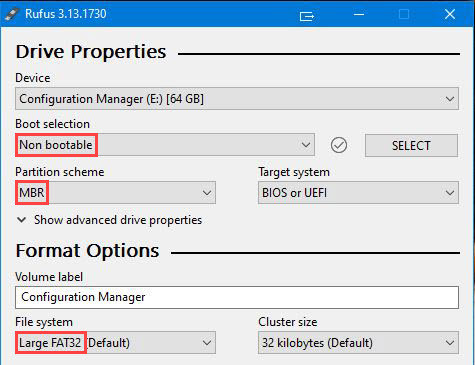New Genius Deutz / Same 14Pin CAN Diagnostic Connector
New Genius Deutz/Same 14Pin CAN Diagnostic Connector from CARDIAGTECH.NET simplifies agricultural equipment diagnostics, offering accuracy and efficiency. This tool enhances tractor performance and minimizes downtime.
1. Understanding the New Genius Deutz/Same 14Pin CAN Diagnostic Connector
The New Genius Deutz/Same 14Pin CAN Diagnostic Connector is an essential tool for diagnosing and optimizing Deutz and Same tractors. This connector allows technicians to interface with the tractor’s Engine Control Unit (ECU) to read diagnostic data, perform calibrations, and remap engine parameters for improved performance. This advanced diagnostic equipment enables precise adjustments and efficient troubleshooting, catering to the needs of modern agricultural machinery. Its robust design and compatibility with various tractor models make it a valuable asset for any repair shop.
The primary function of the New Genius Deutz/Same 14Pin CAN Diagnostic Connector is to establish a reliable communication link between diagnostic tools and the tractor’s ECU. This connection allows for comprehensive diagnostics, including reading error codes, monitoring sensor data, and performing ECU reprogramming. The 14-pin configuration is specifically designed to match the diagnostic ports of Deutz and Same tractors, ensuring a secure and stable connection. The connector supports Controller Area Network (CAN) communication, which is essential for accessing and modifying advanced ECU parameters.
1.1. Key Features and Benefits
The New Genius Deutz/Same 14Pin CAN Diagnostic Connector comes with several features that make it stand out:
- Broad Compatibility: Designed specifically for Deutz and Same tractors, ensuring a perfect fit and reliable connection.
- CAN Communication: Supports CAN protocol, enabling access to advanced ECU functions.
- Durable Design: Built to withstand the harsh conditions of agricultural environments.
- Easy to Use: Simple plug-and-play design for quick and efficient diagnostics.
- Comprehensive Diagnostics: Allows for reading error codes, monitoring sensor data, and ECU reprogramming.
- Enhanced Performance: Facilitates engine remapping for improved power and efficiency.
- Reduced Downtime: Quickly diagnose and fix issues, minimizing equipment downtime.
- Cost-Effective: Reduces the need for expensive dealer visits by enabling in-house diagnostics.
- User-Friendly Interface: Works seamlessly with New Genius diagnostic tools, providing an intuitive user experience.
- Real-Time Data: Provides access to real-time engine data, allowing for precise adjustments.
1.2. Technical Specifications
To fully understand the capabilities of the New Genius Deutz/Same 14Pin CAN Diagnostic Connector, here are its key technical specifications:
| Specification | Detail |
|---|---|
| Connector Type | 14-Pin Diagnostic Connector |
| Compatibility | Deutz and Same Tractors |
| Communication Protocol | CAN (Controller Area Network) |
| Material | High-Grade Plastic and Metal |
| Operating Voltage | 12V/24V |
| Operating Temperature | -20°C to 70°C |
| Cable Length | Varies (typically 1-2 meters) |
| Dimensions | Standard Diagnostic Connector Size |
| Weight | Lightweight, easy to handle |
| Certifications | CE, FCC |
| Special Features | Supports ECU Remapping, Error Code Reading, Sensor Data Monitoring |
These specifications ensure that the connector is robust, reliable, and capable of handling the demands of modern agricultural diagnostics.
1.3. Advantages of Using New Genius
Choosing the New Genius Deutz/Same 14Pin CAN Diagnostic Connector offers numerous advantages over other diagnostic tools. Its tailored design for Deutz and Same tractors ensures seamless compatibility, while its support for CAN communication provides access to advanced ECU functions. The durable construction guarantees longevity, even in harsh environments, and the user-friendly interface simplifies the diagnostic process.
Here’s a detailed breakdown of the advantages:
- Specific Compatibility: Unlike generic diagnostic tools, the New Genius connector is specifically designed for Deutz and Same tractors. This ensures a perfect fit and reliable communication, reducing the risk of connection issues.
- Advanced Functionality: With CAN communication support, users can access advanced ECU functions, such as engine remapping and sensor calibration. This level of detail is often unavailable with standard OBDII tools.
- Durability: The connector is built to withstand the rigors of agricultural work. Its robust construction ensures it can handle exposure to dust, moisture, and vibrations, providing long-lasting performance.
- User-Friendliness: The New Genius system is designed for ease of use. The intuitive interface and step-by-step instructions make it accessible for both experienced technicians and those new to ECU diagnostics.
- Cost Savings: By enabling in-house diagnostics and repairs, the New Genius connector helps reduce the costs associated with dealership visits. This can result in significant savings over time, especially for larger agricultural operations.
- Time Efficiency: The ability to quickly diagnose and resolve issues minimizes downtime, keeping your tractors operational and productive. This is particularly crucial during peak seasons when time is of the essence.
- Enhanced Performance: The engine remapping feature allows you to optimize your tractor’s performance for specific tasks and conditions. This can result in improved fuel efficiency, increased power, and smoother operation.
- Comprehensive Support: CARDIAGTECH.NET offers extensive technical support and training to help you get the most out of your New Genius connector. This ensures you have the knowledge and resources needed to tackle any diagnostic challenge.
1.4. Real-World Applications
The New Genius Deutz/Same 14Pin CAN Diagnostic Connector is used in various real-world scenarios to improve tractor performance and reduce downtime. Here are a few examples:
- Routine Maintenance: Technicians use the connector to perform regular check-ups, ensuring the tractor is running efficiently and identifying potential issues before they become major problems.
- Performance Tuning: Farmers and mechanics use the connector to remap the engine for optimal performance, whether it’s for increased power during heavy lifting or improved fuel efficiency during long hauls.
- Troubleshooting: When a tractor experiences a problem, the connector is used to quickly read error codes and diagnose the issue, saving time and reducing the need for costly repairs.
- Component Calibration: The connector allows for the calibration of various engine components, such as injectors and sensors, ensuring they are functioning within optimal parameters.
- Data Logging: The connector can be used to log engine data over time, providing valuable insights into the tractor’s performance and identifying trends that may indicate future problems.
- Emissions Testing: The connector can assist in emissions testing by providing access to relevant engine data, ensuring the tractor meets environmental regulations.
- Remote Diagnostics: In some cases, the connector can be used for remote diagnostics, allowing technicians to troubleshoot issues from a distance, reducing the need for on-site visits.
These applications demonstrate the versatility and value of the New Genius Deutz/Same 14Pin CAN Diagnostic Connector in maintaining and optimizing agricultural machinery.
2. Step-by-Step Guide to Using the Connector
Using the New Genius Deutz/Same 14Pin CAN Diagnostic Connector is straightforward. Here’s a step-by-step guide to help you get started:
- Preparation:
- Ensure the tractor’s ignition is turned off.
- Locate the diagnostic port on the tractor (usually near the driver’s seat).
- Gather your New Genius diagnostic tool and the Deutz/Same 14Pin CAN Diagnostic Connector.
- Connecting the Connector:
- Plug the 14-pin connector into the diagnostic port on the tractor. Ensure it fits snugly and securely.
- Connect the other end of the connector to the New Genius diagnostic tool.
- Powering Up:
- Turn on the New Genius diagnostic tool.
- Turn the tractor’s ignition to the “on” position (but do not start the engine).
- Diagnostic Process:
- Follow the instructions on the New Genius tool to select the correct tractor model and engine type.
- Choose the diagnostic function you want to perform (e.g., read error codes, view sensor data, ECU remapping).
- Follow the on-screen prompts to complete the diagnostic process.
- Data Interpretation:
- Review the data displayed on the New Genius tool.
- Interpret error codes and sensor readings to identify any issues.
- If necessary, use the ECU remapping function to adjust engine parameters.
- Completion:
- Once you have completed the diagnostic process, turn off the tractor’s ignition.
- Disconnect the New Genius tool and the 14-pin connector.
- Store the connector and tool in a safe place.
2.1. Safety Precautions
When using the New Genius Deutz/Same 14Pin CAN Diagnostic Connector, it’s essential to follow these safety precautions:
- Read the Manual: Always read and understand the New Genius tool’s manual before use.
- Proper Connection: Ensure the connector is properly and securely connected to the tractor’s diagnostic port.
- Power Stability: Maintain a stable power supply to the tractor and the diagnostic tool to prevent data corruption.
- Avoid Interference: Keep the diagnostic area free from electronic interference to ensure accurate readings.
- Software Updates: Keep the New Genius tool’s software updated to the latest version for optimal performance and compatibility.
- Data Backup: Before performing any ECU remapping, back up the original ECU data to prevent data loss.
- Professional Assistance: If you are unsure about any diagnostic procedure, seek assistance from a qualified technician.
- Disconnect Properly: Always disconnect the connector and tool properly to avoid damage to the tractor’s electrical system.
- Environmental Conditions: Avoid using the connector in wet or extremely humid conditions.
- Personal Protective Equipment: Wear appropriate personal protective equipment (PPE) such as gloves and safety glasses when working on tractors.
2.2. Common Issues and Troubleshooting
Even with careful use, you may encounter issues with the New Genius Deutz/Same 14Pin CAN Diagnostic Connector. Here are some common problems and how to troubleshoot them:
| Issue | Possible Cause | Solution |
|---|---|---|
| No Connection | Loose or incorrect connection | Ensure the connector is properly plugged into the tractor’s diagnostic port and the New Genius tool. |
| Communication Error | Software incompatibility or outdated software | Update the New Genius tool’s software to the latest version. |
| Error Codes Not Displayed | Faulty connector or ECU issue | Check the connector for damage. Try using the connector on another tractor to rule out ECU issues. |
| Incorrect Sensor Readings | Calibration issue or faulty sensor | Calibrate the sensor using the New Genius tool. If the problem persists, the sensor may need to be replaced. |
| ECU Remapping Failure | Power interruption or incorrect remapping parameters | Ensure a stable power supply during remapping. Double-check the remapping parameters before proceeding. |
| Diagnostic Tool Freezing | Software glitch or hardware issue | Restart the New Genius tool. If the problem persists, contact technical support. |
| Connector Damage | Physical stress or exposure to harsh conditions | Replace the damaged connector with a new one. |
| Incompatible Tractor Model | Selecting the wrong tractor model in the software | Ensure you have selected the correct tractor model and engine type in the New Genius tool. |
| Corrupted Data | Interruption during data transfer | Restore the original ECU data from the backup. |
| Warning Lights Remain On | Error codes not cleared | Use the New Genius tool to clear the error codes after addressing the underlying issues. |
| Battery Drain | Leaving the connector plugged in while the tractor is off | Disconnect the connector when not in use to prevent battery drain. |
2.3. Maintenance Tips for Longevity
To ensure the New Genius Deutz/Same 14Pin CAN Diagnostic Connector lasts long, follow these maintenance tips:
- Regular Cleaning: Clean the connector regularly with a dry cloth to remove dust and debris.
- Proper Storage: Store the connector in a dry, safe place when not in use.
- Avoid Stress: Avoid putting excessive stress on the connector cable or the connector itself.
- Check for Damage: Regularly inspect the connector for signs of damage, such as cracks or frayed wires.
- Protective Case: Use a protective case or cover to prevent damage during transport and storage.
- Cable Management: Keep the cable neatly organized to prevent tangling and damage.
- Avoid Extreme Temperatures: Avoid exposing the connector to extreme temperatures, which can damage the plastic and metal components.
- Proper Handling: Handle the connector with care, avoiding dropping or rough handling.
- Software Updates: Keep the New Genius tool’s software updated to ensure compatibility and optimal performance.
- Professional Inspection: Have the connector professionally inspected periodically to identify and address any potential issues.
3. Optimizing Tractor Performance with ECU Remapping
ECU remapping is a powerful technique that can significantly improve tractor performance. The New Genius Deutz/Same 14Pin CAN Diagnostic Connector allows you to access and modify the ECU parameters, optimizing the engine for various tasks and conditions. ECU remapping involves adjusting settings such as fuel injection, timing, and boost pressure to achieve specific performance goals. This can result in increased power, improved fuel efficiency, and smoother operation.
3.1. Benefits of ECU Remapping
ECU remapping offers several benefits for tractor owners and operators:
- Increased Power: Remapping can increase the engine’s horsepower and torque, providing more power for demanding tasks such as plowing and towing.
- Improved Fuel Efficiency: By optimizing the fuel injection and timing, remapping can improve fuel efficiency, saving money on fuel costs.
- Smoother Operation: Remapping can smooth out the engine’s power delivery, making it easier to control and reducing driver fatigue.
- Customized Performance: Remapping allows you to customize the engine’s performance for specific tasks, such as optimizing for high-speed travel or heavy lifting.
- Enhanced Throttle Response: Remapping can improve the engine’s throttle response, making it more responsive to driver inputs.
- Reduced Emissions: In some cases, remapping can reduce emissions by optimizing the combustion process.
- Better Towing Performance: Remapping can improve towing performance by increasing torque at lower RPMs.
- Optimized for Modifications: If you have made modifications to your tractor, such as installing a new exhaust system, remapping can optimize the engine’s performance to match the modifications.
- Increased Resale Value: A well-tuned tractor can have a higher resale value than one that is not optimized.
- Improved Overall Performance: Overall, remapping can improve the tractor’s performance, making it more efficient, powerful, and enjoyable to operate.
3.2. How to Perform ECU Remapping Safely
Performing ECU remapping requires careful attention to detail and a thorough understanding of engine parameters. Here’s how to do it safely:
- Backup Original Data: Before making any changes, back up the original ECU data using the New Genius tool. This allows you to restore the engine to its original settings if something goes wrong.
- Understand Engine Parameters: Familiarize yourself with the engine parameters you plan to adjust. Understand how each parameter affects the engine’s performance and how they interact with each other.
- Use Reliable Remapping Files: Use remapping files from reputable sources. Avoid using generic or untested files, as they can damage your engine.
- Monitor Engine Performance: After remapping, monitor the engine’s performance closely. Pay attention to any unusual noises, vibrations, or error codes.
- Gradual Adjustments: Make small, gradual adjustments to the engine parameters. Avoid making large, sudden changes, as they can cause damage.
- Check Air/Fuel Ratio: Make sure the engine’s air/fuel ratio is within the safe range. An incorrect air/fuel ratio can lead to engine damage.
- Coolant Temperature: Monitor the engine’s coolant temperature. Overheating can indicate a problem with the remapping.
- Boost Pressure: If your tractor has a turbocharger, monitor the boost pressure. Excessive boost pressure can damage the turbocharger and engine.
- Fuel Consumption: Keep an eye on fuel consumption. A sudden increase in fuel consumption can indicate a problem with the remapping.
- Seek Professional Help: If you are unsure about any aspect of ECU remapping, seek help from a qualified technician.
3.3. Common ECU Remapping Mistakes to Avoid
Avoiding common mistakes is crucial for successful ECU remapping. Here are some pitfalls to watch out for:
- Using Generic Files: Using generic remapping files can lead to poor performance and engine damage. Always use files specifically designed for your tractor model and engine type.
- Ignoring Engine Parameters: Ignoring engine parameters can result in incorrect adjustments and engine damage. Take the time to understand each parameter and how it affects the engine’s performance.
- Making Large Adjustments: Making large, sudden adjustments to the engine parameters can cause damage. Make small, gradual changes instead.
- Not Monitoring Performance: Not monitoring engine performance after remapping can allow problems to go unnoticed, leading to more significant issues.
- Skipping Data Backup: Skipping the data backup can leave you without a way to restore the engine to its original settings if something goes wrong.
- Overlooking Air/Fuel Ratio: Overlooking the air/fuel ratio can result in engine damage. Ensure the air/fuel ratio is within the safe range.
- Ignoring Coolant Temperature: Ignoring the coolant temperature can lead to overheating and engine damage.
- Neglecting Boost Pressure: Neglecting boost pressure can damage the turbocharger and engine.
- Ignoring Fuel Consumption: Ignoring fuel consumption can prevent you from detecting problems with the remapping.
- Lack of Professional Help: Attempting ECU remapping without professional help can lead to mistakes and engine damage. Seek assistance from a qualified technician if you are unsure about any aspect of the process.
3.4. Case Studies: Successful ECU Remapping
To illustrate the benefits of ECU remapping, here are a couple of case studies:
Case Study 1: Increased Power for Plowing
A farmer in Iowa was struggling to plow his fields with his Deutz tractor. The tractor lacked the power needed to pull the plow through the heavy soil. Using the New Genius Deutz/Same 14Pin CAN Diagnostic Connector, he remapped the engine to increase its horsepower and torque. The result was a significant improvement in the tractor’s plowing performance. The farmer was able to plow his fields faster and more efficiently, saving time and fuel.
Case Study 2: Improved Fuel Efficiency for Hauling
A trucking company in Germany was looking to improve the fuel efficiency of its fleet of Same tractors. Using the New Genius Deutz/Same 14Pin CAN Diagnostic Connector, they remapped the engines to optimize the fuel injection and timing. The result was a noticeable improvement in fuel efficiency. The company was able to reduce its fuel costs, saving a significant amount of money over time.
These case studies demonstrate the real-world benefits of ECU remapping and how the New Genius Deutz/Same 14Pin CAN Diagnostic Connector can help tractor owners and operators achieve their performance goals.
4. Integrating with the Dimsport New Genius Tool
The New Genius Deutz/Same 14Pin CAN Diagnostic Connector is designed to work seamlessly with the Dimsport New Genius tool. This combination provides a powerful and versatile diagnostic solution for Deutz and Same tractors. The Dimsport New Genius tool is a standalone device that allows you to read and write ECU data without needing a computer.
4.1. Overview of the Dimsport New Genius Tool
The Dimsport New Genius tool is a user-friendly device designed for ECU remapping and diagnostics. It offers several key features:
- Standalone Operation: The tool operates independently, without needing a computer.
- Intuitive Interface: The tool features an easy-to-use touchscreen interface.
- Wide Compatibility: The tool supports a wide range of vehicle models and engine types.
- Data Logging: The tool can log engine data for analysis and troubleshooting.
- Automatic Updates: The tool receives automatic software updates to ensure compatibility and performance.
- Data Backup: The tool allows you to back up and restore ECU data.
- Error Code Reading: The tool can read and clear error codes.
- ECU Remapping: The tool allows you to remap ECU parameters for improved performance.
- User-Friendly: Designed to be easy to use for both experienced technicians and beginners.
- Portable: Compact and lightweight, making it easy to carry and use in the field.
4.2. How to Connect and Use the Connector with Dimsport New Genius
Connecting and using the New Genius Deutz/Same 14Pin CAN Diagnostic Connector with the Dimsport New Genius tool is simple:
- Connect the Connector: Plug the 14-pin connector into the diagnostic port on the tractor.
- Connect to New Genius: Connect the other end of the connector to the Dimsport New Genius tool.
- Power On: Turn on the Dimsport New Genius tool.
- Select Vehicle: Follow the on-screen prompts to select the correct tractor model and engine type.
- Choose Function: Choose the diagnostic function you want to perform (e.g., read error codes, view sensor data, ECU remapping).
- Follow Instructions: Follow the on-screen instructions to complete the diagnostic process.
- Review Data: Review the data displayed on the Dimsport New Genius tool.
- Make Adjustments: If necessary, use the ECU remapping function to adjust engine parameters.
- Complete: Once you have completed the diagnostic process, turn off the Dimsport New Genius tool and disconnect the connector.
4.3. Tips for Optimal Performance with Dimsport New Genius
To get the best performance from the Dimsport New Genius tool, follow these tips:
- Keep Software Updated: Keep the tool’s software updated to the latest version.
- Use Reliable Files: Use remapping files from reputable sources.
- Backup Data: Always back up ECU data before making changes.
- Monitor Performance: Monitor engine performance after remapping.
- Follow Instructions: Follow the on-screen instructions carefully.
- Stable Power: Ensure a stable power supply to the tool and the tractor.
- Avoid Interference: Keep the diagnostic area free from electronic interference.
- Proper Connection: Ensure the connector is properly and securely connected.
- Read the Manual: Read and understand the tool’s manual before use.
- Seek Help: If you are unsure about any procedure, seek help from a qualified technician.
4.4. Real-World Examples of Integration
Here are some real-world examples of how the New Genius Deutz/Same 14Pin CAN Diagnostic Connector and the Dimsport New Genius tool can be used together:
Example 1: Diagnosing Engine Problems
A technician uses the New Genius connector and Dimsport New Genius tool to diagnose engine problems on a Deutz tractor. The tool reads error codes and displays sensor data, helping the technician quickly identify the issue.
Example 2: Improving Fuel Efficiency
A farmer uses the New Genius connector and Dimsport New Genius tool to remap the engine on his Same tractor, optimizing the fuel injection and timing. The result is improved fuel efficiency and reduced fuel costs.
Example 3: Increasing Power for Heavy Tasks
A construction worker uses the New Genius connector and Dimsport New Genius tool to remap the engine on his Deutz tractor, increasing its horsepower and torque. The result is more power for heavy tasks such as lifting and towing.
These examples illustrate the versatility and value of the New Genius Deutz/Same 14Pin CAN Diagnostic Connector and the Dimsport New Genius tool in maintaining and optimizing agricultural and construction machinery.
5. Purchasing and Support from CARDIAGTECH.NET
When it comes to purchasing the New Genius Deutz/Same 14Pin CAN Diagnostic Connector and receiving comprehensive support, CARDIAGTECH.NET stands out as a reliable and trusted provider. CARDIAGTECH.NET offers a wide range of diagnostic tools and equipment, along with expert support to help you get the most out of your investment.
5.1. Why Choose CARDIAGTECH.NET?
Choosing CARDIAGTECH.NET for your diagnostic needs offers several advantages:
- Wide Selection: CARDIAGTECH.NET offers a wide selection of diagnostic tools and equipment to meet your needs.
- Quality Products: CARDIAGTECH.NET only sells high-quality products from reputable manufacturers.
- Competitive Prices: CARDIAGTECH.NET offers competitive prices to fit your budget.
- Expert Support: CARDIAGTECH.NET provides expert technical support to help you with any questions or issues.
- Fast Shipping: CARDIAGTECH.NET offers fast and reliable shipping to get your products to you quickly.
- Secure Ordering: CARDIAGTECH.NET provides a secure online ordering process to protect your information.
- Customer Satisfaction: CARDIAGTECH.NET is committed to customer satisfaction and strives to exceed your expectations.
- Extensive Knowledge: CARDIAGTECH.NET has extensive knowledge of diagnostic tools and equipment.
- Trusted Provider: CARDIAGTECH.NET is a trusted provider of diagnostic solutions for professionals and enthusiasts alike.
- Comprehensive Solutions: CARDIAGTECH.NET offers comprehensive solutions for all your diagnostic needs.
5.2. Purchasing Information and Options
Purchasing the New Genius Deutz/Same 14Pin CAN Diagnostic Connector from CARDIAGTECH.NET is easy. Here’s how:
- Visit Website: Visit the CARDIAGTECH.NET website.
- Search for Product: Search for the New Genius Deutz/Same 14Pin CAN Diagnostic Connector.
- View Product Details: View the product details, including specifications, features, and price.
- Add to Cart: Add the product to your cart.
- Checkout: Proceed to checkout.
- Enter Information: Enter your shipping and billing information.
- Choose Payment Method: Choose your preferred payment method (e.g., credit card, PayPal).
- Review Order: Review your order and confirm the details.
- Place Order: Place your order.
- Receive Confirmation: Receive an order confirmation email.
CARDIAGTECH.NET offers various payment options to suit your needs, including credit cards, PayPal, and bank transfers. They also offer financing options for larger purchases.
5.3. Support and Training Resources
CARDIAGTECH.NET provides comprehensive support and training resources to help you get the most out of your New Genius Deutz/Same 14Pin CAN Diagnostic Connector:
- Technical Support: CARDIAGTECH.NET offers technical support via phone, email, and online chat.
- Online Manuals: CARDIAGTECH.NET provides online manuals and documentation for their products.
- Video Tutorials: CARDIAGTECH.NET offers video tutorials to guide you through the use of their products.
- Training Courses: CARDIAGTECH.NET offers training courses on diagnostic tools and techniques.
- FAQ Section: CARDIAGTECH.NET has an FAQ section on their website to answer common questions.
- Community Forum: CARDIAGTECH.NET hosts a community forum where you can ask questions and share tips with other users.
- Remote Assistance: CARDIAGTECH.NET provides remote assistance to help you troubleshoot issues.
- Product Updates: CARDIAGTECH.NET offers product updates to ensure your tools are up to date.
- Knowledge Base: CARDIAGTECH.NET maintains a knowledge base with articles and guides on diagnostic tools and techniques.
- Dedicated Support Team: CARDIAGTECH.NET has a dedicated support team to assist you with any issues.
5.4. Contact Information
For any inquiries or support needs, you can contact CARDIAGTECH.NET using the following information:
- Address: 276 Reock St, City of Orange, NJ 07050, United States
- WhatsApp: +1 (641) 206-8880
- Website: CARDIAGTECH.NET
The team at CARDIAGTECH.NET is ready to assist you with any questions or concerns you may have.
6. The Future of Tractor Diagnostics
The future of tractor diagnostics is rapidly evolving with the integration of advanced technologies such as telematics, IoT (Internet of Things), and artificial intelligence (AI). These innovations are transforming how tractors are monitored, maintained, and optimized, leading to increased efficiency and reduced downtime.
6.1. Emerging Technologies in Tractor Diagnostics
Several emerging technologies are poised to revolutionize tractor diagnostics:
- Telematics: Telematics systems collect and transmit data from tractors in real-time, providing valuable insights into their performance and condition.
- IoT (Internet of Things): IoT devices connect tractors to the internet, allowing for remote monitoring and control.
- AI (Artificial Intelligence): AI algorithms analyze tractor data to predict potential issues and optimize performance.
- Predictive Maintenance: Predictive maintenance uses AI and machine learning to anticipate when maintenance is needed, reducing downtime and repair costs.
- Augmented Reality (AR): AR technology overlays digital information onto the real world, providing technicians with step-by-step instructions and diagnostic data in real-time.
- Remote Diagnostics: Remote diagnostics allow technicians to troubleshoot tractor issues from a distance, reducing the need for on-site visits.
- Wireless Sensors: Wireless sensors monitor various tractor parameters, such as temperature and pressure, without the need for physical connections.
- Cloud Computing: Cloud computing provides a centralized platform for storing and analyzing tractor data.
- Big Data Analytics: Big data analytics tools process large volumes of tractor data to identify trends and patterns.
- Blockchain Technology: Blockchain technology ensures the security and integrity of tractor data.
6.2. How These Technologies Will Impact Technicians
These emerging technologies will significantly impact the role of technicians:
- Enhanced Diagnostic Capabilities: Technicians will have access to more detailed and accurate diagnostic data, allowing them to identify issues more quickly and easily.
- Remote Troubleshooting: Technicians will be able to troubleshoot tractor issues remotely, reducing the need for on-site visits.
- Predictive Maintenance: Technicians will be able to anticipate when maintenance is needed, reducing downtime and repair costs.
- Increased Efficiency: Technicians will be able to work more efficiently, as they will have access to the information and tools they need to resolve issues quickly.
- Continuous Learning: Technicians will need to continuously learn and adapt to new technologies and diagnostic techniques.
- Data Analysis Skills: Technicians will need to develop data analysis skills to interpret the data collected by telematics and IoT systems.
- Collaboration: Technicians will need to collaborate with other experts, such as data scientists and software engineers, to leverage the full potential of these technologies.
- Specialized Training: Technicians will need to undergo specialized training to learn how to use and maintain these new technologies.
- Problem-Solving: Technicians will need to be skilled problem-solvers to address complex diagnostic issues.
- Customer Service: Technicians will need to provide excellent customer service to ensure customer satisfaction.
6.3. Preparing for the Future of Diagnostics
To prepare for the future of tractor diagnostics, technicians should:
- Stay Updated: Stay updated on the latest technologies and diagnostic techniques.
- Attend Training: Attend training courses and workshops to learn new skills.
- Gain Experience: Gain experience working with advanced diagnostic tools and equipment.
- Develop Data Analysis Skills: Develop data analysis skills to interpret the data collected by telematics and IoT systems.
- Network with Experts: Network with other experts in the field to share knowledge and learn from each other.
- Invest in Tools: Invest in the latest diagnostic tools and equipment.
- Embrace Technology: Embrace technology and be willing to learn new things.
- Seek Certifications: Seek certifications to demonstrate your expertise.
- Continuous Improvement: Focus on continuous improvement and strive to be the best in your field.
- Adaptability: Be adaptable and willing to adjust to changing technologies and diagnostic techniques.
6.4. CARDIAGTECH.NET’s Role in the Future
CARDIAGTECH.NET is committed to staying at the forefront of tractor diagnostics and providing technicians with the tools and resources they need to succeed. CARDIAGTECH.NET will continue to offer a wide selection of high-quality diagnostic tools and equipment, along with expert support and training resources. CARDIAGTECH.NET will also continue to invest in emerging technologies such as telematics, IoT, and AI to provide innovative diagnostic solutions.
By partnering with CARDIAGTECH.NET, technicians can be confident that they have the tools and knowledge they need to thrive in the ever-evolving world of tractor diagnostics.
7. FAQ: New Genius Deutz/Same 14Pin CAN Diagnostic Connector
Here are some frequently asked questions about the New Genius Deutz/Same 14Pin CAN Diagnostic Connector:
-
What is the New Genius Deutz/Same 14Pin CAN Diagnostic Connector?
The New Genius Deutz/Same 14Pin CAN Diagnostic Connector is a diagnostic tool used to connect to Deutz and Same tractors for reading error codes, monitoring sensor data, and performing ECU remapping.
-
What tractors are compatible with this connector?
This connector is specifically designed for Deutz and Same tractors with a 14-pin diagnostic port.
-
What is CAN communication?
CAN (Controller Area Network) communication is a protocol used in vehicles to allow different electronic control units (ECUs) to communicate with each other.
-
What is ECU remapping?
ECU remapping is the process of modifying the engine control unit’s software to optimize performance, fuel efficiency, or other parameters.
-
Is it safe to perform ECU remapping on my tractor?
ECU remapping can be safe if done correctly. It’s crucial to back up the original data, use reliable files, and monitor engine performance. If you’re unsure, seek professional help.
-
How do I connect the connector to my tractor?
Locate the diagnostic port on your tractor, usually near the driver’s seat, and plug the 14-pin connector into it. Ensure it fits snugly and securely.
-
What is the Dimsport New Genius tool?
The Dimsport New Genius tool is a standalone device used for ECU remapping and diagnostics. It operates independently, without needing a computer.
-
How do I update the software on my Dimsport New Genius tool?
The Dimsport New Genius tool receives automatic software updates. Ensure it is connected to the internet to receive the latest updates.
-
Where can I purchase the New Genius Deutz/Same 14Pin CAN Diagnostic Connector?
You can purchase the New Genius Deutz/Same 14Pin CAN Diagnostic Connector from CARDIAGTECH.NET.
-
What kind of support does CARDIAGTECH.NET offer?
CARDIAGTECH.NET offers technical support via phone, email, and online chat, as well as online manuals, video tutorials, and training courses.
-
What should I do if I encounter a communication error?
Ensure the connector is properly plugged into the tractor’s diagnostic port and the New Genius tool. Also, make sure the tool’s software is updated to the latest version. -
How can I prevent damage to the connector?
Clean the connector regularly, store it in a dry place, avoid putting stress on the cable, and use a protective case during transport.
8. Conclusion
The New Genius Deutz/Same 14Pin CAN Diagnostic Connector is an indispensable tool for anyone working with Deutz and Same tractors. Whether you are a technician performing routine maintenance, a farmer looking to optimize your tractor’s performance, or a trucking company seeking to improve fuel efficiency, this connector provides the functionality and reliability you need.
By choosing CARDIAGTECH.NET