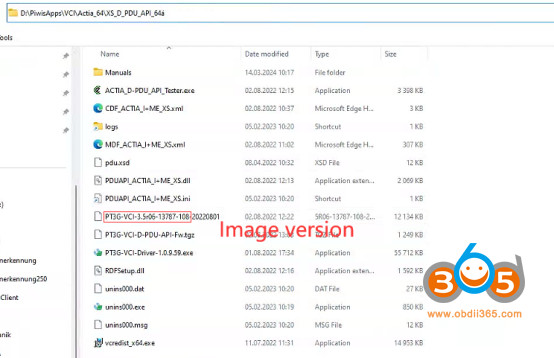New JLR CCF Tools 4.9: Unleash Your JLR Potential 2017-2024
The New JLR CCF Tools 4.9 CCF Editor for JLR 2017-2024 from CARDIAGTECH.NET is the definitive solution for automotive technicians seeking unparalleled control over Jaguar Land Rover vehicle configurations. This cutting-edge tool offers effortless VIN-based CCF VBF file downloads and comprehensive editing capabilities. Elevate your diagnostic prowess with this essential tool and unlock new possibilities in JLR vehicle customization and optimization. Take command of your JLR diagnostics with advanced coding features and seamless integration capabilities to transform your automotive shop into a powerhouse of efficiency.
1. Understanding the Power of JLR CCF Tools 4.9
The New JLR CCF Tools 4.9 CCF Editor for JLR 2017-2024 represents a significant leap forward in automotive diagnostic technology. It’s a specialized software designed to give technicians like you unprecedented access and control over the Configuration Control Files (CCF) and Vehicle Build Files (VBF) in Jaguar Land Rover vehicles manufactured between 2017 and 2024. This tool is indispensable for professionals aiming to enhance vehicle functionality, troubleshoot complex issues, and offer customized solutions to their clients. By offering the ability to deeply customize vehicle settings, this editor not only enhances vehicle performance but also elevates the standard of automotive care.
1.1. What are CCF and VBF Files?
CCF and VBF files are integral to the operation of modern Jaguar Land Rover vehicles. Think of them as the vehicle’s digital blueprint, containing all the data about its features, settings, and configurations.
- CCF (Car Configuration File): This file stores specific parameters that define how different modules within the vehicle interact and function. It dictates everything from lighting configurations to driver assistance system settings.
- VBF (Vehicle Build File): This file acts as a container for the CCF, packaging it in a format that can be easily transferred and managed by diagnostic tools. VBF files ensure the integrity and compatibility of the CCF data during updates or modifications.
1.2. Why is CCF Editing Important?
Editing CCF files allows technicians to:
- Enable or Disable Features: Customize vehicle functionalities based on customer preferences or specific requirements.
- Troubleshoot Issues: Identify and resolve software-related problems by modifying configuration parameters.
- Retrofit Components: Integrate new hardware components into the vehicle’s system by adjusting the CCF to recognize and utilize the new hardware.
- Optimize Performance: Fine-tune vehicle settings to improve performance, fuel efficiency, or driving dynamics.
1.3. Key Features of JLR CCF Tools 4.9
This tool is packed with features designed to streamline the CCF editing process and maximize your efficiency. Here’s a breakdown of its core capabilities:
- VIN-Based CCF/VBF Download: Quickly retrieve the correct CCF/VBF files for a specific vehicle using its VIN, ensuring compatibility and accuracy.
- As-Built and As-Is Configuration: Access both the original factory configuration (as-built) and the current configuration (as-is) of the vehicle, allowing for detailed comparisons and targeted modifications.
- Comprehensive Editing Capabilities: Modify a wide range of parameters within the CCF, including lighting, driver assistance systems, comfort features, and more.
- Standalone Application: Use the tool independently or in conjunction with SDD (Symptom Driven Diagnostics) or Pathfinder software.
- SOAP Encryption Support: Handle VBF files with SOAP encryption, ensuring compatibility with the latest JLR security protocols.
- Easy-Find Feature: Quickly search for specific parameters or descriptions within the CCF, saving time and effort.
- Reload to Undo Changes: Easily revert to the original CCF settings if needed, providing a safety net during the editing process.
1.4. Supported Vehicle Models
The JLR CCF Tools 4.9 boasts extensive vehicle coverage, supporting a wide range of Jaguar and Land Rover models manufactured between 2017 and 2024. Here’s a detailed list of supported models:
| Brand | Model Series |
|---|---|
| Land Rover | L319, L320, L322, L358, L359, L361, L371, L392, L405, L460, L461, L462, L465, L494, L538, L550, L551, L552, L560, L561, L571, L575, L591, L663, L664, L860 |
| Jaguar | X150, X151, X152, X161, X162, X250, X260, X262, X270, X351, X391, X393, X540, X572, X574, X590, X760, X761, X762, X763, X770 |
| Compatibility | Any vehicle not specifically mentioned but covered by SDD or Pathfinder. All SDD and Pathfinder VBF files are supported. |
This broad compatibility ensures that you can confidently work on a diverse range of JLR vehicles, maximizing the return on your investment.
2. Why Choose JLR CCF Tools 4.9 from CARDIAGTECH.NET?
While several CCF editing tools are available, CARDIAGTECH.NET’s JLR CCF Tools 4.9 stands out due to its superior features, reliability, and comprehensive support. Here’s why it’s the preferred choice for discerning automotive professionals:
2.1. Enhanced Functionality
The JLR CCF Tools 4.9 offers a richer set of features compared to its predecessors and competitors. The ability to read VBF files, search by keyword, set and save parameters, access EEPROM data, compare VBF files, and utilize self-made click-and-play coding scripts significantly enhances diagnostic and customization capabilities. This advanced functionality empowers technicians to tackle complex tasks with greater precision and efficiency.
2.2. Seamless Integration
This tool seamlessly integrates with both SDD and Pathfinder software, providing a unified diagnostic and programming experience. The “copy-to” option simplifies the transfer of downloaded and edited files to the appropriate directories, while Pathfinder users can leverage the upload feature for streamlined file management. This seamless integration minimizes disruptions to your workflow and enhances overall productivity.
2.3. User-Friendly Interface
The JLR CCF Tools 4.9 features an intuitive and user-friendly interface, making it easy to navigate and utilize its powerful features. The “easy-find” feature allows for quick searching of parameters and descriptions, while the “reload to undo all changes” function provides a safety net during the editing process. This user-friendly design minimizes the learning curve and allows technicians to quickly become proficient in using the tool.
2.4. Dedicated Support from CARDIAGTECH.NET
When you purchase the JLR CCF Tools 4.9 from CARDIAGTECH.NET, you gain access to our dedicated support team. We’re here to assist you with installation, troubleshooting, and any questions you may have about using the tool. Our team of experienced technicians is committed to ensuring your success and maximizing the value of your investment. Contact us via Whatsapp at +1 (641) 206-8880 for immediate assistance.
2.5. Competitive Pricing
CARDIAGTECH.NET offers the JLR CCF Tools 4.9 at a competitive price, providing exceptional value for your investment. We understand the importance of affordability, especially for independent workshops and smaller businesses. Our pricing strategy ensures that you can access this powerful tool without breaking the bank.
2.6. Stay Ahead with CARDIAGTECH.NET
In the rapidly evolving automotive industry, staying ahead of the curve is essential. CARDIAGTECH.NET is committed to providing you with the latest tools and resources to maintain your competitive edge. The JLR CCF Tools 4.9 is just one example of our commitment to innovation and excellence. By partnering with CARDIAGTECH.NET, you can be confident that you’re equipped with the tools and knowledge to tackle any diagnostic or customization challenge.
3. Maximizing Your Investment: Practical Applications of JLR CCF Tools 4.9
The JLR CCF Tools 4.9 is more than just a software program; it’s a gateway to unlocking new revenue streams and enhancing customer satisfaction. Let’s explore some practical applications of this powerful tool:
3.1. Customization and Personalization
Today’s vehicle owners demand personalization. With the JLR CCF Tools 4.9, you can offer a wide range of customization options to cater to individual preferences:
- Lighting Modifications: Enable or disable ambient lighting features, customize daytime running lights, and adjust headlight settings.
- Driver Assistance System Adjustments: Fine-tune the sensitivity of lane departure warning, blind-spot monitoring, and adaptive cruise control systems.
- Comfort Feature Enhancements: Activate or deactivate heated seats, adjust climate control settings, and customize infotainment system preferences.
- Off-Road Optimization: Modify terrain response settings and adjust suspension parameters for improved off-road performance.
3.2. Retrofitting and Upgrades
As technology advances, vehicle owners often seek to upgrade their existing vehicles with new features. The JLR CCF Tools 4.9 makes retrofitting and upgrades a seamless process:
- Adding Aftermarket Accessories: Integrate aftermarket lighting systems, entertainment systems, and performance upgrades by modifying the CCF to recognize and utilize the new hardware.
- Enabling Factory Options: Activate features that were not originally enabled on the vehicle, such as navigation systems, parking sensors, or advanced security features.
- Upgrading Software Modules: Update software modules to the latest versions to improve performance, fix bugs, and add new functionalities.
3.3. Advanced Diagnostics and Troubleshooting
The JLR CCF Tools 4.9 is an invaluable asset for diagnosing and troubleshooting complex vehicle issues:
- Identifying Configuration Errors: Compare the “as-built” and “as-is” configurations to identify discrepancies that may be causing problems.
- Isolating Faulty Modules: Disable specific modules to pinpoint the source of electrical or software-related issues.
- Reprogramming Control Units: Reprogram faulty control units with updated software to resolve performance issues and prevent future problems.
3.4. Performance Tuning and Optimization
For performance enthusiasts, the JLR CCF Tools 4.9 offers opportunities to fine-tune vehicle settings for enhanced performance:
- Adjusting Engine Parameters: Modify fuel injection settings, ignition timing, and boost pressure (where applicable) for improved power and torque.
- Optimizing Transmission Settings: Fine-tune shift points and torque converter lockup for smoother and more responsive gear changes.
- Calibrating Suspension Systems: Adjust suspension parameters for improved handling and stability.
3.5. Cost-Effective Solutions
By using the JLR CCF Tools 4.9 to modify vehicle configurations, you can often avoid the need to replace expensive components. For example, if a sensor is malfunctioning due to a software glitch, you may be able to resolve the issue by reprogramming the affected control unit rather than replacing the sensor. This can save your customers significant money and build trust in your services.
4. Step-by-Step Guide: Using JLR CCF Tools 4.9
To help you get started with the JLR CCF Tools 4.9, here’s a step-by-step guide to performing basic CCF editing tasks:
4.1. Downloading CCF/VBF Files
- Connect to Vehicle: Connect your diagnostic interface to the vehicle’s OBD-II port and establish a connection with the JLR CCF Tools 4.9 software.
- Enter VIN: Enter the vehicle’s VIN into the designated field in the software.
- Select Configuration: Choose whether to download the “as-built” or “as-is” configuration.
- Download Files: Click the “Download” button to retrieve the CCF/VBF files from the JLR server.
4.2. Editing CCF Parameters
- Load CCF File: Load the downloaded CCF file into the JLR CCF Tools 4.9 software.
- Search for Parameter: Use the “easy-find” feature to search for the specific parameter you want to modify.
- Modify Value: Enter the new value for the parameter in the designated field.
- Save Changes: Click the “Save” button to save the changes to the CCF file.
4.3. Uploading CCF Files
- Connect to Vehicle: Re-establish a connection with the vehicle using your diagnostic interface.
- Select Upload Method: Choose whether to upload the modified CCF file directly to the vehicle or to the DFSM server.
- Upload File: Click the “Upload” button to transfer the modified CCF file to the vehicle or server.
4.4. Important Considerations
- Backup Original Files: Always create a backup of the original CCF/VBF files before making any modifications.
- Double-Check Values: Carefully review all parameter values before saving changes to ensure accuracy.
- Follow JLR Guidelines: Adhere to JLR’s official guidelines and recommendations when modifying CCF parameters.
- Seek Expert Advice: If you’re unsure about a particular modification, consult with a qualified JLR technician or expert.
5. Addressing Customer Challenges with CARDIAGTECH.NET
We understand the challenges you face as automotive technicians. Long hours, physically demanding work, and the constant need to update your skills can take a toll. CARDIAGTECH.NET is committed to providing solutions that address these challenges and make your job easier.
5.1. Streamlining Your Workflow
Our tools are designed to streamline your workflow and reduce the time it takes to complete tasks. The JLR CCF Tools 4.9, for example, allows you to quickly download and edit CCF files, saving you valuable time and effort.
5.2. Enhancing Accuracy and Safety
We prioritize accuracy and safety in our products. The JLR CCF Tools 4.9 provides clear and concise information, helping you avoid errors and ensure the safety of your customers’ vehicles.
5.3. Boosting Your Revenue and Profitability
Our tools are designed to help you increase your revenue and profitability. By offering advanced services like CCF editing, you can attract new customers and charge premium rates for your expertise.
5.4. Building Your Reputation
By providing high-quality services and using reliable tools like the JLR CCF Tools 4.9, you can build a strong reputation for excellence in your community. This will lead to increased customer loyalty and positive word-of-mouth referrals.
5.5. Your Success is Our Priority
At CARDIAGTECH.NET, your success is our top priority. We’re committed to providing you with the tools, resources, and support you need to thrive in the competitive automotive industry.
6. Stay Updated with the Latest JLR Technologies
To ensure you stay competitive and informed about the latest advancements in JLR diagnostics and programming, CARDIAGTECH.NET offers several resources:
6.1. Explore Pathfinder Offline Unlock
Consider the Pathfinder Offline Unlock for working on 2022 models without a TOPIX account. This package includes a Pathfinder system unlock V371, V372, or V374, enabling offline functionality and eliminating the need for a TOPIX account login.
6.2. Understand JLR Software Compatibility
Ensure you have the correct software for the vehicles you’re servicing. PATHFINDER supports newer JLR vehicles from 2017 onwards, while SDD is used for older models. Confirm the JLR DOIP compatibility for vehicles with DOIP VCI support, including models like the XE (X760), F-Pace (X761), and Range Rover (L405).
6.3. Consider JET: Jaguar Land Rover Engineering Tool
JET offers comprehensive features, including flashing, diag & coding, key programming, used ECU programming, CCF editor to 2024, and self-coding scripts. It’s available in Master, Pro, and Locksmith versions, each tailored to specific needs.
6.4. Additional JLR Software Solutions
CARDIAGTECH.NET provides a range of JLR software solutions tailored to meet diverse needs. Whether you’re focused on flashing, diagnostics, key programming, or CCF editing, we have the tools to empower your business.
7. Future-Proofing Your Business with JLR CCF Tools 4.9
Investing in the JLR CCF Tools 4.9 is not just about addressing today’s challenges; it’s about future-proofing your business for the evolving automotive landscape. Here’s how:
7.1. Expanding Your Service Offerings
By mastering CCF editing, you can offer a wider range of services to your customers, including customization, retrofitting, and performance tuning. This will attract new customers and increase your revenue potential.
7.2. Staying Ahead of the Competition
As more vehicles incorporate advanced electronic systems, the demand for skilled technicians who can work with CCF files will continue to grow. By investing in the JLR CCF Tools 4.9, you’ll position yourself as a leader in your market.
7.3. Enhancing Your Diagnostic Capabilities
The JLR CCF Tools 4.9 will significantly enhance your diagnostic capabilities, allowing you to quickly identify and resolve complex vehicle issues. This will improve customer satisfaction and reduce the risk of costly mistakes.
7.4. Maximizing Your Return on Investment
The JLR CCF Tools 4.9 is a cost-effective investment that will pay for itself many times over. By increasing your efficiency, expanding your service offerings, and enhancing your diagnostic capabilities, you’ll generate a significant return on your investment.
7.5. Building a Sustainable Business
By providing high-quality services and using reliable tools like the JLR CCF Tools 4.9, you’ll build a sustainable business that can thrive in the ever-changing automotive industry.
8. Call to Action: Transform Your Automotive Shop Today
Don’t let your competitors gain an edge. Invest in the New JLR CCF Tools 4.9 CCF Editor for JLR 2017-2024 from CARDIAGTECH.NET and transform your automotive shop into a powerhouse of efficiency and expertise. Contact us today to learn more and place your order.
Ready to take your JLR diagnostics to the next level? Contact CARDIAGTECH.NET now!
- Address: 276 Reock St, City of Orange, NJ 07050, United States
- WhatsApp: +1 (641) 206-8880
- Website: CARDIAGTECH.NET
Our team of experts is standing by to answer your questions and help you choose the right tools for your business. Don’t wait, unlock your JLR potential today.
9. Frequently Asked Questions (FAQ)
Here are some frequently asked questions about the New JLR CCF Tools 4.9 CCF Editor for JLR 2017-2024:
9.1. What is the New JLR CCF Tools 4.9 CCF Editor?
It is a software application that allows you to download and edit the Car Configuration File (CCF) and Vehicle Build File (VBF) for Jaguar Land Rover vehicles manufactured between 2017 and 2024.
9.2. Which JLR models are compatible with this tool?
The tool supports a wide range of JLR models, including Land Rover (L319, L320, L322, etc.) and Jaguar (X150, X151, X152, etc.) vehicles from 2017-2024.
9.3. What can I do with the CCF Editor?
You can enable/disable features, troubleshoot issues, retrofit components, and optimize vehicle performance by editing the CCF parameters.
9.4. Do I need an internet connection to use this tool?
Yes, an internet connection is required to download CCF/VBF files and activate the software.
9.5. Is this tool compatible with SDD and Pathfinder software?
Yes, the JLR CCF Tools 4.9 can be used independently or in conjunction with SDD and Pathfinder software.
9.6. How do I install and register the software?
Download the CCF TOOLS 4.9 Installer, and follow the instructions provided by CARDIAGTECH.NET. The tool will be activated online using a registration code provided after purchase.
9.7. Is there any technical support available?
Yes, CARDIAGTECH.NET provides dedicated technical support to assist you with installation, troubleshooting, and any questions you may have. Contact them via Whatsapp at +1 (641) 206-8880.
9.8. Can I use this tool on multiple computers?
No, the JLR CCF Tools 4.9 license is only for use on one machine.
9.9. What is the difference between “as-built” and “as-is” configuration?
“As-built” is the original factory configuration, while “as-is” is the current configuration of the vehicle.
9.10. What are VBF files?
VBF (Vehicle Build Files) are containers in which the car’s CCF file is saved and transported. They ensure the integrity and compatibility of the CCF data during updates or modifications.