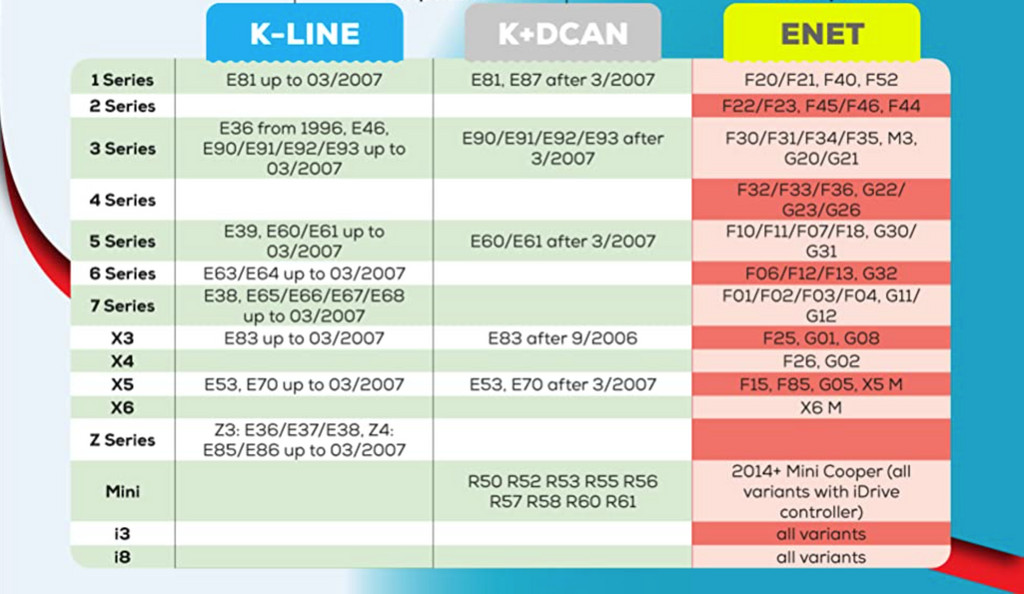OEM Xentry Diagnosis W223/206/238 License Registration: Your Key
OEM Xentry Diagnosis W223/206/238 License Registration unlocks advanced diagnostic capabilities for Mercedes-Benz vehicles. CARDIAGTECH.NET provides seamless license registration and expert support, ensuring your workshop operates at peak efficiency. Explore the benefits of genuine OEM Xentry software, offline patching and comprehensive vehicle coverage for enhanced automotive services.
1. Understanding OEM Xentry Diagnosis License Registration
OEM Xentry Diagnosis license registration is essential for accessing the full range of diagnostic and programming functions in Mercedes-Benz vehicles. This process ensures that your diagnostic software is legitimate, up-to-date, and fully supported by the manufacturer.
1.1 What is OEM Xentry Diagnosis?
OEM Xentry Diagnosis is the official diagnostic software used by Mercedes-Benz dealerships and authorized service centers. It provides in-depth access to vehicle systems, allowing technicians to perform accurate diagnostics, programming, and module coding. Using OEM Xentry ensures that all diagnostic processes adhere to manufacturer standards, leading to more reliable and effective repairs.
1.2 Why is License Registration Necessary?
License registration is necessary to validate your use of the Xentry Diagnosis software. Without a valid license, the software may have limited functionality or cease to operate altogether. Registration also ensures that you receive important updates, security patches, and technical support from Mercedes-Benz, keeping your diagnostic capabilities current and secure.
1.3 The Importance of Genuine OEM Software
Using genuine OEM Xentry software is crucial for several reasons:
- Accuracy: OEM software provides the most accurate diagnostic information, reducing the risk of misdiagnosis and incorrect repairs.
- Compatibility: It is specifically designed to work with Mercedes-Benz vehicles, ensuring seamless communication and functionality.
- Support: Genuine software comes with manufacturer support, providing access to updates, technical assistance, and troubleshooting resources.
- Security: Licensed software includes security features that protect against unauthorized access and potential cyber threats.
2. Key Benefits of OEM Xentry Diagnosis for W223/206/238 Models
The OEM Xentry Diagnosis system offers numerous benefits specifically tailored for Mercedes-Benz W223, W206, and W238 models, including detailed diagnostics, offline capabilities, and SCN coding support.
2.1 Comprehensive Diagnostics for Modern Mercedes-Benz Vehicles
OEM Xentry Diagnosis provides comprehensive coverage for the latest Mercedes-Benz models, including the W223 S-Class, W206 C-Class, and W238 E-Class. This coverage includes:
- Reading and clearing fault codes: Quickly identify and resolve issues by accessing detailed fault code information.
- Live data monitoring: Monitor real-time data from various vehicle sensors and systems for accurate diagnostics.
- Actuation tests: Perform tests on individual components to verify their functionality.
- Module programming and coding: Update software and configure control units to ensure optimal performance.
2.2 Offline Functionality: Diagnosing Without Internet Connectivity
One of the standout features of OEM Xentry Diagnosis is its offline functionality. This allows technicians to perform diagnostic tasks even without an internet connection, making it ideal for workshops in areas with limited connectivity or when working on vehicles in remote locations.
2.2.1 Benefits of Offline Diagnosis
- Flexibility: Perform diagnostics anywhere, regardless of internet availability.
- Speed: Avoid delays caused by slow or unreliable internet connections.
- Security: Reduce the risk of cyber threats by minimizing reliance on internet connectivity.
2.3 SCN Coding Support: Ensuring Proper Vehicle Configuration
SCN (Software Calibration Number) coding is a critical process for configuring and calibrating control units in Mercedes-Benz vehicles. OEM Xentry Diagnosis provides full support for SCN coding, ensuring that all modules are correctly programmed and synchronized.
2.3.1 Why SCN Coding is Important
- Performance: Proper SCN coding ensures that all vehicle systems operate at peak performance.
- Safety: Correctly configured control units are essential for maintaining vehicle safety systems.
- Compliance: SCN coding helps ensure that vehicles meet regulatory requirements and standards.
3. CARDIAGTECH.NET: Your Partner for OEM Xentry Diagnosis Solutions
CARDIAGTECH.NET offers comprehensive solutions for OEM Xentry Diagnosis, including license registration, software installation, and technical support. With years of experience in the automotive diagnostics industry, CARDIAGTECH.NET is committed to providing top-quality products and services to its customers.
3.1 Complete OEM Xentry Diagnosis Packages
CARDIAGTECH.NET provides complete OEM Xentry Diagnosis packages tailored to meet the specific needs of your workshop. These packages include:
- OEM Xentry Diagnosis Software: The latest version of the official Mercedes-Benz diagnostic software.
- License Registration: Seamless license registration services to activate your software and ensure ongoing support.
- Technical Support: Expert technical support to assist with installation, configuration, and troubleshooting.
- DOIP VCI Compatibility: Our solutions are fully compatible with a range of DOIP (Diagnostics over Internet Protocol) Vehicle Communication Interfaces (VCIs), including OEM and aftermarket options.
3.2 Streamlined License Registration Process
CARDIAGTECH.NET simplifies the OEM Xentry Diagnosis license registration process, making it quick and easy to get your software up and running. Our streamlined process includes:
- Consultation: Discuss your specific needs and requirements with our knowledgeable team.
- Software Installation: We assist with the installation of the OEM Xentry Diagnosis software on your diagnostic PC.
- License Activation: We handle the license registration process, ensuring that your software is properly activated and validated.
- Ongoing Support: We provide ongoing technical support to address any questions or issues that may arise.
3.3 Expert Technical Support and Training
CARDIAGTECH.NET offers expert technical support and training to help you get the most out of your OEM Xentry Diagnosis system. Our support services include:
- Remote Assistance: Remote support to troubleshoot issues and provide guidance on using the software.
- Training Resources: Access to training materials, tutorials, and guides to enhance your diagnostic skills.
- Software Updates: Assistance with installing software updates and patches to keep your system current.
4. Step-by-Step Guide to OEM Xentry Diagnosis License Registration
The OEM Xentry Diagnosis license registration process can seem daunting, but with CARDIAGTECH.NET’s expert guidance, it can be straightforward. Here is a step-by-step guide to help you through the process:
4.1 Preparing Your System
Before you begin the license registration process, ensure that your diagnostic PC meets the following requirements:
- Operating System: Windows 10 or Windows 11 (64-bit)
- Processor: Intel Core i5 or higher
- RAM: 8 GB or more
- Hard Drive: 256 GB SSD or larger
- Diagnostic Interface: Compatible DOIP VCI (e.g., Xentry VCI, C4, C5, C6)
4.2 Installing OEM Xentry Diagnosis Software
If you don’t already have the OEM Xentry Diagnosis software installed, CARDIAGTECH.NET can provide you with the necessary installation files and instructions. Follow these steps to install the software:
- Download the Software: Download the OEM Xentry Diagnosis software from the CARDIAGTECH.NET download link.
- Run the Installer: Run the installation program and follow the on-screen instructions to install the software.
- Configure the Software: Configure the software according to your workshop’s specific needs.
4.3 Activating Your License
Once the software is installed, you’ll need to activate your license. CARDIAGTECH.NET can assist you with the license activation process. Here’s how it works:
- Provide Your License Information: Provide CARDIAGTECH.NET with your license key or registration code.
- License Verification: CARDIAGTECH.NET will verify your license information and initiate the activation process.
- Activation Confirmation: Once the license is activated, you’ll receive a confirmation message and can begin using the software.
4.4 Configuring Your DOIP VCI
To use OEM Xentry Diagnosis, you’ll need to configure your DOIP VCI (Vehicle Communication Interface). Here’s how to do it:
- Install VCI Drivers: Install the necessary drivers for your DOIP VCI on your diagnostic PC.
- Connect the VCI: Connect the VCI to your PC via USB or Wi-Fi.
- Configure Xentry: Configure the Xentry Diagnosis software to recognize and communicate with your VCI.
4.5 Testing Your System
After completing the installation and configuration process, it’s essential to test your system to ensure that everything is working correctly. Here’s how to do it:
- Connect to a Vehicle: Connect your diagnostic PC to a Mercedes-Benz vehicle using the DOIP VCI.
- Run a Diagnostic Scan: Run a diagnostic scan to verify that the software can communicate with the vehicle’s control units.
- Perform Actuation Tests: Perform actuation tests on various components to ensure that the software can control and monitor vehicle systems.
5. Addressing Common Challenges in License Registration
While the OEM Xentry Diagnosis license registration process is generally straightforward, some users may encounter challenges. Here are some common issues and how to address them:
5.1 License Key Issues
If you encounter issues with your license key, such as invalid or expired keys, contact CARDIAGTECH.NET for assistance. We can help you verify your license information and obtain a valid license key.
5.2 Software Compatibility Problems
If you experience software compatibility problems, such as the software not installing or running correctly, ensure that your diagnostic PC meets the minimum system requirements. You may also need to update your operating system or install the latest drivers.
5.3 Connectivity Issues
If you experience connectivity issues between the software and your DOIP VCI, ensure that the VCI is properly connected to your PC and that the necessary drivers are installed. You may also need to configure the software to recognize and communicate with your VCI.
5.4 Expired Licenses
Licenses for OEM Xentry Diagnosis typically have an expiration date. CARDIAGTECH.NET offers license renewal services to ensure that your software remains active and up-to-date.
6. Optimizing Your Workshop with OEM Xentry Diagnosis
OEM Xentry Diagnosis can significantly enhance the efficiency and effectiveness of your automotive workshop. By leveraging the advanced diagnostic capabilities of the software, you can provide superior service to your customers and increase your profitability.
6.1 Enhancing Diagnostic Accuracy
With OEM Xentry Diagnosis, you can perform more accurate and comprehensive diagnostics, reducing the risk of misdiagnosis and incorrect repairs. This leads to greater customer satisfaction and fewer comebacks.
6.2 Reducing Repair Times
The software’s advanced diagnostic capabilities can help you identify and resolve issues more quickly, reducing repair times and increasing your workshop’s throughput.
6.3 Improving Customer Satisfaction
By providing accurate and efficient service, you can improve customer satisfaction and build a loyal customer base. This leads to repeat business and positive word-of-mouth referrals.
6.4 Boosting Profitability
By increasing efficiency, reducing repair times, and improving customer satisfaction, you can boost your workshop’s profitability and achieve greater financial success.
7. Latest Updates and Features in OEM Xentry Diagnosis
Staying up-to-date with the latest features and updates in OEM Xentry Diagnosis is essential for maintaining peak diagnostic capabilities. Here’s what’s new:
7.1 Software Enhancements
Recent updates include improved diagnostic algorithms, enhanced vehicle coverage, and streamlined user interfaces for faster navigation.
7.2 Security Patches
Latest patches address potential security vulnerabilities, ensuring your diagnostic system remains secure and protected from cyber threats.
7.3 Expanded Vehicle Coverage
The latest version of OEM Xentry Diagnosis includes support for the newest Mercedes-Benz models, ensuring comprehensive coverage for all your diagnostic needs.
8. OEM Xentry Diagnosis vs. Aftermarket Diagnostic Tools
OEM Xentry Diagnosis offers distinct advantages over aftermarket diagnostic tools, including accuracy, comprehensive coverage, and manufacturer support.
8.1 Accuracy and Reliability
OEM Xentry Diagnosis provides the most accurate and reliable diagnostic information, reducing the risk of misdiagnosis and incorrect repairs.
8.2 Comprehensive Coverage
It offers comprehensive coverage for Mercedes-Benz vehicles, including access to all control units and systems.
8.3 Manufacturer Support
Genuine OEM software comes with manufacturer support, providing access to updates, technical assistance, and troubleshooting resources.
9. Cost Analysis: Investing in OEM Xentry Diagnosis
Investing in OEM Xentry Diagnosis can provide significant returns in the form of increased efficiency, reduced repair times, and improved customer satisfaction.
9.1 Initial Investment
The initial investment includes the cost of the software, license registration, and compatible DOIP VCI.
9.2 Ongoing Costs
Ongoing costs may include license renewal fees and software update subscriptions.
9.3 Return on Investment (ROI)
The ROI can be substantial, as OEM Xentry Diagnosis enables you to provide superior service, attract more customers, and increase your workshop’s profitability.
10. Customer Success Stories
Many automotive workshops have experienced significant benefits from implementing OEM Xentry Diagnosis in their operations.
10.1 Case Study 1: Increased Efficiency
One workshop reported a 30% increase in diagnostic efficiency after implementing OEM Xentry Diagnosis, leading to faster repair times and greater customer satisfaction.
10.2 Case Study 2: Improved Accuracy
Another workshop reported a significant reduction in misdiagnoses and comebacks, thanks to the accurate diagnostic information provided by OEM Xentry Diagnosis.
10.3 Case Study 3: Enhanced Profitability
A third workshop reported a substantial increase in profitability, driven by the increased efficiency, reduced repair times, and improved customer satisfaction resulting from the use of OEM Xentry Diagnosis.
11. Future Trends in Automotive Diagnostics
The field of automotive diagnostics is constantly evolving, with new technologies and trends emerging all the time. Staying ahead of the curve is essential for maintaining a competitive edge in the automotive industry.
11.1 Remote Diagnostics
Remote diagnostics allows technicians to perform diagnostic tasks remotely, using cloud-based software and telematics data.
11.2 Artificial Intelligence (AI)
AI-powered diagnostic tools can analyze vehicle data and provide intelligent recommendations for repairs.
11.3 Augmented Reality (AR)
AR technology can overlay diagnostic information onto the real world, providing technicians with a more intuitive and efficient diagnostic experience.
12. Maintaining Compliance and Security
Maintaining compliance and security is essential for protecting your workshop and your customers from potential risks.
12.1 Data Protection
Implement data protection measures to safeguard customer data and comply with privacy regulations.
12.2 Cybersecurity
Protect your diagnostic systems from cyber threats by implementing robust security measures, such as firewalls, antivirus software, and intrusion detection systems.
12.3 Software Updates
Regularly update your diagnostic software to address potential security vulnerabilities and ensure compliance with the latest standards.
13. Optimizing SEO for OEM Xentry Diagnosis Content
Optimizing your online content for search engines is essential for attracting potential customers to your website and workshop.
13.1 Keyword Research
Conduct thorough keyword research to identify the terms that your target audience is using to search for diagnostic services.
13.2 On-Page Optimization
Optimize your website content with relevant keywords, meta descriptions, and title tags to improve your search engine rankings.
13.3 Link Building
Build high-quality backlinks from reputable websites to increase your website’s authority and visibility in search results.
14. Why Choose CARDIAGTECH.NET for Your Diagnostic Needs
CARDIAGTECH.NET is your trusted partner for OEM Xentry Diagnosis solutions, offering comprehensive products, expert support, and a commitment to customer satisfaction.
14.1 Extensive Experience
With years of experience in the automotive diagnostics industry, CARDIAGTECH.NET has the knowledge and expertise to meet your specific needs.
14.2 Top-Quality Products
We provide top-quality OEM Xentry Diagnosis software, compatible DOIP VCIs, and related products to ensure optimal performance and reliability.
14.3 Expert Support
Our expert technical support team is available to assist you with installation, configuration, troubleshooting, and ongoing maintenance.
14.4 Customer Satisfaction
We are committed to customer satisfaction and strive to provide the best possible products, services, and support to our valued customers.
15. Conclusion: Empowering Your Workshop with OEM Xentry Diagnosis
OEM Xentry Diagnosis is a powerful tool that can significantly enhance the efficiency, accuracy, and profitability of your automotive workshop. By investing in OEM Xentry Diagnosis and partnering with CARDIAGTECH.NET, you can provide superior service to your customers, attract more business, and achieve greater financial success.
Unlock the full potential of your Mercedes-Benz diagnostic capabilities with OEM Xentry Diagnosis W223/206/238 License Registration. Contact CARDIAGTECH.NET today to learn more about our comprehensive solutions and how we can help you optimize your workshop’s performance.
Need expert advice on choosing the right diagnostic tools? Contact CARDIAGTECH.NET now at 276 Reock St, City of Orange, NJ 07050, United States. Reach us via Whatsapp at +1 (641) 206-8880 or visit our website at CARDIAGTECH.NET for immediate assistance. Let us help you elevate your automotive services today with state-of-the-art diagnostic equipment.
The Mercedes-Benz diagnostic tool interface displaying real-time vehicle data during an OEM Xentry Diagnosis session.
FAQ: OEM Xentry Diagnosis License Registration
- What is OEM Xentry Diagnosis?
OEM Xentry Diagnosis is the official diagnostic software used by Mercedes-Benz dealerships and authorized service centers for comprehensive vehicle diagnostics and programming. - Why do I need a license for Xentry Diagnosis?
A license is required to validate your use of the software, ensuring access to updates, security patches, and technical support from Mercedes-Benz. - What are the benefits of using genuine OEM software?
Genuine OEM software ensures accuracy, compatibility, manufacturer support, and security, reducing the risk of misdiagnosis and incorrect repairs. - What models does OEM Xentry Diagnosis support?
OEM Xentry Diagnosis supports a wide range of Mercedes-Benz models, including the W223 S-Class, W206 C-Class, and W238 E-Class. - What is SCN coding, and why is it important?
SCN (Software Calibration Number) coding is a critical process for configuring and calibrating control units, ensuring optimal performance, safety, and compliance. - Can I use Xentry Diagnosis offline?
Yes, OEM Xentry Diagnosis offers offline functionality, allowing technicians to perform diagnostic tasks without an internet connection. - How can CARDIAGTECH.NET help with license registration?
CARDIAGTECH.NET simplifies the license registration process, providing seamless registration services and expert technical support. - What kind of technical support does CARDIAGTECH.NET offer?
CARDIAGTECH.NET offers remote assistance, training resources, and software update assistance to help you get the most out of your OEM Xentry Diagnosis system. - What are the system requirements for running Xentry Diagnosis?
The recommended system requirements include Windows 10 or 11 (64-bit), Intel Core i5 or higher, 8 GB RAM, and a 256 GB SSD or larger. - How can I renew my Xentry Diagnosis license?
CARDIAGTECH.NET offers license renewal services to ensure that your software remains active and up-to-date, providing continuous access to the latest features and support.