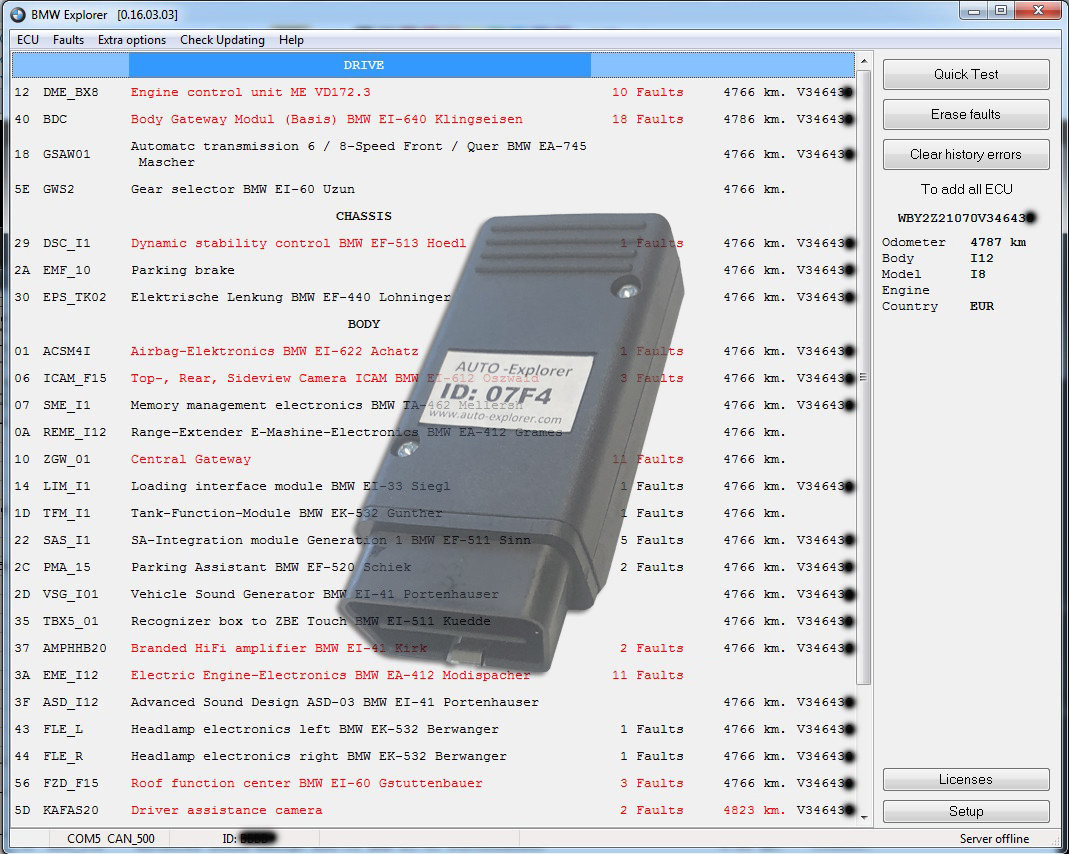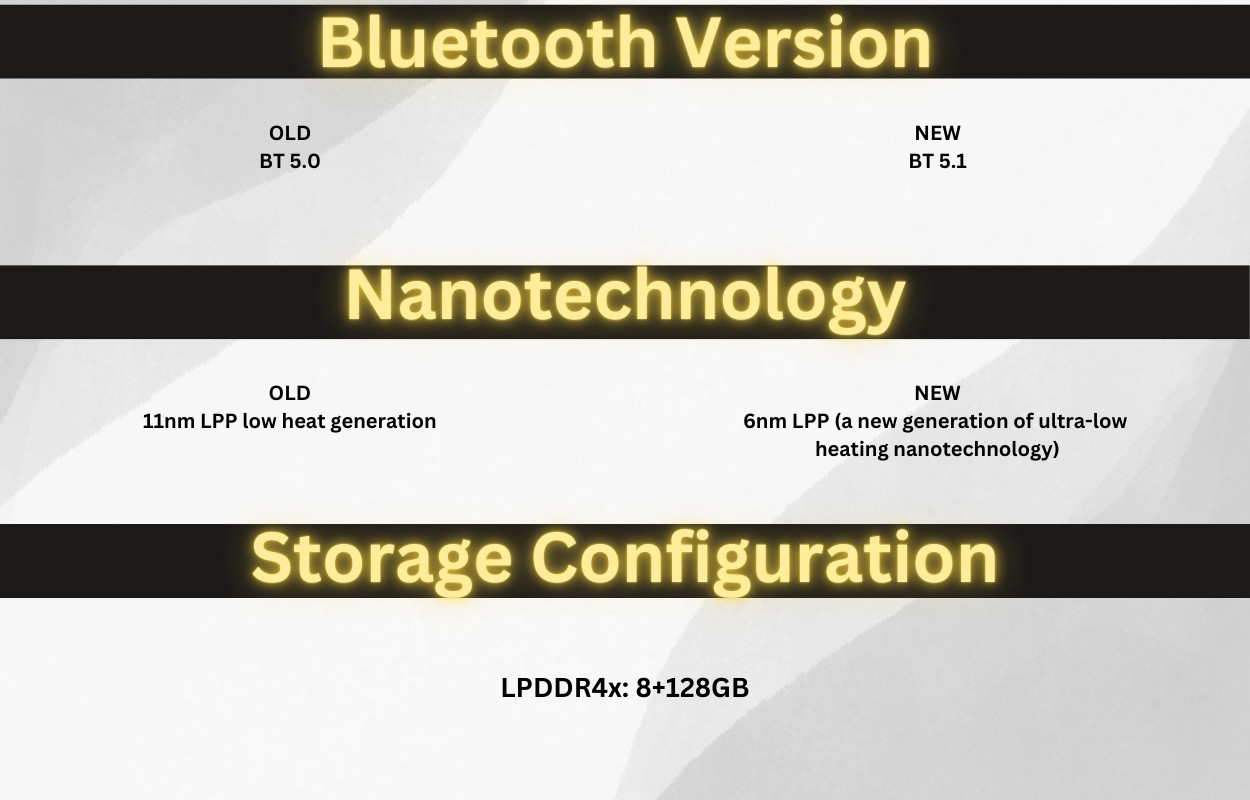Panamera Fullscreen CarPlay Activation for MHI2 PCM4.1
Unlock the full potential of your Porsche Panamera with seamless Panamera Fullscreen CarPlay Activation for MHI2 PCM4.1, brought to you by CARDIAGTECH.NET. Elevate your driving experience with enhanced connectivity and entertainment, while also benefitting from our expert assistance. Upgrade your in-car experience today with expanded features and a user-friendly interface using our solutions designed for automotive professionals.
1. Understanding Panamera Fullscreen CarPlay Activation
Porsche’s infotainment systems, particularly the MHI2 PCM4.1, offer a blend of luxury and technology. However, integrating Apple CarPlay in fullscreen mode can significantly enhance usability and visual appeal. Panamera Fullscreen CarPlay Activation refers to enabling Apple CarPlay to utilize the entire display screen of your Panamera’s infotainment system. This provides a more immersive and intuitive experience, making navigation, communication, and entertainment more accessible while driving.
Fullscreen CarPlay eliminates the standard bordered view, allowing apps to stretch across the entire screen. This enhances visibility and ease of use, crucial for a seamless driving experience. According to Apple’s CarPlay guidelines, the fullscreen mode is designed to provide a distraction-free interface, optimizing the driver’s interaction with their iPhone’s features.
1.1. What is MHI2 PCM4.1?
The MHI2 (Modular Head Unit Generation 2) PCM4.1 (Porsche Communication Management version 4.1) is an infotainment system used in various Porsche models, including the Panamera. It integrates navigation, multimedia, vehicle settings, and connectivity features. Its modular design allows for upgrades and expansions, making it a versatile platform for modern automotive technology.
1.2. Benefits of Fullscreen CarPlay
Activating fullscreen CarPlay offers several advantages:
- Enhanced Visual Experience: Maximizes the use of the display screen for a more immersive view.
- Improved Usability: Makes apps and information easier to see and interact with.
- Modern Look: Updates the car’s interior with a contemporary, tech-forward appearance.
- Seamless Integration: Provides a more integrated experience with your iPhone.
- Increased Safety: Easier access to navigation and communication, reducing driver distraction.
1.3. Compatibility Considerations
Fullscreen CarPlay activation is primarily compatible with Porsche Panamera models equipped with the MHI2 PCM4.1 system. However, compatibility can vary based on the vehicle’s model year and firmware version. It’s crucial to verify compatibility before proceeding with the activation to ensure optimal performance and avoid potential issues.
2. Why Choose CARDIAGTECH.NET for Your Panamera CarPlay Activation?
At CARDIAGTECH.NET, we specialize in providing top-tier solutions for automotive technology enhancements. Here’s why we are the premier choice for Panamera Fullscreen CarPlay Activation:
- Expertise: Our team has extensive experience with Porsche infotainment systems and CarPlay integration.
- Remote Support: We offer remote support to guide you through the activation process, ensuring a seamless experience.
- Comprehensive Solutions: We provide a range of services beyond CarPlay activation, including regional system conversions and VIM unlock.
- Customer Satisfaction: We are committed to 100% customer satisfaction with proven records of successful activations.
- Risk-Free Guarantee: We offer a money-back guarantee to ensure your peace of mind.
2.1. Our Process
Our activation process is designed to be straightforward and efficient:
- Compatibility Check: Verify your Panamera’s compatibility with fullscreen CarPlay activation.
- Toolkit Provision: Provide you with the necessary USB Flasher toolkit.
- Remote Support: Offer step-by-step guidance through the activation process.
- Feature Activation: Activate fullscreen CarPlay on your MHI2 PCM4.1 system.
- Testing and Verification: Ensure the system functions correctly and provides the enhanced experience.
2.2. What Sets Us Apart
- VIN-Specific Activations: All activations are tailored to your vehicle’s VIN, ensuring compatibility and optimal performance.
- Firmware-Specific Features: We customize the activation features based on your car’s firmware.
- Non-Invasive Procedure: We activate features without requiring the removal, dismantling, or shipping of your head unit.
- Warranty: Enjoy a limited 1-year warranty on the activated features, providing added security.
2.3. Customer Testimonials
“CARDIAGTECH.NET provided exceptional service for my Panamera. The fullscreen CarPlay activation was seamless, and the remote support was invaluable. I highly recommend their services” – John D., Panamera Owner
“I was hesitant to modify my car’s system, but CARDIAGTECH.NET made the process easy and risk-free. The fullscreen CarPlay is a game-changer” – Sarah M., Panamera Enthusiast
Enhanced Apple CarPlay integration in a Porsche Cayenne, highlighting the benefits of seamless smartphone connectivity and advanced infotainment features.
3. Step-by-Step Guide to Panamera Fullscreen CarPlay Activation
Activating fullscreen CarPlay in your Porsche Panamera involves a few key steps. With CARDIAGTECH.NET’s assistance, the process is streamlined and user-friendly.
3.1. Preparation
Before starting the activation, ensure you have the following:
- A compatible Porsche Panamera with the MHI2 PCM4.1 system.
- The USB Flasher toolkit provided by CARDIAGTECH.NET.
- A stable internet connection for remote support.
- A computer with USB connectivity.
- Approximately 30-60 minutes of time.
3.2. Step-by-Step Instructions
- Connect the USB Flasher: Plug the USB Flasher toolkit into your computer.
- Launch the Software: Run the provided software, following the on-screen prompts.
- Establish Remote Connection: Contact CARDIAGTECH.NET for remote support. Our technicians will guide you through the process.
- VIN Verification: Verify your vehicle’s VIN to ensure the activation is tailored to your car.
- Firmware Check: Allow our team to check your car’s firmware version.
- Activation Process: Follow the remote technician’s instructions to initiate the fullscreen CarPlay activation.
- System Reboot: Reboot the PCM4.1 system as instructed.
- Testing: Test the fullscreen CarPlay functionality to ensure it is working correctly.
- Final Verification: Confirm with the technician that the activation is complete and successful.
3.3. Troubleshooting Tips
- Connectivity Issues: Ensure a stable internet connection throughout the process.
- Software Errors: Restart the software and try again. If the issue persists, contact our support team.
- System Freezing: Reboot the PCM4.1 system and restart the activation process.
- Compatibility Problems: Double-check that your car model and firmware are compatible with the activation.
3.4. Post-Activation Checklist
After activating fullscreen CarPlay, verify the following:
- CarPlay launches in fullscreen mode.
- All CarPlay apps are functioning correctly.
- Audio and microphone are working properly.
- The system responds smoothly to touch inputs.
4. Understanding the Technical Aspects
Fullscreen CarPlay activation involves modifying the software settings of your Porsche’s MHI2 PCM4.1 system. Understanding the technical aspects can help you appreciate the process and potential benefits.
4.1. MHI2 PCM4.1 System Architecture
The MHI2 PCM4.1 system is built on a modular architecture, allowing for various features and upgrades. It integrates several components, including:
- Central Processing Unit (CPU): Manages system operations and processing.
- Graphics Processing Unit (GPU): Handles display and visual elements.
- Navigation Module: Provides GPS and navigation functionality.
- Multimedia Interface: Supports audio, video, and connectivity features.
- Communication Module: Enables Bluetooth, Wi-Fi, and cellular connectivity.
4.2. Software Modification
Fullscreen CarPlay activation involves modifying certain software parameters within the MHI2 PCM4.1 system. This is typically done through:
- Firmware Updates: Applying official or custom firmware updates.
- Coding Changes: Adjusting specific coding values using diagnostic tools.
- Software Patches: Installing patches to enable or enhance certain features.
4.3. Security Considerations
Modifying your car’s software can raise security concerns. At CARDIAGTECH.NET, we ensure that all our activation processes are safe and secure by:
- Using Secure Tools: Employing industry-standard diagnostic and coding tools.
- Following Best Practices: Adhering to established procedures and guidelines.
- Providing Warranties: Offering warranties to protect against potential issues.
4.4. Potential Risks and Mitigation
While fullscreen CarPlay activation is generally safe, potential risks include:
- System Instability: Rare cases of system crashes or freezes.
- Data Loss: Potential loss of stored settings or data.
- Warranty Issues: Potential impact on the car’s factory warranty.
To mitigate these risks, we recommend:
- Using Professional Services: Relying on experienced technicians like those at CARDIAGTECH.NET.
- Following Instructions Carefully: Adhering to all instructions provided during the activation process.
- Backing Up Data: Creating a backup of important settings and data before starting the activation.
5. Exploring Additional Features and Services
CARDIAGTECH.NET offers a variety of additional features and services to enhance your Porsche’s capabilities.
5.1. Regional System Conversion
Regional system conversion allows you to adapt your Porsche’s infotainment system to different regions, such as converting a USA system to EU, AS, CN, TWN, or JP specifications. This is useful for:
- Relocating Vehicles: Moving your car to a different country.
- Importing Vehicles: Importing a car from another region.
- Accessing Local Features: Enabling region-specific features and services.
5.2. Video in Motion (VIM) Unlock
VIM unlock enables you to play videos on your Porsche’s infotainment screen while the car is in motion. This feature is ideal for:
- Passenger Entertainment: Keeping passengers entertained on long drives.
- Enhanced Connectivity: Providing a more seamless multimedia experience.
Note: VIM unlock should be used responsibly and in compliance with local laws and regulations.
5.3. Other Compatible Car Models
Besides the Panamera, we offer services for other Porsche models, including:
- Cayenne
- Macan
- 992
- Audi MHI2 and Mh2p models
5.4. Custom Solutions
We also provide custom solutions tailored to your specific needs. Contact us to discuss your requirements and explore the possibilities.
The interior of a Porsche Panamera, emphasizing the seamless integration of Apple CarPlay and the vehicle’s advanced infotainment system, which enhances the driving experience.
6. Staying Up-to-Date with CarPlay and Porsche Technology
The world of automotive technology is constantly evolving. Staying informed about the latest updates and trends can help you maximize your Porsche’s potential.
6.1. CarPlay Updates
Apple regularly releases updates to CarPlay, introducing new features, improvements, and bug fixes. Keeping your iPhone updated ensures you have the latest version of CarPlay and can take advantage of the newest enhancements.
6.2. Porsche Firmware Updates
Porsche also releases firmware updates for its infotainment systems. These updates can improve performance, add new features, and address security vulnerabilities. Check with your Porsche dealer or service center for information on available updates for your MHI2 PCM4.1 system.
6.3. Industry News and Trends
Follow industry news and trends to stay informed about the latest developments in automotive technology. Websites, blogs, and forums dedicated to CarPlay and Porsche vehicles can provide valuable insights and information.
6.4. CARDIAGTECH.NET Blog
Visit our blog for the latest news, tips, and insights on CarPlay, Porsche technology, and automotive enhancements. We regularly update our blog with valuable information to help you make the most of your vehicle.
7. Addressing Common Concerns and FAQs
Activating fullscreen CarPlay can raise several questions. Here are some common concerns and frequently asked questions:
7.1. Will This Affect My Car’s Warranty?
Our services are designed to avoid affecting your car’s factory warranty. We tailor the activation features to your car’s firmware, ensuring compatibility and minimizing potential risks. Additionally, you can revert to the factory status at any time upon request.
7.2. Is the Process Safe?
Yes, our activation process is safe and secure. We use industry-standard tools and follow best practices to ensure the integrity of your car’s system. We also offer a limited 1-year warranty on the activated features.
7.3. What If Something Goes Wrong?
In the rare event that something goes wrong, our remote support team is available to assist you. We provide step-by-step guidance and troubleshooting tips to resolve any issues. Additionally, we offer a money-back guarantee for your peace of mind.
7.4. Can I Revert to the Original Settings?
Yes, you can revert to the factory status at any time upon request. This allows you to restore your car’s system to its original configuration if desired.
7.5. How Long Does the Activation Take?
The activation process typically takes between 30-60 minutes, depending on the car model and firmware version.
7.6. What Kind of Internet Connection Do I Need?
A stable internet connection is required for remote support during the activation process. We recommend a broadband connection with a speed of at least 5 Mbps.
7.7. Do I Need Any Special Tools or Software?
You only need the USB Flasher toolkit provided by CARDIAGTECH.NET and a computer with USB connectivity. No other special tools or software are required.
7.8. Is Fullscreen CarPlay Available in My Country?
Fullscreen CarPlay is available in most countries where CarPlay is supported. However, availability may vary depending on the car model and firmware version.
7.9. How Do I Update CarPlay?
CarPlay updates are typically included in iOS updates for your iPhone. To update CarPlay, simply update your iPhone to the latest version of iOS.
7.10. What If I Change My iPhone?
Fullscreen CarPlay activation is linked to your car’s system, not your iPhone. You can use fullscreen CarPlay with any compatible iPhone.
8. Maximizing the Value of Your Porsche with CARDIAGTECH.NET
Investing in your Porsche is about more than just owning a luxury vehicle; it’s about enhancing your driving experience. CARDIAGTECH.NET is dedicated to providing solutions that maximize the value and enjoyment of your Porsche.
8.1. The CARDIAGTECH.NET Advantage
- Expertise and Experience: Our team has extensive knowledge and experience with Porsche vehicles and infotainment systems.
- Cutting-Edge Technology: We use the latest tools and techniques to provide state-of-the-art solutions.
- Personalized Service: We offer personalized service tailored to your specific needs and requirements.
- Commitment to Quality: We are committed to delivering high-quality solutions that meet or exceed your expectations.
- Long-Term Support: We provide ongoing support and assistance to ensure your continued satisfaction.
8.2. Enhancing Your Driving Experience
Fullscreen CarPlay activation is just one of the many ways we can enhance your driving experience. Our range of services and solutions is designed to:
- Improve Connectivity: Seamlessly integrate your smartphone with your car’s system.
- Enhance Entertainment: Provide access to a wide range of multimedia and entertainment options.
- Increase Convenience: Make it easier to access and use your car’s features.
- Add Value: Increase the value and appeal of your Porsche.
8.3. Building a Lasting Relationship
At CARDIAGTECH.NET, we strive to build lasting relationships with our customers. We are committed to providing exceptional service and support, and we value your feedback and suggestions.
A close-up of the Apple CarPlay interface on a Porsche Panamera, showcasing its user-friendly design and seamless integration with the vehicle’s infotainment system.
9. Contact Us Today
Ready to transform your Porsche Panamera with fullscreen CarPlay activation? Contact CARDIAGTECH.NET today to learn more and get started.
9.1. How to Reach Us
- Address: 276 Reock St, City of Orange, NJ 07050, United States
- WhatsApp: +1 (641) 206-8880
- Website: CARDIAGTECH.NET
9.2. Request a Consultation
Schedule a consultation with our experts to discuss your needs and explore the best solutions for your Porsche. We will assess your car’s compatibility, answer your questions, and provide a detailed plan for activation.
9.3. Get a Quote
Request a quote for fullscreen CarPlay activation and any other services you are interested in. We offer competitive pricing and flexible payment options.
9.4. Follow Us on Social Media
Stay connected with CARDIAGTECH.NET on social media for the latest news, updates, and promotions.
9.5. Join Our Community
Join our community of Porsche enthusiasts and share your experiences, tips, and ideas. Connect with other owners, participate in discussions, and stay informed about the latest developments in Porsche technology.
10. Call To Action
Are you tired of struggling with outdated technology and inefficient repair processes? CARDIAGTECH.NET understands the challenges you face—the physical demands, the constant need to update your skills, and the pressure to deliver fast, accurate service. We know you need tools that enhance your efficiency, accuracy, and safety.
That’s why we offer a range of state-of-the-art automotive diagnostic and repair tools designed to elevate your work. Imagine reducing repair times, increasing your accuracy, and boosting your shop’s reputation.
Don’t let outdated equipment hold you back. Contact CARDIAGTECH.NET today for a consultation. Let us help you discover how our tools can transform your business, increase your revenue, and provide you with the peace of mind you deserve.
Contact us now!
- Address: 276 Reock St, City of Orange, NJ 07050, United States
- WhatsApp: +1 (641) 206-8880
- Website: CARDIAGTECH.NET
FAQ Section
1. What is Panamera Fullscreen CarPlay Activation?
Fullscreen CarPlay activation allows Apple CarPlay to use the entire display screen of your Porsche Panamera’s infotainment system, providing an enhanced and immersive user experience.
2. Which Porsche models are compatible with this activation?
This activation is primarily compatible with Porsche Panamera models equipped with the MHI2 PCM4.1 system. However, compatibility may vary based on the vehicle’s model year and firmware version.
3. What are the benefits of using CARDIAGTECH.NET for CarPlay activation?
CARDIAGTECH.NET offers expertise, remote support, comprehensive solutions, and a commitment to customer satisfaction. We provide VIN-specific activations, firmware-specific features, and a non-invasive procedure.
4. Will this activation affect my car’s factory warranty?
Our services are designed not to affect your car’s factory warranty. We tailor the activation features to your car’s firmware and offer the option to revert to the factory status at any time.
5. How long does the activation process take?
The activation process typically takes between 30 to 60 minutes, depending on the car model and firmware version.
6. What do I need to prepare before starting the activation?
Ensure you have a compatible Porsche Panamera, the USB Flasher toolkit provided by CARDIAGTECH.NET, a stable internet connection, and a computer with USB connectivity.
7. What if I encounter issues during the activation process?
Our remote support team is available to assist you with step-by-step guidance and troubleshooting tips. We also offer a money-back guarantee for your peace of mind.
8. Can I revert to the original settings after the activation?
Yes, you can revert to the factory status at any time upon request, restoring your car’s system to its original configuration.
9. Do I need any special tools or software for the activation?
You only need the USB Flasher toolkit provided by CARDIAGTECH.NET and a computer with USB connectivity. No other special tools or software are required.
10. How do I contact CARDIAGTECH.NET for assistance?
You can reach us at our address: 276 Reock St, City of Orange, NJ 07050, United States, via WhatsApp at +1 (641) 206-8880, or through our website: CARDIAGTECH.NET.