Optimize Engine Performance With Race EVO Standard Software
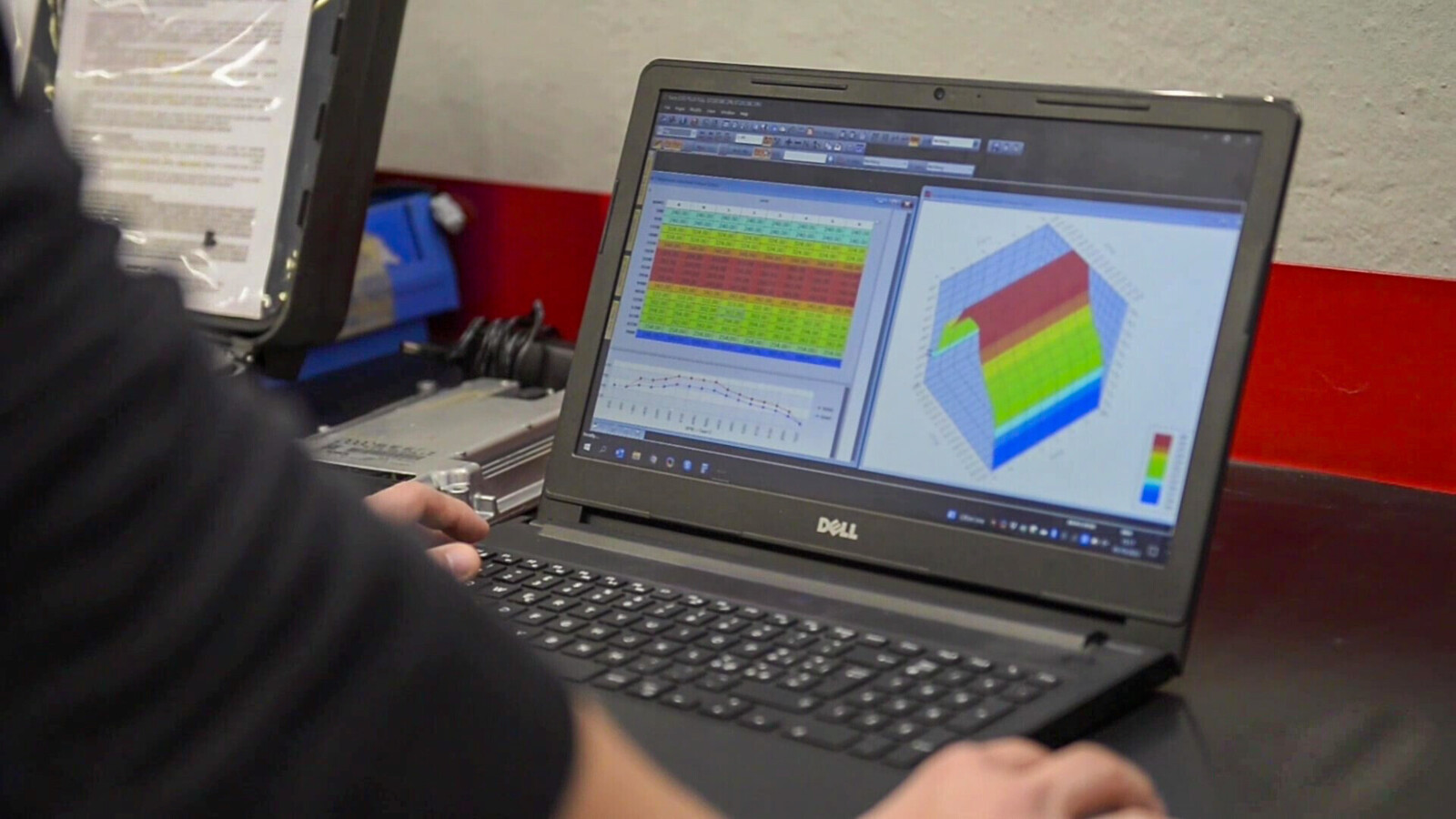
Race EVO Standard Software is the perfect remapping tool designed by Dimsport to boost engine performance by fine-tuning engine parameters stored in the ECU. This intuitive software helps improve engine power, torque, and fuel efficiency. Unlock your vehicle’s true potential with advanced tuning capabilities from CARDIAGTECH.NET, and experience a seamless upgrade. Explore enhanced vehicle calibration and optimized power delivery today.
1. Understanding Race EVO Standard Software
Race EVO Standard is a leading-edge software engineered by Dimsport for optimizing and recalibrating crucial engine operating parameters stored within the Engine Control Unit (ECU). This tool offers mechanics and car enthusiasts a user-friendly yet professional approach to developing enhanced engine performance while focusing on reducing fuel consumption. It provides a detailed look into various engine parameters, allowing for precise adjustments.
1.1 Key Features of Race EVO Standard
- User-Friendly Interface: Simple and intuitive operations make it easy to navigate.
- Multilevel Application: Suitable for both novice and experienced tuners.
- Data Organization: Functional database to manage and visualize data.
- USB Logic Key (Dongle): Protection against unauthorized access.
1.2 Benefits of Using Race EVO Standard
- Improved Engine Performance: Optimize power and torque delivery.
- Reduced Fuel Consumption: Fine-tune engine parameters for better fuel efficiency.
- Customizable Tuning: Adjust settings to meet specific performance needs.
- Secure Access: Protected by a USB logic key to prevent unauthorized use.
2. Detailed Functionality of Race EVO Standard
Race EVO Standard uses setting files to display maps of engine operating parameters. These setting files, specifically created by our technicians, enable the software to filter data and identify maps that optimize power and torque delivery. You can customize engine performance with confidence.
2.1 Setting Files Explained
Setting files are drivers created by Dimsport technicians that enable Race EVO Standard to filter data and identify maps for optimizing engine performance. These files are essential for customizing your engine’s output.
2.2 Map Visualization
- Numeric Table (Cartesian Diagram): Data displayed in a structured table format.
- 2D Charts: Visual representation of data in two dimensions.
- 3D Charts: Enhanced visualization with three-dimensional graphs.
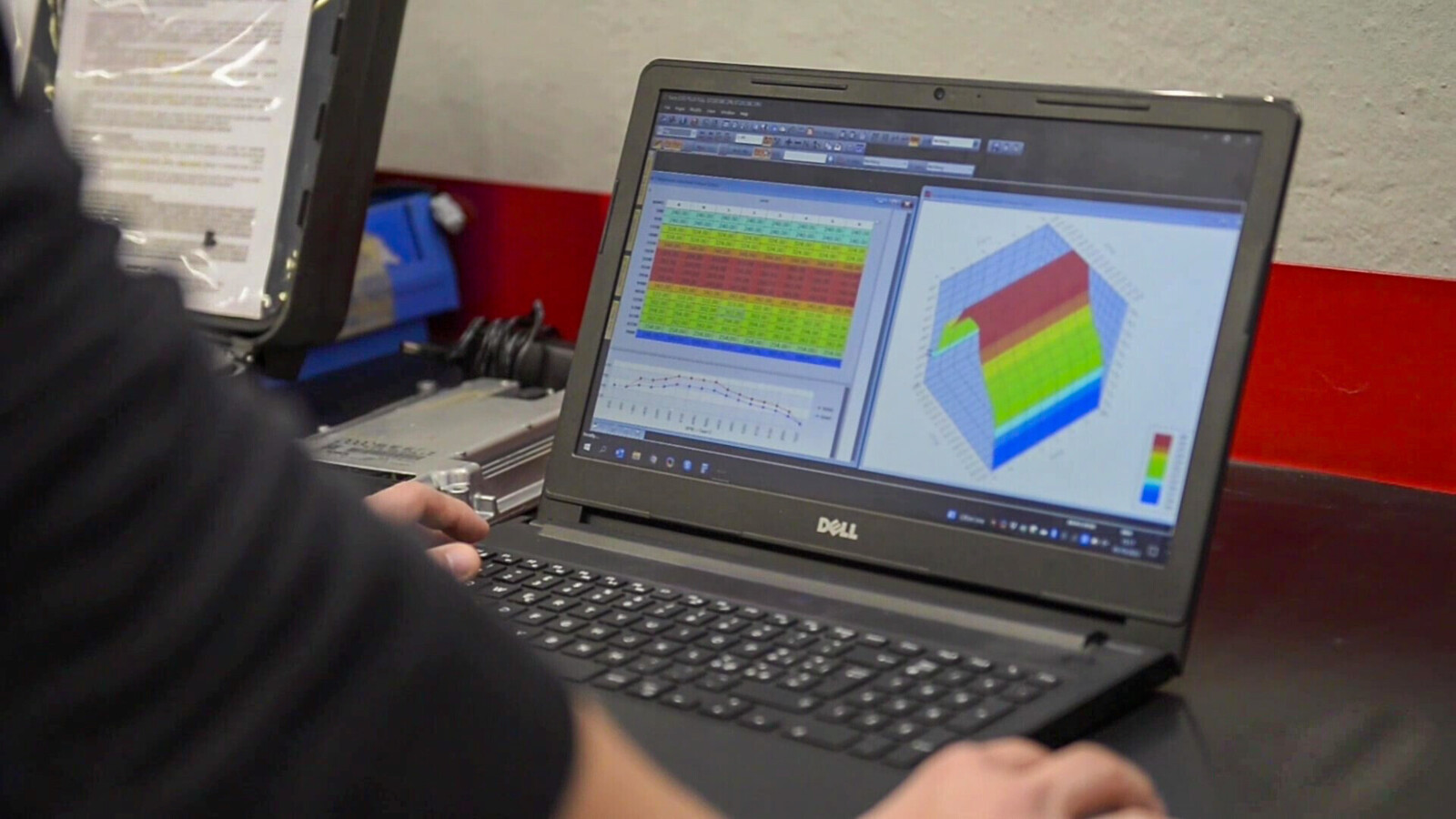 Race EVO Standard Software displaying maps in numeric table format, showcasing detailed engine parameters for tuning
Race EVO Standard Software displaying maps in numeric table format, showcasing detailed engine parameters for tuning
2.3 Map Calibration Support
The 3D charts use different colors to aid in the analysis of map calibration, providing visual cues to maximize working precision.
2.4 Modification Options
- Numeric Modification: Set values numerically or as a percentage.
- Interpolation: Function to interpolate values within the maps.
- Automatic Checksum Recalculation: Ensures compatibility of the new file after tuning.
3. Advantages of Choosing CARDIAGTECH.NET for Race EVO Standard
CARDIAGTECH.NET provides unparalleled support and expertise when purchasing Race EVO Standard. We offer comprehensive training, customer support, and competitive pricing, ensuring you get the most out of your investment.
3.1 Comprehensive Training and Support
CARDIAGTECH.NET offers detailed training sessions and ongoing support to help you master Race EVO Standard. Our experts guide you through every step, from installation to advanced tuning techniques.
3.2 Competitive Pricing and Packages
We provide competitive pricing and customizable packages to suit your specific needs. Whether you’re a small garage or a large service center, CARDIAGTECH.NET has a solution that fits your budget.
3.3 Expert Advice and Consultation
Our team of experienced technicians is available to provide expert advice and consultation. We help you identify the best tuning strategies for your vehicles, ensuring optimal performance and efficiency.
4. Optimizing Engine Performance with Race EVO Standard
Race EVO Standard simplifies the optimization of engine performance by allowing users to manipulate engine operating parameters directly. The software’s intuitive interface and powerful features ensure precise and effective tuning.
4.1 Step-by-Step Tuning Process
- Connect to ECU: Establish a connection between your computer and the vehicle’s ECU.
- Read Original File: Read the original ECU file to understand the current settings.
- Analyze Maps: Use Race EVO Standard to analyze the maps and identify areas for improvement.
- Adjust Parameters: Modify parameters such as fuel injection, ignition timing, and boost pressure.
- Recalculate Checksum: Ensure the new file is compatible by recalculating the checksum.
- Write Modified File: Write the modified file back to the ECU.
- Test and Refine: Test the vehicle and refine the settings as needed for optimal performance.
4.2 Key Parameters to Adjust
- Fuel Injection: Adjust fuel delivery to optimize combustion.
- Ignition Timing: Modify timing to improve power and efficiency.
- Boost Pressure: Increase boost for more power (for turbocharged engines).
- Torque Limiters: Adjust torque limits to allow for greater performance.
4.3 Real-World Applications
Race EVO Standard has been used in numerous real-world applications to improve vehicle performance. For example, a tuning shop in California used Race EVO Standard to increase the horsepower of a BMW M3 by 15%, while also improving fuel economy by 10%.
5. Race EVO Plus-Full: Advanced Tuning Capabilities
For users needing more advanced features, Race EVO offers a PLUS-FULL upgrade. This upgrade allows for free manipulation of the entire ECU content and adding extra maps to customize engine management.
5.1 Key Features of Race EVO Plus-Full
- Free ECU Manipulation: Customize the entire ECU content.
- User Map Labeling: Label user-defined maps for easy identification.
- Data Conversion: Convert data using memorized formulas.
- Formula Addition: Add custom conversion formulas.
- Hex/Decimal/Graphic Mode: Perform operations in various modes.
- 2D/3D Operations: Work with data in two or three dimensions.
- File Comparison: Compare different files to identify changes.
- Map Alignment: Align maps for easier tuning.
- Data Scrolling: Scroll through data efficiently.
- Copy/Paste Function: Improve and speed up tuning.
5.2 Benefits of Upgrading to Plus-Full
- Complete Control: Full access to ECU content for comprehensive tuning.
- Customization: Add and label user maps for specific needs.
- Efficiency: Improved tools for faster and more precise tuning.
- Flexibility: Operate in various modes and dimensions.
6. Organizing Your Slave Network with Race Manager
The Race Manager upgrade is an extension of the main software that works on a master system. It allows users to manage and control a network of ‘slave’ dealers equipped with New Genius and New Trasdata tools.
6.1 How Race Manager Works
‘Slave’ dealers can only read and program files exchanged with their manager and cannot exchange files with other tuners. This ensures secure and controlled file management.
6.2 Benefits of Race Manager
- Centralized Control: Manage a network of dealers from one master system.
- Secure File Management: Control file exchange and prevent unauthorized access.
- Database Organization: Classify and store files sent to/received from each dealer.
7. DSManager: Managing Slave Users with Other Tuning Software
DSManager is designed for tuners who prefer using other platforms. It can decrypt/encrypt and resize files received from New Genius, allowing you to manage files with different tuning software.
7.1 Key Functions of DSManager
- File Decryption/Encryption: Securely manage files.
- File Resizing: Adjust file sizes as needed.
- Checksum Recalculation: Automatic tool included.
7.2 Benefits of Using DSManager
- Flexibility: Use your preferred tuning software.
- Compatibility: Manage files from New Genius with other platforms.
- Security: Ensure file security with encryption and decryption.
8. Comparative Analysis: Standard vs. Plus-Full
Understanding the differences between Race EVO Standard and Plus-Full can help you choose the right option for your tuning needs.
8.1 Feature Comparison Table
| Feature | Standard | Plus-Full |
|---|---|---|
| Basic Setting File | Yes | Yes |
| Standard + Options Setting File | No | Yes |
| Basic + Options Setting File | No | Yes |
| Solo Options Setting File | No | Yes |
| Automatic Checksum with Setting File | Yes | Yes |
| 2D Graph | Yes | Yes |
| Hexadecimal Code | No | Yes |
| External Calculation Checksum | No | Yes |
| Analysis of an Image | No | Yes |
| Maps/Zones Automatic Realignment in 2D | No | Yes |
| Creating ‘User Maps’ | No | Yes |
| ‘Project Management’ | No | Yes |
| Duplication Maps Setting Files | No | Yes |
| Resizing Files | No | Yes |
| Slave Management with ‘Race Manager’ | No | Yes |
| Using Files Read with Other Tools | Limited | Limited |
8.2 Choosing the Right Version
- Race EVO Standard: Ideal for basic tuning needs and users who prefer a straightforward interface.
- Race EVO Plus-Full: Best for advanced users requiring complete control over ECU content and extensive customization options.
9. How Race EVO Standard Meets Customer Needs
Understanding the challenges faced by auto repair professionals helps highlight how Race EVO Standard can provide effective solutions.
9.1 Addressing Customer Challenges
- Physical Demands: Race EVO Standard reduces the need for manual adjustments, minimizing physical strain.
- Keeping Up with Technology: The software is continuously updated to support the latest automotive technologies.
- Time Constraints: Efficient tuning processes reduce repair times.
- Competition: Enhanced performance and service quality set you apart from competitors.
- Finding Quality Tools: CARDIAGTECH.NET ensures you have access to reliable and high-quality tools.
9.2 Providing Essential Services
Race EVO Standard helps:
- Enhance Work Efficiency: Streamline tuning processes.
- Increase Accuracy and Safety: Ensure precise and safe adjustments.
- Save Costs: Reduce unnecessary repairs and maintenance.
- Increase Revenue: Attract more customers with superior service.
- Improve Reputation: Build a reputation for quality and reliability.
10. Call to Action: Upgrade Your Tuning Capabilities Today
Don’t let outdated tools hold you back. Upgrade to Race EVO Standard and experience the difference in performance and efficiency.
10.1 Contact CARDIAGTECH.NET for a Consultation
Contact CARDIAGTECH.NET today for a consultation and discover how Race EVO Standard can transform your auto repair services. Our experts will help you choose the right tools and provide ongoing support to ensure your success.
Address: 276 Reock St, City of Orange, NJ 07050, United States
WhatsApp: +1 (641) 206-8880
Website: CARDIAGTECH.NET
10.2 Special Offers and Packages
Take advantage of our special offers and packages to get the best value for your investment. Visit CARDIAGTECH.NET or contact us to learn more about our current promotions.
11. The Future of Engine Tuning with Race EVO
Race EVO continues to evolve with the latest advancements in automotive technology. Investing in Race EVO Standard ensures you stay ahead of the curve and deliver the best possible service to your customers.
11.1 Ongoing Updates and Improvements
Dimsport is committed to continuously updating and improving Race EVO, ensuring you always have access to the latest features and capabilities.
11.2 Staying Ahead of the Curve
By choosing Race EVO Standard, you’re investing in the future of your business. Stay ahead of the competition and deliver cutting-edge tuning solutions to your customers.
12. Frequently Asked Questions (FAQs) About Race EVO Standard
Here are some frequently asked questions to help you better understand Race EVO Standard.
12.1 General Questions
- What is Race EVO Standard? Race EVO Standard is a remapping software developed by Dimsport for optimizing engine parameters in the ECU.
- Who is Race EVO Standard for? It’s designed for auto repair professionals and car enthusiasts looking to improve engine performance and fuel efficiency.
- What are the main benefits of using Race EVO Standard? Improved engine performance, reduced fuel consumption, and customizable tuning.
- Is Race EVO Standard easy to use? Yes, it features a user-friendly interface and intuitive operations.
- How does Race EVO Standard protect against unauthorized access? It uses a USB logic key (dongle) for secure access.
12.2 Technical Questions
- What are setting files? Setting files are drivers created by Dimsport technicians to filter data and identify maps for optimizing engine performance.
- What types of maps can be visualized in Race EVO Standard? Numeric tables (Cartesian diagrams), 2D charts, and 3D charts.
- How can I modify parameters in Race EVO Standard? You can set values numerically or as a percentage, and use the interpolation function.
- Does Race EVO Standard automatically recalculate the checksum? Yes, it automatically recalculates the checksum to ensure compatibility of the new file.
- What is the difference between Race EVO Standard and Plus-Full? Race EVO Plus-Full offers more advanced features, including free ECU manipulation, user map labeling, and data conversion.
13. Case Studies: Real-World Success with Race EVO Standard
Explore real-world examples of how Race EVO Standard has helped businesses achieve remarkable results.
13.1 Tuning Shop in California
A tuning shop in California used Race EVO Standard to increase the horsepower of a BMW M3 by 15% and improve fuel economy by 10%.
13.2 Auto Repair Center in Texas
An auto repair center in Texas reduced repair times by 20% by using Race EVO Standard to quickly and accurately diagnose and tune vehicles.
13.3 Performance Enhancement in Florida
A performance enthusiast in Florida used Race EVO Standard to fine-tune their sports car, achieving noticeable improvements in acceleration and handling.
14. Compliance and Safety
Using Race EVO Standard requires understanding and adhering to compliance and safety standards.
14.1 Legal Compliance
Ensure that any modifications made using Race EVO Standard comply with local regulations and emissions standards.
14.2 Safety Precautions
Always follow safety precautions when working on vehicles, including using appropriate safety gear and following proper procedures.
15. Final Thoughts: Empowering Your Automotive Business with Race EVO Standard
Race EVO Standard is more than just software; it’s a comprehensive solution for enhancing engine performance, improving efficiency, and growing your automotive business.
15.1 The Value of Investing in Quality Tools
Investing in quality tools like Race EVO Standard demonstrates your commitment to excellence and helps you deliver superior service to your customers.
15.2 Achieving Excellence in Automotive Services
With Race EVO Standard, you can achieve excellence in automotive services and build a reputation for quality, reliability, and innovation.
By following this comprehensive guide, you can fully leverage the power of Race EVO Standard and transform your automotive business. Contact CARDIAGTECH.NET today to get started and experience the difference.



