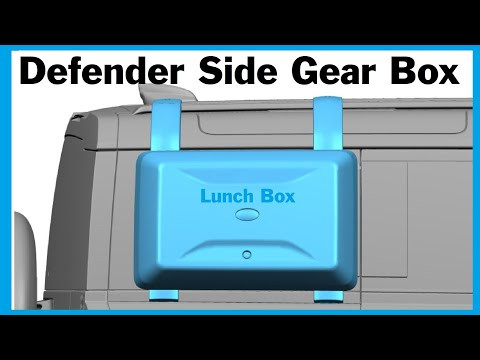Range Rover 2017 Head-Up Display Troubleshooting Guide

The Range Rover 2017 Head-Up Display (HUD) offers drivers vital information without taking their eyes off the road; however, malfunctions can occur. If you’re experiencing issues with your HUD, CARDIAGTECH.NET provides the diagnostic tools and resources necessary to identify and resolve these problems, enhancing your driving experience and safety with top-quality auto repair solutions. Let’s dive into the complexities of the Range Rover HUD system, exploring common issues, diagnostic procedures, and repair strategies, including the use of specialized equipment, module programming, and electrical troubleshooting to ensure optimal performance.
1. Understanding the Range Rover 2017 Head-Up Display System
The Head-Up Display (HUD) in the 2017 Range Rover projects crucial information directly onto the windshield, allowing drivers to maintain focus on the road. This technology enhances safety and convenience by displaying data such as speed, navigation prompts, and warnings in the driver’s line of sight.
1.1. Key Components of the HUD System
The HUD system consists of several key components working in harmony:
- Projector Unit: Located within the dashboard, the projector unit generates the image displayed on the windshield.
- Combiner: The windshield itself acts as a combiner, reflecting the projected image to the driver’s eye.
- Control Module: This module manages the data displayed and communicates with other vehicle systems.
- Sensors: Various sensors provide data to the HUD, including vehicle speed, engine RPM, and navigation information.
1.2. How the HUD System Works
The HUD system operates through a sophisticated process:
- Data Acquisition: Sensors and vehicle systems collect relevant data.
- Processing: The control module processes this data and formats it for display.
- Projection: The projector unit projects the image onto the windshield.
- Reflection: The combiner in the windshield reflects the image, making it visible to the driver.
2. Common Issues with the 2017 Range Rover HUD
Several issues can affect the performance of the 2017 Range Rover HUD. Recognizing these common problems is the first step in effective troubleshooting.
2.1. Display Not Working
One of the most common issues is the complete failure of the HUD to display any information. This can be due to various factors, including a faulty projector unit or a malfunctioning control module.
2.2. Dim or Faded Display
A dim or faded display can make it difficult to read the information projected on the windshield, especially in bright sunlight. This issue can be caused by a failing projector unit or problems with the windshield’s combiner.
2.3. Flickering or Intermittent Display
A flickering or intermittent display can be distracting and make it hard to rely on the information provided by the HUD. This issue may be caused by loose connections, a failing projector unit, or problems with the control module.
2.4. Incorrect or Misaligned Display
If the information displayed by the HUD is incorrect or misaligned, it can be confusing and potentially dangerous. This issue can be caused by calibration problems or sensor malfunctions.
2.5. System Shutting Off Randomly
The HUD system shutting off randomly can be frustrating and indicate a more significant problem. This issue might be due to overheating, a faulty fan, or a software glitch.
3. Diagnosing HUD Problems: A Step-by-Step Guide
Diagnosing HUD problems requires a systematic approach to identify the root cause. Here’s a detailed step-by-step guide to help you troubleshoot effectively:
3.1. Initial Inspection
Start with a visual inspection of the HUD system. Check for any obvious signs of damage, such as loose connections, frayed wires, or damaged components.
- Check Connections: Ensure all connectors are securely attached to the projector unit, control module, and sensors.
- Inspect Wires: Look for any signs of damage to the wiring harness, such as cuts, abrasions, or corrosion.
- Examine Projector Unit: Check the projector unit for any visible damage or signs of overheating.
3.2. Using Diagnostic Tools
Advanced diagnostic tools are essential for accurately diagnosing HUD problems. CARDIAGTECH.NET offers a range of diagnostic equipment to help you pinpoint the issue.
-
Connect Diagnostic Tool: Plug the diagnostic tool into the vehicle’s OBD-II port.
-
Read Trouble Codes: Use the diagnostic tool to read any trouble codes stored in the system. Common codes related to the HUD include:
- B10D1 – Head-Up Display Control Module
- B10D2 – Head-Up Display Projector Unit
- U0155 – Lost Communication with Instrument Panel Cluster (IPC) Control Module
-
Interpret Codes: Research the meaning of each code to understand the potential causes of the problem.
3.3. Checking Power and Ground
Ensure that the HUD system is receiving adequate power and has a good ground connection.
- Check Power Supply: Use a multimeter to check the voltage at the projector unit and control module. Ensure that the voltage is within the specified range (typically 12-14 volts).
- Verify Ground Connection: Check the ground connection for the HUD system. Ensure that the ground wire is securely attached to the vehicle’s chassis and that there is good continuity between the ground wire and the chassis.
3.4. Testing the Projector Unit
The projector unit is a critical component of the HUD system. Testing it can help determine if it is functioning correctly.
- Visual Inspection: Check the projector unit for any signs of damage or overheating.
- Functional Test: Use the diagnostic tool to perform a functional test of the projector unit. This test will activate the projector and allow you to check its output.
- Check for Image Quality: Observe the image projected by the unit. Look for any signs of dimness, flickering, or distortion.
3.5. Evaluating the Control Module
The control module manages the data displayed by the HUD. Evaluating its performance can help identify potential issues.
- Check Connections: Ensure all connectors are securely attached to the control module.
- Software Update: Check for any available software updates for the control module. Outdated software can sometimes cause issues with the HUD system.
- Module Reset: Use the diagnostic tool to reset the control module. This can sometimes resolve minor software glitches.
3.6. Assessing the Windshield Combiner
The windshield’s combiner plays a crucial role in reflecting the projected image.
- Visual Inspection: Check the windshield for any signs of damage or delamination.
- Reflection Test: Use a flashlight to shine light onto the windshield and observe the reflection. Look for any signs of distortion or dimness.
4. Repairing the 2017 Range Rover HUD: Solutions and Techniques
Once you have diagnosed the problem, you can begin the repair process. Here are some common repair solutions and techniques for the 2017 Range Rover HUD.
4.1. Replacing the Projector Unit
If the projector unit is faulty, it may need to be replaced.
- Disconnect Power: Disconnect the vehicle’s battery to prevent electrical damage.
- Remove Old Unit: Remove the old projector unit from the dashboard. This typically involves removing several screws and disconnecting the wiring harness.
- Install New Unit: Install the new projector unit, ensuring that all connectors are securely attached.
- Reconnect Power: Reconnect the vehicle’s battery.
- Test System: Test the HUD system to ensure that the new projector unit is functioning correctly.
 Range Rover HUD Projector Unit
Range Rover HUD Projector Unit
4.2. Updating or Resetting the Control Module
Updating or resetting the control module can resolve software-related issues.
- Connect Diagnostic Tool: Connect the diagnostic tool to the vehicle’s OBD-II port.
- Check for Updates: Use the diagnostic tool to check for any available software updates for the control module.
- Install Updates: Follow the instructions provided by the diagnostic tool to install any available updates.
- Reset Module: If no updates are available, try resetting the control module. This can sometimes resolve minor software glitches.
- Test System: Test the HUD system to ensure that the control module is functioning correctly.
4.3. Repairing Wiring and Connections
Faulty wiring and connections can cause various issues with the HUD system.
- Identify Faulty Wiring: Use a multimeter to check the continuity of the wiring harness. Look for any breaks or shorts in the wiring.
- Repair Wiring: Repair any damaged wiring by splicing in new wire or replacing the entire wiring harness.
- Clean Connections: Clean any corroded connectors with a wire brush or electrical cleaner.
- Secure Connections: Ensure that all connectors are securely attached to the projector unit, control module, and sensors.
- Test System: Test the HUD system to ensure that the wiring and connections are functioning correctly.
4.4. Addressing Overheating Issues
Overheating can cause the HUD system to shut off randomly.
- Check Cooling Fan: Ensure that the cooling fan for the HUD system is functioning correctly. If the fan is not working, it may need to be replaced.
- Clean Ventilation: Clean any dust or debris from the ventilation system to ensure proper airflow.
- Relocate Components: If possible, relocate the HUD system components to a cooler location.
- Test System: Test the HUD system to ensure that it is no longer overheating.
4.5. Calibrating the HUD
If the information displayed by the HUD is incorrect or misaligned, it may need to be calibrated.
- Connect Diagnostic Tool: Connect the diagnostic tool to the vehicle’s OBD-II port.
- Access Calibration Menu: Use the diagnostic tool to access the calibration menu for the HUD system.
- Follow Instructions: Follow the instructions provided by the diagnostic tool to calibrate the HUD. This typically involves adjusting the position and brightness of the display.
- Test System: Test the HUD system to ensure that the information is displayed correctly.
5. Advanced Troubleshooting Techniques
For more complex issues, advanced troubleshooting techniques may be required.
5.1. Using an Oscilloscope
An oscilloscope can be used to analyze the electrical signals within the HUD system. This can help identify issues with the projector unit, control module, or sensors.
- Connect Oscilloscope: Connect the oscilloscope to the appropriate test points in the HUD system.
- Analyze Signals: Analyze the electrical signals to look for any anomalies, such as distorted waveforms or missing signals.
- Identify Faulty Components: Use the information gathered from the oscilloscope to identify any faulty components.
5.2. Performing Module Programming
In some cases, the control module may need to be reprogrammed to resolve issues with the HUD system.
- Connect Programming Tool: Connect the programming tool to the vehicle’s OBD-II port.
- Access Programming Menu: Use the programming tool to access the programming menu for the control module.
- Follow Instructions: Follow the instructions provided by the programming tool to reprogram the control module.
- Test System: Test the HUD system to ensure that the control module is functioning correctly.
5.3. Electrical Troubleshooting
Electrical issues can be challenging to diagnose and repair. A thorough understanding of electrical troubleshooting techniques is essential.
- Check Fuses and Relays: Check all fuses and relays related to the HUD system. Replace any blown fuses or faulty relays.
- Perform Voltage Drop Tests: Perform voltage drop tests to identify any areas of high resistance in the wiring harness.
- Isolate Faulty Circuits: Use a multimeter to isolate any faulty circuits.
- Repair Wiring: Repair any damaged wiring by splicing in new wire or replacing the entire wiring harness.
- Test System: Test the HUD system to ensure that the electrical system is functioning correctly.
6. Tools and Equipment Recommended by CARDIAGTECH.NET
To effectively troubleshoot and repair the 2017 Range Rover HUD, CARDIAGTECH.NET recommends the following tools and equipment:
6.1. Diagnostic Tools
| Tool | Description | Key Features |
|---|---|---|
| OBD-II Scanner | Reads and interprets diagnostic trouble codes (DTCs). | Real-time data streaming, code clearing, advanced diagnostics. |
| Advanced Diagnostic Tool | Offers in-depth diagnostics, module programming, and system resets. | Bi-directional control, ECU programming, comprehensive system analysis, supports multiple vehicle brands. |
| Multimeter | Measures voltage, current, and resistance to diagnose electrical issues. | Auto-ranging, continuity testing, diode testing, precise measurements. |
| Oscilloscope | Analyzes electrical signals to identify faulty components. | High-resolution display, multiple channels, advanced triggering options, signal analysis capabilities. |
| Programming Tool | Reprograms control modules to resolve software-related issues. | Supports various programming protocols, user-friendly interface, secure data transfer, module reflashing. |
6.2. Repair Equipment
| Equipment | Description | Key Features |
|---|---|---|
| Wire Strippers | Removes insulation from wires without damaging the conductor. | Adjustable stripping diameter, comfortable grip, precise stripping. |
| Crimping Tool | Secures connectors to wires. | Ratcheting mechanism, multiple crimping dies, ergonomic handle. |
| Soldering Iron | Joins electrical components. | Adjustable temperature, fast heating, precision tip, durable construction. |
| Heat Gun | Shrinks heat shrink tubing and softens adhesives. | Adjustable temperature settings, multiple nozzle attachments, ergonomic design. |
| Electrical Tape | Insulates and protects electrical connections. | High adhesion, flame retardant, weather resistant. |
| Connector Kit | Assortment of connectors for repairing wiring harnesses. | Various sizes and types of connectors, high-quality materials, secure connections. |
6.3. Safety Gear
| Gear | Description | Key Features |
|---|---|---|
| Safety Glasses | Protects eyes from debris and chemicals. | Impact-resistant lenses, comfortable fit, anti-fog coating. |
| Gloves | Protects hands from cuts, abrasions, and chemicals. | Chemical-resistant material, comfortable fit, durable construction. |
| Work Boots | Protects feet from heavy objects and electrical hazards. | Steel toe, slip-resistant sole, comfortable insole. |
7. Maintaining Your Range Rover 2017 HUD
Proper maintenance can help prevent many of the issues that affect the 2017 Range Rover HUD.
7.1. Regular Cleaning
Keep the windshield and projector unit clean to ensure optimal performance.
- Clean Windshield: Clean the windshield regularly with a glass cleaner to remove dirt and debris.
- Clean Projector Lens: Use a soft, lint-free cloth to clean the projector lens. Avoid using harsh chemicals or abrasive materials.
7.2. Software Updates
Keep the control module software up to date to ensure compatibility and optimal performance.
- Check for Updates: Check for software updates regularly using a diagnostic tool.
- Install Updates: Follow the instructions provided by the diagnostic tool to install any available updates.
7.3. Professional Inspections
Have the HUD system inspected by a qualified technician regularly to identify and address potential issues before they become major problems. CARDIAGTECH.NET can connect you with trusted professionals in your area.
8. Benefits of Using CARDIAGTECH.NET for Your Automotive Needs
CARDIAGTECH.NET offers a comprehensive range of solutions for diagnosing and repairing automotive issues, including problems with the 2017 Range Rover HUD.
8.1. Wide Selection of Diagnostic Tools
CARDIAGTECH.NET offers a wide selection of diagnostic tools to suit every need and budget. Whether you are a professional mechanic or a DIY enthusiast, you can find the right tool for the job.
8.2. High-Quality Repair Equipment
CARDIAGTECH.NET provides high-quality repair equipment to ensure that your repairs are done right the first time. From wire strippers to soldering irons, we have everything you need to tackle any repair job.
8.3. Expert Technical Support
CARDIAGTECH.NET offers expert technical support to help you diagnose and repair automotive issues. Our team of experienced technicians is available to answer your questions and provide guidance.
8.4. Competitive Prices
CARDIAGTECH.NET offers competitive prices on all of our products and services. We are committed to providing our customers with the best value for their money.
8.5. Fast Shipping
CARDIAGTECH.NET offers fast shipping on all orders. We understand that you need your tools and equipment quickly, so we make every effort to get your order to you as soon as possible.
9. Real-World Examples and Case Studies
To illustrate the effectiveness of the diagnostic and repair techniques discussed, let’s explore some real-world examples and case studies.
9.1. Case Study 1: Dim Display Issue
- Problem: A 2017 Range Rover owner reported a dim HUD display, making it difficult to read information in daylight.
- Diagnosis: Using an OBD-II scanner, the technician found no trouble codes. However, a visual inspection revealed a slightly cloudy projector lens.
- Solution: The technician cleaned the projector lens with a lint-free cloth and glass cleaner. The display brightness improved significantly, resolving the issue.
- Tools Used: OBD-II scanner, lint-free cloth, glass cleaner.
9.2. Case Study 2: Intermittent Display
- Problem: A 2017 Range Rover owner experienced an intermittent HUD display, with the system shutting off randomly.
- Diagnosis: The diagnostic tool showed a “Lost Communication with Instrument Panel Cluster” code. The technician checked the wiring harness and found a loose connector.
- Solution: The technician secured the connector and applied dielectric grease to prevent future corrosion. The HUD system functioned normally afterward.
- Tools Used: Diagnostic tool, dielectric grease.
9.3. Case Study 3: Misaligned Display
- Problem: A 2017 Range Rover owner complained that the HUD information was misaligned, making it difficult to read.
- Diagnosis: The technician used an advanced diagnostic tool to access the HUD calibration menu.
- Solution: Following the tool’s instructions, the technician adjusted the display position and brightness. The HUD was successfully calibrated, resolving the issue.
- Tools Used: Advanced diagnostic tool.
10. Frequently Asked Questions (FAQ)
Q1: What is a Head-Up Display (HUD)?
A: A Head-Up Display (HUD) is a technology that projects information onto the windshield, allowing drivers to view important data without taking their eyes off the road.
Q2: What are common issues with the 2017 Range Rover HUD?
A: Common issues include a display not working, dim or faded display, flickering or intermittent display, incorrect or misaligned display, and the system shutting off randomly.
Q3: How do I diagnose HUD problems?
A: Start with a visual inspection, use diagnostic tools to read trouble codes, check power and ground, test the projector unit, evaluate the control module, and assess the windshield combiner.
Q4: What tools do I need to repair a Range Rover HUD?
A: Recommended tools include an OBD-II scanner, advanced diagnostic tool, multimeter, oscilloscope, programming tool, wire strippers, crimping tool, soldering iron, and heat gun.
Q5: Can I repair the HUD myself, or do I need a professional?
A: Simple issues like cleaning the lens or securing connections can be done DIY. More complex issues like replacing the projector unit or reprogramming the control module may require a professional.
Q6: How do I maintain my Range Rover HUD?
A: Regularly clean the windshield and projector lens, keep the control module software up to date, and have the system inspected by a qualified technician.
Q7: Why does my HUD shut off randomly?
A: This could be due to overheating, a faulty fan, software glitches, or loose connections.
Q8: How do I fix a dim HUD display?
A: Check the projector lens for cloudiness and clean it. If the issue persists, the projector unit may need to be replaced.
Q9: What is the function of the control module in the HUD system?
A: The control module manages the data displayed by the HUD, communicates with other vehicle systems, and ensures the correct information is projected onto the windshield.
Q10: How can CARDIAGTECH.NET help with my Range Rover HUD issues?
A: CARDIAGTECH.NET offers a wide selection of diagnostic tools, high-quality repair equipment, expert technical support, and competitive prices to help you diagnose and repair HUD problems.
Is your Range Rover 2017 Head-Up Display giving you trouble? Don’t let a malfunctioning HUD compromise your safety and driving experience. Contact CARDIAGTECH.NET today for expert advice and the tools you need to diagnose and repair your HUD system. Reach us at 276 Reock St, City of Orange, NJ 07050, United States, or call +1 (641) 206-8880. Visit our website at CARDIAGTECH.NET for more information and to explore our extensive range of automotive diagnostic and repair solutions. Let CARDIAGTECH.NET help you restore your HUD to perfect working order.