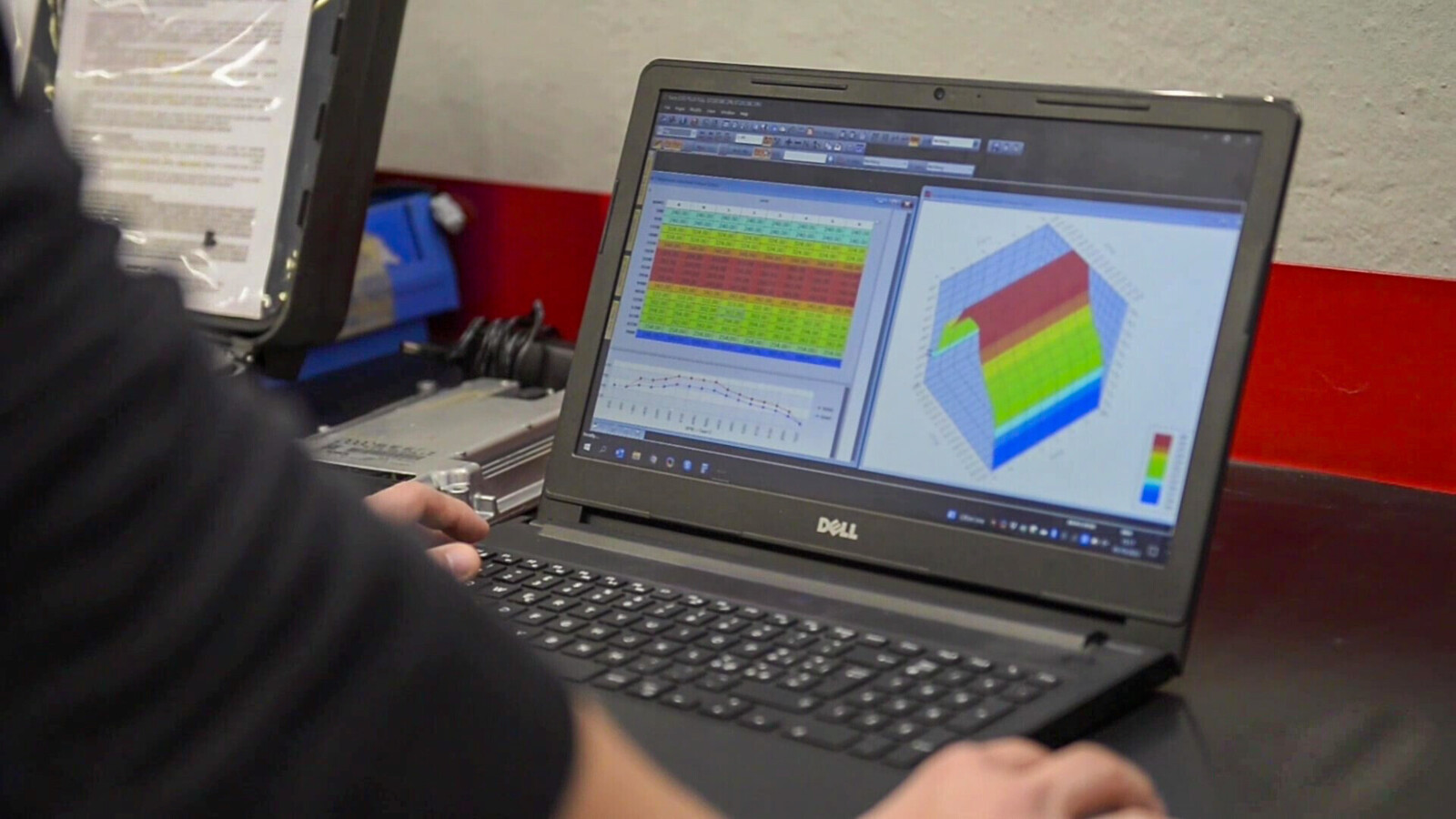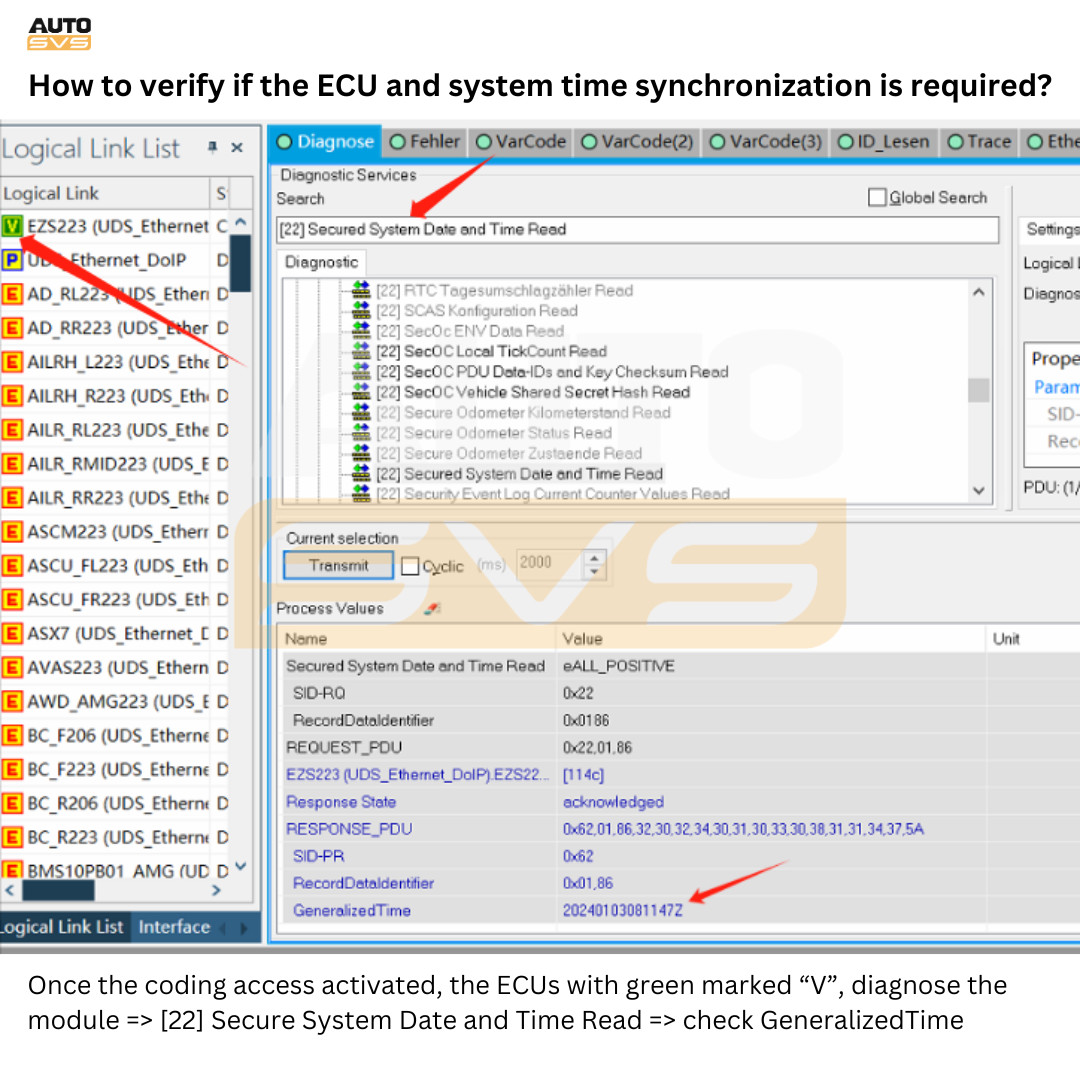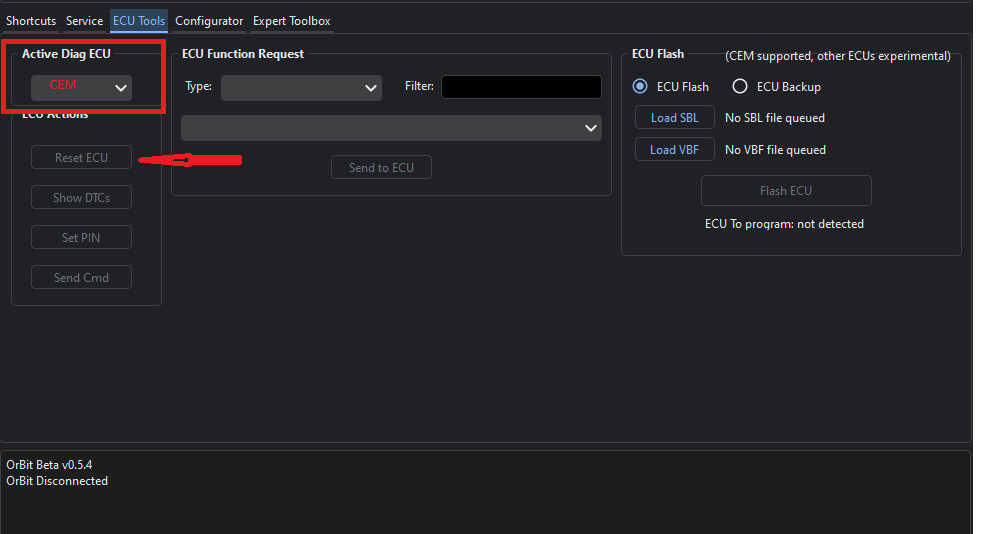Range Rover Sport Electronic Modules Software Update Guide
Range Rover Sport Electronic Modules Software Updates are essential for optimizing vehicle performance and ensuring access to the latest features. At CARDIAGTECH.NET, we provide comprehensive solutions for automotive diagnostics and software updates. This guide will explore the significance of these updates, the process involved, and how CARDIAGTECH.NET can assist you with state-of-the-art tools, helping you enhance your Range Rover Sport’s capabilities. Regular software maintenance, vehicle optimization, and electronic control unit recalibration are critical for modern automotive care.
1. Understanding Range Rover Sport Electronic Modules
Modern vehicles like the Range Rover Sport rely heavily on electronic control units (ECUs) or modules to manage various functions. These modules control everything from the engine and transmission to the infotainment and safety systems.
1.1. Key Electronic Modules in Range Rover Sport
The Range Rover Sport contains numerous electronic modules, each responsible for specific functions. Key modules include:
- Engine Control Module (ECM): Manages engine performance, fuel delivery, and emissions.
- Transmission Control Module (TCM): Controls gear shifting and transmission operation.
- Brake Control Module (BCM): Manages ABS, traction control, and stability control systems.
- Body Control Module (BCM): Controls lighting, wipers, and door locks.
- Infotainment Module: Manages navigation, audio, and connectivity features.
- Airbag Control Module (ACM): Controls airbag deployment in the event of a collision.
Alt text: Range Rover Sport ECU locations diagram, showcasing the distribution of electronic control units throughout the vehicle.
1.2. The Role of Software in Electronic Modules
Each electronic module operates using embedded software. This software dictates how the module functions, responds to inputs, and communicates with other modules. Just like computer software, automotive software requires updates to fix bugs, improve performance, and add new features.
- Software Updates: Address issues, enhance performance.
- Module Communication: Ensures seamless operation between systems.
- Embedded Systems: Critical for vehicle functionality.
2. Why Software Updates are Crucial
Regular software updates for your Range Rover Sport are essential for maintaining optimal performance, reliability, and safety.
2.1. Performance Optimization
Software updates often include improvements to engine management, transmission control, and other critical systems. These enhancements can lead to:
- Improved Fuel Efficiency: Refined engine calibration for better mileage.
- Smoother Gear Shifts: Optimized transmission control algorithms.
- Enhanced Throttle Response: Improved responsiveness and acceleration.
- Better Overall Performance: A more refined and enjoyable driving experience.
2.2. Bug Fixes and Stability
Like any complex software, automotive systems can contain bugs that cause issues or malfunctions. Software updates address these issues, enhancing the stability and reliability of your vehicle.
- Addressing Known Issues: Resolving software glitches that affect performance.
- Preventing Malfunctions: Reducing the risk of unexpected system failures.
- Improving Reliability: Ensuring consistent and dependable operation.
2.3. Access to New Features and Enhancements
Software updates can also introduce new features and enhancements to your Range Rover Sport, keeping it up-to-date with the latest technology.
- Infotainment Updates: New apps, improved navigation, and enhanced connectivity.
- Safety System Enhancements: Advanced driver-assistance features and improved sensor performance.
- User Interface Improvements: A more intuitive and user-friendly experience.
2.4. Maintaining Compatibility
As technology evolves, software updates ensure that your Range Rover Sport remains compatible with the latest devices and services.
- Smartphone Integration: Ensuring seamless connectivity with the latest smartphones and apps.
- Navigation Updates: Keeping maps and points of interest current.
- Service Compatibility: Ensuring compatibility with diagnostic tools and service procedures.
3. Identifying the Need for a Software Update
Several indicators can help you determine if your Range Rover Sport requires a software update.
3.1. Performance Issues
If you notice any performance issues, such as rough idling, poor acceleration, or erratic shifting, a software update may be necessary.
- Rough Idling: Unstable engine operation at idle.
- Poor Acceleration: Slow or hesitant response when accelerating.
- Erratic Shifting: Irregular or harsh gear changes.
- Reduced Fuel Economy: A noticeable decrease in gas mileage.
3.2. Warning Lights
Illuminated warning lights on the dashboard can indicate a software-related issue. Consult your owner’s manual or a qualified technician to diagnose the problem.
- Check Engine Light: Indicates a problem with the engine or emissions system.
- Transmission Warning Light: Indicates an issue with the transmission.
- ABS Warning Light: Indicates a problem with the anti-lock braking system.
- Airbag Warning Light: Indicates an issue with the airbag system.
3.3. Infotainment Problems
Issues with the infotainment system, such as freezing, crashing, or connectivity problems, can often be resolved with a software update.
- System Freezing: The infotainment system becomes unresponsive.
- App Crashing: Apps unexpectedly close or fail to launch.
- Connectivity Issues: Problems connecting to Bluetooth or Wi-Fi.
- Navigation Errors: Inaccurate or outdated map data.
3.4. Scheduled Maintenance
Check your vehicle’s maintenance schedule for recommended software updates. Regular updates are often part of routine maintenance.
- Review Maintenance Schedule: Consult your owner’s manual or service records.
- Check for Updates: Inquire about available updates during service appointments.
- Proactive Maintenance: Keeping your vehicle up-to-date to prevent future issues.
4. How to Perform a Software Update
Updating the software on your Range Rover Sport can be done through several methods.
4.1. Over-the-Air (OTA) Updates
Many modern Range Rover Sport models support over-the-air (OTA) software updates. These updates are downloaded and installed wirelessly, similar to updating a smartphone.
- Check for Updates: The infotainment system will typically notify you when an update is available.
- Follow Instructions: Follow the on-screen prompts to download and install the update.
- Ensure Connectivity: Make sure your vehicle is connected to a stable Wi-Fi network.
- Vehicle Downtime: The vehicle may be temporarily unavailable during the update process.
4.2. Dealership Updates
Your local Range Rover dealership can perform software updates using specialized diagnostic tools. This is a reliable method, especially for critical system updates.
- Schedule an Appointment: Contact your dealership to schedule a service appointment.
- Explain the Issue: Describe any performance issues or warning lights you’ve noticed.
- Professional Service: Trained technicians will perform the update using approved methods.
- Warranty Coverage: Software updates may be covered under your vehicle’s warranty.
4.3. Using Diagnostic Tools
Advanced diagnostic tools like those offered by CARDIAGTECH.NET allow you to perform software updates yourself. This method requires technical knowledge and the right equipment.
- Purchase Diagnostic Tool: Invest in a professional-grade diagnostic tool.
- Install Software: Install the necessary software on your computer.
- Connect to Vehicle: Connect the diagnostic tool to your vehicle’s OBD-II port.
- Follow Instructions: Follow the software prompts to perform the update.
Alt text: CARDIAGTECH Diagnostic Tool, a professional-grade device for performing software updates and diagnostics on Range Rover Sport vehicles.
5. The Software Update Process
Regardless of the method used, the software update process generally involves these steps.
5.1. Preparation
Before starting the update, ensure your vehicle is in a safe location and that the battery is fully charged.
- Safe Location: Park the vehicle in a well-ventilated area.
- Charged Battery: Ensure the battery is in good condition to avoid interruptions during the update.
- Disable Accessories: Turn off headlights, air conditioning, and other accessories.
5.2. Download and Installation
The software update is downloaded from a server and installed on the appropriate electronic module.
- Stable Connection: Maintain a stable internet connection to avoid download errors.
- Follow Prompts: Follow the on-screen instructions carefully.
- Avoid Interruptions: Do not interrupt the update process once it has started.
5.3. Verification
After the update is complete, the system verifies that the software has been installed correctly.
- Confirmation Message: Look for a confirmation message indicating a successful update.
- System Check: Run a diagnostic scan to ensure all systems are functioning properly.
- Test Drive: Take the vehicle for a short test drive to verify performance.
5.4. Post-Update Procedures
Some updates may require additional procedures, such as resetting adaptations or clearing diagnostic trouble codes (DTCs).
- Reset Adaptations: Resetting learned values can improve performance after an update.
- Clear DTCs: Clearing any stored trouble codes can prevent false alarms.
- Consult Documentation: Refer to the update documentation for any specific post-update procedures.
6. Common Issues and Troubleshooting
While software updates are generally straightforward, issues can sometimes arise.
6.1. Update Failure
If the update fails to install correctly, try the following:
- Restart the Process: Restart the update process from the beginning.
- Check Connection: Ensure a stable internet connection.
- Battery Voltage: Verify that the battery voltage is sufficient.
- Consult Technician: If the problem persists, consult a qualified technician.
6.2. Module Incompatibility
In rare cases, an update may be incompatible with a particular electronic module.
- Verify Compatibility: Ensure the update is intended for your specific vehicle and module.
- Contact Support: Contact the software provider or dealership for assistance.
6.3. System Malfunctions
After an update, a system may malfunction or not function as expected.
- Diagnostic Scan: Perform a diagnostic scan to identify any issues.
- Check Connections: Ensure all connections are secure.
- Reinstall Update: Try reinstalling the update to correct any errors.
- Seek Professional Help: If the problem persists, seek help from a qualified technician.
7. Benefits of Using CARDIAGTECH.NET Tools
CARDIAGTECH.NET offers a range of diagnostic tools and software solutions that can simplify and enhance the software update process for your Range Rover Sport.
7.1. Advanced Diagnostic Capabilities
CARDIAGTECH.NET tools provide advanced diagnostic capabilities, allowing you to identify and address software-related issues quickly and accurately.
- Comprehensive Scanning: Scan all electronic modules for diagnostic trouble codes (DTCs).
- Real-Time Data: View real-time data from sensors and systems.
- Actuation Tests: Perform actuation tests to verify component functionality.
- Detailed Reports: Generate detailed diagnostic reports for analysis.
7.2. Streamlined Software Updates
CARDIAGTECH.NET tools streamline the software update process, making it easier and more efficient.
- User-Friendly Interface: Intuitive software interface for easy navigation.
- Automated Updates: Automated update process with clear instructions.
- Compatibility Checks: Automatic compatibility checks to prevent errors.
- Fast Downloads: High-speed downloads for quick updates.
7.3. Expert Support
CARDIAGTECH.NET provides expert technical support to assist you with any questions or issues you may encounter.
- Knowledgeable Technicians: Access to experienced technicians who can provide guidance and support.
- Remote Assistance: Remote assistance for troubleshooting and problem-solving.
- Online Resources: Access to online resources, including FAQs, tutorials, and user manuals.
7.4. Cost-Effectiveness
Investing in CARDIAGTECH.NET tools can be a cost-effective solution compared to relying solely on dealership services for software updates.
- Reduced Service Costs: Perform updates yourself and avoid expensive dealership fees.
- Preventive Maintenance: Proactively maintain your vehicle to prevent costly repairs.
- Long-Term Savings: Save money over time by performing your own diagnostics and updates.
8. Ensuring Vehicle Safety and Security
When performing software updates, it’s crucial to prioritize vehicle safety and security.
8.1. Secure Connections
Use secure and trusted connections when downloading software updates to prevent malware or corrupted files.
- Official Sources: Download updates only from official sources, such as the manufacturer’s website or a reputable diagnostic tool provider.
- Secure Networks: Use secure Wi-Fi networks to prevent unauthorized access.
- Antivirus Software: Ensure your computer and diagnostic tool are protected by antivirus software.
8.2. Proper Installation
Follow the installation instructions carefully to avoid damaging electronic modules or compromising system functionality.
- Read Instructions: Read and understand the instructions before starting the update.
- Use Correct Tools: Use the correct tools and equipment for the job.
- Double-Check Connections: Ensure all connections are secure and properly installed.
8.3. Testing and Verification
After the update, thoroughly test and verify that all systems are functioning correctly.
- Diagnostic Scan: Perform a diagnostic scan to check for any issues.
- Functional Tests: Perform functional tests to verify component functionality.
- Test Drive: Take the vehicle for a test drive to ensure proper performance.
9. The Future of Automotive Software Updates
The future of automotive software updates is likely to be even more seamless and integrated, with advancements in technology and connectivity.
9.1. Enhanced OTA Capabilities
Over-the-air (OTA) updates will become more common and sophisticated, allowing for more frequent and comprehensive updates.
- Automatic Updates: Automatic updates without requiring user intervention.
- Real-Time Updates: Real-time updates to address critical issues immediately.
- Personalized Updates: Personalized updates based on individual driving habits and preferences.
9.2. Cloud-Based Diagnostics
Cloud-based diagnostics will enable remote monitoring and troubleshooting of vehicle systems, allowing for proactive maintenance and support.
- Remote Monitoring: Remote monitoring of vehicle health and performance.
- Predictive Maintenance: Predictive maintenance based on real-time data analysis.
- Remote Diagnostics: Remote diagnostics and troubleshooting by technicians.
9.3. Artificial Intelligence (AI) Integration
Artificial intelligence (AI) will play a greater role in automotive software updates, optimizing performance, enhancing safety, and personalizing the driving experience.
- AI-Powered Optimization: AI-powered optimization of engine management, transmission control, and other systems.
- AI-Enhanced Safety: AI-enhanced safety features, such as advanced driver-assistance systems (ADAS).
- Personalized Driving Experience: AI-powered personalization of the driving experience based on individual preferences.
10. Step-by-Step Guide: Range Rover Sport Software Update Using CARDIAGTECH.NET Tool
To guide you through the process, here’s a step-by-step guide on performing a Range Rover Sport software update using a CARDIAGTECH.NET diagnostic tool.
Step 1: Preparation
- Ensure your Range Rover Sport is parked in a safe location.
- Verify that the battery is fully charged.
- Gather your CARDIAGTECH.NET diagnostic tool, software, and a stable internet connection.
Step 2: Connect the Diagnostic Tool
- Locate the OBD-II port in your Range Rover Sport (usually under the dashboard).
- Connect the CARDIAGTECH.NET diagnostic tool to the OBD-II port.
- Turn on the vehicle’s ignition but do not start the engine.
Step 3: Launch the Diagnostic Software
- Open the CARDIAGTECH.NET diagnostic software on your computer.
- Ensure the software is updated to the latest version.
- Select your Range Rover Sport model and year from the vehicle selection menu.
Step 4: Perform a System Scan
- Initiate a full system scan to identify all electronic modules and any existing diagnostic trouble codes (DTCs).
- Review the scan results and note any modules that require software updates.
Step 5: Select Software Update Option
- Navigate to the software update section of the diagnostic tool.
- The tool will display available software updates for each module.
- Select the modules you want to update.
Step 6: Download the Software Updates
- Ensure you have a stable internet connection.
- Download the selected software updates to your computer.
- The diagnostic tool will verify the compatibility of the updates with your vehicle.
Step 7: Install the Software Updates
- Follow the on-screen prompts to begin the software installation process.
- The diagnostic tool will guide you through each step, including any necessary precautions.
- Do not interrupt the update process once it has started.
Step 8: Verification
- Once the installation is complete, the diagnostic tool will verify the successful installation of the software.
- Check for a confirmation message indicating a successful update.
Step 9: Post-Update Procedures
- Perform any necessary post-update procedures, such as resetting adaptations or clearing diagnostic trouble codes (DTCs).
- Follow the instructions provided by the diagnostic tool.
Step 10: Test and Verify
- Take the vehicle for a short test drive to verify that all systems are functioning properly.
- Monitor the vehicle’s performance and check for any warning lights or issues.
Step 11: Generate a Diagnostic Report
- Generate a final diagnostic report using the CARDIAGTECH.NET tool.
- Review the report to ensure that all updates were successful and there are no remaining issues.
- Save the report for your records.
By following this step-by-step guide and using CARDIAGTECH.NET diagnostic tools, you can confidently perform software updates on your Range Rover Sport, ensuring optimal performance, reliability, and access to the latest features.
Range Rover Sport Electronic Modules Software Updates are essential for maintaining your vehicle’s performance, reliability, and safety. Whether you choose OTA updates, dealership services, or CARDIAGTECH.NET tools, staying up-to-date with the latest software is a smart investment in your vehicle’s longevity and enjoyment.
For expert assistance and state-of-the-art diagnostic tools, contact CARDIAGTECH.NET today. Our team of knowledgeable technicians can help you navigate the software update process and ensure that your Range Rover Sport is always running at its best. Reach us at 276 Reock St, City of Orange, NJ 07050, United States, or call us on Whatsapp at +1 (641) 206-8880. Visit our website at CARDIAGTECH.NET for more information.
Don’t let outdated software hold you back! Contact CARDIAGTECH.NET today and unlock the full potential of your Range Rover Sport with our advanced diagnostic and software update solutions. Our team is ready to assist you with top-of-the-line tools that enhance efficiency, accuracy, and safety in your vehicle maintenance.
FAQ: Range Rover Sport Electronic Modules Software Update
-
What are electronic modules in a Range Rover Sport?
Electronic modules, or ECUs, are computers that control various functions in your Range Rover Sport, such as engine management, transmission, braking, and infotainment systems. -
Why should I update the software in my Range Rover Sport’s electronic modules?
Software updates improve vehicle performance, fix bugs, add new features, ensure compatibility with the latest devices, and enhance overall reliability. -
How often should I update the software in my Range Rover Sport?
Check your vehicle’s maintenance schedule for recommended updates. Also, update when you notice performance issues, warning lights, or infotainment problems. -
Can I update the software myself, or do I need to go to a dealership?
You can update via over-the-air (OTA) updates, at a dealership, or using advanced diagnostic tools from companies like CARDIAGTECH.NET. -
What is an over-the-air (OTA) update?
OTA updates are software updates downloaded and installed wirelessly, similar to updating a smartphone. -
What are the benefits of using CARDIAGTECH.NET tools for software updates?
CARDIAGTECH.NET tools provide advanced diagnostic capabilities, streamlined software updates, expert support, and cost-effectiveness compared to dealership services. -
How do I prepare my Range Rover Sport for a software update?
Ensure your vehicle is in a safe location, the battery is fully charged, and all accessories are turned off. -
What should I do if a software update fails to install correctly?
Restart the process, check the internet connection, verify battery voltage, and consult a qualified technician if the problem persists. -
How can I ensure the safety and security of my vehicle during a software update?
Use secure connections, download updates from official sources, follow installation instructions carefully, and test and verify that all systems function correctly after the update. -
What is the future of automotive software updates?
The future includes enhanced OTA capabilities, cloud-based diagnostics, and the integration of artificial intelligence (AI) for optimized performance and personalized driving experiences.
By addressing these frequently asked questions, you’ll be well-informed about the importance and process of updating your Range Rover Sport’s electronic modules software. With CARDIAGTECH.NET, you can confidently maintain and enhance your vehicle’s performance, ensuring a superior driving experience.