RAPID Management Software: Unleash Your Rapid Series Products

RAPID Management Software is the key to unlocking the full potential of your Dimsport Rapid Series products, offering real-time tuning and precise control. CARDIAGTECH.NET brings you this powerful tool designed to optimize performance, enhance driveability, and tailor your vehicle’s behavior to your exact needs. Optimize engine calibration, maximize performance, and experience a new level of driving pleasure with this essential software.
1. Understanding the Power of RAPID Management Software
RAPID Management Software stands as a pivotal tool for anyone utilizing Dimsport’s Rapid series products. It facilitates real-time tuning, enabling users to fine-tune settings for optimal performance. This software is engineered to achieve a harmonious balance between power, torque, and overall driving experience, allowing for customized tuning tailored to individual vehicle specifics and personal preferences.
1.1. Real-Time Tuning Capabilities
The true strength of RAPID Management Software lies in its real-time tuning capabilities. Whether you’re on the road or using a dynamometer, you can make immediate adjustments to parameters and witness instant results. This immediacy is crucial for achieving the perfect harmonization of power, torque, and driving pleasure that every car enthusiast seeks.
1.2. Personalized Tuning Experience
Forget one-size-fits-all solutions. RAPID Management Software empowers you to create a tuning profile that’s as unique as your driving style. Tailor the performance of your vehicle to your specific needs and preferences, ensuring a driving experience that’s truly your own.
1.3. Key Features That Set RAPID Management Software Apart
RAPID Management Software offers a suite of features designed to provide unparalleled control and customization:
- Real-time Parameter Adjustment: Fine-tune your engine’s performance on the fly.
- Customizable Tuning Profiles: Create profiles tailored to your specific driving needs.
- User-Friendly Interface: Navigate the software with ease, regardless of your technical expertise.
- Comprehensive Diagnostic Tools: Monitor your engine’s performance and identify potential issues.
- Data Logging and Analysis: Track your tuning progress and optimize your settings over time.
2. Free vs. Pro Profiles: Tailoring to Your Expertise
RAPID Management Software caters to users of all skill levels by offering both “Free” and “Pro” profiles.
2.1. The “Free” Profile: Empowering Independent Adjustments
The “Free” profile is designed for users who want to independently manage performance enhancements on various sensors. This mode provides an accessible interface for making adjustments without diving into the intricate details of each parameter.
2.2. The “Pro” Profile: Unlocking Granular Control
For those seeking the ultimate level of control, the “Pro” profile allows you to modify each individual point on the curves. This level of granularity provides the precision needed for advanced tuning and optimization.
2.3. Choosing the Right Profile for Your Needs
Selecting between the “Free” and “Pro” profiles depends on your technical expertise and desired level of control. The “Free” profile is perfect for beginners or those who prefer a simpler approach, while the “Pro” profile caters to experienced tuners who demand the utmost precision.
| Feature | Free Profile | Pro Profile |
|---|---|---|
| Target Audience | Beginners, DIY Enthusiasts | Advanced Tuners, Professionals |
| Control Level | Sensor-Based Adjustments | Point-by-Point Curve Modification |
| Complexity | User-Friendly, Simplified Interface | Detailed, Advanced Options |
| Best Use Case | Basic Performance Enhancement | Precise Tuning, Custom Calibration |
| Learning Curve | Low | High |
| Ideal Environment | Road Tuning, Simple Adjustments | Dyno Tuning, Complex Modifications |
| Data Visualization | Limited | Comprehensive |
| Example | Adjusting overall fuel mixture for more power | Fine-tuning individual ignition timing |
 Dimsport TPM Status Screen
Dimsport TPM Status Screen
3. Real-Time Parameter Monitoring: Keeping a Close Eye on Your Engine
The “Status” section of RAPID Management Software allows you to monitor signals sent from the sensors in the Rapid wiring system in real time. This invaluable feature enables you to verify that the engine is functioning correctly while fine-tuning your vehicle.
3.1. Numeric and Graphic Displays
The software presents sensor data in both numeric and graphic formats, making it easy to interpret and understand the information.
3.2. Ensuring Optimal Engine Function
By monitoring these parameters in real time, you can proactively identify and address potential issues, ensuring that your engine operates at its peak performance.
3.3. Key Parameters to Monitor
Here’s a breakdown of some essential parameters to monitor within the RAPID Management Software:
- Engine RPM: Revolutions per minute, indicating engine speed.
- Manifold Pressure: Pressure in the intake manifold, related to engine load.
- Air Flow: Volume of air entering the engine.
- Fuel Pressure: Pressure of fuel being delivered to the engine.
- Lambda Values: Air-fuel ratio in the exhaust gases.
- Throttle Position: Percentage of throttle opening.
- Coolant Temperature: Engine coolant temperature.
- Battery Voltage: Vehicle battery voltage.
- Injector Duty Cycle: Percentage of time injectors are open.
- Ignition Timing: Timing of spark ignition.
Monitoring these parameters during tuning allows for precise adjustments and optimization, enhancing engine performance and efficiency.
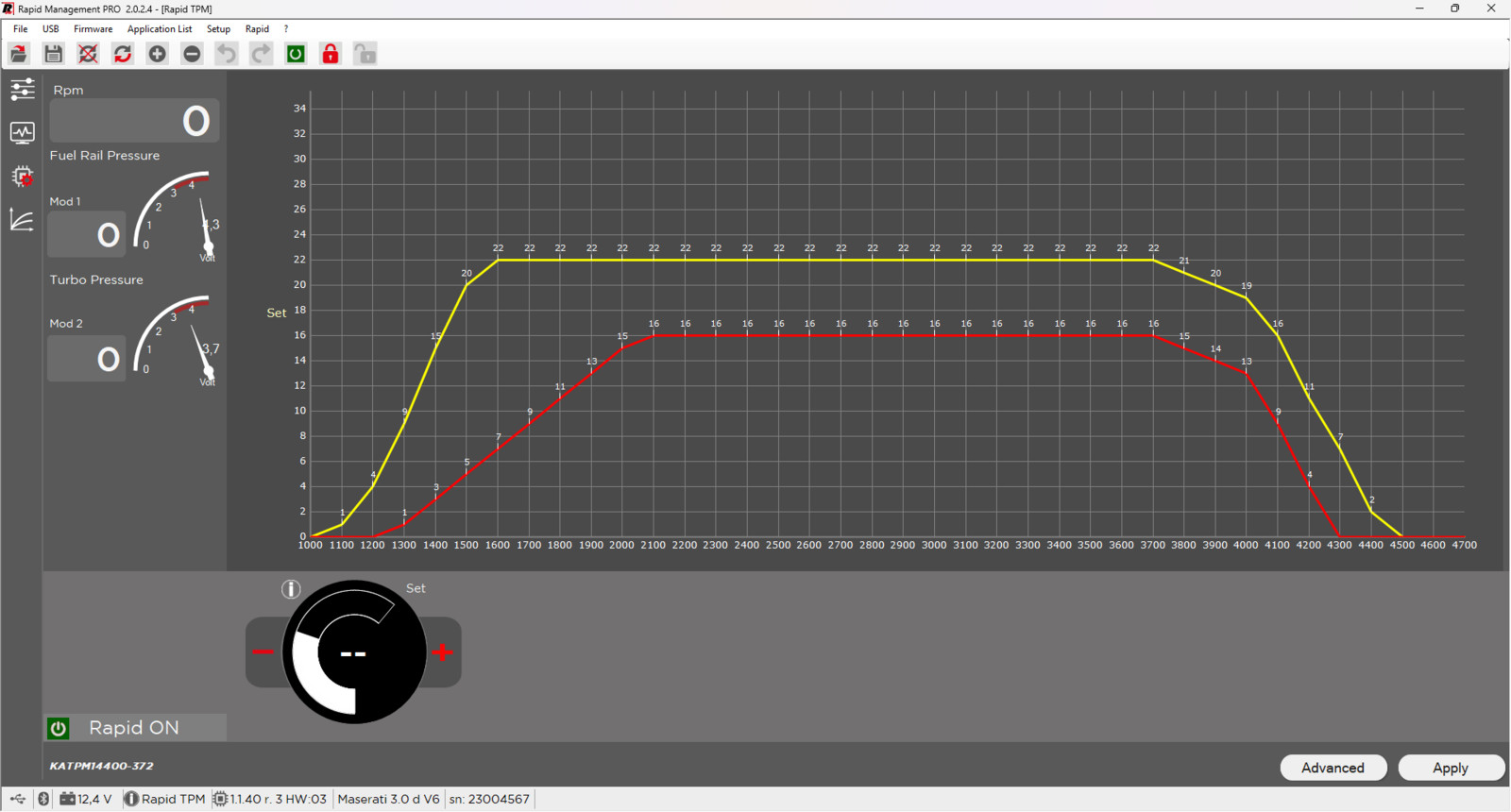 Dimsport TPM Map Screen
Dimsport TPM Map Screen
4. Integrated Application List: Streamlining Your Workflow
RAPID Management Software integrates a comprehensive list of applications for Dimsport’s Tuning Line products, including the entire Rapid range.
4.1. Installation Manuals at Your Fingertips
The software also provides access to installation manuals, simplifying the setup process and ensuring proper installation.
4.2. Direct Module Programming
For TPM modules, the software offers direct download of standard parameters tested by Dimsport, along with the ability to directly program the module.
4.3. Benefits of Integration
This integrated approach saves you time and effort by providing all the necessary information and tools in one convenient location.
| Feature | Description | Benefit |
|---|---|---|
| Application List | Comprehensive list of supported Dimsport products. | Easy identification of compatible modules. |
| Installation Manuals | Direct access to installation guides. | Simplified setup, reduced errors. |
| Standard Parameters | Pre-tested parameters for TPM modules. | Quick start, reliable performance baseline. |
| Module Programming | Direct programming of TPM modules. | Streamlined workflow, less reliance on external tools. |
| Centralized Access | All tools and information in one place. | Improved efficiency, reduced time spent searching for resources. |
| Compatibility Checks | Automated checks to ensure hardware and software compatibility. | Prevents errors, ensures smooth operation. |
| Software Updates | Automatic notifications for software updates. | Access to the latest features, bug fixes, and compatibility improvements. |
 Dimsport TPM Application List
Dimsport TPM Application List
5. Hot Features: “Map Lock” & “Performance Testing”
RAPID Management Software boasts two standout features: “Map Lock” and “Performance Testing.”
5.1. “Map Lock”: Protecting Your Investment
“Map Lock” protects the contents of your TPM module against unauthorized reading or writing. Only the tuner who programmed the locked calibration can access the file, safeguarding your custom tuning work.
5.2. “Performance Testing”: Quantifying Your Gains
“Performance Testing” measures acceleration time between two preset RPM steps, allowing you to compare results from different tests. This feature provides quantifiable data to track your tuning progress and optimize your settings.
5.3. Security and Validation
These features add a layer of security and validation to your tuning process, ensuring that your hard work is protected and your results are measurable.
| Feature | Description | Benefit |
|---|---|---|
| Map Lock | Protects TPM module content from unauthorized access. | Secures custom calibrations, prevents reverse engineering, protects tuner’s intellectual property. |
| Performance Testing | Measures acceleration time between two RPM steps. | Quantifies tuning gains, compares different configurations, optimizes performance based on empirical data. |
| Data Logging | Records engine parameters and performance data over time. | Facilitates in-depth analysis, identifies areas for improvement, diagnoses potential issues. |
| Error Code Reader | Reads and interprets diagnostic trouble codes (DTCs). | Helps troubleshoot engine problems, reduces diagnostic time, ensures accurate repairs. |
| Live Data Display | Real-time display of sensor data and engine parameters. | Monitors engine health, identifies anomalies, fine-tunes adjustments based on real-time feedback. |
| User Profiles | Ability to save and load custom user profiles with specific tuning settings. | Simplifies switching between different tuning configurations, ensures consistent performance. |
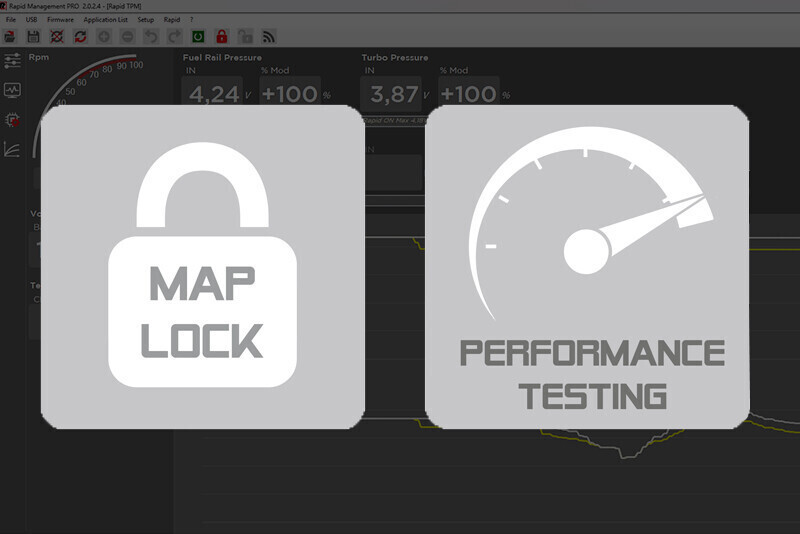 Dimsport Rapid TPM Software Product
Dimsport Rapid TPM Software Product
6. RAPID FR: Enhancing Throttle Response
Dimsport’s RAPID FR module is designed to enhance the responsiveness of your accelerator pedal.
6.1. Wide Range of Compatibility
This module is compatible with traditional petrol and diesel vehicles, as well as bi-fuel, hybrid, and electric vehicles, expanding its application across Dimsport’s Tuning Line.
6.2. Compact Design and Build Quality
RAPID FR’s compact dimensions, combined with Dimsport’s renowned build quality, make it an attractive option for both end-users and professionals.
6.3. Customizable Wiring
The ability to combine a single module with application-specific wiring further enhances its versatility and ease of use.
| Feature | Description | Benefit |
|---|---|---|
| Compatibility | Works with petrol, diesel, bi-fuel, hybrid, and electric vehicles. | Broad application range, suitable for diverse vehicle types. |
| Dimensions | Compact design for easy installation. | Fits in tight spaces, simplifies installation process. |
| Build Quality | Dimsport’s renowned manufacturing standards. | Reliable performance, long-lasting durability. |
| Wiring | Application-specific wiring options. | Easy integration, reduced installation time. |
| Throttle Response | Enhances responsiveness of accelerator pedal. | Improved driving experience, quicker acceleration. |
| User-Adjustable | Allows users to fine-tune settings to their preferences. | Personalized performance, optimized for individual driving styles. |
| Multiple Modes | Offers different modes for various driving conditions. | Versatile performance, suitable for city driving, highway cruising, and spirited driving. |
 Dimsport Rapid FR Module
Dimsport Rapid FR Module
7. Why Choose CARDIAGTECH.NET for Your RAPID Management Software Needs?
At CARDIAGTECH.NET, we understand the importance of having the right tools to optimize your vehicle’s performance. That’s why we offer RAPID Management Software and other Dimsport products, backed by our commitment to quality and customer satisfaction.
7.1. Expert Guidance and Support
Our team of experienced professionals is here to provide expert guidance and support, ensuring that you get the most out of your RAPID Management Software.
7.2. Competitive Pricing and Fast Shipping
We offer competitive pricing and fast shipping, making it easy and affordable to get the tools you need.
7.3. A Commitment to Quality and Customer Satisfaction
When you choose CARDIAGTECH.NET, you can be confident that you’re getting the best products and service in the industry.
8. Maximizing Your Investment: Tips and Best Practices
To truly harness the power of RAPID Management Software, consider these tips and best practices:
- Start with a Baseline: Before making any changes, record your vehicle’s performance metrics to establish a baseline for comparison.
- Make Small Adjustments: Avoid making drastic changes all at once. Small, incremental adjustments will allow you to fine-tune your settings more precisely.
- Monitor Performance Closely: Use the software’s real-time monitoring capabilities to keep a close eye on your engine’s performance and identify any potential issues.
- Consult with Experts: If you’re unsure about any aspect of the tuning process, don’t hesitate to consult with experienced tuners or Dimsport’s technical support team.
- Keep Software Updated: Regularly update your RAPID Management Software to ensure you have the latest features, bug fixes, and compatibility improvements.
9. Integrating RAPID Management Software into Your Automotive Business
For garage owners and automotive service managers, incorporating RAPID Management Software into your business can offer significant advantages:
- Enhanced Service Offerings: Provide customized tuning services to your clients, catering to their specific needs and preferences.
- Increased Efficiency: Streamline your tuning process with the software’s integrated application list and direct module programming capabilities.
- Improved Customer Satisfaction: Deliver optimized performance and enhanced driving experiences, leading to happier and more loyal customers.
- Competitive Advantage: Stand out from the competition by offering advanced tuning solutions that are tailored to individual vehicles and driving styles.
- Additional Revenue Streams: Generate new revenue by offering tuning services as an add-on or standalone product.
10. Success Stories: Real-World Examples of RAPID Management Software in Action
Here are a few examples of how RAPID Management Software has helped tuners and enthusiasts achieve their performance goals:
- Improved Track Times: A race car team used RAPID Management Software to fine-tune their engine for optimal performance on the track, resulting in significantly improved lap times.
- Enhanced Fuel Efficiency: A daily driver optimized their engine settings with RAPID Management Software, achieving a noticeable improvement in fuel efficiency without sacrificing performance.
- Customized Driving Experience: A car enthusiast tailored their vehicle’s throttle response and power delivery to create a driving experience that perfectly matched their preferences.
11. Addressing Customer Challenges with RAPID Management Software
CARDIAGTECH.NET understands the challenges faced by automotive professionals and enthusiasts. RAPID Management Software addresses these issues directly:
- Complexity of Modern Tuning: The software simplifies the tuning process with user-friendly interfaces and guided adjustments.
- Keeping Up with Technology: Regular software updates ensure compatibility with the latest vehicles and technologies.
- Time Constraints: The integrated application list and direct module programming save valuable time.
- Ensuring Accuracy: Real-time monitoring and performance testing features help to validate tuning results.
12. Call to Action: Contact CARDIAGTECH.NET Today
Don’t let the complexities of modern vehicle tuning hold you back. Experience the power and precision of RAPID Management Software. Contact CARDIAGTECH.NET today at 276 Reock St, City of Orange, NJ 07050, United States or Whatsapp: +1 (641) 206-8880. Visit our website at CARDIAGTECH.NET to learn more and take your vehicle’s performance to the next level. Our expert team is ready to help you select the right tools and provide the support you need to achieve your tuning goals.
13. Frequently Asked Questions (FAQ)
Here are some frequently asked questions about RAPID Management Software:
-
What is RAPID Management Software?
RAPID Management Software is a tool for real-time tuning and optimization of Dimsport Rapid Series products. -
What are the key features of the software?
Real-time tuning, customizable profiles, parameter monitoring, integrated application list, “Map Lock,” and “Performance Testing.” -
What is the difference between the “Free” and “Pro” profiles?
The “Free” profile allows sensor-based adjustments, while the “Pro” profile provides point-by-point curve modification. -
How does “Map Lock” protect my tuning work?
“Map Lock” prevents unauthorized reading or writing of the TPM module content. -
What types of vehicles are compatible with RAPID FR?
RAPID FR is compatible with petrol, diesel, bi-fuel, hybrid, and electric vehicles. -
Where can I purchase RAPID Management Software?
You can purchase RAPID Management Software from CARDIAGTECH.NET. -
Does CARDIAGTECH.NET offer support for RAPID Management Software?
Yes, CARDIAGTECH.NET provides expert guidance and support for all Dimsport products. -
Can RAPID Management Software improve my vehicle’s fuel efficiency?
Yes, by optimizing engine settings, you can potentially improve fuel efficiency. -
Is RAPID Management Software easy to use?
The software offers user-friendly interfaces and guided adjustments to simplify the tuning process. -
How often should I update my RAPID Management Software?
You should regularly update your software to ensure compatibility and access the latest features.





