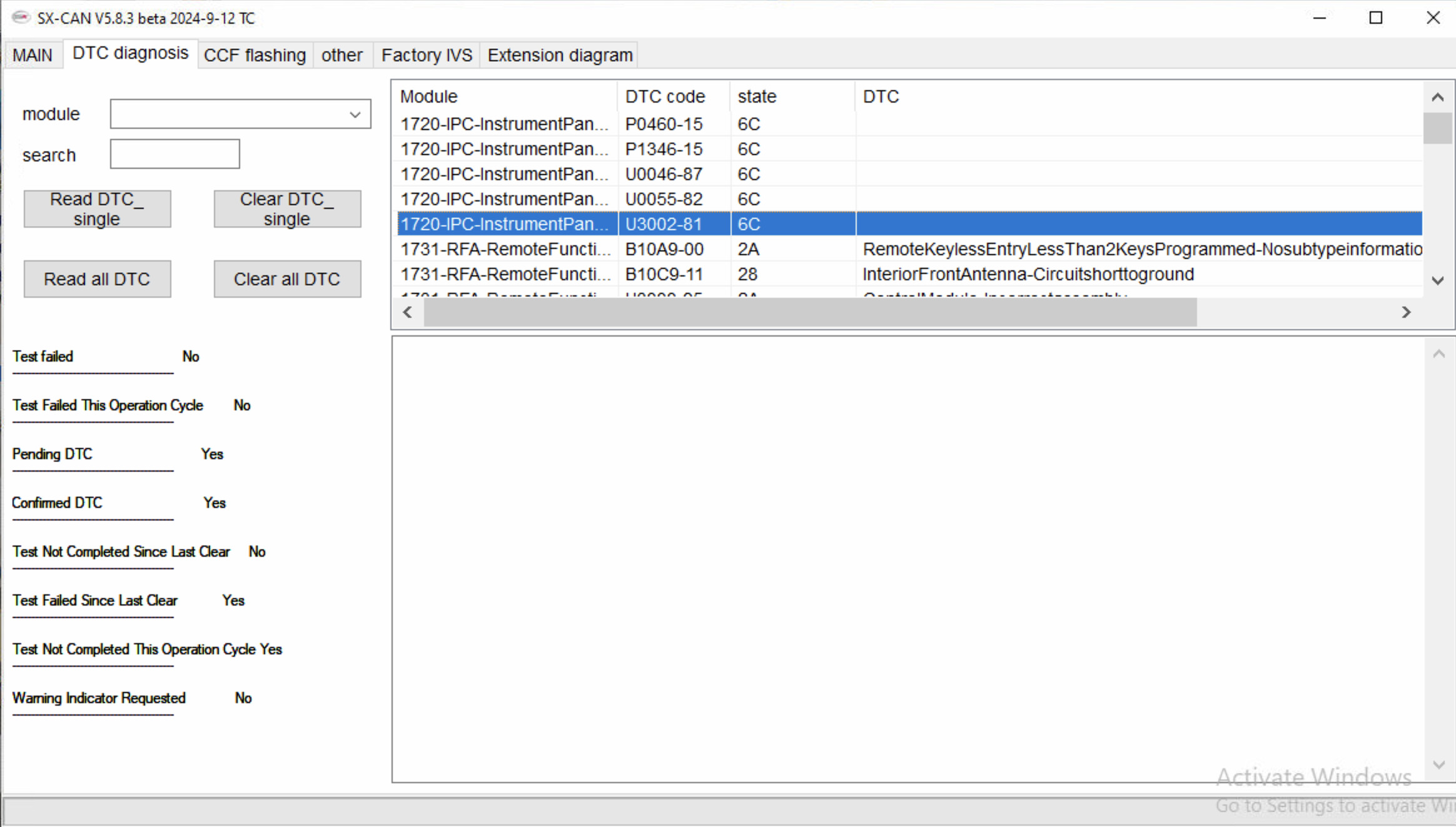Remote Install OEM Xentry Diagnosis 09.2022 WIS 223 206
Remote installation of OEM Xentry Diagnosis 09.2022 with WIS 223 206 offers a comprehensive diagnostic solution for your Mercedes-Benz vehicles, and CARDIAGTECH.NET provides expert remote support to get you up and running quickly. This robust system, including Xentry Diagnosis, Workshop Information System (WIS), and other crucial tools, empowers technicians with advanced capabilities for efficient and accurate vehicle servicing. Discover how this powerful diagnostic suite can transform your automotive repair business.
1. Understanding OEM Xentry Diagnosis 09.2022
OEM Xentry Diagnosis 09.2022 is a specialized software suite designed for comprehensive diagnostics, coding, and programming of Mercedes-Benz vehicles. It equips technicians with the tools needed to identify and resolve complex automotive issues.
1.1. What is OEM Xentry Diagnosis?
OEM Xentry Diagnosis is the official diagnostic software used by Mercedes-Benz dealerships and authorized service centers. It provides in-depth access to vehicle systems, allowing for precise troubleshooting, module programming, and access to vehicle-specific data.
1.2. Key Components Included
The 09.2022 version of OEM Xentry Diagnosis typically includes:
- Xentry OpenShell: The main diagnostic interface.
- DAS (Diagnosis Assistance System): For older vehicle models.
- WIS (Workshop Information System): Provides repair and maintenance information.
- EPC (Electronic Parts Catalog): For identifying and ordering parts.
- StarFinder: Helps locate components within the vehicle.
- Vediamo: Advanced engineering software for module programming.
- DTS Monaco: Another engineering tool for diagnostics and coding.
1.3. Benefits of Using OEM Xentry Diagnosis
- Comprehensive Diagnostics: Access to all vehicle systems for thorough troubleshooting.
- Accurate Coding and Programming: Ensures proper functionality of vehicle modules.
- Up-to-Date Information: Regular updates keep the system current with the latest Mercedes-Benz models and technologies.
- Offline Capabilities: Some functions can be performed without an internet connection.
2. Why Choose Remote Installation?
Remote installation offers a convenient and efficient way to set up your OEM Xentry Diagnosis system. It eliminates the need for on-site visits and allows you to get your system running quickly, with expert guidance every step of the way.
2.1. Convenience and Efficiency
Remote installation saves time and reduces downtime by allowing a technician to install and configure the software from a remote location. This means you can get your diagnostic system up and running without disrupting your workflow.
2.2. Expert Guidance and Support
With remote installation, you benefit from the expertise of experienced technicians who can guide you through the entire process. This ensures that the software is installed correctly and optimized for your specific needs.
2.3. Cost-Effectiveness
Remote installation can be more cost-effective than on-site installation, as it eliminates travel expenses and reduces the amount of time required to set up the system.
3. Compatibility with W223 and W206 Models
The 09.2022 version of OEM Xentry Diagnosis is specifically designed to support newer Mercedes-Benz models, including the W223 (S-Class) and W206 (C-Class). This ensures that you have the tools needed to diagnose and service these advanced vehicles effectively.
3.1. W223 (S-Class) Support
The W223 S-Class incorporates advanced technologies and complex electronic systems. OEM Xentry Diagnosis provides comprehensive diagnostic capabilities for this model, including:
- Reading and clearing diagnostic trouble codes (DTCs).
- Performing system tests and calibrations.
- Programming and coding control units.
- Accessing real-time data for troubleshooting.
3.2. W206 (C-Class) Support
The W206 C-Class also features sophisticated electronic systems that require advanced diagnostic tools. OEM Xentry Diagnosis offers the following capabilities for this model:
- Full system diagnostics.
- Module programming and coding.
- Access to repair and maintenance information.
- Component testing and activation.
3.3. Ensuring Proper Functionality
To ensure proper functionality with W223 and W206 models, it’s crucial to use the correct diagnostic interface and follow the recommended procedures. CARDIAGTECH.NET provides detailed guidance and support to help you get the most out of your OEM Xentry Diagnosis system.
4. Step-by-Step Guide to Remote Installation
Remote installation of OEM Xentry Diagnosis typically involves the following steps:
4.1. Preparation
- Hardware Requirements: Ensure you have a compatible computer with sufficient storage space, RAM, and a stable internet connection.
- Software Prerequisites: Install any necessary software, such as TeamViewer for remote access.
- Diagnostic Interface: Have a compatible diagnostic interface, such as Xentry VCI, ready for use.
4.2. Scheduling the Installation
- Contact CARDIAGTECH.NET: Reach out to CARDIAGTECH.NET to schedule a remote installation appointment. You can contact them at 276 Reock St, City of Orange, NJ 07050, United States or via WhatsApp at +1 (641) 206-8880.
- Confirm Details: Discuss your specific needs and ensure that the technician has all the necessary information to complete the installation.
4.3. Installation Process
- Remote Access: Grant the technician remote access to your computer using TeamViewer.
- Software Installation: The technician will install the OEM Xentry Diagnosis software and related components.
- Configuration: The system will be configured to work with your diagnostic interface and vehicle models.
- License Activation: Activate the necessary licenses for full functionality.
4.4. Verification and Testing
- System Verification: Ensure that all components are installed correctly and functioning properly.
- Diagnostic Testing: Perform diagnostic tests on a compatible vehicle to verify the system’s capabilities.
5. Optimizing Your Diagnostic Setup
To maximize the effectiveness of your OEM Xentry Diagnosis system, consider the following optimization tips:
5.1. Regular Updates
Keep your software up-to-date with the latest versions and patches to ensure compatibility with new vehicle models and access to the latest features.
5.2. Proper Diagnostic Interface
Use a high-quality diagnostic interface that is compatible with OEM Xentry Diagnosis. The Xentry VCI is the recommended interface for newer Mercedes-Benz vehicles.
5.3. Network Configuration
Ensure that your computer has a stable and reliable network connection for optimal performance. A wired connection is generally more reliable than Wi-Fi.
6. Utilizing WIS 223 206 for Repair Information
The Workshop Information System (WIS) is an integral part of the OEM Xentry Diagnosis suite. It provides detailed repair and maintenance information for Mercedes-Benz vehicles, including wiring diagrams, component locations, and step-by-step repair procedures.
6.1. Accessing WIS
WIS is typically accessed through the Xentry Diagnosis interface. Once logged in, you can search for specific vehicle models and components to access relevant repair information.
6.2. Key Features of WIS
- Wiring Diagrams: Detailed diagrams showing the electrical connections within the vehicle.
- Component Locations: Information on where to find specific components within the vehicle.
- Repair Procedures: Step-by-step instructions for performing various repair tasks.
- Technical Bulletins: Access to the latest technical bulletins and recalls from Mercedes-Benz.
6.3. Enhancing Repair Efficiency
By utilizing WIS, technicians can quickly access the information they need to perform repairs efficiently and accurately. This reduces downtime and improves the overall quality of service.
7. Addressing Common Issues and Troubleshooting
Even with proper installation and setup, you may encounter issues with your OEM Xentry Diagnosis system. Here are some common problems and troubleshooting tips:
7.1. Connection Problems
- Check Cables: Ensure that all cables are properly connected and in good condition.
- Update Drivers: Make sure that the drivers for your diagnostic interface are up-to-date.
- Firewall Settings: Verify that your firewall is not blocking communication between the software and the interface.
7.2. Software Errors
- Reinstall Software: Try reinstalling the software to resolve any corrupted files or installation errors.
- Check Compatibility: Ensure that your computer meets the minimum system requirements for the software.
- Contact Support: If you are unable to resolve the issue, contact CARDIAGTECH.NET for technical support.
7.3. License Activation Issues
- Verify License Key: Double-check that you have entered the correct license key.
- Contact Vendor: If you are still unable to activate the license, contact the vendor for assistance.
8. Xentry Diagnosis VCI: The Core of Modern Diagnostics
The Xentry Diagnosis VCI (Vehicle Communication Interface) is a crucial component of the XENTRY Diagnosis Kit. It serves as the interface between the diagnostic software and the vehicle’s electronic control units (ECUs). Understanding its features and advantages is vital for effective diagnostics.
8.1. Key Features of Xentry Diagnosis VCI
- Compact Design: The VCI has a compact and rugged design, making it suitable for use in various workshop environments.
- Wireless Connectivity: It supports wireless communication, allowing for greater flexibility and mobility during diagnostics.
- DoIP Support: The VCI supports the Diagnostics over Internet Protocol (DoIP), which is essential for diagnosing newer Mercedes-Benz models.
- Regular Updates: Firmware updates ensure compatibility with the latest vehicle models and diagnostic protocols.
8.2. Advantages of Using Xentry Diagnosis VCI
- Enhanced Diagnostics: The VCI provides access to advanced diagnostic functions, allowing for more accurate and efficient troubleshooting.
- Improved Performance: It offers faster data transfer rates and more reliable communication compared to older diagnostic interfaces.
- Future-Proof: The VCI is designed to support future Mercedes-Benz models and diagnostic technologies, ensuring that your diagnostic system remains current.
8.3. Ensuring Proper VCI Functionality
To ensure proper VCI functionality, it is important to:
- Keep Firmware Updated: Regularly update the VCI firmware to maintain compatibility with the latest vehicle models and diagnostic protocols.
- Use Genuine VCI: Use a genuine Xentry Diagnosis VCI to ensure optimal performance and reliability.
- Maintain Proper Connections: Ensure that all connections between the VCI, the diagnostic software, and the vehicle are secure and properly configured.
Alt: Xentry Diagnosis VCI interface showcasing the device’s connectivity ports for efficient vehicle diagnostics.
9. OEM Xentry Diagnosis Kit 4: The Next Generation Diagnostic Solution
The XENTRY Diagnosis Kit 4 represents the cutting edge of diagnostic technology for Mercedes-Benz vehicles. It offers numerous improvements over previous versions, making it an essential tool for modern automotive workshops.
9.1. Components of XENTRY Diagnosis Kit 4
The XENTRY Diagnosis Kit 4 typically includes:
- XENTRY Diagnosis Pad 2: A ruggedized tablet with a high-resolution display and powerful processor.
- XENTRY Diagnosis VCI: The vehicle communication interface.
- Diagnostic Cables and Adapters: Necessary cables and adapters for connecting to various vehicle models.
- Software Licenses: Licenses for XENTRY Diagnosis software and related applications.
9.2. Key Advantages of XENTRY Diagnosis Kit 4
- Faster Performance: The Kit 4 features a more powerful processor and increased memory, resulting in faster boot times and improved diagnostic performance.
- Enhanced Display: The high-resolution display provides a clearer and more detailed view of diagnostic data.
- Wireless Connectivity: Improved wireless connectivity ensures a stable and reliable connection to the VCI.
- User-Friendly Interface: The intuitive interface makes it easier to navigate and use the diagnostic software.
9.3. Transitioning to XENTRY Diagnosis Kit 4
If you are currently using an older diagnostic system, transitioning to XENTRY Diagnosis Kit 4 can provide significant benefits. Consider the following when upgrading:
- Compatibility: Ensure that the Kit 4 is compatible with the vehicle models you service.
- Training: Provide training for your technicians on how to use the new system effectively.
- Software Updates: Keep the software and firmware up-to-date to take advantage of the latest features and improvements.
10. SCN Coding and Online Programming
SCN (Software Calibration Number) coding and online programming are essential for performing certain functions on Mercedes-Benz vehicles, such as replacing control units or activating new features. OEM Xentry Diagnosis provides the tools needed to perform these tasks, but it often requires an internet connection and access to the Mercedes-Benz online servers.
10.1. Understanding SCN Coding
SCN coding involves entering a specific code into the vehicle’s control units to calibrate the software and ensure proper functionality. This is often required when replacing a control unit or performing certain types of repairs.
10.2. Online Programming
Online programming involves downloading software updates and calibrations from the Mercedes-Benz online servers and installing them on the vehicle’s control units. This is often required to activate new features or resolve software-related issues.
10.3. Requirements for SCN Coding and Online Programming
To perform SCN coding and online programming, you typically need:
- OEM Xentry Diagnosis: The official diagnostic software from Mercedes-Benz.
- XENTRY Diagnosis VCI: A compatible vehicle communication interface.
- Internet Connection: A stable and reliable internet connection.
- Mercedes-Benz Account: Access to the Mercedes-Benz online servers.
10.4. Ensuring Successful SCN Coding and Online Programming
To ensure successful SCN coding and online programming, it is important to:
- Follow Procedures Carefully: Follow the recommended procedures and guidelines provided by Mercedes-Benz.
- Use Stable Internet Connection: Use a stable and reliable internet connection to avoid interruptions during the programming process.
- Verify Compatibility: Verify that the software and calibrations being installed are compatible with the vehicle model and control units.
11. The Importance of Regular Software Updates
Regular software updates are crucial for maintaining the accuracy, reliability, and compatibility of your OEM Xentry Diagnosis system. Updates often include new vehicle models, diagnostic functions, and bug fixes.
11.1. Benefits of Regular Software Updates
- New Vehicle Models: Updates ensure compatibility with the latest Mercedes-Benz models.
- Diagnostic Functions: Updates often include new diagnostic functions and capabilities.
- Bug Fixes: Updates address known issues and improve the overall stability of the software.
- Security Enhancements: Updates provide security enhancements to protect against unauthorized access and malicious software.
11.2. How to Update Your Software
The process for updating your OEM Xentry Diagnosis software typically involves:
- Checking for Updates: Launch the software and check for available updates.
- Downloading Updates: Download the latest updates from the Mercedes-Benz online servers.
- Installing Updates: Follow the on-screen instructions to install the updates.
11.3. Ensuring Successful Software Updates
To ensure successful software updates, it is important to:
- Follow Instructions Carefully: Follow the on-screen instructions and guidelines provided by Mercedes-Benz.
- Maintain Stable Internet Connection: Use a stable and reliable internet connection to avoid interruptions during the update process.
- Backup Data: Back up your diagnostic data before installing updates to protect against data loss.
12. OEM Xentry Diagnosis and DOIP Protocol
The Diagnostics over Internet Protocol (DOIP) is a modern communication protocol used in newer Mercedes-Benz vehicles. OEM Xentry Diagnosis is designed to support DOIP, allowing for faster and more efficient diagnostics.
12.1. Understanding DOIP
DOIP enables diagnostic communication over Ethernet, providing significantly faster data transfer rates compared to older protocols like CAN (Controller Area Network). This is essential for diagnosing and programming the complex electronic systems in modern vehicles.
12.2. Requirements for DOIP Support
To use OEM Xentry Diagnosis with DOIP, you need:
- OEM Xentry Diagnosis: The official diagnostic software from Mercedes-Benz.
- XENTRY Diagnosis VCI: A compatible vehicle communication interface that supports DOIP.
- Ethernet Connection: A direct Ethernet connection between the VCI and the vehicle.
12.3. Benefits of Using DOIP
- Faster Data Transfer: DOIP enables significantly faster data transfer rates compared to older protocols.
- Improved Diagnostics: DOIP allows for more efficient and accurate diagnostics of complex electronic systems.
- Future-Proof: DOIP is the communication protocol of the future for automotive diagnostics.
12.4. Ensuring Proper DOIP Functionality
To ensure proper DOIP functionality, it is important to:
- Use Compatible VCI: Use a VCI that is specifically designed to support DOIP.
- Establish Ethernet Connection: Establish a direct Ethernet connection between the VCI and the vehicle.
- Configure Software: Configure the OEM Xentry Diagnosis software to use the DOIP protocol.
13. CARDIAGTECH.NET: Your Partner in Automotive Diagnostics
CARDIAGTECH.NET is your trusted partner for all your automotive diagnostic needs. We provide expert support, training, and equipment to help you get the most out of your OEM Xentry Diagnosis system.
13.1. Services Offered by CARDIAGTECH.NET
- Remote Installation: We offer remote installation services for OEM Xentry Diagnosis and related software.
- Technical Support: Our team of experienced technicians provides technical support to help you resolve any issues you may encounter.
- Training: We offer training programs to help you and your technicians master the use of OEM Xentry Diagnosis.
- Equipment Sales: We sell a wide range of diagnostic equipment, including XENTRY Diagnosis VCIs and related accessories.
13.2. Why Choose CARDIAGTECH.NET?
- Expertise: We have years of experience in automotive diagnostics and a deep understanding of OEM Xentry Diagnosis.
- Reliability: We provide reliable and trustworthy services and equipment.
- Customer Support: We are committed to providing excellent customer support and ensuring your satisfaction.
- Comprehensive Solutions: We offer comprehensive solutions to meet all your automotive diagnostic needs.
13.3. Contacting CARDIAGTECH.NET
To learn more about our services or to schedule a remote installation, contact us today:
- Address: 276 Reock St, City of Orange, NJ 07050, United States
- WhatsApp: +1 (641) 206-8880
- Website: CARDIAGTECH.NET
14. Maximizing Your Investment in Diagnostic Tools
Investing in high-quality diagnostic tools like OEM Xentry Diagnosis is a significant commitment. To maximize your investment, it’s essential to use the tools effectively, maintain them properly, and stay up-to-date with the latest technologies.
14.1. Training and Skill Development
Provide ongoing training for your technicians to ensure they are proficient in using the diagnostic tools and interpreting the data. Skilled technicians can diagnose issues more accurately and efficiently, saving time and reducing errors.
14.2. Regular Maintenance and Calibration
Keep your diagnostic tools in good working condition by performing regular maintenance and calibration. This ensures that the tools are accurate and reliable, providing you with the data you need to make informed decisions.
14.3. Staying Informed About New Technologies
The automotive industry is constantly evolving, with new technologies and systems being introduced all the time. Stay informed about these changes and invest in the tools and training needed to service the latest vehicles.
15. Benefits of Choosing CARDIAGTECH.NET for Your Diagnostic Needs
When it comes to automotive diagnostics, choosing the right partner can make all the difference. CARDIAGTECH.NET offers a range of benefits that can help you improve your diagnostic capabilities and grow your business.
15.1. Access to Expert Knowledge
CARDIAGTECH.NET has a team of experienced technicians and diagnostic experts who can provide you with the knowledge and support you need to succeed. Whether you need help with remote installation, troubleshooting, or training, we are here to assist you.
15.2. High-Quality Products and Services
We offer only the highest quality diagnostic tools and equipment, ensuring that you have the reliable and accurate data you need to make informed decisions. Our services are designed to be efficient, effective, and affordable, helping you get the most out of your investment.
15.3. Commitment to Customer Satisfaction
At CARDIAGTECH.NET, we are committed to providing excellent customer service and ensuring your satisfaction. We go the extra mile to meet your needs and exceed your expectations.
16. Real-World Applications of OEM Xentry Diagnosis
OEM Xentry Diagnosis is used in a wide range of real-world applications, from routine maintenance to complex repairs. Here are a few examples of how this powerful diagnostic tool can be used in your workshop:
16.1. Routine Maintenance
OEM Xentry Diagnosis can be used to perform routine maintenance tasks, such as checking fluid levels, inspecting brakes, and testing batteries. This helps to identify potential problems before they become major issues.
16.2. Engine Diagnostics
OEM Xentry Diagnosis can be used to diagnose engine problems, such as misfires, rough running, and poor performance. By analyzing the data provided by the diagnostic tool, technicians can quickly identify the cause of the problem and recommend the appropriate repairs.
16.3. Transmission Diagnostics
OEM Xentry Diagnosis can be used to diagnose transmission problems, such as slipping, hard shifting, and failure to engage. This helps to identify the cause of the problem and recommend the appropriate repairs.
16.4. Electrical System Diagnostics
OEM Xentry Diagnosis can be used to diagnose electrical system problems, such as shorts, opens, and faulty components. This helps to identify the cause of the problem and recommend the appropriate repairs.
17. Future Trends in Automotive Diagnostics
The automotive industry is constantly evolving, and the field of diagnostics is no exception. Here are a few future trends to watch for:
17.1. Increased Use of Telematics
Telematics, which involves the use of sensors and communication technologies to collect and transmit data about vehicles, is becoming increasingly common. This data can be used to improve diagnostics, predict maintenance needs, and enhance vehicle safety.
17.2. Artificial Intelligence (AI)
AI is being used to develop more advanced diagnostic tools that can analyze data more quickly and accurately. AI can also be used to provide technicians with real-time guidance and support, helping them to diagnose and repair vehicles more efficiently.
17.3. Remote Diagnostics
Remote diagnostics, which involves diagnosing and repairing vehicles from a remote location, is becoming increasingly popular. This allows technicians to service vehicles without having to be physically present, saving time and reducing costs.
18. OEM Xentry Diagnosis 09.2022: A Smart Investment for Your Business
Investing in OEM Xentry Diagnosis 09.2022 offers a pathway to enhanced efficiency, precision, and customer satisfaction in your automotive repair business. The ability to remotely install and maintain this system, especially with expert support from CARDIAGTECH.NET, provides a competitive edge in today’s fast-paced market.
18.1. Increased Efficiency
With access to comprehensive diagnostics, coding, and programming capabilities, your technicians can diagnose and repair vehicles more quickly and accurately. This reduces downtime and improves overall efficiency.
18.2. Enhanced Precision
OEM Xentry Diagnosis provides the detailed information needed to perform repairs with precision and accuracy. This reduces the risk of errors and ensures that vehicles are repaired to the highest standards.
18.3. Improved Customer Satisfaction
By providing efficient, accurate, and high-quality repairs, you can improve customer satisfaction and build a loyal customer base. This leads to increased revenue and long-term success for your business.
19. Call to Action: Get Started with CARDIAGTECH.NET Today
Ready to transform your automotive repair business with OEM Xentry Diagnosis 09.2022? Contact CARDIAGTECH.NET today to learn more about our remote installation services and diagnostic solutions.
19.1. Contact Information
- Address: 276 Reock St, City of Orange, NJ 07050, United States
- WhatsApp: +1 (641) 206-8880
- Website: CARDIAGTECH.NET
19.2. Take the Next Step
Don’t let outdated diagnostic tools hold you back. Contact CARDIAGTECH.NET today and discover how OEM Xentry Diagnosis 09.2022 can help you take your business to the next level. Our team is ready to answer your questions, provide expert guidance, and help you get started on the path to success.
By choosing CARDIAGTECH.NET, you’re not just purchasing diagnostic tools; you’re investing in a partnership that empowers your business with expertise, reliability, and cutting-edge technology. Let us help you drive your success in the automotive repair industry.
19.3. Why Wait? Contact Us Now!
The future of automotive diagnostics is here, and CARDIAGTECH.NET is your gateway to success. Contact us today and let us help you unlock the full potential of your business. We look forward to hearing from you and helping you achieve your goals.
20. FAQ: Remote Install OEM Xentry Diagnosis 09.2022 WIS 223 206
Here are some frequently asked questions about remote installation of OEM Xentry Diagnosis 09.2022 WIS 223 206:
20.1. What is OEM Xentry Diagnosis?
OEM Xentry Diagnosis is the official diagnostic software used by Mercedes-Benz dealerships and authorized service centers. It provides comprehensive diagnostic, coding, and programming capabilities for Mercedes-Benz vehicles.
20.2. What is Remote Installation?
Remote installation involves a technician installing and configuring software on your computer from a remote location using tools like TeamViewer. This eliminates the need for on-site visits and allows you to get your system running quickly.
20.3. What is WIS?
WIS stands for Workshop Information System. It is an integral part of the OEM Xentry Diagnosis suite and provides detailed repair and maintenance information for Mercedes-Benz vehicles.
20.4. What Models are Supported by OEM Xentry Diagnosis 09.2022?
The 09.2022 version of OEM Xentry Diagnosis supports a wide range of Mercedes-Benz models, including the W223 (S-Class) and W206 (C-Class).
20.5. What are the Benefits of Using OEM Xentry Diagnosis?
The benefits of using OEM Xentry Diagnosis include comprehensive diagnostics, accurate coding and programming, up-to-date information, and offline capabilities.
20.6. What is XENTRY Diagnosis VCI?
The XENTRY Diagnosis VCI (Vehicle Communication Interface) is a crucial component of the XENTRY Diagnosis Kit. It serves as the interface between the diagnostic software and the vehicle’s electronic control units (ECUs).
20.7. What is SCN Coding?
SCN (Software Calibration Number) coding involves entering a specific code into the vehicle’s control units to calibrate the software and ensure proper functionality.
20.8. What is DOIP?
DOIP stands for Diagnostics over Internet Protocol. It is a modern communication protocol used in newer Mercedes-Benz vehicles that enables faster and more efficient diagnostics.
20.9. How Do I Get Started with Remote Installation?
To get started with remote installation, contact CARDIAGTECH.NET at 276 Reock St, City of Orange, NJ 07050, United States or via WhatsApp at +1 (641) 206-8880.
20.10. Why Choose CARDIAGTECH.NET?
CARDIAGTECH.NET provides expert support, training, and equipment to help you get the most out of your OEM Xentry Diagnosis system. We offer reliable services, excellent customer support, and comprehensive solutions to meet all your automotive diagnostic needs.