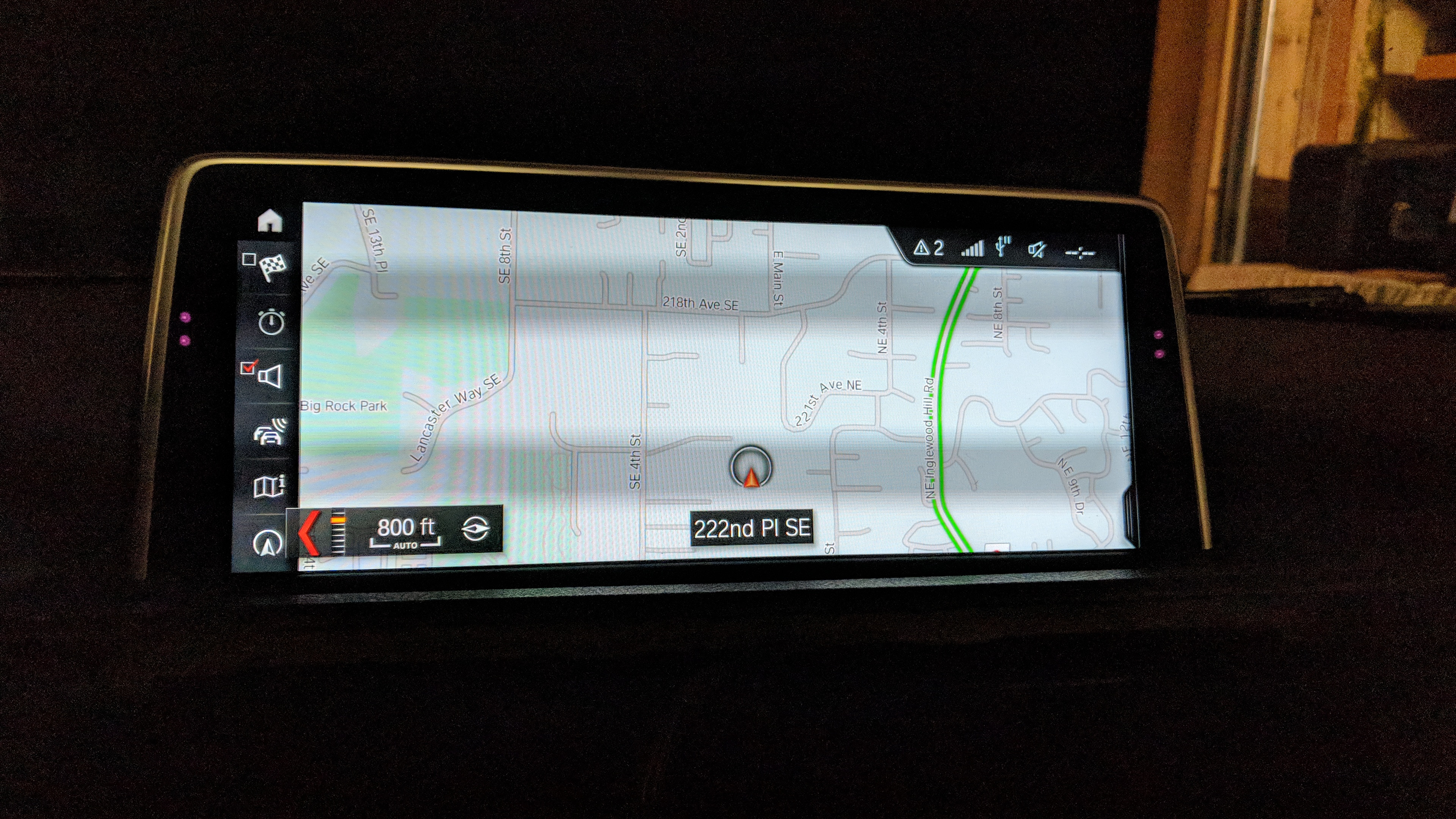Remote Support | ISTA BMW ISTA D and ISTA P Software Upgrade
Remote Support for ISTA BMW ISTA D and ISTA P Software Upgrade is now easier than ever. CARDIAGTECH.NET provides expert assistance, ensuring smooth and efficient software updates for your BMW. Get unparalleled support and keep your vehicle performing at its best with our comprehensive diagnostic and programming solutions.
1. Understanding the Challenges of BMW Diagnostics and Programming
BMW diagnostics and programming can present several challenges for automotive technicians. One of the primary issues is the complexity of the vehicle’s electronic systems. Modern BMWs are equipped with numerous electronic control units (ECUs) that manage various functions, from engine control and transmission to safety systems and infotainment.
- Complexity of Electronic Systems: Modern BMWs contain a vast array of ECUs, making diagnostics intricate.
- Software Compatibility: Ensuring compatibility between diagnostic software and vehicle systems is crucial.
- Updating ECUs: Keeping up with the latest software versions for optimal performance requires specialized tools.
The multitude of ECUs requires technicians to have a deep understanding of each system and how they interact. This complexity increases the potential for errors and misdiagnoses, especially when dealing with intermittent issues or obscure fault codes.
2. The Importance of ISTA Software for BMW Vehicles
ISTA (Integrated Service Technical Application) is the official diagnostic software used by BMW to diagnose, program, and service their vehicles. It is an indispensable tool for any technician working on BMWs, providing comprehensive access to vehicle systems and functions.
- Comprehensive Diagnostics: ISTA offers in-depth diagnostic capabilities, identifying faults and issues accurately.
- Programming and Coding: Enables programming and coding of ECUs to update software or add new features.
- Service Functions: Provides access to various service functions such as adaptations, calibrations, and resets.
ISTA’s capabilities extend beyond simple fault code reading. It allows technicians to perform advanced functions such as flashing ECUs with updated software, coding new features, and performing adaptations to ensure optimal performance.
3. Common Issues Encountered During ISTA Software Installation
Installing ISTA software can be challenging, and users often encounter several common issues that can hinder the process. These issues can range from software compatibility problems to driver installation errors.
- Software Compatibility Issues: Ensuring compatibility with the operating system is critical for smooth installation.
- .NET Framework Errors: .NET Framework errors can occur due to missing or corrupted .NET components.
- Driver Installation Problems: Incorrect or outdated drivers can prevent proper communication with the vehicle.
One frequent issue is the .NET Framework error, which often arises because the required .NET components are either missing or corrupted on the system. This can prevent ISTA from installing correctly.
4. The Benefits of Remote Support for ISTA Software Upgrades
Remote support offers numerous benefits for technicians and shops looking to upgrade their ISTA software. It provides expert assistance, reduces downtime, and ensures a smooth and efficient upgrade process.
- Expert Assistance: Access to experienced technicians who can guide you through the upgrade process.
- Reduced Downtime: Minimizes the time your diagnostic system is out of service, keeping your shop productive.
- Cost-Effectiveness: Reduces the need for costly on-site visits, saving time and money.
With remote support, technicians can receive step-by-step guidance, troubleshooting assistance, and expert advice without the need for an on-site visit. This not only reduces downtime but also ensures that the upgrade is performed correctly, minimizing the risk of errors.
5. How Remote Support Works: A Step-by-Step Guide
Remote support for ISTA software upgrades typically involves a straightforward process that allows technicians to receive assistance from remote experts.
- Initial Contact: Reach out to a remote support provider like CARDIAGTECH.NET to schedule a session.
- Software Installation: The remote technician guides you through the installation of necessary remote access software.
- Diagnosis and Troubleshooting: The technician diagnoses the issue and provides step-by-step instructions for resolution.
Once connected, the remote technician can diagnose the issue, provide step-by-step instructions, and even perform the upgrade remotely, ensuring a smooth and efficient process.
6. Why Choose CARDIAGTECH.NET for Your ISTA Software Needs?
CARDIAGTECH.NET offers comprehensive remote support for ISTA software upgrades, providing expert assistance and ensuring a smooth and efficient process.
- Expert Technicians: Our team consists of experienced technicians with in-depth knowledge of BMW diagnostics and programming.
- Comprehensive Solutions: We offer a wide range of services, including software upgrades, troubleshooting, and training.
- Fast and Reliable Support: We provide prompt and reliable support to minimize downtime and keep your shop productive.
CARDIAGTECH.NET is committed to providing top-notch remote support for ISTA software upgrades. Our team of expert technicians, comprehensive solutions, and fast and reliable support ensure that you receive the assistance you need to keep your shop running smoothly.
7. Essential Hardware and Software Requirements for ISTA
Before installing ISTA, it’s essential to ensure that your computer meets the necessary hardware and software requirements.
- Operating System: Windows 10 or Windows 11 (64-bit).
- Processor: Intel Core i5 or higher.
- RAM: 8 GB or more.
Meeting these requirements will ensure that ISTA runs smoothly and efficiently, providing accurate diagnostic and programming capabilities.
8. Troubleshooting Common ISTA Installation Errors
Encountering errors during ISTA installation is not uncommon. Here are some common errors and how to troubleshoot them.
- .NET Framework Error: Install or repair .NET Framework 3.5 and 4.8.
- Database Errors: Ensure the database files are correctly located and accessible.
- Driver Issues: Update or reinstall the K+DCAN cable drivers.
Addressing these issues promptly will help ensure a successful ISTA installation and optimal performance.
9. Step-by-Step Guide to Upgrading ISTA Software
Upgrading ISTA software involves several steps. Follow this guide to ensure a smooth and successful upgrade.
- Backup Current Configuration: Back up your current ISTA configuration to prevent data loss.
- Download Latest ISTA Version: Download the latest version of ISTA from a reliable source.
- Install the New Version: Follow the installation instructions to install the new version of ISTA.
By following these steps carefully, you can upgrade your ISTA software without any issues.
10. Optimizing Your Workflow with ISTA
ISTA can significantly enhance your workflow by providing comprehensive diagnostic and programming capabilities.
- Efficient Diagnostics: Quickly identify and diagnose issues with BMW vehicles.
- Streamlined Programming: Program ECUs efficiently to update software or add new features.
- Improved Service Functions: Access various service functions to perform adaptations, calibrations, and resets.
By leveraging ISTA’s capabilities, you can optimize your workflow, reduce diagnostic time, and provide high-quality service to your customers.
11. Advanced Coding and Programming with ISTA
ISTA enables advanced coding and programming, allowing technicians to customize vehicle settings and add new features.
- ECU Programming: Update ECU software to improve performance and fix bugs.
- Feature Activation: Activate hidden features or customize vehicle settings.
- Retrofitting: Retrofit new components and program them to work with the vehicle.
With ISTA, technicians can perform advanced coding and programming to enhance the functionality and performance of BMW vehicles.
12. Remote Support for Complex Coding Issues
Complex coding issues can be challenging to resolve. Remote support provides expert assistance to troubleshoot and resolve these issues efficiently.
- Expert Guidance: Access to experienced coders who can guide you through the process.
- Remote Assistance: Technicians can remotely access your system to diagnose and resolve coding issues.
- Reduced Downtime: Minimize downtime and keep your shop productive.
With remote support, you can overcome complex coding challenges and ensure that your BMW vehicles are running at their best.
13. Understanding BMW Fault Codes and Their Meanings
BMW fault codes provide valuable information about issues within the vehicle’s systems. Understanding these codes is crucial for accurate diagnostics.
- DTC Structure: BMW fault codes follow a specific structure, indicating the system and component affected.
- Fault Code Meanings: Each fault code corresponds to a specific issue, providing insights into the problem.
- Troubleshooting Steps: Use fault codes to guide your troubleshooting process and identify the root cause of the issue.
By understanding BMW fault codes, you can diagnose issues accurately and efficiently, saving time and improving customer satisfaction.
14. Using ISTA to Perform Vehicle Diagnostics
ISTA is a powerful tool for performing comprehensive vehicle diagnostics on BMW vehicles.
- Vehicle Identification: ISTA automatically identifies the vehicle and its systems.
- Fault Code Reading: Read and clear fault codes from all ECUs.
- Live Data Monitoring: Monitor live data parameters to assess system performance.
By using ISTA for vehicle diagnostics, you can quickly and accurately identify issues and provide effective solutions.
15. Integrating ISTA with Other Diagnostic Tools
ISTA can be integrated with other diagnostic tools to enhance its capabilities and provide a more comprehensive diagnostic solution.
- Multimeter Integration: Use a multimeter to verify sensor readings and circuit continuity.
- Oscilloscope Integration: Use an oscilloscope to analyze waveforms and identify electrical issues.
- Scan Tool Integration: Use a scan tool to supplement ISTA’s diagnostic capabilities and access additional functions.
By integrating ISTA with other diagnostic tools, you can create a powerful diagnostic system that can tackle even the most challenging issues.
16. The Future of BMW Diagnostics and Programming
The future of BMW diagnostics and programming is evolving rapidly, with advancements in technology and the increasing complexity of vehicle systems.
- Artificial Intelligence: AI-powered diagnostic tools will provide more accurate and efficient diagnostics.
- Cloud-Based Diagnostics: Cloud-based systems will enable remote diagnostics and programming.
- Enhanced Connectivity: Improved connectivity will allow for real-time data monitoring and remote software updates.
Staying up-to-date with these advancements will be crucial for technicians and shops looking to remain competitive in the automotive industry.
17. Staying Updated with the Latest ISTA Software Versions
Keeping your ISTA software up-to-date is essential for accessing the latest features, bug fixes, and vehicle coverage.
- Regular Updates: Check for updates regularly and install them promptly.
- Official Sources: Download updates from official BMW sources to ensure authenticity and security.
- Backup Before Updating: Back up your current configuration before updating to prevent data loss.
By staying updated with the latest ISTA software versions, you can ensure that you have the tools you need to diagnose and service BMW vehicles effectively.
18. Maximizing Efficiency with ISTA Training
Proper training is essential for maximizing efficiency with ISTA.
- Online Courses: Take online courses to learn the basics of ISTA and advanced diagnostic techniques.
- Hands-On Training: Attend hands-on training sessions to gain practical experience with ISTA.
- Certification Programs: Consider pursuing certification programs to demonstrate your expertise with ISTA.
By investing in ISTA training, you can improve your diagnostic skills, reduce diagnostic time, and provide high-quality service to your customers.
19. Addressing Communication Errors with ISTA
Communication errors can occur when ISTA is unable to communicate with the vehicle’s ECUs. Here’s how to address these errors.
- Check Cable Connections: Ensure that the K+DCAN cable is properly connected to the vehicle and the computer.
- Verify Driver Installation: Verify that the K+DCAN cable drivers are properly installed and configured.
- Check Vehicle Power: Ensure that the vehicle has sufficient battery power and that the ignition is turned on.
By addressing these potential causes, you can resolve communication errors and restore ISTA’s ability to communicate with the vehicle.
20. How to Properly Configure EDIABAS for ISTA Compatibility
EDIABAS (Electronic Diagnostic Interface Application Bus System) is a communication interface used by ISTA to communicate with the vehicle’s ECUs. Proper configuration of EDIABAS is essential for ISTA compatibility.
- Configuration Files: Edit the EDIABAS configuration files (EDIABAS.INI) to ensure that the communication settings are correct.
- Interface Selection: Select the correct interface type (e.g., STD:OBD) in the EDIABAS configuration.
- Port Settings: Verify that the COM port settings are correct and match the settings of the K+DCAN cable.
By properly configuring EDIABAS, you can ensure that ISTA can communicate with the vehicle’s ECUs and perform diagnostic and programming functions effectively.
21. The Role of ISTA in Routine Vehicle Maintenance
ISTA plays a crucial role in routine vehicle maintenance by providing access to service functions and diagnostic information.
- Service Resets: Reset service indicators after performing routine maintenance tasks.
- Adaptations: Perform adaptations to ensure that components are functioning correctly after replacement.
- Fault Code Monitoring: Monitor fault codes to identify potential issues before they become major problems.
By using ISTA for routine vehicle maintenance, you can ensure that your BMW vehicles are running smoothly and efficiently.
22. Remote Programming for BMW ECUs: What You Need to Know
Remote programming for BMW ECUs involves updating the software on the vehicle’s electronic control units.
- Preparation: Ensure that the vehicle has sufficient battery power and that the connection is stable.
- Software Updates: Download the latest software updates from BMW.
- Programming Process: Follow the programming instructions carefully to avoid damaging the ECU.
Remote programming can improve vehicle performance, fix bugs, and add new features.
23. Diagnosing and Resolving Electrical Issues with ISTA
ISTA can be used to diagnose and resolve electrical issues in BMW vehicles.
- Circuit Testing: Use ISTA to test circuit continuity and voltage levels.
- Component Testing: Test individual components to identify faulty parts.
- Wiring Diagrams: Access wiring diagrams to trace circuits and identify shorts or opens.
By using ISTA to diagnose and resolve electrical issues, you can quickly and accurately identify problems and provide effective solutions.
24. Enhancing Customer Satisfaction with Efficient BMW Diagnostics
Efficient BMW diagnostics can significantly enhance customer satisfaction by reducing diagnostic time and providing accurate solutions.
- Accurate Diagnostics: Use ISTA to diagnose issues accurately and avoid misdiagnoses.
- Timely Repairs: Perform repairs quickly and efficiently to minimize downtime.
- Clear Communication: Communicate clearly with customers about the issues and the repairs needed.
By providing efficient BMW diagnostics, you can enhance customer satisfaction and build a loyal customer base.
25. Exploring the Benefits of ISTA for Independent Repair Shops
ISTA offers numerous benefits for independent repair shops, providing access to the same diagnostic and programming capabilities as BMW dealerships.
- Comprehensive Diagnostics: Access to in-depth diagnostic capabilities.
- Programming and Coding: Ability to program and code ECUs.
- Service Functions: Access to various service functions.
By using ISTA, independent repair shops can compete with dealerships and provide high-quality service to their customers.
26. Practical Examples of Remote Support Success Stories
Here are a few practical examples of how remote support has helped technicians resolve issues with ISTA software.
- Case Study 1: A technician was unable to install ISTA due to .NET Framework errors. Remote support helped them install the necessary .NET components and complete the installation successfully.
- Case Study 2: A technician was experiencing communication errors between ISTA and the vehicle. Remote support helped them configure EDIABAS correctly and restore communication.
- Case Study 3: A technician needed to program a new ECU but was unsure of the procedure. Remote support provided step-by-step guidance and helped them complete the programming successfully.
These success stories demonstrate the value of remote support in resolving issues with ISTA software and keeping shops productive.
27. Leveraging Online Forums and Communities for ISTA Support
Online forums and communities can be valuable resources for ISTA support, providing access to a wealth of information and expert advice.
- Forums: Participate in online forums to ask questions, share knowledge, and get help from other ISTA users.
- Communities: Join online communities to connect with other technicians and share experiences.
- Knowledge Bases: Access online knowledge bases to find answers to common questions and troubleshooting tips.
By leveraging online forums and communities, you can expand your knowledge of ISTA and get the support you need to resolve issues quickly and efficiently.
28. Remote Assistance for BMW Key Programming with ISTA
Remote assistance for BMW key programming with ISTA involves using remote support services to program new keys or replace lost keys.
- Secure Connection: Establish a secure remote connection to the vehicle’s immobilizer system.
- Key Programming: Use ISTA to program new keys and synchronize them with the vehicle.
- Verification: Verify that the new keys are working correctly.
Remote assistance for BMW key programming can save time and money by eliminating the need to tow the vehicle to a dealership.
29. How to Perform ECU Flashing Remotely with ISTA Software
Performing ECU flashing remotely with ISTA software involves updating the software on the vehicle’s electronic control units.
- Preparation: Ensure that the vehicle has sufficient battery power and that the connection is stable.
- Software Updates: Download the latest software updates from BMW.
- Flashing Process: Follow the flashing instructions carefully to avoid damaging the ECU.
Remote ECU flashing can improve vehicle performance, fix bugs, and add new features.
30. Remote Diagnostics for BMW Airbag Systems Using ISTA
Remote diagnostics for BMW airbag systems using ISTA involves using remote support services to diagnose and troubleshoot issues with the vehicle’s airbag system.
- Fault Code Reading: Read and clear fault codes from the airbag control module.
- Component Testing: Test individual components to identify faulty parts.
- System Verification: Verify that the airbag system is functioning correctly.
Remote diagnostics for BMW airbag systems can save time and money by eliminating the need to tow the vehicle to a dealership.
31. Mastering BMW Transmission Diagnostics with ISTA
Mastering BMW transmission diagnostics with ISTA involves using ISTA to diagnose and troubleshoot issues with the vehicle’s transmission system.
- Fault Code Reading: Read and clear fault codes from the transmission control module.
- Live Data Monitoring: Monitor live data parameters to assess transmission performance.
- Adaptations: Perform adaptations to ensure that the transmission is functioning correctly after repairs.
By mastering BMW transmission diagnostics with ISTA, you can quickly and accurately identify issues and provide effective solutions.
32. Optimizing BMW Engine Performance with ISTA Programming
Optimizing BMW engine performance with ISTA programming involves updating the software on the engine control unit (ECU) to improve performance and fuel efficiency.
- Software Updates: Download the latest software updates from BMW.
- Programming Process: Follow the programming instructions carefully to avoid damaging the ECU.
- Performance Tuning: Adjust engine parameters to optimize performance and fuel efficiency.
Remote engine tuning can improve vehicle performance, fix bugs, and add new features.
33. Ensuring Data Security During Remote ISTA Sessions
Ensuring data security during remote ISTA sessions is crucial to protect sensitive vehicle information.
- Secure Connections: Use secure remote connection protocols (e.g., VPN) to encrypt data transmission.
- Authentication: Implement strong authentication measures to verify the identity of remote technicians.
- Access Control: Restrict access to sensitive vehicle information to authorized personnel only.
By implementing these security measures, you can protect sensitive vehicle information and ensure the integrity of remote ISTA sessions.
34. Maximizing Uptime with Proactive ISTA Maintenance
Maximizing uptime with proactive ISTA maintenance involves performing regular maintenance tasks to ensure that ISTA is running smoothly and efficiently.
- Software Updates: Install software updates promptly to access the latest features and bug fixes.
- Hardware Maintenance: Maintain the computer and diagnostic equipment to ensure they are functioning correctly.
- Backup and Recovery: Implement a backup and recovery plan to protect against data loss.
By performing proactive ISTA maintenance, you can maximize uptime and ensure that you have the tools you need to diagnose and service BMW vehicles effectively.
35. The Advantages of Using a Dedicated Laptop for ISTA
Using a dedicated laptop for ISTA offers several advantages.
- Performance: A dedicated laptop can be optimized for ISTA, providing faster performance and smoother operation.
- Compatibility: A dedicated laptop can be configured to meet the specific hardware and software requirements of ISTA.
- Security: A dedicated laptop can be secured to protect sensitive vehicle information.
By using a dedicated laptop for ISTA, you can improve performance, compatibility, and security.
36. Addressing Licensing Issues with ISTA Software
Addressing licensing issues with ISTA software is essential for ensuring that you are using the software legally and ethically.
- Official Licenses: Purchase official licenses from BMW or authorized distributors.
- License Management: Manage your licenses effectively to avoid expiration or unauthorized use.
- Compliance: Comply with the terms and conditions of the ISTA license agreement.
By addressing licensing issues proactively, you can avoid legal problems and ensure that you are using ISTA software legally and ethically.
37. Remote Support Solutions for ISTA BMW ISTA D and ISTA P Software Upgrade
CARDIAGTECH.NET offers remote support solutions that can significantly enhance your efficiency and effectiveness when working with ISTA BMW ISTA D and ISTA P software upgrades. We provide tailored support to address your specific needs, ensuring seamless integration and optimal performance. Contact us via Whatsapp at +1 (641) 206-8880 or visit our website CARDIAGTECH.NET for more information. Our address is 276 Reock St, City of Orange, NJ 07050, United States.
FAQ: Remote Support | ISTA BMW ISTA D And ISTA P Software Upgrade
-
What is ISTA?
ISTA (Integrated Service Technical Application) is the official diagnostic software used by BMW for diagnosing, programming, and servicing their vehicles.
-
What are ISTA D and ISTA P?
ISTA D is used for diagnostics, while ISTA P is used for programming and flashing ECUs.
-
Why might I need a Remote Support for ISTA?
Remote support helps with installation issues, troubleshooting errors, and ensuring the software is properly configured for your vehicle.
-
What kind of issues can Remote Support resolve?
Remote support can resolve installation errors, communication issues, software glitches, and compatibility problems.
-
What are the benefits of using ISTA?
ISTA provides comprehensive diagnostics, programming and coding capabilities, and access to service functions.
-
How does Remote Support work?
Remote support involves connecting with an expert technician who can remotely access your system and guide you through the process.
-
What are the hardware requirements for running ISTA?
ISTA requires a computer with Windows 10 or 11, an Intel Core i5 processor or higher, and at least 8 GB of RAM.
-
What is EDIABAS, and why is it important?
EDIABAS is a communication interface used by ISTA to communicate with the vehicle’s ECUs. Proper configuration is essential for ISTA compatibility.
-
How can I ensure data security during a Remote ISTA session?
Use secure remote connection protocols (e.g., VPN), implement strong authentication measures, and restrict access to sensitive vehicle information.
-
Where can I get reliable Remote Support for ISTA BMW ISTA D and ISTA P Software Upgrade?
CARDIAGTECH.NET offers comprehensive remote support services for ISTA software upgrades. Contact us via Whatsapp at +1 (641) 206-8880 or visit our website CARDIAGTECH.NET for more information. Our address is 276 Reock St, City of Orange, NJ 07050, United States.
Don’t let complex automotive issues slow you down. Contact CARDIAGTECH.NET today, and let our experts guide you to success. Reach out now via Whatsapp at +1 (641) 206-8880 or visit our website at CARDIAGTECH.NET. Our address is 276 Reock St, City of Orange, NJ 07050, United States.