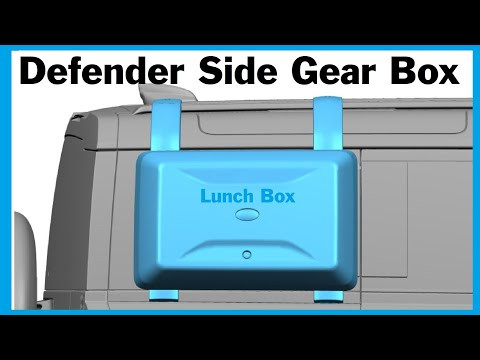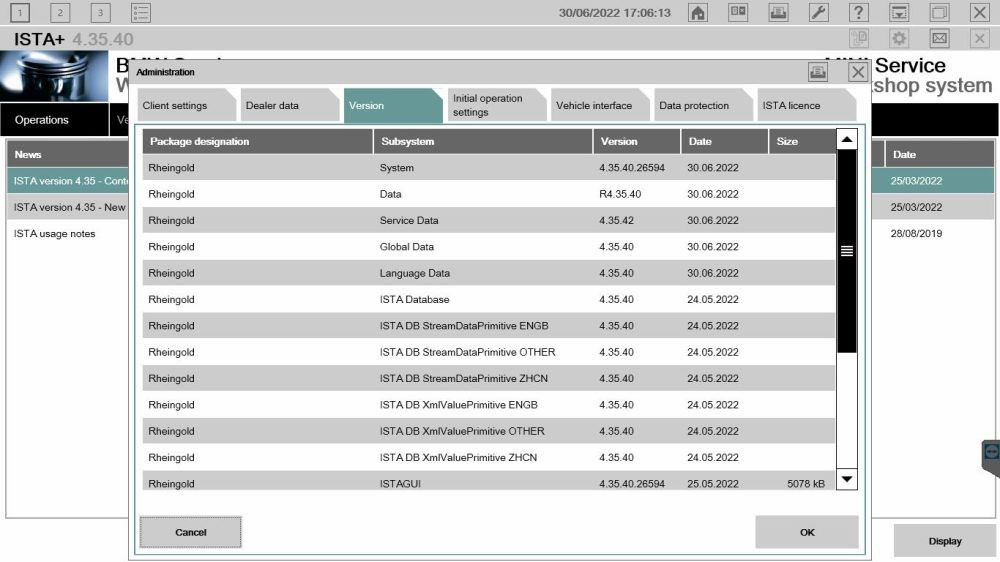Scania VCI3 SDP3 Wifi Scanner Wireless Diagnostic Tool

The Scania VCI3 SDP3 Wifi Scanner Wireless Diagnostic Tool from CARDIAGTECH.NET is a game-changer for Scania diagnostics, offering a seamless and efficient way to diagnose and troubleshoot Scania vehicles. This diagnostic solution equips technicians and workshop owners with advanced capabilities, streamlining workflows, and enhancing overall productivity. Discover enhanced diagnostics for Scania trucks, buses, and heavy-duty vehicles with wireless connectivity, comprehensive software compatibility, and rugged hardware design.
1. Unveiling the Scania VCI3 SDP3 Wifi Scanner
The Scania VCI3 SDP3 Wifi Scanner Wireless Diagnostic Tool is a professional-grade diagnostic tool designed specifically for Scania vehicles. It enables technicians to perform comprehensive diagnostics, troubleshooting, and programming on Scania trucks, buses, and other heavy-duty vehicles. This advanced tool is essential for efficient vehicle maintenance, repair, and optimization.
1.1. Key Features and Benefits
- Wireless Connectivity: Wifi connectivity eliminates the need for cumbersome cables, providing technicians with greater freedom and flexibility to move around the vehicle and workshop.
- Comprehensive Diagnostics: The tool supports a wide range of diagnostic functions, including reading and clearing fault codes, viewing live data, performing component tests, and programming ECUs.
- SDP3 Software Compatibility: The Scania VCI3 is fully compatible with Scania’s SDP3 (Scania Diagnos & Programmer 3) software, providing access to the latest diagnostic information, repair procedures, and software updates.
- User-Friendly Interface: The tool features an intuitive and user-friendly interface, making it easy for technicians to navigate and perform diagnostic tasks efficiently.
- Robust and Durable Design: The VCI3 is built to withstand the harsh conditions of a workshop environment, with a rugged aluminum housing and durable cables.
1.2. Technical Specifications
| Specification | Details |
|---|---|
| Connectivity | Wifi (802.11b/g), USB 2.0 |
| Encryption Protocols | WPA2/WPA/WEP128/WEP64 |
| Operating Voltage | CAN BUS (7-40V DC) |
| Housing Material | Lightweight aluminum with IP67 protection |
| Cable Material | Polyurethane |
| Supported Languages | English, German, Spanish, French, Japanese, Dutch, Polish, Portuguese, Swedish, Norwegian, Suomi, Turkish, Italian, Czech, Russian, Chinese |
| Software Compatibility | Scania SDP3 (version 2.18 or later) |
1.3. Why Choose the Scania VCI3 from CARDIAGTECH.NET?
CARDIAGTECH.NET is your trusted source for high-quality diagnostic tools and equipment. When you purchase the Scania VCI3 SDP3 Wifi Scanner Wireless Diagnostic Tool from CARDIAGTECH.NET, you benefit from:
- Genuine Products: CARDIAGTECH.NET only offers genuine Scania VCI3 scanners, ensuring optimal performance and reliability.
- Competitive Pricing: CARDIAGTECH.NET provides competitive pricing on all diagnostic tools, making advanced technology accessible to workshops of all sizes.
- Expert Support: CARDIAGTECH.NET’s team of experts is available to provide technical support and guidance, ensuring you get the most out of your diagnostic tool.
- Fast Shipping: CARDIAGTECH.NET offers fast and reliable shipping, so you can get your Scania VCI3 scanner quickly and start diagnosing vehicles right away.
- Customer Satisfaction: CARDIAGTECH.NET is committed to customer satisfaction, offering a hassle-free return policy and dedicated customer service.
2. Understanding the Significance of Wireless Diagnostic Tools
Wireless diagnostic tools like the Scania VCI3 are revolutionizing the automotive repair industry. By eliminating the need for physical connections, these tools offer numerous advantages over traditional wired diagnostic systems. The wireless Scania VCI3 SDP3 diagnostic tool offers greater flexibility, efficiency, and safety, ultimately improving the diagnostic process.
2.1. Enhanced Mobility and Flexibility
With wireless connectivity, technicians can move freely around the vehicle and workshop without being tethered to a cable. This enhanced mobility allows for easier access to various vehicle components and systems, streamlining the diagnostic process. Technicians can perform tests and gather data from different locations without the limitations of a wired connection.
2.2. Improved Efficiency and Productivity
Wireless diagnostic tools can significantly improve efficiency and productivity in the workshop. Technicians can perform diagnostic tasks more quickly and easily, reducing diagnostic time and increasing the number of vehicles they can service in a day. Wireless connectivity also allows for remote diagnostics, where technicians can diagnose vehicles from a central location, further enhancing efficiency.
2.3. Increased Safety and Convenience
Wireless diagnostic tools eliminate the risk of tripping over cables, improving safety in the workshop. They also offer greater convenience, as technicians do not have to worry about cable management or damage. Wireless connections are generally more reliable than wired connections, as they are not susceptible to physical damage or interference.
2.4. Real-World Applications
- On-Road Diagnostics: Technicians can use wireless diagnostic tools to diagnose vehicles on the road, such as during test drives or roadside assistance calls.
- Remote Diagnostics: Technicians can remotely diagnose vehicles in other locations, such as at customer sites or in remote workshops.
- Collaborative Diagnostics: Multiple technicians can collaborate on a diagnostic task using wireless diagnostic tools, sharing data and insights in real-time.
- Preventative Maintenance: Wireless diagnostic tools can be used to perform preventative maintenance checks, identifying potential problems before they lead to breakdowns.
3. Exploring the Capabilities of Scania SDP3 Software
Scania SDP3 (Scania Diagnos & Programmer 3) software is a comprehensive diagnostic and programming tool specifically designed for Scania vehicles. It provides technicians with access to a wealth of information and functionality, enabling them to perform advanced diagnostics, troubleshooting, and programming tasks. SDP3 is an essential tool for any workshop that services Scania vehicles.
3.1. Key Features of SDP3
- Fault Code Reading and Clearing: SDP3 allows technicians to read and clear fault codes from all vehicle systems, providing valuable insights into potential problems.
- Live Data Viewing: SDP3 can display live data from various vehicle sensors and components, allowing technicians to monitor performance and identify anomalies.
- Component Testing: SDP3 enables technicians to perform component tests, verifying the functionality of individual parts and systems.
- ECU Programming: SDP3 allows technicians to program and configure ECUs (Electronic Control Units), ensuring optimal vehicle performance and functionality.
- Wiring Diagrams and Repair Procedures: SDP3 provides access to detailed wiring diagrams and repair procedures, guiding technicians through complex diagnostic and repair tasks.
- Software Updates: SDP3 allows technicians to update vehicle software, ensuring that vehicles are running the latest versions and benefiting from the latest features and improvements.
3.2. How SDP3 Enhances Diagnostic Efficiency
SDP3 significantly enhances diagnostic efficiency by providing technicians with a centralized platform for accessing all the information and functionality they need to diagnose and repair Scania vehicles. The software’s intuitive interface and comprehensive features streamline the diagnostic process, reducing diagnostic time and improving accuracy.
3.3. The Importance of Software Updates
Regular software updates are crucial for maintaining the accuracy and effectiveness of SDP3. Updates provide access to the latest diagnostic information, repair procedures, and software enhancements, ensuring that technicians are equipped to handle the latest Scania vehicle models and technologies.
4. Step-by-Step Guide to Using the Scania VCI3 and SDP3
To effectively use the Scania VCI3 SDP3 Wifi Scanner Wireless Diagnostic Tool, follow these step-by-step instructions:
4.1. Installation and Setup
- Install SDP3 Software: Install the Scania SDP3 software on your computer, following the instructions provided with the software.
- Connect VCI3 to Computer: Connect the Scania VCI3 interface to your computer via USB or Wifi.
- Install VCI3 Drivers: Install the necessary drivers for the VCI3 interface, following the instructions provided with the tool.
- Configure Wifi Connection (if applicable): If you are using a Wifi connection, configure the VCI3 interface to connect to your wireless network.
4.2. Connecting to the Vehicle
- Locate Diagnostic Port: Locate the diagnostic port on the Scania vehicle. This port is typically located under the dashboard or in the engine compartment.
- Connect VCI3 to Diagnostic Port: Connect the VCI3 interface to the diagnostic port using the appropriate cable.
- Turn on Vehicle Ignition: Turn on the vehicle ignition to power up the vehicle’s electrical systems.
4.3. Performing Diagnostics
- Launch SDP3 Software: Launch the Scania SDP3 software on your computer.
- Select Vehicle Model: Select the correct vehicle model from the SDP3 software.
- Choose Diagnostic Function: Choose the desired diagnostic function from the SDP3 software, such as reading fault codes, viewing live data, or performing component tests.
- Follow On-Screen Instructions: Follow the on-screen instructions provided by the SDP3 software to perform the diagnostic task.
- Analyze Results: Analyze the results of the diagnostic task to identify potential problems and develop a repair plan.
4.4. Example: Reading Fault Codes
- Connect VCI3 to Vehicle: Connect the VCI3 interface to the vehicle’s diagnostic port and turn on the ignition.
- Launch SDP3 and Select Vehicle: Launch the SDP3 software and select the correct vehicle model.
- Select Fault Code Reading: Choose the “Fault Code Reading” function from the SDP3 software.
- Read Fault Codes: The SDP3 software will read and display any fault codes stored in the vehicle’s ECUs.
- Interpret Fault Codes: Use the SDP3 software’s built-in fault code descriptions to interpret the meaning of each fault code.
- Clear Fault Codes (if appropriate): If the fault has been resolved, clear the fault codes from the vehicle’s ECUs.
5. Optimizing Workshop Efficiency with Scania VCI3
The Scania VCI3 SDP3 Wifi Scanner Wireless Diagnostic Tool can significantly optimize workshop efficiency by streamlining diagnostic processes, reducing diagnostic time, and improving accuracy.
5.1. Streamlined Diagnostic Workflow
The VCI3’s wireless connectivity and user-friendly interface streamline the diagnostic workflow, allowing technicians to perform diagnostic tasks more quickly and easily. The SDP3 software provides access to all the information and functionality needed to diagnose and repair Scania vehicles in a centralized platform.
5.2. Reduced Diagnostic Time
By providing technicians with the tools they need to quickly and accurately diagnose problems, the Scania VCI3 can significantly reduce diagnostic time. This allows technicians to service more vehicles in a day, increasing workshop productivity and profitability.
5.3. Improved Accuracy
The Scania VCI3 and SDP3 software provide access to detailed diagnostic information and repair procedures, helping technicians to diagnose problems accurately. This reduces the risk of misdiagnosis and ensures that repairs are performed correctly the first time.
5.4. Training and Support
To maximize the benefits of the Scania VCI3, it is important to provide technicians with proper training and support. CARDIAGTECH.NET offers expert support and guidance to ensure that technicians are able to use the tool effectively and efficiently.
6. Maintaining and Troubleshooting the Scania VCI3
To ensure the longevity and reliability of your Scania VCI3 SDP3 Wifi Scanner Wireless Diagnostic Tool, follow these maintenance and troubleshooting tips:
6.1. Regular Maintenance
- Keep the VCI3 Clean: Keep the VCI3 interface clean and free from dirt and debris. Use a soft, dry cloth to clean the interface regularly.
- Protect Cables: Protect the VCI3 cables from damage. Avoid bending or twisting the cables excessively.
- Store Properly: Store the VCI3 interface in a safe and dry place when not in use.
- Update Software: Keep the SDP3 software up to date with the latest versions.
6.2. Troubleshooting Tips
- Connection Issues: If you are experiencing connection issues, check the USB or Wifi connection. Make sure the VCI3 interface is properly connected to the computer and the vehicle.
- Software Errors: If you are experiencing software errors, try restarting the SDP3 software or your computer.
- Driver Issues: If you are experiencing driver issues, try reinstalling the VCI3 drivers.
- Contact Support: If you are unable to resolve the issue, contact CARDIAGTECH.NET’s technical support team for assistance.
6.3. Common Issues and Solutions
| Issue | Possible Solution |
|---|---|
| No connection to vehicle | Check the VCI3 interface is properly connected to the vehicle’s diagnostic port. Ensure the vehicle’s ignition is turned on. Verify the correct vehicle model is selected in the SDP3 software. |
| SDP3 software not responding | Restart the SDP3 software. Restart your computer. Reinstall the SDP3 software. Check your computer meets the minimum system requirements for SDP3. |
| VCI3 driver errors | Reinstall the VCI3 drivers. Check for driver updates on the CARDIAGTECH.NET website. Ensure the correct drivers are installed for your operating system. |
| Wifi connection problems | Check the VCI3 interface is properly configured to connect to your wireless network. Verify your wireless network is functioning correctly. Move the VCI3 interface closer to the wireless router. |
| Fault codes not displaying | Ensure the correct diagnostic function is selected in the SDP3 software. Check the vehicle’s systems are functioning correctly. Verify the VCI3 interface is communicating with the vehicle’s ECUs. |
7. Real-World Success Stories
The Scania VCI3 SDP3 Wifi Scanner Wireless Diagnostic Tool has helped countless workshops and technicians improve their efficiency, accuracy, and profitability. Here are a few real-world success stories:
7.1. Case Study 1: Streamlining Diagnostics at a Scania Dealership
A Scania dealership in California implemented the Scania VCI3 SDP3 Wifi Scanner Wireless Diagnostic Tool in their service department. The dealership reported a significant reduction in diagnostic time, allowing them to service more vehicles per day. The wireless connectivity of the VCI3 also improved technician mobility and flexibility, making it easier to diagnose vehicles in various locations around the workshop.
7.2. Case Study 2: Improving Accuracy at an Independent Repair Shop
An independent repair shop in Texas specializing in Scania vehicles purchased the Scania VCI3 SDP3 Wifi Scanner Wireless Diagnostic Tool. The shop owner reported that the tool’s comprehensive diagnostic capabilities and access to SDP3 software significantly improved their diagnostic accuracy. This reduced the risk of misdiagnosis and ensured that repairs were performed correctly the first time, leading to increased customer satisfaction.
7.3. Case Study 3: Enhancing Efficiency for a Mobile Mechanic
A mobile mechanic in Florida who services Scania trucks purchased the Scania VCI3 SDP3 Wifi Scanner Wireless Diagnostic Tool. The mechanic reported that the tool’s wireless connectivity and portability made it ideal for on-site diagnostics. The mechanic was able to diagnose and repair vehicles quickly and efficiently, reducing downtime for their customers.
8. Future Trends in Automotive Diagnostics
The automotive diagnostic industry is constantly evolving, with new technologies and trends emerging all the time. Here are a few future trends to watch out for:
8.1. Artificial Intelligence (AI) in Diagnostics
AI is poised to revolutionize automotive diagnostics, with AI-powered diagnostic tools capable of analyzing vast amounts of data and identifying potential problems with unprecedented accuracy. AI can also be used to provide technicians with real-time guidance and support, helping them to diagnose and repair vehicles more efficiently.
8.2. Augmented Reality (AR) in Diagnostics
AR technology can overlay digital information onto the real world, providing technicians with a more intuitive and immersive diagnostic experience. AR can be used to display wiring diagrams, repair procedures, and other relevant information directly onto the vehicle, making it easier for technicians to perform complex diagnostic and repair tasks.
8.3. Remote Diagnostics and Telematics
Remote diagnostics and telematics are becoming increasingly common, allowing technicians to diagnose vehicles remotely using data transmitted from the vehicle’s telematics system. This technology can be used to identify potential problems before they lead to breakdowns, reducing downtime and improving vehicle reliability.
8.4. The Internet of Things (IoT) in Diagnostics
The IoT is connecting vehicles, diagnostic tools, and repair shops, creating a network of interconnected devices that can share data and insights in real-time. This interconnectedness can lead to more efficient diagnostic processes, improved data analysis, and better collaboration between technicians and repair shops.
9. Investing in the Future of Your Workshop
The Scania VCI3 SDP3 Wifi Scanner Wireless Diagnostic Tool is an investment in the future of your workshop. By providing technicians with the tools they need to diagnose and repair Scania vehicles quickly, accurately, and efficiently, this advanced diagnostic tool can help you to:
- Increase Productivity: Service more vehicles per day.
- Improve Accuracy: Reduce the risk of misdiagnosis and ensure that repairs are performed correctly the first time.
- Enhance Customer Satisfaction: Provide customers with faster, more reliable service.
- Increase Profitability: Generate more revenue and reduce costs.
- Stay Ahead of the Competition: Adopt the latest diagnostic technologies and techniques.
10. Call to Action: Upgrade Your Diagnostic Capabilities Today
Don’t let outdated diagnostic tools hold you back. Upgrade your workshop’s diagnostic capabilities with the Scania VCI3 SDP3 Wifi Scanner Wireless Diagnostic Tool from CARDIAGTECH.NET.
Contact CARDIAGTECH.NET today at Whatsapp: +1 (641) 206-8880 or visit our website at CARDIAGTECH.NET to learn more and place your order. Our address is 276 Reock St, City of Orange, NJ 07050, United States.
Our team of experts is ready to answer your questions and help you choose the right diagnostic tools for your needs. Invest in the future of your workshop and experience the difference that the Scania VCI3 can make.
FAQ Section
1. What is the Scania VCI3 SDP3 Wifi Scanner Wireless Diagnostic Tool?
The Scania VCI3 SDP3 Wifi Scanner Wireless Diagnostic Tool is a professional-grade diagnostic tool designed specifically for Scania vehicles, enabling technicians to perform comprehensive diagnostics, troubleshooting, and programming.
2. What are the key features of the Scania VCI3?
Key features include wireless connectivity, comprehensive diagnostics, SDP3 software compatibility, a user-friendly interface, and a robust design.
3. What is Scania SDP3 software?
Scania SDP3 (Scania Diagnos & Programmer 3) is a comprehensive diagnostic and programming tool specifically designed for Scania vehicles, providing access to a wealth of information and functionality.
4. What vehicles are compatible with the Scania VCI3?
The Scania VCI3 is compatible with all Scania trucks, buses, and other heavy vehicles or heavy-duty engines made by Scania. It does not work with trucks and engines manufactured before 2004.
5. What are the benefits of using a wireless diagnostic tool?
Wireless diagnostic tools offer enhanced mobility and flexibility, improved efficiency and productivity, and increased safety and convenience.
6. How do I install and set up the Scania VCI3?
Installation involves installing the SDP3 software, connecting the VCI3 to the computer, installing VCI3 drivers, and configuring the Wifi connection (if applicable).
7. How do I connect the Scania VCI3 to the vehicle?
Connect the VCI3 to the vehicle’s diagnostic port, typically located under the dashboard or in the engine compartment, and turn on the vehicle ignition.
8. What kind of maintenance does the Scania VCI3 require?
Regular maintenance includes keeping the VCI3 clean, protecting cables, storing it properly, and updating the SDP3 software.
9. Where can I purchase the Scania VCI3 SDP3 Wifi Scanner Wireless Diagnostic Tool?
You can purchase the Scania VCI3 from CARDIAGTECH.NET at 276 Reock St, City of Orange, NJ 07050, United States, or by contacting us at Whatsapp: +1 (641) 206-8880 or visiting our website at CARDIAGTECH.NET.
10. What kind of support does CARDIAGTECH.NET offer for the Scania VCI3?
CARDIAGTECH.NET offers expert technical support and guidance to ensure you get the most out of your diagnostic tool.
 Scania VCI-3 Scanner Diagnostic Tool Wi-Fi
Scania VCI-3 Scanner Diagnostic Tool Wi-Fi
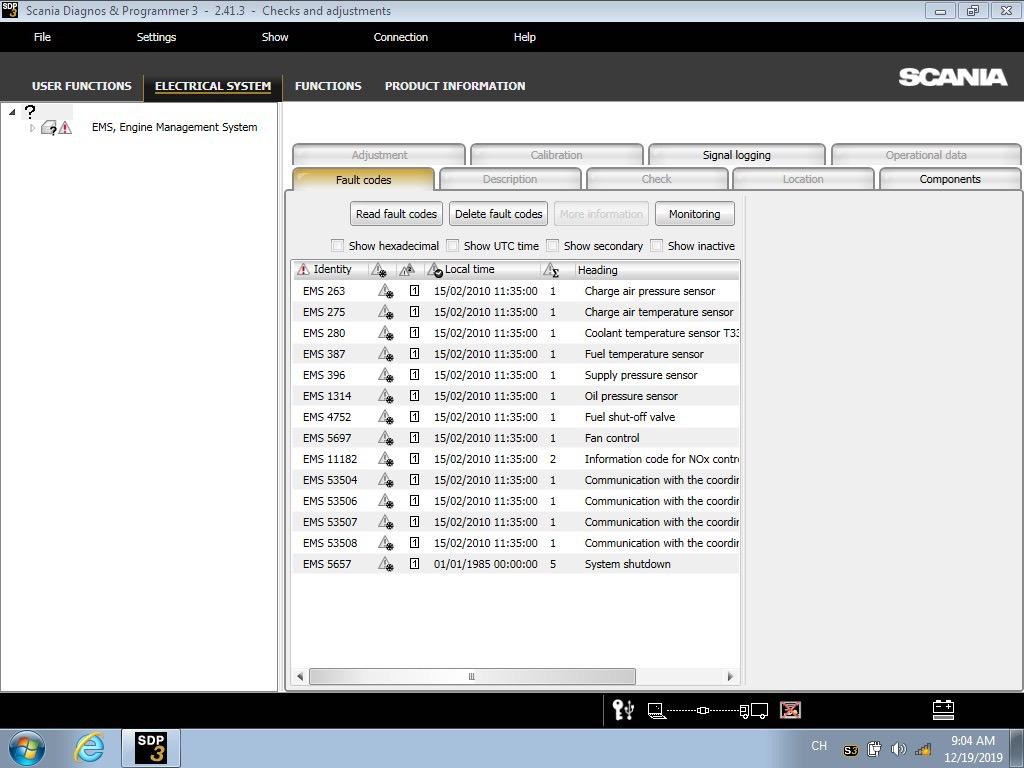 HDD for VCI3 Scania Scanner V 2 41 3 B
HDD for VCI3 Scania Scanner V 2 41 3 B