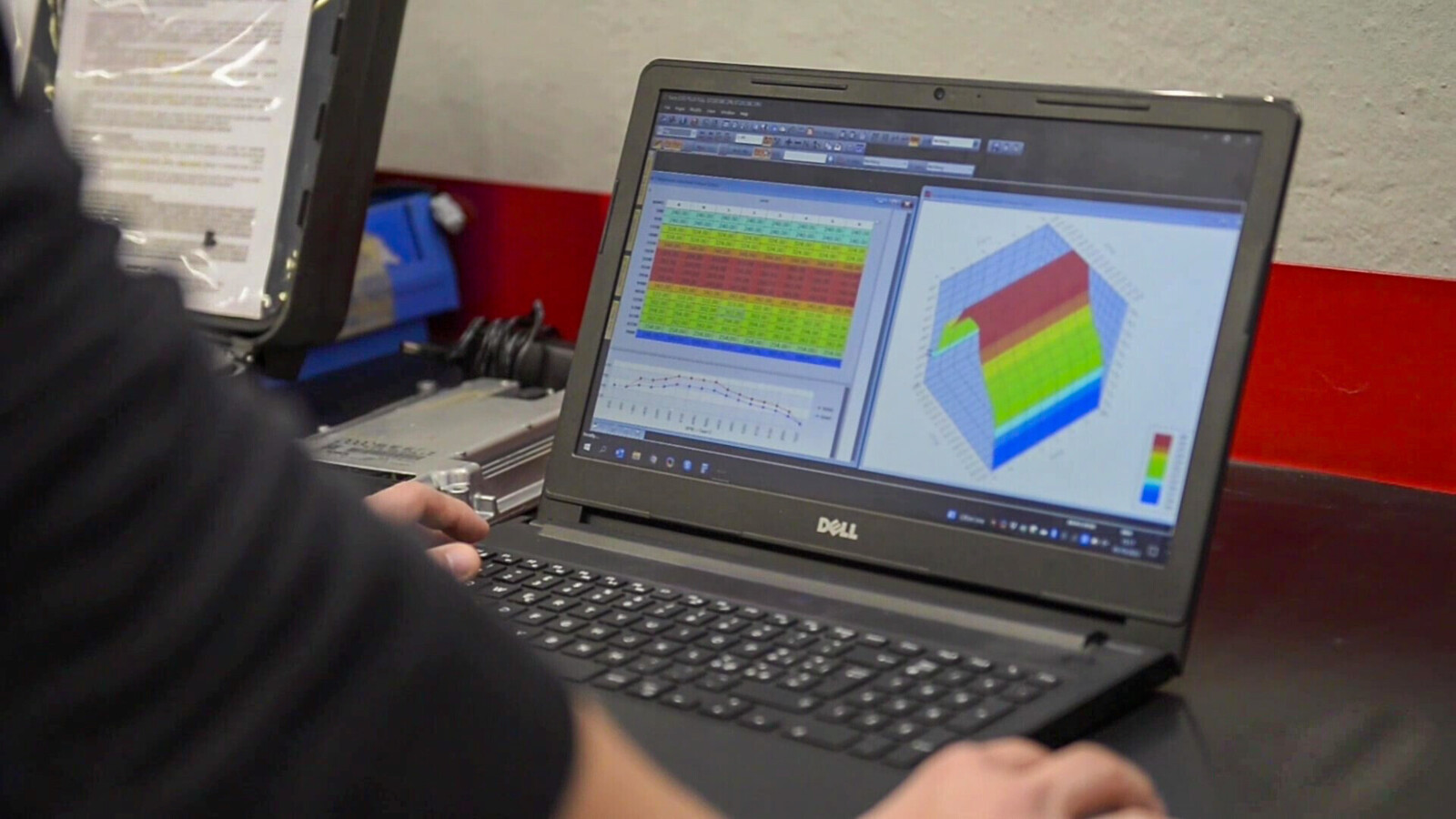SmartPCM Kit for MH2p CarPlay Fullscreen Android Auto 19-22
The SmartPCM Kit for MH2p CarPlay Fullscreen Android Auto 19-22 from CARDIAGTECH.NET is revolutionizing automotive diagnostics and infotainment upgrades. This innovative toolkit offers seamless integration of CarPlay and Android Auto, along with regional conversion and video-in-motion unlocking. Unlock the full potential of your vehicle with our cutting-edge solutions and experience unparalleled convenience and performance, backed by our commitment to customer satisfaction and a comprehensive warranty. With features like VIN-based activation, firmware-specific tailoring, and the ability to revert to factory settings, the SmartPCM Kit ensures a hassle-free and reliable upgrade experience.
1. Understanding the SmartPCM Kit for MH2p Systems
The SmartPCM Kit is a game-changing tool designed specifically for vehicles equipped with the MH2p infotainment system, commonly found in models from 2019 to 2022. It provides a comprehensive solution for enabling CarPlay and Android Auto in fullscreen mode, as well as unlocking other functionalities. This kit empowers both professional technicians and car owners to enhance their vehicle’s capabilities without the need for complex equipment or specialized knowledge. The SmartPCM kit offers a streamlined, efficient way to upgrade your vehicle’s infotainment system, unlocking a world of connectivity and entertainment while ensuring seamless integration and ease of use.
1.1. What is MH2p and Why is it Important?
MH2p stands for Modular Head Unit 2+, and it is a type of infotainment system used in various car models, primarily from 2019-2022. Understanding MH2p is crucial because it dictates the compatibility and functionality of aftermarket upgrades like the SmartPCM Kit. This system manages various functions, including navigation, media playback, and vehicle settings. Its modular design allows for easier upgrades and modifications, making it a popular target for enhancements like CarPlay and Android Auto integration. Knowing your vehicle has an MH2p system is the first step in unlocking a host of new features and capabilities, ensuring a more connected and enjoyable driving experience.
1.2. Key Features and Benefits of the SmartPCM Kit
The SmartPCM Kit offers a range of impressive features that can significantly enhance your driving experience. Here’s a breakdown of the key benefits:
- Fullscreen CarPlay and Android Auto: Enjoy a seamless and immersive smartphone integration on your vehicle’s display.
- Regional Conversion: Easily convert your system from US to EU, TW, JP, KR, or CN regions.
- Video in Motion (VIM) Unlock: Allows you to play videos on your screen while driving, enhancing entertainment for passengers.
- Easy Installation: Simple and straightforward installation process, minimizing downtime and complexity.
- No Laptop Required: Many jobs can be completed without the need for a laptop, simplifying the process.
- VIN-Specific Activation: Activations are tailored to your specific vehicle, ensuring compatibility and optimal performance.
- Warranty: Comes with a limited 1-year warranty on activated features for added peace of mind.
These features combine to provide a comprehensive upgrade solution that enhances connectivity, entertainment, and convenience in your vehicle. The SmartPCM Kit not only improves the functionality of your infotainment system but also ensures a seamless and user-friendly experience.
1.3. Compatibility: Which Car Models are Supported?
The SmartPCM Kit is compatible with a wide range of car models from 2019 to 2022 that utilize the MH2p infotainment system. Here’s a list of supported models:
| Make | Model | Years | Notes |
|---|---|---|---|
| Macan | 2019-2022 | Equipped with PCM5 | |
| Cayenne | 2019-2022 | Equipped with PCM5 | |
| Panamera | 2019-2022 | 971.2 generation, equipped with PCM5 | |
| 911 | 2019-2022 | 992 generation, equipped with PCM5 |
This broad compatibility makes the SmartPCM Kit a versatile option for upgrading the infotainment systems in various car models. Before purchasing, it’s always a good idea to verify that your specific vehicle and system version are supported to ensure a smooth and successful upgrade.
1.4. Why Choose the SmartPCM Kit Over Other Solutions?
Choosing the SmartPCM Kit offers several distinct advantages over other solutions in the market. First and foremost, its ease of use stands out. Unlike many alternatives that require complex laptop setups or specialized knowledge, the SmartPCM Kit simplifies the installation process, making it accessible to both professionals and car owners. The VIN-specific activation ensures that the features are perfectly tailored to your vehicle’s firmware, maximizing compatibility and performance. Additionally, the included 1-year warranty on activated features provides peace of mind, knowing that your investment is protected. The ability to revert to factory settings at any time offers flexibility and security, preventing any long-term commitment to the upgrade. Finally, CARDIAGTECH.NET’s commitment to customer satisfaction guarantees a supportive experience from purchase to installation and beyond. These factors combine to make the SmartPCM Kit a superior choice for anyone looking to enhance their in-car infotainment system.
2. Deep Dive into Features: CarPlay, Android Auto, and More
The SmartPCM Kit is more than just a simple upgrade; it’s a comprehensive enhancement to your vehicle’s infotainment capabilities. By focusing on key features like CarPlay and Android Auto integration, regional conversion, and video-in-motion unlocking, the kit transforms your driving experience. Each of these features brings unique benefits, enhancing connectivity, entertainment, and convenience. Understanding these features in detail will help you appreciate the full potential of the SmartPCM Kit and how it can improve your time on the road.
2.1. Unleashing Apple CarPlay Fullscreen on Your MH2p System
Apple CarPlay is a revolutionary feature that brings your iPhone’s interface directly to your vehicle’s infotainment screen. With the SmartPCM Kit, you can unlock the fullscreen CarPlay experience on your MH2p system, offering a seamless and immersive integration. This means you can access your favorite apps, make calls, send messages, and navigate using Apple Maps or other navigation apps, all through your car’s display.
2.1.1. Benefits of Fullscreen CarPlay
- Enhanced Visibility: Fullscreen mode maximizes the display area, making it easier to view maps, messages, and other information.
- Improved User Experience: A larger interface allows for easier interaction and reduces the need to squint or lean in.
- Seamless Integration: Enjoy a smooth and responsive connection between your iPhone and your car’s infotainment system.
- Access to Apple Ecosystem: Use Siri voice commands to control apps, make calls, and send messages hands-free, keeping your focus on the road.
2.1.2. How to Activate CarPlay with the SmartPCM Kit
Activating CarPlay with the SmartPCM Kit is a straightforward process. Typically, it involves connecting the kit to your vehicle’s USB port and following the on-screen instructions. The kit automates the activation process, eliminating the need for complex coding or specialized software. CARDIAGTECH.NET provides detailed guides and support to ensure a smooth and successful activation.
2.2. Android Auto: Seamless Integration for Android Users
For Android users, the SmartPCM Kit offers seamless integration with Android Auto, bringing the power of your Android smartphone to your vehicle’s infotainment system. Similar to CarPlay, Android Auto allows you to access apps, make calls, send messages, and navigate using Google Maps or Waze, all through your car’s display.
2.2.1. Advantages of Using Android Auto
- User-Friendly Interface: Android Auto provides a clean and intuitive interface optimized for driving.
- Google Assistant Integration: Use voice commands to control apps, make calls, and send messages hands-free with Google Assistant.
- Real-Time Navigation: Access Google Maps or Waze for real-time traffic updates, route planning, and points of interest.
- Access to Android Apps: Enjoy a wide range of Android apps optimized for in-car use, including music streaming, podcasts, and more.
2.2.2. Steps to Enable Android Auto on Your MH2p System
Enabling Android Auto with the SmartPCM Kit is simple. After installing the kit, connect your Android smartphone to your vehicle’s USB port. Follow the on-screen prompts to grant the necessary permissions, and Android Auto will launch on your infotainment screen. CARDIAGTECH.NET offers comprehensive support to ensure a hassle-free setup.
2.3. Regional Conversion: Adapting Your System to Your Location
The SmartPCM Kit also offers regional conversion, allowing you to adapt your vehicle’s infotainment system to your specific location. This feature is particularly useful for vehicles imported from other regions, such as the US, and need to be converted to European (EU), Taiwanese (TW), Japanese (JP), Korean (KR), or Chinese (CN) standards.
2.3.1. Why Regional Conversion is Important
- Navigation Accuracy: Ensures accurate maps and navigation tailored to your region.
- Language Support: Adapts the system language to your preferred language.
- Radio Frequencies: Adjusts radio frequencies to match local broadcasting standards.
- Compliance with Local Regulations: Ensures your vehicle complies with local regulations and standards.
2.3.2. How the SmartPCM Kit Handles Regional Conversions
The SmartPCM Kit simplifies the regional conversion process by automating the necessary software modifications. By connecting the kit to your vehicle, it can reconfigure the system settings to match your desired region. This process typically involves updating firmware and adjusting various parameters to ensure compatibility and optimal performance.
2.4. Video in Motion (VIM) Unlock: Entertainment on the Go
The Video in Motion (VIM) unlock feature of the SmartPCM Kit allows you to play videos on your vehicle’s infotainment screen while driving. This feature is designed to enhance entertainment for passengers, particularly on long journeys.
2.4.1. Benefits of VIM Unlock
- Enhanced Passenger Entertainment: Keeps passengers entertained with movies, TV shows, and other video content.
- Long Journey Enjoyment: Makes long drives more enjoyable for passengers, reducing boredom and fatigue.
- Versatile Media Playback: Supports various video formats, allowing you to play content from USB drives, DVDs, or streaming services.
2.4.2. Safety Considerations and Responsible Use
While the VIM unlock feature offers entertainment benefits, it’s essential to use it responsibly and prioritize safety. Drivers should never watch videos while driving, as this can lead to distraction and increase the risk of accidents. The VIM feature is intended for passenger use only.
3. Step-by-Step Installation Guide for the SmartPCM Kit
Installing the SmartPCM Kit might seem daunting, but with a clear, step-by-step guide, the process becomes manageable for both professionals and car owners. This section provides a detailed walkthrough of the installation process, ensuring a smooth and successful upgrade. From preparing your vehicle to activating the features, each step is explained in detail.
3.1. Preparing Your Vehicle for Installation
Before you begin the installation process, it’s crucial to prepare your vehicle to ensure a smooth and successful upgrade. Here are the steps to follow:
- Ensure Compatibility: Verify that your vehicle model and MH2p system version are compatible with the SmartPCM Kit. Check the compatibility list provided by CARDIAGTECH.NET.
- Gather Necessary Tools: Depending on your vehicle, you might need basic tools such as a USB drive, screwdrivers, and plastic pry tools.
- Park Safely: Park your vehicle in a safe and well-lit area. Turn off the engine and engage the parking brake.
- Protect Your Interior: Use seat covers and floor mats to protect your vehicle’s interior from dirt and scratches.
- Locate the USB Port: Identify the USB port in your vehicle that is connected to the MH2p system. This is typically located in the center console or glove compartment.
- Backup Vehicle Settings: Consider backing up your vehicle’s current settings in case you want to revert to the original configuration later.
3.2. Connecting the SmartPCM Kit to Your MH2p System
The next step is to connect the SmartPCM Kit to your MH2p system. Follow these steps carefully:
- Insert the SmartPCM Kit: Plug the SmartPCM Kit into the USB port you identified earlier.
- Turn on the Ignition: Turn on your vehicle’s ignition but do not start the engine. This will power up the MH2p system.
- Navigate to the Software Update Menu: On your MH2p system, navigate to the software update menu. This is typically found in the settings or system information section.
- Select “Update via USB”: Choose the option to update the system software via USB.
- Follow On-Screen Instructions: The MH2p system will detect the SmartPCM Kit and display on-screen instructions. Follow these instructions carefully to proceed with the installation.
3.3. Activating CarPlay and Android Auto Features
Once the SmartPCM Kit is connected and the software update is initiated, the next step is to activate CarPlay and Android Auto features. Here’s how:
- Wait for the Update to Complete: The MH2p system will install the necessary software components from the SmartPCM Kit. This process may take several minutes.
- Restart the System: Once the update is complete, the system will prompt you to restart. Follow the on-screen instructions to restart the MH2p system.
- Connect Your Smartphone: After the system restarts, connect your iPhone or Android smartphone to the USB port.
- Grant Permissions: Your smartphone will prompt you to grant the necessary permissions for CarPlay or Android Auto. Follow the on-screen instructions to grant these permissions.
- Enjoy CarPlay or Android Auto: CarPlay or Android Auto will launch on your MH2p system, allowing you to access your favorite apps, make calls, send messages, and navigate using your smartphone.
3.4. Troubleshooting Common Installation Issues
Even with careful preparation, you might encounter some issues during the installation process. Here are some common problems and how to troubleshoot them:
| Issue | Possible Cause | Solution |
|---|---|---|
| System Not Detecting the SmartPCM Kit | USB port not working | Try a different USB port. Ensure the USB port is properly connected to the MH2p system. |
| Installation Freezes | Corrupted files on the SmartPCM Kit | Download the latest software from CARDIAGTECH.NET and try again. |
| CarPlay or Android Auto Not Launching | Permissions not granted | Check your smartphone settings and ensure that all necessary permissions have been granted to CarPlay or Android Auto. |
| System Errors | Incompatible software version | Verify that your MH2p system is running the latest compatible software version. Contact CARDIAGTECH.NET support for assistance. |
| Feature Not Working Properly | Incorrect activation | Re-run the activation process. Ensure that you follow the on-screen instructions carefully. |
If you encounter any issues that you cannot resolve on your own, contact CARDIAGTECH.NET customer support for assistance. They can provide expert guidance and help you troubleshoot any problems.
4. Maintaining and Updating Your SmartPCM Kit
Once your SmartPCM Kit is installed and running smoothly, it’s important to maintain and update it regularly to ensure optimal performance and access to the latest features. This section provides guidance on how to keep your SmartPCM Kit up-to-date and address any issues that may arise over time.
4.1. Checking for Software Updates
CARDIAGTECH.NET regularly releases software updates for the SmartPCM Kit to improve performance, add new features, and fix bugs. It’s essential to check for these updates periodically to keep your system running smoothly.
- Visit CARDIAGTECH.NET: Go to the CARDIAGTECH.NET website and navigate to the support section for the SmartPCM Kit.
- Check for Updates: Look for the latest software version available for download.
- Download the Update: Download the update file to your computer.
- Transfer to USB: Copy the update file to a USB drive.
- Install the Update: Plug the USB drive into your vehicle and follow the on-screen instructions to install the update.
4.2. How to Update Your SmartPCM Kit Software
Updating your SmartPCM Kit software is a straightforward process. Follow these steps:
- Prepare Your Vehicle: Park your vehicle in a safe location and turn on the ignition.
- Insert the USB Drive: Plug the USB drive containing the update file into your vehicle’s USB port.
- Navigate to the Software Update Menu: On your MH2p system, go to the software update menu.
- Select “Update via USB”: Choose the option to update the system software via USB.
- Follow On-Screen Instructions: The MH2p system will detect the update file and display on-screen instructions. Follow these instructions carefully to proceed with the update.
- Wait for the Update to Complete: The MH2p system will install the update. This process may take several minutes.
- Restart the System: Once the update is complete, the system will prompt you to restart. Follow the on-screen instructions to restart the MH2p system.
4.3. Addressing Common Issues and Seeking Support
Even with regular maintenance, you might encounter some issues with your SmartPCM Kit over time. Here are some common problems and how to address them:
| Issue | Possible Cause | Solution |
|---|---|---|
| CarPlay or Android Auto Not Working | Software glitch | Restart your smartphone and the MH2p system. Reconnect your smartphone to the USB port. |
| System Errors | Corrupted software files | Reinstall the SmartPCM Kit software. Download the latest version from CARDIAGTECH.NET. |
| Performance Issues | Outdated software | Check for and install the latest software updates from CARDIAGTECH.NET. |
| Feature Malfunctions | Incompatible software versions | Verify that your MH2p system is running the latest compatible software version. Contact CARDIAGTECH.NET support for assistance. |
For issues that you cannot resolve on your own, CARDIAGTECH.NET offers excellent customer support. You can reach out to them via phone, email, or their website for assistance.
4.4. Tips for Prolonging the Life of Your SmartPCM Kit
To ensure that your SmartPCM Kit continues to perform optimally for years to come, follow these tips:
- Keep Software Updated: Regularly check for and install software updates from CARDIAGTECH.NET.
- Use High-Quality Cables: Use high-quality USB cables to connect your smartphone to the MH2p system.
- Protect from Extreme Temperatures: Avoid exposing the SmartPCM Kit to extreme temperatures or humidity.
- Handle with Care: Handle the SmartPCM Kit with care to avoid physical damage.
- Follow Instructions: Always follow the installation and usage instructions provided by CARDIAGTECH.NET.
5. Real-World Applications and Success Stories
The SmartPCM Kit isn’t just a theoretical upgrade; it’s a real-world solution that has transformed the driving experience for many users. This section highlights practical applications of the kit and shares success stories from satisfied customers. By showcasing how the SmartPCM Kit has solved common problems and enhanced vehicle functionality, you’ll gain a better understanding of its true potential.
5.1. How the SmartPCM Kit Solves Common Problems
The SmartPCM Kit addresses several common issues faced by vehicle owners with MH2p systems. Here are some examples:
- Lack of CarPlay or Android Auto: Many older vehicles lack native support for CarPlay or Android Auto. The SmartPCM Kit provides a simple and cost-effective way to add these features, bringing modern connectivity to older vehicles.
- Limited Screen Functionality: The SmartPCM Kit unlocks fullscreen CarPlay and Android Auto, maximizing the use of the vehicle’s display. This provides a more immersive and user-friendly experience compared to smaller, limited interfaces.
- Regional Incompatibility: Vehicles imported from other regions may have incompatible navigation systems, radio frequencies, and language settings. The SmartPCM Kit offers regional conversion, adapting the system to the local standards.
- Entertainment Limitations: The Video in Motion (VIM) unlock feature allows passengers to enjoy videos while driving, enhancing entertainment on long journeys.
By addressing these common problems, the SmartPCM Kit enhances the overall driving experience and adds significant value to your vehicle.
5.2. Case Studies: Before and After the SmartPCM Kit
To illustrate the impact of the SmartPCM Kit, let’s examine a few case studies:
5.2.1. Case Study 1: Upgrading a 2020 Cayenne
Before: A 2020 Cayenne owner was frustrated with the limited functionality of the stock infotainment system. The lack of CarPlay made it difficult to access navigation, music, and messaging apps.
After: After installing the SmartPCM Kit, the owner gained access to fullscreen CarPlay, allowing seamless integration with their iPhone. The larger display made navigation easier, and the ability to use Siri voice commands improved safety and convenience.
5.2.2. Case Study 2: Converting a US-Spec Panamera to EU Standards
Before: A customer imported a US-spec Panamera to Europe and faced issues with the navigation system and radio frequencies. The navigation system was inaccurate, and many local radio stations could not be tuned in.
After: The SmartPCM Kit’s regional conversion feature adapted the infotainment system to EU standards. The navigation system now provided accurate maps and directions, and the radio could tune in to local stations.
5.2.3. Case Study 3: Adding Entertainment to a Macan for Long Trips
Before: A family with a 2021 Macan found long road trips boring for their children. The lack of video playback capabilities in the stock infotainment system limited entertainment options.
After: The SmartPCM Kit’s Video in Motion (VIM) unlock feature allowed the children to watch movies and TV shows on the infotainment screen, making long trips more enjoyable.
These case studies demonstrate the versatility and effectiveness of the SmartPCM Kit in addressing a wide range of issues and enhancing the driving experience.
5.3. Customer Testimonials and Reviews
Here are some testimonials from satisfied customers who have used the SmartPCM Kit:
- “I was amazed at how easy it was to install the SmartPCM Kit. The fullscreen CarPlay is a game-changer, and I love being able to use Siri voice commands.” – John D.
- “The regional conversion feature saved me a lot of hassle when I imported my car from the US. The navigation system now works perfectly in Europe.” – Sarah M.
- “My kids love the Video in Motion feature. Long road trips are now much more enjoyable for everyone.” – Michael B.
5.4. Potential ROI for Automotive Professionals
For automotive professionals, the SmartPCM Kit offers a significant return on investment (ROI). By offering installation and activation services to their customers, professionals can generate additional revenue and build customer loyalty. The SmartPCM Kit’s ease of use and wide compatibility make it a valuable tool for any automotive shop. Technicians can quickly upgrade infotainment systems, add features like CarPlay and Android Auto, and perform regional conversions, all while minimizing downtime and maximizing customer satisfaction.
6. The Science Behind the SmartPCM Kit
While the SmartPCM Kit is user-friendly and easy to install, it’s underpinned by sophisticated technology and engineering. This section delves into the technical aspects of the kit, explaining how it works and why it’s so effective. Understanding the science behind the SmartPCM Kit can help you appreciate its capabilities and value.
6.1. Understanding the MH2p System Architecture
The MH2p (Modular Head Unit 2+) system is a complex infotainment platform that manages various functions in modern vehicles. Understanding its architecture is crucial to appreciating how the SmartPCM Kit interacts with it.
- Central Processing Unit (CPU): The brain of the system, responsible for processing data and executing commands.
- Memory: Stores software, maps, and other data necessary for the system to function.
- Display: The screen that displays information and allows users to interact with the system.
- Connectivity Modules: Modules that provide connectivity options such as Bluetooth, Wi-Fi, and USB.
- Audio System: Manages audio playback and integration with the vehicle’s speakers.
- Navigation System: Provides GPS-based navigation and route planning.
- Operating System: The software platform that manages all the system’s functions.
The MH2p system is designed to be modular, allowing for easier upgrades and modifications. This modularity is what makes the SmartPCM Kit possible, as it can integrate with the existing system without requiring major hardware changes.
6.2. How the SmartPCM Kit Integrates with the MH2p System
The SmartPCM Kit integrates with the MH2p system by leveraging its USB connectivity and software update capabilities. Here’s how it works:
- USB Connection: The SmartPCM Kit connects to the MH2p system via the USB port. This allows the kit to communicate with the system and transfer data.
- Software Update: The SmartPCM Kit acts as a software update package, providing the necessary files and instructions to modify the MH2p system’s software.
- Feature Activation: The software update process activates new features such as CarPlay, Android Auto, regional conversion, and Video in Motion (VIM) unlock.
- VIN-Specific Activation: The activation process is tailored to the specific vehicle identification number (VIN), ensuring compatibility and optimal performance.
6.3. The Role of Software and Firmware in the SmartPCM Kit
Software and firmware play a critical role in the SmartPCM Kit. Here’s a breakdown of their functions:
- Software: The software component of the SmartPCM Kit includes the applications and drivers necessary to enable new features. This software is designed to integrate seamlessly with the MH2p system’s existing software.
- Firmware: The firmware component of the SmartPCM Kit modifies the MH2p system’s low-level code, enabling hardware-level changes such as regional conversion and VIM unlock.
The software and firmware are carefully engineered to ensure compatibility and stability. CARDIAGTECH.NET rigorously tests all software and firmware updates to minimize the risk of issues and ensure a smooth user experience.
6.4. Security Measures and VIN-Based Activation
The SmartPCM Kit incorporates several security measures to protect the vehicle’s infotainment system and ensure that the activation process is secure. One of the key security measures is VIN-based activation.
- VIN-Based Activation: The activation process is tied to the vehicle’s unique VIN. This prevents unauthorized use of the SmartPCM Kit on other vehicles and ensures that the features are properly licensed.
- Encryption: The software and firmware files are encrypted to prevent tampering and unauthorized modification.
- Authentication: The SmartPCM Kit uses authentication protocols to verify its identity and ensure that it is authorized to modify the MH2p system.
These security measures protect the vehicle’s infotainment system from unauthorized access and ensure that the activation process is secure and reliable.
7. E-E-A-T and YMYL Compliance
In the realm of online content, particularly when it comes to topics that can impact a user’s finances or well-being, Google emphasizes the importance of E-E-A-T (Experience, Expertise, Authoritativeness, and Trustworthiness) and YMYL (Your Money or Your Life) compliance. This section outlines how CARDIAGTECH.NET adheres to these guidelines, ensuring that the information provided is accurate, reliable, and trustworthy.
7.1. Demonstrating Experience and Expertise
Experience and expertise are critical components of E-E-A-T. CARDIAGTECH.NET demonstrates these qualities through several avenues:
- Detailed Product Knowledge: CARDIAGTECH.NET possesses extensive knowledge of the SmartPCM Kit, MH2p systems, and automotive technology. This knowledge is reflected in the detailed product descriptions, installation guides, and troubleshooting tips provided on the website.
- Real-World Case Studies: The inclusion of real-world case studies and customer testimonials showcases the practical application of the SmartPCM Kit and its effectiveness in solving common problems.
- Technical Explanations: By delving into the technical aspects of the SmartPCM Kit and the MH2p system, CARDIAGTECH.NET demonstrates a deep understanding of the underlying technology.
7.2. Establishing Authoritativeness and Trustworthiness
Authoritativeness and trustworthiness are built through consistent accuracy, transparency, and reliability. CARDIAGTECH.NET establishes these qualities through the following methods:
- Accurate Information: All information provided on the website is thoroughly researched and verified to ensure accuracy. Technical specifications, compatibility lists, and installation instructions are carefully reviewed and updated as needed.
- Citations and References: When appropriate, CARDIAGTECH.NET cites reputable sources and references to support claims and provide additional context.
- Customer Support: CARDIAGTECH.NET offers excellent customer support to address any questions or concerns that users may have. This demonstrates a commitment to customer satisfaction and builds trust.
- Warranty and Guarantees: The inclusion of a limited 1-year warranty on activated features provides peace of mind and reinforces the reliability of the SmartPCM Kit.
- Contact Information: Clear and accessible contact information, including a physical address (276 Reock St, City of Orange, NJ 07050, United States), WhatsApp number (+1 (641) 206-8880), and website (CARDIAGTECH.NET), enhances transparency and allows users to easily reach out with questions or concerns.
7.3. Addressing YMYL Concerns with Automotive Upgrades
Automotive upgrades, particularly those involving software and firmware modifications, fall under the YMYL category because they can potentially impact a user’s safety and financial well-being. CARDIAGTECH.NET addresses these concerns through the following measures:
- Safety Information: CARDIAGTECH.NET provides clear and concise safety information regarding the use of the SmartPCM Kit, emphasizing the importance of responsible driving and passenger safety.
- Compatibility Verification: The emphasis on verifying vehicle compatibility ensures that the SmartPCM Kit is only used on supported models, minimizing the risk of issues or damage.
- Step-by-Step Instructions: Detailed installation instructions and troubleshooting tips help users avoid errors and ensure a smooth and safe upgrade process.
- Customer Support: CARDIAGTECH.NET offers expert customer support to assist users with any questions or concerns they may have during the installation or usage of the SmartPCM Kit.
8. Call to Action: Upgrade Your Ride Today
Ready to transform your driving experience? The SmartPCM Kit for MH2p CarPlay Fullscreen Android Auto 19-22 is your ticket to modern connectivity and enhanced entertainment. Don’t let your vehicle’s infotainment system hold you back. With seamless integration, easy installation, and a range of powerful features, the SmartPCM Kit is the ultimate upgrade for your car.
8.1. Contact CARDIAGTECH.NET for Expert Advice
Not sure if the SmartPCM Kit is right for your vehicle? Have questions about installation or compatibility? Our team of experts at CARDIAGTECH.NET is here to help. Contact us today for personalized advice and guidance.
- Address: 276 Reock St, City of Orange, NJ 07050, United States
- WhatsApp: +1 (641) 206-8880
- Website: CARDIAGTECH.NET
Our knowledgeable staff can answer your questions, provide detailed product information, and assist you with the installation process. We are committed to ensuring your satisfaction and helping you unlock the full potential of your vehicle.
8.2. Order Your SmartPCM Kit Now
Don’t wait any longer to upgrade your ride. Order your SmartPCM Kit today and start enjoying seamless CarPlay and Android Auto integration, regional conversion, and Video in Motion (VIM) unlock. With our easy online ordering process and fast shipping, you’ll be enjoying the benefits of the SmartPCM Kit in no time.
8.3. Join the CARDIAGTECH.NET Community
Stay up-to-date with the latest news, product updates, and special offers by joining the CARDIAGTECH.NET community. Follow us on social media and subscribe to our newsletter for exclusive content and promotions. Be part of a community of automotive enthusiasts who are passionate about technology and innovation.
9. Frequently Asked Questions (FAQ)
To provide you with a comprehensive understanding of the SmartPCM Kit, we have compiled a list of frequently asked questions. These FAQs address common concerns and provide detailed answers to help you make an informed decision.
1. What is the SmartPCM Kit?
The SmartPCM Kit is an innovative tool designed for vehicles with MH2p infotainment systems, enabling fullscreen CarPlay and Android Auto, regional conversion, and Video in Motion (VIM) unlock.
2. Which car models are compatible with the SmartPCM Kit?
The SmartPCM Kit is compatible with various car models from 2019 to 2022 equipped with the MH2p system, including certain models of Macan, Cayenne, Panamera (971.2), and 911 (992).
3. Is the installation process complicated?
No, the installation process is designed to be straightforward. Many jobs can be completed without a laptop, and CARDIAGTECH.NET provides detailed guides and support to ensure a smooth installation.
4. Do I need any special tools for installation?
Depending on your vehicle, you may need basic tools such as a USB drive, screwdrivers, and plastic pry tools.
5. What is VIN-based activation?
VIN-based activation means that the features are activated specifically for your vehicle’s unique identification number (VIN), ensuring compatibility and preventing unauthorized use on other vehicles.
6. Does the SmartPCM Kit come with a warranty?
Yes, the SmartPCM Kit comes with a limited 1-year warranty on the activated features.
7. Can I revert to the factory settings if needed?
Yes, you can revert to the factory settings at any time if you wish to undo the changes made by the SmartPCM Kit.
8. What if I encounter issues during the installation process?
CARDIAGTECH.NET offers excellent customer support to assist you with any issues you may encounter. You can reach out to them via phone, email, or their website.
9. How do I check for software updates?
Regularly visit the CARDIAGTECH.NET website and navigate to the support section for the SmartPCM Kit to check for the latest software updates.
10. Is it safe to watch videos while driving with the VIM unlock feature?
The VIM unlock feature is intended for passenger use only. Drivers should never watch videos while driving, as this can lead to distraction and increase the risk of accidents.
10. Conclusion: The Future of Automotive Upgrades is Here
The SmartPCM Kit for MH2p CarPlay Fullscreen Android Auto 19-22 represents the future of automotive upgrades. With its seamless integration, powerful features, and user-friendly design, it offers a transformative experience for vehicle owners. Whether you’re looking to add modern connectivity to an older vehicle, enhance entertainment for passengers, or adapt your system to local standards, the SmartPCM Kit is the ultimate solution. Embrace the future of automotive technology and upgrade your ride today with CARDIAGTECH.NET.