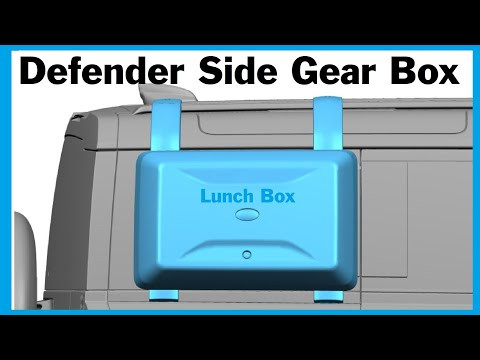Mercedes Xentry 06.2024 SSD: Unleash Your Diagnostic Power
Mercedes Xentry 06.2024 SSD system is ready to work, offering comprehensive diagnostics. CARDIAGTECH.NET delivers robust solutions for automotive professionals. Elevate your repair capabilities with this cutting-edge technology, featuring rapid data access, extensive vehicle coverage, and seamless integration.
1. Comprehensive Xentry Mercedes 06.2024 Software Suite
The Xentry Mercedes 06.2024 software suite provides a wide array of diagnostic and repair tools. This comprehensive package ensures technicians can address nearly any issue encountered in Mercedes-Benz vehicles. By integrating multiple systems into a single, streamlined interface, the suite enhances efficiency and accuracy.
1.1. Detailed Software List
Here’s a detailed breakdown of what’s included in the Xentry Mercedes 06.2024 software suite:
-
DAS (Diagnosis Assistance System): The original equipment manufacturer (OEM) system that provides guided diagnostics and repair procedures.
-
Xentry 06.2024: Registered with Zenzefi license, valid for 12 months, allowing OEM special functions for W223, 206, and EQS models (requires special function codes from CARDIAGTECH.NET).
-
WIS (Workshop Information System): Offers detailed repair instructions and technical documentation specific to W223, 206, and EQS models.
-
DTS 9 Monaco: A registered version of the Mercedes engineer tool for advanced diagnostics and programming.
-
ZenZefi License: Licenses for Xentry diagnostics and DTS 9 flashing valid for 12 months, supporting W223, W206, and EQS models.
-
EPC.net (Electronic Parts Catalog): An electronic catalog of older model parts to identify and order the correct components quickly.
-
ST Finder: Helps locate parts within the vehicle.
-
STAR UTILITIES: Manages vehicle movements and conducts self-tests.
-
SD Media: Provides video tutorials and PDF lessons for various repair procedures.
-
PL 66: A price list database to look up parts pricing by entering part numbers.
-
Smart TAN Code: Unlocks special functions within the DAS program for Smart cars 450/451/452/454.
-
Developer Model: Enables OEM-Benz engineer mode, bypassing limitations and opening additional functionalities.
-
Benz Disassembly System: Video lessons that guide users through the disassembly of various parts from Mercedes-Benz vehicles, including detailed step-by-step instructions.
1.2. Advantages of the Software Suite
The integrated software suite offers significant advantages for automotive technicians:
- Comprehensive Coverage: All necessary diagnostic and repair information is available in one package, reducing the need to consult multiple sources.
- Enhanced Efficiency: Streamlined workflows and guided diagnostics reduce diagnostic and repair times.
- Up-to-Date Information: Regularly updated with the latest Mercedes-Benz models and repair procedures.
- OEM-Level Access: Unlocks advanced features and functions, allowing for more thorough and accurate diagnostics.
2. Package Contents and Support
When you purchase the Xentry Mercedes 06.2024 SSD from CARDIAGTECH.NET, you receive a comprehensive package designed to get you up and running quickly. This includes not only the software but also essential hardware and support services. This complete offering ensures you can immediately enhance your diagnostic capabilities without additional delays.
2.1. Included Items
The package includes:
- Software Suite: As detailed in Section 1, providing comprehensive diagnostic capabilities.
- 500GB SSD Disk: A high-speed solid-state drive (SSD) pre-loaded with the software for fast and reliable performance.
- Remote System Setup Support: Expert assistance to help you install and configure the software, ensuring a smooth setup process.
- Lifetime System Upgrade (Paid): Optional lifetime system upgrades provided by the AUTOSVS team to keep your system current.
2.2. Remote Setup Support
The remote setup support provided by CARDIAGTECH.NET is invaluable for ensuring a smooth installation and configuration process. Benefits of this support include:
- Expert Guidance: Experienced technicians remotely assist with the installation, troubleshooting any potential issues.
- Time Savings: Reduces the time required to set up the system, allowing you to start diagnosing vehicles sooner.
- Reduced Errors: Minimizes the risk of installation errors, which can lead to software malfunctions or performance issues.
- Custom Configuration: Tailors the software setup to your specific needs and hardware configuration.
3. Core Functions of Xentry Mercedes Software
The Xentry Mercedes software offers a wide array of functions that enhance diagnostic and repair capabilities. These features cover various aspects of vehicle maintenance, from basic troubleshooting to advanced component testing. By leveraging these core functions, technicians can quickly and accurately identify and resolve issues, improving overall service quality.
3.1. Essential Diagnostic Features
Here’s a closer look at the key functions:
- Comprehensive Vehicle Support: Compatible with cars, buses, trucks, Sprinters, and Smart vehicles.
- Full Electric System Diagnostics: Diagnoses all electronic systems, excluding flash code programming.
- Trouble Code Management: Reads and clears diagnostic trouble codes (DTCs) to identify and resolve issues.
- Live Data Analysis: Provides real-time data from vehicle sensors and systems, aiding in accurate diagnostics.
- Adaptation: Adjusts vehicle settings and parameters to ensure optimal performance after repairs or component replacements.
- Component Testing: Tests individual components to verify functionality and identify faulty parts.
- Maintenance Procedures: Accesses maintenance schedules and procedures to ensure vehicles are serviced correctly.
- Information Consultation: Offers access to technical documentation and repair information.
- Component Location Diagrams: Provides diagrams to locate components within the vehicle.
- Wiring Diagrams: Offers detailed wiring diagrams for tracing electrical circuits and troubleshooting electrical issues.
3.2. Streamlined Diagnostic Process
These functions streamline the diagnostic process, enabling technicians to:
- Quickly Identify Issues: Read and interpret trouble codes to pinpoint problem areas.
- Monitor System Performance: Use live data to observe system behavior and detect anomalies.
- Validate Repairs: Conduct component tests to ensure repairs are effective.
- Maintain Vehicle Integrity: Follow maintenance procedures to keep vehicles in optimal condition.
4. Extensive Vehicle Support List
The Xentry Mercedes software provides broad support for a wide range of Mercedes-Benz vehicles. This extensive coverage ensures that technicians can diagnose and service nearly any model that comes into their shop. With regular updates and expansions, the compatibility list continues to grow, providing long-term value and versatility.
4.1. Passenger Car Support
The software supports an extensive list of passenger car models, including:
- A-Class: A(176), A(169), A(168)
- B-Class: B(246), B(245)
- CLC-Class: CLC(117)
- C-Class: C(204), C(203), C(202)
- E-Class: E(212), E(211), E(210)
- S-Class: S(222), S(221), S(220)
- CLK-Class: CLK(209), CLK(208)
- CLS-Class: CLS(218), CLS(219)
- CL-Class: CL(216), CL(215)
- SLK-Class: SLK(172), SLK(171), SLK(170)
- SL-Class: SL(231), SL(230), SL(129)
- SLS-Class: SLS(197)
- M-Class: M(166), M(164), M(163)
- G-Class: G(463), G(461)
- GL-Class: GL(164)
- GLK-Class: GLK(204)
- R-Class: R(251)
4.2. Van and Truck Support
The software also supports a comprehensive range of vans and trucks:
- Vans: MB 100(631), T1, Sprinter III, Sprinter II, Sprinter I, Sprinter 900, Citan, Vito(639), Vito(638), V(638), Viano(639), T2, Vario, Vaneo(414)
- Trucks: Actros 963/4, Actros 2, 3, Atego III, Atego II, Axor II, Econic, Zetros, Actros, Atego Light, Atego Heavy, HPN M96, Atron, HPN M2000, SKL, FSK
4.3. Additional Supported Models
The Xentry Mercedes software extends support to several other vehicle categories:
- Unimogs: U20, UGN, UHN
- Buses: Travego, Intouro, Integro, Citaro, Capacity, Cito, Tourismo, O350/O403, Conecto, O404, O405-O408, Minibus, OC500, Touro, Torinoo, MBC, Mulitego, O500, O500/OH, OH, OH368, OF, OF384, LO, O400
- Super Sports Cars: SLR(199)
- Industrial Major Assemblies: OM904/924, OM906/926, OM457/460, OM501/502
This wide-ranging support ensures that the Xentry Mercedes software is a valuable asset for any automotive repair shop, enabling technicians to efficiently diagnose and repair a broad spectrum of Mercedes-Benz vehicles.
5. Key Considerations and Requirements
To maximize the effectiveness of the Xentry Mercedes 06.2024 SSD, it’s essential to understand certain considerations and requirements. These include compatibility with newer models, the need for specific hardware for advanced functions, and recommendations for optimal performance. Addressing these factors ensures a seamless diagnostic experience and access to all available features.
5.1. Model Year Compatibility
- W223, W206, W213FL, and W167 (2022 models): These models are supported after software registration. Ensure you complete the registration process to unlock full diagnostic capabilities.
5.2. Hardware Requirements for Advanced Functions
For SCN online coding, specific hardware is required:
- OEM Xentry VCI C6: An original Xentry VCI C6 kit is necessary for online coding.
- Original ECOM Kit: An original ECOM kit with DOIP protocol support is needed.
5.3. Recommended Hardware
To ensure optimal performance and reliability, using genuine hardware is highly recommended:
- Genuine Xentry VCI: Using a genuine Xentry VCI ensures compatibility and access to all features.
6. Advantages of Using Genuine Xentry VCI C6
The Xentry VCI (Vehicle Communication Interface) C6 is a crucial component in Mercedes-Benz diagnostics. Using a genuine Xentry VCI C6 offers numerous advantages, ensuring reliable performance, compatibility, and access to advanced features. Understanding these benefits helps technicians make informed decisions about their diagnostic equipment.
6.1. Key Benefits
- Reliable Performance: Genuine VCIs are designed and manufactured to meet Mercedes-Benz’s stringent standards, ensuring consistent and accurate performance.
- Full Compatibility: Ensures seamless integration with the Xentry software and full access to all diagnostic functions.
- SCN Online Coding: Enables secure and reliable SCN (Software Calibration Number) online coding for newer models.
- DOIP Protocol Support: Supports the Diagnostics over Internet Protocol (DOIP), essential for diagnosing and programming newer Mercedes-Benz vehicles.
- Access to Advanced Features: Unlocks advanced diagnostic and programming capabilities, enhancing your ability to service complex vehicle systems.
6.2. Disadvantages of Non-Genuine VCIs
Using non-genuine or cloned VCIs can lead to several issues:
- Unreliable Performance: May produce inaccurate diagnostic results or fail to communicate with the vehicle properly.
- Software Incompatibility: May not be fully compatible with the Xentry software, limiting functionality.
- Security Risks: Can expose the vehicle’s electronic systems to security vulnerabilities.
- Limited Functionality: May not support all diagnostic and programming functions, especially SCN online coding and DOIP.
- Potential Damage: Can potentially damage the vehicle’s electronic control units (ECUs) due to improper communication protocols.
7. OEM Xentry VCI C6 Details
The OEM Xentry VCI C6 plays a critical role in diagnosing and servicing Mercedes-Benz vehicles. This section provides additional details about the VCI, its advantages, and technical specifications, ensuring technicians have a comprehensive understanding of its capabilities.
7.1. Key Features
- Successful Integration: The VCI, previously used in Mercedes XENTRY Diagnosis Kit 3, is now part of the XENTRY Diagnosis Kit 4.
- OEM Dealer Grade: It’s an OEM dealer tool of the current generation, now replaced by the Xentry Diagnosis VCI from Bosch.
- Improved Design: The NEW Xentry Diagnosis VCI offers significant improvements, including ease of use, convenience, and no built-in PCs or hard drives.
7.2. Advantages
- Compact and Sturdy: The multiplexer features a compact and robust design without the need for a PC core, battery, fan, or display.
- Reduced Maintenance: No more diagnosis updates are required; only occasional firmware updates.
- Universal Compatibility: Can be used for all model series.
- Simplified Power: Does not require an adapter for an external power supply.
7.3. Technical Data
| Feature | Specification |
|---|---|
| Network connection | |
| Cabled | USB 2.0 |
| WiFi stick | 802.11b/g/n |
| Processor system | |
| Microprocessor | Intel MX6 Solo |
| RAM | 512 MB DDR3 RAM |
| ROM | 512 MB flash |
| User interface | |
| LEDs | 5 status LEDs |
| Power supply | |
| Vehicle battery | 8 V to 28 V |
| Certifications | |
| VCI | FCC, CE, RoHS |
7.4. Important Note
- The contact socket in the vehicle must be protected with a fuse with a maximum rating of 6 A/32 V.
8. Step-by-Step Guide to Setting Up Your Xentry System
Setting up your Xentry system correctly is crucial for accurate diagnostics and efficient repairs. This step-by-step guide provides clear instructions to help you install and configure your Xentry software and hardware, ensuring a smooth and productive experience.
8.1. Prerequisites
Before you begin, make sure you have the following:
- Xentry Mercedes 06.2024 SSD
- A compatible computer (check system requirements)
- Xentry VCI (Vehicle Communication Interface)
- Stable internet connection (for software activation and updates)
- Vehicle for testing
8.2. Installation Steps
- Connect the SSD:
- Power off your computer.
- Connect the Xentry SSD to an available SATA port. If using an external SSD enclosure, connect it via USB 3.0 for optimal speed.
- Power on your computer and boot from the SSD. You may need to adjust your BIOS settings to boot from the SSD.
- Install Xentry Software:
- The SSD should boot directly into the Xentry installation environment.
- Follow the on-screen prompts to install the Xentry software.
- Provide any necessary license keys or activation codes.
- Connect the VCI:
- Connect the Xentry VCI to your computer via USB.
- Install any necessary drivers for the VCI. The software should prompt you to do this automatically.
- Configure the VCI:
- Open the Xentry software and navigate to the VCI configuration settings.
- Select your VCI from the list of available devices.
- Follow the on-screen prompts to configure the VCI.
- Update the Software:
- Check for software updates and install any available updates.
- This ensures you have the latest features and bug fixes.
- Connect to a Vehicle:
- Connect the VCI to the vehicle’s OBD-II port.
- Turn on the vehicle’s ignition.
- In the Xentry software, select the vehicle model and year.
- Begin the diagnostic process.
8.3. Troubleshooting
If you encounter any issues during the setup process:
- Check Connections: Ensure all cables are securely connected.
- Driver Issues: Verify that the VCI drivers are properly installed.
- Software Compatibility: Make sure your computer meets the minimum system requirements.
- Internet Connection: Ensure you have a stable internet connection for activation and updates.
- Contact Support: If you are unable to resolve the issue, contact CARDIAGTECH.NET for remote setup support.
9. Real-World Applications of Xentry in Automotive Repair
Xentry Mercedes 06.2024 SSD is a powerful tool with numerous real-world applications in automotive repair. Its comprehensive diagnostics, advanced features, and extensive vehicle coverage make it an indispensable asset for technicians.
9.1. Diagnostic Accuracy
- Reading and Clearing DTCs: Xentry accurately reads and clears diagnostic trouble codes, enabling technicians to quickly identify and resolve issues.
- Live Data Monitoring: Real-time data from vehicle sensors and systems helps diagnose intermittent problems and monitor system performance.
- Component Testing: Testing individual components ensures accurate identification of faulty parts, reducing unnecessary replacements.
9.2. Repair Efficiency
- Guided Diagnostics: Xentry provides guided diagnostics, walking technicians through step-by-step procedures to diagnose and repair complex issues.
- Information Access: Access to repair information, wiring diagrams, and component locations speeds up the repair process.
- Adaptation and Programming: Adapting and programming vehicle systems after component replacements ensures optimal performance.
9.3. Customer Satisfaction
- Accurate Repairs: Accurate diagnostics and effective repairs lead to higher customer satisfaction.
- Reduced Downtime: Efficient repairs reduce vehicle downtime, minimizing inconvenience for customers.
- Enhanced Service Quality: Using advanced diagnostic tools enhances the overall quality of service provided.
10. Staying Current with Xentry Updates
Keeping your Xentry system up-to-date is crucial for maintaining its effectiveness and ensuring access to the latest features and vehicle coverage. Regular updates provide bug fixes, performance improvements, and support for new models.
10.1. Importance of Regular Updates
- Access to New Features: Updates often include new diagnostic functions, vehicle coverage, and software enhancements.
- Bug Fixes and Stability: Regular updates address software bugs and improve system stability, reducing the risk of errors during diagnostics.
- Compatibility with New Models: Updates ensure compatibility with the latest Mercedes-Benz models, allowing you to service a wider range of vehicles.
- Security Enhancements: Updates often include security enhancements to protect the vehicle’s electronic systems from vulnerabilities.
10.2. Update Process
- Check for Updates:
- Open the Xentry software and navigate to the update section.
- Check for available updates.
- Download Updates:
- Download any available updates.
- Ensure you have a stable internet connection during the download process.
- Install Updates:
- Follow the on-screen prompts to install the updates.
- Restart the software or computer if prompted.
- Verify Installation:
- After the installation, verify that the updates have been successfully installed.
- Check the software version and feature list to confirm.
10.3. Tips for Successful Updates
- Stable Internet Connection: Ensure you have a stable internet connection during the update process.
- Backup Data: Before updating, back up any important data to prevent data loss in case of errors.
- Follow Instructions: Carefully follow the on-screen prompts and instructions during the update process.
- Contact Support: If you encounter any issues during the update process, contact CARDIAGTECH.NET for assistance.
11. Optimizing Your Diagnostic Process with Xentry Tips
To maximize the effectiveness of your Xentry system and streamline your diagnostic process, it’s essential to adopt best practices and utilize advanced techniques. This section provides valuable tips for optimizing your workflow and leveraging Xentry’s capabilities.
11.1. Preparing for Diagnostics
- Vehicle Information: Gather as much information as possible about the vehicle, including the VIN, model year, and any known issues.
- Battery Condition: Ensure the vehicle’s battery is fully charged to prevent errors during diagnostics.
- Diagnostic Environment: Work in a clean and well-lit environment to ensure you can see and access all components.
11.2. Utilizing Xentry Features
- Guided Diagnostics: Use the guided diagnostics feature to walk through step-by-step procedures for diagnosing complex issues.
- Fault Code Analysis: Analyze fault codes carefully, paying attention to the freeze frame data and any associated symptoms.
- Live Data Monitoring: Monitor live data to identify intermittent issues and assess system performance.
- Component Testing: Test individual components to verify their functionality and identify faulty parts.
11.3. Advanced Techniques
- Waveform Analysis: Use waveform analysis to diagnose electrical issues by examining the voltage and current signals.
- Network Scanning: Scan the vehicle’s network to identify any communication issues between control units.
- Variant Coding: Use variant coding to configure control units for specific vehicle options and features.
11.4. Documentation
- Record Findings: Document all diagnostic findings, including fault codes, live data readings, and component test results.
- Create Reports: Generate diagnostic reports for customers, summarizing the issues identified and the repairs performed.
12. Addressing Common Challenges with Mercedes Diagnostics
Working with Mercedes-Benz vehicles can present unique diagnostic challenges due to their complex systems and advanced technology. This section addresses common issues encountered during Mercedes diagnostics and provides solutions for overcoming these challenges.
12.1. Communication Errors
- Issue: Communication errors between the Xentry system and the vehicle.
- Solution: Check the VCI connection, verify the VCI drivers are properly installed, and ensure the vehicle’s battery is fully charged.
12.2. Intermittent Faults
- Issue: Intermittent faults that are difficult to diagnose.
- Solution: Use live data monitoring to capture the fault when it occurs, and use waveform analysis to examine electrical signals.
12.3. Complex Systems
- Issue: Diagnosing issues in complex systems such as the engine management or transmission control.
- Solution: Use guided diagnostics to walk through step-by-step procedures, and consult the repair information database for wiring diagrams and component locations.
12.4. Software Glitches
- Issue: Software glitches that cause errors or prevent certain functions from working.
- Solution: Restart the Xentry software, check for updates, and reinstall the software if necessary.
12.5. Security Features
- Issue: Security features that prevent unauthorized access to certain functions.
- Solution: Ensure you have the necessary security credentials and access rights, and follow the proper procedures for accessing protected functions.
13. Benefits of SSD Over Traditional HDD
Switching to an SSD (Solid State Drive) from a traditional HDD (Hard Disk Drive) for your Xentry system offers significant performance advantages. These benefits enhance the speed and reliability of your diagnostic processes, ultimately improving efficiency and productivity.
13.1. Speed and Performance
- Faster Boot Times: SSDs provide significantly faster boot times, allowing you to start diagnosing vehicles more quickly.
- Quicker Software Loading: Software and applications load much faster on an SSD, reducing waiting times and improving workflow.
- Faster Data Access: SSDs offer faster data access speeds, enabling quicker reading and writing of diagnostic data.
13.2. Reliability and Durability
- No Moving Parts: SSDs have no moving parts, making them more resistant to shock and vibration, which is important in a workshop environment.
- Lower Failure Rate: SSDs have a lower failure rate compared to HDDs, reducing the risk of data loss and system downtime.
- Energy Efficiency: SSDs consume less power than HDDs, which can help extend the battery life of your diagnostic laptop.
13.3. Overall Efficiency
- Improved Workflow: Faster boot times, software loading, and data access contribute to a smoother and more efficient workflow.
- Reduced Downtime: Higher reliability and lower failure rates reduce the risk of system downtime, ensuring you can always diagnose vehicles when needed.
- Enhanced Productivity: The combined benefits of speed, reliability, and efficiency lead to enhanced productivity, allowing you to diagnose and repair more vehicles in less time.
14. Integrating Xentry with Other Diagnostic Tools
Integrating Xentry with other diagnostic tools can enhance your diagnostic capabilities and provide a more comprehensive approach to vehicle repair. This section explores how to effectively integrate Xentry with other tools to achieve optimal results.
14.1. Multimeter
- Function: A multimeter measures voltage, current, and resistance, helping diagnose electrical issues.
- Integration: Use a multimeter to verify sensor readings and test electrical circuits, supplementing the data provided by Xentry.
14.2. Oscilloscope
- Function: An oscilloscope displays electrical signals over time, enabling detailed analysis of waveforms.
- Integration: Use an oscilloscope to analyze sensor signals and diagnose complex electrical issues that may not be apparent with Xentry alone.
14.3. Scan Tools
- Function: Other scan tools can provide additional diagnostic information and capabilities, such as access to specific vehicle systems or functions.
- Integration: Use other scan tools to supplement Xentry’s capabilities, especially for non-Mercedes-Benz vehicles or specific diagnostic needs.
14.4. Special Tools
- Function: Special tools are designed for specific repair tasks, such as removing or installing components.
- Integration: Use special tools in conjunction with Xentry’s diagnostic information to perform repairs efficiently and accurately.
14.5. Information Resources
- Function: Access to repair information databases, wiring diagrams, and technical documentation.
- Integration: Use information resources to supplement Xentry’s diagnostic information, providing additional context and guidance for repairs.
15. The Future of Mercedes-Benz Diagnostics with Xentry
The future of Mercedes-Benz diagnostics is evolving rapidly, with advancements in technology and increasing vehicle complexity. Xentry is at the forefront of this evolution, providing technicians with the tools and capabilities needed to diagnose and repair the latest Mercedes-Benz vehicles.
15.1. Increasing Vehicle Complexity
- Advanced Systems: Modern Mercedes-Benz vehicles feature increasingly complex systems, including advanced driver-assistance systems (ADAS), electric powertrains, and connected car technology.
- Data Integration: These systems generate vast amounts of data, requiring advanced diagnostic tools to interpret and analyze.
15.2. Xentry’s Role
- Advanced Diagnostics: Xentry provides advanced diagnostic capabilities, including the ability to diagnose and repair complex systems, analyze data, and perform remote diagnostics.
- Software Updates: Regular software updates ensure Xentry remains compatible with the latest Mercedes-Benz models and technologies.
15.3. Emerging Technologies
- Artificial Intelligence (AI): AI is being integrated into diagnostic tools to automate fault code analysis and provide predictive diagnostics.
- Augmented Reality (AR): AR is being used to overlay diagnostic information onto the vehicle, providing technicians with a more intuitive and efficient diagnostic experience.
- Remote Diagnostics: Remote diagnostics enable technicians to diagnose and repair vehicles remotely, reducing downtime and improving customer service.
16. Choosing the Right Xentry System for Your Needs
Selecting the right Xentry system is crucial to meeting your diagnostic needs effectively. Factors to consider include vehicle coverage, software features, hardware requirements, and budget. This section provides guidance to help you choose the Xentry system that best fits your specific requirements.
16.1. Assess Your Needs
- Vehicle Coverage: Determine the range of Mercedes-Benz vehicles you need to diagnose and repair.
- Diagnostic Requirements: Identify the types of diagnostic tasks you need to perform, such as fault code reading, live data monitoring, component testing, and programming.
- Hardware Compatibility: Ensure the Xentry system is compatible with your existing hardware, such as your diagnostic laptop and VCI.
- Budget: Determine your budget for the Xentry system, including the cost of the software, hardware, and any necessary subscriptions or licenses.
16.2. Evaluate Different Xentry Systems
- Software Features: Compare the software features of different Xentry systems, such as vehicle coverage, diagnostic capabilities, and user interface.
- Hardware Requirements: Evaluate the hardware requirements of different Xentry systems, such as the required processing power, memory, and storage capacity.
- Support and Updates: Consider the level of support and the frequency of updates provided by the vendor.
- User Reviews: Read user reviews and testimonials to get an idea of the real-world performance and reliability of different Xentry systems.
16.3. Make Your Decision
- Compare Options: Compare the different Xentry systems based on your assessment of your needs and your evaluation of the different options.
- Prioritize Factors: Prioritize the factors that are most important to you, such as vehicle coverage, software features, or budget.
- Choose the Best Fit: Choose the Xentry system that best fits your needs and budget.
17. Why CARDIAGTECH.NET is Your Trusted Partner
CARDIAGTECH.NET is your trusted partner for all your automotive diagnostic needs, offering a comprehensive range of Xentry systems, hardware, and support services.
17.1. Expertise and Experience
- Industry Knowledge: CARDIAGTECH.NET has extensive knowledge and experience in the automotive diagnostic industry.
- Expert Support: The team provides expert support and guidance to help you choose the right Xentry system and maximize its effectiveness.
17.2. Comprehensive Solutions
- Wide Range of Products: CARDIAGTECH.NET offers a wide range of Xentry systems, hardware, and accessories.
- Custom Solutions: The team can customize solutions to meet your specific needs and requirements.
17.3. Commitment to Quality
- High-Quality Products: CARDIAGTECH.NET is committed to providing high-quality products that are reliable and effective.
- Customer Satisfaction: The team is dedicated to ensuring customer satisfaction and providing excellent support.
17.4. Reliable Support
- Remote Assistance: Technicians at CARDIAGTECH.NET offer assistance in remote system setup.
- Ongoing Support: They provide continuous system upgrades in the future.
18. Customer Testimonials and Success Stories
Customer testimonials and success stories provide valuable insights into the real-world performance and benefits of the Xentry Mercedes 06.2024 SSD.
18.1. Enhanced Diagnostic Accuracy
- Technician: “Since switching to the Xentry Mercedes 06.2024 SSD, our diagnostic accuracy has improved significantly. We are able to identify and resolve issues more quickly and effectively.”
18.2. Improved Repair Efficiency
- Shop Owner: “The Xentry Mercedes 06.2024 SSD has helped us streamline our repair process and reduce vehicle downtime. Our technicians are able to diagnose and repair vehicles more efficiently, leading to higher customer satisfaction.”
18.3. Increased Customer Satisfaction
- Service Manager: “Our customers appreciate the accurate diagnostics and efficient repairs we are able to provide with the Xentry Mercedes 06.2024 SSD. This has helped us build trust and loyalty with our customers.”
18.4. Business Growth
- Garage Owner: “Investing in the Xentry Mercedes 06.2024 SSD has been a game-changer for our business. We have been able to attract more customers and increase our revenue.”
19. Call to Action: Upgrade Your Diagnostic Capabilities Today
Ready to take your automotive diagnostic capabilities to the next level? Contact CARDIAGTECH.NET today to learn more about the Xentry Mercedes 06.2024 SSD and how it can benefit your business.
19.1. Contact Information
- Address: 276 Reock St, City of Orange, NJ 07050, United States
- WhatsApp: +1 (641) 206-8880
- Website: CARDIAGTECH.NET
19.2. Consultation
CARDIAGTECH.NET will assess your diagnostic needs and recommend the right solution for your business.
19.3. Upgrade Today
Don’t wait any longer to upgrade your diagnostic capabilities. Contact CARDIAGTECH.NET today and start experiencing the benefits of the Xentry Mercedes 06.2024 SSD.
20. Frequently Asked Questions (FAQ)
20.1. What is the Xentry Mercedes 06.2024 SSD?
The Xentry Mercedes 06.2024 SSD is a diagnostic tool used for Mercedes-Benz vehicles. It includes software and hardware components to diagnose and repair vehicle issues.
20.2. What vehicles are supported by the Xentry Mercedes 06.2024 SSD?
The software supports a wide array of Mercedes-Benz vehicles, including: cars, buses, trucks, Sprinters, and Smart vehicles. Please refer to the vehicle support list for specific models.
20.3. What is included in the package when purchasing the Xentry Mercedes 06.2024 SSD?
The package includes the software suite, a 500GB SSD disk, remote system setup support, and the option for paid lifetime system upgrades.
20.4. What are the key functions of the Xentry Mercedes software?
The key functions include: Full electric system diagnostics (excluding flash code), reading and erasing trouble codes, live data, adaptation, component testing, maintenance, information consultation, component location diagram, and wiring diagram.
20.5. What hardware is required for SCN online coding?
SCN online coding requires an OEM Xentry VCI C6 kit and an original ECOM kit with DOIP protocol support.
20.6. What is the advantage of using a genuine Xentry VCI C6?
A genuine Xentry VCI C6 ensures reliable performance, full compatibility, SCN online coding, DOIP protocol support, and access to advanced features.
20.7. How often should I update my Xentry system?
You should update your Xentry system regularly to access new features, bug fixes, compatibility with new models, and security enhancements.