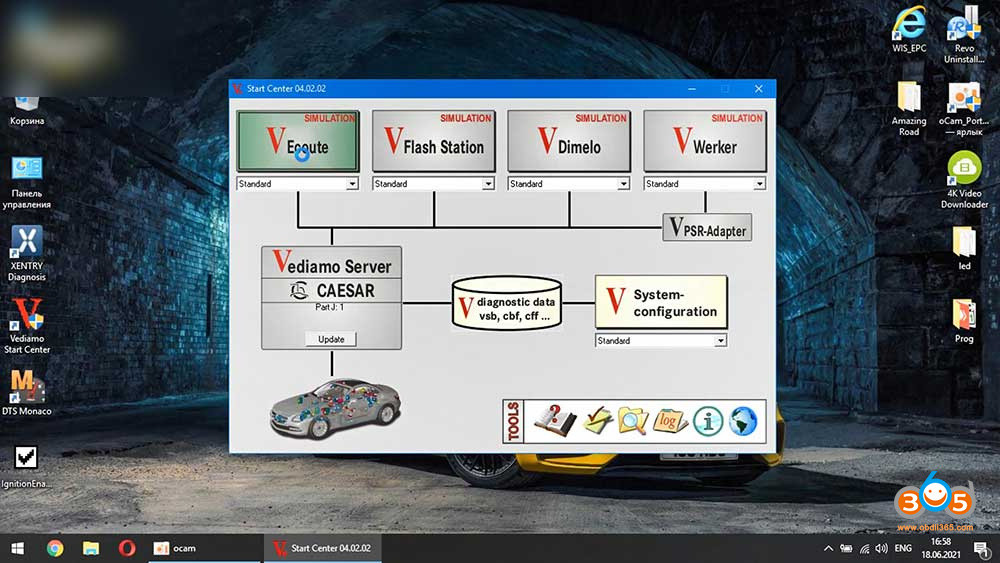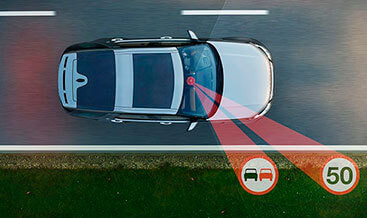**SSD OEM Xentry Diagnosis 06.2022: System Ready for W223**
Unlock unparalleled diagnostic capabilities with the SSD OEM Xentry Diagnosis 06.2022, pre-configured and ready to work with your Mercedes-Benz, especially the W223 model; available now at CARDIAGTECH.NET. This comprehensive diagnostic system ensures your shop is equipped to handle the latest Mercedes-Benz models, offering advanced functionality and seamless integration, and includes features like ECU programming, fault code reading, and live data streaming for comprehensive vehicle maintenance.
1. Understanding the Core: SSD OEM Xentry Diagnosis 06.2022
The SSD OEM Xentry Diagnosis 06.2022 is a comprehensive diagnostic solution designed for Mercedes-Benz vehicles. It’s a system built to provide technicians with the tools they need to accurately diagnose and repair complex issues, ensuring optimal vehicle performance and customer satisfaction. This diagnostic system is a game-changer for automotive professionals, offering a blend of efficiency, accuracy, and comprehensive coverage.
1.1 What is Xentry Diagnosis?
Xentry Diagnosis is the official diagnostic software used by Mercedes-Benz dealerships and authorized service centers. It provides access to a wealth of information, including:
- Fault code reading and clearing: Quickly identify and resolve issues.
- Live data streaming: Monitor real-time data from various vehicle sensors.
- Actuation tests: Verify the functionality of individual components.
- ECU programming: Update and configure electronic control units.
- Vehicle-specific information: Access detailed repair manuals, wiring diagrams, and technical service bulletins.
This powerful software empowers technicians to perform in-depth diagnostics, pinpoint problems accurately, and execute repairs efficiently.
1.2 Why Choose an OEM SSD?
Choosing an OEM (Original Equipment Manufacturer) SSD for your Xentry Diagnosis system offers several key advantages:
- Performance: OEM SSDs are specifically designed to meet the demanding requirements of diagnostic software, ensuring fast boot times, quick data access, and smooth operation.
- Reliability: These SSDs undergo rigorous testing to guarantee long-term reliability and stability, minimizing the risk of data loss or system failures.
- Compatibility: OEM SSDs are fully compatible with Xentry Diagnosis software and hardware, eliminating potential conflicts or performance issues.
- Support: Purchasing an OEM SSD often includes dedicated support from the manufacturer, providing assistance with installation, configuration, and troubleshooting.
Investing in an OEM SSD ensures that your Xentry Diagnosis system operates at peak performance, maximizing efficiency and minimizing downtime.
1.3 The Significance of the 06.2022 Update
The 06.2022 update represents a significant milestone in the evolution of Xentry Diagnosis software. This update includes:
- Expanded vehicle coverage: Support for the latest Mercedes-Benz models, including the W223 (S-Class) and other recent releases.
- Enhanced diagnostic capabilities: Improved algorithms and data analysis tools for more accurate and efficient diagnostics.
- Bug fixes and stability improvements: Resolution of known issues and enhancements to overall system stability.
- New features and functionalities: Introduction of new features designed to streamline diagnostic procedures and improve user experience.
Staying up-to-date with the latest Xentry Diagnosis updates is crucial for ensuring compatibility with new vehicles and accessing the most advanced diagnostic tools.
2. Key Features and Benefits of the SSD OEM Xentry Diagnosis 06.2022
The SSD OEM Xentry Diagnosis 06.2022 system is packed with features and benefits that can significantly enhance your diagnostic capabilities and improve your shop’s efficiency. This system is not just an upgrade; it’s a transformation in how you approach vehicle diagnostics and repairs.
2.1 Comprehensive Vehicle Coverage
The 06.2022 version of Xentry Diagnosis offers extensive coverage for Mercedes-Benz vehicles, including:
- Latest Models: Full diagnostic support for the newest models, such as the W223 S-Class, W206 C-Class, and more.
- Legacy Vehicles: Compatibility with older Mercedes-Benz models, ensuring you can service a wide range of vehicles.
- Broad System Support: Coverage for all major vehicle systems, including engine, transmission, ABS, airbag, and more.
This comprehensive coverage ensures that you can diagnose and repair virtually any Mercedes-Benz vehicle that enters your shop.
2.2 Enhanced Diagnostic Functionality
The SSD OEM Xentry Diagnosis 06.2022 provides a range of advanced diagnostic functions, including:
- Advanced Fault Code Analysis: Provides detailed information about fault codes, including potential causes and recommended solutions.
- Guided Diagnostics: Step-by-step instructions for diagnosing complex issues, simplifying the troubleshooting process.
- Variant Coding: Allows you to customize vehicle settings and parameters to match specific customer preferences or requirements.
- Flash Programming: Enables you to update ECU software to the latest versions, improving performance and addressing known issues.
- SCN Coding: Securely code and program control units to ensure proper functionality and compatibility.
These advanced functions empower technicians to perform in-depth diagnostics and complex repairs with confidence.
2.3 Streamlined Workflow and User Experience
The SSD OEM Xentry Diagnosis 06.2022 is designed to streamline your workflow and improve the overall user experience:
- Fast Boot Times: The SSD ensures quick boot times and rapid access to diagnostic data.
- Intuitive Interface: The user-friendly interface makes it easy to navigate the software and access the features you need.
- Integrated Documentation: Access to repair manuals, wiring diagrams, and technical service bulletins directly within the software.
- Remote Diagnosis Support: Ability to connect to remote experts for assistance with complex diagnostic issues.
- Regular Updates: Automatic updates ensure that you always have the latest software version and vehicle coverage.
This streamlined workflow and user experience can save you time and effort, allowing you to focus on providing the best possible service to your customers.
2.4 Detailed Specifications Table
| Feature | Specification |
|---|---|
| Software Version | Xentry Diagnosis 06.2022 |
| SSD Capacity | Varies (typically 500GB – 1TB) |
| Vehicle Coverage | Mercedes-Benz passenger cars, vans, trucks, and buses (including W223, W206) |
| Diagnostic Functions | Fault code reading/clearing, live data, actuation tests, ECU programming, SCN coding |
| Operating System | Windows (typically Windows 10 or 11) |
| Interface Languages | Multiple languages supported |
| Update Method | Online updates via Mercedes-Benz servers |
| Hardware Requirements | Compatible with Xentry Diagnosis VCI, ECOM, and other supported diagnostic interfaces |
| Additional Software Included | WIS, EPC, STAR Finder, SD Media, PL 66, Smart TAN Code |
3. Unveiling the W223 Compatibility: A New Era of Diagnostics
The Mercedes-Benz W223 S-Class represents a pinnacle of automotive engineering, packed with advanced technology and complex electronic systems. Diagnosing and repairing these vehicles requires a diagnostic solution that is up to the challenge. The SSD OEM Xentry Diagnosis 06.2022 delivers the comprehensive support you need to service the W223 with confidence.
3.1 Why W223 Diagnostics are Unique
The W223 S-Class features a highly sophisticated electronic architecture, including:
- Advanced Driver Assistance Systems (ADAS): Complex systems that require precise calibration and diagnostics.
- Over-the-Air (OTA) Updates: Software updates delivered wirelessly to the vehicle.
- Biometric Authentication: Advanced security features that require specialized diagnostic tools.
- Integrated Comfort and Convenience Systems: Complex systems that control features such as ambient lighting, massage seats, and advanced climate control.
These advanced systems require a diagnostic solution that can communicate effectively with the vehicle’s electronic control units (ECUs) and provide accurate diagnostic information.
3.2 How the 06.2022 Update Enhances W223 Support
The 06.2022 update to Xentry Diagnosis includes specific enhancements for W223 diagnostics:
- Improved ECU Communication: Enhanced communication protocols for faster and more reliable data transfer with W223 ECUs.
- Expanded Fault Code Coverage: More comprehensive fault code definitions and troubleshooting information for W223 systems.
- ADAS Calibration Procedures: Step-by-step procedures for calibrating ADAS systems on the W223.
- Variant Coding Support: Ability to customize W223 vehicle settings and parameters to match specific customer preferences.
These enhancements ensure that you have the tools you need to accurately diagnose and repair the W223 S-Class.
3.3 Real-World Diagnostic Scenarios on the W223
Here are some real-world diagnostic scenarios where the SSD OEM Xentry Diagnosis 06.2022 can help you resolve issues on the W223 S-Class:
- Scenario 1: ADAS Malfunction: A customer reports that the lane keeping assist system is not working correctly. Using Xentry Diagnosis, you can quickly identify the fault code, perform the necessary calibrations, and restore the system to proper functionality.
- Scenario 2: ECU Software Update: Mercedes-Benz releases a software update for the engine control unit (ECU) to improve fuel economy. Using Xentry Diagnosis, you can easily download and install the update, ensuring that the vehicle is running the latest software version.
- Scenario 3: Comfort System Issue: A customer complains that the massage seats are not working. Using Xentry Diagnosis, you can access the diagnostic data for the seat control unit, identify the faulty component, and replace it.
These scenarios demonstrate the power and versatility of the SSD OEM Xentry Diagnosis 06.2022 in diagnosing and repairing complex issues on the W223 S-Class.
4. Navigating the Software Suite: Xentry, WIS, EPC, and DTS Monaco
The SSD OEM Xentry Diagnosis 06.2022 system is more than just Xentry Diagnosis software. It often includes a suite of additional software tools that can further enhance your diagnostic and repair capabilities. Understanding how these tools work together is crucial for maximizing the value of your investment.
4.1 Xentry Diagnosis: The Core Diagnostic Tool
As we’ve discussed, Xentry Diagnosis is the primary diagnostic software used for Mercedes-Benz vehicles. It provides access to a wide range of diagnostic functions, including fault code reading, live data streaming, actuation tests, and ECU programming.
4.2 WIS (Workshop Information System): Your Repair Manual Companion
WIS (Workshop Information System) is a comprehensive repair manual that provides detailed instructions for diagnosing and repairing Mercedes-Benz vehicles. It includes:
- Step-by-step repair procedures: Detailed instructions for performing a wide range of repairs.
- Wiring diagrams: Clear and accurate wiring diagrams for tracing electrical circuits.
- Component locations: Diagrams showing the location of various vehicle components.
- Torque specifications: Correct torque values for tightening bolts and fasteners.
WIS is an invaluable resource for technicians, providing the information they need to perform repairs correctly and efficiently.
4.3 EPC (Electronic Parts Catalog): Finding the Right Parts
EPC (Electronic Parts Catalog) is an electronic parts catalog that allows you to quickly identify and order the correct parts for Mercedes-Benz vehicles. It includes:
- Parts diagrams: Exploded views of vehicle components showing the location of individual parts.
- Part numbers: Correct part numbers for ordering replacement parts.
- Superseded parts information: Information on parts that have been replaced by newer versions.
- Pricing information: Current pricing for parts.
EPC makes it easy to find the right parts for your repairs, minimizing the risk of ordering incorrect or incompatible components.
4.4 DTS Monaco: Advanced Engineering Tool
DTS Monaco is an advanced engineering tool used for specialized diagnostic and programming tasks. It is typically used by experienced technicians and engineers for:
- ECU Flashing: Programming control units with new software or calibrations.
- Variant Coding: Customizing vehicle settings and parameters beyond what is possible with Xentry Diagnosis.
- Advanced Diagnostics: Performing in-depth diagnostics and troubleshooting complex issues.
DTS Monaco requires specialized training and knowledge to use effectively.
5. Hardware Considerations: Optimizing Performance and Compatibility
While the SSD OEM Xentry Diagnosis 06.2022 software is a powerful tool, it’s important to consider the hardware it runs on to ensure optimal performance and compatibility. The right hardware can significantly enhance your diagnostic capabilities and improve your shop’s efficiency.
5.1 Minimum Hardware Requirements
To run the SSD OEM Xentry Diagnosis 06.2022 smoothly, your computer should meet these minimum hardware requirements:
| Component | Minimum Requirement | Recommended Requirement |
|---|---|---|
| Processor | Intel Core i5 or equivalent | Intel Core i7 or equivalent |
| RAM | 8GB | 16GB |
| Storage | 500GB SSD | 1TB SSD |
| Operating System | Windows 10 or 11 (64-bit) | Windows 10 or 11 (64-bit) |
| Display | 13-inch display with 1920×1080 resolution | 15-inch display with 1920×1080 resolution |
| Diagnostic Interface | Compatible with Xentry Diagnosis VCI, ECOM, or other supported diagnostic interfaces | Compatible with Xentry Diagnosis VCI, ECOM, or other supported diagnostic interfaces |
Meeting these minimum requirements will ensure that the software runs smoothly and efficiently.
5.2 Recommended Hardware Configuration for Peak Performance
For the best possible performance, consider these recommendations:
- High-Performance Processor: An Intel Core i7 processor will provide faster processing speeds, especially when performing complex tasks such as ECU programming.
- Ample RAM: 16GB of RAM will allow you to run multiple applications simultaneously without experiencing performance slowdowns.
- Fast SSD: A 1TB SSD will provide ample storage space for the software, diagnostic data, and other files.
- Dedicated Graphics Card: A dedicated graphics card can improve the performance of the software’s user interface and 3D graphics.
- Ruggedized Laptop: A ruggedized laptop is designed to withstand the harsh conditions of a shop environment, protecting it from dust, moisture, and impacts.
Investing in high-quality hardware will ensure that your Xentry Diagnosis system operates at peak performance for years to come.
5.3 Choosing the Right Diagnostic Interface
The diagnostic interface is the hardware that connects your computer to the vehicle’s diagnostic port. It’s important to choose an interface that is compatible with Xentry Diagnosis and supports the communication protocols used by Mercedes-Benz vehicles.
Some popular diagnostic interfaces include:
- Xentry Diagnosis VCI: The official diagnostic interface used by Mercedes-Benz dealerships.
- ECOM: A high-quality interface that supports a wide range of communication protocols.
- Cloned C6: A more affordable option, but it’s important to ensure that it supports the necessary communication protocols.
When choosing a diagnostic interface, consider factors such as compatibility, performance, reliability, and price.
6. Step-by-Step Installation and Setup Guide
Installing and setting up the SSD OEM Xentry Diagnosis 06.2022 system can seem daunting, but with a step-by-step guide, you can get your system up and running quickly and easily.
6.1 Preparing for Installation
Before you begin the installation process, make sure you have the following:
- SSD OEM Xentry Diagnosis 06.2022: The SSD containing the software and license.
- Compatible Computer: A computer that meets the minimum hardware requirements.
- Diagnostic Interface: A compatible diagnostic interface, such as the Xentry Diagnosis VCI or ECOM.
- Internet Connection: A stable internet connection for activating the license and downloading updates.
- Administrator Privileges: You will need administrator privileges on the computer to install the software.
Having these items on hand will ensure a smooth and trouble-free installation process.
6.2 Installation Steps
Follow these steps to install the SSD OEM Xentry Diagnosis 06.2022:
- Connect the SSD: Connect the SSD to your computer via a USB port.
- Boot from the SSD: Restart your computer and boot from the SSD. You may need to change the boot order in your BIOS settings.
- Follow the On-Screen Instructions: The SSD will boot into a pre-configured Windows environment with the Xentry Diagnosis software already installed. Follow the on-screen instructions to complete the setup process.
- Activate the License: Activate the Xentry Diagnosis license using the provided license key. You will need an internet connection to activate the license.
- Install Diagnostic Interface Drivers: Install the drivers for your diagnostic interface.
- Configure Xentry Diagnosis: Configure Xentry Diagnosis to communicate with your diagnostic interface.
6.3 Initial Configuration and Testing
After the installation is complete, it’s important to configure the software and test it to ensure that it’s working correctly:
- Set the correct time zone and language: Configure the software to use the correct time zone and language.
- Update the software: Check for updates and install any available updates.
- Connect to a vehicle: Connect your diagnostic interface to a Mercedes-Benz vehicle and test the connection.
- Read fault codes: Read fault codes from the vehicle to verify that the software is communicating correctly with the vehicle’s ECUs.
- Perform an actuation test: Perform an actuation test to verify that the software can control the vehicle’s components.
By following these steps, you can ensure that your SSD OEM Xentry Diagnosis 06.2022 system is properly installed and configured.
7. Troubleshooting Common Issues
Even with a well-configured system, you may encounter issues from time to time. Here are some common issues and how to troubleshoot them:
7.1 Activation Problems
If you are having trouble activating the license, try these solutions:
- Verify the license key: Make sure you are entering the correct license key.
- Check your internet connection: Make sure you have a stable internet connection.
- Contact support: If you are still having trouble, contact the vendor for assistance.
7.2 Communication Errors
If you are experiencing communication errors between the software and the vehicle, try these solutions:
- Check the diagnostic interface: Make sure the diagnostic interface is properly connected to the computer and the vehicle.
- Verify the drivers: Make sure the drivers for the diagnostic interface are properly installed.
- Try a different vehicle: Try connecting to a different vehicle to see if the problem is with the vehicle or the software.
7.3 Software Crashes
If the software is crashing frequently, try these solutions:
- Update the software: Make sure you are running the latest version of the software.
- Check your hardware: Make sure your computer meets the minimum hardware requirements.
- Reinstall the software: Try reinstalling the software to see if that resolves the issue.
7.4 Seeking Expert Assistance
If you are unable to resolve the issue on your own, don’t hesitate to seek expert assistance. You can contact the vendor of the software or a qualified IT professional for help.
8. Staying Updated: Software Updates and Patches
Keeping your SSD OEM Xentry Diagnosis 06.2022 system up-to-date is crucial for ensuring compatibility with new vehicles, accessing the latest diagnostic features, and resolving known issues.
8.1 Why Updates are Important
Software updates and patches provide several benefits:
- New Vehicle Support: Updates add support for the latest Mercedes-Benz models, ensuring that you can diagnose and repair them.
- Bug Fixes: Updates resolve known issues and improve the stability of the software.
- New Features: Updates introduce new features and functionalities that can enhance your diagnostic capabilities.
- Security Enhancements: Updates address security vulnerabilities and protect your system from malware.
8.2 How to Check for Updates
To check for updates, follow these steps:
- Open Xentry Diagnosis.
- Go to the “Help” menu.
- Select “Check for Updates.”
- Follow the on-screen instructions to download and install any available updates.
8.3 Best Practices for Updating
Here are some best practices for updating your Xentry Diagnosis system:
- Back up your data: Before installing any updates, back up your data to prevent data loss in case of a problem.
- Close other applications: Close all other applications before installing updates to minimize the risk of conflicts.
- Follow the instructions carefully: Follow the on-screen instructions carefully to ensure that the updates are installed correctly.
- Test the system after updating: After installing updates, test the system to make sure that it’s working correctly.
9. Maximizing Your Investment: Training and Resources
Investing in the SSD OEM Xentry Diagnosis 06.2022 system is a significant step, but to truly maximize your investment, it’s important to take advantage of available training and resources.
9.1 Official Mercedes-Benz Training Programs
Mercedes-Benz offers official training programs for technicians who work on their vehicles. These programs cover a wide range of topics, including:
- Basic Diagnostics: Fundamental diagnostic principles and procedures.
- Advanced Diagnostics: In-depth diagnostics and troubleshooting techniques.
- ECU Programming: Programming and coding electronic control units.
- Vehicle Systems: Detailed information on specific vehicle systems, such as engine, transmission, and ABS.
These training programs can help you develop the skills and knowledge you need to effectively use the Xentry Diagnosis system and diagnose and repair Mercedes-Benz vehicles.
9.2 Online Resources and Communities
In addition to official training programs, there are many online resources and communities that can provide valuable information and support:
- Online Forums: Online forums dedicated to automotive diagnostics and Mercedes-Benz vehicles.
- YouTube Channels: YouTube channels that provide tutorials and demonstrations on using Xentry Diagnosis and other diagnostic tools.
- Online Documentation: Online documentation for Xentry Diagnosis and other Mercedes-Benz software.
These resources can help you stay up-to-date on the latest diagnostic techniques and troubleshoot common issues.
9.3 Creating a Culture of Continuous Learning
To truly maximize your investment, it’s important to create a culture of continuous learning in your shop. Encourage your technicians to:
- Attend training programs: Attend official Mercedes-Benz training programs and other relevant training courses.
- Participate in online communities: Participate in online forums and communities to share knowledge and learn from others.
- Read technical documentation: Read technical documentation and stay up-to-date on the latest diagnostic techniques.
- Share their knowledge: Share their knowledge with other technicians in the shop.
By creating a culture of continuous learning, you can ensure that your technicians have the skills and knowledge they need to effectively use the Xentry Diagnosis system and provide the best possible service to your customers.
10. The Future of Mercedes-Benz Diagnostics
The world of automotive diagnostics is constantly evolving, and Mercedes-Benz is at the forefront of this evolution. As vehicles become more complex and technologically advanced, diagnostic tools must keep pace.
10.1 Emerging Trends in Automotive Diagnostics
Some emerging trends in automotive diagnostics include:
- Remote Diagnostics: The ability to diagnose and repair vehicles remotely using telematics data and remote access tools.
- Artificial Intelligence (AI): The use of AI to analyze diagnostic data and provide insights to technicians.
- Augmented Reality (AR): The use of AR to overlay diagnostic information onto the real world, making it easier for technicians to visualize and understand complex systems.
- Cloud-Based Diagnostics: The use of cloud-based platforms to store and access diagnostic data, making it easier to collaborate and share information.
10.2 Mercedes-Benz’s Vision for the Future
Mercedes-Benz is actively exploring these emerging trends and developing new diagnostic tools and technologies to meet the challenges of the future. Their vision for the future of diagnostics includes:
- More accurate and efficient diagnostics: Using AI and machine learning to improve the accuracy and efficiency of diagnostics.
- Proactive diagnostics: Using telematics data to predict potential issues before they occur.
- Seamless integration with repair procedures: Integrating diagnostic data directly into repair procedures to streamline the repair process.
- Enhanced collaboration: Enabling technicians to collaborate more effectively using cloud-based platforms.
10.3 Preparing for the Next Generation of Diagnostics
To prepare for the next generation of diagnostics, it’s important to:
- Stay informed about emerging trends: Stay up-to-date on the latest developments in automotive diagnostics.
- Invest in training: Invest in training to develop the skills and knowledge you need to use the latest diagnostic tools and technologies.
- Upgrade your equipment: Upgrade your diagnostic equipment to ensure that it’s compatible with the latest vehicles and technologies.
- Embrace new technologies: Be open to embracing new technologies and adapting your processes to take advantage of them.
By preparing for the next generation of diagnostics, you can ensure that your shop is ready to meet the challenges of the future and continue providing the best possible service to your customers.
11. Purchasing Your SSD OEM Xentry Diagnosis 06.2022 System
Ready to upgrade your diagnostic capabilities? Here’s how to purchase your SSD OEM Xentry Diagnosis 06.2022 system from CARDIAGTECH.NET:
11.1 Why Choose CARDIAGTECH.NET?
CARDIAGTECH.NET is a trusted provider of automotive diagnostic tools and equipment. They offer:
- Genuine OEM Products: Authentic OEM software and hardware.
- Expert Support: Knowledgeable support staff to assist you with installation and troubleshooting.
- Competitive Pricing: Competitive pricing on all products.
- Fast Shipping: Fast and reliable shipping.
11.2 How to Order
To order your SSD OEM Xentry Diagnosis 06.2022 system, follow these steps:
- Visit CARDIAGTECH.NET.
- Search for “SSD OEM Xentry Diagnosis 06.2022”.
- Add the product to your cart.
- Proceed to checkout.
- Enter your shipping and billing information.
- Select your payment method.
- Place your order.
11.3 Contact Information
If you have any questions or need assistance, you can contact CARDIAGTECH.NET using the following information:
- Address: 276 Reock St, City of Orange, NJ 07050, United States
- WhatsApp: +1 (641) 206-8880
- Website: CARDIAGTECH.NET
12. Addressing Customer Challenges and Needs: CARDIAGTECH.NET Solutions
At CARDIAGTECH.NET, we understand the challenges faced by automotive technicians and shop owners. Our solutions are designed to address these challenges and help you succeed.
12.1 Challenges Faced by Our Customers
- Physical Demands: The job requires physical strength and frequent exposure to grease and chemicals.
- Keeping Up with Technology: The need to constantly update knowledge and skills to keep pace with new automotive technologies.
- Time Pressure: The pressure to meet deadlines and complete jobs quickly.
- Competition: Competition from other repair shops.
- Finding the Right Tools: Difficulty finding and purchasing the right quality tools to meet their needs.
12.2 How CARDIAGTECH.NET Helps
CARDIAGTECH.NET provides solutions to help you:
- Enhance Efficiency: Reduce repair times with advanced diagnostic tools.
- Increase Accuracy and Safety: Improve accuracy and safety in the workplace.
- Save Costs: Reduce repair and maintenance costs for your customers.
- Increase Revenue: Increase revenue and profits for your shop.
- Enhance Reputation: Enhance your shop’s reputation and service quality.
12.3 Call to Action
Ready to take your diagnostic capabilities to the next level? Contact CARDIAGTECH.NET today to learn more about the SSD OEM Xentry Diagnosis 06.2022 system and how it can benefit your shop. Our team of experts is ready to answer your questions and help you choose the right diagnostic tools for your needs.
Contact us now at +1 (641) 206-8880 or visit CARDIAGTECH.NET to learn more!
FAQ: SSD OEM Xentry Diagnosis 06.2022
Here are some frequently asked questions about the SSD OEM Xentry Diagnosis 06.2022 system:
1. What is the SSD OEM Xentry Diagnosis 06.2022?
The SSD OEM Xentry Diagnosis 06.2022 is a comprehensive diagnostic solution for Mercedes-Benz vehicles, pre-installed on a solid-state drive (SSD) for fast and reliable performance.
2. What vehicles are supported?
The system supports a wide range of Mercedes-Benz vehicles, including passenger cars, vans, trucks, and buses, including the W223 and W206 models.
3. What diagnostic functions are included?
The system includes fault code reading/clearing, live data streaming, actuation tests, ECU programming, and SCN coding.
4. What is the significance of the 06.2022 update?
The 06.2022 update includes expanded vehicle coverage, enhanced diagnostic capabilities, bug fixes, and new features.
5. What hardware is required?
A compatible computer meeting the minimum hardware requirements and a diagnostic interface such as the Xentry Diagnosis VCI or ECOM are required.
6. How do I install the system?
Connect the SSD to your computer, boot from the SSD, and follow the on-screen instructions to complete the setup process.
7. How do I activate the license?
Activate the Xentry Diagnosis license using the provided license key and an internet connection.
8. How do I check for updates?
Open Xentry Diagnosis, go to the “Help” menu, and select “Check for Updates.”
9. Where can I get training?
Mercedes-Benz offers official training programs, and there are many online resources and communities available.
10. Where can I purchase the system?
You can purchase the system from CARDIAGTECH.NET.