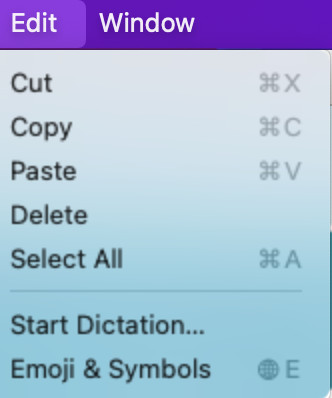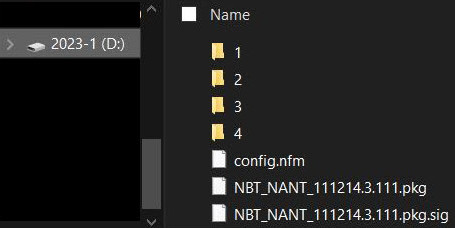T4 Mobile Plus Diagnostic System For Land Rover
The T4 Mobile Plus Diagnostic System is a game-changer for diagnosing Land Rovers manufactured between 1998 and 2009, fully integrating with the T4 Product Platform; CARDIAGTECH.NET offers this exceptional tool and advanced automotive solutions that meet the rigorous demands of modern vehicle diagnostics, ensuring your workshop is equipped for any challenge. This diagnostic tool enhances your ability to service Land Rover vehicles, offering extensive capabilities.
1. Understanding the T4 Mobile Plus Diagnostic System
The T4 Mobile Plus Diagnostic System represents a pivotal advancement in automotive diagnostics, specifically tailored for Land Rover vehicles produced from 1998 to 2009. This system is engineered to seamlessly integrate with the established T4 Product Platform, offering comprehensive diagnostic capabilities. Its design focuses on enhancing the efficiency and accuracy of vehicle servicing.
1.1. Key Features of the T4 Mobile Plus
- Intelligent Connection System (ICS): The ICS enables the T4 Mobile Plus to support all J1962-compliant MG Rover vehicles with a simple button press, streamlining the diagnostic process.
- PC Technology Integration: Leveraging modern PC technology, the T4 Mobile Plus is designed for portability and ease of use, making it suitable for various workshop environments.
- Road Test Optimization: Optimized for “Road Test” use with standard T4 diagnostic software, this tool allows for real-time diagnostics under actual driving conditions.
- Expandable Diagnostic Capabilities: The T4 Mobile Plus supports full integration with the expanding T4 Product Platform, ensuring it remains a versatile tool as diagnostic needs evolve.
1.2. Compatibility and Integration
- J2534 Host and Interface Compatibility: Ensures seamless communication with vehicle systems.
- USB Communication: Utilizes USB 1.1 for reliable data transfer.
- Wide Voltage Range: Operates effectively within a vehicle supply range of 8-16V.
- Future Protocol Support: User-configurable to adapt to future communication protocols.
- Full T4 Product Platform Compatibility: Integrates with T4 EAM, T4 Wheel Alignment, and RAVE for comprehensive diagnostics.
- Standard Diagnostic Software Utilization: Compatible with DJR, DRM, and DRE software.
- J1962 Diagnostic Support: Supports all 96MY onwards J1962 diagnostics.
- User-Configurable Printer Support: Compatible with all Windows XP listed printers.
- Software Updates: The ICS supports new vehicles via user-controlled software updates.
T4 Mobile Plus Diagnostic Tool Kit for Land Rover vehicles, featuring diagnostic cables and connection interfaces, essential for comprehensive vehicle diagnostics.
2. Benefits of Using the T4 Mobile Plus Diagnostic System
The T4 Mobile Plus Diagnostic System offers numerous benefits, making it an indispensable tool for automotive technicians. From enhancing efficiency to ensuring accuracy, this system is designed to meet the demands of modern vehicle diagnostics.
2.1. Enhanced Efficiency and Accuracy
- Reduced Service Times: Cable switching at the press of a button significantly reduces service times and costs.
- Accurate Diagnostics: Utilizes current standard diagnostic software (DJR, DRM, DRE) to ensure precise and reliable diagnostic results.
- Comprehensive Support: Supports all 96MY onwards J1962 diagnostics, providing extensive coverage for Land Rover vehicles.
2.2. Portability and Ease of Use
- Mobile Diagnostics: Designed for use as a mobile diagnostic and “Road Test” tool, allowing for real-time diagnostics under actual driving conditions.
- User-Friendly Interface: The system is designed with portability and ease of use in mind, making it accessible for technicians of all skill levels.
- Flexible Configuration: User-configurable printer support and future communication protocol support ensure the tool can adapt to evolving needs.
2.3. Technical Support and Maintenance
- Comprehensive Support: Includes 12 months of full technical support and maintenance, ensuring users have access to expert assistance when needed.
- Software Updates: The ICS supports new vehicles via simple user-controlled software updates, keeping the tool current and relevant.
3. Technical Specifications and Features
The T4 Mobile Plus Diagnostic System boasts a range of technical specifications and features that make it a standout tool in the automotive diagnostic field. These specifications ensure the system is robust, reliable, and capable of handling a wide range of diagnostic tasks.
3.1. Core Specifications
| Feature | Specification |
|---|---|
| J2534 Compatibility | Full host and interface compatibility |
| USB Version | USB 1.1 host communication |
| Operating Voltage | 8-16V |
| Communication Protocols | ISO9141, CAN, J1850 PWM/VPW |
| Vehicle Interface Compatibility | EOBD/OBD II |
| Supported Operating Systems | Windows XP, Windows 10 (32bit professional system) |
3.2. Detailed Feature Breakdown
- Full J2534 Host and Interface Compatibility: Ensures seamless communication with vehicle systems, allowing for comprehensive diagnostics.
- USB 1.1 Host Communication: Provides a reliable and stable connection for data transfer between the diagnostic tool and the vehicle.
- Operating Voltage Range: Operates from a vehicle supply range of 8-16V, making it suitable for a wide range of vehicles.
- User-Configurable: User-configurable to support future communication protocols, ensuring the tool remains relevant and up-to-date.
- Portability: Designed for portability, making it ideal for road testing and mobile diagnostics.
- Cable Switching: Cable switching at the press of a button reduces service times and costs, enhancing efficiency.
- Comprehensive Compatibility: Fully compatible with the T4 Product Platform, integrating with T4 EAM, T4 Wheel Alignment, RAVE, etc.
- Standard Software Utilization: Utilizes current standard diagnostic software (DJR, DRM, DRE) for accurate and reliable results.
- Wide Diagnostic Support: Supports all 96MY onwards J1962 diagnostics, providing extensive coverage.
- Printer Support: User-configurable printer support compatible with all Windows XP listed printers.
- Technical Support: Includes 12 months of full technical support and maintenance.
- Software Updates: The ICS supports new vehicles via simple user-controlled software updates.
- Accessories: Comprehensive accessories are available to tailor the product to specific needs.
4. Step-by-Step Guide to Using the T4 Mobile Plus
To effectively use the T4 Mobile Plus Diagnostic System, follow this detailed step-by-step guide. This will ensure you can accurately diagnose and service Land Rover vehicles from 1998 to 2009.
4.1. Initial Setup
- Install Software:
- Insert the T4 Mobile Plus software CD into your computer.
- Follow the on-screen instructions to install the diagnostic software.
- Ensure your computer meets the minimum system requirements (Windows XP or Windows 10 32bit professional system).
- Connect Hardware:
- Connect the T4 Mobile Plus interface to your computer via USB.
- Connect the appropriate diagnostic cable to the T4 Mobile Plus interface.
- Vehicle Connection:
- Locate the diagnostic port (OBD II) in the Land Rover vehicle.
- Connect the diagnostic cable to the vehicle’s diagnostic port.
- Power On:
- Ensure the vehicle’s ignition is turned on.
- Verify that the T4 Mobile Plus interface is receiving power.
4.2. Performing Diagnostics
- Launch Software:
- Open the T4 Mobile Plus diagnostic software on your computer.
- Vehicle Selection:
- Select the correct vehicle model and year from the software menu.
- Diagnostic Function Selection:
- Choose the desired diagnostic function (e.g., read fault codes, live data, actuation tests).
- Data Interpretation:
- Carefully interpret the data displayed by the software.
- Refer to the vehicle’s service manual for additional information and guidance.
- Fault Code Clearing:
- If necessary, clear any fault codes after addressing the underlying issues.
- Verification:
- Perform a final diagnostic check to ensure all issues have been resolved.
4.3. Advanced Features Utilization
- Road Testing:
- Connect the T4 Mobile Plus interface and diagnostic cable as described above.
- Launch the diagnostic software and select the “Road Test” mode.
- Monitor live data and fault codes while driving the vehicle.
- Software Updates:
- Periodically check for software updates to ensure the T4 Mobile Plus system is up-to-date.
- Download and install any available updates following the on-screen instructions.
- Printer Configuration:
- Configure the printer settings within the diagnostic software to print diagnostic reports.
- Ensure the printer is properly connected and compatible with the software.
5. Addressing Common Issues and Troubleshooting
Even with advanced diagnostic tools like the T4 Mobile Plus, users may encounter common issues. This section provides troubleshooting tips to help resolve these problems quickly and efficiently.
5.1. Connection Problems
- Issue: The T4 Mobile Plus interface is not recognized by the computer.
- Solution:
- Verify the USB connection: Ensure the USB cable is securely connected to both the T4 Mobile Plus interface and the computer.
- Check USB port: Try a different USB port on your computer.
- Reinstall drivers: Reinstall the T4 Mobile Plus drivers from the software CD.
- Compatibility: Confirm that your computer meets the minimum system requirements (Windows XP or Windows 10 32bit professional system).
- Solution:
- Issue: The T4 Mobile Plus is not communicating with the vehicle.
- Solution:
- Check cable connections: Ensure the diagnostic cable is securely connected to both the T4 Mobile Plus interface and the vehicle’s diagnostic port.
- Verify vehicle power: Make sure the vehicle’s ignition is turned on.
- Inspect diagnostic port: Check the vehicle’s diagnostic port for any damage or corrosion.
- Compatibility: Verify that the selected vehicle model and year are correct in the diagnostic software.
- Solution:
5.2. Software Issues
- Issue: The diagnostic software is crashing or freezing.
- Solution:
- Restart the computer: Restart your computer to clear any temporary issues.
- Reinstall software: Reinstall the T4 Mobile Plus diagnostic software.
- Update software: Check for and install any available software updates.
- Compatibility: Ensure your computer meets the software’s minimum system requirements.
- Solution:
- Issue: Fault codes are not displaying correctly.
- Solution:
- Verify vehicle selection: Double-check that the correct vehicle model and year are selected in the software.
- Check cable connection: Ensure the diagnostic cable is securely connected to both the T4 Mobile Plus interface and the vehicle’s diagnostic port.
- Software update: Update the diagnostic software to the latest version.
- Consult service manual: Refer to the vehicle’s service manual for accurate fault code interpretations.
- Solution:
5.3. Power and Hardware Problems
- Issue: The T4 Mobile Plus interface is not receiving power.
- Solution:
- Check USB connection: Ensure the USB cable is securely connected to both the T4 Mobile Plus interface and the computer.
- Test USB port: Try a different USB port on your computer.
- Vehicle power: Make sure the vehicle’s ignition is turned on.
- Inspect power source: Verify that the computer’s USB port is providing adequate power.
- Solution:
- Issue: The T4 Mobile Plus interface is damaged.
- Solution:
- Inspect hardware: Check the T4 Mobile Plus interface for any physical damage.
- Contact support: Contact technical support for assistance with hardware repairs or replacements.
- Solution:
6. Maintaining and Updating Your T4 Mobile Plus
Proper maintenance and regular updates are essential to ensure the longevity and effectiveness of your T4 Mobile Plus Diagnostic System. This section provides guidelines on how to keep your tool in optimal condition.
6.1. Regular Maintenance
- Cable Inspection:
- Regularly inspect all cables for any signs of wear, damage, or corrosion.
- Replace damaged cables immediately to ensure reliable communication.
- Interface Cleaning:
- Keep the T4 Mobile Plus interface clean and free from dust and debris.
- Use a soft, dry cloth to gently clean the interface.
- Software Backups:
- Create regular backups of your diagnostic software and settings.
- Store backups in a safe location to prevent data loss.
- Storage:
- Store the T4 Mobile Plus interface and cables in a clean, dry environment.
- Protect the tool from extreme temperatures and humidity.
6.2. Software Updates
- Check for Updates:
- Periodically check for software updates to ensure the T4 Mobile Plus system is up-to-date.
- Visit the manufacturer’s website or use the diagnostic software’s update feature.
- Download Updates:
- Download any available updates following the on-screen instructions.
- Ensure you have a stable internet connection during the download process.
- Install Updates:
- Install the updates following the on-screen instructions.
- Restart your computer after the installation is complete.
- Verify Installation:
- Verify that the updates have been installed correctly by checking the software version number.
- Perform a diagnostic test to ensure the system is functioning properly.
6.3. Calibration and Configuration
- Calibration:
- Follow the manufacturer’s instructions to calibrate the T4 Mobile Plus interface.
- Regular calibration ensures accurate diagnostic results.
- Configuration:
- Configure the diagnostic software settings to match your specific needs.
- Customize printer settings, communication protocols, and other parameters as necessary.
7. T4 Mobile Plus vs. Other Diagnostic Tools
When choosing a diagnostic tool, it’s important to understand how the T4 Mobile Plus stacks up against other options. Here’s a comparison highlighting its unique advantages.
7.1. Comparison Table
| Feature | T4 Mobile Plus | Generic OBD II Scanners | High-End Diagnostic Tools |
|---|---|---|---|
| Vehicle Compatibility | Specifically designed for Land Rover vehicles (1998-2009) | Limited to basic OBD II functions on a wide range of vehicles | Broad compatibility across various makes and models, including advanced functions |
| Advanced Diagnostics | Supports advanced functions such as ECU programming, live data streaming, and actuation tests | Limited to reading and clearing basic fault codes | Comprehensive diagnostics, including advanced programming, module coding, and detailed system analysis |
| Integration | Fully integrates with the T4 Product Platform (T4 EAM, T4 Wheel Alignment, RAVE) | Standalone devices with limited integration capabilities | Integration with vehicle manufacturer software and databases |
| Portability | Designed for portability and road testing | Varies; some are portable, others are stationary | Typically designed for workshop use but may include portable options |
| Software and Updates | Includes 12 months of technical support and maintenance with user-controlled software updates | Limited or paid software updates | Regular updates often included with subscription services |
| Cost | Moderate | Low | High |
| User Friendliness | User-friendly interface with specific optimization for Land Rover vehicles | Easy to use for basic functions | May require specialized training for advanced functions |
| Intelligent Connection System (ICS) | Yes | No | Yes, in some advanced tools |
7.2. Why Choose T4 Mobile Plus?
- Specialized for Land Rover: The T4 Mobile Plus is specifically designed for Land Rover vehicles manufactured between 1998 and 2009, offering in-depth diagnostics and specialized functions.
- Comprehensive Integration: It fully integrates with the T4 Product Platform, providing a seamless diagnostic experience.
- Road Test Capability: Optimized for road testing, allowing real-time diagnostics under actual driving conditions.
- Cost-Effective: Offers advanced diagnostic capabilities at a moderate price point compared to high-end diagnostic tools.
- User-Friendly: Designed with portability and ease of use in mind, making it accessible for technicians of all skill levels.
8. Real-World Applications and Case Studies
The T4 Mobile Plus Diagnostic System has proven its value in numerous real-world applications. Here are a few case studies highlighting its effectiveness in diagnosing and resolving complex issues.
8.1. Case Study 1: Diagnosing a Faulty Air Suspension System
- Vehicle: 2004 Land Rover Discovery
- Issue: The vehicle’s air suspension system was malfunctioning, causing the vehicle to sit unevenly and display a fault code.
- Diagnostic Process:
- The technician connected the T4 Mobile Plus to the vehicle and selected the air suspension module.
- The system identified fault codes related to a faulty height sensor and a malfunctioning air compressor.
- Using the T4 Mobile Plus, the technician performed live data monitoring to verify the height sensor readings and compressor performance.
- The technician also used the actuation tests to manually control the air suspension components.
- Resolution:
- The faulty height sensor was replaced based on the diagnostic data.
- The air compressor was also replaced due to poor performance identified during the live data monitoring.
- After the replacements, the fault codes were cleared, and the air suspension system was recalibrated using the T4 Mobile Plus.
- Outcome: The air suspension system was restored to its proper function, resolving the uneven ride height and clearing the fault codes.
8.2. Case Study 2: Troubleshooting an Engine Management Issue
- Vehicle: 2006 Land Rover Range Rover
- Issue: The vehicle was experiencing poor engine performance, with rough idling and occasional stalling.
- Diagnostic Process:
- The technician connected the T4 Mobile Plus to the vehicle and selected the engine management module.
- The system identified fault codes related to a faulty mass airflow (MAF) sensor and an oxygen sensor.
- Using the T4 Mobile Plus, the technician performed live data monitoring to assess the MAF sensor and oxygen sensor readings.
- The technician also performed an engine compression test to rule out any mechanical issues.
- Resolution:
- The faulty MAF sensor and oxygen sensor were replaced based on the diagnostic data.
- The engine control unit (ECU) was reset to clear any learned adaptations.
- After the replacements, the fault codes were cleared, and the engine performance was verified using the T4 Mobile Plus.
- Outcome: The engine performance was restored to its optimal level, resolving the rough idling and stalling issues.
8.3. Case Study 3: Resolving a Transmission Fault
- Vehicle: 2008 Land Rover LR2
- Issue: The vehicle was experiencing erratic shifting and displaying a transmission fault code.
- Diagnostic Process:
- The technician connected the T4 Mobile Plus to the vehicle and selected the transmission control module.
- The system identified fault codes related to a faulty solenoid valve and a torque converter issue.
- Using the T4 Mobile Plus, the technician performed live data monitoring to assess the transmission’s internal parameters.
- The technician also performed actuation tests to manually control the solenoid valves.
- Resolution:
- The faulty solenoid valve was replaced based on the diagnostic data.
- The transmission fluid was flushed and replaced with fresh fluid.
- After the replacements, the fault codes were cleared, and the transmission was recalibrated using the T4 Mobile Plus.
- Outcome: The transmission was restored to its proper function, resolving the erratic shifting and clearing the fault codes.
Comprehensive diagnostic tool kit designed for Land Rover vehicles, showcasing various adapters and connectors for thorough system analysis.
9. How to Purchase the T4 Mobile Plus Diagnostic System
Purchasing the T4 Mobile Plus Diagnostic System is straightforward, ensuring you can quickly equip your workshop with this essential tool.
9.1. Purchasing Options
- Direct Purchase:
- Visit CARDIAGTECH.NET to purchase the T4 Mobile Plus Diagnostic System directly.
- Browse the product catalog and add the T4 Mobile Plus to your cart.
- Proceed to checkout and follow the on-screen instructions to complete your purchase.
- Contact via WhatsApp:
- Contact CARDIAGTECH.NET via WhatsApp at +1 (641) 206-8880 to inquire about the T4 Mobile Plus.
- Speak with a sales representative to discuss your needs and place your order.
- Email Inquiry:
- Send an email to CARDIAGTECH.NET with your inquiry about the T4 Mobile Plus.
- Provide your contact information and any specific questions you may have.
9.2. Payment Methods
- Credit Cards: CARDIAGTECH.NET accepts major credit cards, including Visa, MasterCard, American Express, and Discover.
- PayPal: You can use PayPal to securely pay for your order.
- Bank Transfer: CARDIAGTECH.NET also accepts bank transfers. Contact their sales team for bank details.
9.3. Shipping Information
- Shipping Costs: Shipping costs vary depending on your location and the shipping method selected.
- Delivery Time: Delivery times also vary depending on your location and the shipping method selected.
- Tracking: Once your order has shipped, you will receive a tracking number to monitor the progress of your delivery.
10. Frequently Asked Questions (FAQs)
Here are some frequently asked questions about the T4 Mobile Plus Diagnostic System to help you make an informed decision.
- What Land Rover models are compatible with the T4 Mobile Plus Diagnostic System?
- The T4 Mobile Plus is specifically designed for Land Rover vehicles manufactured between 1998 and 2009.
- Does the T4 Mobile Plus support ECU programming?
- Yes, the T4 Mobile Plus supports ECU programming for compatible Land Rover models.
- What operating systems are compatible with the T4 Mobile Plus software?
- The T4 Mobile Plus software is compatible with Windows XP and Windows 10 (32bit professional system).
- How often should I update the T4 Mobile Plus software?
- You should check for software updates regularly to ensure the system is up-to-date. Updates are available through the manufacturer’s website or the diagnostic software itself.
- Is technical support included with the T4 Mobile Plus?
- Yes, the T4 Mobile Plus includes 12 months of full technical support and maintenance.
- Can I use the T4 Mobile Plus for road testing?
- Yes, the T4 Mobile Plus is optimized for road testing, allowing real-time diagnostics under actual driving conditions.
- What communication protocols does the T4 Mobile Plus support?
- The T4 Mobile Plus supports ISO9141, CAN, and J1850 PWM/VPW communication protocols.
- How do I connect the T4 Mobile Plus to my vehicle?
- Connect the diagnostic cable to the vehicle’s diagnostic port (OBD II) and the T4 Mobile Plus interface.
- What payment methods are accepted for purchasing the T4 Mobile Plus?
- CARDIAGTECH.NET accepts major credit cards, PayPal, and bank transfers.
- Where can I purchase the T4 Mobile Plus Diagnostic System?
- You can purchase the T4 Mobile Plus directly from CARDIAGTECH.NET or by contacting them via WhatsApp at +1 (641) 206-8880.
11. Final Thoughts: Elevate Your Diagnostic Capabilities with T4 Mobile Plus
The T4 Mobile Plus Diagnostic System is an essential tool for any automotive technician specializing in Land Rover vehicles from 1998 to 2009. Its comprehensive features, ease of use, and specialized design make it a standout choice for accurate and efficient diagnostics. By investing in the T4 Mobile Plus from CARDIAGTECH.NET, you’re ensuring that your workshop is equipped to handle any diagnostic challenge.
11.1. Why Choose CARDIAGTECH.NET?
- Expertise and Reliability: CARDIAGTECH.NET is a trusted provider of automotive diagnostic solutions, offering high-quality products and expert support.
- Comprehensive Support: From initial purchase to ongoing maintenance, CARDIAGTECH.NET provides comprehensive support to ensure you get the most out of your T4 Mobile Plus.
- Convenient Purchasing Options: With multiple purchasing options, including direct purchase, WhatsApp contact, and email inquiry, CARDIAGTECH.NET makes it easy to acquire the tools you need.
Ready to elevate your diagnostic capabilities? Contact CARDIAGTECH.NET today at +1 (641) 206-8880 or visit their website to purchase the T4 Mobile Plus Diagnostic System. Their expert team is ready to assist you with any questions and ensure you have the tools you need to succeed. Located at 276 Reock St, City of Orange, NJ 07050, United States, CARDIAGTECH.NET is your partner in automotive diagnostic excellence.