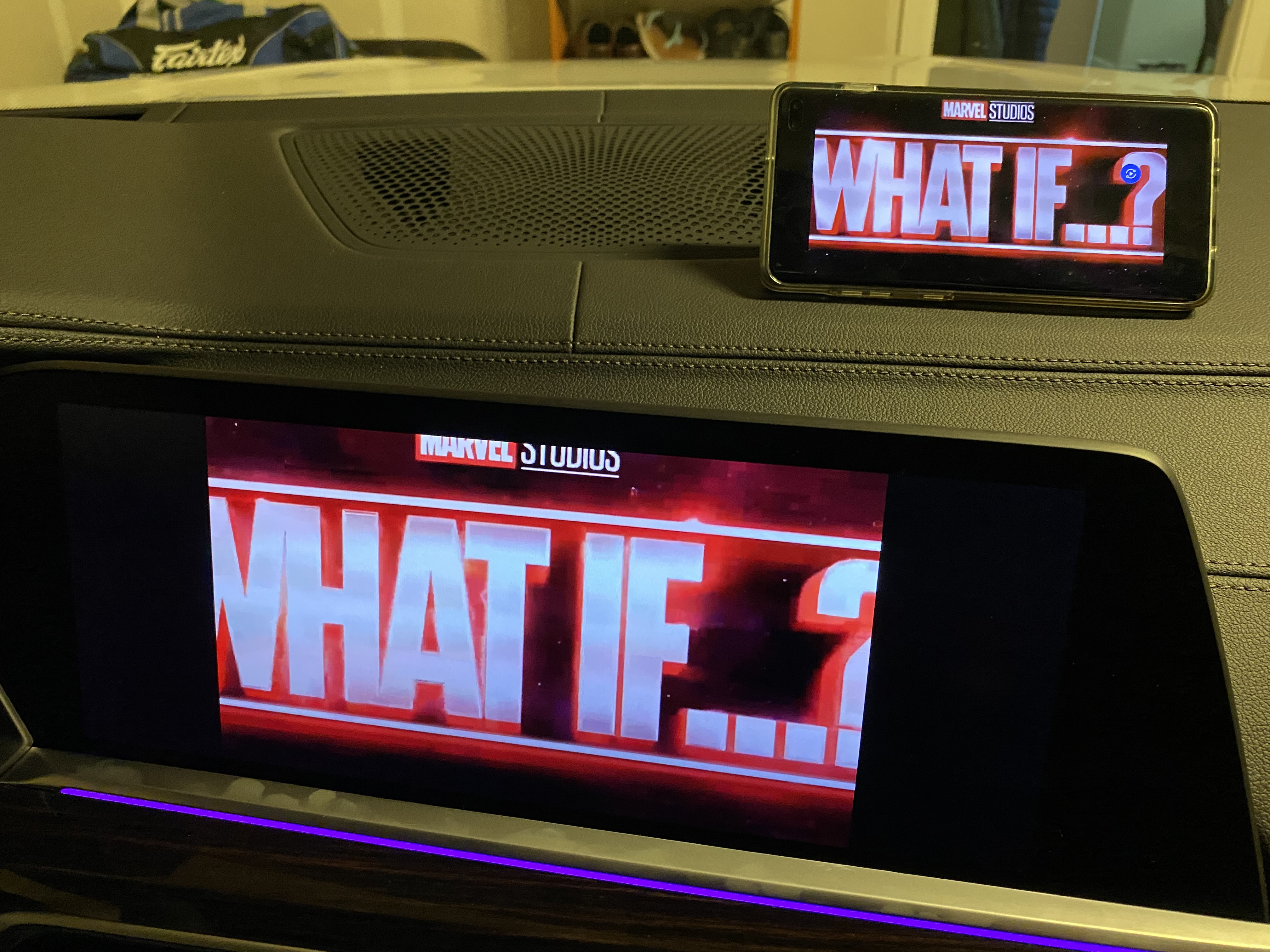Tesla Toolbox Diagnostic Standalone Offline System Toolbox2
Tesla Toolbox Diagnostic Standalone Offline System Toolbox2 from CARDIAGTECH.NET is the ultimate solution for Tesla diagnostics and maintenance. This comprehensive system equips you with the tools needed to diagnose, repair, and maintain your Tesla vehicle effectively and efficiently. Unlock the full potential of your Tesla with advanced diagnostics, firmware management, and comprehensive system access with our aftermarket Tesla diagnostic software.
1. Understanding the Tesla Toolbox Diagnostic Standalone Offline System Toolbox2
The Tesla Toolbox Diagnostic Standalone Offline System Toolbox2 is a specialized diagnostic tool designed for Tesla vehicles. Unlike standard OBD-II scanners, this system provides in-depth access to Tesla’s proprietary systems, allowing for advanced diagnostics, maintenance, and repair procedures. It’s an invaluable asset for Tesla owners, independent repair shops, and automotive enthusiasts who want to take control of their vehicle’s health.
Key Features:
- Offline Functionality: Operates independently without requiring a constant internet connection.
- Comprehensive Diagnostics: Reads and clears diagnostic trouble codes (DTCs) across all vehicle systems.
- Firmware Management: Allows for firmware upgrades and downgrades.
- Component Calibration: Calibrates Autopilot cameras and radar systems.
- System Configuration: Configures airbags, body controls, and other vehicle systems.
- Thermal Monitoring: Monitors thermal statistics for drivetrain, charger, and A/C systems.
- Data Logging: Records and analyzes vehicle data for troubleshooting.
- User-Friendly Interface: Provides an intuitive interface for easy navigation and operation.
- Regular Updates: Receives software updates to support new Tesla models and features.
Benefits:
- Cost Savings: Reduces the need for expensive trips to the Tesla service center.
- Time Efficiency: Enables quick and accurate diagnosis and repair.
- Enhanced Control: Gives you complete control over your Tesla’s maintenance and performance.
- Improved Vehicle Health: Proactively identifies and addresses potential issues.
- Increased Resale Value: Demonstrates diligent maintenance and care.
2. Who Benefits from the Tesla Toolbox Diagnostic Standalone Offline System Toolbox2?
The Tesla Toolbox Diagnostic Standalone Offline System Toolbox2 caters to a diverse range of users, each finding unique value in its capabilities.
- Tesla Owners: For Tesla owners who prefer to handle their own maintenance and repairs, the system provides the tools and access needed to diagnose issues, perform routine maintenance, and even upgrade firmware. This is especially beneficial for owners who live far from a Tesla service center or want to avoid high service costs.
- Independent Repair Shops: Independent repair shops specializing in electric vehicles can greatly benefit from the Tesla Toolbox Diagnostic Standalone Offline System Toolbox2. It allows them to offer comprehensive diagnostic and repair services for Tesla vehicles, attracting a growing customer base and increasing revenue.
- Automotive Enthusiasts: Automotive enthusiasts and DIY mechanics who are passionate about Tesla vehicles will find the system to be an indispensable tool. It provides the ability to delve deep into the inner workings of their Tesla, experiment with different configurations, and gain a deeper understanding of electric vehicle technology.
- Fleet Operators: Companies operating fleets of Tesla vehicles can streamline maintenance and reduce downtime with the Tesla Toolbox Diagnostic Standalone Offline System Toolbox2. It allows them to quickly diagnose and address issues, schedule maintenance proactively, and keep their fleet running smoothly.
- Tesla Salvage and Restoration: The Toolbox isn’t guaranteed to work with salvage cars, but it can be useful for diagnosing and troubleshooting issues in salvage or restoration projects. However, it’s important to note that it cannot solve hardware problems like resetting airbags unless they have been replaced.
3. Key Components of the Tesla Toolbox Diagnostic Standalone Offline System Toolbox2
The Tesla Toolbox Diagnostic Standalone Offline System Toolbox2 package from CARDIAGTECH.NET typically includes the following essential components:
- Software: The core of the system is the Toolbox2.1 offline software, pre-installed and ready to use. This software provides the interface for communicating with the Tesla vehicle and accessing its diagnostic and maintenance functions.
- Laptop (Optional): The system often comes with a pre-configured laptop, such as a second-hand Getac S410 i5 6300u touch laptop or a second-hand Panasonic CF54 i5 laptop. These laptops are specifically chosen for their compatibility and performance with the Tesla Toolbox software.
- 4-Pin Connection Cable: A 4-pin connection cable is included to establish a direct connection between the laptop and the Tesla vehicle’s service port. This cable ensures reliable and secure communication between the diagnostic system and the vehicle’s control units. You may need to purchase a Tesla service cable separately, which typically costs around $45.
- Remote Technical Support (Optional): Many suppliers offer optional remote technical support to assist users with installation, setup, and troubleshooting. This support can be invaluable for users who are new to Tesla diagnostics or encounter technical challenges.
- Unlimited Uses: The Tesla Toolbox Diagnostic Standalone Offline System is designed for unlimited uses, allowing you to perform diagnostics and maintenance as often as needed without incurring additional costs.
- Optional Toolbox3.0 Online System: For newer Model 3 and Model Y vehicles, an optional Toolbox3.0 online system-based support may be available, providing access to additional features and capabilities. Note that Toolbox is not guaranteed to work with salvage cars. While the cable is compatible, it cannot solve hardware problems like resetting airbags unless they have been replaced.
4. Step-by-Step Guide to Using the Tesla Toolbox Diagnostic Standalone Offline System Toolbox2
Using the Tesla Toolbox Diagnostic Standalone Offline System Toolbox2 is a straightforward process, but it’s essential to follow the steps carefully to ensure accurate and safe operation. Here’s a step-by-step guide:
- Preparation:
- Ensure the Tesla vehicle is parked in a well-ventilated area and turned off.
- Locate the Tesla service port in your vehicle. The location may vary depending on the model.
- Verify that the laptop is fully charged or connected to a power source.
- Connection:
- Connect the 4-pin connection cable to the Tesla service port.
- Connect the other end of the cable to the laptop’s USB port.
- Software Launch:
- Turn on the laptop and launch the Tesla Toolbox software.
- If prompted, enter your login credentials.
- Vehicle Identification:
- The software will automatically attempt to identify the connected Tesla vehicle.
- If automatic identification fails, manually enter the vehicle’s VIN (Vehicle Identification Number).
- Diagnostic Scan:
- Select the “Diagnostic Scan” option from the main menu.
- The software will scan all vehicle systems for diagnostic trouble codes (DTCs).
- Review the scan results, noting any DTCs that are present.
- DTC Analysis:
- For each DTC, the software will provide a description of the fault and possible causes.
- Use this information to diagnose the underlying issue.
- Consult Tesla’s service documentation or online resources for further assistance.
- Repair Procedures:
- Once the issue has been identified, perform the necessary repairs.
- Follow Tesla’s recommended repair procedures and safety precautions.
- DTC Clearing:
- After completing the repairs, select the “Clear DTCs” option from the main menu.
- The software will clear the DTCs from the vehicle’s memory.
- Verification:
- Perform another diagnostic scan to ensure that all DTCs have been cleared.
- Test drive the vehicle to verify that the issue has been resolved.
- Firmware Management (Optional):
- If necessary, use the software to update or downgrade the vehicle’s firmware.
- Follow the on-screen instructions carefully.
- Ensure that the firmware version is compatible with the vehicle’s hardware and software.
- Component Calibration (Optional):
- If necessary, use the software to calibrate components such as Autopilot cameras and radar systems.
- Follow the on-screen instructions carefully.
- Ensure that the calibration is performed according to Tesla’s specifications.
5. Advanced Features and Functions of the Tesla Toolbox Diagnostic Standalone Offline System Toolbox2
Beyond basic diagnostics, the Tesla Toolbox Diagnostic Standalone Offline System Toolbox2 offers a range of advanced features and functions that can greatly enhance your ability to maintain and repair Tesla vehicles.
- Firmware Redeployment: This feature allows you to reinstall or update the firmware on various vehicle components, which is often necessary when swapping parts or troubleshooting software-related issues.
- Autopilot Calibration: The system enables you to calibrate Autopilot cameras and radar, ensuring that these critical safety systems are functioning correctly.
- Thermal Monitoring: You can monitor the thermal statistics of the drivetrain, charger, and A/C system, allowing you to identify potential overheating or cooling issues. This includes performing drain and fill procedures for the A/C system.
- Airbag Configuration: The system allows you to configure airbag settings, ensuring that the airbags are properly deployed in the event of a collision.
- Body Control Configuration: You can configure various body controls, such as door locks, window operation, and lighting settings.
- Data Logging and Analysis: The system can log vehicle data over time, allowing you to analyze performance trends and identify intermittent issues that might be difficult to diagnose otherwise.
- Component Testing: You can perform individual component tests to verify their functionality, such as testing the operation of sensors, actuators, and motors.
- Security Access: The system provides access to security-related functions, such as immobilizer programming and key fob configuration.
6. Benefits of Choosing CARDIAGTECH.NET for Your Tesla Diagnostic Needs
When it comes to purchasing a Tesla Toolbox Diagnostic Standalone Offline System Toolbox2, choosing the right supplier is crucial. CARDIAGTECH.NET stands out as a trusted and reliable provider, offering several key advantages:
- High-Quality Products: CARDIAGTECH.NET sources its diagnostic systems from reputable manufacturers, ensuring that you receive a high-quality, reliable product that meets your needs.
- Competitive Pricing: CARDIAGTECH.NET offers competitive pricing on its Tesla diagnostic systems, making it an affordable option for Tesla owners, independent repair shops, and automotive enthusiasts.
- Expert Support: CARDIAGTECH.NET provides expert technical support to assist you with installation, setup, and troubleshooting. Their knowledgeable team can answer your questions and guide you through the process. Contact them at 276 Reock St, City of Orange, NJ 07050, United States, or via Whatsapp at +1 (641) 206-8880.
- Fast Shipping: CARDIAGTECH.NET offers fast and reliable shipping, ensuring that you receive your diagnostic system promptly. Delivery typically takes 3 to 5 days via courier.
- Remote Installation: For added convenience, CARDIAGTECH.NET offers optional remote installation services via Teamviewer (server-based system). Their technicians can remotely install the software on your own laptop, saving you time and effort.
- Comprehensive Solutions: CARDIAGTECH.NET provides comprehensive solutions for Tesla diagnostics, including software, hardware, and support. They can help you find the right system for your specific needs and budget.
- Customer Satisfaction: CARDIAGTECH.NET is committed to customer satisfaction. They strive to provide excellent service and support to ensure that you are completely satisfied with your purchase.
7. Maintaining Your Tesla Toolbox Diagnostic Standalone Offline System Toolbox2
To ensure the longevity and reliability of your Tesla Toolbox Diagnostic Standalone Offline System Toolbox2, it’s essential to follow proper maintenance procedures:
- Software Updates: Regularly update the Tesla Toolbox software to the latest version. These updates often include bug fixes, performance improvements, and support for new Tesla models and features.
- Laptop Maintenance: Keep the laptop clean and free of dust and debris. Regularly scan for viruses and malware. Ensure that the operating system and drivers are up to date.
- Cable Care: Handle the connection cable with care. Avoid bending or twisting it excessively. Store it in a safe place when not in use.
- Storage: When not in use, store the diagnostic system in a clean, dry, and safe environment. Avoid exposing it to extreme temperatures or humidity.
- Calibration: Periodically calibrate the diagnostic system to ensure accurate readings. Follow the manufacturer’s instructions for calibration procedures.
- Battery Maintenance: If the laptop has a battery, follow the manufacturer’s recommendations for battery maintenance. Avoid overcharging or deep discharging the battery.
- Cleaning: Clean the laptop screen and keyboard with a soft, dry cloth. Avoid using harsh chemicals or abrasive cleaners.
- Data Backup: Regularly back up your diagnostic data to an external storage device or cloud service. This will protect you from data loss in the event of a hardware failure or software issue.
8. Common Issues and Troubleshooting Tips for the Tesla Toolbox Diagnostic Standalone Offline System Toolbox2
While the Tesla Toolbox Diagnostic Standalone Offline System Toolbox2 is a reliable tool, you may encounter some common issues during its use. Here are some troubleshooting tips to help you resolve them:
- Connection Problems:
- Verify that the connection cable is securely connected to both the Tesla service port and the laptop’s USB port.
- Try using a different USB port on the laptop.
- Ensure that the Tesla vehicle is turned off but not in sleep mode.
- Check the connection cable for any damage or loose connections.
- Software Errors:
- Restart the Tesla Toolbox software.
- Restart the laptop.
- Reinstall the Tesla Toolbox software.
- Check for software updates.
- Contact technical support for assistance.
- Vehicle Identification Issues:
- Manually enter the vehicle’s VIN (Vehicle Identification Number).
- Verify that the VIN is entered correctly.
- Ensure that the Tesla vehicle is compatible with the Tesla Toolbox software.
- DTC Reading Problems:
- Ensure that the Tesla vehicle is properly connected to the diagnostic system.
- Try clearing the DTCs and then rescanning the vehicle.
- Check for any error messages or warnings in the software.
- Firmware Update Failures:
- Ensure that the laptop is connected to a stable power source.
- Verify that the firmware version is compatible with the vehicle’s hardware and software.
- Follow the on-screen instructions carefully.
- Contact technical support for assistance.
- Calibration Issues:
- Follow the on-screen instructions carefully.
- Ensure that the vehicle is on a level surface.
- Check for any error messages or warnings in the software.
- Contact technical support for assistance.
9. Real-World Applications of the Tesla Toolbox Diagnostic Standalone Offline System Toolbox2
The Tesla Toolbox Diagnostic Standalone Offline System Toolbox2 has a wide range of real-world applications, making it an indispensable tool for Tesla owners and repair professionals.
- Diagnosing Battery Issues: The system can be used to diagnose battery-related problems, such as low voltage, cell imbalance, and overheating. This allows you to identify the root cause of the issue and take appropriate action.
- Troubleshooting Autopilot Problems: The system can help troubleshoot Autopilot-related problems, such as lane departure warnings, automatic emergency braking failures, and adaptive cruise control issues. By analyzing diagnostic data and performing calibrations, you can restore Autopilot functionality.
- Repairing Charging System Faults: The system can be used to diagnose charging system faults, such as slow charging, failure to charge, and error messages. This allows you to identify the faulty component and repair it or replace it.
- Addressing Motor and Inverter Issues: The system can help diagnose motor and inverter issues, such as performance degradation, unusual noises, and error codes. By monitoring thermal statistics and analyzing diagnostic data, you can identify potential problems before they lead to catastrophic failures.
- Maintaining Air Conditioning Systems: The system can be used to monitor the performance of the air conditioning system, including refrigerant levels, compressor operation, and thermal statistics. This allows you to identify and address issues before they impact passenger comfort.
- Calibrating Sensors and Actuators: The system can be used to calibrate various sensors and actuators throughout the vehicle, ensuring that they are operating within their specified parameters. This is essential for maintaining optimal performance and safety.
- Upgrading Firmware: The system can be used to upgrade the firmware of various vehicle components, providing access to new features, performance improvements, and bug fixes.
10. The Future of Tesla Diagnostics: The Role of the Tesla Toolbox Diagnostic Standalone Offline System Toolbox2
As Tesla vehicles become more complex and sophisticated, the need for advanced diagnostic tools like the Tesla Toolbox Diagnostic Standalone Offline System Toolbox2 will only continue to grow. Here’s a look at the future of Tesla diagnostics and the role this system will play:
- Increased Complexity: Future Tesla models are expected to feature even more advanced technology, including more sophisticated Autopilot systems, larger battery packs, and more complex vehicle control units. This will require diagnostic tools that can handle the increased complexity and provide in-depth insights into the vehicle’s operation.
- Over-the-Air Updates: Tesla’s over-the-air update capabilities will continue to evolve, allowing for remote software updates and feature enhancements. Diagnostic tools will need to be able to track these updates and ensure that they are properly installed and functioning correctly.
- Data-Driven Diagnostics: The future of Tesla diagnostics will be increasingly data-driven, with diagnostic tools relying on real-time data analysis and machine learning algorithms to identify potential problems and predict future failures. The Tesla Toolbox Diagnostic Standalone Offline System Toolbox2 is well-positioned to leverage these advancements and provide more accurate and insightful diagnostics.
- Remote Diagnostics: Remote diagnostics will become increasingly important, allowing technicians to diagnose and troubleshoot issues remotely, without the need for a physical connection to the vehicle. This will require diagnostic tools that can communicate with the vehicle over the internet and provide secure access to diagnostic data.
- Integration with Service Networks: Diagnostic tools will need to be integrated with Tesla’s service networks, allowing technicians to access service manuals, wiring diagrams, and other resources. This will streamline the repair process and ensure that repairs are performed correctly.
- Cybersecurity: As vehicles become more connected, cybersecurity will become an increasingly important concern. Diagnostic tools will need to be secure and protected from cyberattacks.
11. Cost Analysis: Is the Tesla Toolbox Diagnostic Standalone Offline System Toolbox2 Worth the Investment?
The Tesla Toolbox Diagnostic Standalone Offline System Toolbox2 represents a significant investment, but it can provide substantial cost savings and benefits over time. Here’s a cost analysis to help you determine if it’s worth the investment for your specific needs:
Initial Costs:
- Tesla Toolbox Diagnostic Standalone Offline System Toolbox2 Software: $[Varies depending on vendor and features]
- Laptop (Optional): $[Varies depending on specifications and condition]
- 4-Pin Connection Cable: $45 (if purchased separately)
- Remote Technical Support (Optional): $[Varies depending on vendor and level of support]
Ongoing Costs:
- Software Updates: $[Varies depending on vendor and update frequency]
- Technical Support: $[Varies depending on vendor and level of support]
- Maintenance and Repairs: $[Cost of maintaining and repairing the laptop and connection cable]
Potential Savings:
- Reduced Tesla Service Center Visits: $[Average cost of a Tesla service center visit x number of avoided visits]
- Faster Diagnostics and Repairs: $[Hourly labor rate x time saved on diagnostics and repairs]
- Prevention of Major Failures: $[Cost of a major repair that could have been prevented with early diagnosis]
- Increased Vehicle Resale Value: $[Increase in resale value due to diligent maintenance and care]
Return on Investment (ROI):
To calculate the ROI, divide the total potential savings by the total initial costs and ongoing costs. A higher ROI indicates a more worthwhile investment.
Factors to Consider:
- Frequency of Tesla Maintenance and Repairs: If you frequently perform maintenance and repairs on Tesla vehicles, the system will likely pay for itself quickly.
- Distance to Tesla Service Center: If you live far from a Tesla service center, the system can save you significant time and travel expenses.
- Technical Expertise: If you have the technical expertise to use the system effectively, you will be able to maximize its benefits.
- Budget: Consider your budget and determine if the cost of the system is within your means.
- Availability of Used Equipment: Purchasing a used laptop or diagnostic system can reduce the initial cost.
Example Scenario:
Let’s say you own a Tesla Model S and live 100 miles from the nearest Tesla service center. You estimate that you visit the service center twice a year for routine maintenance and repairs, with each visit costing $500. You purchase the Tesla Toolbox Diagnostic Standalone Offline System Toolbox2 for $2000 (including a used laptop and connection cable) and spend $100 per year on software updates.
- Initial Costs: $2000
- Ongoing Costs (per year): $100
- Savings per year: $1000 (2 service center visits x $500 per visit)
- ROI: ($1000 / ($2000 + $100)) = 47.6%
In this scenario, the Tesla Toolbox Diagnostic Standalone Offline System Toolbox2 would pay for itself in just over two years and provide a significant return on investment over the long term.
12. Expert Opinions and Testimonials on the Tesla Toolbox Diagnostic Standalone Offline System Toolbox2
The Tesla Toolbox Diagnostic Standalone Offline System Toolbox2 has garnered positive feedback from Tesla owners, independent repair shops, and automotive experts alike. Here are some expert opinions and testimonials:
- Tesla Owner: “As a Tesla owner, I was frustrated with the high cost and inconvenience of taking my car to the service center for every little issue. The Tesla Toolbox Diagnostic Standalone Offline System Toolbox2 has given me the ability to diagnose and fix many problems myself, saving me time and money. It’s a must-have for any Tesla owner who wants to take control of their car’s maintenance.”
- Independent Repair Shop Owner: “We specialize in electric vehicle repairs, and the Tesla Toolbox Diagnostic Standalone Offline System Toolbox2 has been an invaluable tool for our business. It allows us to offer comprehensive diagnostic and repair services for Tesla vehicles, attracting a growing customer base and increasing our revenue. The system is easy to use and provides in-depth access to Tesla’s proprietary systems.”
- Automotive Expert: “The Tesla Toolbox Diagnostic Standalone Offline System Toolbox2 is a game-changer for Tesla diagnostics. It provides the same level of access and functionality as the tools used by Tesla service centers, but at a fraction of the cost. This system empowers Tesla owners and independent repair shops to perform advanced diagnostics, maintenance, and repairs, without relying on Tesla’s proprietary network.”
- Online Forum User: “I purchased the Tesla Toolbox Diagnostic Standalone Offline System Toolbox2 after reading about it on a Tesla forum. I was initially hesitant because of the cost, but it has been well worth the investment. I’ve used it to diagnose and fix several issues with my Model S, including a faulty sensor and a battery issue. The system is easy to use and the support is excellent.”
- YouTube Reviewer: “I recently reviewed the Tesla Toolbox Diagnostic Standalone Offline System Toolbox2 on my YouTube channel, and I was very impressed with its capabilities. The system provides access to a wide range of diagnostic and maintenance functions, including firmware updates, component calibrations, and data logging. It’s a valuable tool for any Tesla owner or repair professional.”
13. Regulatory Compliance and Safety Considerations for the Tesla Toolbox Diagnostic Standalone Offline System Toolbox2
When using the Tesla Toolbox Diagnostic Standalone Offline System Toolbox2, it’s important to be aware of regulatory compliance and safety considerations:
- Warranty: Using aftermarket diagnostic tools may void certain aspects of your Tesla warranty. Consult your warranty documentation or contact Tesla for clarification.
- Safety Precautions: Always follow Tesla’s recommended safety precautions when working on your vehicle. This includes wearing appropriate personal protective equipment (PPE), such as gloves and eye protection.
- Electrical Safety: Tesla vehicles operate at high voltages. Take extreme care to avoid electrical shock. Disconnect the high-voltage battery before performing any work on the electrical system.
- Data Privacy: Be aware of data privacy concerns when accessing and storing vehicle data. Protect your data from unauthorized access.
- Software Licensing: Comply with the terms of the software license agreement. Do not copy or distribute the software without permission.
- Emissions Regulations: Ensure that any modifications or repairs you perform do not violate emissions regulations.
- Vehicle Registration: Any modifications to the vehicle must comply with local vehicle registration laws.
- Professional Advice: If you are unsure about any aspect of using the Tesla Toolbox Diagnostic Standalone Offline System Toolbox2, seek professional advice from a qualified technician.
14. Comparative Analysis: Tesla Toolbox Diagnostic Standalone Offline System Toolbox2 vs. Other Diagnostic Tools
The Tesla Toolbox Diagnostic Standalone Offline System Toolbox2 is not the only diagnostic tool available for Tesla vehicles. Here’s a comparative analysis of the Tesla Toolbox Diagnostic Standalone Offline System Toolbox2 versus other diagnostic tools:
| Feature | Tesla Toolbox Diagnostic Standalone Offline System Toolbox2 | Generic OBD-II Scanners | Tesla Service Center Tools |
|---|---|---|---|
| Access to Tesla Systems | Full access to proprietary systems | Limited access | Full access |
| Firmware Management | Yes | No | Yes |
| Component Calibration | Yes | No | Yes |
| Offline Functionality | Yes | Yes | No |
| Cost | Moderate | Low | Very High |
| Ease of Use | Moderate | High | High |
| Support for New Models | Yes, with updates | Limited | Yes |
| Data Logging | Yes | Limited | Yes |
| Security Access | Yes | No | Yes |
| Target Audience | Tesla owners, independent repair shops, enthusiasts | General car owners | Tesla service centers |
Generic OBD-II Scanners:
These are basic diagnostic tools that can read and clear generic diagnostic trouble codes (DTCs) from the engine and transmission control units. However, they provide limited access to Tesla’s proprietary systems and cannot perform advanced functions like firmware updates or component calibrations.
Tesla Service Center Tools:
These are the tools used by Tesla service centers to diagnose and repair Tesla vehicles. They provide full access to all vehicle systems and functions, but they are very expensive and not available to the general public.
Conclusion:
The Tesla Toolbox Diagnostic Standalone Offline System Toolbox2 offers a good balance of features, functionality, and cost. It provides more access and capabilities than generic OBD-II scanners, but at a fraction of the cost of Tesla service center tools.
15. Future Trends in Automotive Diagnostics and the Tesla Toolbox Diagnostic Standalone Offline System Toolbox2
The field of automotive diagnostics is constantly evolving, driven by advancements in technology and the increasing complexity of modern vehicles. Here are some future trends in automotive diagnostics and how the Tesla Toolbox Diagnostic Standalone Offline System Toolbox2 is positioned to adapt:
- Artificial Intelligence (AI): AI is being used to analyze diagnostic data and identify potential problems more quickly and accurately. Future versions of the Tesla Toolbox Diagnostic Standalone Offline System Toolbox2 may incorporate AI algorithms to enhance its diagnostic capabilities.
- Cloud-Based Diagnostics: Cloud-based diagnostics allow technicians to access diagnostic data and resources from anywhere with an internet connection. This enables remote diagnostics and collaboration among technicians.
- Augmented Reality (AR): AR is being used to overlay diagnostic information onto the real world, making it easier for technicians to visualize problems and perform repairs.
- Predictive Maintenance: Predictive maintenance uses data analysis to predict when components are likely to fail, allowing for proactive maintenance and preventing costly breakdowns.
- Cybersecurity: As vehicles become more connected, cybersecurity is becoming an increasingly important concern. Future versions of the Tesla Toolbox Diagnostic Standalone Offline System Toolbox2 will need to be secure and protected from cyberattacks.
- Wireless Communication: Wireless communication technologies, such as Bluetooth and Wi-Fi, are being used to connect diagnostic tools to vehicles and to the internet.
The Tesla Toolbox Diagnostic Standalone Offline System Toolbox2 is well-positioned to adapt to these future trends, thanks to its open architecture, software-based design, and ability to receive regular updates.
16. How to Purchase the Tesla Toolbox Diagnostic Standalone Offline System Toolbox2 from CARDIAGTECH.NET
Purchasing the Tesla Toolbox Diagnostic Standalone Offline System Toolbox2 from CARDIAGTECH.NET is a simple and straightforward process:
- Visit the CARDIAGTECH.NET Website: Go to CARDIAGTECH.NET using your web browser.
- Search for the Tesla Toolbox Diagnostic Standalone Offline System Toolbox2: Use the website’s search function to find the Tesla Toolbox Diagnostic Standalone Offline System Toolbox2.
- Review the Product Details: Carefully review the product details, including the features, specifications, and included components.
- Add to Cart: Click the “Add to Cart” button to add the product to your shopping cart.
- Proceed to Checkout: Click the “Checkout” button to begin the checkout process.
- Enter Shipping Information: Enter your shipping address and contact information.
- Select Shipping Method: Choose your preferred shipping method.
- Enter Billing Information: Enter your billing address and payment information.
- Review Your Order: Review your order carefully to ensure that all information is correct.
- Place Your Order: Click the “Place Order” button to submit your order.
- Confirmation: You will receive an order confirmation email with your order details.
- Shipping and Delivery: CARDIAGTECH.NET will ship your order promptly. Delivery typically takes 3 to 5 days via courier.
Payment Options:
CARDIAGTECH.NET typically accepts a variety of payment options, including:
- Credit Cards (Visa, Mastercard, American Express, Discover)
- PayPal
- Bank Transfers
Contact Information:
If you have any questions or need assistance with your purchase, you can contact CARDIAGTECH.NET at:
- Address: 276 Reock St, City of Orange, NJ 07050, United States
- WhatsApp: +1 (641) 206-8880
- Website: CARDIAGTECH.NET
17. Tips for Maximizing the Value of Your Tesla Toolbox Diagnostic Standalone Offline System Toolbox2
To get the most out of your Tesla Toolbox Diagnostic Standalone Offline System Toolbox2, here are some tips for maximizing its value:
- Training: Invest in training to learn how to use the system effectively.
- Practice: Practice using the system on a regular basis to become familiar with its features and functions.
- Stay Updated: Keep the software updated to the latest version.
- Join Online Communities: Join online communities of Tesla owners and repair professionals to share tips and ask questions.
- Read Service Manuals: Consult Tesla service manuals and wiring diagrams for detailed repair procedures.
- Use Data Logging: Use the data logging feature to track vehicle performance and identify potential problems.
- Calibrate Regularly: Calibrate the system regularly to ensure accurate readings.
- Protect Your Investment: Store the system in a safe place and protect it from damage.
- Share Your Knowledge: Share your knowledge and experience with other Tesla owners and repair professionals.
18. Case Studies: Success Stories with the Tesla Toolbox Diagnostic Standalone Offline System Toolbox2
Here are some case studies that illustrate the success of the Tesla Toolbox Diagnostic Standalone Offline System Toolbox2 in real-world scenarios:
- Case Study 1: Battery Diagnosis and Repair
A Tesla Model S owner experienced a sudden decrease in range and received a “Battery Voltage Low” error message. Using the Tesla Toolbox Diagnostic Standalone Offline System Toolbox2, they were able to diagnose a faulty battery cell. After replacing the faulty cell, they used the system to rebalance the battery pack and clear the error message. The owner saved hundreds of dollars by avoiding a trip to the Tesla service center.
- Case Study 2: Autopilot Calibration
An independent repair shop was asked to repair a Tesla Model 3 that had been involved in a minor accident. The Autopilot system was not functioning correctly after the repair. Using the Tesla Toolbox Diagnostic Standalone Offline System Toolbox2, they were able to calibrate the Autopilot cameras and radar, restoring the system to its proper functionality. The repair shop was able to offer a valuable service to its customer and increase its revenue.
- Case Study 3: Firmware Update
A Tesla Model X owner wanted to upgrade the firmware on their vehicle to access new features. Using the Tesla Toolbox Diagnostic Standalone Offline System Toolbox2, they were able to download and install the latest firmware update without any issues. The owner was able to enjoy the new features and improvements without having to visit the Tesla service center.
- Case Study 4: Diagnostic Troubleshooting
A Tesla Model Y owner was experiencing an intermittent charging problem. The vehicle would sometimes fail to charge, and they would receive an “Error Charging” message. Using the Tesla Toolbox Diagnostic Standalone Offline System Toolbox2, they were able to log data and monitor the charging process. They identified a faulty charging cable as the cause of the problem. After replacing the charging cable, the problem was resolved.
These case studies demonstrate the value of the Tesla Toolbox Diagnostic Standalone Offline System Toolbox2 in a variety of real-world scenarios.
19. Addressing Common Misconceptions About Tesla Diagnostics
There are several common misconceptions about Tesla diagnostics that need to be addressed:
- Misconception 1: Only Tesla Service Centers Can Diagnose and Repair Teslas:
This is not true. While Tesla service centers have the expertise and equipment to diagnose and repair Teslas, independent repair shops and Tesla owners can also perform many diagnostic and repair procedures with the right tools and training. The Tesla Toolbox Diagnostic Standalone Offline System Toolbox2 empowers independent repair shops and Tesla owners to take control of their car’s maintenance.
- Misconception 2: Aftermarket Diagnostic Tools Will Damage My Tesla:
This is not true, provided that you use a reputable diagnostic tool and follow the instructions carefully. The Tesla Toolbox Diagnostic Standalone Offline System Toolbox2 is designed to be safe and reliable.
- Misconception 3: Tesla Diagnostics Are Too Complicated for the Average Person:
While Tesla diagnostics can be complex, the Tesla Toolbox Diagnostic Standalone Offline System Toolbox2 provides a user-friendly interface and step-by-step instructions that make it accessible to a wide range of users.
- Misconception 4: Tesla Diagnostics Are All About Software:
While software plays a significant role in Tesla diagnostics, hardware is also important. The Tesla Toolbox Diagnostic Standalone Offline System Toolbox2 provides access to both software and hardware diagnostics.
- Misconception 5: Tesla Diagnostics Are Expensive:
While Tesla service center visits can be expensive, the Tesla Toolbox Diagnostic Standalone Offline System Toolbox2 can save you money by allowing you to perform many diagnostic and repair procedures yourself.
20. Frequently Asked Questions (FAQ) About the Tesla Toolbox Diagnostic Standalone Offline System Toolbox2
Here are some frequently asked questions about the Tesla Toolbox Diagnostic Standalone Offline System Toolbox2:
- What is the Tesla Toolbox Diagnostic Standalone Offline System Toolbox2?
It is a specialized diagnostic tool designed for Tesla vehicles, providing in-depth access to proprietary systems for advanced diagnostics, maintenance, and repair. - Who is the Tesla Toolbox Diagnostic Standalone Offline System Toolbox2 for?
Tesla owners, independent repair shops, automotive enthusiasts, and fleet operators. - What are the key features of the Tesla Toolbox Diagnostic Standalone Offline System Toolbox2?
Offline functionality, comprehensive diagnostics, firmware management, component calibration, system configuration, thermal monitoring, and data logging. - What components are included in the Tesla Toolbox Diagnostic Standalone Offline System Toolbox2 package?
Toolbox2.1 offline software, optional second-hand laptop, 4-pin connection cable, and optional remote technical support. - Can the Tesla Toolbox Diagnostic Standalone Offline System Toolbox2 update firmware?
Yes, it allows for firmware upgrades and downgrades. - Does the Tesla Toolbox Diagnostic Standalone Offline System Toolbox2 require an internet connection?
No, it operates independently without a constant internet connection. - Is the Tesla Toolbox Diagnostic Standalone Offline System Toolbox2 easy to use?
Yes, it provides an intuitive interface for