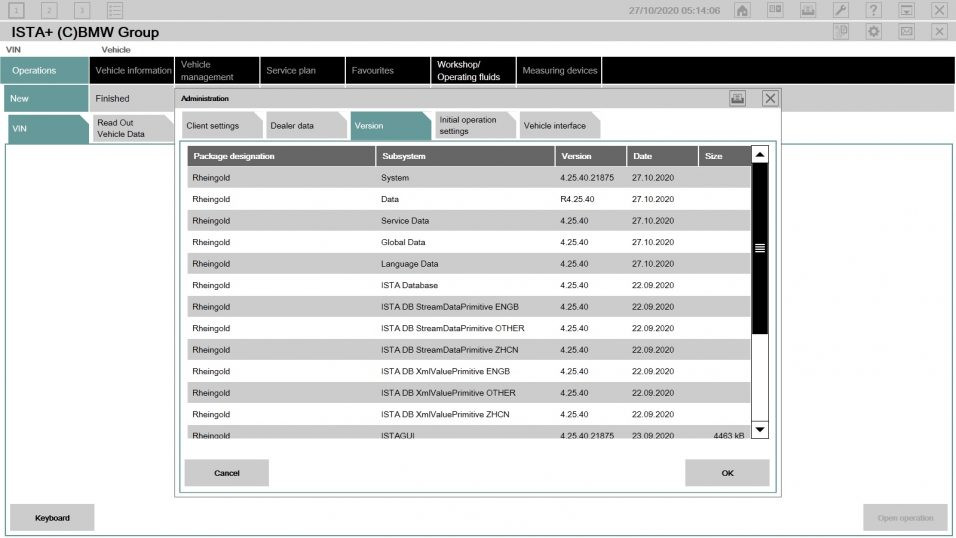USB Coding BMW M Performance Emblem HU_NBT EVO
USB Coding BMW M Performance Emblem HU_NBT EVO offers a streamlined approach to unlocking hidden potential and personalizing your BMW. At CARDIAGTECH.NET, we provide the digital tools you need to enhance your driving experience, making it more enjoyable and tailored to your preferences. Discover how our USB coding solutions can transform your BMW today. BMW Diagnostic Fee
1. Understanding USB Coding for BMW M Performance Emblem HU_NBT EVO
USB coding for BMWs with the M Performance Emblem and HU_NBT EVO head unit is a process of using a USB drive to upload specific files to your car’s computer system. This allows you to modify certain functions, unlock hidden features, and personalize your vehicle’s settings without needing complex hardware or software. It’s a convenient and efficient way to enhance your BMW’s capabilities.
1.1. What is HU_NBT EVO?
HU_NBT EVO is the head unit or infotainment system found in many BMW models. It stands for Head Unit Next Big Thing Evolution. This system controls various functions, including navigation, media playback, vehicle settings, and connectivity features. The HU_NBT EVO is known for its advanced features, improved processing power, and enhanced user interface compared to its predecessors.
1.2. What is BMW M Performance Emblem?
The BMW M Performance Emblem signifies vehicles that have been upgraded with M Performance parts. These parts enhance the vehicle’s performance, appearance, and overall driving experience. Coding can further optimize these enhancements, ensuring seamless integration and personalized settings.
1.3. Why Use USB Coding?
USB coding offers several advantages:
- Convenience: It’s a simple and quick process that can be done at home.
- Cost-Effective: It eliminates the need for expensive hardware or professional coding services.
- Customization: It allows you to personalize your BMW to your specific preferences.
- Feature Unlocking: It enables hidden features that were not activated at the factory.
1.4. Potential Benefits of USB Coding
Here are some potential benefits of USB coding for your BMW:
- Video in Motion: Enables video playback while driving, enhancing the entertainment experience for passengers.
- Enhanced Codec Support: Allows the head unit to play a wider range of video formats, such as MP4.
- M Performance Animations: Activates the M Performance emblem animation on the iDrive screen.
- Start-Up Screen Customization: Changes the start-up screen to display the M logo or other custom images.
- Sport Displays: Activates sport displays showing horsepower and torque output.
- Digital Speedometer: Displays the vehicle’s speed digitally on the instrument cluster.
- Enhanced Bluetooth Features: Improves Bluetooth connectivity and adds new functionalities.
2. Is USB Coding Right for Your BMW?
Before diving into USB coding, it’s crucial to determine if your BMW is compatible. Here’s what you need to know:
2.1. Compatibility Check
USB coding is primarily compatible with BMW Fxx series cars manufactured between 2013-07 and 2017-07. Additionally, your car must have the NBT or EVO head unit to support this coding method.
2.1.1. How to Check Your Head Unit Version
Follow these steps to check your head unit version:
- Go to Navigation > Settings > Position and software version > Software version on your iDrive system.
- Check the software version displayed.
The following versions are compatible:
- NBT_*xxxxx – YES
- NBTevo_Exxxxxx – YES
- NBTevo_Gxxxxxx – YES
- NBTevo_Hxxxxxx – YES
- NBTevo_Ixxxxxx – YES
- NBTevo_Jxxxxxx – YES
- NBTevo_Nxxxxxx – YES
- NBTevo_Oxxxxxx – YES
The following versions are NOT compatible with this specific USB coding and require a different product:
- NBTevo_Pxxxxxx – NO
- NBTevo_Qxxxxxx – NO
- NBTevo_Rxxxxxx – NO
- NBTevo_Sxxxxxx – NO
- NBTevo_Uxxxxxx – NO
2.2. What if You’re Unsure?
If you’re unsure whether your BMW has the NBT or EVO head unit, CARDIAGTECH.NET is here to help. Simply send us your Vehicle Identification Number (VIN), and our experts will verify compatibility for you.
2.3. Disclaimer
It’s important to note that USB coding involves modifying your car’s software, which carries inherent risks. While the process is generally safe when done correctly, there’s always a possibility of unforeseen issues. CARDIAGTECH.NET provides digital files for coding and is not responsible for any damage or issues that may arise during or after the coding process.
3. Step-by-Step Guide to USB Coding Your BMW
Ready to unlock the hidden potential of your BMW? Here’s a detailed guide on how to perform USB coding:
3.1. What You’ll Need
- A compatible BMW (Fxx series, 2013-07 to 2017-07, with NBT or EVO head unit)
- A USB stick (formatted to FAT32)
- The activation file from CARDIAGTECH.NET
3.2. Ordering the Activation File
- Check Your Version: On your iDrive, go to Navigation > Settings > Position and software version > Software version and check your version (e.g., NBTEVO_Xxxxxx).
- Check Your VIN on EVO System: On your iDrive, go to My Vehicle > iDrive settings > Software update > Show current version > Veh. ID (VIN) (e.g., XXXXXXX).
- Provide the Information: When buying the activation file from CARDIAGTECH.NET, provide your head unit version and VIN. This information is essential to ensure you receive the correct file for your car.
3.3. Preparing the USB Stick
- Format the USB Stick: Ensure your USB stick is formatted to FAT32. This file system is compatible with the BMW’s head unit.
- Windows: Right-click on the USB drive in File Explorer, select “Format,” choose FAT32, and click “Start.”
- Mac: Open Disk Utility, select the USB drive, click “Erase,” choose FAT32, and click “Erase.”
- Copy the Activation File: Once the USB stick is formatted, copy the digital activation file you received from CARDIAGTECH.NET to the USB stick. Make sure the file is placed in the root directory of the USB stick and not inside any folders.
3.4. Coding Your BMW
- Plug in the USB Stick: With your BMW running, plug the USB stick into the USB port in the armrest.
- Wait: Wait for approximately 30 seconds. This allows the head unit to recognize the files on the USB stick.
- Remove the USB Stick: After 30 seconds, remove the USB stick from the USB port.
- Restart the NBT/EVO System: Restart your NBT/EVO system by pressing and holding the volume button until it restarts. This usually takes about 20-30 seconds.
- Wait for Installation: After the system restarts, wait for the new features to install. A blue screen may appear during this process. This is normal, so do not interrupt the process. The installation may take a few minutes.
- Enjoy: Once the installation is complete, you can enjoy the newly activated features on your BMW.
3.5. Troubleshooting
If you encounter any issues during the coding process, here are some troubleshooting tips:
- Check USB Format: Ensure the USB stick is formatted to FAT32.
- Verify File Placement: Make sure the activation file is in the root directory of the USB stick.
- Restart the Process: If the installation doesn’t start automatically, try restarting the NBT/EVO system again.
- Contact Support: If you’re still experiencing problems, contact CARDIAGTECH.NET for assistance. Our experts are ready to help you resolve any issues.
4. Enhancing Your BMW Experience with CARDIAGTECH.NET
At CARDIAGTECH.NET, we understand the passion BMW owners have for their vehicles. That’s why we offer a range of coding solutions to help you personalize and optimize your driving experience. Here’s how we stand out:
4.1. Quality Activation Files
We provide high-quality activation files that are specifically tailored to your BMW’s head unit version and VIN. This ensures a seamless and reliable coding process.
4.2. Expert Support
Our team of BMW coding experts is available to provide support and assistance throughout the coding process. Whether you have questions about compatibility, installation, or troubleshooting, we’re here to help.
4.3. Wide Range of Coding Options
In addition to USB coding for the M Performance Emblem and HU_NBT EVO, we offer a wide range of coding options for various BMW models and head units. This allows you to customize your car to your exact preferences.
4.4. Commitment to Customer Satisfaction
At CARDIAGTECH.NET, customer satisfaction is our top priority. We strive to provide the best possible products and services to ensure you’re completely satisfied with your purchase.
5. Benefits of Purchasing Diagnostic Tools from CARDIAGTECH.NET
Investing in quality diagnostic tools from CARDIAGTECH.NET can significantly improve the efficiency, accuracy, and profitability of your automotive repair shop. Here’s a detailed breakdown of the advantages:
5.1. Enhanced Efficiency
CARDIAGTECH.NET provides state-of-the-art diagnostic tools that streamline the repair process, reducing the time spent on each vehicle. This efficiency allows you to service more cars, increasing your revenue.
- Faster Diagnostics: Advanced tools quickly identify issues, shortening diagnostic times.
- Automated Processes: Many tools automate tasks, such as system scans and report generation.
- Real-Time Data: Access to live data streams helps in pinpointing intermittent problems that are hard to detect.
5.2. Increased Accuracy
Our diagnostic equipment ensures precise readings and accurate diagnoses, minimizing the chances of errors and repeat repairs.
- Precise Measurements: High-quality sensors and accurate software algorithms provide reliable data.
- Comprehensive Testing: Tools can perform a wide array of tests, covering all vehicle systems.
- Reduced Guesswork: Accurate data eliminates the need for guesswork, leading to more effective repairs.
5.3. Cost Savings
Although investing in diagnostic tools requires an initial outlay, the long-term cost savings are substantial.
- Fewer Errors: Accurate diagnoses reduce the need for repeat repairs, saving on parts and labor costs.
- Preventive Maintenance: Early detection of potential issues prevents costly breakdowns.
- Optimized Repairs: Efficient diagnostics ensure that only necessary repairs are performed.
5.4. Expanded Service Capabilities
With the right diagnostic tools, your shop can offer a broader range of services, attracting more customers and boosting revenue.
- Specialized Services: Perform advanced diagnostics on complex systems like ABS, airbags, and engine management.
- Software Updates: Update vehicle software and perform necessary calibrations.
- Key Programming: Program keys and immobilizers for a wide range of vehicles.
5.5. Improved Customer Satisfaction
Providing accurate, efficient, and reliable service enhances customer satisfaction, leading to repeat business and positive referrals.
- Transparent Communication: Use diagnostic reports to clearly explain issues and proposed solutions.
- Faster Turnaround: Efficient diagnostics and repairs mean quicker service times for customers.
- Reliable Repairs: Accurate fixes ensure that customers are satisfied with the quality of work.
5.6. Competitive Advantage
Equipping your shop with advanced diagnostic tools sets you apart from competitors, attracting customers seeking high-quality, technologically advanced service.
- Modern Equipment: Showcases your commitment to using the latest technology.
- Specialized Expertise: Positions your shop as a leader in automotive diagnostics and repair.
- Attracts Skilled Technicians: High-tech tools attract skilled technicians who want to work with the best equipment.
5.7. Diagnostic Tools Available at CARDIAGTECH.NET
| Tool Type | Description | Key Features | Benefits |
|---|---|---|---|
| Scan Tools | Handheld devices for reading and clearing diagnostic trouble codes (DTCs). | Quick DTC reading, live data streaming, vehicle system scanning, basic actuation tests. | Fast diagnostics, easy to use, portable, ideal for quick checks and basic repairs. |
| Diagnostic Scanners | Comprehensive systems for in-depth vehicle analysis. | Advanced DTC analysis, bi-directional control, component testing, ECU programming, full system diagnostics. | Accurate diagnoses, comprehensive testing, advanced repair capabilities, suitable for complex issues. |
| Oscilloscopes | Electronic testing devices that display electrical signals as waveforms. | Signal analysis, circuit testing, sensor diagnostics, ignition system testing, electrical fault detection. | Precise electrical testing, identifies intermittent faults, improves accuracy in diagnosing electrical issues. |
| Multimeters | Versatile tools for measuring voltage, current, and resistance. | Voltage testing, current measurement, resistance checks, continuity testing, diode testing. | Essential for basic electrical troubleshooting, reliable measurements, cost-effective. |
| Battery Testers | Devices for assessing battery health and charging system performance. | Battery voltage testing, cranking voltage analysis, charging system diagnostics, battery capacity testing. | Prevents battery-related issues, ensures reliable starting, extends battery life. |
| TPMS Tools | Tools for diagnosing and programming tire pressure monitoring systems (TPMS). | TPMS sensor reading, sensor programming, DTC reading, tire pressure adjustments. | Ensures accurate tire pressure monitoring, improves safety, complies with legal requirements. |
| Compression Testers | Tools for measuring cylinder compression in engines. | Cylinder pressure measurement, leak detection, engine health assessment, quick connection fittings. | Identifies engine problems, assesses engine wear, aids in diagnosing performance issues. |
| Leak Detectors | Devices for locating leaks in various vehicle systems (e.g., vacuum, coolant, exhaust). | Smoke generation, UV dye detection, pressure testing, pinpoint leak location. | Fast leak detection, reduces diagnostic time, prevents fluid loss and environmental damage. |
| Endoscopes | Inspection cameras for visually inspecting hard-to-reach areas. | High-resolution imaging, flexible probes, LED lighting, video recording, image capture. | Inspects engine cylinders, HVAC systems, exhaust systems, identifies hidden problems. |
5.8. Contact Us for Tailored Solutions
Understanding the unique challenges faced by automotive repair shops, CARDIAGTECH.NET offers tailored solutions designed to meet your specific needs. From selecting the right diagnostic tools to providing ongoing support and training, we are committed to helping you achieve excellence in your business.
Contact CARDIAGTECH.NET today at 276 Reock St, City of Orange, NJ 07050, United States, or call us at +1 (641) 206-8880. You can also visit our website at CARDIAGTECH.NET for more information. Let us help you enhance your shop’s capabilities, improve efficiency, and boost customer satisfaction with our advanced diagnostic tools.
6. Real-World Applications and Case Studies
To further illustrate the benefits of USB coding and using CARDIAGTECH.NET, let’s explore some real-world applications and case studies.
6.1. Case Study 1: Video in Motion Activation
Scenario: A BMW owner wanted to activate the Video in Motion feature to entertain passengers during long trips.
Solution: The owner purchased the activation file from CARDIAGTECH.NET and followed the step-by-step guide to perform USB coding.
Result: The Video in Motion feature was successfully activated, allowing passengers to watch videos while the car was moving. This significantly enhanced the entertainment experience during road trips.
6.2. Case Study 2: M Performance Emblem Animation
Scenario: A BMW owner with the M Performance package wanted to display the M Performance emblem animation on the iDrive screen.
Solution: The owner used CARDIAGTECH.NET’s USB coding solution to activate the M Performance emblem animation.
Result: The M Performance emblem animation was successfully displayed on the iDrive screen, adding a touch of personalization and enhancing the car’s sporty appeal.
6.3. Case Study 3: Enhanced Codec Support
Scenario: A BMW owner was unable to play certain video formats on the car’s head unit.
Solution: The owner used CARDIAGTECH.NET’s USB coding solution to enable enhanced codec support.
Result: The head unit was now able to play a wider range of video formats, including MP4, providing a more versatile entertainment experience.
7. Staying Updated with BMW Coding
The world of BMW coding is constantly evolving, with new features and updates being released regularly. Here’s how to stay informed:
7.1. Follow CARDIAGTECH.NET
Follow CARDIAGTECH.NET on social media and subscribe to our newsletter to stay up-to-date on the latest BMW coding news, tips, and tutorials.
7.2. Join BMW Forums
Join online BMW forums and communities to connect with other coding enthusiasts, share experiences, and learn about new developments.
7.3. Attend Workshops and Seminars
Attend workshops and seminars on BMW coding to gain hands-on experience and learn from industry experts.
8. Frequently Asked Questions (FAQ)
1. What is USB coding for BMW?
USB coding is a process of using a USB drive to upload specific files to your BMW’s computer system, allowing you to modify functions, unlock features, and personalize settings.
2. Is my BMW compatible with USB coding?
USB coding is primarily compatible with BMW Fxx series cars manufactured between 2013-07 and 2017-07 with NBT or EVO head units.
3. How do I check my head unit version?
Go to Navigation > Settings > Position and software version > Software version on your iDrive system to check your head unit version.
4. What if I’m unsure about my head unit version?
Send your VIN to CARDIAGTECH.NET, and we will verify compatibility for you.
5. What are the benefits of USB coding?
Benefits include enabling Video in Motion, enhancing codec support, activating M Performance animations, and customizing start-up screens.
6. How do I order the activation file?
Provide your head unit version and VIN when buying the activation file from CARDIAGTECH.NET.
7. What if I encounter issues during the coding process?
Check the USB format, verify file placement, restart the process, and contact CARDIAGTECH.NET for assistance.
8. Is USB coding safe?
While generally safe when done correctly, there’s always a possibility of unforeseen issues. CARDIAGTECH.NET provides digital files and is not responsible for any damage that may arise.
9. What kind of USB stick should I use?
Use a USB stick formatted to FAT32.
10. How long does the coding process take?
The coding process typically takes a few minutes, including the installation time.
9. Conclusion
USB coding for your BMW M Performance Emblem HU_NBT EVO is a fantastic way to unlock hidden features, personalize your driving experience, and make your car truly your own. With CARDIAGTECH.NET, the process is simple, convenient, and supported by experts who are passionate about BMWs. Don’t wait—transform your BMW today and enjoy a driving experience like never before.
Ready to enhance your BMW? Contact CARDIAGTECH.NET today at 276 Reock St, City of Orange, NJ 07050, United States, or call us at +1 (641) 206-8880. You can also visit our website at CARDIAGTECH.NET for more information. Let us help you unlock the full potential of your BMW!