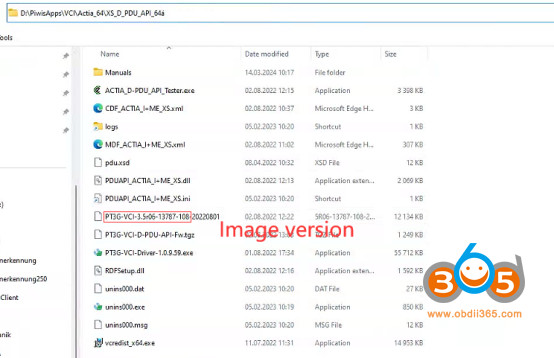VAG COM Cable 12.12: Your Ultimate Diagnostic Tool
Unlock the full potential of your Volkswagen, Audi, Seat, or Skoda with the VAG COM Cable 12.12, a powerful diagnostic tool brought to you by CARDIAGTECH.NET. This cable offers comprehensive diagnostics, coding, and adaptation capabilities, empowering you to take control of your vehicle’s maintenance and performance. Experience unparalleled vehicle insight, streamline repairs, and optimize performance with this essential tool.
1. What is the VAG COM Cable 12.12?
The VAG COM Cable 12.12 is a specialized diagnostic tool designed for Volkswagen (VW), Audi, Seat, and Skoda vehicles. It’s a hardware interface that connects your vehicle to a computer, allowing you to use the VCDS (VAG-COM Diagnostic System) software. Together, they provide access to a wealth of diagnostic information, enabling you to perform various functions like reading fault codes, performing adaptations, and coding control modules. Essentially, it’s like having a professional-grade diagnostic tool in your own garage.
1.1. Understanding VCDS (VAG-COM Diagnostic System)
VCDS is the software that works in conjunction with the VAG COM Cable 12.12. Developed by Ross-Tech, VCDS provides a user-friendly interface for accessing and interpreting diagnostic data from your vehicle. It’s a Windows-based program that offers a wide range of features, including:
- Fault Code Reading and Clearing: Identify and clear diagnostic trouble codes (DTCs) from various control modules.
- Live Data Monitoring: View real-time data from sensors and systems within your vehicle.
- Adaptations: Adjust settings within control modules to customize vehicle behavior.
- Coding: Modify control module parameters to enable or disable features.
- Actuator Tests: Activate components to test their functionality.
1.2. Key Features of VAG COM Cable 12.12
The VAG COM Cable 12.12 boasts several features that make it a valuable tool for automotive enthusiasts and professionals:
- Broad Vehicle Compatibility: Supports a wide range of VW, Audi, Seat, and Skoda models from 1994 to 2013.
- CAN Bus Support: Compatible with vehicles using CAN (Controller Area Network) for diagnostics.
- User-Friendly Interface: VCDS software provides an intuitive interface for accessing and interpreting diagnostic data.
- Extensive Fault Code Database: Includes a comprehensive database of fault codes and measuring block texts.
- 7-Digit PIN/SKC Support: Enables key matching in immobilizer-equipped vehicles.
- Data Logging and Graphing: Allows you to log and graph measuring block data for analysis.
1.3. Why Choose the VAG COM Cable 12.12?
Choosing the VAG COM Cable 12.12 offers several advantages:
- Cost Savings: Perform your own diagnostics and maintenance, reducing trips to the mechanic.
- In-Depth Vehicle Knowledge: Gain a deeper understanding of your vehicle’s systems and operation.
- Customization: Adapt and code control modules to personalize your vehicle’s features.
- Troubleshooting Capabilities: Identify and resolve issues quickly and efficiently.
- Professional-Grade Diagnostics: Access the same diagnostic capabilities used by professional mechanics.
2. Comprehensive Compatibility: Which Vehicles Can You Diagnose?
The VAG COM Cable 12.12 offers extensive compatibility with VW, Audi, Seat, and Skoda vehicles manufactured between 1994 and 2013. It supports a wide range of models and control modules, making it a versatile tool for various diagnostic and coding tasks.
2.1. Supported VW Models
- Caddy (9K) 1996 – 2003+
- Caddy (2K) 2004+
- Corrado +
- Crafter (2E) 2006+
- Eos (1F) 2006+
- Fox/Spacefox/Sportvan/Suran (5Z) 2005+
- Gol/Parati/Saveiro (5X) 2000+
- Golf/Jetta II (19E) 1983 – 1992
- Golf/Jetta/Vento/Cabriolet III (1H) 1992 – 1998+
- Golf Cabriolet IV (1E) 1999 – 2002
- Golf/Jetta/Bora IV (1J/9M) 1998 – 2006
- Golf/Jetta/Bora V (1K/5M) 2004+
- Golf/GTI/Jetta (1K/5K chassis) 2010+
- Golf Variant/Wagon (1K chassis) 2007+
- Golf Plus (5M chassis) 2005+
- Golf Mk.6 (5K chassis) 2009+
- LT (2D) 1996+
- Lupo (6E/6X) 1999+
- New Beetle/Cabriolet (1C/1Y/9C) 1999+
- Passat (31/3A) 1988 – 1994+
- Passat (3B) 1997 – 2005+
- Passat (3C) 2006+
- Passat CC (35/3C chassis) 2008+
- Phaeton (3D) 2002+
- Phaeton (3D chassis) (“facelift”, MY 2008+) 2007+
- Polo (6N/6N2) 1994 – 2002+
- Polo (9N) 2002+
- Scirocco 2008+
- Scirocco (13 chassis) 2009+
- Sharan (7M) 1995+
- Tiguan (5N chassis) 2008+
- Touareg (7L) 2003+
- Touareg (7L6 chassis) ( 2007+
- Touran (1T) 2003+
- Transporter ( 70 ) 1991 – 1996
- Transporter (7D) 1997 – 2003
- Transporter (7H/7J) 2003+
2.2. Supported Audi Models
- Audi A1 2010+
- Audi A2 (8Z) 2000 – 2008
- Audi A3/S3 (8L) 1997 – 2008
- Audi A3/S3 (8P) 2004+
- Audi A3 Cabriolet (8P chassis) 2008+
- Audi A4/S4/RS4 (8D) 1995 – 2008
- Audi A4/S4/RS4/Cabriolet (8E/8H) 2001+
- Audi A4/S4/RS4/Cabriolet (??) 2008+
- Audi A4/S4/RS4 (“B7” platform) 2005+
- Audi A4/S4/RS4 (B8 platform, 8K chassis) 2008+
- Audi A5/Cabriolet 2007+
- Audi A5/S5 Cabriolet (8F chassis) 2010+
- Audi A5/S5 (B8 platform, 8T chassis) 2008+
- Audi 100/A6/S6 (4A) 1991 – 1997
- Audi A6/S6/RS6/allroad (4B) 1997 – 2006
- Audi A6/S6/RS6 (C6 platform, 4F chassis) 2005+
- Audi Q5 2007+
- Audi Q5 (8R chassis) 2009+
- Audi Q7 (4L) 2006+
- Audi A8/S8 (4D) 1994 – 2002+
- Audi A8/S8 (4E) 2003+
- Audi TT (8N) 1999 – 2007
- Audi TT (8J) 2007+
- Audi R8 (42 chassis) 2007+
2.3. Supported Seat Models
- Seat Alhambra (7M) 1996+
- Seat Altea (5P) 2004+
- Seat Arosa (6B/6H) 1997 – 2004+
- Seat Exeo (3R chassis) 2009+
- Seat Ibiza / Cordoba (6K) 1993 – 2002+
- Seat Ibiza / Cordoba (6L) 2002+
- Seat Ibiza (6J chassis) 2008+
- Seat Inca (9K) 1996 – 2003
- Seat Leon / Toledo (1M) 2000+
- Seat Leon (1P) 2006+
- Seat Toledo (1L) 1992 – 1999+
- Seat Toledo (5P) 2005+
2.4. Supported Skoda Models
- Skoda Fabia (6Y) 2000+
- Skoda Fabia (5J) 2005+
- Skoda Felicia (6X) 1996 – 2001+
- Skoda Octavia I (1U) 1997+
- Skoda Octavia II (1Z) 2005+
- Skoda Pick Up (67) 1996 – 2001
- Skoda Roomster (5J) 2006+
- Skoda Superb (3U) 2002+
- Skoda Superb (3T chassis) 2008+
- Skoda Yeti (5L chassis) 2010+
Note: This list is not exhaustive. The VAG COM Cable 12.12 is compatible with most VW, Audi, Seat, and Skoda vehicles with a 16-pin OBDII port manufactured between 1994 and 2013. If you’re unsure about compatibility, contact CARDIAGTECH.NET with your vehicle’s year, make, and model.
3. Essential Functions: What Can You Do with VAG COM 12.12?
The VAG COM Cable 12.12, paired with the VCDS software, unlocks a wide array of diagnostic and customization options for your VW, Audi, Seat, or Skoda. Here’s a look at some of the essential functions you can perform:
3.1. Reading and Clearing Fault Codes
One of the most fundamental functions is the ability to read and clear diagnostic trouble codes (DTCs). When a fault is detected in your vehicle’s systems, a DTC is stored in the control module’s memory. Using VCDS, you can:
- Identify the Fault: Read the DTCs to pinpoint the source of the problem.
- Understand the Issue: VCDS provides descriptions of the fault codes, helping you understand the nature of the problem.
- Clear the Codes: After addressing the issue, you can clear the DTCs from the control module’s memory.
3.2. Accessing Control Modules
Modern vehicles are equipped with numerous control modules that manage various systems, such as the engine, transmission, ABS, airbags, and more. The VAG COM Cable 12.12 allows you to access these control modules and interact with them. This access enables you to:
- Retrieve Information: Obtain information about the control module, such as its part number, software version, and coding.
- Perform Tests: Run diagnostic tests on the control module and its associated components.
- Adapt Settings: Adjust settings within the control module to customize vehicle behavior.
- Code Features: Enable or disable certain features within the control module.
3.3. Live Data Monitoring
VCDS allows you to monitor live data from sensors and systems within your vehicle in real-time. This is invaluable for troubleshooting and understanding how your vehicle is performing. You can:
- View Sensor Readings: Monitor parameters like engine temperature, RPM, fuel pressure, and more.
- Graph Data: Visualize data over time to identify trends and patterns.
- Log Data: Record data for later analysis.
3.4. Adaptations and Settings Adjustments
Adaptations allow you to adjust settings within control modules to fine-tune your vehicle’s behavior. Some common adaptations include:
- Throttle Body Adaptation: Calibrate the throttle body for smooth engine operation.
- Idle Speed Adjustment: Adjust the engine’s idle speed.
- EGR Adaptation: Modify the Exhaust Gas Recirculation (EGR) system settings.
3.5. Coding and Feature Enablement
Coding allows you to modify control module parameters to enable or disable features. This can be used to:
- Enable Hidden Features: Unlock features that were not originally activated on your vehicle.
- Customize Vehicle Behavior: Modify settings to personalize your driving experience.
- Retrofit Components: Code new components to work with your vehicle’s existing systems.
3.6. Actuator Tests
Actuator tests allow you to activate specific components to test their functionality. This is useful for diagnosing issues with:
- Fuel Injectors: Test the operation of individual fuel injectors.
- Solenoids: Activate solenoids to check their response.
- Relays: Verify the functionality of relays.
3.7. Immobilizer Functions
The VAG COM Cable 12.12 supports immobilizer functions, allowing you to:
- Read PIN/SKC Codes: Retrieve the PIN or Secret Key Code (SKC) required for key matching.
- Match New Keys: Program new keys to work with your vehicle’s immobilizer system.
4. Step-by-Step Guide: How to Use VAG COM 12.12
Using the VAG COM Cable 12.12 is straightforward. Here’s a step-by-step guide:
4.1. Software Installation
- Download the VCDS Software: Obtain the latest version of the VCDS software from the Ross-Tech website or CARDIAGTECH.NET.
- Install the Software: Run the installer and follow the on-screen instructions.
- Install USB Drivers: The software will prompt you to install the necessary USB drivers for the VAG COM Cable 12.12.
4.2. Connecting the Cable to Your Vehicle
- Locate the OBDII Port: The OBDII port is typically located under the dashboard on the driver’s side.
- Connect the Cable: Plug the VAG COM Cable 12.12 into the OBDII port.
- Connect to Computer: Connect the other end of the cable to a USB port on your computer.
4.3. Launching VCDS and Selecting the Interface
- Launch VCDS: Open the VCDS software on your computer.
- Select the Interface: Go to “Options” and select the correct COM port or USB interface for your VAG COM Cable 12.12.
- Test the Connection: Click “Test” to verify that VCDS can communicate with the cable.
4.4. Vehicle Selection
- Select Vehicle Type: Choose the correct vehicle type (VW, Audi, Seat, or Skoda).
- Select Model: Select the specific model and year of your vehicle.
4.5. Performing Diagnostic Functions
- Select Control Module: Choose the control module you want to access (e.g., Engine, Transmission, ABS).
- Choose Function: Select the function you want to perform (e.g., Read Fault Codes, Live Data, Adaptations).
- Follow Instructions: Follow the on-screen instructions provided by VCDS.
4.6. Example: Reading Fault Codes
- Select “Engine” Control Module.
- Choose “Read Fault Codes”.
- VCDS will display any stored DTCs along with their descriptions.
4.7. Example: Performing an Adaptation
- Select the control module that contains the adaptation you want to perform.
- Choose “Adaptation”.
- Enter the adaptation channel number.
- Enter the new value.
- Save the changes.
Important: Always exercise caution when performing adaptations or coding. Incorrect settings can negatively impact your vehicle’s performance. Consult a repair manual or qualified technician if you’re unsure about any procedure.
5. Advanced Capabilities: Unlocking Hidden Features
Beyond basic diagnostics, the VAG COM Cable 12.12 allows you to unlock hidden features and customize your vehicle to your liking. This can range from enabling convenience features to improving performance.
5.1. Comfort and Convenience Features
- Automatic Window Operation: Enable automatic opening and closing of windows with the remote key.
- Coming Home/Leaving Home Lights: Activate the headlights or fog lights when unlocking or locking the vehicle.
- Cornering Lights: Enable the fog lights to illuminate when turning at low speeds.
- Gauge Staging: Sweep the instrument cluster needles upon startup.
5.2. Performance Enhancements
- Throttle Response Adjustment: Fine-tune the throttle response for improved acceleration.
- Launch Control: Enable launch control for faster off-the-line acceleration (on supported vehicles).
- Exhaust Sound Customization: Modify the exhaust sound by adjusting the exhaust flap control (on supported vehicles).
5.3. Safety Features
- Emergency Brake Flashing: Activate the hazard lights to flash during emergency braking.
- Automatic Door Locking: Enable automatic door locking when the vehicle reaches a certain speed.
5.4. Aesthetics
- Daytime Running Lights (DRL) Customization: Adjust the brightness or behavior of the daytime running lights.
- Indicator Celebration: Make the indicator lights flash in a sequence when the vehicle is unlocked.
Disclaimer: Modifying vehicle settings can have unintended consequences. Research thoroughly and proceed with caution. CARDIAGTECH.NET is not responsible for any damage caused by improper coding or adaptations.
6. Software Updates: Keeping Your VAG COM 12.12 Current
Keeping your VCDS software updated is crucial for maintaining compatibility with the latest vehicles and accessing the newest features. Ross-Tech regularly releases updates to VCDS that include:
- Support for New Vehicle Models: Updates ensure compatibility with newly released VW, Audi, Seat, and Skoda vehicles.
- Bug Fixes: Updates address any known issues or bugs in the software.
- New Features: Updates introduce new features and capabilities to VCDS.
- Enhanced Functionality: Updates improve the performance and functionality of existing features.
6.1. How to Update VCDS
- Check for Updates: Launch VCDS and click “Check for Updates.”
- Download the Update: If an update is available, download it from the Ross-Tech website or CARDIAGTECH.NET.
- Install the Update: Run the installer and follow the on-screen instructions.
7. Troubleshooting Common Issues
While the VAG COM Cable 12.12 is a reliable tool, you may encounter some common issues. Here’s how to troubleshoot them:
7.1. Cable Not Recognized
- Check USB Connection: Ensure the cable is securely connected to both the vehicle’s OBDII port and your computer’s USB port.
- Install Drivers: Verify that the USB drivers are properly installed.
- Try a Different USB Port: Try using a different USB port on your computer.
- Restart Computer: Restart your computer to refresh the USB drivers.
7.2. VCDS Cannot Communicate with Vehicle
- Verify Vehicle Compatibility: Ensure that your vehicle is supported by the VAG COM Cable 12.12.
- Check Ignition: Make sure the vehicle’s ignition is switched on.
- Select Correct Interface: In VCDS, verify that you have selected the correct COM port or USB interface for your cable.
- Test Connection: Use the “Test” button in VCDS to verify the connection to the cable.
7.3. Fault Codes Not Displaying
- Check Control Module Selection: Ensure that you have selected the correct control module.
- Clear Existing Codes: Try clearing existing fault codes and then re-reading them.
- Check Wiring: Inspect the wiring and connectors for any damage or corrosion.
7.4. Adaptation or Coding Errors
- Verify Adaptation/Coding Values: Double-check the adaptation or coding values you are entering.
- Consult Repair Manual: Refer to a repair manual or qualified technician for guidance.
- Restore Original Settings: If you encounter an error, try restoring the original settings.
8. Maintaining Your VAG COM Cable 12.12
Proper maintenance ensures the longevity and reliability of your VAG COM Cable 12.12:
- Store the Cable Properly: When not in use, store the cable in a clean, dry place.
- Protect from Damage: Avoid exposing the cable to excessive heat, moisture, or physical stress.
- Clean the Connectors: Periodically clean the connectors with a soft, dry cloth.
- Avoid Excessive Force: Do not use excessive force when connecting or disconnecting the cable.
9. Why Choose CARDIAGTECH.NET for Your VAG COM Cable 12.12?
When it comes to purchasing your VAG COM Cable 12.12, CARDIAGTECH.NET stands out as the premier choice for several compelling reasons:
9.1. Expertise and Guidance
At CARDIAGTECH.NET, we’re more than just a retailer; we’re your partners in automotive diagnostics. Our team possesses in-depth knowledge of the VAG COM Cable 12.12 and VCDS software. We can provide expert guidance to help you choose the right tool for your needs and answer any questions you may have.
9.2. High-Quality Products
We source our VAG COM Cable 12.12 directly from reputable manufacturers, ensuring that you receive a high-quality, reliable product. Our cables are built to last and perform flawlessly, providing you with years of dependable service.
9.3. Competitive Pricing
We believe that professional-grade diagnostic tools should be accessible to everyone. That’s why we offer competitive pricing on all our products, including the VAG COM Cable 12.12.
9.4. Exceptional Customer Support
Your satisfaction is our top priority. Our dedicated customer support team is available to assist you with any issues or concerns you may have. We’re committed to providing prompt, courteous, and effective support to ensure your complete satisfaction.
9.5. Fast and Reliable Shipping
We understand that you want to start using your VAG COM Cable 12.12 as soon as possible. That’s why we offer fast and reliable shipping to get your tool to you quickly and efficiently.
9.6. Secure Online Ordering
Our website uses the latest security measures to protect your personal and financial information. You can shop with confidence, knowing that your data is safe and secure.
9.7. Focus on Customer Success
We’re not just interested in making a sale; we’re invested in your success. We want to empower you to take control of your vehicle’s maintenance and performance.
10. Frequently Asked Questions (FAQs)
10.1. What is the VAG COM Cable 12.12 used for?
The VAG COM Cable 12.12 is a diagnostic tool used to interface with VW, Audi, Seat, and Skoda vehicles, allowing users to read fault codes, perform adaptations, and customize vehicle settings.
10.2. Is the VAG COM Cable 12.12 compatible with my vehicle?
The VAG COM Cable 12.12 is compatible with most VW, Audi, Seat, and Skoda vehicles manufactured between 1994 and 2013 with a 16-pin OBDII port.
10.3. Do I need VCDS software to use the VAG COM Cable 12.12?
Yes, the VAG COM Cable 12.12 requires the VCDS (VAG-COM Diagnostic System) software to function.
10.4. Where can I download the VCDS software?
You can download the latest version of the VCDS software from the Ross-Tech website or CARDIAGTECH.NET.
10.5. How do I install the USB drivers for the VAG COM Cable 12.12?
The VCDS software will prompt you to install the necessary USB drivers during the installation process.
10.6. Can I use the VAG COM Cable 12.12 to program keys?
Yes, the VAG COM Cable 12.12 supports immobilizer functions, allowing you to read PIN/SKC codes and match new keys.
10.7. Can I use the VAG COM Cable 12.12 to enable hidden features?
Yes, the VAG COM Cable 12.12 allows you to code control modules and enable hidden features on your vehicle.
10.8. How often should I update the VCDS software?
It’s recommended to check for VCDS updates regularly to maintain compatibility with the latest vehicles and access the newest features.
10.9. What should I do if the VAG COM Cable 12.12 is not recognized by my computer?
Check the USB connection, verify driver installation, try a different USB port, or restart your computer.
10.10. Where can I purchase a VAG COM Cable 12.12?
You can purchase a VAG COM Cable 12.12 from CARDIAGTECH.NET, a trusted supplier of automotive diagnostic tools.
Conclusion: Empowering Your Automotive Experience
The VAG COM Cable 12.12 is more than just a diagnostic tool; it’s your gateway to understanding and customizing your VW, Audi, Seat, or Skoda vehicle. Whether you’re a seasoned mechanic or a passionate DIYer, this tool empowers you to take control of your automotive experience. Purchase your VAG COM Cable 12.12 from CARDIAGTECH.NET today and unlock the full potential of your vehicle.
Ready to experience the power of VAG COM 12.12?
Don’t let those hidden issues linger. Contact CARDIAGTECH.NET now at +1 (641) 206-8880 or visit our location at 276 Reock St, City of Orange, NJ 07050, United States. Our experts are ready to guide you towards the perfect diagnostic solution, ensuring your repairs are efficient, accurate, and cost-effective. Let CARDIAGTECH.NET be your trusted partner in automotive excellence. Visit CARDIAGTECH.NET today!
Image: The VAG COM Cable 12.12 diagnostic tool, showcasing its connectivity and design for automotive diagnostics.
Image: Helpful tips for placing an OBD2 diagnostic tool order, highlighting key considerations for a smooth transaction.