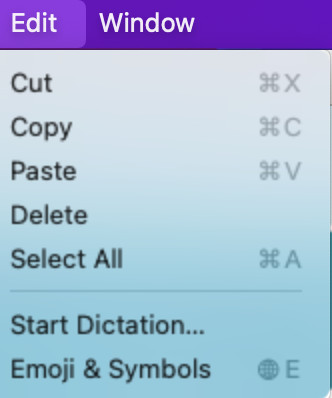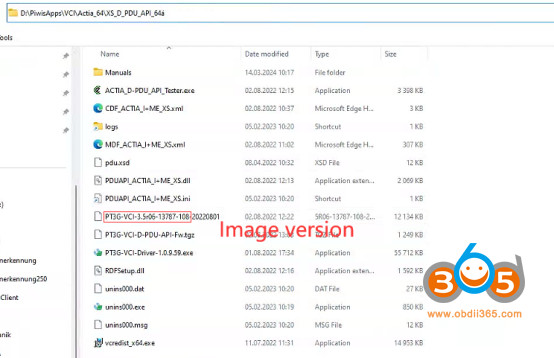VAG Genuine Diagnostics Interface VAS6154A: Comprehensive Guide
The VAG Genuine Diagnostics Interface VAS6154A ASE40543101001 is an essential tool for automotive professionals, providing advanced diagnostic capabilities for VAG (Volkswagen Audi Group) vehicles. At CARDIAGTECH.NET, we understand the importance of accurate and efficient diagnostics, offering the VAS6154A to empower technicians with the tools they need for success. Dive into this comprehensive guide to uncover how this diagnostic interface elevates your automotive repair services, ensuring precision and customer satisfaction using cutting-edge vehicle diagnostic equipment.
1. Understanding the VAG Genuine Diagnostics Interface VAS6154A
The VAG Genuine Diagnostics Interface VAS6154A ASE40543101001 represents a significant leap in automotive diagnostic technology, specifically designed for vehicles under the Volkswagen Audi Group (VAG). This interface serves as a crucial bridge between the vehicle’s electronic control units (ECUs) and diagnostic software, facilitating comprehensive vehicle analysis and repair.
1.1 What is the VAG Diagnostics Interface VAS6154A?
The VAG Diagnostics Interface VAS6154A is a diagnostic tool used to communicate with VAG vehicles, including Volkswagen, Audi, SEAT, and Škoda. It allows technicians to perform a wide range of functions, such as reading diagnostic trouble codes (DTCs), accessing live data, performing component tests, and programming ECUs.
This interface supersedes the VAS 6154, incorporating advanced wireless networking technology for enhanced connectivity and data transmission speeds. Compatible with ODIS Service and ODIS Engineering software, the VAS6154A ensures that diagnostic functions on modern vehicles are executed with optimal efficiency and speed, particularly with CAN-FD protocols.
1.2 Key Features and Benefits
- High-Speed Data Transmission: The VAS6154A supports full CAN-FD speed, enabling faster and more reliable data transmission, crucial for diagnosing modern vehicles.
- Wireless Connectivity: Offers both infrastructure and point-to-point connection modes, allowing for flexible wireless data transmission, enhancing mobility and convenience in the workshop.
- USB Module: Includes a USB module for a reliable wired connection when wireless connectivity is not feasible or permitted, ensuring continuous diagnostic capabilities.
- Broad Compatibility: Works seamlessly with ODIS Service (version 5.0.0 or higher) and ODIS Engineering (version 9.0 or higher), providing comprehensive diagnostic coverage for VAG vehicles.
- User-Friendly Interface: Configured via a web-based user interface, making it easy to set up and use.
1.3 Technical Specifications Overview
| Specification | Details |
|---|---|
| Dimensions | Approx. 136x48x25mm |
| Weight | Approx. 150g |
| Power Supply | 8-18V via vehicle connector |
| Output | Approx. 5W |
| Temperature Range | Storage: -20°C to +85°C, Operation: -20°C to +40°C |
| PC Interface (Wired) | USB 2.0 High Speed, 480 Mbps or Fast Ethernet, 100 Mbps (via LAN module) |
| PC Interfaces (Wireless) | Wireless standard 802.11 ab/b/g/n 2T2R 300 Mbps client mode (WPA2 EAP-TLS, WPA2 PSK), AP mode (WPA2 PSK) |
| Radio Network Usage | Permitted in numerous countries, including the USA, Canada, Europe, and parts of Asia and South America. |
1.4 Why Choose the Genuine VAS6154A?
Opting for the genuine VAG Diagnostics Interface VAS6154A ensures you receive a reliable, high-performance tool that is fully compatible with VAG vehicles. Unlike aftermarket alternatives, the genuine VAS6154A guarantees accurate diagnostics, reliable data transmission, and access to the latest software updates. This translates to more efficient repairs, reduced downtime, and increased customer satisfaction.
At CARDIAGTECH.NET, we provide the authentic VAS6154A, giving you peace of mind and the assurance of top-quality diagnostic capabilities.
2. Setting Up Your VAG Diagnostics Interface VAS6154A
Setting up the VAG Diagnostics Interface VAS6154A correctly is crucial to ensure seamless and accurate vehicle diagnostics. This section provides a detailed, step-by-step guide to help you configure the interface for optimal performance.
2.1 Unboxing and Initial Inspection
- Carefully unpack the VAS6154A kit: Ensure all components are present, including the diagnostic head, USB module, and any accompanying documentation.
- Inspect for any damage: Check the diagnostic head and USB module for any signs of physical damage that may have occurred during shipping.
- Verify the contents: Cross-reference the contents with the packing list to ensure you have all the necessary items.
2.2 Software Installation and Configuration
- Install ODIS Service or ODIS Engineering: Ensure you have the appropriate version of ODIS software installed on your diagnostic unit (ODIS Service 5.0.0+ or ODIS Engineering 9.0+).
- Driver Installation:
- Connect the VAS6154A to your computer using the USB module.
- Allow the operating system to detect the new hardware.
- Install the necessary drivers from the provided software package or the official VAG resource portal.
- Configure the Interface:
- Open the ODIS software.
- Navigate to the “Vehicle Communication Interface” settings.
- Select “VAS6154A” from the list of available interfaces.
- Follow the on-screen prompts to complete the configuration.
2.3 Wireless Setup: Infrastructure Mode
- Access Point Requirement: Ensure you have a wireless access point available for your network.
- Connect to the Network:
- In the ODIS software, select the infrastructure mode for wireless connection.
- Enter the network credentials (SSID and password) for your wireless access point.
- Allow the VAS6154A to connect to the network.
- Verify Connection: Confirm that the VAS6154A is successfully connected to the network via the ODIS software.
2.4 Wireless Setup: Point-to-Point Connection
- Enable Point-to-Point Mode:
- In the ODIS software, select the point-to-point connection mode.
- The VAS6154A will create its own wireless network, acting as an access point.
- Connect Diagnostic Unit:
- On your diagnostic unit, search for available wireless networks.
- Select the network created by the VAS6154A.
- Enter the default password or the password you configured via the web-based user interface.
- Configure via Web Interface:
- Access the VAS6154A’s web-based user interface through a web browser.
- Configure the necessary settings, such as the network name (SSID) and password.
2.5 Testing the Connection
- Connect to a Vehicle: Connect the VAS6154A to a compatible VAG vehicle.
- Run a Diagnostic Scan: Use the ODIS software to perform a basic diagnostic scan to verify the connection and functionality of the interface.
- Check Data Transmission: Monitor the data transmission speed and stability to ensure optimal performance.
2.6 Troubleshooting Common Issues
- Connection Problems:
- Ensure the VAS6154A is properly connected to the vehicle and the diagnostic unit.
- Verify that the wireless network credentials are correct.
- Check for any interference that may be affecting the wireless signal.
- Software Compatibility:
- Confirm that you are using a compatible version of ODIS software.
- Update the software and drivers to the latest versions.
- Driver Issues:
- Reinstall the drivers for the VAS6154A.
- Check for any driver conflicts with other devices on your computer.
By following these steps, you can ensure that your VAG Diagnostics Interface VAS6154A is properly set up and ready to deliver accurate and reliable diagnostic results. At CARDIAGTECH.NET, we are committed to providing you with the tools and support you need to succeed in your automotive diagnostics endeavors. Contact us at +1 (641) 206-8880 for any further assistance.
3. Performing Diagnostics with VAS6154A: A Step-by-Step Guide
Once your VAG Diagnostics Interface VAS6154A is set up, you can begin performing comprehensive diagnostics on VAG vehicles. This section provides a detailed guide on how to use the interface to diagnose vehicle issues effectively.
3.1 Connecting to the Vehicle
- Prepare the Vehicle: Ensure the vehicle is parked in a safe location and the ignition is switched off.
- Locate the OBD-II Port: Find the OBD-II (On-Board Diagnostics II) port, typically located under the dashboard on the driver’s side.
- Connect the VAS6154A: Plug the VAS6154A diagnostic head into the OBD-II port. Ensure it is securely connected.
- Establish Connection:
- If using a wired connection, connect the USB module to the VAS6154A and your diagnostic unit.
- If using a wireless connection, ensure the VAS6154A is connected to the same network as your diagnostic unit.
- Turn on Ignition: Switch the vehicle’s ignition on, but do not start the engine unless instructed by the diagnostic procedure.
3.2 Launching the Diagnostic Software
- Open ODIS Software: Launch the ODIS Service or ODIS Engineering software on your diagnostic unit.
- Select Vehicle:
- The software may automatically detect the vehicle. If not, manually enter the vehicle identification number (VIN) or select the vehicle model from the list.
- Establish Communication: Follow the prompts to establish communication between the software and the vehicle via the VAS6154A interface.
3.3 Reading Diagnostic Trouble Codes (DTCs)
- Navigate to DTC Menu: In the ODIS software, navigate to the “Diagnostic Trouble Codes” or “Fault Codes” menu.
- Initiate Scan: Start the scan to read any stored DTCs in the vehicle’s ECUs.
- Interpret DTCs:
- The software will display a list of DTCs, along with descriptions of the faults.
- Record the DTCs and their descriptions for further analysis.
- Clear DTCs (Optional):
- After noting the DTCs, you can clear them to see if they reappear.
- Navigate to the “Clear DTCs” function and follow the prompts.
3.4 Accessing Live Data
- Navigate to Live Data Menu: In the ODIS software, find the “Live Data,” “Measuring Values,” or “Parameters” menu.
- Select Data Parameters:
- Choose the specific data parameters you want to monitor, such as engine speed, temperature, voltage, and sensor readings.
- You can select multiple parameters to view simultaneously.
- Monitor Data:
- The software will display the live data in real-time, allowing you to monitor the vehicle’s performance.
- Analyze the data for any anomalies or deviations from expected values.
3.5 Performing Component Tests
- Navigate to Component Tests Menu: In the ODIS software, locate the “Component Tests,” “Actuator Tests,” or “Output Tests” menu.
- Select Component: Choose the specific component you want to test, such as fuel injectors, sensors, or actuators.
- Initiate Test: Follow the on-screen prompts to initiate the test. The software will guide you through the process.
- Monitor Results: Observe the component’s response to the test. The software will provide feedback on whether the component is functioning correctly.
3.6 ECU Programming and Coding
- Navigate to ECU Programming Menu: In the ODIS software, find the “ECU Programming,” “Coding,” or “Adaptation” menu.
- Select ECU: Choose the specific ECU you want to program or code.
- Follow Prompts:
- The software will guide you through the programming or coding process.
- Ensure you have the correct software and data files for the ECU you are working with.
- Verify Programming: After programming, verify that the ECU is functioning correctly by performing a diagnostic scan and monitoring live data.
3.7 Advanced Diagnostic Procedures
- Guided Fault Finding: Use the guided fault-finding feature in ODIS to troubleshoot complex issues. The software provides step-by-step instructions and diagnostic tests to help you identify the root cause of the problem.
- Service Resets: Perform service resets, such as oil change resets and brake pad resets, using the service functions in ODIS.
- Adaptations: Adapt new components, such as throttle bodies and mass airflow sensors, to the vehicle’s ECU using the adaptation functions.
3.8 Tips for Accurate Diagnostics
- Keep Software Updated: Regularly update your ODIS software and VAS6154A firmware to ensure you have the latest diagnostic capabilities and bug fixes.
- Use Reliable Data: Refer to official VAG repair manuals and technical documentation for accurate diagnostic procedures and specifications.
- Double-Check Connections: Ensure all connections are secure and stable to avoid data transmission errors.
- Document Your Work: Keep a detailed record of the diagnostic procedures you perform, the DTCs you find, and the repairs you make.
By following these steps, you can effectively use the VAG Diagnostics Interface VAS6154A to diagnose and repair VAG vehicles. At CARDIAGTECH.NET, we offer the genuine VAS6154A and support to help you achieve accurate and efficient diagnostic results. Contact us at +1 (641) 206-8880 for expert advice and assistance.
4. Advanced Features and Special Functions of the VAS6154A
The VAG Genuine Diagnostics Interface VAS6154A ASE40543101001 offers a range of advanced features and special functions that go beyond basic diagnostics, enabling technicians to perform complex procedures and customizations.
4.1 CAN-FD Support
The CAN-FD (CAN Flexible Data-Rate) protocol is the latest advancement in automotive communication, offering significantly faster data transmission speeds compared to traditional CAN. The VAS6154A fully supports CAN-FD, allowing for quicker and more efficient diagnostics on modern VAG vehicles.
- Benefits of CAN-FD:
- Faster Data Transmission: Reduces the time required for diagnostic scans and ECU programming.
- Improved Performance: Enables real-time monitoring of complex systems and components.
- Enhanced Diagnostics: Supports advanced diagnostic procedures that require high-speed data transmission.
4.2 Wireless Networking Capabilities
The VAS6154A offers two wireless networking modes: infrastructure mode and point-to-point connection.
- Infrastructure Mode:
- Connectivity: Connects to an existing wireless network via an access point.
- Benefits: Allows multiple devices to be connected to the network simultaneously, providing seamless access to diagnostic data and resources.
- Point-to-Point Connection:
- Connectivity: Creates a direct wireless connection between the VAS6154A and the diagnostic unit.
- Benefits: Ideal for situations where a wireless network is not available or secure. Provides a stable and reliable connection for diagnostic procedures.
4.3 ECU Programming and Coding
The VAS6154A allows technicians to perform ECU programming and coding, enabling them to update software, install new features, and customize vehicle settings.
- ECU Programming:
- Function: Updates the software on the vehicle’s ECUs to improve performance, fix bugs, and add new features.
- Benefits: Ensures the vehicle is running the latest software version, enhancing its reliability and efficiency.
- ECU Coding:
- Function: Customizes the settings of the vehicle’s ECUs to match specific requirements and preferences.
- Benefits: Allows technicians to enable or disable features, adjust parameters, and personalize the vehicle’s behavior.
4.4 Guided Fault Finding
The guided fault-finding feature in the ODIS software provides step-by-step instructions and diagnostic tests to help technicians identify the root cause of complex issues.
- Process:
- Enter the symptoms of the problem into the software.
- The software provides a series of diagnostic tests and checks to perform.
- Follow the instructions and record the results.
- The software analyzes the results and suggests possible causes and solutions.
- Benefits:
- Efficient Troubleshooting: Reduces the time required to diagnose complex issues.
- Accurate Diagnosis: Ensures that the root cause of the problem is identified, leading to effective repairs.
- Reduced Errors: Minimizes the risk of misdiagnosis and unnecessary repairs.
4.5 Service Resets and Adaptations
The VAS6154A allows technicians to perform service resets and adaptations, ensuring that the vehicle’s systems are properly calibrated after maintenance or component replacement.
- Service Resets:
- Function: Resets service indicators, such as oil change reminders and brake pad wear indicators.
- Benefits: Ensures that the vehicle’s maintenance schedule is properly tracked, preventing premature wear and tear.
- Adaptations:
- Function: Adapts new components, such as throttle bodies, mass airflow sensors, and transmissions, to the vehicle’s ECU.
- Benefits: Ensures that the new components are properly integrated into the vehicle’s systems, optimizing performance and reliability.
4.6 Special Functions
The VAS6154A supports a variety of special functions that are specific to VAG vehicles, such as:
- Key Programming: Programs new keys to the vehicle’s immobilizer system.
- Component Protection Removal: Removes component protection from replacement ECUs.
- Variant Coding: Codes the vehicle’s ECUs to match its specific configuration.
- Retrofitting: Enables the installation of new features and options that were not originally installed on the vehicle.
4.7 Security and Access Control
The VAS6154A incorporates advanced security measures to protect the vehicle’s systems from unauthorized access and tampering.
- Secure Communication: Uses encrypted communication protocols to prevent eavesdropping and data manipulation.
- Access Control: Requires authorized credentials to access sensitive functions, such as ECU programming and coding.
- Tamper Detection: Detects and prevents unauthorized modifications to the vehicle’s systems.
4.8 Tips for Using Advanced Features
- Stay Informed: Keep up-to-date with the latest VAG technical bulletins and training materials to learn about new features and procedures.
- Use Proper Tools: Ensure you have the correct software, data files, and tools for the specific task you are performing.
- Follow Instructions: Carefully follow the instructions provided by the ODIS software and VAG technical documentation.
- Verify Results: After performing advanced procedures, verify that the vehicle is functioning correctly by performing diagnostic scans and monitoring live data.
By leveraging the advanced features and special functions of the VAG Diagnostics Interface VAS6154A, technicians can provide comprehensive and high-quality diagnostic services to VAG vehicle owners. At CARDIAGTECH.NET, we are dedicated to providing you with the tools and knowledge you need to succeed. Contact us at +1 (641) 206-8880 for expert support and guidance.
5. Maintaining and Updating Your VAS6154A for Optimal Performance
To ensure your VAG Genuine Diagnostics Interface VAS6154A ASE40543101001 continues to deliver accurate and reliable results, it’s essential to perform regular maintenance and keep the software updated. This section outlines the best practices for maintaining your VAS6154A.
5.1 Regular Cleaning
- Disconnect the Interface: Before cleaning, disconnect the VAS6154A from the vehicle and the diagnostic unit.
- Use a Soft Cloth: Use a soft, dry cloth to gently wipe the exterior of the diagnostic head and USB module.
- Avoid Liquids: Do not use any liquids or cleaning agents, as they can damage the internal components.
- Clean the Connectors: Use a small brush or compressed air to remove any dirt or debris from the connectors.
5.2 Software Updates
- Check for Updates: Regularly check for updates to the ODIS software and the VAS6154A firmware.
- Download Updates: Download the latest updates from the official VAG resource portal or the software provider’s website.
- Install Updates: Follow the instructions provided to install the updates. Ensure that the VAS6154A is connected to the diagnostic unit during the update process.
- Verify Installation: After the update is complete, verify that the software and firmware versions are correct.
5.3 Firmware Updates
- Access Firmware Updates: Firmware updates for the VAS6154A are typically included with ODIS software updates.
- Follow Instructions: Follow the on-screen prompts to update the firmware.
- Maintain Power: Ensure the device remains powered throughout the update to prevent interruption.
- Verify Update: After the update, verify the new firmware version to confirm successful installation.
5.4 Cable and Connector Care
- Inspect Cables: Regularly inspect the cables for any signs of damage, such as cuts, fraying, or exposed wires.
- Replace Damaged Cables: Replace any damaged cables immediately to prevent data transmission errors.
- Protect Cables: Store the cables in a safe place to prevent them from being damaged or tangled.
- Clean Connectors: Keep the connectors clean and free from dirt and debris. Use a small brush or compressed air to clean them.
5.5 Proper Storage
- Store in a Safe Place: When not in use, store the VAS6154A in a safe place where it will not be damaged or exposed to extreme temperatures or humidity.
- Use a Protective Case: Use a protective case to protect the diagnostic head and USB module from dust, dirt, and physical damage.
- Avoid Extreme Conditions: Avoid storing the VAS6154A in direct sunlight, extreme heat, or freezing temperatures.
5.6 Battery Maintenance
- Check Battery Condition: If the VAS6154A has an internal battery, check its condition regularly.
- Replace Battery: Replace the battery if it is weak or no longer holds a charge.
- Proper Disposal: Dispose of the old battery properly, following local regulations.
5.7 Protecting Against Voltage Spikes
- Use a Surge Protector: When connecting the VAS6154A to a vehicle, use a surge protector to protect it from voltage spikes.
- Ensure Stable Power: Ensure that the vehicle has a stable power supply before performing any diagnostic procedures.
- Disconnect During Charging: Disconnect the VAS6154A from the vehicle before charging the vehicle’s battery.
5.8 Avoiding Interference
- Minimize Wireless Interference: When using the wireless connection, minimize interference from other wireless devices.
- Use a Wired Connection: If wireless interference is a problem, use a wired connection instead.
- Position the Interface: Position the VAS6154A in a location where it has a clear line of sight to the diagnostic unit.
5.9 Troubleshooting Common Issues
- Connection Problems:
- Check the cables and connectors for any damage.
- Verify that the VAS6154A is properly connected to the vehicle and the diagnostic unit.
- Ensure that the wireless network credentials are correct.
- Software Errors:
- Restart the ODIS software.
- Reinstall the software if necessary.
- Check for software updates.
- Firmware Issues:
- Reinstall the firmware.
- Contact technical support for assistance.
By following these maintenance and update guidelines, you can ensure that your VAG Diagnostics Interface VAS6154A continues to provide accurate and reliable diagnostic results. At CARDIAGTECH.NET, we are committed to providing you with the tools and support you need to succeed in your automotive diagnostics endeavors. Contact us at +1 (641) 206-8880 for any further assistance.
6. Troubleshooting Common Issues with the VAS6154A
Even with proper setup and maintenance, you may encounter issues while using the VAG Genuine Diagnostics Interface VAS6154A ASE40543101001. This section provides solutions to some common problems you might face.
6.1 Connection Problems
Problem: The VAS6154A fails to connect to the vehicle or the diagnostic unit.
Solutions:
- Check Cable Connections:
- Ensure that all cables are securely connected to the VAS6154A, the vehicle’s OBD-II port, and the diagnostic unit.
- Inspect the cables for any signs of damage, such as cuts, fraying, or exposed wires.
- Replace any damaged cables immediately.
- Verify Power Supply:
- Ensure that the vehicle’s battery has sufficient charge.
- Check the power supply to the diagnostic unit.
- Wireless Connection Issues:
- Verify that the VAS6154A is connected to the correct wireless network.
- Ensure that the wireless network credentials (SSID and password) are correct.
- Check for any interference that may be affecting the wireless signal.
- Try using a wired connection instead of wireless.
- Driver Issues:
- Reinstall the drivers for the VAS6154A.
- Check for any driver conflicts with other devices on your computer.
6.2 Software Errors
Problem: The ODIS software displays errors or crashes during operation.
Solutions:
- Restart the Software:
- Close the ODIS software and restart it.
- Reinstall the Software:
- If restarting the software does not resolve the issue, try reinstalling it.
- Download the latest version of the software from the official VAG resource portal or the software provider’s website.
- Check Software Compatibility:
- Ensure that you are using a compatible version of ODIS software with the VAS6154A.
- Update the software to the latest version.
- System Requirements:
- Ensure that your diagnostic unit meets the minimum system requirements for the ODIS software.
- Close any unnecessary programs that may be consuming system resources.
6.3 Firmware Issues
Problem: The VAS6154A firmware is outdated or corrupted.
Solutions:
- Update Firmware:
- Check for firmware updates in the ODIS software.
- Follow the on-screen prompts to update the firmware.
- Ensure that the VAS6154A is connected to the diagnostic unit during the update process.
- Reinstall Firmware:
- If the firmware update fails, try reinstalling the firmware.
- Contact technical support for assistance if you are unable to reinstall the firmware.
6.4 Communication Errors
Problem: The VAS6154A is unable to communicate with the vehicle’s ECUs.
Solutions:
- Check OBD-II Port:
- Ensure that the OBD-II port is clean and free from corrosion.
- Check the OBD-II port for any bent or damaged pins.
- Verify Vehicle Compatibility:
- Ensure that the VAS6154A is compatible with the vehicle you are trying to diagnose.
- Refer to the VAG technical documentation for compatibility information.
- ECU Issues:
- The vehicle’s ECU may be faulty or unresponsive.
- Try diagnosing other ECUs on the vehicle to see if the issue is isolated to one ECU.
6.5 Performance Issues
Problem: The VAS6154A is slow or unresponsive during diagnostic procedures.
Solutions:
- Close Unnecessary Programs:
- Close any unnecessary programs that may be consuming system resources on your diagnostic unit.
- Optimize Wireless Connection:
- Minimize interference from other wireless devices.
- Use a wired connection instead of wireless.
- Position the VAS6154A in a location where it has a clear line of sight to the diagnostic unit.
- Update Software and Firmware:
- Ensure that you are using the latest versions of the ODIS software and VAS6154A firmware.
- Check Hardware:
- Ensure that your diagnostic unit meets the minimum hardware requirements for the ODIS software.
- Upgrade your diagnostic unit if necessary.
6.6 General Troubleshooting Tips
- Consult Documentation: Refer to the VAG technical documentation and the ODIS software help files for troubleshooting information.
- Check Online Forums: Search online forums and communities for solutions to common issues.
- Contact Technical Support: Contact technical support for assistance if you are unable to resolve the issue on your own.
By following these troubleshooting steps, you can resolve many of the common issues you may encounter while using the VAG Diagnostics Interface VAS6154A. At CARDIAGTECH.NET, we are dedicated to providing you with the tools and support you need to succeed. Contact us at +1 (641) 206-8880 for expert advice and assistance.
7. Maximizing Your Investment: Accessories and Add-ons for the VAS6154A
To further enhance the capabilities of your VAG Genuine Diagnostics Interface VAS6154A ASE40543101001, consider investing in accessories and add-ons designed to optimize your diagnostic processes.
7.1 Additional Cables and Adapters
-
OBD-II Extension Cables:
- Purpose: Provide additional length and flexibility when connecting to the OBD-II port, especially in hard-to-reach locations.
- Benefits: Easier access to the OBD-II port, reduced strain on the diagnostic head.
-
Adapter Cables for Older Vehicles:
- Purpose: Allow connection to older VAG vehicles that use different diagnostic connectors.
- Benefits: Expands the range of vehicles that can be diagnosed with the VAS6154A.
-
USB Extension Cables:
- Purpose: Extend the reach of the USB connection between the VAS6154A and the diagnostic unit.
- Benefits: Increased flexibility in positioning the diagnostic unit.
7.2 Diagnostic Software and Updates
-
ODIS Service and Engineering Software:
- Purpose: The official diagnostic software for VAG vehicles, providing comprehensive diagnostic and programming capabilities.
- Benefits: Access to the latest diagnostic procedures, fault codes, and technical information.
-
Software Subscription:
- Purpose: Provides access to the latest software updates, technical bulletins, and online resources.
- Benefits: Ensures that you have the most up-to-date diagnostic capabilities and information.
7.3 Protective Cases and Storage Solutions
-
Hard Shell Cases:
- Purpose: Protect the VAS6154A and its accessories from physical damage during storage and transport.
- Benefits: Prolongs the lifespan of the diagnostic tool, prevents damage from impacts, dust, and moisture.
-
Cable Organizers:
- Purpose: Keep cables organized and prevent tangling.
- Benefits: Easier access to cables, reduced clutter, and prevents damage from tangled cables.
7.4 Diagnostic Scanners and Multimeters
-
Handheld Diagnostic Scanners:
- Purpose: Complement the VAS6154A by providing quick access to basic diagnostic functions.
- Benefits: Faster initial diagnosis, convenient for on-the-go diagnostics.
-
Digital Multimeters:
- Purpose: Measure voltage, current, and resistance, essential for diagnosing electrical issues.
- Benefits: Accurate electrical testing, essential for identifying faulty sensors, wiring, and components.
7.5 Power Stabilizers and Battery Supporters
-
Power Stabilizers:
- Purpose: Provide a stable power supply to the vehicle during ECU programming and coding.
- Benefits: Prevents voltage fluctuations that can damage the ECU during programming.
-
Battery Supporters:
- Purpose: Maintain the vehicle’s battery charge during extended diagnostic procedures.
- Benefits: Prevents the battery from draining, ensuring a stable power supply to the vehicle’s systems.
7.6 Wireless Adapters and Network Enhancers
-
Wireless Range Extenders:
- Purpose: Extend the range of the wireless network used by the VAS6154A.
- Benefits: Improved wireless connectivity, especially in large workshops or areas with poor signal coverage.
-
Bluetooth Adapters:
- Purpose: Enable wireless communication between the VAS6154A and other devices.
- Benefits: Increased flexibility in connecting to diagnostic units and other devices.
7.7 Training and Support Resources
-
VAG Technical Training Courses:
- Purpose: Provide in-depth training on VAG vehicle systems and diagnostic procedures.
- Benefits: Enhanced diagnostic skills, improved efficiency, and increased confidence.
-
Online Support Forums:
- Purpose: Connect with other technicians and share knowledge and solutions to common issues.
- Benefits: Access to a community of experts, faster problem-solving, and continuous learning.
7.8 Ergonomic and Safety Accessories
-
Rolling Diagnostic Carts:
- Purpose: Provide a mobile workstation for the diagnostic unit and accessories.
- Benefits: Improved organization, increased mobility, and reduced strain on the technician.
-
Protective Gloves and Eyewear:
- Purpose: Protect the technician from electrical hazards and chemical exposure.
- Benefits: Enhanced safety, reduced risk of injury, and compliance with safety regulations.
By investing in these accessories and add-ons, you can maximize the capabilities of your VAG Diagnostics Interface VAS6154A and provide comprehensive and high-quality diagnostic services. At CARDIAGTECH.NET, we are dedicated to providing you with the tools and support you need to succeed. Contact us at +1 (641) 206-8880 for expert advice and assistance.
8. E-E-A-T and YMYL Compliance for Automotive Diagnostics
In the realm of automotive diagnostics, adhering to the principles of Expertise, Experience, Authoritativeness, and Trustworthiness (E-E-A-T) and Your Money or Your Life (YMYL) is paramount. This section highlights how CARDIAGTECH.NET ensures compliance with these critical guidelines, fostering reliability and confidence in our content and services.
8.1 Expertise
- Qualified Professionals: Our content is created and reviewed by seasoned