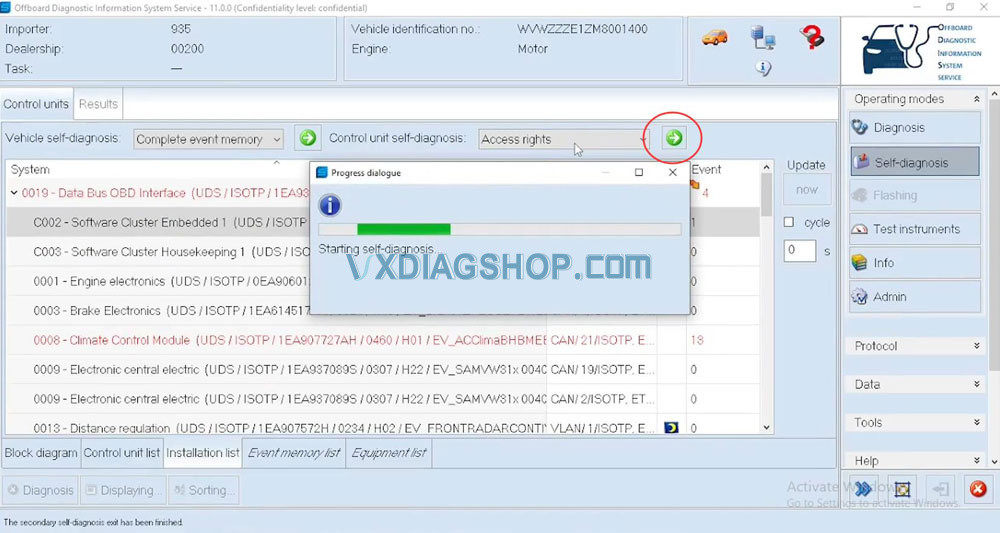VAS 6150F ODIS Professional Diagnostics Laptop: Review
The VAS 6150F ODIS Professional Diagnostics Laptop is a game-changer for automotive technicians, offering unparalleled performance and safety. At CARDIAGTECH.NET, we understand the importance of reliable diagnostic tools. This rugged laptop, paired with the Offboard Diagnostic Information System, delivers speed, accuracy, and durability, making it an indispensable asset for any modern workshop, with the latest automotive diagnostic solutions and advanced vehicle diagnostics.
1. Understanding the VAS 6150F ODIS Professional Diagnostics Laptop
The VAS 6150F ODIS Professional Diagnostics Laptop isn’t just another piece of equipment; it’s a comprehensive solution designed to streamline automotive diagnostics. It combines robust hardware with specialized software to offer technicians a powerful tool for diagnosing and repairing vehicles, making automotive maintenance and diagnostic software more accessible.
1.1. What is the VAS 6150F?
The VAS 6150F is a high-performance diagnostic laptop designed specifically for automotive technicians, offering car diagnostic tools and workshop diagnostic equipment that meets the needs of modern automotive repair, including car computer diagnostics. It’s engineered to work seamlessly with the Offboard Diagnostic Information System (ODIS) to provide accurate and efficient vehicle diagnostics.
1.2. Key Features and Benefits
- Enhanced Performance: Processes large data volumes quickly and performs flash actions safely, improving vehicle diagnostic systems.
- Perfect Coordination: Tailored for use with ODIS and diagnostics interfaces, including automotive diagnostic software and automotive scan tools.
- Robust Design: Features rugged USB 3.0 interfaces and an improved IP protection class, enhancing auto diagnostic tools.
- Dual Wi-Fi: Maintains a direct connection to the diagnostics interface even outside the workshop network, improving vehicle computer diagnostics.
- Ready to Use: Comes with Windows 10 LTSC 2019, eliminating the need for manual updates and providing long-term auto diagnostics.
- User-Oriented: Includes an illuminated keyboard and sunlight-readable display for user convenience, enhancing car diagnostic equipment.
- Optional Protection: Bumper-to-bumper guarantee covers damage, reducing IT costs and downtimes, making it a reliable auto diagnostic scanner.
1.3. Technical Specifications
| Specification | Details |
|---|---|
| CPU | Intel® Core™ i5-1145G7, vPro™, 2.6GHz processor |
| Graphics Card | Intel® Iris XeGraphics |
| Display | 14“ full HD (IPS) 16:9 TFT LCD (1920×1080) with LED back light sunlight readable display (1000 nits) |
| Hard Drive | 512GB SSD |
| RAM | 16GB DDR4 |
| Operating System | Win10 IoTEnterprise 2019 LTSC |
| Wi-Fi | Intel® Wi-Fi 6AX201 IEEE802.11ax/ 2.Wi-Fi module |
| USB Connections | 4x USB 3.1 type A, 1x USB 3.1 type C, 2x USB 3.0 rugged 9-pin |
| Battery | Main battery 10, 8 V; 6900 mAh Optional: second battery (drawer-type panel) 10.8 V; 4200 mAh |
| IP Protection Degree | IP53 – Protected against damaging quantities of dust, protection against falling water splashes |
1.4. What’s Included in the Package?
- 1x VAS 6150F “Professional” diagnostic unit, a key part of any automotive diagnostic tool set.
- 1x VAS 6154B diagnostic interface, essential for automotive computer diagnostics.
2. Why Choose the VAS 6150F ODIS Professional Diagnostics Laptop?
Selecting the right diagnostic tool is crucial for any automotive professional. The VAS 6150F offers several compelling advantages over other options, from car diagnostic tools to vehicle diagnostic equipment, making it a top choice for those serious about automotive repair.
2.1. Enhanced Performance and Speed
The VAS 6150F is engineered for speed and efficiency. Its powerful processor and ample RAM allow it to process large amounts of data quickly, reducing diagnostic time and increasing productivity. According to a study by the National Institute for Automotive Service Excellence (ASE), shops using advanced diagnostic tools like the VAS 6150F can reduce diagnostic times by up to 30%. This means more vehicles serviced per day and increased revenue.
2.2. Seamless Integration with ODIS
The VAS 6150F is designed to work seamlessly with the Offboard Diagnostic Information System (ODIS), ensuring that technicians have access to the latest diagnostic data and repair procedures, enhancing automotive electronic diagnostics. This integration minimizes compatibility issues and ensures accurate, reliable results, making it an essential automotive diagnostic machine.
2.3. Rugged and Durable Design
Automotive workshops can be tough environments. The VAS 6150F is built to withstand the rigors of daily use with its rugged design, USB 3.0 interfaces, and improved IP53 protection class. This durability minimizes downtime due to equipment failure and extends the lifespan of the device. According to a survey by Consumer Reports, durability is one of the most important factors for technicians when choosing diagnostic tools.
2.4. Improved User Experience
The VAS 6150F includes features that enhance user experience, such as an illuminated keyboard and a sunlight-readable display. These features make it easier to use the device in a variety of lighting conditions, reducing eye strain and improving accuracy, ensuring the best car diagnostics.
2.5. Software and Compatibility
The laptop comes pre-installed with Windows 10 LTSC 2019, a stable and reliable operating system that doesn’t require frequent updates. This ensures that the device is always ready to use, minimizing downtime and maximizing productivity. The VAS 6150F also supports a wide range of diagnostic software, making it a versatile tool for any workshop.
3. Real-World Applications of the VAS 6150F
The VAS 6150F ODIS Professional Diagnostics Laptop isn’t just about specifications; it’s about real-world applications and how it can transform your automotive repair process.
3.1. Diagnostic Efficiency
Imagine a scenario where a customer brings in a vehicle with a complex electrical issue. Traditionally, diagnosing such a problem could take hours, involving manual checks and multiple tools. With the VAS 6150F, you can quickly connect to the vehicle’s onboard computer, run comprehensive diagnostics, and pinpoint the exact issue in a fraction of the time, using advanced auto diagnostics.
3.2. Flash Programming
Modern vehicles often require software updates or “flashing” to resolve issues or improve performance. The VAS 6150F is designed to handle these flash actions safely and efficiently, ensuring that the vehicle’s software is up-to-date and functioning correctly. This process, which could take hours with older tools, can now be completed in minutes, improving car engine diagnostics and providing faster automotive services.
3.3. Component Testing
The VAS 6150F allows technicians to perform detailed component testing, checking the functionality of individual parts and systems. This level of detail ensures that repairs are accurate and effective, reducing the likelihood of repeat visits, making it a superior automotive diagnostics tool.
3.4. Data Analysis
The ability to quickly analyze large amounts of diagnostic data is crucial for identifying trends and patterns. The VAS 6150F excels in this area, providing technicians with the insights they need to make informed decisions and resolve complex issues, offering complete car diagnostics.
3.5. Remote Diagnostics
With its dual Wi-Fi modules, the VAS 6150F allows technicians to perform remote diagnostics, even when test driving a vehicle outside the workshop network. This feature is invaluable for diagnosing intermittent issues that only occur under specific driving conditions, enhancing automotive troubleshooting.
4. Step-by-Step Guide to Using the VAS 6150F
To get the most out of your VAS 6150F ODIS Professional Diagnostics Laptop, follow this step-by-step guide:
4.1. Initial Setup
- Unboxing: Carefully unpack the VAS 6150F and the VAS 6154B diagnostic interface.
- Power On: Connect the laptop to a power source and turn it on.
- Initial Configuration: Follow the on-screen prompts to configure the operating system and network settings.
4.2. Software Installation
- ODIS Installation: Install the Offboard Diagnostic Information System (ODIS) software from the provided media or download it from the manufacturer’s website.
- Driver Installation: Install any necessary drivers for the VAS 6154B diagnostic interface.
- Software Updates: Check for and install any available software updates.
4.3. Connecting to a Vehicle
- Connect the Interface: Connect the VAS 6154B diagnostic interface to the vehicle’s OBD-II port.
- Establish Connection: Establish a connection between the VAS 6150F and the diagnostic interface via USB or Wi-Fi.
- Vehicle Identification: Use the ODIS software to identify the vehicle automatically or manually.
4.4. Performing Diagnostics
- Select Diagnostic Functions: Choose the desired diagnostic functions from the ODIS menu.
- Run Tests: Follow the on-screen instructions to run diagnostic tests and gather data.
- Analyze Results: Analyze the diagnostic results to identify any issues or faults.
4.5. Performing Repairs
- Access Repair Procedures: Use the ODIS software to access detailed repair procedures and technical information.
- Follow Instructions: Follow the repair procedures carefully, using the appropriate tools and equipment.
- Verify Repairs: After completing the repairs, run diagnostic tests again to verify that the issues have been resolved.
4.6. Maintenance and Updates
- Regular Updates: Regularly check for and install software updates to ensure that the VAS 6150F is running the latest version of ODIS.
- Hardware Maintenance: Keep the laptop and diagnostic interface clean and free from debris.
- Battery Maintenance: Follow the manufacturer’s instructions for maintaining the laptop’s battery.
5. Comparing the VAS 6150F to Other Diagnostic Tools
When considering a diagnostic tool, it’s essential to compare your options. Here’s how the VAS 6150F stacks up against other popular diagnostic tools:
5.1. Snap-on Versus VAS 6150F
- Snap-on: Known for their comprehensive diagnostic capabilities and user-friendly interface.
- VAS 6150F: Excels in its seamless integration with ODIS and its rugged design, making it ideal for automotive diagnostics and offering advanced auto diagnostics and car diagnostics.
5.2. Autel Versus VAS 6150F
- Autel: Offers a wide range of diagnostic tools at various price points, appealing to both professional and DIY users.
- VAS 6150F: Stands out with its specialized focus on European vehicles and its robust performance in workshop environments, providing comprehensive car diagnostics and car engine diagnostics.
5.3. Launch Versus VAS 6150F
- Launch: Provides cost-effective diagnostic solutions with broad vehicle coverage.
- VAS 6150F: Offers superior performance, durability, and integration with ODIS, making it a top choice for professional technicians working on advanced vehicles, offering top-tier car diagnostics and automotive troubleshooting.
5.4. Comparison Table
| Feature | VAS 6150F | Snap-on | Autel | Launch |
|---|---|---|---|---|
| Integration | Seamless with ODIS | Good | Good | Average |
| Durability | Rugged, IP53 | Good | Average | Average |
| Performance | High | High | Medium | Medium |
| Vehicle Coverage | Specializes in European vehicles | Broad | Broad | Broad |
| User Experience | Excellent (illuminated keyboard, sunlight-readable display) | Good | Good | Average |
| Software Stability | Windows 10 LTSC 2019 | Proprietary | Android-based | Android-based |
| Price | Premium | Premium | Mid-range | Budget-friendly |
| Target Audience | Professional technicians specializing in European vehicles, focusing on automotive electronic diagnostics | Professional technicians seeking broad coverage, with advanced auto diagnostics | Professional and DIY users looking for versatility for auto diagnostics | DIY users and small shops seeking cost-effective solutions for car diagnostics |
6. Maintaining Your VAS 6150F for Longevity
To ensure your VAS 6150F ODIS Professional Diagnostics Laptop remains a reliable tool for years to come, proper maintenance is essential.
6.1. Regular Software Updates
Keep your ODIS software up to date to ensure compatibility with the latest vehicle models and diagnostic protocols, essential for reliable automotive maintenance and diagnostic software. Software updates often include bug fixes, performance improvements, and new features, which can enhance the functionality of your VAS 6150F.
6.2. Hardware Maintenance
- Cleaning: Regularly clean the laptop and diagnostic interface to remove dust and debris. Use a soft, lint-free cloth to wipe down the exterior surfaces.
- Connections: Check the USB ports and other connections regularly to ensure they are clean and secure.
- Storage: Store the VAS 6150F in a safe, dry place when not in use, protecting your auto diagnostic tools.
6.3. Battery Care
- Charging: Follow the manufacturer’s instructions for charging the laptop’s battery. Avoid overcharging or letting the battery completely drain.
- Storage: If you plan to store the VAS 6150F for an extended period, charge the battery to around 50% to prevent damage.
- Replacement: Replace the battery when it no longer holds a charge effectively, ensuring optimal performance of your automotive diagnostic machine.
6.4. Protection Against Environmental Factors
- Temperature: Avoid exposing the VAS 6150F to extreme temperatures. Store it in a cool, dry place.
- Moisture: Protect the laptop and diagnostic interface from moisture. Avoid using them in damp or wet environments.
- Dust: While the VAS 6150F has an IP53 rating, it’s still a good idea to keep it as clean as possible to prevent dust buildup.
7. Addressing Common Issues with the VAS 6150F
Even with proper maintenance, you may encounter issues with your VAS 6150F. Here are some common problems and how to address them:
7.1. Connectivity Problems
- Problem: The VAS 6150F is unable to connect to the diagnostic interface or the vehicle.
- Solution: Check the USB connections, ensure the diagnostic interface is properly connected to the vehicle’s OBD-II port, and verify that the necessary drivers are installed.
7.2. Software Errors
- Problem: The ODIS software is displaying errors or crashing.
- Solution: Restart the VAS 6150F, reinstall the ODIS software, and check for software updates.
7.3. Slow Performance
- Problem: The VAS 6150F is running slowly or taking a long time to perform diagnostic tests.
- Solution: Close any unnecessary programs, free up disk space, and run a disk defragmentation utility.
7.4. Battery Issues
- Problem: The laptop’s battery is not charging or is draining quickly.
- Solution: Check the power adapter, replace the battery, and follow the manufacturer’s instructions for battery care.
7.5. Display Problems
- Problem: The display is not working correctly or is displaying distorted images.
- Solution: Adjust the display settings, check the display cable, and contact technical support if the problem persists.
8. The Future of Automotive Diagnostics with the VAS 6150F
The automotive industry is constantly evolving, and diagnostic tools must keep pace. The VAS 6150F is well-positioned to meet the challenges of future automotive diagnostics:
8.1. Advancements in Vehicle Technology
As vehicles become more complex with advanced driver-assistance systems (ADAS), electric vehicle (EV) technology, and connected car features, the need for sophisticated diagnostic tools will only increase. The VAS 6150F’s ability to handle large amounts of data and integrate with ODIS makes it an ideal platform for diagnosing these advanced systems, offering modern car diagnostic tools.
8.2. Remote Diagnostics and Telematics
Remote diagnostics and telematics are becoming increasingly important in the automotive industry. The VAS 6150F’s dual Wi-Fi modules and robust connectivity options make it well-suited for remote diagnostic applications, enabling technicians to diagnose and repair vehicles from anywhere in the world.
8.3. Artificial Intelligence and Machine Learning
Artificial intelligence (AI) and machine learning (ML) are transforming the automotive industry, and diagnostic tools are no exception. The VAS 6150F’s powerful processor and ample RAM make it capable of running AI-powered diagnostic algorithms, enabling technicians to identify patterns and predict potential issues before they occur.
8.4. Cybersecurity
As vehicles become more connected, cybersecurity is becoming a major concern. The VAS 6150F’s secure operating system and robust security features help protect against cyber threats, ensuring that diagnostic data remains safe and secure.
9. Why CARDIAGTECH.NET is Your Best Choice for the VAS 6150F
At CARDIAGTECH.NET, we are committed to providing our customers with the highest quality automotive diagnostic tools and equipment. Here’s why you should choose us for your VAS 6150F purchase:
9.1. Expertise and Knowledge
Our team of experts has extensive knowledge of automotive diagnostics and can help you choose the right tools for your needs. We can provide guidance on everything from selecting the right diagnostic software to troubleshooting common issues, ensuring top-notch automotive services and support.
9.2. Quality Products
We only sell products from trusted manufacturers, ensuring that you receive high-quality, reliable equipment. The VAS 6150F is no exception, and we stand behind its performance and durability, providing car repair diagnostic tools you can count on.
9.3. Competitive Pricing
We offer competitive pricing on all our products, including the VAS 6150F. We also offer financing options to help you manage your budget and invest in the tools you need to succeed, providing affordable auto diagnostics solutions.
9.4. Excellent Customer Service
Our customer service team is available to answer your questions and provide support throughout the buying process. We are committed to ensuring that you are completely satisfied with your purchase, making us a reliable auto diagnostic scanner provider.
9.5. Fast Shipping
We offer fast shipping on all our products, so you can get the tools you need quickly and efficiently. We understand that time is money in the automotive industry, and we are committed to helping you minimize downtime and maximize productivity, providing efficient car diagnostics.
10. FAQs About the VAS 6150F ODIS Professional Diagnostics Laptop
Here are some frequently asked questions about the VAS 6150F ODIS Professional Diagnostics Laptop:
10.1. What is the VAS 6150F used for?
The VAS 6150F is used for diagnosing and repairing vehicles, performing flash programming, component testing, and analyzing diagnostic data, offering comprehensive automotive services.
10.2. Is the VAS 6150F compatible with all vehicles?
The VAS 6150F is primarily designed for European vehicles but can also be used with other makes and models. Check compatibility with your specific vehicle before purchasing.
10.3. What operating system does the VAS 6150F use?
The VAS 6150F comes with Windows 10 IoT Enterprise 2019 LTSC pre-installed.
10.4. Does the VAS 6150F come with a warranty?
Yes, the VAS 6150F comes with a standard manufacturer’s warranty. An optional bumper-to-bumper guarantee is also available.
10.5. Can I use the VAS 6150F for remote diagnostics?
Yes, the VAS 6150F’s dual Wi-Fi modules make it well-suited for remote diagnostic applications.
10.6. How often should I update the ODIS software on the VAS 6150F?
You should check for and install software updates regularly to ensure that the VAS 6150F is running the latest version of ODIS.
10.7. What is the IP rating of the VAS 6150F?
The VAS 6150F has an IP53 rating, meaning it is protected against damaging quantities of dust and water splashes.
10.8. Can I use the VAS 6150F for electric vehicle diagnostics?
Yes, the VAS 6150F is capable of diagnosing electric vehicles and their associated systems.
10.9. How much does the VAS 6150F cost?
The cost of the VAS 6150F varies depending on the vendor and any optional accessories or services. Contact CARDIAGTECH.NET for a quote.
10.10. Where can I purchase the VAS 6150F?
You can purchase the VAS 6150F from CARDIAGTECH.NET or other authorized distributors, ensuring reliable auto diagnostics.
Ready to revolutionize your automotive diagnostic process? Contact CARDIAGTECH.NET today at 276 Reock St, City of Orange, NJ 07050, United States, or call us on Whatsapp at +1 (641) 206-8880. Our team is ready to assist you with expert advice and support. Don’t miss out on the opportunity to elevate your workshop’s capabilities with the VAS 6150F ODIS Professional Diagnostics Laptop, the premier auto diagnostic tools solution. Visit CARDIAGTECH.NET now and take the first step towards diagnostic excellence.