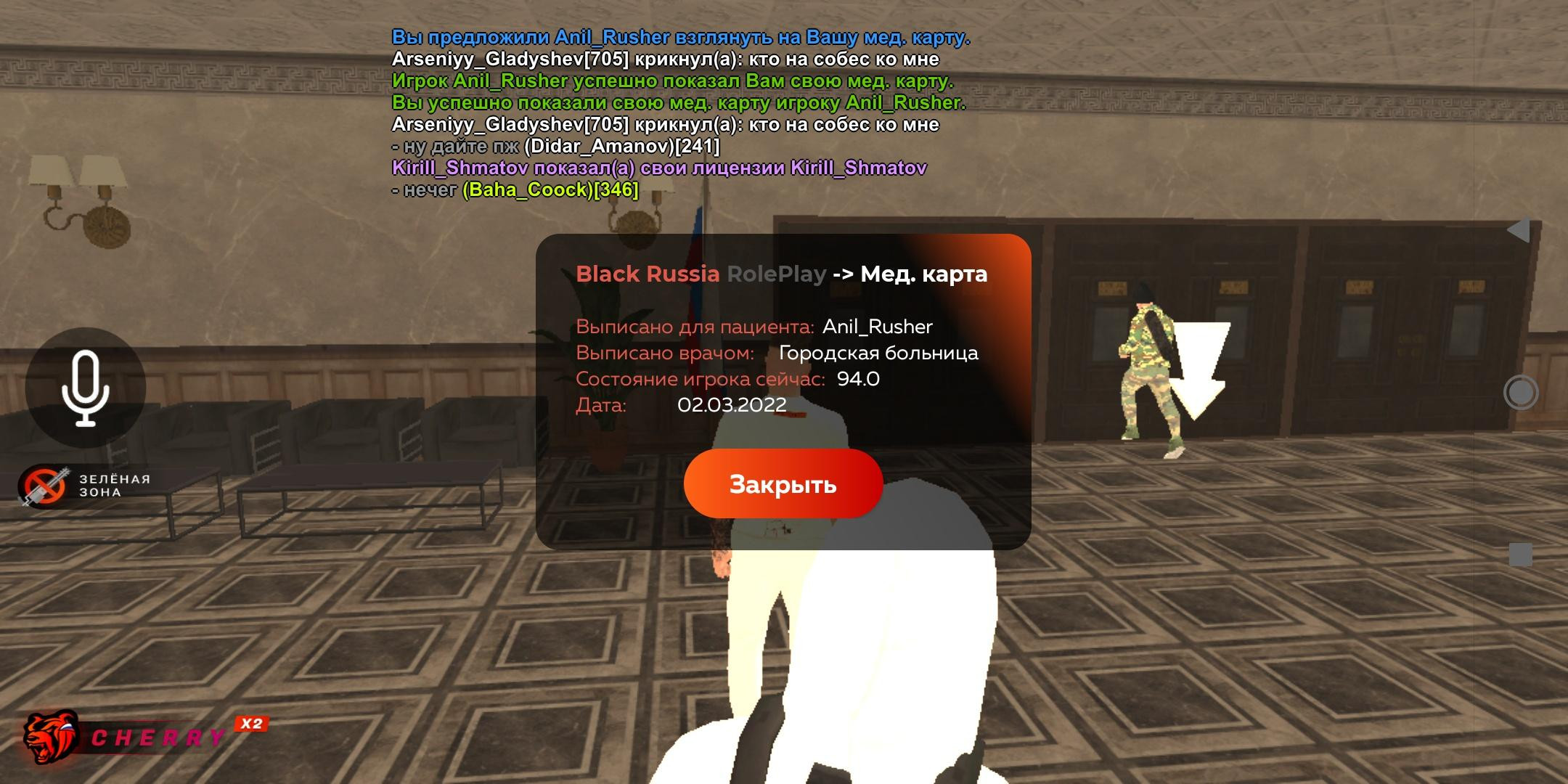2010 Ford Fusion Key Fob Programming: A Comprehensive Guide
Programming your 2010 Ford Fusion key fob can seem daunting, but with the right instructions, it’s a manageable task. This guide from CARDIAGTECH.NET provides clear, step-by-step instructions for programming your key fob, ensuring you regain full access and control over your vehicle. Whether you’re a seasoned mechanic or a DIY enthusiast, we’ll empower you to handle this task efficiently. Let’s explore key fob replacement, remote start functions, and car key programming.
1. Understanding Your 2010 Ford Fusion Key Fob
The key fob for your 2010 Ford Fusion is more than just a device to lock and unlock your doors. It’s a sophisticated piece of technology that communicates with your car’s computer to provide keyless entry, alarm activation, and in some models, remote start functionality. Knowing the intricacies of your key fob can save you time and money.
- Key Fob Components: The key fob typically includes buttons for lock, unlock, panic alarm, and trunk release. Some models also feature a remote start button.
- Frequency: The 2010 Ford Fusion key fob operates on a specific radio frequency to communicate with the vehicle’s receiver.
- Battery: The key fob is powered by a small battery, usually a CR2032. A low battery can cause intermittent functionality or complete failure.
- Transmitter: Inside the key fob is a transmitter that sends signals to the car’s computer. This transmitter needs to be properly programmed to the vehicle for all functions to work correctly.
2. Reasons to Reprogram Your Key Fob
There are several reasons why you might need to reprogram your 2010 Ford Fusion key fob. Understanding these scenarios can help you troubleshoot issues and take the appropriate action.
- Lost or Stolen Key Fob: If your key fob is lost or stolen, reprogramming a new key fob is essential for security. This prevents unauthorized access to your vehicle.
- Replacement Key Fob: When you purchase a new or replacement key fob, it needs to be programmed to your car. New key fobs are blank and require programming to sync with your vehicle’s system.
- Battery Replacement: Sometimes, after replacing the battery, the key fob may lose its programming. Reprogramming can restore its functionality.
- Malfunctioning Key Fob: If your key fob stops working correctly, reprogramming can often resolve the issue. This can happen due to electronic interference or glitches in the car’s system.
- Adding Additional Key Fobs: If you want to have multiple key fobs for your car, each one needs to be programmed. The 2010 Ford Fusion can support up to four key fobs.
3. Preparing for Key Fob Programming
Before you start the programming process, it’s important to gather all necessary tools and information to ensure a smooth experience. Proper preparation can prevent frustration and save time.
- Gather Your Key Fobs: Have all the key fobs you want to program ready. The 2010 Ford Fusion requires all key fobs to be programmed simultaneously.
- Vehicle Location: Ensure your vehicle is in a safe and accessible location. You’ll need to be inside the car to perform the programming steps.
- Programming Instructions: Keep these instructions handy. It’s helpful to have them printed out or easily accessible on your phone or tablet.
- Check Battery: Make sure the key fob has a good battery. A weak battery can interfere with the programming process.
- Patience: Programming can sometimes take a few tries. Be patient and follow the steps carefully.
4. Step-by-Step Guide to Programming Your 2010 Ford Fusion Key Fob
Here is a detailed, step-by-step guide to programming your 2010 Ford Fusion key fob. Follow these instructions carefully to ensure successful programming. According to Ford Motor Company, incorrect procedures might cause the system to fail.
-
Enter Programming Mode
- Make sure all doors are closed.
- Insert the key into the ignition.
- Cycle the ignition switch from the OFF to the RUN position eight times in rapid succession (within 10 seconds), with the eighth turn ending in RUN. The doors should lock and unlock to indicate that the system has entered programming mode.
- Note: If the doors do not lock and unlock, repeat this step.
-
Program Key Fobs
- Within 20 seconds of entering programming mode, press any button on the first key fob you want to program. The doors should lock and unlock to confirm that the key fob has been programmed.
- Repeat this step for each additional key fob you want to program, ensuring you do so within the 20-second window.
- Note: The 2010 Ford Fusion can support up to four key fobs.
-
Exit Programming Mode
- Turn the ignition switch to the OFF position. The doors should lock and unlock one last time to confirm that the programming is complete.
- Alternatively, the system will automatically exit programming mode if no action is taken for 20 seconds, or if the maximum number of key fobs (4) has been programmed.
-
Test Key Fobs
- Test each key fob to ensure it is working correctly. Press the lock, unlock, and panic buttons to verify that the car responds appropriately.
- If a key fob does not work, repeat the programming steps for that key fob.
5. Troubleshooting Common Programming Issues
Even with careful adherence to the instructions, you may encounter issues during the programming process. Here are some common problems and how to troubleshoot them.
- Doors Not Locking and Unlocking: If the doors do not lock and unlock when cycling the ignition, ensure you are performing the steps quickly enough. The timing is crucial for entering programming mode.
- Key Fob Not Responding: If a key fob does not respond after programming, double-check the battery. A weak battery can prevent the key fob from communicating with the car.
- Programming Mode Time Out: If you run out of time while programming multiple key fobs, start the process again. Ensure you have all key fobs ready and work quickly.
- Incorrect Procedure: Ensure you are following the correct procedure for your specific vehicle model. Refer to your owner’s manual for confirmation.
- System Malfunction: In rare cases, a malfunction in the car’s computer system may prevent key fob programming. Contact a professional mechanic or dealership for assistance.
6. The Benefits of Professional Key Fob Programming
While it’s possible to program your key fob yourself, there are several advantages to seeking professional assistance. Professionals have the expertise, tools, and experience to handle complex programming scenarios.
- Expertise: Professional technicians have extensive knowledge of automotive electronics and key fob programming. They can quickly diagnose and resolve any issues.
- Specialized Tools: Automotive locksmiths and dealerships have specialized tools and equipment for programming key fobs. These tools can bypass security features and ensure successful programming.
- Time Savings: Professionals can program your key fob quickly and efficiently, saving you time and frustration.
- Guaranteed Results: When you hire a professional, you can be confident that the key fob will be programmed correctly. They often offer guarantees on their work.
- Security: Professional programming ensures that your vehicle’s security system is properly configured, preventing unauthorized access.
7. Choosing the Right Key Fob Replacement
If you need to replace your key fob, it’s important to choose the right one for your 2010 Ford Fusion. Using the correct replacement ensures compatibility and proper functionality.
- OEM vs. Aftermarket: You can choose between Original Equipment Manufacturer (OEM) key fobs and aftermarket key fobs. OEM key fobs are made by Ford and are guaranteed to work with your vehicle. Aftermarket key fobs are typically less expensive but may not offer the same level of quality or compatibility.
- Part Number: Ensure the replacement key fob has the correct part number for your vehicle. This ensures that it is compatible with your car’s system. For the 2010 Ford Fusion, the part number OUC D6000022 is often recommended.
- Frequency: Verify that the key fob operates on the correct frequency for your vehicle. The frequency is typically listed in the owner’s manual or on the key fob itself.
- Buttons and Features: Choose a key fob with the same buttons and features as your original key fob. This ensures that you have all the functionality you need.
- Reputable Seller: Purchase your replacement key fob from a reputable seller. This ensures that you are getting a high-quality product that is backed by a warranty. You can find reliable key fobs at CARDIAGTECH.NET.
8. The Importance of Key Fob Maintenance
Proper maintenance of your key fob can extend its lifespan and prevent common issues. Regular maintenance ensures that your key fob remains reliable and functional.
- Battery Replacement: Replace the battery regularly, typically every one to two years. A low battery can cause intermittent functionality or complete failure.
- Cleaning: Clean the key fob regularly with a soft, dry cloth. Avoid using harsh chemicals or solvents, as they can damage the plastic and electronic components.
- Protection: Protect the key fob from extreme temperatures, moisture, and impact. Use a key fob case or cover to prevent damage.
- Storage: Store the key fob in a safe place when not in use. Avoid leaving it in direct sunlight or in a hot car.
- Regular Testing: Test the key fob regularly to ensure it is working correctly. If you notice any issues, address them promptly.
9. Understanding Key Fob Security
Key fobs use sophisticated technology to communicate with your car, but they are not immune to security vulnerabilities. Understanding these risks can help you take steps to protect your vehicle.
- Signal Interception: Criminals can use devices to intercept the signal from your key fob, allowing them to unlock and start your car. This is known as a relay attack.
- Cloning: It is possible to clone a key fob, creating a duplicate that can be used to access your vehicle.
- Hacking: Hackers can exploit vulnerabilities in the car’s computer system to gain access to the key fob’s programming.
- Lost or Stolen Key Fobs: A lost or stolen key fob can be used to access your vehicle if it is not properly deactivated.
- Unauthorized Programming: Someone with access to your car and the right tools can program a new key fob without your permission.
10. Tips for Enhancing Key Fob Security
There are several steps you can take to enhance the security of your key fob and protect your vehicle from theft. Implementing these measures can significantly reduce the risk of unauthorized access.
- Key Fob Signal Blocking: Use a signal-blocking pouch or Faraday bag to prevent the key fob from transmitting its signal when not in use. This protects against relay attacks.
- Disable Keyless Entry: If you are concerned about security, you can disable the keyless entry system in your car. This requires using the physical key to unlock the doors.
- Regularly Update Software: Keep your car’s software up to date to patch any security vulnerabilities. Automakers regularly release updates to address potential security risks.
- Secure Key Fob Storage: Store your key fob in a safe and secure location when not in use. Avoid leaving it near doors or windows where it can be easily intercepted.
- Monitor for Suspicious Activity: Be vigilant for any signs of suspicious activity around your car. Report any concerns to the authorities.
11. The Future of Key Fob Technology
Key fob technology is constantly evolving, with new features and security measures being introduced regularly. Staying informed about these advancements can help you make informed decisions about your vehicle’s security.
- Smartphone Integration: Many new cars allow you to use your smartphone as a key, eliminating the need for a physical key fob.
- Biometric Authentication: Some key fobs now use biometric authentication, such as fingerprint scanning, to prevent unauthorized access.
- Over-the-Air Updates: Automakers can now send software updates to key fobs and car systems over the air, improving security and functionality.
- Enhanced Encryption: Key fobs are using more sophisticated encryption algorithms to protect against signal interception and cloning.
- Improved Range: Key fobs are being designed with improved range, allowing you to control your car from a greater distance.
12. Key Fob Programming vs. Key Cutting
It’s important to distinguish between key fob programming and key cutting. While both are related to vehicle access, they involve different processes and serve different purposes.
- Key Fob Programming: This involves syncing the key fob’s transmitter with the car’s computer system. Programming allows the key fob to control functions such as locking, unlocking, and remote start.
- Key Cutting: This involves physically cutting a metal key to match the car’s ignition and door locks. Key cutting allows you to manually unlock and start the car.
- Relationship: In some cases, a key fob may include a physical key that needs to be cut in addition to programming the electronic components.
- Professionals: Key cutting can be done by a locksmith or dealership, while key fob programming can be done by a mechanic, locksmith, or the car owner (with the right instructions).
13. Emergency Key Fob Procedures
In certain emergency situations, knowing how to handle your key fob can be crucial. Here are some emergency procedures to keep in mind.
- Key Fob Battery Failure: If the key fob battery fails, you may be unable to unlock or start your car remotely. Use the physical key (if available) to unlock the door and start the car.
- Lost Key Fob: If you lose your key fob, contact a locksmith or dealership immediately to have a new one programmed. Deactivate the lost key fob to prevent unauthorized access.
- Damaged Key Fob: If your key fob is damaged, avoid using it until it can be repaired or replaced. Using a damaged key fob can cause further damage to the car’s system.
- Car Alarm Activation: If the car alarm activates unexpectedly, use the key fob to deactivate it. If the key fob is not working, consult your owner’s manual for alternative methods.
- Remote Start Failure: If the remote start function fails, ensure the car is in park and all doors are closed. Check the key fob battery and try again.
14. The Cost of Key Fob Programming and Replacement
The cost of key fob programming and replacement can vary depending on several factors, including the type of key fob, the car model, and the service provider. Understanding these costs can help you budget accordingly.
- Key Fob Replacement: The cost of a replacement key fob can range from $50 to $400, depending on whether you choose an OEM or aftermarket option.
- Key Fob Programming: The cost of key fob programming can range from $50 to $150, depending on the service provider and the complexity of the programming.
- Locksmith vs. Dealership: Locksmiths typically offer more competitive pricing for key fob programming and replacement compared to dealerships.
- DIY Programming: Programming the key fob yourself can save you money, but it requires the right tools and instructions.
- Warranty: Check if your car’s warranty covers key fob replacement or programming.
15. Ford Fusion Key Fob Programming: Tips and Tricks
- Always have a spare: Having a spare key fob can save you a lot of trouble in case you lose or damage your primary one.
- Check compatibility: Before purchasing a new key fob, make sure it is compatible with your 2010 Ford Fusion.
- Read the manual: The owner’s manual provides valuable information about your car’s key fob system, including programming instructions and troubleshooting tips.
- Practice makes perfect: If you’re programming the key fob yourself, practice the steps a few times before attempting the actual programming.
- Seek professional help: If you’re having trouble programming the key fob, don’t hesitate to seek professional help from a locksmith or dealership.
16. Common Myths About Key Fob Programming
There are several misconceptions about key fob programming. Separating fact from fiction can help you avoid unnecessary expenses and make informed decisions.
- Myth: All key fobs are the same. Fact: Key fobs vary in terms of frequency, features, and compatibility. It’s important to choose the right key fob for your vehicle.
- Myth: You can only program a key fob at the dealership. Fact: Locksmiths and some mechanics can also program key fobs, often at a lower cost.
- Myth: Once a key fob is programmed, it can’t be reprogrammed. Fact: Key fobs can be reprogrammed multiple times, allowing you to sync them with different vehicles (if compatible).
- Myth: Key fob programming is always easy. Fact: Key fob programming can be complex, especially for newer vehicles with advanced security systems.
- Myth: Aftermarket key fobs are always inferior to OEM key fobs. Fact: While OEM key fobs are guaranteed to work, some aftermarket key fobs offer comparable quality and functionality at a lower price.
17. Key Fob Programming for Other Ford Models
The key fob programming process can vary slightly depending on the Ford model. Here are some general guidelines for other popular Ford vehicles.
- Ford F-150: The key fob programming process for the Ford F-150 is similar to the Ford Fusion, but there may be slight variations depending on the year and trim level.
- Ford Escape: The Ford Escape uses a similar ignition cycling method for entering programming mode.
- Ford Focus: The Ford Focus may require the use of a diagnostic tool for key fob programming, especially for newer models.
- Ford Explorer: The Ford Explorer’s key fob programming process is similar to the Ford Fusion and F-150.
- Ford Mustang: The Ford Mustang’s key fob programming may require additional steps, such as pressing the brake pedal or using a specific sequence of button presses.
18. Environmental Considerations of Key Fobs
Key fobs contain electronic components and batteries that can be harmful to the environment if not disposed of properly. Taking steps to recycle and dispose of key fobs responsibly can help protect the planet.
- Battery Recycling: Recycle used key fob batteries at a designated battery recycling center. Batteries contain hazardous materials that can contaminate the environment if disposed of improperly.
- Electronic Waste Recycling: Dispose of old or damaged key fobs at an electronic waste recycling facility. These facilities can safely回收 and dispose of electronic components.
- Reduce Consumption: Extend the lifespan of your key fob by practicing proper maintenance and care. This reduces the need for frequent replacements.
- Choose Eco-Friendly Options: When purchasing a replacement key fob, consider eco-friendly options that use recycled materials or have a longer lifespan.
- Educate Others: Share information about the environmental impact of key fobs and the importance of responsible disposal with friends, family, and colleagues.
19. Key Fob and Car Insurance
Your key fob can also be related to your car insurance policy. Understanding how key fobs are covered by insurance can help you avoid unexpected expenses.
- Key Fob Replacement Coverage: Some car insurance policies offer coverage for key fob replacement if the key fob is lost, stolen, or damaged.
- Comprehensive Coverage: Key fob replacement is typically covered under comprehensive insurance, which protects against non-collision-related incidents.
- Deductible: You may need to pay a deductible before your insurance coverage kicks in for key fob replacement.
- Policy Limits: Check your insurance policy for any limits on key fob replacement coverage.
- Reporting Loss or Theft: If your key fob is lost or stolen, report it to your insurance company and the police immediately to protect yourself from liability.
20. Future Trends in Vehicle Access Technology
Vehicle access technology is rapidly evolving, with new innovations on the horizon. Staying informed about these trends can help you anticipate future changes and make informed decisions about your car.
- Biometric Vehicle Access: Biometric technology, such as fingerprint scanning and facial recognition, is becoming increasingly common in vehicles. This technology offers enhanced security and convenience.
- Blockchain-Based Vehicle Access: Blockchain technology is being used to create secure and tamper-proof vehicle access systems. This technology can prevent unauthorized access and cloning.
- Subscription-Based Vehicle Access: Some automakers are offering subscription-based vehicle access, allowing you to pay a monthly fee for access to your car.
- AI-Powered Vehicle Access: Artificial intelligence is being used to develop intelligent vehicle access systems that can recognize authorized users and prevent theft.
- Seamless Integration: Vehicle access technology is becoming seamlessly integrated with other car systems, such as navigation, entertainment, and safety features.
By following this comprehensive guide, you can confidently program your 2010 Ford Fusion key fob and address any related issues. Remember, CARDIAGTECH.NET is your trusted resource for all your automotive needs.
Don’t let key fob troubles slow you down. At CARDIAGTECH.NET, we understand the challenges you face in your daily work. Whether it’s the physical demands, the constant need for updated knowledge, or the pressure to deliver efficient and accurate repairs, we’re here to help. Our high-quality automotive tools and equipment are designed to enhance your efficiency, reduce repair times, and improve accuracy, all while saving costs and boosting your garage’s reputation.
Ready to take your automotive repair work to the next level? Contact CARDIAGTECH.NET today for expert advice on the best tools and equipment for your needs. Call us at +1 (641) 206-8880 or visit our website at CARDIAGTECH.NET. Our address is 276 Reock St, City of Orange, NJ 07050, United States. Let us help you enhance your efficiency, accuracy, and profitability. Contact us now and experience the CARDIAGTECH.NET advantage!
FAQ: 2010 Ford Fusion Key Fob Programming
- How do I know if my 2010 Ford Fusion key fob needs reprogramming?
- If your key fob isn’t locking/unlocking doors, starting the car, or activating the alarm, it might need reprogramming.
- Can I program a 2010 Ford Fusion key fob myself?
- Yes, you can. Follow the step-by-step guide provided in this article.
- How many key fobs can I program to my 2010 Ford Fusion?
- You can program up to four key fobs to your 2010 Ford Fusion.
- What if the doors don’t lock/unlock when I cycle the ignition?
- Ensure you’re cycling the ignition quickly enough, within 10 seconds.
- What type of battery does a 2010 Ford Fusion key fob use?
- Most 2010 Ford Fusion key fobs use a CR2032 battery.
- How do I exit the key fob programming mode?
- Turn the ignition to the OFF position or wait 20 seconds after programming.
- Is it better to buy an OEM or aftermarket key fob?
- OEM key fobs guarantee compatibility, but aftermarket options can be more affordable.
- Can a locksmith program my 2010 Ford Fusion key fob?
- Yes, many locksmiths offer key fob programming services.
- What should I do if I lose my key fob?
- Contact a locksmith or dealership to get a replacement and reprogram it.
- Does my car insurance cover key fob replacement?
- Some policies do; check your comprehensive coverage for details.