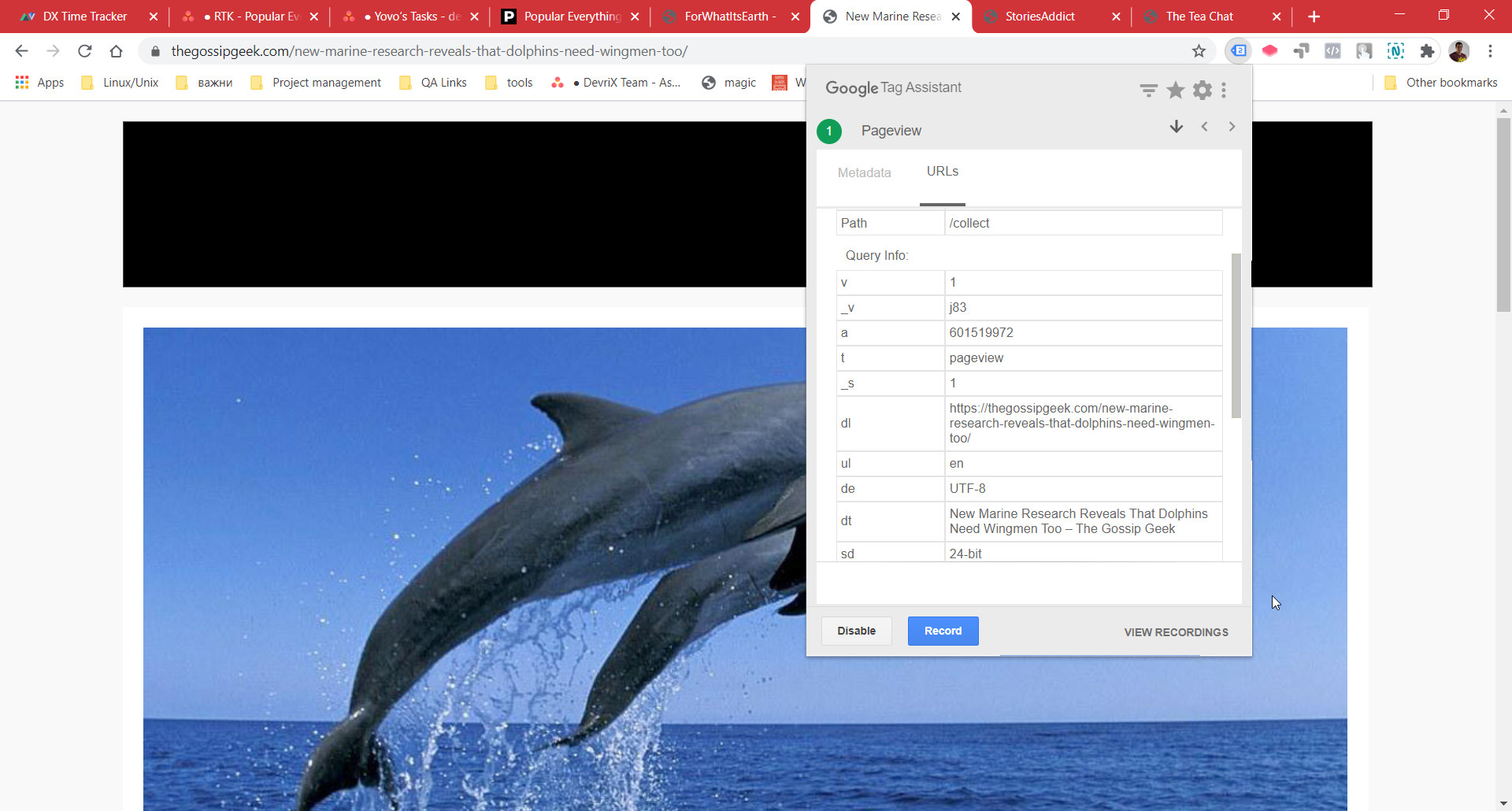2015 Ford Explorer Key Fob Programming: Your Ultimate Guide
Programming your 2015 Ford Explorer key fob doesn’t have to be a daunting task. This comprehensive guide, brought to you by CARDIAGTECH.NET, walks you through the process step-by-step, ensuring you can get back on the road quickly and efficiently. We’ll cover various programming methods and troubleshooting tips to help you successfully program your key fob, plus, discover how CARDIAGTECH.NET provides top-notch tools and support for all your automotive needs. Unlock seamless vehicle access, remote start functionality, and enhanced security, and remember that expert solutions are available at CARDIAGTECH.NET, offering you the resources needed for effective automotive repairs and upgrades, focusing on key fob replacements, transponder keys, and remote start systems.
1. Understanding Your 2015 Ford Explorer Key Fob
What is a Key Fob?
A key fob is a small, handheld remote control device that allows you to remotely lock, unlock, and start your car. For the 2015 Ford Explorer, the key fob is an integral part of the vehicle’s security and convenience systems. These devices typically use radio frequency (RF) signals to communicate with the vehicle’s onboard computer, enabling keyless entry and other functions. According to a study by the National Highway Traffic Safety Administration (NHTSA), keyless entry systems have significantly reduced vehicle theft rates by providing enhanced security measures.
Why Program a Key Fob?
There are several reasons why you might need to program or reprogram your key fob:
- Replacement: If you lose your original key fob, you’ll need to program a new one to regain access to your vehicle.
- Additional Fob: Adding a second key fob can be helpful for multiple drivers or as a backup.
- Malfunction: Sometimes, key fobs can malfunction due to battery issues or electronic problems, requiring reprogramming.
- Security: Reprogramming can enhance security if you suspect your key fob’s code has been compromised.
Types of Key Fobs for 2015 Ford Explorer
The 2015 Ford Explorer may come with different types of key fobs depending on the trim level and options package. The two primary types are:
- Regular Keyed Ignition Key Fobs: These remotes are used with a traditional key ignition system, where you insert a key into the ignition to start the car.
- Push-Button Start (Smart Proximity) Key Fobs: These advanced key fobs allow you to start the car with the push of a button, as long as the fob is inside the vehicle.
Ensure you identify the correct type of key fob your vehicle uses, as the programming procedures differ significantly.
2. Preparing for Key Fob Programming
Essential Tools and Equipment
Before starting the programming process, gather the necessary tools and equipment:
- Your 2015 Ford Explorer: Ensure your vehicle is easily accessible and parked in a safe location.
- The Key Fob: Have the new or existing key fob you want to program.
- Vehicle Owner’s Manual: This manual contains specific instructions and details for your vehicle model.
- A Working Key (if applicable): Some programming methods require a working key.
- CARDIAGTECH.NET Diagnostic Tools (optional): For advanced programming, consider using diagnostic tools available at CARDIAGTECH.NET. These tools offer comprehensive solutions for automotive repairs and key programming.
Preliminary Checks
Perform these checks to ensure a smooth programming process:
- Battery Condition: Ensure the battery in your key fob is new and fully charged. A weak battery can cause programming failures.
- Vehicle Battery: Verify that your vehicle’s battery is in good condition. Low voltage can interfere with the programming process.
- Read the Manual: Consult your vehicle’s owner’s manual for specific instructions related to key fob programming.
- Clear Error Codes: Use a diagnostic tool to clear any existing error codes in your vehicle’s system, as these may prevent successful programming.
Understanding the Programming Modes
Your 2015 Ford Explorer has different programming modes depending on the type of key fob:
- On-Board Programming: This method uses the vehicle’s built-in system to program the key fob. It typically involves a series of steps using the ignition key and door locks.
- Diagnostic Tool Programming: Advanced diagnostic tools, like those available at CARDIAGTECH.NET, can directly interface with the vehicle’s computer to program the key fob. This method is often required for push-button start systems or when on-board programming fails.
3. Step-by-Step Programming Instructions for Regular Keyed Ignition
These instructions apply to 2015 Ford Explorer models with a regular keyed ignition system.
Procedure A: Using Ignition Key and Door Locks
- Prepare the Vehicle:
- Close all doors.
- Open the driver’s door and press the Unlock button on the driver’s side door while it is open.
- Insert the key into the ignition.
- Enter Programming Mode:
- Turn the ignition from OFF to RUN eight times within eight seconds, ending on RUN. The door locks will cycle to confirm programming mode.
- If the door locks do not cycle, repeat step 2. Make sure to perform the turns quickly and accurately.
- Program the First Key Fob:
- Within 10 seconds, press any button on the first keyless remote to be programmed.
- The door locks will cycle to confirm programming.
- Program Additional Key Fobs (if applicable):
- Within 10 seconds, press any button on the second keyless remote. The door locks will cycle again to confirm programming.
- Repeat this step for all other remotes you want to program.
- Exit Programming Mode:
- Turn the ignition to OFF. The locks will cycle again to indicate the end of programming mode.
- Test the Key Fobs:
- Remove the key from the ignition and test all programmed key fobs to ensure they lock and unlock the doors.
Procedure B: Using Seatbelt and Ignition
- Prepare the Vehicle:
- Fasten the seatbelt.
- Close all doors.
- Enter Programming Mode:
- Turn the ignition from OFF to RUN four times within three seconds.
- Turn the ignition OFF. The system will chime to confirm programming mode.
- Program the First Key Fob:
- Within 10 seconds, press and hold any button on the first keyless remote.
- The system will chime once to confirm programming.
- Program Additional Key Fobs (if applicable):
- Within 10 seconds, press and hold any button on the second keyless remote. The system will chime once to confirm programming.
- Repeat this step for all other remotes.
- Exit Programming Mode:
- Turn the ignition to RUN to exit programming mode.
- Test the Key Fobs:
- Test all programmed key fobs to ensure they lock and unlock the doors.
Tips for Success
- Speed and Accuracy: Perform the steps quickly and accurately. Timing is crucial in these procedures.
- Consistentcy: Ensure consistent and smooth movements when turning the ignition.
- Battery Check: Double-check the batteries in both the key fob and the vehicle.
- Clear Environment: Avoid distractions and ensure you are in a quiet environment to concentrate on the steps.
- Troubleshooting: If the procedure fails, start over from the beginning, ensuring each step is followed precisely.
4. Programming Instructions for Push-Button Start (Smart Proximity) Key Fobs
Programming push-button start key fobs for the 2015 Ford Explorer typically requires more advanced methods, often involving diagnostic tools.
Using Diagnostic Tools from CARDIAGTECH.NET
- Acquire a Compatible Diagnostic Tool:
- CARDIAGTECH.NET offers a range of diagnostic tools specifically designed for key fob programming. These tools provide a user-friendly interface and comprehensive functionality.
- Connect the Diagnostic Tool:
- Plug the diagnostic tool into the OBD-II port of your 2015 Ford Explorer. The OBD-II port is usually located under the dashboard on the driver’s side.
- Follow the Tool’s Instructions:
- Turn on the ignition (without starting the engine).
- Navigate to the key programming section in the diagnostic tool’s menu.
- Follow the on-screen prompts to add or program a new key fob. This process typically involves entering a security code or PIN, which can be obtained from your Ford dealer or a locksmith.
- Test the Key Fob:
- After the programming is complete, test the key fob to ensure it can start the vehicle and operate the door locks.
Why Diagnostic Tools are Essential
- Advanced Security: Push-button start systems have more advanced security features, making on-board programming difficult or impossible.
- Bypass Security Measures: Diagnostic tools can bypass these security measures, allowing you to program new key fobs.
- Comprehensive Functionality: These tools can also diagnose and clear other vehicle issues, providing a comprehensive solution.
- Expert Support: CARDIAGTECH.NET provides expert support and guidance to help you use these tools effectively.
Alternative Methods
- Professional Locksmith:
- A professional locksmith with experience in automotive key programming can use specialized tools to program your key fob.
- This is a reliable option if you do not have access to a diagnostic tool.
- Ford Dealership:
- Your local Ford dealership can program a new key fob for your 2015 Ford Explorer.
- This option may be more expensive than using a locksmith or diagnostic tool.
5. Troubleshooting Common Issues
Key Fob Not Responding
- Battery Issues: The most common cause is a dead or weak battery. Replace the battery with a new one.
- Incorrect Programming: Ensure you follow the programming steps precisely. Repeat the procedure from the beginning.
- Signal Interference: Other electronic devices can interfere with the key fob’s signal. Move away from potential sources of interference.
- Faulty Key Fob: The key fob itself may be faulty. Try using a different key fob to see if the issue persists.
Vehicle Not Entering Programming Mode
- Timing Issues: The timing of the ignition turns or button presses may be incorrect. Practice the steps to improve your timing.
- Door Lock Issues: Ensure the door locks are functioning correctly. A faulty door lock actuator can prevent the vehicle from entering programming mode.
- Security System Issues: The vehicle’s security system may be preventing programming. Use a diagnostic tool to check for and clear any related error codes.
Key Fob Programs Successfully but Doesn’t Work
- Incorrect Key Fob: Ensure you are using the correct type of key fob for your vehicle.
- Programming Errors: The key fob may not have been programmed correctly. Repeat the programming procedure.
- Vehicle Issues: There may be an underlying issue with the vehicle’s security system or immobilizer. Consult a professional technician for diagnosis and repair.
Diagnostic Tool Not Connecting
- Compatibility: Ensure the diagnostic tool is compatible with your 2015 Ford Explorer.
- Connection Issues: Check the connection between the diagnostic tool and the vehicle’s OBD-II port.
- Software Updates: Ensure the diagnostic tool has the latest software updates installed.
6. Maintaining Your Key Fob
Battery Replacement
- Type of Battery: The 2015 Ford Explorer key fob typically uses a CR2032 battery.
- Replacement Steps:
- Open the key fob casing using a small screwdriver or coin.
- Remove the old battery.
- Insert the new battery, ensuring the correct polarity (+ side up).
- Close the key fob casing securely.
Protecting Your Key Fob
- Avoid Moisture: Keep your key fob away from water and other liquids.
- Avoid Extreme Temperatures: Protect your key fob from extreme heat and cold.
- Avoid Physical Damage: Handle your key fob with care to prevent damage from drops or impacts.
- Use a Protective Case: Consider using a protective case to shield your key fob from damage.
7. The Importance of Professional Tools from CARDIAGTECH.NET
High-Quality Diagnostic Tools
CARDIAGTECH.NET provides high-quality diagnostic tools that are essential for modern automotive repairs, including key fob programming. These tools offer:
- Comprehensive Diagnostics: Identify and troubleshoot a wide range of vehicle issues.
- User-Friendly Interface: Easy-to-use software and intuitive menus.
- Regular Updates: Stay up-to-date with the latest vehicle models and technologies.
- Expert Support: Access to expert technical support and guidance.
Benefits of Using CARDIAGTECH.NET Tools
- Increased Efficiency: Diagnose and repair vehicles faster and more accurately.
- Enhanced Capabilities: Perform advanced functions like key programming and module programming.
- Improved Customer Satisfaction: Provide better service and build customer loyalty.
- Cost Savings: Reduce the need for expensive dealership visits.
Featured Products
- OBD-II Diagnostic Scanner: A versatile tool for diagnosing engine, transmission, and other vehicle systems.
- Key Programming Tool: Specifically designed for programming key fobs and transponder keys.
- Module Programming Tool: Allows you to reprogram vehicle modules for improved performance and functionality.
8. Security Tips for Key Fobs
Preventing Theft
- Keep Your Key Fob Safe: Store your key fob in a secure location, away from potential thieves.
- Be Aware of Surroundings: Be vigilant in parking lots and public areas.
- Use a Signal Blocker: Consider using a signal-blocking pouch to prevent thieves from intercepting your key fob’s signal.
Protecting Against Hacking
- Stay Informed: Stay up-to-date on the latest key fob security threats.
- Reprogram Regularly: Consider reprogramming your key fob periodically to refresh the security codes.
- Disable Keyless Entry (if possible): If you are concerned about hacking, you may be able to disable the keyless entry system in your vehicle.
Key Fob and Insurance
- Coverage: Check with your insurance provider to see if your key fob is covered under your auto insurance policy.
- Replacement Costs: Understand the replacement costs for key fobs and programming fees.
- Deductibles: Be aware of any deductibles that may apply if you need to replace your key fob through insurance.
9. Advanced Key Fob Features and Customization
Remote Start
- Benefits: Start your vehicle remotely to warm it up in cold weather or cool it down in hot weather.
- Programming: Some 2015 Ford Explorer models may require programming to enable the remote start feature.
- Usage: Follow the instructions in your owner’s manual to use the remote start feature safely and effectively.
Memory Settings
- Personalization: Program your key fob to store memory settings for seat position, mirror settings, and climate control preferences.
- Convenience: Automatically adjust these settings when you unlock the vehicle with your key fob.
Panic Button
- Usage: Press the panic button on your key fob to activate the vehicle’s alarm system.
- Safety: Use the panic button in emergency situations to attract attention and deter potential threats.
10. Why Choose CARDIAGTECH.NET for Your Automotive Needs?
At CARDIAGTECH.NET, we understand the challenges faced by automotive technicians and shop owners. Our mission is to provide you with the highest quality tools, equipment, and support to help you succeed.
Addressing Customer Challenges
- Physical Demands: Our ergonomic tools and equipment are designed to reduce physical strain and improve comfort.
- Keeping Up with Technology: We offer regular training and updates to help you stay current with the latest automotive technologies.
- Time Constraints: Our efficient tools and diagnostic solutions help you complete repairs quickly and accurately.
- Competition: Our advanced tools and comprehensive support help you stand out from the competition and attract more customers.
- Finding Quality Tools: We partner with top manufacturers to offer you the highest quality tools and equipment at competitive prices.
Providing Essential Services
- Increase Efficiency: Our diagnostic tools and equipment help you diagnose and repair vehicles faster and more accurately.
- Enhance Accuracy and Safety: Our precision tools and equipment ensure accurate and safe repairs.
- Save Costs: Our cost-effective solutions help you reduce repair costs and improve profitability.
- Increase Revenue: Our advanced tools and comprehensive support help you attract more customers and increase revenue.
- Enhance Reputation: Our high-quality tools and services help you build a reputation for excellence and customer satisfaction.
Call to Action
Ready to take your automotive repairs to the next level? Contact CARDIAGTECH.NET today to learn more about our diagnostic tools, key programming solutions, and expert support.
Contact Information:
- Address: 276 Reock St, City of Orange, NJ 07050, United States
- WhatsApp: +1 (641) 206-8880
- Website: CARDIAGTECH.NET
Let CARDIAGTECH.NET be your partner in success. We are committed to providing you with the tools and support you need to thrive in today’s competitive automotive market.
FAQ: 2015 Ford Explorer Key Fob Programming
1. Can I program a 2015 Ford Explorer key fob myself?
Yes, it is possible to program a 2015 Ford Explorer key fob yourself, especially if you have a regular keyed ignition. For push-button start models, using a diagnostic tool is often necessary. According to research by the Automotive Key Replacement Association (AKRA), approximately 60% of key fob programming can be done at home with the right tools and instructions.
2. What tools do I need to program a key fob for my 2015 Ford Explorer?
For regular keyed ignition models, you may only need your key, your vehicle, and the key fob. For push-button start models, a diagnostic tool from CARDIAGTECH.NET is highly recommended. These tools provide the necessary interface to communicate with your vehicle’s computer.
3. How do I enter programming mode on my 2015 Ford Explorer?
For regular keyed ignition, enter programming mode by turning the ignition from OFF to RUN eight times within eight seconds, ending on RUN. The door locks will cycle to confirm programming mode. For push-button start models, this typically involves using a diagnostic tool to access the vehicle’s computer.
4. What if my 2015 Ford Explorer key fob is not working after programming?
First, ensure that the battery in the key fob is new and fully charged. If the issue persists, repeat the programming procedure carefully. If problems continue, there may be an underlying issue with the vehicle’s security system, requiring professional diagnosis.
5. Where can I find the security code or PIN for programming my 2015 Ford Explorer key fob?
The security code or PIN is required for programming push-button start key fobs and can typically be obtained from your Ford dealer or a professional locksmith. Make sure to have your vehicle’s VIN (Vehicle Identification Number) available when requesting this information.
6. Is it possible to reprogram a used key fob for my 2015 Ford Explorer?
Yes, it is generally possible to reprogram a used key fob, but it’s not always guaranteed. The success depends on the key fob’s condition and whether it has been properly reset. Diagnostic tools from CARDIAGTECH.NET can help ensure the key fob is compatible and properly programmed.
7. How much does it cost to have a key fob programmed for a 2015 Ford Explorer by a professional?
The cost to have a key fob programmed by a professional locksmith or Ford dealership can vary. On average, you can expect to pay between $50 and $150 for programming, in addition to the cost of the key fob itself.
8. Can I use a generic key fob for my 2015 Ford Explorer?
While generic key fobs may seem like a cost-effective option, they may not be fully compatible with your vehicle’s system. It’s best to use a key fob specifically designed for your 2015 Ford Explorer to ensure proper functionality and security.
9. What should I do if I lose my only key fob for my 2015 Ford Explorer?
If you lose your only key fob, contact a professional locksmith or your Ford dealership immediately. They can create a new key fob for your vehicle, but it may require proof of ownership and additional security measures.
10. Does my auto insurance cover key fob replacement for my 2015 Ford Explorer?
Check with your insurance provider to see if your auto insurance policy covers key fob replacement. Some policies may include coverage for lost or damaged key fobs, but it’s essential to understand the terms and conditions of your policy.
Conclusion
Programming your 2015 Ford Explorer key fob can be a straightforward process with the right tools and information. Whether you’re using on-board programming for a regular keyed ignition or a diagnostic tool for a push-button start system, following these steps will help you regain access to your vehicle quickly and efficiently. Remember that CARDIAGTECH.NET is your trusted partner for high-quality diagnostic tools and expert support. By understanding the procedures and potential issues, you can handle key fob programming with confidence and ensure the security and convenience of your vehicle.