Ford Econoline Key Fob Programming: A Comprehensive Guide
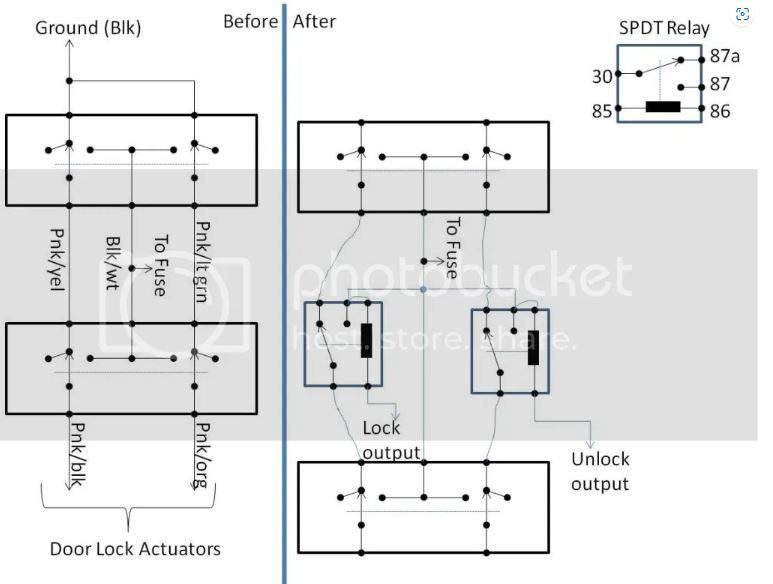
Ford Econoline key fob programming allows you to remotely lock, unlock, and activate panic alarms on your van, adding convenience and security. Whether you’re a seasoned mechanic or a DIY enthusiast, CARDIAGTECH.NET provides the tools and expertise to streamline this process. This guide will cover everything from understanding key fob systems to troubleshooting common issues, ensuring your Ford Econoline’s key fob functions flawlessly. Unlock the convenience and security your Ford Econoline deserves with expert key fob programming. Explore vehicle entry systems, remote start functions, and car key replacement options to enhance your vehicle’s functionality and security.
1. Understanding Ford Econoline Key Fob Systems
Ford Econoline key fob systems have evolved significantly over the years. Key fobs are not merely remote controls; they are sophisticated devices that communicate with your vehicle’s onboard computer. These systems enhance vehicle security and convenience.
1.1 Evolution of Key Fob Technology
Key fobs have transformed from simple remote locking devices to sophisticated security systems. Early key fobs primarily offered remote locking and unlocking functions. Modern key fobs often include features like remote start, panic alarms, and even the ability to store driver profiles. Advancements in encryption and security protocols have made these systems more secure against theft. These advancements enhance both security and convenience for vehicle owners.
1.2 Components of a Key Fob System
A typical Ford Econoline key fob system consists of several key components, including the key fob itself, a receiver module in the vehicle, and the vehicle’s onboard computer.
| Component | Description |
|---|---|
| Key Fob | The handheld device that transmits signals to the vehicle. Contains buttons for locking, unlocking, and other functions. |
| Receiver Module | Located within the vehicle, this module receives signals from the key fob and relays them to the onboard computer. |
| Onboard Computer | Processes the signals and activates the corresponding functions, such as locking or unlocking the doors. |
1.3 Security Features in Modern Key Fobs
Modern key fobs incorporate advanced security features to prevent unauthorized access to your vehicle. Encryption protocols, rolling codes, and immobilizer systems are common.
- Encryption Protocols: These protocols scramble the signal transmitted between the key fob and the vehicle, making it difficult for thieves to intercept and duplicate the signal.
- Rolling Codes: Rolling codes change the transmission code each time the key fob is used, preventing replay attacks where thieves record and replay the signal.
- Immobilizer Systems: These systems prevent the engine from starting unless a valid key fob is present, providing an additional layer of security against theft.
2. Preparing for Ford Econoline Key Fob Programming
Before you begin the programming process, there are several important steps to ensure a smooth and successful outcome. Gathering the necessary tools and information can save you time and frustration.
2.1 Gathering Necessary Tools and Equipment
Ensure you have all the tools you need before starting. This includes the key fob, the vehicle’s owner’s manual, and any programming tools or devices required.
| Tool/Equipment | Description |
|---|---|
| Key Fob | The replacement key fob you intend to program. Ensure it is compatible with your Ford Econoline model and year. |
| Owner’s Manual | Provides specific instructions for key fob programming, including any specific steps or requirements for your vehicle model. |
| Programming Tool/Device | Some Ford Econoline models may require a specialized programming tool or device to complete the programming process. CARDIAGTECH.NET offers a range of such tools. |
2.2 Locating the Vehicle’s Programming Port
The programming port, often the OBD-II (On-Board Diagnostics II) port, is typically located under the dashboard on the driver’s side. Refer to your vehicle’s owner’s manual for the exact location. Knowing where this port is will expedite the programming process. This port is essential for connecting programming tools or devices.
2.3 Understanding Key Fob Compatibility
Not all key fobs are compatible with all Ford Econoline models. Ensure that the key fob you are using is specifically designed for your vehicle’s year and model. Compatibility information can usually be found in the product description or by consulting with a professional at CARDIAGTECH.NET. Using an incompatible key fob can lead to programming failures.
3. Step-by-Step Guide to Ford Econoline Key Fob Programming
Programming a Ford Econoline key fob can be done through several methods. These include using the vehicle’s onboard programming procedure or employing specialized programming tools.
3.1 Method 1: Using the Onboard Programming Procedure
Some Ford Econoline models allow you to program key fobs using an onboard procedure. This method typically involves turning the ignition key on and off in a specific sequence.
- Insert the Ignition Key: Insert your existing, programmed key into the ignition.
- Turn the Ignition On and Off: Turn the ignition from OFF to ON eight times rapidly, ending in the ON position. The doors should lock and unlock, indicating entry into programming mode.
- Press Any Button: Press any button on the new key fob to be programmed. The doors should lock and unlock again, confirming the programming.
- Repeat for Additional Fobs: Repeat step 3 for any additional key fobs you want to program.
- Exit Programming Mode: Turn the ignition OFF to exit programming mode.
3.2 Method 2: Using a Key Fob Programming Tool
For some Ford Econoline models, a specialized key fob programming tool is required. These tools connect to the vehicle’s OBD-II port and guide you through the programming process. CARDIAGTECH.NET provides various programming tools to assist with this.
- Connect the Programming Tool: Plug the programming tool into the OBD-II port.
- Follow On-Screen Instructions: Turn the ignition ON. Follow the on-screen prompts to enter the vehicle’s information (year, make, and model).
- Initiate Programming: Select the “Key Fob Programming” option and follow the instructions to program the new key fob.
- Test the Key Fob: Once programmed, test the key fob to ensure all functions (lock, unlock, panic alarm) are working correctly.
3.3 Programming Multiple Key Fobs
If you have multiple key fobs to program, follow the same procedure for each fob. In onboard programming, program all fobs in one session. With programming tools, some allow batch programming. Always verify that each key fob functions correctly after programming.
4. Common Issues and Troubleshooting
Even with careful preparation, issues can arise during the key fob programming process. Understanding common problems and their solutions can help you troubleshoot effectively.
4.1 Key Fob Not Responding After Programming
If the key fob does not respond after programming, there are several potential causes.
- Check Battery: Ensure the key fob battery is new and correctly installed.
- Verify Compatibility: Double-check that the key fob is compatible with your Ford Econoline model and year.
- Repeat Programming: Try repeating the programming procedure from the beginning.
- Seek Professional Help: If the issue persists, consult a professional at CARDIAGTECH.NET for assistance.
4.2 Programming Fails to Initiate
If you cannot initiate the programming sequence, there might be an issue with the vehicle’s system or the programming tool.
- Check OBD-II Port: Ensure the OBD-II port is functioning correctly. You can test it with another diagnostic tool.
- Verify Ignition Switch: Confirm that the ignition switch is working correctly and that the key is properly recognized.
- Consult Vehicle Manual: Review the vehicle’s owner’s manual for specific troubleshooting steps related to key fob programming.
4.3 Error Messages During Programming
Error messages during programming provide valuable clues about the issue. Record the error message and consult the programming tool’s manual or CARDIAGTECH.NET for troubleshooting steps. Common error messages might indicate communication errors, incorrect PIN codes, or compatibility issues.
5. Advanced Key Fob Features and Customization
Modern Ford Econoline key fobs offer advanced features and customization options that enhance convenience and security.
5.1 Remote Start Functionality
Many newer Ford Econoline models come equipped with remote start functionality. This feature allows you to start your vehicle from a distance, warming it up in cold weather or cooling it down in hot weather. To use remote start, press the lock button followed by the start button on the key fob. Ensure your vehicle is in park and the parking brake is engaged.
5.2 Panic Alarm Activation
The panic alarm is a safety feature that can be activated by pressing the panic button on the key fob. This will trigger the vehicle’s horn and lights, attracting attention in an emergency. To deactivate the panic alarm, press the panic button again or start the vehicle.
5.3 Customizing Key Fob Settings
Some Ford Econoline models allow you to customize key fob settings through the vehicle’s information display. These settings may include adjusting the volume of the door chime, enabling or disabling the auto-lock feature, and programming personalized entry codes. Refer to your vehicle’s owner’s manual for instructions on how to access and modify these settings.
6. Maintaining Your Ford Econoline Key Fob
Proper maintenance of your key fob can extend its lifespan and ensure reliable performance.
6.1 Replacing the Key Fob Battery
The key fob battery will eventually need to be replaced. Signs of a weak battery include reduced range and intermittent functionality. To replace the battery:
- Open the Key Fob: Use a small screwdriver or coin to pry open the key fob case.
- Remove Old Battery: Remove the old battery, noting its orientation.
- Insert New Battery: Insert the new battery, ensuring it is oriented correctly.
- Close the Key Fob: Snap the key fob case back together.
6.2 Protecting the Key Fob from Damage
Protecting your key fob from physical damage, moisture, and extreme temperatures is essential. Use a protective case or cover to prevent scratches and cracks. Avoid exposing the key fob to water or high humidity, as this can damage the internal components.
6.3 Regular Testing and Maintenance
Regularly test the key fob to ensure it is functioning correctly. Check the battery life and replace it as needed. Clean the key fob with a soft, dry cloth to remove dirt and grime. Address any issues promptly to prevent further damage.
7. Security Considerations and Best Practices
Key fob security is a critical consideration for Ford Econoline owners. Taking proactive steps to protect your key fob can help prevent theft and unauthorized access to your vehicle.
7.1 Preventing Key Fob Signal Theft
Key fob signal theft, also known as relay attack, is a technique used by thieves to intercept and amplify the signal from your key fob, allowing them to unlock and start your vehicle. To prevent this:
- Store Key Fob Securely: Keep your key fob in a secure location, away from windows and doors.
- Use a Faraday Bag: A Faraday bag blocks radio waves, preventing thieves from intercepting the key fob signal.
- Disable Keyless Entry: Some vehicles allow you to disable the keyless entry system, requiring you to use the physical key to unlock the doors.
7.2 Understanding Key Fob Cloning and Duplication
Key fob cloning and duplication involve creating a copy of your key fob, which can be used to gain unauthorized access to your vehicle. Be cautious when entrusting your key fob to others, and avoid using unverified key duplication services. Always verify the credentials and reputation of any service provider before allowing them to duplicate your key fob.
7.3 Importance of Secure Programming Practices
When programming a new key fob, it is essential to follow secure programming practices to prevent unauthorized access. Use reputable programming tools and services, and ensure that the programming process is performed in a secure environment. Avoid sharing your vehicle’s PIN code or programming information with unauthorized individuals.
8. Key Fob Programming for Different Ford Econoline Years
Key fob programming procedures can vary depending on the year and model of your Ford Econoline. Here are some specific considerations for different model years.
8.1 Ford Econoline (1992-1996)
For these older models, key fob programming may not be available, as they predate the widespread adoption of keyless entry systems. If your vehicle is equipped with a keyless entry system, consult the owner’s manual for specific programming instructions.
8.2 Ford Econoline (1997-2002)
These models often use an onboard programming procedure. Follow the steps outlined in Method 1, ensuring you have the correct sequence for your specific year.
8.3 Ford Econoline (2003-2014)
These models may use either the onboard programming procedure or require a specialized programming tool. Consult your owner’s manual or CARDIAGTECH.NET for the appropriate method.
8.4 Ford Econoline (2015-Present)
Newer models often require a programming tool due to advanced security features. CARDIAGTECH.NET offers tools compatible with these models.
9. Choosing the Right Key Fob Programming Tool
Selecting the appropriate key fob programming tool is crucial for successful programming. CARDIAGTECH.NET offers a variety of tools to meet your needs.
9.1 Features to Look for in a Programming Tool
- Compatibility: Ensure the tool is compatible with your Ford Econoline model and year.
- Ease of Use: Look for a tool with an intuitive interface and clear instructions.
- Functionality: Consider whether the tool offers advanced features such as PIN code reading and immobilizer programming.
- Updates and Support: Choose a tool from a reputable manufacturer that provides regular updates and technical support.
9.2 Top Key Fob Programming Tools Available
| Tool Name | Compatibility | Key Features | Price |
|---|---|---|---|
| Autel MaxiIM IM608 | Wide Range | Advanced diagnostics, key programming, immobilizer functions | $2,500 – $3,000 |
| Xtool X100 Pad3 | Ford Specific | Key programming, odometer correction, special functions | $800 – $1,200 |
| SmartPro Key Programmer | Multiple Makes | User-friendly interface, key programming, PIN code reading | $1,500 – $2,000 |
| MVP Pro Key Programmer | Extensive Coverage | Key programming, immobilizer functions, supports various protocols | $1,200 – $1,800 |
| TDB1000 Key Programmer | Wide Compatibility | Key programming, PIN code reading, remote programming | $900 – $1,400 |
9.3 Where to Buy Key Fob Programming Tools
You can purchase key fob programming tools from various sources, including online retailers, automotive supply stores, and specialized tool distributors. CARDIAGTECH.NET offers a wide selection of high-quality programming tools at competitive prices. When purchasing a programming tool, ensure that you are buying from a reputable source to avoid counterfeit or substandard products.
10. The Benefits of Professional Key Fob Programming
While it is possible to program a Ford Econoline key fob yourself, there are several benefits to seeking professional assistance.
10.1 Expertise and Experience
Professional technicians have the expertise and experience to handle complex key fob programming tasks. They are familiar with the intricacies of different Ford Econoline models and can quickly diagnose and resolve any issues that may arise.
10.2 Access to Advanced Tools and Equipment
Professional technicians have access to advanced programming tools and equipment that may not be available to the general public. These tools allow them to perform more complex programming tasks and ensure that the key fob is properly synchronized with the vehicle’s system.
10.3 Warranty and Support
When you have your key fob programmed by a professional, you typically receive a warranty on the service. This provides peace of mind and ensures that you are covered if any issues arise after the programming is completed. Additionally, professional technicians can offer ongoing support and assistance with any key fob-related issues.
11. Cost of Ford Econoline Key Fob Programming
The cost of Ford Econoline key fob programming can vary depending on several factors, including the year and model of your vehicle, the type of key fob, and whether you choose to program it yourself or seek professional assistance.
11.1 Factors Affecting Programming Costs
- Vehicle Year and Model: Older vehicles may have simpler programming procedures, while newer vehicles may require more advanced tools and expertise.
- Key Fob Type: The cost of the key fob itself can vary depending on its features and complexity. Basic key fobs with only lock and unlock functions are typically less expensive than key fobs with remote start or other advanced features.
- DIY vs. Professional Programming: Programming the key fob yourself can save money on labor costs, but it requires purchasing the necessary tools and equipment. Professional programming services may be more expensive but offer the convenience of expert assistance and a warranty on the service.
11.2 Average Costs for DIY Programming
If you choose to program the key fob yourself, you will need to purchase a compatible key fob and any necessary programming tools. The cost of a key fob can range from $20 to $100, depending on the features and brand. Programming tools can range from $50 to $500, depending on their capabilities.
11.3 Average Costs for Professional Programming
Professional key fob programming services typically cost between $50 and $200, depending on the complexity of the programming task and the hourly rate of the technician. Some dealerships may charge higher rates for key fob programming services.
12. Finding a Reliable Key Fob Programming Service
Finding a reliable key fob programming service is essential to ensure that the programming is performed correctly and securely.
12.1 Researching Local Service Providers
Start by researching local service providers in your area. Look for auto repair shops, locksmiths, and dealerships that offer key fob programming services. Check online reviews and ratings to get an idea of the quality of their services.
12.2 Checking Credentials and Certifications
Before entrusting your key fob programming to a service provider, check their credentials and certifications. Look for technicians who are certified by reputable organizations such as the Automotive Service Excellence (ASE).
12.3 Asking for Recommendations and Referrals
Ask friends, family, and colleagues for recommendations and referrals. Personal recommendations can be a valuable source of information when choosing a key fob programming service.
13. Future Trends in Key Fob Technology
Key fob technology is constantly evolving, with new features and capabilities being introduced regularly.
13.1 Integration with Smartphone Apps
Many newer vehicles offer integration with smartphone apps, allowing you to control various vehicle functions from your phone. These functions may include locking and unlocking the doors, starting the engine, and monitoring vehicle diagnostics.
13.2 Biometric Authentication
Biometric authentication, such as fingerprint scanning and facial recognition, is becoming increasingly common in key fobs. This technology adds an extra layer of security by ensuring that only authorized individuals can access the vehicle.
13.3 Over-the-Air Updates
Over-the-air (OTA) updates allow manufacturers to remotely update the key fob software, adding new features and security enhancements. This eliminates the need to visit a dealership for software updates.
14. Key Takeaways for Ford Econoline Key Fob Programming
Programming a Ford Econoline key fob can be a straightforward process with the right tools and information. Whether you choose to do it yourself or seek professional assistance, understanding the key steps and considerations is essential. Remember, CARDIAGTECH.NET is here to support you with all your automotive diagnostic and programming needs.
14.1 Summary of Key Steps
- Gather necessary tools and equipment.
- Locate the vehicle’s programming port.
- Understand key fob compatibility.
- Follow the programming procedure carefully.
- Troubleshoot common issues.
- Maintain your key fob properly.
- Prioritize security considerations.
14.2 Importance of Following Manufacturer Guidelines
Always follow the manufacturer’s guidelines and recommendations when programming a key fob. Failure to do so can result in programming failures or damage to the vehicle’s system.
14.3 Contacting CARDIAGTECH.NET for Support
If you encounter any issues or have questions about key fob programming, do not hesitate to contact CARDIAGTECH.NET for support. Our team of experienced technicians is here to assist you with all your automotive diagnostic and programming needs. Contact us at 276 Reock St, City of Orange, NJ 07050, United States, Whatsapp: +1 (641) 206-8880, or visit our website at CARDIAGTECH.NET.
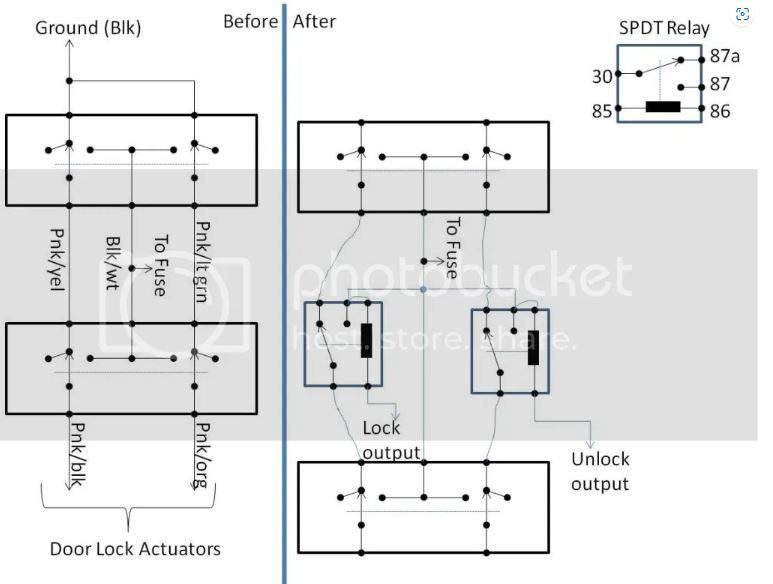 Ford Econoline door lock wiring diagram
Ford Econoline door lock wiring diagram
Ford Econoline door lock wiring diagram illustrating the relay connections and wiring sequence required for installing a keyless entry system
15. Addressing Customer Challenges with CARDIAGTECH.NET
We understand the challenges you face as an automotive technician or shop owner. The physical demands, constant need for updated knowledge, and pressure to deliver efficient, accurate service can be overwhelming. CARDIAGTECH.NET is committed to providing solutions that address these challenges directly.
15.1 Enhancing Efficiency and Reducing Repair Time
Our diagnostic tools and equipment are designed to streamline the repair process, reducing the time it takes to diagnose and fix issues. This means you can handle more jobs, increase your revenue, and improve customer satisfaction.
15.2 Increasing Accuracy and Safety
CARDIAGTECH.NET tools provide accurate and reliable data, helping you make informed decisions and avoid costly mistakes. This not only improves the quality of your work but also enhances safety for both you and your customers.
15.3 Boosting Revenue and Profitability
By improving efficiency, accuracy, and customer satisfaction, CARDIAGTECH.NET tools can help you boost revenue and profitability. Our competitive pricing and financing options make it easier to invest in the tools you need to succeed.
Ready to take your automotive repair business to the next level? Contact CARDIAGTECH.NET today for a consultation on the best diagnostic and programming tools for your needs. Our experts are standing by to answer your questions and help you find the perfect solutions. Reach out to us at 276 Reock St, City of Orange, NJ 07050, United States, via Whatsapp at +1 (641) 206-8880, or visit our website at CARDIAGTECH.NET. Let us help you enhance your efficiency, accuracy, and profitability.
FAQ: Ford Econoline Key Fob Programming
1. What is Ford Econoline key fob programming?
Ford Econoline key fob programming is the process of synchronizing a key fob with your vehicle’s onboard computer, allowing you to remotely lock, unlock, and activate other functions.
2. Can I program a Ford Econoline key fob myself?
Yes, many Ford Econoline models can be programmed using an onboard procedure or with a programming tool. However, newer models often require specialized tools and professional expertise.
3. What tools do I need to program a Ford Econoline key fob?
Depending on the model year, you may need a compatible key fob, the vehicle’s owner’s manual, and a key fob programming tool. CARDIAGTECH.NET offers a range of programming tools.
4. How do I find the programming port on my Ford Econoline?
The programming port, usually the OBD-II port, is typically located under the dashboard on the driver’s side. Refer to your vehicle’s owner’s manual for the exact location.
5. What if my key fob is not responding after programming?
Check the key fob battery, verify compatibility, and try repeating the programming procedure. If the issue persists, consult a professional at CARDIAGTECH.NET.
6. How do I prevent key fob signal theft?
Store your key fob securely, use a Faraday bag, or disable keyless entry to prevent thieves from intercepting the signal.
7. What are the benefits of professional key fob programming?
Professional technicians have expertise, access to advanced tools, and offer warranty and support for their services.
8. How much does Ford Econoline key fob programming cost?
DIY programming can cost $20 to $500, while professional programming typically ranges from $50 to $200, depending on the complexity and service provider.
9. Where can I buy key fob programming tools?
You can purchase key fob programming tools from online retailers, automotive supply stores, and specialized tool distributors like CARDIAGTECH.NET.
10. What are some future trends in key fob technology?
Future trends include integration with smartphone apps, biometric authentication, and over-the-air updates for software enhancements.



