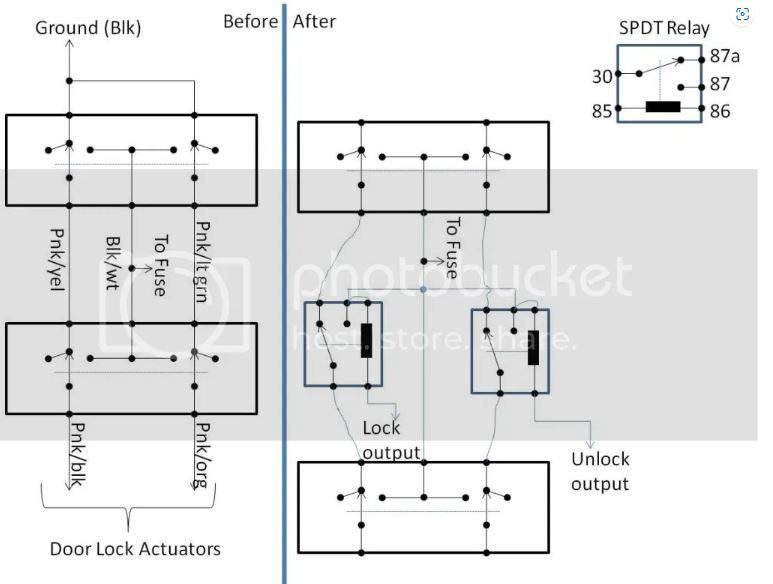How Do I Program My Ford Intelligent Access Key?
Programming your Ford intelligent access key can seem daunting, but CARDIAGTECH.NET offers simple solutions to ensure you regain control of your vehicle. Discover how to easily program your Ford key fob and restore seamless access to your car. We will guide you through the process, covering key replacement, car key programming, and remote key programming.
1. Understanding Ford Intelligent Access Key Programming
The Ford Intelligent Access system offers keyless entry and ignition, adding convenience to your driving experience. Programming your Ford intelligent access key, often referred to as a key fob, is essential when you need to replace a lost key, add an extra key, or if your key fob stops working. Several factors can influence the process, but understanding the basics can simplify it.
1.1. What is an Intelligent Access Key?
An intelligent access key, or key fob, is a remote control device that allows you to lock, unlock, and start your vehicle without a traditional key. This technology communicates with your car’s computer system, enabling keyless entry and ignition. Modern Ford vehicles often come standard with this feature, enhancing convenience and security.
1.2. Why Program Your Ford Key Fob?
Programming your Ford key fob is necessary in several situations:
- Key Replacement: If you lose your key fob, programming a new one is crucial to regain access to your vehicle.
- Additional Key: Adding an extra key fob can be beneficial for multiple drivers or as a spare.
- Malfunctioning Key: Sometimes, key fobs can stop working due to battery issues or electronic malfunctions, requiring reprogramming.
1.3. Factors Affecting Key Fob Programming
Several factors can influence the key fob programming process:
- Vehicle Model and Year: Programming procedures can vary between different Ford models and years.
- Programming Method: Ford vehicles may require different programming methods, such as using the ignition switch or an OBD (On-Board Diagnostics) programmer.
- Availability of Original Keys: Some programming methods require at least one or two original, programmed keys.
- Security Systems: Advanced security systems can complicate the programming process, sometimes requiring professional assistance.
2. Essential Tools and Equipment
Before you begin the programming process, gathering the necessary tools and equipment is essential. Having everything on hand will make the process smoother and more efficient.
2.1. Required Tools
- Ford Key Fob: Ensure you have a new or replacement Ford key fob compatible with your vehicle’s model and year.
- Original Keys (if required): Some programming methods require one or two previously programmed keys.
- OBD Programmer (Optional): For certain Ford models, an OBD programmer can simplify the process.
- Vehicle Owner’s Manual: Consult your vehicle’s owner’s manual for specific programming instructions.
2.2. Where to Purchase Equipment
- Ford Dealership: Purchasing key fobs and OBD programmers from a Ford dealership ensures compatibility and quality.
- Automotive Supply Stores: Stores like AutoZone, Advance Auto Parts, and O’Reilly Auto Parts offer key fobs and programming tools.
- Online Retailers: Websites like Amazon and eBay provide a wide selection of key fobs and programming devices, but ensure the seller is reputable.
- CARDIAGTECH.NET: For specialized automotive diagnostic and programming tools, CARDIAGTECH.NET offers high-quality equipment to meet your needs. You can reach us at 276 Reock St, City of Orange, NJ 07050, United States or contact us via WhatsApp at +1 (641) 206-8880.
2.3. Cost Considerations
The cost of programming a Ford key fob can vary widely:
- Key Fob: A new Ford key fob can range from $50 to $300, depending on the model and features.
- OBD Programmer: An OBD programmer can cost between $50 and $500, depending on its capabilities.
- Professional Programming: Hiring a professional locksmith or dealership can cost between $50 and $150 per key.
- CARDIAGTECH.NET: By purchasing the necessary equipment from us, you can save on long-term costs and gain the ability to handle key programming and other diagnostic tasks yourself.
3. Step-by-Step Programming Guide
Programming your Ford intelligent access key can be achieved through different methods. Here are a few common step-by-step guides to help you through the process.
3.1. Method 1: Using Two Original Keys
This method is applicable for many Ford models and requires two previously programmed keys.
- Gather Your Keys: Ensure you have two working original keys and the new key fob you want to program.
- Enter the Vehicle: Get inside your Ford vehicle and close all doors.
- Insert First Key: Insert the first programmed key into the ignition.
- Turn Ignition On: Turn the ignition to the “ON” position but do not start the engine. Leave it on for at least three seconds but no more than ten seconds.
- Turn Ignition Off: Turn the ignition to the “OFF” position and remove the first key.
- Insert Second Key: Within ten seconds, insert the second programmed key into the ignition.
- Turn Ignition On: Turn the ignition to the “ON” position but do not start the engine. Leave it on for at least three seconds but no more than ten seconds.
- Turn Ignition Off: Turn the ignition to the “OFF” position and remove the second key.
- Insert New Key: Within ten seconds, insert the new, unprogrammed key into the ignition.
- Turn Ignition On: Turn the ignition to the “ON” position. If programming is successful, the security light will illuminate for a few seconds.
- Test the Key: Remove the key from the ignition and test the lock and unlock buttons to ensure the key fob is working correctly.
- Repeat if Necessary: If the key does not program correctly, repeat the steps, ensuring you follow the timing accurately.
3.2. Method 2: Using One Original Key
If you only have one original key, this method may work, although it is less common and may require an OBD programmer.
- Gather Your Keys: Ensure you have one working original key and the new key fob you want to program.
- Enter the Vehicle: Get inside your Ford vehicle and close all doors.
- Insert First Key: Insert the first programmed key into the ignition.
- Turn Ignition On: Turn the ignition to the “ON” position but do not start the engine. Leave it on for at least ten seconds.
- Turn Ignition Off: Turn the ignition to the “OFF” position and remove the key.
- Wait: Wait for about 20 seconds.
- Insert New Key: Insert the new, unprogrammed key into the ignition.
- Turn Ignition On: Turn the ignition to the “ON” position. Leave it on until the security light stops flashing, indicating successful programming.
- Test the Key: Remove the key from the ignition and test the lock and unlock buttons.
- Consider OBD Programmer: If this method fails, you may need an OBD programmer to complete the process.
3.3. Method 3: Using an OBD Programmer
An OBD programmer can simplify the key programming process, especially if you don’t have original keys or the previous methods don’t work.
- Purchase an OBD Programmer: Buy a compatible OBD programmer for Ford vehicles.
- Connect the Programmer: Plug the OBD programmer into the OBD port, usually located under the dashboard on the driver’s side.
- Follow Programmer Instructions: Turn on the ignition and follow the instructions on the OBD programmer’s screen. These instructions typically involve entering your vehicle’s information and selecting the “key programming” option.
- Insert New Key: Insert the new, unprogrammed key into the ignition when prompted by the programmer.
- Program the Key: Follow the programmer’s instructions to program the new key. This usually involves pressing a few buttons and waiting for the process to complete.
- Test the Key: Once the programmer indicates successful programming, remove the programmer and test the new key fob to ensure it works correctly.
- Seek Professional Help: If you encounter issues, consult the programmer’s manual or seek professional help.
3.4. Specific Instructions for 2019 F-150 Lariat
For the 2019 Ford F-150 Lariat, here’s a detailed procedure based on user experiences:
- Backup Slot Location: Locate the backup slot in the center console.
- Key Fob Position: When placing the intelligent access key (Fob) in the backup slot, position it upside down with the unlock button at the bottom and the buttons facing forward.
- Programming Steps:
- Place the first programmed intelligent access key (Fob) in the backup slot, then press the push-button ignition switch [ON].
- Wait five seconds, then press the push-button ignition switch [OFF].
- Remove the first intelligent access key (Fob).
- Within 10 seconds, place the second programmed intelligent access key (Fob) in the backup slot, then press the push-button ignition switch [ON].
- Wait five seconds, then press the push-button ignition switch [OFF].
- Remove the second intelligent access key (Fob).
- Place the un-programmed intelligent access key (Fob) in the backup slot, and then press the push-button ignition switch [ON].
- Confirmation: If successful, the flashers will flash.
4. Troubleshooting Common Issues
Even with detailed instructions, you may encounter issues during the key programming process. Here are some common problems and how to troubleshoot them.
4.1. Key Fob Not Recognized
- Possible Causes:
- Incorrect programming procedure.
- Faulty key fob.
- Vehicle security system issues.
- Troubleshooting Steps:
- Repeat Programming: Carefully repeat the programming steps, ensuring each step is followed precisely.
- Check Key Fob Battery: Replace the key fob battery with a new one.
- Verify Compatibility: Ensure the key fob is compatible with your vehicle’s model and year.
- Seek Professional Help: If the issue persists, consult a professional locksmith or Ford dealership.
4.2. Security Light Flashing
- Possible Causes:
- Programming process not completed correctly.
- Security system interference.
- Troubleshooting Steps:
- Restart Procedure: Restart the programming procedure from the beginning.
- Check Security System: Ensure there are no issues with your vehicle’s security system.
- Use OBD Programmer: Try using an OBD programmer for a more reliable programming process.
4.3. Remote Functions Not Working
- Possible Causes:
- Key fob not fully programmed.
- Key fob battery issues.
- Vehicle receiver issues.
- Troubleshooting Steps:
- Reprogram Key Fob: Reprogram the key fob following the correct procedure.
- Replace Battery: Replace the key fob battery.
- Check Vehicle Receiver: Have your vehicle’s receiver checked by a professional.
4.4. Common Errors and Solutions Table
| Error | Possible Cause | Solution |
|---|---|---|
| Key Fob Not Recognized | Incorrect Programming, Faulty Key Fob | Repeat Programming, Check/Replace Battery, Verify Compatibility |
| Security Light Flashing | Incomplete Programming, Interference | Restart Procedure, Check Security System, Use OBD Programmer |
| Remote Functions Not Working | Key Fob Not Fully Programmed | Reprogram Key Fob, Replace Battery, Check Vehicle Receiver |
5. Professional Programming Services
If you find the DIY methods challenging or encounter persistent issues, professional programming services are a reliable option.
5.1. Benefits of Professional Programming
- Expertise: Professionals have the expertise and tools to handle complex programming issues.
- Guaranteed Results: Professional services often come with a guarantee of successful programming.
- Time-Saving: Professionals can quickly program your key fob, saving you time and effort.
5.2. Finding a Qualified Technician
- Ford Dealerships: Ford dealerships have certified technicians who can program your key fob.
- Licensed Locksmiths: Licensed locksmiths specializing in automotive key programming are also a great option.
- Online Directories: Use online directories like Yelp or Google Maps to find reputable locksmiths in your area.
- CARDIAGTECH.NET: Contact us for recommendations on trusted professionals in your area. We can be reached at 276 Reock St, City of Orange, NJ 07050, United States or via WhatsApp at +1 (641) 206-8880.
5.3. Questions to Ask Before Hiring
Before hiring a professional, ask these questions:
- Are you certified and experienced in programming Ford key fobs?
- What is the cost for programming, including any potential additional fees?
- Do you offer a guarantee for your services?
- What tools and methods do you use for programming?
- Can you provide references or reviews from previous customers?
6. Security and Prevention Tips
Protecting your intelligent access key and preventing theft is crucial. Here are some security and prevention tips.
6.1. Protecting Your Key Fob
- Keep it Safe: Store your key fob in a secure location, away from potential thieves.
- Avoid Leaving in Vehicle: Never leave your key fob inside your vehicle, as this makes it an easy target for theft.
- Use a Signal Blocker: Consider using a signal-blocking pouch to prevent relay attacks.
6.2. Preventing Key Fob Theft
- Be Aware of Surroundings: Stay vigilant in public places and avoid displaying your key fob unnecessarily.
- Secure Your Vehicle: Always lock your vehicle and ensure all windows are closed.
- Install an Alarm System: Consider installing an aftermarket alarm system for added security.
6.3. What to Do if Your Key Fob is Lost or Stolen
- Report to Authorities: Immediately report the loss or theft to the police.
- Reprogram Remaining Keys: Reprogram any remaining key fobs to prevent unauthorized access.
- Change Door Locks: Consider changing your vehicle’s door locks for enhanced security.
- Contact Insurance: Notify your insurance company about the loss or theft.
7. The Future of Keyless Entry Systems
Keyless entry systems are continually evolving, with new technologies and features emerging regularly.
7.1. Emerging Technologies
- Smartphone Integration: Many new vehicles allow you to use your smartphone as a key.
- Biometric Access: Biometric access, such as fingerprint scanning, is becoming more common.
- Improved Security: Enhanced encryption and security measures are being developed to prevent theft.
7.2. Potential Benefits
- Enhanced Convenience: Keyless systems offer unparalleled convenience.
- Increased Security: Advanced security features provide better protection against theft.
- Customization: Keyless systems can be customized to individual driver preferences.
7.3. Challenges and Considerations
- Cybersecurity Risks: Keyless systems are vulnerable to hacking and cyber theft.
- Reliability: Electronic systems can malfunction, leading to access issues.
- Cost: Advanced keyless systems can be expensive to install and maintain.
8. Comparative Analysis of Key Programming Methods
Understanding the pros and cons of each key programming method can help you choose the best approach for your needs.
8.1. DIY vs. Professional Programming
| Feature | DIY Programming | Professional Programming |
|---|---|---|
| Cost | Lower upfront cost | Higher upfront cost |
| Time | Can be time-consuming | Faster and more efficient |
| Expertise | Requires technical knowledge and skills | Expertise guaranteed |
| Tools | Requires specific tools and equipment | Tools and equipment provided |
| Guarantee | No guarantee of success | Success guaranteed |
| Convenience | Can be done at home | Requires a visit to a dealership or locksmith |
8.2. OBD Programmer vs. Manual Methods
| Feature | OBD Programmer | Manual Methods (Using Original Keys) |
|---|---|---|
| Complexity | Simpler and more straightforward | More complex and requires precise timing |
| Key Requirement | May not require original keys | Requires one or two original, programmed keys |
| Vehicle Support | Supports a wide range of Ford models | Limited support based on vehicle model and year |
| Cost | Requires purchase of an OBD programmer | Minimal cost if original keys are available |
8.3. Cost-Benefit Analysis Table
| Method | Upfront Cost | Time Required | Expertise Needed | Guarantee | Overall Benefit |
|---|---|---|---|---|---|
| DIY (Manual) | Low | High | Medium | No | Cost-effective if successful, but can be time-consuming and unreliable |
| DIY (OBD Programmer) | Medium | Medium | Low | No | More reliable than manual DIY, but requires purchasing an OBD programmer |
| Professional Service | High | Low | High | Yes | Most reliable and convenient, but also the most expensive |
9. CARDIAGTECH.NET: Your Partner in Automotive Solutions
At CARDIAGTECH.NET, we understand the complexities of modern automotive technology. We are committed to providing high-quality tools and equipment to help you manage your vehicle needs efficiently.
9.1. How CARDIAGTECH.NET Can Help
- Diagnostic Tools: We offer a range of OBD programmers and diagnostic tools to help you program key fobs and troubleshoot vehicle issues.
- Expert Advice: Our team of experts can provide guidance and support to ensure you choose the right tools for your needs.
- Quality Products: We offer only the highest quality products from trusted manufacturers.
9.2. Featured Products for Key Programming
- OBD Programmer X: A versatile OBD programmer compatible with a wide range of Ford vehicles.
- Key Fob Kit Pro: A comprehensive kit that includes a new key fob and programming software.
- Diagnostic Scanner 5000: An advanced diagnostic scanner that can help you troubleshoot key programming issues.
9.3. Contact Information and Support
For more information about our products and services, please contact us:
- Address: 276 Reock St, City of Orange, NJ 07050, United States
- WhatsApp: +1 (641) 206-8880
- Website: CARDIAGTECH.NET
10. FAQs About Ford Intelligent Access Key Programming
Here are some frequently asked questions about programming Ford intelligent access keys.
10.1. Can I program a Ford key fob myself?
Yes, you can program a Ford key fob yourself if you have the necessary tools and follow the correct procedure. Some methods require two original keys, while others may require an OBD programmer.
10.2. How many keys can I program to my Ford vehicle?
The number of keys you can program to your Ford vehicle varies depending on the model and year. Typically, you can program up to four to eight keys.
10.3. What do I do if I lose all my Ford keys?
If you lose all your Ford keys, you will need to contact a Ford dealership or a qualified locksmith. They can use your vehicle’s VIN to create a new key and program it to your vehicle.
10.4. How much does it cost to program a Ford key fob?
The cost to program a Ford key fob can range from $50 to $300, depending on whether you do it yourself or hire a professional. Factors influencing the cost include the price of the key fob, the cost of an OBD programmer (if needed), and labor fees.
10.5. Can I use a used key fob on my Ford vehicle?
Yes, you can use a used key fob on your Ford vehicle, but it needs to be properly reset and reprogrammed to match your vehicle’s security system. A Ford dealership or qualified locksmith can perform this service.
10.6. What is an OBD programmer, and do I need one?
An OBD (On-Board Diagnostics) programmer is a device that plugs into your vehicle’s OBD port and allows you to program key fobs, diagnose issues, and perform other functions. While not always necessary, an OBD programmer can simplify the key programming process, especially if you don’t have original keys.
10.7. How do I know if a key fob is compatible with my Ford vehicle?
To ensure a key fob is compatible with your Ford vehicle, check your vehicle’s owner’s manual or consult with a Ford dealership. You can also use online compatibility checkers by providing your vehicle’s make, model, and year.
10.8. What if the programming process fails?
If the programming process fails, double-check that you’ve followed each step correctly, replace the key fob battery, and ensure the key fob is compatible with your vehicle. If the problem persists, seek professional help from a Ford dealership or a qualified locksmith.
10.9. How do I change the battery in my Ford key fob?
To change the battery in your Ford key fob, locate the small slot on the side of the key fob. Use a small screwdriver or key to pry open the key fob casing. Remove the old battery and replace it with a new one, ensuring the correct polarity.
10.10. Are there any security risks associated with keyless entry systems?
Yes, there are security risks associated with keyless entry systems. Relay attacks, where thieves use electronic devices to amplify the key fob’s signal and unlock your car, are a common concern. Using a signal-blocking pouch and staying vigilant can help mitigate these risks.
Programming your Ford intelligent access key doesn’t have to be a hassle. With the right tools and knowledge, you can regain control of your vehicle’s access and security. Whether you choose to do it yourself or seek professional help, CARDIAGTECH.NET is here to support you every step of the way. Contact us today to learn more about our products and services and take the first step toward seamless key programming.