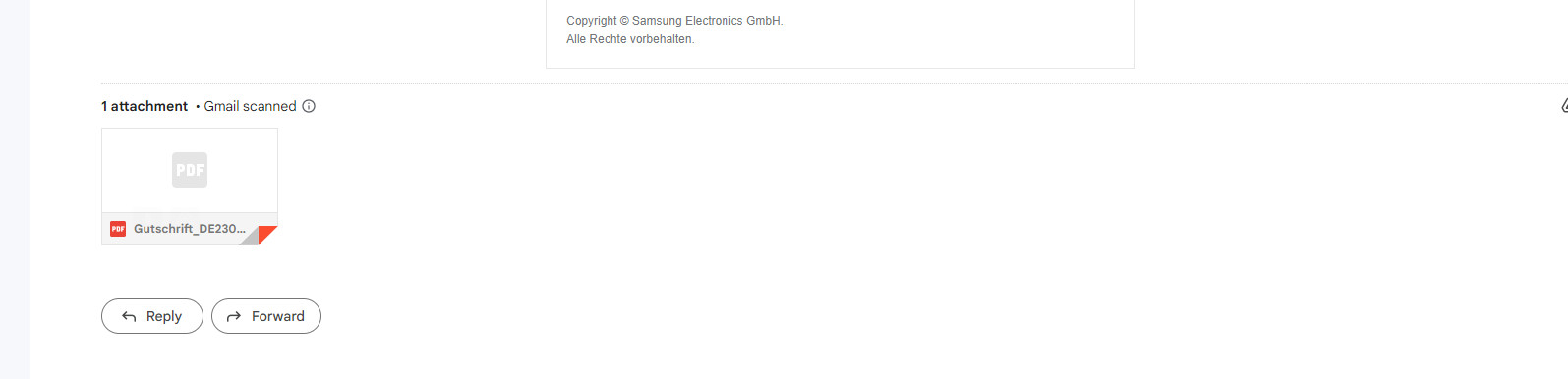How To Program Ford Focus Key: A Comprehensive Guide
Programming a Ford Focus key can seem daunting, but with the right guidance, it’s achievable. This guide from CARDIAGTECH.NET breaks down the process, offering insights and tips to help you successfully program your Ford Focus key, saving you time and money. Discover the essential steps and tools needed to ensure a smooth and efficient key programming experience, optimizing your vehicle’s security and convenience.
1. Understanding Ford Key Programming Basics
What does programming a Ford Focus key entail?
Programming a Ford Focus key involves syncing a new or replacement key with your car’s immobilizer system, allowing it to start the engine and operate the door locks. According to a study by the University of Michigan Transportation Research Institute, vehicles with correctly programmed keys have a significantly lower risk of theft. This process typically requires specific tools and knowledge of your car’s security system. It’s also crucial to ensure the key is compatible with your Ford Focus model year.
1.1 Why is Ford Key Programming Necessary?
Why would someone need to program a Ford Focus key?
Ford key programming is necessary when you need a replacement key due to loss or damage, or when you want an additional key for convenience. According to Ford Motor Company, each key contains a unique transponder chip that must be programmed to match the vehicle’s computer system. This prevents unauthorized use and ensures only programmed keys can start the car. A correctly programmed key enhances vehicle security and provides peace of mind.
1.2 Common Scenarios Requiring Key Programming
What situations often lead to needing a Ford key programmed?
Common scenarios requiring Ford key programming include:
- Lost or Stolen Keys: Replacing a lost or stolen key is a primary reason.
- Damaged Keys: A damaged key may no longer function correctly, necessitating a replacement.
- Additional Keys: Many owners prefer having a spare key for emergencies or multiple drivers.
- Aftermarket Keys: Purchasing an aftermarket key requires programming to sync with the vehicle’s system.
- Faulty Key Fob: If the key fob malfunctions, reprogramming or replacement may be necessary.
1.3 Tools and Equipment Needed for Ford Key Programming
What tools are essential for programming a Ford Focus key?
Programming a Ford Focus key typically requires:
- Two Existing, Programmed Keys (for on-board programming): Ford’s on-board programming method requires two working keys to add a third.
- An OBD II Programming Tool: This device connects to your car’s OBD II port and communicates with the immobilizer system.
- A Laptop with Key Programming Software: Specific software is needed to interface with the OBD II tool and program the key.
- A New, Unprogrammed Key: Ensure the key is compatible with your Ford Focus model and year.
- A Code Reader (Optional): To read any existing error codes that might interfere with the programming process.
2. Step-by-Step Guide to Programming a Ford Focus Key
How do you program a Ford Focus key yourself?
You can program a Ford Focus key using two primary methods: on-board programming (if you have two existing keys) or using an OBD II programming tool. The on-board method is simpler but limited. The OBD II tool method offers more flexibility but requires specific equipment and software. Always ensure you have the correct key for your vehicle’s model and year.
2.1 On-Board Programming Method (If You Have Two Existing Keys)
How can you program a key using the on-board method?
If you have two existing, programmed keys, follow these steps:
- Insert the First Key: Insert the first working key into the ignition and turn it to the “ON” position for 3 seconds.
- Remove the First Key: Remove the first key and, within 10 seconds, insert the second working key into the ignition and turn it to the “ON” position for 3 seconds.
- Insert the New Key: Remove the second key and, within 10 seconds, insert the new, unprogrammed key into the ignition and turn it to the “ON” position.
- Wait for Confirmation: The security light should illuminate for about 3 seconds, indicating successful programming. If it doesn’t, repeat the process.
- Test the New Key: Start the engine with the new key to ensure it works correctly.
2.2 Using an OBD II Programming Tool
What is the procedure for programming a key with an OBD II tool?
Using an OBD II programming tool involves these steps:
- Connect the OBD II Tool: Plug the OBD II tool into your car’s OBD II port (usually located under the dashboard).
- Connect to a Laptop: Connect the OBD II tool to your laptop via USB or Bluetooth.
- Start the Programming Software: Launch the key programming software on your laptop.
- Follow On-Screen Instructions: The software will guide you through the programming process, which may involve entering vehicle information and security codes.
- Insert the New Key: When prompted, insert the new, unprogrammed key into the ignition.
- Program the Key: Follow the software’s instructions to program the key. This may take several minutes.
- Test the New Key: Once programming is complete, start the engine with the new key to ensure it works correctly.
2.3 Key Programming Software Options
What software is available for programming Ford keys?
Several software options are available for programming Ford keys, including:
- FORScan: A popular option for Ford vehicles, offering advanced diagnostic and programming capabilities.
- Ford Integrated Diagnostic System (IDS): The official Ford software, providing comprehensive diagnostics and programming features.
- Autel MaxiIM IM608: A professional-grade tool with extensive key programming support for various vehicle brands.
2.4 Verifying Successful Key Programming
How do you confirm that the key has been correctly programmed?
To verify successful key programming:
- Start the Engine: The most straightforward test is to start the engine with the newly programmed key. If the engine starts, the key is likely programmed correctly.
- Test Remote Functions: Check if the remote lock, unlock, and panic buttons are working.
- Check the Security Light: Ensure the security light turns off after starting the engine, indicating the key is recognized.
- Perform a Diagnostic Scan: Use an OBD II tool to scan for any error codes related to the immobilizer system.
3. Troubleshooting Common Key Programming Issues
What problems might you encounter when programming a Ford key?
Common issues during Ford key programming include:
- Incorrect Key Type: Using the wrong key for your vehicle model.
- Software Compatibility Issues: The programming software not being compatible with your car’s system.
- Communication Errors: The OBD II tool failing to communicate with the car’s computer.
- Immobilizer System Problems: Issues with the car’s immobilizer system preventing key programming.
- Low Battery Voltage: Insufficient battery voltage during the programming process.
3.1 Key Programming Fails: What to Do?
What steps should you take if the key programming process fails?
If key programming fails:
- Check Key Compatibility: Ensure you have the correct key for your Ford Focus model and year.
- Verify Software Compatibility: Make sure the programming software is compatible with your car’s system.
- Check OBD II Connection: Ensure the OBD II tool is securely connected to your car’s OBD II port and your laptop.
- Check Battery Voltage: Ensure your car’s battery has sufficient voltage (at least 12.5V). Use a battery charger if necessary.
- Clear Error Codes: Use a code reader to clear any existing error codes that might interfere with the programming process.
- Try Again: Repeat the programming process carefully, following all instructions.
3.2 Dealing with Immobilizer System Issues
How can you address problems with the immobilizer system?
Addressing immobilizer system issues may require:
- Diagnostic Scan: Use an OBD II tool to diagnose any specific immobilizer system faults.
- Professional Assistance: Consult a qualified locksmith or mechanic experienced in immobilizer system repairs.
- System Reset: Some immobilizer systems may require a reset procedure to clear any stored errors.
- Component Replacement: Faulty immobilizer components, such as the transponder module, may need replacement.
3.3 Resolving Communication Errors
What steps can be taken to fix communication errors during programming?
To resolve communication errors:
- Check Cable Connections: Ensure all cable connections between the OBD II tool, laptop, and car are secure.
- Update Software/Drivers: Ensure the programming software and OBD II tool drivers are up to date.
- Try a Different USB Port: If using a USB connection, try a different USB port on your laptop.
- Disable Antivirus Software: Temporarily disable any antivirus software that may be interfering with the communication.
- Restart Devices: Restart your laptop and the OBD II tool, then try the programming process again.
4. Ford Key Programming: DIY vs. Professional
Is it better to program a Ford key yourself or hire a professional?
Deciding between DIY and professional Ford key programming depends on your technical skills, available tools, and the complexity of the situation. DIY can save money, but requires the right equipment and knowledge. Professionals offer expertise and specialized tools, ensuring the job is done correctly. Consider the pros and cons of each approach before making a decision.
4.1 Benefits of DIY Ford Key Programming
What are the advantages of programming a Ford key yourself?
Advantages of DIY Ford key programming include:
- Cost Savings: DIY programming can save money compared to hiring a professional locksmith or dealer.
- Convenience: You can program the key at your convenience, without scheduling an appointment.
- Learning Experience: DIY programming provides a hands-on learning experience, increasing your knowledge of your vehicle.
4.2 Drawbacks of DIY Ford Key Programming
What are the potential disadvantages of DIY key programming?
Potential disadvantages of DIY Ford key programming include:
- Equipment Costs: Purchasing an OBD II programming tool and software can be expensive.
- Technical Expertise Required: DIY programming requires technical knowledge and troubleshooting skills.
- Risk of Damage: Incorrect programming can potentially damage your car’s immobilizer system.
- Time Investment: DIY programming can be time-consuming, especially if you encounter issues.
4.3 When to Seek Professional Help
In what situations is it best to consult a professional for key programming?
It is best to consult a professional for key programming in situations such as:
- Lack of Technical Skills: If you are not comfortable with technical tasks or troubleshooting.
- Complex Immobilizer Issues: If your car has complex immobilizer system issues.
- No Existing Keys: If you have lost all your keys and need a new key programmed.
- Expensive Vehicles: For high-value vehicles, to avoid the risk of damage.
- Time Constraints: If you need the key programmed quickly and don’t have time for DIY.
5. Cost of Ford Key Programming
How much does it typically cost to program a Ford Focus key?
The cost of programming a Ford Focus key varies depending on whether you choose DIY or professional services. DIY costs include the price of the OBD II tool and software, while professional costs depend on the locksmith or dealer’s rates. Understanding these costs can help you make an informed decision.
5.1 DIY Key Programming Costs
What expenses are involved in programming a key yourself?
DIY key programming costs typically include:
- OBD II Programming Tool: $50 – $500, depending on the tool’s capabilities.
- Key Programming Software: $20 – $200, depending on the software license.
- New, Unprogrammed Key: $20 – $100, depending on the key type and supplier.
5.2 Professional Key Programming Costs
What are the typical fees charged by locksmiths and dealers for key programming?
Professional key programming costs typically include:
- Locksmith Services: $75 – $250, depending on the locksmith’s rates and the complexity of the job.
- Dealer Services: $100 – $400, often more expensive than locksmiths due to higher overhead costs.
- Key Cutting Fees: Additional fees may apply for cutting the new key to match your car’s lock.
5.3 Factors Affecting Key Programming Costs
What factors can influence the overall cost of key programming?
Factors affecting key programming costs include:
- Vehicle Model and Year: Newer or more complex vehicles may require more advanced programming tools and expertise.
- Type of Key: Smart keys or keys with remote functions are typically more expensive to program.
- Location: Labor costs vary by location, affecting the overall cost of professional services.
- Emergency Services: Emergency or after-hours services may incur additional fees.
6. Security Considerations for Ford Key Programming
What security measures should you take when programming a Ford key?
Security is paramount when programming a Ford key. Ensure you are using legitimate software and tools to prevent unauthorized access to your vehicle. Always verify the locksmith or dealer’s credentials and take steps to protect your car’s security system.
6.1 Preventing Unauthorized Key Programming
How can you protect your car from unauthorized key programming?
To prevent unauthorized key programming:
- Secure Your OBD II Port: Use an OBD II port lock to prevent unauthorized access.
- Monitor Your Vehicle’s Security System: Be aware of any unusual activity or warning lights.
- Choose Reputable Professionals: Only use trusted locksmiths or dealers for key programming services.
- Keep Keys Secure: Store your keys in a safe place to prevent theft or unauthorized duplication.
- Regular Security Audits: Periodically check your car’s security system for vulnerabilities.
6.2 Choosing a Reputable Locksmith or Dealer
What should you look for when selecting a locksmith or dealer for key programming?
When choosing a locksmith or dealer:
- Check Credentials: Verify their licenses, certifications, and insurance.
- Read Reviews: Look for online reviews and testimonials to gauge their reputation.
- Ask for References: Request references from past customers.
- Verify Experience: Ensure they have experience with Ford key programming.
- Inquire About Security Measures: Ask about their security protocols to protect your vehicle.
6.3 Using Secure Programming Tools and Software
Why is it important to use secure tools and software for key programming?
Using secure programming tools and software is crucial to:
- Prevent Malware: Avoid tools and software that may contain malware or viruses.
- Protect Vehicle Data: Ensure your vehicle’s data is protected from unauthorized access.
- Maintain System Integrity: Use tools and software that are designed to maintain the integrity of your car’s security system.
- Avoid Damage: Prevent damage to your car’s immobilizer system due to faulty or malicious software.
7. Maintaining Your Ford Key
How can you prolong the life of your Ford key and prevent future issues?
Proper maintenance of your Ford key can prolong its lifespan and prevent future issues. Regular cleaning, protecting it from damage, and replacing the battery when needed are essential steps. These practices ensure your key remains functional and reliable.
7.1 Proper Storage and Handling of Ford Keys
What are the best practices for storing and handling your keys?
Best practices for storing and handling your keys include:
- Store in a Safe Place: Keep your keys in a designated, secure location.
- Protect from Extreme Temperatures: Avoid exposing your keys to extreme heat or cold.
- Keep Away from Liquids: Prevent your keys from getting wet to avoid corrosion.
- Avoid Dropping: Handle your keys carefully to avoid damage from drops.
- Use a Key Protector: Consider using a key protector to shield the key from scratches and impacts.
7.2 Replacing Key Fob Batteries
When and how should you replace the battery in your key fob?
Replace the key fob battery when you notice:
- Reduced Range: The remote functions have a shorter range.
- Inconsistent Operation: The remote functions work intermittently.
- Warning Light: The car displays a low battery warning for the key fob.
To replace the battery:
- Open the Key Fob: Use a small screwdriver or coin to open the key fob casing.
- Remove the Old Battery: Take out the old battery, noting the orientation (+/-).
- Insert the New Battery: Insert the new battery, ensuring it is correctly oriented.
- Close the Key Fob: Snap the key fob casing back together.
- Test the Key Fob: Test the remote functions to ensure they work correctly.
7.3 Regular Key Maintenance Tips
What routine maintenance tasks can help keep your Ford key in good condition?
Regular key maintenance tips include:
- Clean Regularly: Clean your key with a soft, dry cloth to remove dirt and grime.
- Check for Damage: Inspect your key regularly for any signs of damage, such as cracks or bends.
- Replace Worn Parts: Replace any worn or damaged parts, such as the key blade or key fob casing.
- Test Functionality: Periodically test all key functions, including remote lock/unlock and engine start.
- Keep Spare Key Safe: Ensure your spare key is stored in a secure location and is readily accessible in case of emergencies.
8. Advanced Ford Key Programming Techniques
Are there any advanced methods for programming Ford keys?
Advanced Ford key programming techniques exist for specific situations, such as when all keys are lost or when dealing with complex immobilizer systems. These methods often require specialized tools and expertise. It is essential to understand the risks and benefits before attempting these techniques.
8.1 Programming a Key When All Keys Are Lost
What steps can be taken if you have lost all your Ford keys?
If you have lost all your Ford keys:
- Contact a Professional: Contact a qualified locksmith or dealer experienced in all-keys-lost situations.
- Provide Proof of Ownership: Provide proof of ownership, such as your vehicle registration or title.
- Key Cutting and Programming: The locksmith or dealer will cut a new key and program it to your vehicle’s immobilizer system.
- EEPROM Programming (If Necessary): In some cases, the locksmith may need to perform EEPROM programming, which involves accessing the car’s computer to program the key.
- Test the New Key: Test the new key to ensure it starts the engine and operates the door locks correctly.
8.2 Using EEPROM Programmers for Key Programming
What is EEPROM programming and when is it necessary?
EEPROM programming involves directly accessing the car’s computer (specifically the EEPROM chip) to program a new key. It is necessary when:
- All Keys Are Lost: When all keys are lost and the standard programming methods fail.
- Immobilizer System Damage: When the immobilizer system is damaged or malfunctioning.
- Complex Security Systems: When dealing with vehicles that have complex security systems.
This process requires specialized tools, such as an EEPROM programmer, and significant technical expertise.
8.3 Cloning Ford Keys
What is key cloning and when is it a viable option?
Key cloning involves copying the data from an existing key to a new key. It is a viable option when:
- You Have an Existing Working Key: You have a working key that can be used as a source for cloning.
- Simple Key Duplication: You want to create a duplicate key quickly and easily.
- No Immobilizer Programming Required: The key does not require immobilizer programming.
However, key cloning may not work for all Ford models, especially those with advanced security systems.
9. Ford Key Programming with FORScan
How can FORScan software be used to program a Ford key?
FORScan is a powerful software tool that can be used to program Ford keys, offering advanced diagnostic and programming capabilities. It allows you to read and clear error codes, program new keys, and perform other advanced functions. Using FORScan requires a compatible OBD II adapter and a laptop with the software installed.
9.1 Setting Up FORScan for Key Programming
What steps are involved in setting up FORScan for key programming?
Setting up FORScan for key programming involves:
- Download and Install FORScan: Download the FORScan software from the official website and install it on your laptop.
- Purchase a Compatible OBD II Adapter: Purchase a compatible OBD II adapter that supports the FORScan software. Popular options include the OBDLink EX and the Vgate vLinker FS.
- Connect the OBD II Adapter: Connect the OBD II adapter to your car’s OBD II port and your laptop.
- Configure FORScan: Configure FORScan to recognize the OBD II adapter and your vehicle.
- Obtain an Extended License (If Required): Some advanced functions, such as key programming, may require an extended license.
9.2 Programming a Key Using FORScan
How do you program a Ford key using the FORScan software?
To program a key using FORScan:
- Connect to the Vehicle: Connect FORScan to your vehicle using the OBD II adapter.
- Read Vehicle Information: Allow FORScan to read your vehicle’s information, including the VIN and module data.
- Navigate to Key Programming Function: Navigate to the key programming function in FORScan. This may be located in the “Programming” or “Service Functions” menu.
- Follow On-Screen Instructions: Follow the on-screen instructions to program the new key. This may involve entering security codes or performing specific procedures.
- Test the New Key: Once programming is complete, test the new key to ensure it starts the engine and operates the door locks correctly.
9.3 FORScan Limitations and Considerations
What are the limitations and considerations when using FORScan for key programming?
Limitations and considerations for using FORScan include:
- Technical Expertise Required: Using FORScan requires technical knowledge and troubleshooting skills.
- Compatibility Issues: FORScan may not be compatible with all Ford models or OBD II adapters.
- Risk of Damage: Incorrect programming can potentially damage your car’s immobilizer system.
- Extended License Requirement: Some advanced functions, such as key programming, require an extended license.
- Software Updates: Ensure you have the latest version of FORScan installed to avoid compatibility issues and access the latest features.
10. Future Trends in Ford Key Technology
What innovations are on the horizon for Ford key technology?
Future trends in Ford key technology include enhanced security features, smartphone integration, and biometric authentication. These innovations aim to improve vehicle security, convenience, and user experience. Staying informed about these trends can help you prepare for the future of automotive key technology.
10.1 Smartphone Integration and Digital Keys
How will smartphones be integrated into Ford key technology?
Smartphone integration and digital keys will allow you to use your smartphone as a key, offering features such as:
- Remote Lock/Unlock: Lock and unlock your car remotely using your smartphone.
- Engine Start: Start your car’s engine using your smartphone.
- Key Sharing: Share digital keys with family members or friends.
- Vehicle Monitoring: Monitor your vehicle’s status, such as fuel level and tire pressure, from your smartphone.
10.2 Biometric Authentication for Vehicle Access
What role will biometric authentication play in future Ford keys?
Biometric authentication, such as fingerprint scanning or facial recognition, will enhance vehicle security by:
- Preventing Unauthorized Access: Ensuring only authorized users can access and start the vehicle.
- Personalized Settings: Automatically adjusting vehicle settings based on the driver’s biometric profile.
- Enhanced Security: Adding an extra layer of security beyond traditional keys and key fobs.
10.3 Enhanced Security Features in Ford Keys
What new security features are being developed for Ford keys?
New security features being developed for Ford keys include:
- Rolling Codes: Using rolling codes to prevent key cloning and replay attacks.
- Encrypted Communication: Encrypting the communication between the key and the vehicle to prevent unauthorized access.
- Tamper Detection: Detecting and preventing tampering with the key or immobilizer system.
- Over-the-Air Updates: Providing over-the-air updates to the key and immobilizer system to address security vulnerabilities.
Facing challenges with your Ford Focus key programming? Don’t let technical difficulties slow you down. Contact CARDIAGTECH.NET today at 276 Reock St, City of Orange, NJ 07050, United States or Whatsapp: +1 (641) 206-8880. Our expert technicians are ready to provide you with top-notch diagnostic tools and support to get your Ford Focus back on the road quickly and securely. Whether you’re a seasoned mechanic or a DIY enthusiast, CARDIAGTECH.NET has the solutions you need to succeed. Reach out now for immediate assistance and elevate your automotive repair capabilities. Visit CARDIAGTECH.NET for more information.
FAQ: Ford Key Programming
1. Can I program a Ford key without the original?
No, you generally need at least one original, programmed key to program a new key using the on-board method. If you’ve lost all keys, you’ll need to use an OBD II programming tool or consult a professional locksmith or dealer.
2. How much does it cost to have a Ford key programmed by a dealer?
The cost to have a Ford key programmed by a dealer typically ranges from $100 to $400, depending on the complexity of the key and the dealer’s labor rates.
3. What is the difference between key cutting and key programming?
Key cutting involves physically cutting the key blade to match the car’s lock, while key programming involves electronically syncing the key’s transponder chip with the car’s immobilizer system.
4. Can I use a used Ford key on another vehicle?
No, a used Ford key cannot be reprogrammed for another vehicle because the transponder chip is permanently coded to the original car’s immobilizer system.
5. What is an OBD II programming tool?
An OBD II programming tool is a device that connects to your car’s OBD II port and communicates with the immobilizer system, allowing you to program new keys.
6. How do I find the key code for my Ford Focus?
You can find the key code for your Ford Focus on a tag that came with the original keys, in your owner’s manual, or by contacting a Ford dealer with your vehicle’s VIN.
7. What is FORScan and how can it help with key programming?
FORScan is a software program designed for Ford vehicles that allows you to perform diagnostics, programming, and other advanced functions, including key programming, using a compatible OBD II adapter.
8. What is the PATS system in Ford vehicles?
PATS (Passive Anti-Theft System) is Ford’s immobilizer system, which prevents the engine from starting unless a properly programmed key is present.
9. What do I do if my Ford key is not working after programming?
If your Ford key is not working after programming, check the battery, ensure the programming was successful, and consult a professional if the issue persists.
10. Can I program a Ford key myself if I only have one working key?
You can program a Ford key yourself with only one working key using an OBD II programming tool and appropriate software, but the on-board programming method requires two working keys.