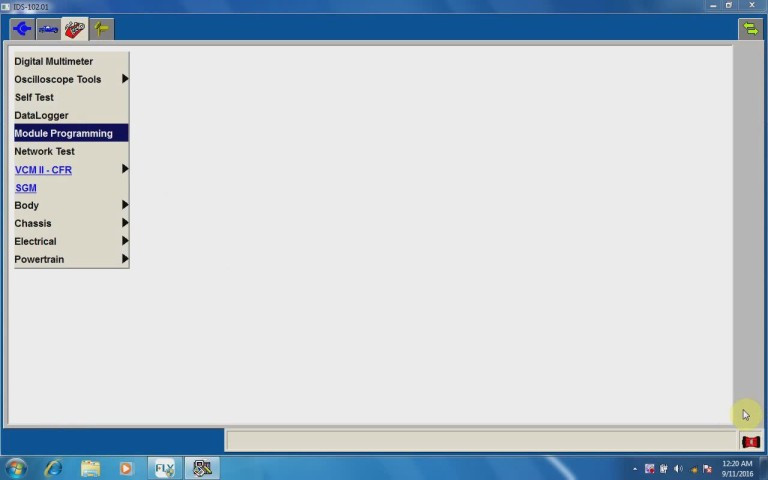Programming A Key Fob Ford: Your Ultimate Guide
Programming a key fob Ford can seem daunting, but with the right steps, it’s manageable. At CARDIAGTECH.NET, we provide expert solutions and tools to simplify this process. Discover how to program your Ford key fob effectively, ensuring you have a reliable and secure vehicle access solution. Explore keyless entry programming and remote start programming to enhance your vehicle’s functionality.
1. Understanding Ford Key Fob Programming
Key fob programming for Ford vehicles is a process that allows you to synchronize your key fob with your car’s system. This is essential for keyless entry, remote start, and other convenience features. Knowing the ins and outs of this process can save you time and money.
1.1. Why Program a Key Fob?
Programming a key fob becomes necessary in several scenarios:
- Replacement: When you lose or damage your original key fob.
- Additional Fobs: Adding extra fobs for multiple drivers.
- Malfunction: If your current fob stops working correctly.
1.2. Key Fob Components
Understanding the components of a Ford key fob is crucial for effective programming.
| Component | Description |
|---|---|
| Buttons | Lock, unlock, panic, trunk release, and remote start. |
| Transmitter | Sends signals to the vehicle’s receiver. |
| Battery | Powers the fob; typically a CR2032 battery. |
| Internal Chip | Stores the vehicle’s security code. |
| Emergency Key | A physical key hidden inside the fob for manual entry. |
1.3. Tools Needed
Before starting the programming process, make sure you have the necessary tools:
- Your Ford Vehicle: The vehicle you want to program the fob for.
- The Key Fob: The new or existing key fob you want to program.
- Owner’s Manual: Refer to your owner’s manual for specific instructions.
- CARDIAGTECH Programming Tools (Optional): Specialized tools can streamline the process.
Alt Text: A close-up of a blank Ford key fob, highlighting its simple design and button layout, ideal for programming to a Ford vehicle.
2. Preparing for Key Fob Programming
Preparation is key to a smooth programming process. Ensuring your vehicle is in the correct state and understanding the preliminary steps will set you up for success.
2.1. Vehicle Requirements
Certain conditions must be met for successful key fob programming:
- Vehicle in Park (P): Ensure the vehicle is in Park.
- Ignition Off: The ignition must be completely off.
- Doors Closed: All doors, including the trunk, should be closed.
- Battery Condition: Ensure your vehicle’s battery is in good condition.
2.2. Understanding Your Ford Model’s Programming Method
Ford uses different programming methods depending on the model and year. Here’s how to identify the correct method:
- Owner’s Manual: Consult your vehicle’s owner’s manual for specific instructions.
- Online Resources: Check Ford’s official website or trusted automotive forums.
- CARDIAGTECH.NET Support: Contact us for expert guidance tailored to your vehicle.
2.3. Identifying the Key Fob Type
Different Ford models use different key fob types, each with specific programming requirements.
| Key Fob Type | Features | Common Ford Models |
|---|---|---|
| Standard Key Fob | Basic lock, unlock, and panic functions. | Ford Focus, Ford Escape (older models) |
| Keyless Entry Fob | Keyless entry and push-button start. | Ford Fusion, Ford Explorer (newer models) |
| Remote Start Fob | Includes remote start functionality. | Ford F-150, Ford Mustang |
| Intelligent Access | Allows entry and start without pressing buttons. | Ford Edge, Ford Expedition |
3. Step-by-Step Guide to Programming a Ford Key Fob
Here’s a detailed, step-by-step guide to programming your Ford key fob.
3.1. Method 1: Manual Programming (Without Special Tools)
This method is suitable for older Ford models that allow manual programming without specialized tools.
Step 1: Enter Programming Mode
- Insert Key: Insert the key into the ignition.
- Turn Ignition: Turn the ignition from OFF to ON eight times rapidly, ending in the ON position. This must be done within 10 seconds.
- Listen for Lock Cycle: The doors should lock and unlock, indicating you are in programming mode.
Step 2: Program the Key Fob
- Press Any Button: Press any button on the key fob.
- Listen for Lock Cycle: The doors should lock and unlock again, confirming the fob is programmed.
- Repeat: Repeat step 2 for any additional fobs you want to program.
Step 3: Exit Programming Mode
- Turn Ignition Off: Turn the ignition to the OFF position.
- Test Fobs: Test all programmed fobs to ensure they work correctly.
3.2. Method 2: Using a Programming Tool (OBD2)
For newer Ford models, using an OBD2 programming tool is often necessary.
Step 1: Connect the Programming Tool
- Locate OBD2 Port: Find the OBD2 port under the dashboard on the driver’s side.
- Connect Tool: Plug the programming tool into the OBD2 port.
Step 2: Follow Tool Instructions
- Turn Ignition On: Turn the ignition to the ON position.
- Follow Prompts: Follow the instructions on the programming tool’s screen.
- Enter Security Code: You may need to enter a security code, which can be obtained from a Ford dealership or a locksmith.
Step 3: Program the Key Fob
- Press Program Button: Select the “Program Key Fob” option on the tool.
- Press Any Button: Press any button on the key fob to be programmed.
- Confirmation: The tool will confirm when the fob is successfully programmed.
Step 4: Test the Key Fob
- Turn Ignition Off: Turn the ignition to the OFF position.
- Test Fob: Test the programmed fob to ensure it works correctly.
3.3. Method 3: Using Ford’s Keyless Entry System
Some Ford models with keyless entry systems offer a unique programming method.
Step 1: Enter Keyless Entry Code
- Locate Keypad: Find the keyless entry keypad on the driver’s side door.
- Enter Factory Code: Enter the factory-set code (usually found in the owner’s manual or on a card in the glove compartment).
Step 2: Initiate Programming Mode
- Press 1/2 Button: Within five seconds of entering the factory code, press the 1/2 button.
- Turn Ignition On: Turn the ignition to the ON position.
Step 3: Program the Key Fob
- Press Any Button: Press any button on the key fob.
- Listen for Confirmation: The doors should lock and unlock to confirm the fob is programmed.
- Repeat: Repeat for any additional fobs.
Step 4: Exit Programming Mode
- Turn Ignition Off: Turn the ignition to the OFF position.
- Test Fobs: Test all programmed fobs to ensure they work correctly.
4. Troubleshooting Common Issues
Even with careful execution, issues can arise during the key fob programming process. Here are some common problems and how to resolve them.
4.1. Key Fob Not Entering Programming Mode
Possible Causes:
- Incorrect Procedure: Ensure you are following the correct steps for your Ford model.
- Timing Issues: The timing between turning the ignition on and off may be incorrect.
- Faulty Ignition Switch: A malfunctioning ignition switch can prevent programming mode.
Solutions:
- Review Steps: Double-check the programming steps in your owner’s manual.
- Adjust Timing: Practice the timing of turning the ignition until it feels natural.
- Check Ignition Switch: Have a mechanic inspect the ignition switch.
4.2. Key Fob Programs but Doesn’t Work
Possible Causes:
- Incorrect Fob Type: Ensure the key fob is compatible with your vehicle.
- Low Battery: The key fob battery may be low.
- Receiver Issues: The vehicle’s receiver may be faulty.
Solutions:
- Verify Compatibility: Confirm the fob is designed for your Ford model.
- Replace Battery: Replace the battery in the key fob.
- Check Receiver: Have a mechanic inspect the vehicle’s receiver.
4.3. Programming Tool Not Connecting
Possible Causes:
- Faulty Tool: The programming tool may be defective.
- OBD2 Port Issues: The OBD2 port may have damaged pins or wiring.
- Software Problems: The tool’s software may be outdated or corrupted.
Solutions:
- Test Tool: Try the tool on another vehicle to verify it works.
- Inspect OBD2 Port: Check the OBD2 port for damage.
- Update Software: Ensure the programming tool has the latest software updates.
5. Advanced Key Fob Features
Beyond basic locking and unlocking, modern Ford key fobs come with advanced features that enhance convenience and security.
5.1. Remote Start
Remote start allows you to start your vehicle from a distance, ideal for warming it up in cold weather or cooling it down on hot days.
How to Use:
- Press Lock Button: Press the lock button on the key fob.
- Press Remote Start Button: Press the remote start button twice.
- Vehicle Starts: The vehicle should start and run for a set period (usually 5-15 minutes).
5.2. Keyless Entry
Keyless entry allows you to unlock and start your vehicle without physically using the key.
How to Use:
- Approach Vehicle: Walk towards the vehicle with the key fob.
- Touch Door Handle: Touch the sensor on the door handle to unlock.
- Push-Button Start: Press the start button to start the vehicle.
5.3. MyKey System
Ford’s MyKey system allows you to set restrictions for secondary drivers, such as speed limits and audio volume limits.
How to Program:
- Insert Key: Insert the key into the ignition.
- Access Settings: Navigate to the MyKey settings in the vehicle’s menu.
- Set Restrictions: Follow the prompts to set the desired restrictions.
6. Security Considerations
Key fob programming involves security considerations to protect your vehicle from theft and unauthorized access.
6.1. Preventing Key Fob Cloning
Key fob cloning is a technique used by thieves to duplicate your key fob signal and gain access to your vehicle.
Prevention Tips:
- Store Fob Safely: Keep your key fob in a secure location away from windows and doors.
- Use Faraday Bags: Store your fob in a Faraday bag to block its signal.
- Disable Keyless Entry: Disable keyless entry when not needed.
6.2. Importance of Secure Programming
Secure key fob programming ensures that only authorized fobs can operate your vehicle.
Tips for Secure Programming:
- Use Trusted Tools: Use reputable programming tools from CARDIAGTECH.NET.
- Verify Security Codes: Ensure you have the correct security codes.
- Erase Old Fobs: Erase old or lost fobs from the system to prevent unauthorized access.
6.3. When to Seek Professional Help
If you encounter difficulties or suspect security breaches, seeking professional help is crucial.
Situations to Seek Help:
- Failed Programming Attempts: Repeated failed attempts may indicate underlying issues.
- Suspected Cloning: If you suspect your key fob has been cloned.
- Security Concerns: Any concerns about vehicle security.
7. Cost Analysis of Key Fob Programming
Understanding the costs associated with key fob programming can help you make informed decisions.
7.1. DIY vs. Professional Programming
| Factor | DIY Programming | Professional Programming |
|---|---|---|
| Cost | Lower initial cost (tool purchase) | Higher initial cost (service fees) |
| Time | Can be time-consuming and require multiple attempts | Faster and more efficient |
| Expertise | Requires technical knowledge and patience | Requires professional expertise |
| Risk | Potential for errors and vehicle damage | Lower risk due to professional handling |
| Tool Investment | Requires purchasing programming tools | No tool investment needed |
7.2. Factors Affecting Programming Costs
Several factors influence the cost of key fob programming:
- Vehicle Model and Year: Newer models often require more complex programming.
- Key Fob Type: Advanced key fobs with remote start or keyless entry are more expensive.
- Programming Method: Using an OBD2 tool or manual programming can affect costs.
- Location: Labor rates vary by location.
7.3. Potential Savings with CARDIAGTECH.NET Tools
Investing in CARDIAGTECH.NET programming tools can lead to long-term savings.
Benefits:
- Eliminate Service Fees: Program key fobs yourself, avoiding costly service fees.
- Multiple Vehicle Support: Program fobs for multiple vehicles with one tool.
- Diagnostic Capabilities: Some tools offer additional diagnostic features.
8. Maintaining Your Ford Key Fob
Proper maintenance ensures your key fob functions reliably and lasts longer.
8.1. Battery Replacement
Key fob batteries typically last 1-2 years. Replace the battery when you notice decreased range or functionality.
Steps to Replace Battery:
- Open Fob: Use a small screwdriver to open the key fob.
- Remove Battery: Remove the old battery (usually a CR2032).
- Insert New Battery: Insert the new battery with the correct polarity.
- Close Fob: Close the key fob securely.
8.2. Protecting Your Key Fob from Damage
Protecting your key fob from physical damage extends its lifespan.
Protection Tips:
- Use a Case: Use a protective case to prevent scratches and impacts.
- Avoid Moisture: Keep the key fob away from water and humidity.
- Prevent Extreme Temperatures: Avoid leaving the key fob in direct sunlight or extreme cold.
8.3. Regular Testing
Regularly test your key fob to ensure it functions correctly.
Testing Steps:
- Test Buttons: Press each button (lock, unlock, panic, etc.) to ensure they work.
- Check Range: Test the fob from different distances to check its range.
- Replace Battery if Needed: If the range is reduced, replace the battery.
9. Key Fob Programming for Specific Ford Models
Specific Ford models may have unique programming nuances. Here’s a breakdown for some popular models.
9.1. Ford F-150
The Ford F-150 often uses key fobs with remote start capabilities.
Programming Tips:
- Consult Owner’s Manual: The owner’s manual provides detailed instructions.
- Use OBD2 Tool: An OBD2 programming tool is often required for newer models.
- Check Security Codes: Ensure you have the correct security codes.
9.2. Ford Escape
The Ford Escape typically uses standard key fobs, but newer models may have keyless entry.
Programming Tips:
- Manual Programming: Older models may support manual programming.
- Check Battery: Ensure the key fob battery is in good condition.
- Test After Programming: Test all functions after programming.
9.3. Ford Focus
The Ford Focus generally uses standard key fobs with basic functions.
Programming Tips:
- Follow Manual Instructions: Follow the steps in the owner’s manual carefully.
- Ensure Compatibility: Ensure the key fob is compatible with the Focus model year.
- Check Ignition Switch: A faulty ignition switch can prevent programming.
9.4. Ford Fusion
The Ford Fusion often includes keyless entry and remote start features.
Programming Tips:
- Use Keyless Entry Code: Utilize the keyless entry code for programming.
- OBD2 Tool: An OBD2 tool might be necessary for newer models.
- Verify Security: Verify that the programming is secure to prevent unauthorized access.
10. The Future of Key Fob Technology
Key fob technology continues to evolve, offering more advanced features and enhanced security.
10.1. Digital Key Technology
Digital keys use smartphone apps to replace physical key fobs, offering increased convenience and security.
Features:
- Smartphone Access: Use your smartphone to lock, unlock, and start your vehicle.
- Remote Sharing: Share digital keys with family and friends remotely.
- Enhanced Security: Digital keys can be easily revoked if your phone is lost or stolen.
10.2. Biometric Authentication
Biometric authentication uses fingerprints or facial recognition to verify the driver’s identity, adding an extra layer of security.
Benefits:
- Increased Security: Prevents unauthorized access.
- Convenience: Eliminates the need for physical keys or key fobs.
- Personalization: Allows personalized settings based on the driver’s identity.
10.3. Over-the-Air Updates
Over-the-air (OTA) updates allow vehicle software, including key fob programming, to be updated remotely.
Advantages:
- Convenience: No need to visit a dealership for updates.
- Improved Security: Keeps the vehicle’s security systems up-to-date.
- New Features: Adds new features and functionalities to the key fob system.
11. CARDIAGTECH.NET: Your Partner in Automotive Solutions
At CARDIAGTECH.NET, we are dedicated to providing top-quality automotive solutions.
11.1. Why Choose CARDIAGTECH.NET?
- Expertise: Extensive knowledge in automotive diagnostics and programming.
- Quality Tools: High-quality programming tools for various Ford models.
- Customer Support: Exceptional customer support to assist you with any questions.
11.2. Our Range of Programming Tools
We offer a wide range of programming tools to suit your needs.
| Tool Name | Features | Ford Models Supported |
|---|---|---|
| OBD2 Key Fob Programmer Pro | Key fob programming, diagnostics, and security code retrieval. | Ford F-150, Ford Escape, Ford Focus, Ford Fusion |
| Keyless Entry Programming Kit | Programs keyless entry systems for Ford vehicles. | Ford Fusion, Ford Explorer, Ford Edge |
| Remote Start Programming Device | Programs remote start functionality for Ford key fobs. | Ford F-150, Ford Mustang, Ford Expedition |
11.3. Customer Testimonials
Hear from our satisfied customers.
- John D.: “CARDIAGTECH.NET provided the perfect tool for programming my Ford F-150 key fob. The process was simple, and the tool worked flawlessly.”
- Sarah M.: “I was struggling to program my Ford Escape key fob until I found CARDIAGTECH.NET. Their customer support was incredibly helpful, and I got my fob working in no time.”
- Mike L.: “The OBD2 Key Fob Programmer Pro from CARDIAGTECH.NET saved me hundreds of dollars in dealership fees. Highly recommended.”
12. Conclusion: Mastering Ford Key Fob Programming
Programming a key fob Ford doesn’t have to be complicated. By understanding the process, preparing correctly, and following the right steps, you can successfully program your key fob and enjoy its features.
12.1. Recap of Key Steps
- Prepare Vehicle: Ensure the vehicle is in park, ignition off, and doors closed.
- Choose Programming Method: Select the appropriate method based on your Ford model.
- Enter Programming Mode: Follow the steps to enter programming mode.
- Program Key Fob: Program the key fob by pressing any button.
- Test Key Fob: Test the fob to ensure it works correctly.
12.2. Final Tips for Success
- Read the Manual: Always consult your owner’s manual for specific instructions.
- Use Quality Tools: Invest in quality programming tools from CARDIAGTECH.NET.
- Seek Help When Needed: Don’t hesitate to seek professional help if you encounter difficulties.
12.3. Stay Connected with CARDIAGTECH.NET
For more information and support, visit CARDIAGTECH.NET or contact us directly. We are here to help you with all your automotive needs.
13. Call to Action
Are you facing difficulties with your Ford key fob programming? Do you need reliable tools and expert guidance? Contact CARDIAGTECH.NET today for personalized assistance and top-quality automotive solutions. Our team is ready to help you with all your programming needs, ensuring you have a seamless and secure experience. Don’t let key fob issues slow you down—reach out to us now and get back on the road with confidence!
Contact us at:
- Address: 276 Reock St, City of Orange, NJ 07050, United States
- WhatsApp: +1 (641) 206-8880
- Website: CARDIAGTECH.NET
14. Frequently Asked Questions (FAQs)
Here are some frequently asked questions about programming a Ford key fob.
14.1. Can I program a Ford key fob myself?
Yes, many Ford models allow you to program a key fob yourself, especially older models. Newer models often require an OBD2 programming tool.
14.2. What tools do I need to program a Ford key fob?
For manual programming, you may only need your key and vehicle. For newer models, you’ll need an OBD2 programming tool, which can be purchased from CARDIAGTECH.NET.
14.3. How do I enter programming mode on my Ford?
The method varies by model. Typically, it involves inserting the key and turning the ignition from OFF to ON eight times rapidly, ending in the ON position. The doors should lock and unlock to indicate you are in programming mode.
14.4. What if my key fob won’t program?
Ensure you are following the correct steps for your model, the key fob battery is good, and the key fob is compatible with your vehicle. If problems persist, consult a professional.
14.5. Where can I find the security code for my Ford?
The security code is usually found in the owner’s manual or on a card in the glove compartment. You can also obtain it from a Ford dealership or a locksmith.
14.6. How much does it cost to program a Ford key fob?
The cost varies depending on whether you DIY or hire a professional. DIY costs include the price of the programming tool, while professional costs include service fees, which can range from $50 to $200.
14.7. Can I use a used key fob?
Yes, you can use a used key fob, but it needs to be reprogrammed to your vehicle. Ensure the fob is compatible with your Ford model.
14.8. How do I replace the battery in my key fob?
Use a small screwdriver to open the key fob, remove the old battery (usually a CR2032), insert the new battery with the correct polarity, and close the fob securely.
14.9. What is the MyKey system, and how do I use it?
The MyKey system allows you to set restrictions for secondary drivers, such as speed limits and audio volume limits. Access the MyKey settings in the vehicle’s menu to set restrictions.
14.10. What advanced features do Ford key fobs offer?
Advanced features include remote start, keyless entry, and the MyKey system. Digital keys, biometric authentication, and over-the-air updates are also emerging technologies.