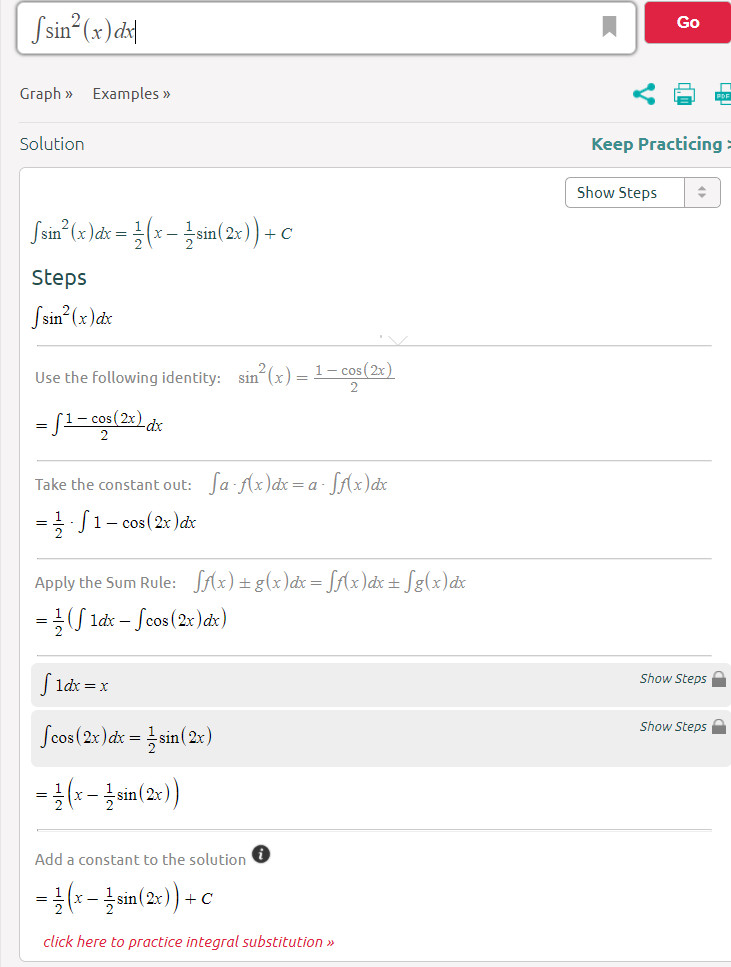2012 Chevy Suburban Key Fob Programming: A Comprehensive Guide
Unlock the secrets of 2012 Chevy Suburban key fob programming with this in-depth guide. We’ll walk you through the process, providing you with the knowledge to program your key fob effectively. At CARDIAGTECH.NET, we understand the importance of a functioning key fob, and we’re here to help you every step of the way. Discover the convenience and security you deserve by mastering key fob replacement, remote start programming, and transponder key setup.
1. Understanding Your 2012 Chevy Suburban Key Fob
The key fob for your 2012 Chevy Suburban is more than just a key; it’s a gateway to convenience and security. It allows you to remotely lock and unlock your doors, activate the panic alarm, and even remotely start your vehicle, depending on the specific features your Suburban is equipped with. Understanding the capabilities of your key fob is the first step toward appreciating its value and maintaining its functionality.
1.1. Key Fob Features and Functions
Your 2012 Chevy Suburban key fob typically includes the following buttons:
- Lock: Locks all doors.
- Unlock: Unlocks the driver’s side door (or all doors, depending on your settings).
- Panic: Activates the horn and exterior lights as an alarm.
- Remote Start: Starts the engine remotely (if equipped).
- Rear Liftgate Release: Opens the rear liftgate.
These functions enhance your vehicle’s accessibility and security, making your daily life easier.
1.2. Why Key Fob Programming is Necessary
Key fob programming is necessary in several situations:
- Key Fob Replacement: If you lose your key fob or it becomes damaged, you’ll need to program a new one to work with your vehicle.
- Adding a Second Key Fob: Many owners choose to have a spare key fob for convenience or in case of emergencies.
- After Battery Replacement: In some cases, replacing the battery in your key fob may require reprogramming.
- Malfunctioning Key Fob: If your key fob stops working or becomes erratic, reprogramming may resolve the issue.
1.3. Potential Problems With Key Fobs
While key fobs offer convenience, they are not without their potential problems:
- Dead Battery: This is the most common issue. Replace the battery promptly to restore functionality.
- Signal Interference: External factors can sometimes interfere with the key fob signal.
- Water Damage: Exposure to water can damage the key fob’s internal components.
- Button Malfunction: Buttons can wear out or become damaged over time.
- Programming Issues: The key fob may lose its programming due to electronic glitches or battery problems.
2. Preparing for Key Fob Programming
Before you begin the programming process, it’s essential to gather the necessary tools and information to ensure a smooth and successful outcome. Proper preparation can save you time and frustration.
2.1. Gather Necessary Tools
The tools you’ll need for key fob programming are minimal:
- Your 2012 Chevy Suburban: You’ll need access to your vehicle to perform the programming procedure.
- The Key Fob to Be Programmed: Ensure you have the new or existing key fob you want to program.
- The Vehicle’s Key: You’ll need the physical key to turn the ignition.
2.2. Locating Your Vehicle’s VIN
The Vehicle Identification Number (VIN) is a unique identifier for your vehicle. It’s typically found in the following locations:
- Dashboard: Look through the windshield on the driver’s side.
- Driver’s Side Doorjamb: Check the sticker on the doorjamb.
- Vehicle Title and Registration: The VIN is also listed on these documents.
The VIN may be required when ordering a replacement key fob or seeking assistance from a locksmith or dealership.
2.3. Understanding the Different Programming Methods
There are typically two methods for programming a key fob for a 2012 Chevy Suburban, depending on whether your vehicle is equipped with Driver Information Center (DIC) buttons on the steering wheel:
- With DIC Buttons: This method uses the DIC to navigate the programming menu.
- Without DIC Buttons: This method uses the trip odometer reset stem to access the programming mode.
Determine which method applies to your vehicle before proceeding.
3. Key Fob Programming Procedure (With DIC Buttons)
If your 2012 Chevy Suburban is equipped with Driver Information Center (DIC) buttons on the steering wheel, follow these steps to program your key fob.
3.1. Step-by-Step Instructions
-
Start the Vehicle: Insert the vehicle’s key into the ignition and turn it to the “ON” position.
-
Access the DIC Menu: Use the vehicle information button (usually marked with a car icon or “INFO”) on the steering wheel to scroll through the DIC menus until you see “PRESS V TO RELEARN REMOTE KEY”.
-
Initiate Programming Mode: Press the set/reset button (usually marked with a checkmark or “SET/RESET”) until “REMOTE KEY LEARNING ACTIVE” is displayed. The vehicle is now in programming mode.
-
Program the First Key Fob: Press and hold the lock and unlock buttons on the first key fob simultaneously for approximately 15 seconds. A chime will sound, indicating that the key fob has been successfully programmed.
-
Program Additional Key Fobs (If Applicable): To program additional key fobs, repeat Step 4 for each key fob you want to program. Remember that your vehicle can have a maximum of eight key fobs matched to it.
-
Exit Programming Mode: To exit the programming mode, turn the ignition key to the “LOCK” position and remove the key.
3.2. Tips for Successful Programming
- Work Quickly: Once you enter programming mode, you have a limited amount of time to program all key fobs.
- Ensure Good Battery: Make sure the batteries in your key fobs are in good condition.
- Proximity: Hold the key fobs close to the ignition switch during programming.
3.3. Troubleshooting Common Issues
- Key Fob Not Responding: Ensure the key fob battery is good and that you’re holding the buttons for the correct duration.
- Programming Mode Not Activating: Double-check that you’re following the correct steps for your vehicle’s DIC system.
- Chime Not Sounding: If you don’t hear a chime, try moving the key fob closer to the ignition switch.
4. Key Fob Programming Procedure (Without DIC Buttons)
If your 2012 Chevy Suburban does not have Driver Information Center (DIC) buttons on the steering wheel, follow these steps to program your key fob.
4.1. Step-by-Step Instructions
-
Start the Vehicle and Put it in Park: Ensure your vehicle is in PARK (P).
-
Access the Relearn Menu: Press the trip odometer reset stem until “RELEARN REMOTE KEY” is displayed.
-
Initiate Programming Mode: Press and hold the trip odometer reset stem for three seconds. The message “REMOTE KEY LEARNING ACTIVE” will appear.
-
Program the First Key Fob: Press and hold the lock and unlock buttons on the first key fob simultaneously for approximately 15 seconds. A chime will sound to indicate that the key fob has been successfully programmed.
-
Program Additional Key Fobs (If Applicable): To program additional key fobs, repeat Step 4. Each vehicle can have a maximum of eight key fobs matched to it.
-
Exit Programming Mode: To exit the programming mode, turn the ignition key to the “LOCK” position.
4.2. Tips for Successful Programming
- Timing is Important: Follow the timing instructions carefully. Holding the buttons for too long or too short can prevent successful programming.
- Battery Condition: Ensure your key fob has a fresh battery.
- Quiet Environment: Perform the programming in a quiet environment to hear the chime clearly.
4.3. Troubleshooting Common Issues
- “RELEARN REMOTE KEY” Not Displaying: Make sure the vehicle is in PARK (P) and that you are pressing the trip odometer reset stem correctly.
- Key Fob Not Responding: Verify that the key fob battery is good and that you are holding the buttons for the specified time.
- No Chime Sounding: Check the vehicle’s speakers and ensure they are functioning properly.
5. Professional Key Fob Programming Services
While you can program your key fob yourself, there are situations where professional assistance is recommended or necessary.
5.1. When to Seek Professional Help
- Difficulty Programming: If you’ve tried the DIY methods and are still unable to program your key fob, it’s time to seek professional help.
- Complex Programming Requirements: Some vehicles require specialized equipment or software for key fob programming.
- Lost All Key Fobs: If you’ve lost all of your key fobs, you’ll likely need a professional to create a new key and program it to your vehicle.
5.2. Locksmiths vs. Dealerships
When seeking professional key fob programming services, you have two primary options:
- Locksmiths: Automotive locksmiths specialize in vehicle keys and security systems. They often offer mobile services and can come to your location. Locksmiths are generally more affordable than dealerships.
- Dealerships: Dealerships have specialized equipment and access to vehicle-specific programming information. They are a good option if you want the assurance of factory-level service.
The choice depends on your specific needs and budget.
5.3. Cost Considerations
The cost of professional key fob programming varies depending on the following factors:
- Vehicle Make and Model: Some vehicles require more complex programming procedures.
- Type of Key Fob: Key fobs with advanced features, such as remote start, may cost more to program.
- Service Provider: Dealerships typically charge more than locksmiths.
- Location: Labor rates vary by geographic location.
Expect to pay anywhere from $50 to $200 or more for professional key fob programming.
6. Key Fob Battery Replacement
A dead or weak key fob battery is a common cause of key fob malfunctions. Replacing the battery is a simple and inexpensive solution.
6.1. Identifying a Low Battery
Signs of a low key fob battery include:
- Reduced Range: You need to be closer to your vehicle for the key fob to work.
- Intermittent Functionality: The key fob works sometimes but not others.
- Warning Light: Some vehicles display a warning light on the dashboard when the key fob battery is low.
6.2. Step-by-Step Battery Replacement Guide
-
Open the Key Fob: Use a small screwdriver or coin to pry open the key fob casing. Refer to your owner’s manual for specific instructions.
-
Remove the Old Battery: Carefully remove the old battery, noting the orientation (+ and -).
-
Insert the New Battery: Insert the new battery, ensuring it is oriented correctly.
-
Close the Key Fob: Snap the key fob casing back together.
-
Test the Key Fob: Test the key fob to ensure it is working properly.
6.3. Choosing the Right Battery
The correct battery for your 2012 Chevy Suburban key fob is typically a CR2032 button cell battery. Refer to your owner’s manual or the markings on the old battery to confirm the correct type.
7. Security Measures and Theft Prevention
Protecting your vehicle from theft is a top priority. Here are some security measures you can take to prevent key fob-related theft.
7.1. Protecting Your Key Fob Signal
Thieves can use electronic devices to intercept and amplify your key fob signal, allowing them to unlock and start your vehicle. Here are some ways to protect your key fob signal:
- Faraday Bag: Store your key fob in a Faraday bag or pouch, which blocks electromagnetic signals.
- Metal Box: Keep your key fob in a metal box or container when not in use.
- Distance: Store your key fob away from doors and windows to minimize the risk of signal interception.
7.2. Anti-Theft Systems
Consider investing in an aftermarket anti-theft system for your vehicle. These systems can provide additional security features, such as:
- GPS Tracking: Allows you to track your vehicle’s location in case of theft.
- Remote Immobilization: Enables you to remotely disable your vehicle’s engine.
- Alarm System: Sounds an alarm if someone attempts to break into your vehicle.
7.3. Importance of Regular Maintenance
Regular maintenance of your vehicle’s security system, including the key fob, is essential for preventing theft. Have your key fob checked periodically by a professional to ensure it is functioning properly and that there are no security vulnerabilities.
8. Frequently Asked Questions (FAQs)
Here are some frequently asked questions about 2012 Chevy Suburban key fob programming.
8.1. How do I know if my key fob needs to be reprogrammed?
If your key fob stops working, has reduced range, or functions intermittently, it may need to be reprogrammed.
8.2. Can I program a used key fob to my vehicle?
In most cases, yes. However, it’s essential to erase the previous programming from the used key fob before programming it to your vehicle.
8.3. How many key fobs can be programmed to a 2012 Chevy Suburban?
A 2012 Chevy Suburban can have a maximum of eight key fobs programmed to it.
8.4. What if I lose all of my key fobs?
If you lose all of your key fobs, you’ll need to contact a locksmith or dealership to have a new key made and programmed to your vehicle.
8.5. Can I program a key fob without the original key?
No, you typically need the original key to enter the programming mode.
8.6. How long does key fob programming take?
Key fob programming typically takes 15-30 minutes, depending on the vehicle and the programming method.
8.7. Is key fob programming covered under warranty?
Key fob programming may be covered under warranty if the key fob malfunction is due to a manufacturing defect.
8.8. What is a transponder key?
A transponder key has a microchip inside that communicates with the vehicle’s immobilizer system. If the transponder key is not programmed correctly, the vehicle will not start.
8.9. Can I use an aftermarket key fob?
Yes, you can use an aftermarket key fob, but make sure it is compatible with your vehicle’s make and model.
8.10. Where can I find replacement key fobs?
You can find replacement key fobs at dealerships, auto parts stores, and online retailers.
9. CARDIAGTECH.NET: Your Partner in Automotive Solutions
At CARDIAGTECH.NET, we’re committed to providing you with the tools and knowledge you need to maintain and repair your vehicle. We offer a wide range of automotive diagnostic tools and equipment to help you keep your vehicle running smoothly.
9.1. High-Quality Diagnostic Tools
We offer a comprehensive selection of diagnostic tools, including:
- OBD2 Scanners: Read and clear diagnostic trouble codes (DTCs).
- Key Fob Programmers: Program key fobs for a wide range of vehicles.
- Immobilizer Tools: Diagnose and repair immobilizer system issues.
- Specialty Tools: Tools for specific automotive tasks, such as TPMS programming and ABS bleeding.
9.2. Expert Support and Guidance
Our team of experienced technicians is available to provide you with expert support and guidance. We can help you choose the right tools for your needs and provide technical assistance with your automotive repairs.
9.3. Contact Us Today
Ready to enhance your automotive diagnostic capabilities? Contact us today at +1 (641) 206-8880 or visit our website at CARDIAGTECH.NET to learn more about our products and services. Our address is 276 Reock St, City of Orange, NJ 07050, United States. Let CARDIAGTECH.NET be your trusted partner in automotive solutions.
10. Conclusion: Mastering Your 2012 Chevy Suburban Key Fob
Programming your 2012 Chevy Suburban key fob doesn’t have to be a daunting task. Whether you choose to do it yourself or seek professional assistance, understanding the process and taking the necessary precautions can ensure a smooth and successful outcome. Remember to protect your key fob signal, maintain your vehicle’s security system, and replace the battery when needed.
With the right knowledge and tools, you can master your 2012 Chevy Suburban key fob and enjoy the convenience and security it offers.
Are you facing challenges programming your 2012 Chevy Suburban key fob or need reliable tools to get the job done right? Contact CARDIAGTECH.NET today at +1 (641) 206-8880 for expert advice and top-quality automotive diagnostic tools. Don’t let key fob issues slow you down – we’re here to help you get back on the road quickly and safely. Visit our website at CARDIAGTECH.NET or stop by our location at 276 Reock St, City of Orange, NJ 07050, United States to explore our comprehensive range of automotive solutions. Let us help you enhance your vehicle’s performance and security with our professional tools and support. We want to hear from you today.