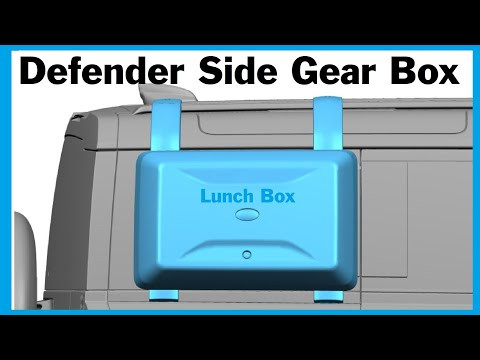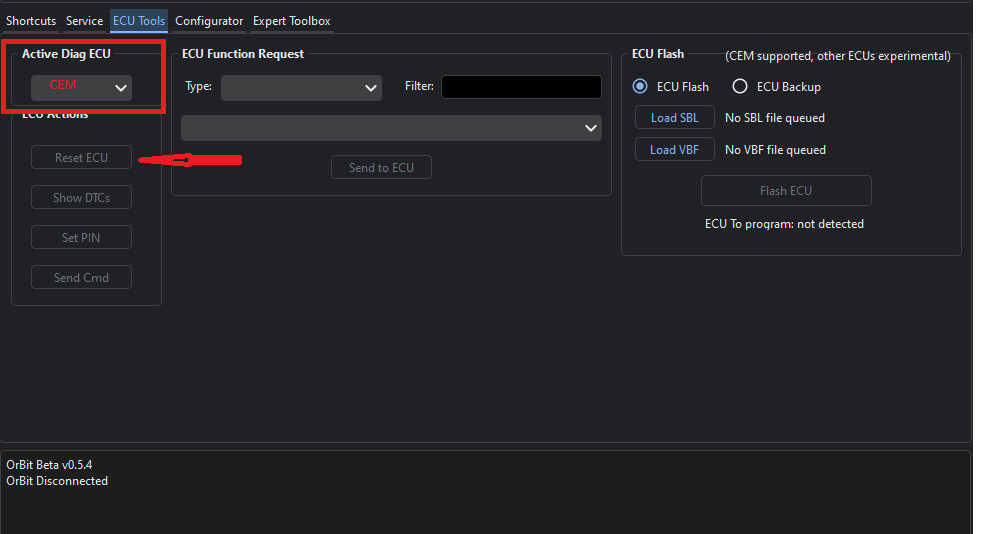BMW ISTA System 4.47.20 05.2024 Ready to Work
BMW ISTA System 4.47.20 05.2024 Ready To Work is your gateway to advanced BMW diagnostics and programming, and CARDIAGTECH.NET offers this powerful tool to elevate your automotive repair capabilities. This comprehensive software suite provides in-depth vehicle analysis, enabling precise repairs and maximizing customer satisfaction. Explore advanced diagnostics, ECU programming, and diagnostic solutions all in one place.
1. Understanding BMW ISTA System 4.47.20 05.2024
BMW ISTA (Integrated Service Technical Application) is a diagnostic and programming system used for BMW vehicles. Think of ISTA as a comprehensive toolkit designed specifically for BMWs, allowing technicians to delve deep into the vehicle’s systems. The BMW ISTA System 4.47.20 05.2024 version represents a specific update of this software, incorporating the latest vehicle data, diagnostic routines, and programming capabilities available as of May 2024.
1.1. What is BMW ISTA?
ISTA is the official diagnostic software used by BMW dealerships and authorized service centers. It provides a wide array of functions, including:
- Vehicle Diagnostics: Identifying faults, reading error codes, and analyzing vehicle system data.
- ECU Programming: Updating and programming electronic control units (ECUs) with the latest software.
- Repair Information: Accessing repair manuals, wiring diagrams, and technical documents.
- Service Functions: Performing routine maintenance tasks and adaptations.
1.2. Key Features of BMW ISTA 4.47.20 05.2024
This specific version of ISTA offers several important features:
- Up-to-Date Vehicle Data: Includes the latest data for BMW models up to May 2024, ensuring accurate diagnostics and programming.
- Improved Diagnostic Capabilities: Enhanced diagnostic routines for faster and more precise fault identification.
- Enhanced ECU Programming: Support for programming the latest ECU software versions.
- User Interface Enhancements: Potential improvements to the user interface for easier navigation and usability.
- Expanded Vehicle Coverage: Support for newer BMW models released up to the specified date.
1.3. Benefits of Using BMW ISTA 4.47.20 05.2024
- Comprehensive Diagnostics: Access to dealer-level diagnostics for accurate fault finding.
- Efficient Repairs: Streamlined repair processes with access to detailed repair information.
- Latest Software Updates: Ability to update vehicle software to the newest versions, improving performance and addressing potential issues.
- Increased Customer Satisfaction: Providing high-quality service with the same tools used by BMW dealerships.
2. Who Benefits from BMW ISTA System 4.47.20 05.2024?
The BMW ISTA System 4.47.20 05.2024 is beneficial for a range of users involved in BMW vehicle maintenance and repair.
2.1. Independent BMW Repair Shops
- Enhanced Diagnostic Capabilities: ISTA provides independent shops with the ability to perform dealer-level diagnostics, allowing them to accurately identify and resolve complex issues.
- Access to Repair Information: Independent shops gain access to the same repair manuals, wiring diagrams, and technical documents used by BMW dealerships.
- Expanded Service Offerings: With ISTA, independent shops can offer a wider range of services, including ECU programming and software updates, attracting more customers.
- Competitive Advantage: By using ISTA, independent shops can compete with dealerships in terms of diagnostic accuracy and service quality.
2.2. BMW Dealership Technicians
- Efficient Diagnostics: ISTA helps dealership technicians quickly and accurately diagnose vehicle issues, reducing diagnostic time.
- Comprehensive Repair Information: Technicians can access detailed repair procedures and technical information, ensuring repairs are performed correctly.
- Software Updates: ISTA allows technicians to update vehicle software to the latest versions, improving performance and addressing potential issues.
- Improved Productivity: With ISTA, technicians can perform their tasks more efficiently, increasing overall productivity.
2.3. Automotive Enthusiasts
- In-Depth Vehicle Knowledge: ISTA provides enthusiasts with a deeper understanding of their BMW’s systems and functions.
- DIY Repairs: Enthusiasts can use ISTA to perform their own diagnostic and repair work, saving money on labor costs.
- Software Customization: ISTA allows enthusiasts to customize vehicle settings and parameters to their preferences.
- Vehicle Maintenance: Enthusiasts can use ISTA to perform routine maintenance tasks and keep their BMW in top condition.
2.4. Fleet Maintenance Companies
- Efficient Fleet Management: ISTA helps fleet maintenance companies efficiently manage their BMW vehicle fleets.
- Preventive Maintenance: Companies can use ISTA to perform preventive maintenance tasks, reducing the risk of breakdowns and costly repairs.
- Diagnostic Accuracy: ISTA provides accurate diagnostic information, allowing companies to quickly identify and resolve issues.
- Cost Savings: By using ISTA, fleet maintenance companies can reduce downtime and repair costs.
2.5. Automotive Training Centers
- Hands-On Training: ISTA provides students with hands-on experience using the same diagnostic and programming tools used by BMW technicians.
- Industry-Standard Skills: Students gain industry-standard skills that are highly valued by employers.
- Comprehensive Knowledge: ISTA provides students with a comprehensive understanding of BMW vehicle systems and functions.
- Career Advancement: With ISTA training, students can enhance their career prospects in the automotive industry.
3. Key Functions and Capabilities of BMW ISTA System 4.47.20 05.2024
BMW ISTA System 4.47.20 05.2024 offers a wide array of functions that make it an indispensable tool for anyone working with BMW vehicles.
3.1. Vehicle Identification
- Automatic Identification: ISTA can automatically identify the vehicle model, year, and VIN, saving time and reducing the risk of errors.
- Manual Identification: ISTA also allows manual vehicle identification for older models or cases where automatic identification is not possible.
- Vehicle History: ISTA can access the vehicle’s history, including previous diagnostic sessions, repair records, and software updates.
3.2. Diagnostic Functions
- Fault Code Reading: ISTA can read fault codes from all vehicle systems, providing valuable information about potential issues.
- Fault Code Clearing: ISTA can clear fault codes after repairs have been performed, resetting the system.
- Live Data Monitoring: ISTA can monitor live data from various sensors and components, allowing technicians to analyze vehicle performance in real-time.
- Actuator Testing: ISTA can activate and test various actuators and components, such as fuel injectors, relays, and solenoids, to verify their functionality.
- Guided Fault Finding: ISTA provides guided fault-finding procedures, leading technicians step-by-step through the diagnostic process.
3.3. Programming Functions
- ECU Programming: ISTA can program and update electronic control units (ECUs) with the latest software, improving performance and addressing potential issues.
- Module Coding: ISTA can code modules to match the vehicle’s specifications, ensuring proper functionality.
- Retrofitting: ISTA can be used to retrofit new features and options to the vehicle, such as navigation systems, parking sensors, and other accessories.
3.4. Service Functions
- Service Reset: ISTA can reset service indicators after routine maintenance has been performed.
- Oil Service Reset: ISTA can reset the oil service indicator after an oil change.
- Brake Service Reset: ISTA can reset the brake service indicator after brake pad replacement.
- Vehicle Inspection: ISTA can perform a comprehensive vehicle inspection, checking various systems and components for potential issues.
3.5. Repair Information
- Repair Manuals: ISTA provides access to detailed repair manuals, covering various repair procedures.
- Wiring Diagrams: ISTA includes wiring diagrams for all vehicle systems, helping technicians troubleshoot electrical issues.
- Technical Documents: ISTA provides access to technical documents, including service bulletins, recall notices, and other important information.
4. System Requirements for BMW ISTA System 4.47.20 05.2024
To ensure proper functionality, the BMW ISTA System 4.47.20 05.2024 requires specific hardware and software configurations. Before purchasing or installing the software, it’s crucial to verify that your system meets these requirements.
4.1. Hardware Requirements
- Processor: Intel Core i5 or higher
- RAM: 8 GB or more
- Hard Drive: 500 GB SSD or more
- Display: 15-inch or larger with a resolution of 1920×1080 or higher
- Interface: BMW ICOM or ICOM Next
4.2. Software Requirements
- Operating System: Windows 10 or Windows 11 (64-bit)
- .NET Framework: Version 4.7.2 or higher
- Java Runtime Environment: Version 8 or higher
- Adobe Reader: Latest version
4.3. Interface Compatibility
- BMW ICOM: The BMW ICOM (Integrated Communication Optical Module) is the recommended interface for ISTA. It provides a stable and reliable connection to the vehicle.
- BMW ICOM Next: The BMW ICOM Next is the latest generation of the ICOM interface, offering improved performance and compatibility with newer BMW models.
- ENET Cable: An ENET (Ethernet to OBD) cable can be used for diagnostics on F, G, and I series vehicles. However, it does not support programming functions.
4.4. Additional Requirements
- Administrator Privileges: You need administrator privileges on your computer to install and run ISTA.
- Internet Connection: An internet connection is required for software updates and access to online resources.
- Anti-Virus Software: Disable anti-virus software during installation to avoid conflicts.
5. Step-by-Step Guide to Installing BMW ISTA System 4.47.20 05.2024
The installation process can be complex, so follow these steps carefully:
5.1. Preparation
- Verify System Requirements: Ensure your computer meets all the hardware and software requirements.
- Download Software: Download the BMW ISTA 4.47.20 05.2024 software package from CARDIAGTECH.NET.
- Disable Anti-Virus: Temporarily disable your anti-virus software to prevent conflicts during installation.
- Extract Files: Extract the downloaded software package to a folder on your hard drive.
5.2. Installation
- Run Setup: Locate the setup file (usually named “setup.exe” or “install.exe”) in the extracted folder and run it as administrator.
- Follow Instructions: Follow the on-screen instructions to install the software.
- Select Components: Choose the components you want to install, such as ISTA+, ISTA-P, and language packs.
- Choose Installation Path: Select the installation path for the software. It is recommended to install it on a drive with enough free space (at least 500 GB).
- Install Drivers: Install the necessary drivers for your BMW ICOM or ENET cable.
5.3. Configuration
- Configure ISTA: After installation, configure ISTA to recognize your BMW ICOM or ENET cable.
- Select Interface Type: In the ISTA settings, select the appropriate interface type (ICOM, ICOM Next, or ENET).
- Enter IP Address: If using an ENET cable, enter the IP address of the cable in the ISTA settings.
- Activate Software: Activate the software using the license key provided by CARDIAGTECH.NET.
5.4. Testing
- Connect to Vehicle: Connect your BMW ICOM or ENET cable to the vehicle’s OBD port.
- Start ISTA: Start the ISTA software and select your vehicle model.
- Run Diagnostics: Run a diagnostic session to verify that ISTA is communicating with the vehicle properly.
- Check Functions: Test various functions, such as fault code reading, live data monitoring, and actuator testing.
5.5 Troubleshooting
- Communication Errors: If you encounter communication errors, check the connection between the vehicle and the computer. Verify that the BMW ICOM or ENET cable is properly connected and that the drivers are installed correctly.
- Software Crashes: If ISTA crashes or freezes, try restarting the software or reinstalling it.
- License Issues: If you have issues with the license key, contact CARDIAGTECH.NET for assistance.
6. Utilizing BMW ISTA System 4.47.20 05.2024 for Diagnostics
ISTA streamlines the diagnostic process, saving time and improving accuracy.
6.1. Connecting to the Vehicle
- Prepare Vehicle: Ensure the vehicle is parked in a well-ventilated area and the ignition is turned off.
- Locate OBD Port: Locate the OBD (On-Board Diagnostics) port in the vehicle. It is typically located under the dashboard on the driver’s side.
- Connect Interface: Connect the BMW ICOM or ENET cable to the OBD port.
- Connect to Computer: Connect the other end of the cable to your computer.
- Turn on Ignition: Turn on the vehicle’s ignition, but do not start the engine.
6.2. Vehicle Identification Process
- Start ISTA: Start the ISTA software on your computer.
- Automatic Identification: ISTA will attempt to automatically identify the vehicle. If successful, it will display the vehicle model, year, and VIN.
- Manual Identification: If automatic identification fails, you can manually enter the vehicle information.
- Verify Information: Verify that the vehicle information is correct before proceeding.
6.3. Running Diagnostic Tests
- Select Diagnostic Mode: In ISTA, select the diagnostic mode.
- Read Fault Codes: Select the option to read fault codes from all vehicle systems.
- Analyze Fault Codes: Analyze the fault codes to identify potential issues. ISTA provides detailed information about each fault code, including possible causes and troubleshooting steps.
- Clear Fault Codes: After repairs have been performed, clear the fault codes to reset the system.
6.4. Interpreting Results and Troubleshooting
- Fault Code Descriptions: ISTA provides detailed descriptions of each fault code, including possible causes and symptoms.
- Troubleshooting Steps: ISTA provides troubleshooting steps to help technicians diagnose and resolve issues.
- Wiring Diagrams: ISTA includes wiring diagrams for all vehicle systems, helping technicians troubleshoot electrical issues.
- Technical Documents: ISTA provides access to technical documents, including service bulletins, recall notices, and other important information.
6.5. Practical Examples
- Engine Misfire: If ISTA reports an engine misfire, you can use the software to identify the affected cylinder, check the spark plug, ignition coil, and fuel injector, and perform compression tests.
- ABS Failure: If ISTA reports an ABS failure, you can use the software to check the wheel speed sensors, ABS module, and hydraulic unit, and perform brake bleeding procedures.
- Transmission Issues: If ISTA reports transmission issues, you can use the software to check the transmission fluid level, solenoids, and sensors, and perform adaptation resets.
7. Programming ECUs with BMW ISTA System 4.47.20 05.2024
ISTA allows you to update or replace ECU software, a critical function for modern vehicle maintenance.
7.1. Preparing for ECU Programming
- Stable Power Supply: Ensure the vehicle has a stable power supply to prevent interruptions during programming. Use a battery charger or maintainer to keep the voltage above 13 volts.
- Disable Accessories: Turn off all vehicle accessories, such as headlights, radio, and air conditioning, to reduce power consumption.
- Stable Connection: Ensure a stable connection between the vehicle and the computer. Use a high-quality BMW ICOM or ICOM Next interface.
- Backup Data: Back up the vehicle’s data before programming to prevent data loss.
- Read Instructions: Read the programming instructions carefully before proceeding.
7.2. Step-by-Step ECU Programming Process
- Select Programming Mode: In ISTA, select the programming mode.
- Identify ECU: Select the ECU you want to program.
- Select Software Version: Select the software version you want to install.
- Follow Instructions: Follow the on-screen instructions to program the ECU.
- Monitor Progress: Monitor the progress of the programming process.
- Verify Success: After programming is complete, verify that the ECU has been programmed successfully.
7.3. Potential Risks and Mitigation Strategies
- Power Interruption: A power interruption during programming can damage the ECU. Use a stable power supply and avoid disconnecting the vehicle’s battery.
- Connection Issues: Connection issues during programming can also damage the ECU. Use a high-quality BMW ICOM or ICOM Next interface and ensure a stable connection between the vehicle and the computer.
- Incorrect Software: Installing the incorrect software version can cause the ECU to malfunction. Verify that you have selected the correct software version before programming.
7.4. Best Practices for Successful Programming
- Read Instructions: Read the programming instructions carefully before proceeding.
- Follow Instructions: Follow the on-screen instructions exactly.
- Monitor Progress: Monitor the progress of the programming process.
- Verify Success: After programming is complete, verify that the ECU has been programmed successfully.
8. Maintenance and Updates for BMW ISTA System 4.47.20 05.2024
Keeping your ISTA software up-to-date is crucial for optimal performance and compatibility.
8.1. Importance of Regular Updates
- Latest Vehicle Data: Regular updates ensure that ISTA has the latest vehicle data, improving diagnostic accuracy and programming capabilities.
- Bug Fixes: Updates often include bug fixes and performance improvements, enhancing the stability and reliability of the software.
- New Features: Updates may introduce new features and functionalities, expanding the capabilities of ISTA.
- Compatibility: Updates ensure compatibility with newer BMW models and interfaces.
8.2. How to Check for Updates
- Start ISTA: Start the ISTA software on your computer.
- Check for Updates: In the ISTA menu, select the option to check for updates.
- Download Updates: If updates are available, download them to your computer.
- Install Updates: Follow the on-screen instructions to install the updates.
8.3. Maintaining System Performance
- Keep System Clean: Keep your computer clean and free of unnecessary files and programs.
- Run Anti-Virus: Run anti-virus software regularly to protect your computer from malware.
- Defragment Hard Drive: Defragment your hard drive regularly to improve system performance.
- Update Drivers: Update your computer’s drivers regularly to ensure compatibility with ISTA.
8.4. Troubleshooting Common Issues
- Update Failures: If updates fail to install, check your internet connection and try again.
- Software Crashes: If ISTA crashes or freezes, try restarting the software or reinstalling it.
- Performance Issues: If ISTA is running slowly, try closing unnecessary programs and defragmenting your hard drive.
9. Tips and Tricks for Efficient Use of BMW ISTA System 4.47.20 05.2024
These insider tips can help you maximize your efficiency and accuracy when using ISTA.
9.1. Keyboard Shortcuts
- Vehicle Identification: Use keyboard shortcuts to quickly access vehicle identification functions.
- Diagnostic Tests: Use keyboard shortcuts to quickly start and stop diagnostic tests.
- Programming Functions: Use keyboard shortcuts to quickly access programming functions.
9.2. Customizing Settings
- Interface Settings: Customize the interface settings to match your preferences.
- Language Settings: Customize the language settings to your preferred language.
- Display Settings: Customize the display settings to optimize the appearance of the software.
9.3. Utilizing Online Resources
- BMW Forums: Join BMW forums to ask questions and share knowledge with other ISTA users.
- Online Tutorials: Watch online tutorials to learn how to use ISTA effectively.
- Technical Documents: Access online technical documents for detailed information about BMW vehicles.
9.4. Creating Custom Procedures
- Diagnostic Procedures: Create custom diagnostic procedures to streamline the diagnostic process.
- Programming Procedures: Create custom programming procedures to automate common tasks.
- Service Procedures: Create custom service procedures to simplify routine maintenance tasks.
10. Integrating BMW ISTA System 4.47.20 05.2024 with Other Tools
ISTA works seamlessly with other diagnostic and repair tools.
10.1. Multimeters
- Electrical Testing: Use a multimeter to perform electrical testing and verify the functionality of circuits and components.
- Voltage Checks: Use a multimeter to check voltage levels at various points in the vehicle’s electrical system.
- Continuity Tests: Use a multimeter to perform continuity tests and check for broken wires or faulty connections.
10.2. Oscilloscopes
- Signal Analysis: Use an oscilloscope to analyze electrical signals and identify potential issues.
- Waveform Analysis: Use an oscilloscope to analyze waveforms and diagnose problems with sensors, actuators, and other components.
- Circuit Testing: Use an oscilloscope to test circuits and identify faults.
10.3. Scan Tools
- Quick Diagnostics: Use a scan tool for quick diagnostics and fault code reading.
- Basic Functions: Use a scan tool for basic functions, such as clearing fault codes and resetting service indicators.
- Supplemental Diagnostics: Use a scan tool for supplemental diagnostics and to gather additional information about vehicle issues.
10.4. Repair Information Systems
- Mitchell OnDemand: Use Mitchell OnDemand for repair information, wiring diagrams, and technical specifications.
- Alldata: Use Alldata for repair information, wiring diagrams, and technical specifications.
- Identifix: Use Identifix for repair information, wiring diagrams, and technical specifications.
11. Legal and Ethical Considerations When Using BMW ISTA System 4.47.20 05.2024
Using diagnostic tools responsibly is essential.
11.1. Software Licensing
- Obtain Valid License: Obtain a valid license for the BMW ISTA System 4.47.20 05.2024 from CARDIAGTECH.NET.
- Comply with Terms: Comply with the terms and conditions of the software license agreement.
- Avoid Piracy: Avoid using pirated or unauthorized copies of the software.
11.2. Data Privacy
- Protect Customer Data: Protect the privacy of customer data and comply with data privacy regulations.
- Obtain Consent: Obtain consent from customers before accessing or using their vehicle data.
- Secure Data: Secure vehicle data and prevent unauthorized access.
11.3. Vehicle Modifications
- Comply with Regulations: Comply with all applicable regulations regarding vehicle modifications.
- Inform Customers: Inform customers about the potential risks and consequences of vehicle modifications.
- Obtain Approval: Obtain approval from customers before performing any vehicle modifications.
12. Future Trends in BMW Diagnostics and Programming
The field of automotive diagnostics is constantly evolving.
12.1. Remote Diagnostics
- Remote Access: Remote diagnostics allow technicians to access and diagnose vehicles remotely.
- Telematics Data: Remote diagnostics use telematics data to monitor vehicle performance and identify potential issues.
- Improved Efficiency: Remote diagnostics improve efficiency and reduce downtime.
12.2. Artificial Intelligence (AI)
- AI Diagnostics: AI can be used to analyze vehicle data and identify potential issues.
- Predictive Maintenance: AI can be used to predict when maintenance will be required.
- Improved Accuracy: AI improves the accuracy and speed of diagnostics.
12.3. Cloud-Based Diagnostics
- Cloud Storage: Cloud-based diagnostics store vehicle data in the cloud.
- Remote Access: Cloud-based diagnostics allow technicians to access vehicle data from anywhere.
- Improved Collaboration: Cloud-based diagnostics improve collaboration between technicians.
13. Why Choose CARDIAGTECH.NET for Your BMW ISTA System 4.47.20 05.2024 Needs
CARDIAGTECH.NET provides you with the best tools and support.
13.1. Expertise and Experience
- Industry Knowledge: CARDIAGTECH.NET has extensive knowledge and experience in the automotive diagnostics industry.
- Technical Support: CARDIAGTECH.NET provides expert technical support to help you with any issues you may encounter.
- Customer Satisfaction: CARDIAGTECH.NET is committed to customer satisfaction and strives to provide the best possible service.
13.2. High-Quality Products
- Genuine Software: CARDIAGTECH.NET provides genuine BMW ISTA System 4.47.20 05.2024 software.
- Reliable Interfaces: CARDIAGTECH.NET offers reliable BMW ICOM and ENET interfaces.
- Warranty: CARDIAGTECH.NET provides a warranty on all products.
13.3. Competitive Pricing
- Affordable Prices: CARDIAGTECH.NET offers competitive prices on all products.
- Discounts: CARDIAGTECH.NET offers discounts for bulk purchases and repeat customers.
- Payment Options: CARDIAGTECH.NET offers flexible payment options.
13.4. Comprehensive Support
- Installation Support: CARDIAGTECH.NET provides installation support to help you set up the software.
- Training Resources: CARDIAGTECH.NET offers training resources to help you learn how to use the software effectively.
- Troubleshooting Assistance: CARDIAGTECH.NET provides troubleshooting assistance to help you resolve any issues you may encounter.
Ready to enhance your BMW diagnostic capabilities? Contact CARDIAGTECH.NET today for expert guidance on the BMW ISTA System 4.47.20 05.2024 and related tools. Our team is ready to answer your questions and help you select the perfect equipment for your needs.
Contact us:
- Address: 276 Reock St, City of Orange, NJ 07050, United States
- WhatsApp: +1 (641) 206-8880
- Website: CARDIAGTECH.NET
14. FAQ About BMW ISTA System 4.47.20 05.2024
14.1. What is BMW ISTA System 4.47.20 05.2024?
BMW ISTA (Integrated Service Technical Application) is a diagnostic and programming system used for BMW vehicles. Version 4.47.20 05.2024 represents a specific update of this software, incorporating the latest vehicle data, diagnostic routines, and programming capabilities available as of May 2024.
14.2. What are the key features of BMW ISTA 4.47.20 05.2024?
Up-to-date vehicle data, improved diagnostic capabilities, enhanced ECU programming, user interface enhancements, and expanded vehicle coverage.
14.3. What are the system requirements for BMW ISTA System 4.47.20 05.2024?
Intel Core i5 or higher, 8 GB RAM or more, 500 GB SSD or more, Windows 10 or Windows 11 (64-bit), .NET Framework 4.7.2 or higher.
14.4. What is the recommended interface for BMW ISTA System 4.47.20 05.2024?
BMW ICOM (Integrated Communication Optical Module) is the recommended interface.
14.5. Can I use an ENET cable for programming with BMW ISTA System 4.47.20 05.2024?
An ENET (Ethernet to OBD) cable can be used for diagnostics on F, G, and I series vehicles. However, it does not support programming functions.
14.6. How do I install BMW ISTA System 4.47.20 05.2024?
Verify system requirements, download the software package, disable anti-virus, extract files, run setup, follow instructions, select components, choose installation path, install drivers, configure ISTA, select interface type, enter IP address, activate software, connect to vehicle, start ISTA, and run diagnostics.
14.7. How do I check for updates for BMW ISTA System 4.47.20 05.2024?
Start ISTA, select the option to check for updates, download updates, and install updates.
14.8. What are the potential risks when programming ECUs with BMW ISTA System 4.47.20 05.2024?
Power interruption, connection issues, and incorrect software.
14.9. What are the legal and ethical considerations when using BMW ISTA System 4.47.20 05.2024?
Software licensing, data privacy, and vehicle modifications.
14.10. Why should I choose CARDIAGTECH.NET for my BMW ISTA System 4.47.20 05.2024 needs?
Expertise and experience, high-quality products, competitive pricing, and comprehensive support.
This extensive guide offers a comprehensive overview of the BMW ISTA System 4.47.20 05.2024, providing valuable information for anyone involved in BMW vehicle maintenance and repair. By understanding the features, functions, and requirements of this powerful tool, you can enhance your diagnostic capabilities, improve efficiency, and provide high-quality service to your customers.