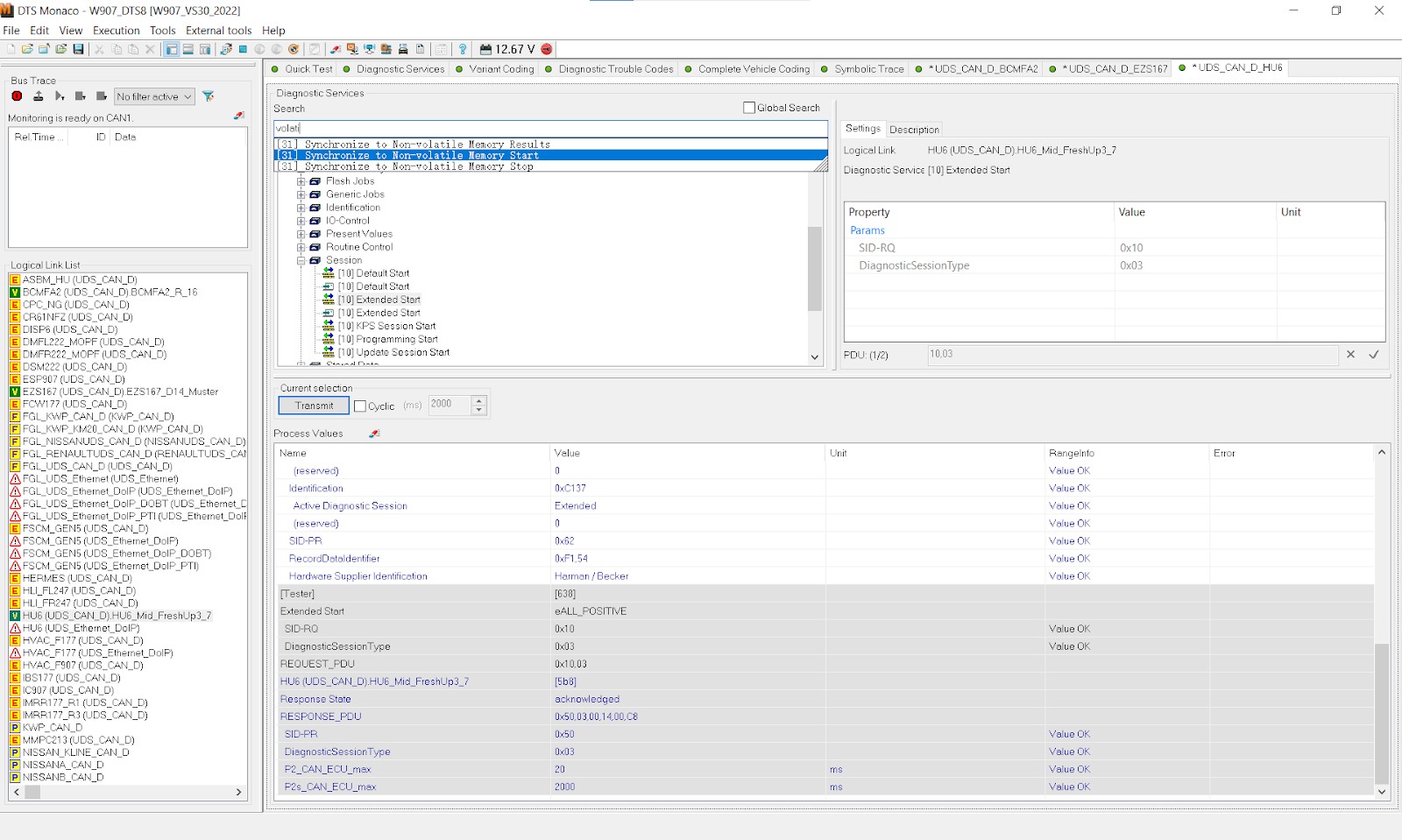**How to Program a New EIS/EZS Using VCX SE? (Security Limitations)**
Programming a new Electronic Ignition Switch (EIS/EZS) using VCX SE involves several steps and security considerations. With the right tools and knowledge, this process can be completed efficiently and effectively, but it is essential to understand the limitations and security protocols. CARDIAGTECH.BIZ provides the tools and expertise necessary to navigate this complex procedure. We offer solutions to ensure your automotive repairs are performed with precision and security. Let’s dive into how to program a new EIS/EZS using VCX SE, focusing on security limitations and best practices.
1. Understanding the Electronic Ignition Switch (EIS/EZS)
What is an Electronic Ignition Switch (EIS/EZS)?
The Electronic Ignition Switch, also known as the Electronic Zündschloss (EZS) in some vehicle models, is a critical component in modern vehicles. It controls the vehicle’s ignition system and is responsible for authorizing the starting process. The EIS/EZS communicates with other control units, such as the engine control unit (ECU) and immobilizer, to verify the key and allow the engine to start.
Why Replace an EIS/EZS?
There are several reasons why an EIS/EZS might need replacement:
- Malfunction: The EIS/EZS can fail due to electrical issues, wear and tear, or internal component failure.
- Damage: Physical damage from attempted theft or accidents can render the EIS/EZS unusable.
- Security Concerns: If a key is lost or stolen, replacing the EIS/EZS can enhance vehicle security.
- Software Corruption: Corrupted software or firmware within the EIS/EZS can cause operational issues.
2. Overview of VCX SE
What is VCX SE?
VCX SE is a diagnostic and programming tool used for various vehicle brands, including Mercedes-Benz, BMW, and others. It allows technicians to perform advanced functions such as ECU programming, coding, and diagnostics.
Key Features of VCX SE
- Compatibility: Supports multiple vehicle protocols, including CAN, K-Line, and J1850.
- Programming Capabilities: Enables programming of ECUs, including EIS/EZS modules.
- Diagnostic Functions: Reads and clears diagnostic trouble codes (DTCs) and provides live data monitoring.
- User-Friendly Interface: Offers an intuitive interface for easy navigation and operation.
- Online Updates: Provides access to the latest software updates and vehicle data.
Alt text: VCX SE diagnostic tool connected to a vehicle, displaying ECU programming interface.
3. Preparing for EIS/EZS Programming
Essential Tools and Software
Before starting the EIS/EZS programming process, ensure you have the following:
- VCX SE Interface: The VCX SE diagnostic tool.
- Diagnostic Software: The appropriate software for your vehicle brand (e.g., XENTRY for Mercedes-Benz).
- Laptop: A laptop with the necessary system requirements to run the diagnostic software.
- Internet Connection: A stable internet connection for software updates and online programming.
- New EIS/EZS Module: A new, compatible EIS/EZS module for your vehicle.
- Vehicle Battery Charger: To maintain a stable voltage supply during programming.
Gathering Necessary Information
Collect the following information before starting:
- Vehicle Identification Number (VIN): Required for identifying the vehicle and obtaining the correct software and data.
- EIS/EZS Part Number: Ensures compatibility with the vehicle.
- Security Credentials: May include PIN codes or security keys needed for programming.
Ensuring Vehicle Compatibility
Verify that the new EIS/EZS module is compatible with the vehicle’s make, model, and year. Incorrect parts can lead to programming failures or vehicle malfunctions.
4. Step-by-Step Guide to Programming EIS/EZS with VCX SE
Step 1: Connecting VCX SE to the Vehicle
- Connect the VCX SE interface to the vehicle’s OBD-II port.
- Connect the VCX SE interface to your laptop via USB or Wi-Fi.
- Turn on the vehicle’s ignition (but do not start the engine).
- Ensure the vehicle’s battery is adequately charged or connected to a battery charger to maintain a stable voltage.
Step 2: Launching the Diagnostic Software
- Open the diagnostic software on your laptop (e.g., XENTRY for Mercedes-Benz).
- Select the correct vehicle model and year.
- Allow the software to establish communication with the vehicle’s control units.
Step 3: Accessing the EIS/EZS Programming Function
- Navigate to the EIS/EZS module in the software’s control unit list.
- Select the “Programming” or “Replacement” function.
- Follow the on-screen prompts to initiate the EIS/EZS programming process.
Step 4: Entering Security Credentials
- The software may prompt you to enter security credentials, such as a PIN code or security key.
- Enter the required information accurately.
- If you do not have the necessary credentials, you may need to obtain them from the vehicle manufacturer or a qualified locksmith.
Step 5: Programming the New EIS/EZS Module
- The software will guide you through the programming process, which may involve erasing the old data and writing new data to the EIS/EZS module.
- Follow all on-screen instructions carefully.
- Do not interrupt the programming process, as this can cause damage to the EIS/EZS module or other control units.
Step 6: Verifying the Programming
- Once the programming is complete, the software will prompt you to verify the installation.
- Follow the on-screen instructions to perform a verification test.
- Check for any diagnostic trouble codes (DTCs) related to the EIS/EZS module.
- Start the vehicle to ensure the new EIS/EZS module is functioning correctly.
Step 7: Coding and Adaptation
- After programming, you may need to perform coding and adaptation procedures to integrate the new EIS/EZS module with the vehicle’s other systems.
- Use the diagnostic software to access the coding and adaptation functions.
- Follow the on-screen instructions to complete the coding and adaptation process.
5. Security Limitations and Considerations
Security Protocols
Modern vehicles incorporate advanced security protocols to prevent unauthorized access and theft. These protocols include:
- Immobilizer Systems: Prevent the engine from starting unless a valid key is present.
- Rolling Codes: Change the key code each time the remote is used, preventing replay attacks.
- Encrypted Communication: Secure communication between the EIS/EZS and other control units.
- Security Access: Requires PIN codes or security keys to perform certain functions, such as programming.
Security Limitations of VCX SE
While VCX SE is a powerful tool, it has security limitations:
- Access to Security Keys: VCX SE may not have access to the latest security keys or algorithms required for certain vehicles.
- Online Access: Some programming functions may require online access to the vehicle manufacturer’s server, which may not be available through VCX SE.
- Risk of Bricking: Incorrect programming or interrupted processes can “brick” the EIS/EZS module, rendering it unusable.
- Software Vulnerabilities: Like any software, VCX SE may have vulnerabilities that could be exploited by malicious actors.
Mitigating Security Risks
To mitigate security risks when programming EIS/EZS modules with VCX SE:
- Use Official Software: Always use the official diagnostic software for your vehicle brand (e.g., XENTRY for Mercedes-Benz).
- Keep Software Updated: Ensure that your diagnostic software and VCX SE firmware are up to date with the latest security patches.
- Secure Your Laptop: Protect your laptop with strong passwords and antivirus software.
- Verify Credentials: Double-check all security credentials before entering them into the software.
- Follow Instructions: Follow all on-screen instructions carefully and do not interrupt the programming process.
- Consult Professionals: If you are unsure about any step of the programming process, consult a qualified automotive technician or locksmith.
6. Common Issues and Troubleshooting
Communication Errors
- Issue: The diagnostic software cannot establish communication with the EIS/EZS module.
- Troubleshooting:
- Check the OBD-II port connection.
- Verify the VCX SE interface is properly connected to the laptop.
- Ensure the vehicle’s ignition is turned on.
- Check the vehicle’s battery voltage.
- Try a different USB cable or Wi-Fi connection.
Programming Failures
- Issue: The EIS/EZS programming process fails.
- Troubleshooting:
- Verify the EIS/EZS module is compatible with the vehicle.
- Double-check all security credentials.
- Ensure a stable internet connection.
- Try a different programming method (e.g., online vs. offline).
- Consult a qualified technician.
DTCs After Programming
- Issue: Diagnostic trouble codes (DTCs) appear after programming.
- Troubleshooting:
- Use the diagnostic software to read and clear the DTCs.
- Research the DTCs to identify the underlying issue.
- Perform any necessary coding or adaptation procedures.
- Consult a qualified technician.
EIS/EZS Module Not Working
- Issue: The new EIS/EZS module does not function correctly after programming.
- Troubleshooting:
- Verify the programming was completed successfully.
- Check for any physical damage to the EIS/EZS module.
- Ensure all connections are secure.
- Consult a qualified technician.
7. Benefits of Using CARDIAGTECH.BIZ for Your Automotive Needs
At CARDIAGTECH.BIZ, we understand the complexities of modern automotive systems and the challenges technicians face when performing advanced repairs and programming. Here’s why choosing us for your diagnostic and programming tool needs ensures you receive unparalleled support and quality:
Expert Guidance and Support
Our team of experienced professionals is dedicated to providing expert guidance and support throughout your diagnostic and programming endeavors. We are committed to helping you every step of the way.
High-Quality Products
We offer a range of high-quality diagnostic tools, including the VCX SE, designed to meet the needs of professional technicians. Our products are rigorously tested to ensure reliability and performance, giving you confidence in your work.
Comprehensive Training Resources
Access to our comprehensive training resources ensures you stay up-to-date with the latest automotive technologies and techniques. Whether you’re a seasoned pro or just starting out, our resources will help you enhance your skills and knowledge.
Cost-Effective Solutions
We understand the importance of cost-effectiveness in today’s competitive market. That’s why we offer competitive pricing and flexible payment options to help you maximize your return on investment.
Enhanced Security
We prioritize the security of your vehicle and data. Our diagnostic solutions are designed with advanced security protocols to protect against unauthorized access and tampering, giving you peace of mind.
Improved Efficiency
Our tools streamline the diagnostic and programming process, enabling you to complete jobs faster and more efficiently. By reducing downtime and increasing throughput, you can boost your productivity and profitability.
By choosing CARDIAGTECH.BIZ, you are not just buying a product; you are investing in a partnership that is committed to your success. Our comprehensive support, high-quality tools, and commitment to security ensure you have everything you need to excel in the automotive repair industry.
Alt text: Assortment of diagnostic tools and equipment available at CARDIAGTECH.BIZ for professional automotive technicians.
8. The Importance of Staying Updated
Software Updates
Regularly update your diagnostic software and VCX SE firmware to ensure compatibility with the latest vehicle models and security protocols.
Training and Education
Stay informed about the latest automotive technologies and programming techniques through training courses and industry publications.
Community Forums
Participate in online forums and communities to share knowledge and learn from other technicians.
9. Step-by-Step: Chrysler Crossfire PCM/SKREEM Programming with DRB III Scan Tool
For Chrysler Crossfire vehicles, programming the PCM (Powertrain Control Module) and SKREEM (Sentry Key Remote Entry Module) requires specific steps using the DRB III scan tool. Here’s a detailed guide:
1. Preparation
- Tools Required:
- DRB III scan tool
- Laptop with DRB III software
- Stable power supply or battery charger
- Preliminary Checks:
- Ensure the vehicle battery is fully charged.
- Verify all connections are secure.
- Make sure you have the correct PCM and SKREEM for the vehicle.
2. PCM/SKREEM Programming
- Step 1: Connect the DRB III Scan Tool
- Connect the DRB III scan tool to the vehicle’s OBD-II port.
- Turn the ignition to the “ON” position (do not start the engine).
- Step 2: Access PCM Programming
- Follow the on-screen instructions on the DRB III to navigate to the PCM programming section.
- Enter the vehicle’s VIN when prompted.
- Step 3: Program the PCM
- Select the “PCM Replacement” option.
- Follow the prompts to download and install the correct PCM calibration file.
- The DRB III will guide you through the programming process.
- Step 4: SKREEM Programming
- After PCM programming, navigate to the SKREEM programming section.
- Select the “SKREEM Replacement” option.
- Follow the prompts to program the new SKREEM.
3. Ignition Key Programming
- Step 1: Erase Existing Keys
- Using the DRB III, erase all existing ignition keys from the SKREEM.
- Step 2: Program New Keys
- Follow the DRB III prompts to program each key.
- You will need all the vehicle’s ignition keys for this step, as they all need to be programmed at the same time.
4. Verification
- Step 1: Verify Programming
- Turn the ignition off and then back on.
- Ensure the vehicle starts without any issues.
- Step 2: Diagnostic Trouble Codes (DTCs)
- Use the DRB III to check for any DTCs in the PCM and SKREEM.
- Clear any DTCs that appear.
5. Final Steps
- Test Drive:
- Take the vehicle for a short test drive to ensure everything is functioning correctly.
- Customer Handoff:
- Return the vehicle to the customer with all keys and a summary of the work performed.
Important Notes
- PIN Codes: Make sure you have the correct PIN codes for the vehicle, as they may be required during the programming process.
- Interruptions: Do not interrupt the programming process, as this could cause damage to the PCM or SKREEM.
- Battery Voltage: Maintain a stable battery voltage throughout the programming process to prevent errors.
10. Sentry Key Remote Entry Module (SKREEM) Functions and Programming
The Sentry Key Remote Entry Module (SKREEM) is an essential component in vehicle security systems. It handles multiple functions, including remote keyless entry, alarm system activation, and immobilizer communication.
SKREEM Functions:
- Remote Keyless Entry (RKE):
- Receives and evaluates RF signals from the key fob.
- Actuates door locks in conjunction with the Central Locking Pump/Security System Module.
- Vehicle Theft Security Alarm:
- Enables the vehicle theft security alarm.
- Confirms alarm activation via turn signals.
- Immobilizer:
- Communicates with the ignition key transponder via the Sentry Key Antenna Ring.
- Transmits data to the Powertrain Control Module (PCM) to authorize engine starting.
- Communication:
- Communicates over the Controller Area Network (CAN) data bus with the PCM, Instrument Cluster, Body Control Module (BCM), and diagnostic tools.
Programming the SKREEM:
When replacing the SKREEM, programming involves transferring the unique secret key code from the PCM to the new SKREEM.
- Using DRB III Scan Tool:
- Connect the DRB III scan tool to the vehicle.
- Navigate to the SKREEM replacement programming procedure.
- Follow the on-screen prompts to transfer the secret key code from the PCM to the new SKREEM.
- Ignition Key Programming:
- After SKREEM replacement, program the ignition keys to the new SKREEM.
- Erase all existing keys and reprogram each key to ensure they are recognized by the new SKREEM.
Potential Issues:
- Antenna Ring Problems:
- If the Sentry Key Antenna Ring is not mounted properly around the ignition lock cylinder housing, communication problems between the SKREEM and the ignition key may arise.
- Secret Key Code Recovery:
- In the event that the original secret key code cannot be recovered, SKREEM replacement will also require new ignition keys.
- Diagnostic Trouble Codes (DTCs):
- The SKREEM performs a self-test each time the ignition switch is turned to the ON/RUN position and will store fault information in the form of DTCs in SKREEM memory if a system malfunction is detected.
Troubleshooting Tips:
- Check Antenna Ring:
- Ensure the Sentry Key Antenna Ring is properly mounted around the ignition lock cylinder housing.
- Verify Key Programming:
- Ensure all ignition keys are properly programmed to the SKREEM.
- Check DTCs:
- Use a diagnostic tool to check for any DTCs in the SKREEM memory.
11. Transmitter Programming Standard Procedure
Programming the Remote Keyless Entry (RKE) transmitter is a straightforward process that can often be done by the customer without special tools. Here’s the standard procedure:
Programming Procedure:
- Insert Key into Ignition:
- Insert the key into the ignition switch.
- Press Lock or Unlock Button:
- Press either the lock or unlock button momentarily twice.
- Turn Key to ON/RUN Position:
- Turn the key in the ignition switch to the ON/RUN position within 30 seconds.
Additional Tips:
- Synchronization:
- Sometimes, the transmitter may need to be synchronized with the vehicle.
- This can often be done by pressing the lock or unlock button multiple times while standing near the vehicle.
- Multiple Transmitters:
- If you have multiple transmitters, program each one following the same procedure.
- The vehicle may have a limit on the number of transmitters that can be programmed.
Troubleshooting:
- Transmitter Not Working:
- If the transmitter is not working after programming, check the battery in the transmitter.
- Ensure the transmitter is sending a signal by testing it with a radio frequency tester.
- Vehicle Not Responding:
- If the vehicle is not responding to the transmitter, double-check the programming procedure.
- Consult the vehicle’s owner’s manual for specific programming instructions.
12. Sentry Key Verification Test
The Sentry Key Verification Test is essential to ensure the SKREEM (Sentry Key Remote Entry Module) and related systems are functioning correctly after repairs or programming. This test helps identify any remaining issues and ensures the vehicle’s security system is fully operational.
Test Procedure:
- Initial Setup:
- Turn the ignition off.
- Disconnect any jumper wires used during the repair process.
- Reconnect all previously disconnected components and connectors.
- Post-Repair Steps:
- If the SKREEM or PCM was replaced, refer to the service information for proper programming procedures.
- Erase Diagnostic Trouble Codes (DTCs):
- Using a diagnostic tool (e.g., DRB III), erase all Diagnostic Trouble Codes (DTCs) from ALL modules.
- Operate System Functions:
- Operate all functions of the system that caused the original complaint.
- This includes testing the remote keyless entry, starting the vehicle, and verifying the security alarm.
- Ignition Key Cycles:
- Perform 5 ignition key cycles, leaving the key on for at least 90 seconds per cycle.
- This allows the system to perform self-tests and detect any intermittent issues.
- Final Check:
- Turn the ignition off and wait 5 seconds.
- Turn the ignition on and using the diagnostic tool, read DTCs from ALL modules.
Interpreting Results:
- No DTCs:
- If no DTCs are present, the Sentry Key system is functioning correctly.
- DTCs Present:
- If DTCs are present, research each code to identify the underlying issue.
- Address any issues and repeat the Sentry Key Verification Test until no DTCs are present.
Common Issues and Troubleshooting:
- Start Error Message:
- If you see a “Start Error” message in the Instrument Cluster, it indicates a problem with the immobilizer system.
- Check the Sentry Key Antenna Ring and verify the key transponder is functioning correctly.
- Remote Keyless Entry Issues:
- If the remote keyless entry is not working, check the transmitter battery and ensure the transmitter is properly programmed.
- Communication Errors:
- If you experience communication errors during the test, check the connections to the SKREEM and PCM.
13. Related Diagnostic Tools and Equipment
Investing in the right diagnostic tools and equipment can significantly enhance the efficiency and accuracy of automotive repairs. Here are some essential tools that complement the VCX SE for comprehensive diagnostics and programming. You can find all of these at CARDIAGTECH.BIZ.
1. Diagnostic Scan Tools
- Purpose: Read and clear diagnostic trouble codes (DTCs), view live data, and perform system tests.
- Examples: Autel MaxiSys MS906BT, Snap-on Zeus
- Benefits: Fast and accurate diagnostics, comprehensive vehicle coverage, user-friendly interface
2. Key Programmers
- Purpose: Program new keys, duplicate existing keys, and reset immobilizer systems.
- Examples: Autel MaxiIM IM608 Pro, Xhorse VVDI Key Tool Plus
- Benefits: Enhanced security features, broad vehicle compatibility, easy key programming
3. ECU Programmers
- Purpose: Flash, code, and calibrate engine control units (ECUs) and other electronic modules.
- Examples: Alientech KESSv2, CMDFlash
- Benefits: Improved vehicle performance, enhanced fuel efficiency, customized tuning options
4. Multimeters
- Purpose: Measure voltage, current, and resistance in electrical circuits.
- Examples: Fluke 117, Klein Tools MM400
- Benefits: Accurate electrical testing, reliable troubleshooting, essential for electrical diagnostics
5. Oscilloscopes
- Purpose: Visualize electrical signals and diagnose complex electronic issues.
- Examples: PicoScope 2204A, Hantek DSO5102P
- Benefits: Detailed signal analysis, accurate waveform diagnostics, essential for advanced troubleshooting
6. Battery Testers
- Purpose: Assess battery health, perform load tests, and diagnose charging system issues.
- Examples: Midtronics MDX-P300, Clore Automotive BA9
- Benefits: Reliable battery diagnostics, prevents battery-related failures, essential for maintenance
7. Automotive Analyzers
- Purpose: Measure and analyze exhaust emissions, diagnose engine performance issues, and ensure regulatory compliance.
- Examples: Snap-on Vantage Pro, Bosch BEA 950
- Benefits: Accurate emissions testing, improved engine diagnostics, ensures regulatory compliance
8. Thermal Imagers
- Purpose: Detect temperature variations, identify overheating components, and diagnose thermal-related issues.
- Examples: FLIR C3-X, Seek Thermal RevealPRO
- Benefits: Non-contact temperature measurement, fast heat detection, essential for thermal diagnostics
9. Compression Testers
- Purpose: Measure cylinder compression, diagnose engine mechanical issues, and assess engine health.
- Examples: OTC 5605, Actron CP7828
- Benefits: Accurate compression testing, reliable engine diagnostics, essential for engine maintenance
10. Leak Detectors
- Purpose: Detect leaks in vacuum systems, fuel systems, and exhaust systems.
- Examples: Robinair LD9, CPS Products SL780
- Benefits: Fast leak detection, improved system efficiency, essential for maintenance
By investing in a comprehensive set of diagnostic tools and equipment, automotive technicians can efficiently and accurately diagnose and repair a wide range of vehicle issues. At CARDIAGTECH.BIZ, we offer a wide selection of high-quality tools to meet the needs of professional technicians.
14. FAQ: Programming EIS/EZS with VCX SE
1. What is an EIS/EZS in a vehicle?
The Electronic Ignition Switch (EIS), also known as Electronic Zündschloss (EZS), is a control module that manages the vehicle’s ignition system. It authorizes the starting process by communicating with other control units like the ECU and immobilizer to verify the key.
2. Why might I need to program a new EIS/EZS?
You might need to program a new EIS/EZS due to malfunctions, damage, security concerns (like a lost key), or corrupted software within the module.
3. What is VCX SE, and what is it used for?
VCX SE is a diagnostic and programming tool for various vehicle brands. It allows technicians to perform advanced functions such as ECU programming, coding, and diagnostics, including programming EIS/EZS modules.
4. What essential tools do I need for EIS/EZS programming with VCX SE?
You’ll need the VCX SE interface, appropriate diagnostic software for your vehicle brand (e.g., XENTRY), a laptop, a stable internet connection, a new compatible EIS/EZS module, and a vehicle battery charger.
5. How do I connect VCX SE to the vehicle?
Connect the VCX SE interface to the vehicle’s OBD-II port, then connect the VCX SE interface to your laptop via USB or Wi-Fi. Turn on the vehicle’s ignition without starting the engine.
6. What security measures should I consider when programming an EIS/EZS?
Be aware of security protocols like immobilizer systems, rolling codes, encrypted communication, and security access requiring PIN codes. Ensure you use official software, keep it updated, secure your laptop, and double-check credentials.
7. What are some common issues I might encounter during EIS/EZS programming?
Common issues include communication errors, programming failures, diagnostic trouble codes (DTCs) after programming, and the EIS/EZS module not functioning correctly.
8. What are the limitations of using VCX SE for EIS/EZS programming?
VCX SE may have limitations in accessing the latest security keys, require online access to the vehicle manufacturer’s server, pose a risk of bricking the EIS/EZS module, and have potential software vulnerabilities.
9. Can the remote keyless entry transmitter be programmed by the customer?
Yes, often the remote keyless entry transmitter can be programmed by the customer without special tools. The typical procedure involves inserting the key into the ignition, pressing the lock or unlock button twice, and turning the key to the ON/RUN position within 30 seconds.
10. What is the purpose of the Sentry Key Verification Test?
The Sentry Key Verification Test ensures that the SKREEM and related systems are functioning correctly after repairs or programming. It helps identify any remaining issues and ensures the vehicle’s security system is fully operational.
15. Connect With CARDIAGTECH.BIZ Today!
Ready to take your automotive repair capabilities to the next level? Don’t let complex EIS/EZS programming challenges slow you down. Contact CARDIAGTECH.BIZ today for expert guidance and top-quality diagnostic tools like the VCX SE.
Why Contact Us?
- Expert Advice: Our knowledgeable team can help you choose the right tools and provide step-by-step guidance for successful EIS/EZS programming.
- High-Quality Tools: We offer a wide range of reliable and advanced diagnostic tools to meet your specific needs.
- Secure Solutions: We prioritize the security of your vehicle and data, ensuring safe and effective programming processes.
- Cost-Effective Solutions: We offer competitive pricing and flexible payment options to help you maximize your return on investment.
Get in Touch
- Address: 276 Reock St, City of Orange, NJ 07050, United States
- WhatsApp: +1 (641) 206-8880
- Website: CARDIAGTECH.BIZ
Don’t wait! Contact CARDIAGTECH.BIZ now and let us help you enhance your automotive repair capabilities and ensure your customers’ vehicles are secure and functioning perfectly. Our team is ready to assist you with all your diagnostic and programming needs. Reach out today and experience the CARDIAGTECH.BIZ advantage.