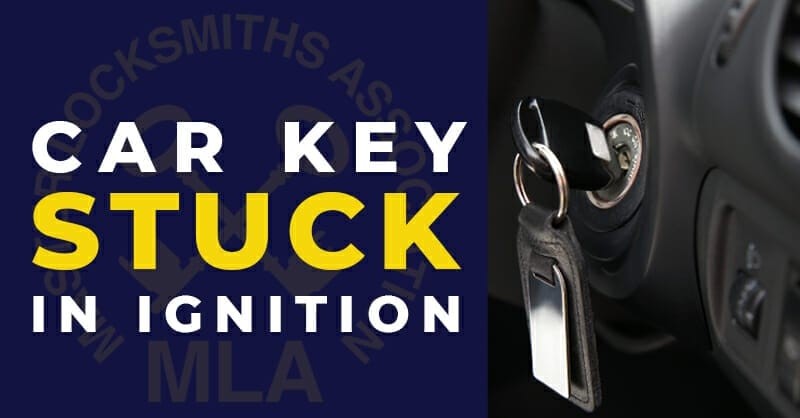How To Fix A Broken Car Key Fob: Expert Guide

Is your car key fob malfunctioning? CARDIAGTECH.NET understands the frustration and inconvenience a broken or malfunctioning car key fob can cause. This guide provides comprehensive solutions, from simple fixes to key fob replacement, ensuring you’re back on the road quickly. Let’s explore fixing a car remote, remote car starter troubleshooting, and keyless entry repair.
1. Understanding the Common Causes of a Broken Key Fob
Before diving into the repair process, it’s crucial to diagnose the root cause of the problem. Several factors can contribute to a malfunctioning key fob. Identifying the issue helps determine the appropriate solution.
1.1 Dead or Weak Battery
The most common culprit behind a non-functional key fob is a dead or weak battery. Key fobs rely on battery power to transmit signals to the vehicle. Over time, batteries lose their charge, leading to reduced range or complete failure.
- Symptoms: Reduced range, intermittent functionality, or complete failure to unlock/lock doors or start the engine.
- Solution: Replace the battery with a new one of the correct type. Refer to your vehicle’s owner’s manual or the key fob itself for the battery specification.
 Key Fob Battery Replacement
Key Fob Battery Replacement
1.2 Physical Damage
Key fobs are susceptible to physical damage from drops, impacts, or exposure to moisture. These damages can affect internal components, leading to malfunction.
- Symptoms: Visible cracks, broken buttons, loose components, or non-responsiveness.
- Solution: Depending on the extent of the damage, repair or replacement of the key fob may be necessary. For minor damages, such as a cracked case, replacement cases are available online or at auto parts stores.
1.3 Button Wear and Tear
Frequent use of key fob buttons can cause wear and tear, leading to reduced sensitivity or complete failure.
- Symptoms: Buttons require excessive pressure to activate, intermittent response, or complete failure to function.
- Solution: Cleaning the buttons and surrounding area with a specialized electronic cleaning solution may help. If the issue persists, button replacement or key fob replacement may be required.
1.4 Water Damage
Exposure to water or other liquids can cause corrosion and damage to the internal circuitry of the key fob.
- Symptoms: Erratic behavior, non-responsiveness, or complete failure after exposure to moisture.
- Solution: Immediately remove the battery and dry the key fob thoroughly. In some cases, disassembling the key fob and cleaning the internal components with electronic cleaner may restore functionality. If the damage is extensive, replacement may be necessary.
1.5 Programming Issues
Key fobs require programming to communicate with the vehicle’s security system. Programming can be lost due to battery changes, electrical issues, or other factors.
- Symptoms: Key fob fails to unlock/lock doors or start the engine, even with a new battery.
- Solution: Reprogramming the key fob to the vehicle’s security system. This can be done by a qualified automotive technician or using specific programming procedures outlined in the vehicle’s owner’s manual.
2. Essential Tools and Materials for Key Fob Repair
Before attempting to repair a broken car key fob, gather the necessary tools and materials. Having the right equipment on hand will streamline the process and prevent further damage.
2.1 Screwdrivers
Small, precision screwdrivers are essential for opening the key fob case and accessing internal components. A set of various sizes and types (Phillips head, flathead, Torx) will ensure compatibility with different key fob designs.
2.2 Prying Tools
Plastic prying tools or opening tools are used to gently separate the key fob case without causing damage. Avoid using metal tools, as they can scratch or break the plastic housing.
2.3 Replacement Batteries
Purchase the correct type of replacement battery for your key fob. Refer to the owner’s manual or the battery specification printed on the old battery. Common battery types include CR2032, CR2025, and CR1620.
2.4 Electronic Contact Cleaner
Electronic contact cleaner is used to clean corroded or dirty contacts and buttons inside the key fob. It helps remove oxidation and restore conductivity.
2.5 Soft Cloth or Brush
A soft cloth or brush can be used to gently clean the internal components of the key fob without causing damage.
2.6 Replacement Case (Optional)
If the key fob case is cracked or damaged, purchase a replacement case that matches your key fob model. Replacement cases are available online or at auto parts stores.
2.7 Soldering Iron and Solder (Optional)
If the battery terminals or other components require soldering, have a soldering iron and solder on hand. Soldering should only be performed by individuals with experience in electronics repair.
3. Step-by-Step Guide to Fixing a Broken Car Key Fob
Follow these step-by-step instructions to diagnose and repair a broken car key fob.
3.1 Safety First
Before beginning any repair, disconnect the car battery to avoid electrical shock or damage. Work in a well-lit and clean area.
3.2 Opening the Key Fob Case
Carefully inspect the key fob case for screws or clips. Use the appropriate screwdriver or prying tool to open the case. Some key fobs require sliding a hidden latch or removing a key blade first.
alt: Disassembling a car key fob case to access internal components for repair.
3.3 Inspecting the Battery
Once the case is open, locate the battery and inspect it for corrosion or damage. Use a multimeter to test the battery voltage. A healthy battery should have a voltage close to its rated voltage (e.g., 3V for a CR2032 battery).
3.4 Replacing the Battery
If the battery is dead or weak, carefully remove it from the battery holder. Install the new battery, ensuring the correct polarity (+ and -).
3.5 Cleaning Contacts and Buttons
Use electronic contact cleaner to clean the battery contacts, buttons, and other internal components. Gently scrub with a soft cloth or brush to remove dirt and corrosion.
3.6 Reassembling the Key Fob
Carefully reassemble the key fob case, ensuring all components are properly aligned. Tighten any screws or clips to secure the case.
3.7 Testing the Key Fob
After reassembly, test the key fob to ensure it functions properly. Check the range, button sensitivity, and ability to unlock/lock doors and start the engine.
3.8 Reprogramming (If Necessary)
If the key fob still doesn’t work after replacing the battery or cleaning the contacts, it may need to be reprogrammed. Refer to your vehicle’s owner’s manual or consult a qualified automotive technician for programming instructions.
4. Advanced Key Fob Repair Techniques
For more complex issues, such as broken buttons, damaged circuit boards, or soldering repairs, advanced techniques may be required. These repairs should only be performed by individuals with experience in electronics repair.
4.1 Button Replacement
If a button is broken or not functioning, it can be replaced with a new one. Desolder the old button from the circuit board and solder in the new button, ensuring proper alignment.
4.2 Circuit Board Repair
Damaged circuit boards can be repaired by soldering broken traces or replacing damaged components. Use a magnifying glass to inspect the board for cracks or damage.
4.3 Soldering Repairs
If battery terminals or other components are loose or corroded, they can be resoldered to the circuit board. Use a soldering iron and solder to create a strong and reliable connection.
5. When to Seek Professional Help
While many key fob issues can be resolved with DIY repairs, certain situations require professional assistance.
- Complex Damage: If the key fob has significant physical damage or internal component failure.
- Programming Issues: If reprogramming is required and you are not comfortable performing the procedure yourself.
- Security Concerns: If you suspect the key fob has been compromised or stolen.
A qualified automotive technician can diagnose and repair complex key fob issues, ensuring your vehicle’s security system is functioning properly. Contact CARDIAGTECH.NET at 276 Reock St, City of Orange, NJ 07050, United States or Whatsapp: +1 (641) 206-8880 for expert assistance.
6. Preventing Future Key Fob Problems
Taking preventative measures can help extend the life of your key fob and prevent future problems.
- Protect from Moisture: Keep the key fob away from water and other liquids.
- Avoid Extreme Temperatures: Avoid exposing the key fob to extreme temperatures, such as direct sunlight or freezing conditions.
- Use a Protective Case: Consider using a protective case or cover to protect the key fob from drops and impacts.
- Replace Batteries Regularly: Replace the battery every 1-2 years, or as recommended by the manufacturer, to prevent battery failure.
- Store Safely: Store the key fob in a safe place when not in use, away from sharp objects or potential hazards.
7. Starting Your Car Without a Working Key Fob
If your key fob is broken and you need to start your car, there are a few methods you can try.
7.1 Using the Physical Key
Many key fobs contain a hidden physical key that can be used to unlock the door and start the engine. Insert the key into the door lock to gain entry, then insert it into the ignition to start the car.
7.2 Key Fob Slot
Some vehicles have a key fob slot located in the steering column or dashboard. Insert the key fob into the slot and press the start button to start the engine.
7.3 Key Fob on Start Button
In some cases, you can start the car by holding the key fob close to the start button and pressing the button. This may require the key fob battery to have some charge.
7.4 Emergency Start Procedures
Consult your vehicle’s owner’s manual for specific emergency start procedures. Some vehicles require entering a security code or performing a specific sequence of actions to start the engine without a working key fob.
8. Key Fob Programming: A Detailed Guide
Key fob programming is the process of synchronizing your key fob with your vehicle’s computer system. This allows the key fob to remotely control various functions like locking, unlocking, and starting your car.
8.1 Understanding Key Fob Programming
When a key fob is programmed, a unique security code is transmitted between the key fob and the car’s computer. This code verifies that the key fob is authorized to operate the vehicle. If the key fob isn’t programmed correctly, it won’t be able to communicate with the car.
8.2 Types of Key Fob Programming
There are two main types of key fob programming:
- Onboard Programming: This method uses the vehicle’s existing systems and requires a specific sequence of actions to program the key fob. It usually involves turning the ignition on and off, pressing certain buttons, and waiting for the car to recognize the new key fob.
- Diagnostic Tool Programming: This method requires a special diagnostic tool that connects to the car’s computer. The tool guides you through the programming process and allows you to add or remove key fobs from the system.
8.3 Programming Steps
Here are general steps for both onboard and diagnostic tool programming:
- Gather Necessary Tools: For onboard programming, you’ll need your car’s owner’s manual and the new key fob. For diagnostic tool programming, you’ll need the diagnostic tool, the software, and the new key fob.
- Locate Programming Instructions: Consult your car’s owner’s manual for specific onboard programming instructions. If you’re using a diagnostic tool, follow the instructions provided by the tool’s software.
- Enter Programming Mode: Follow the instructions to enter programming mode. This usually involves turning the ignition on and off a certain number of times or pressing specific buttons.
- Program the Key Fob: Once in programming mode, follow the instructions to program the new key fob. This may involve pressing buttons on the key fob or entering a security code.
- Test the Key Fob: After programming, test the key fob to make sure it’s working correctly. Try locking, unlocking, and starting the car.
Important Note: Programming steps can vary significantly depending on the make and model of your car. Always consult your owner’s manual or a qualified technician for specific instructions.
8.4 Common Programming Issues
- Incorrect Programming Steps: Following the wrong steps can prevent the key fob from programming correctly.
- Faulty Key Fob: A defective key fob may not be programmable.
- Vehicle Compatibility: The key fob must be compatible with your car’s make and model.
- Security System Issues: Problems with the car’s security system can interfere with programming.
9. The Cost of Repairing a Car Key Fob
The cost of repairing a car key fob can vary widely depending on the type of repair needed, the make and model of your car, and the service provider you choose. Here’s a breakdown of potential costs:
9.1 Battery Replacement
- DIY: $5 – $20 (for the battery)
- Professional: $20 – $50 (includes battery and labor)
9.2 Case Replacement
- DIY: $10 – $50 (for the replacement case)
- Professional: $50 – $150 (includes case and labor)
9.3 Button Replacement
- DIY: $5 – $30 (for the button)
- Professional: $50 – $200 (includes button and labor)
9.4 Programming
- DIY: $0 (if using onboard programming)
- Professional: $50 – $250 (requires diagnostic tool)
9.5 Key Fob Replacement
- Aftermarket: $50 – $300
- OEM: $100 – $500
Factors Affecting Cost:
- Car Make and Model: Luxury cars and those with advanced security systems often have more expensive key fobs.
- Type of Service Provider: Dealerships tend to charge more than independent repair shops or DIY methods.
- Complexity of Repair: Simple repairs like battery replacement are cheaper than complex repairs like circuit board repair.
Cost-Saving Tips:
- DIY Repairs: Simple repairs like battery or case replacement can be done yourself to save on labor costs.
- Shop Around: Get quotes from multiple service providers to find the best price.
- Consider Aftermarket Key Fobs: Aftermarket key fobs are often cheaper than OEM key fobs, but make sure they are compatible with your car.
10. The Benefits of Professional Key Fob Repair Services
While DIY key fob repair can save you money, there are several benefits to using professional repair services:
10.1 Expertise and Experience
Professional technicians have the expertise and experience to diagnose and repair complex key fob issues. They can quickly identify the problem and provide effective solutions.
10.2 Specialized Tools and Equipment
Professional repair shops have access to specialized tools and equipment, such as diagnostic tools and soldering equipment, that are necessary for certain repairs.
10.3 Warranty and Guarantee
Many professional repair services offer a warranty or guarantee on their work, giving you peace of mind knowing that the repair is covered if something goes wrong.
10.4 Convenience and Time Savings
Using professional repair services can save you time and hassle. You won’t have to spend time researching repair procedures or searching for parts.
10.5 Security
Professional technicians can ensure that your key fob is properly programmed and that your car’s security system is functioning correctly. This can help prevent theft and unauthorized access to your vehicle.
11. Choosing the Right Key Fob Repair Service
When choosing a key fob repair service, consider the following factors:
- Reputation: Look for a repair service with a good reputation and positive customer reviews.
- Experience: Choose a repair service with experience in repairing key fobs for your car’s make and model.
- Services Offered: Make sure the repair service offers the specific services you need, such as battery replacement, case replacement, programming, or circuit board repair.
- Price: Get quotes from multiple repair services to compare prices.
- Warranty: Choose a repair service that offers a warranty or guarantee on their work.
12. Securing Your Vehicle After a Key Fob Loss
Losing your key fob can be a stressful experience. Here’s how to secure your vehicle:
12.1 Immediate Actions
- Report the Loss: Report the loss to the police and your insurance company.
- Deactivate the Key Fob: If possible, deactivate the lost key fob to prevent unauthorized access to your vehicle.
- Change Locks: Consider changing the locks on your vehicle to prevent someone from using the lost key fob to gain entry.
12.2 Long-Term Security
- Reprogram Key Fobs: Reprogram all key fobs to ensure that only authorized key fobs can operate your vehicle.
- Install Alarm System: Consider installing an alarm system to deter theft.
- Use Steering Wheel Lock: Use a steering wheel lock to prevent someone from driving away with your vehicle.
13. Smart Key Fob Technology Explained
Smart key fobs offer advanced features beyond basic locking and unlocking.
13.1 Keyless Entry
Smart key fobs allow you to unlock your car without physically using a key. The car senses the presence of the key fob and unlocks the doors automatically.
13.2 Push-Button Start
Smart key fobs allow you to start your car with the push of a button. You don’t need to insert a key into the ignition.
13.3 Remote Start
Smart key fobs allow you to start your car remotely, allowing you to warm up the engine or cool down the interior before you get in.
13.4 Panic Button
Smart key fobs have a panic button that activates the car’s alarm system, deterring theft and attracting attention in an emergency.
13.5 Memory Settings
Some smart key fobs can store memory settings, such as seat position, mirror settings, and climate control preferences, allowing you to customize your driving experience.
14. Key Fob Battery Life: What to Expect
Key fob batteries typically last between one and three years, depending on usage and environmental factors.
14.1 Factors Affecting Battery Life
- Usage: Frequent use of the key fob drains the battery faster.
- Environment: Extreme temperatures can shorten battery life.
- Battery Quality: High-quality batteries last longer than low-quality batteries.
- Key Fob Design: Some key fobs are more energy-efficient than others.
14.2 Signs of a Weak Battery
- Reduced Range: The key fob has a shorter range than usual.
- Intermittent Functionality: The key fob works sometimes but not others.
- Warning Message: The car displays a warning message indicating a low key fob battery.
14.3 Extending Battery Life
- Avoid Excessive Use: Don’t press the buttons on the key fob unnecessarily.
- Store Safely: Store the key fob in a cool, dry place.
- Use High-Quality Batteries: Use high-quality batteries that are designed for key fobs.
- Replace Batteries Regularly: Replace the battery every one to two years, even if it’s not dead.
15. Key Fob Security Tips to Protect Your Vehicle
Protecting your key fob is essential for securing your vehicle.
15.1 Keep Your Key Fob Safe
- Don’t Leave in Car: Never leave your key fob inside your car, even if it’s locked.
- Secure at Home: Store your key fob in a secure place at home, such as a locked drawer or cabinet.
- Avoid Public Display: Don’t display your key fob in public, as this can make you a target for thieves.
15.2 Prevent Key Fob Cloning
- Use a Faraday Bag: Store your key fob in a Faraday bag, which blocks radio signals and prevents thieves from cloning your key fob.
- Disable Keyless Entry: If possible, disable keyless entry on your car to prevent thieves from using a relay attack to unlock your vehicle.
- Install a Security System: Install a security system with key fob detection to alert you if someone is trying to clone your key fob.
15.3 Be Aware of Surroundings
- Stay Alert: Be aware of your surroundings when using your key fob.
- Check for Suspicious Activity: Check for suspicious activity before unlocking your car.
- Report Suspicious Activity: Report any suspicious activity to the police.
16. Key Fob Alternatives: Exploring Your Options
If your key fob is lost or broken, there are several alternatives you can use to operate your vehicle.
16.1 Physical Key
Most key fobs contain a physical key that can be used to unlock the door and start the engine.
16.2 Smartphone App
Some cars have a smartphone app that allows you to lock, unlock, and start your car remotely.
16.3 Keypad Entry
Some cars have a keypad on the door that allows you to enter a code to unlock the car.
16.4 Biometric Entry
Some cars have biometric entry systems, such as fingerprint scanners or facial recognition, that allow you to unlock the car without a key.
17. The Future of Car Key Technology
Car key technology is constantly evolving, with new features and innovations being developed all the time.
17.1 Digital Keys
Digital keys allow you to use your smartphone or other mobile device as a car key.
17.2 Biometric Authentication
Biometric authentication uses fingerprint scanners, facial recognition, or other biometric data to verify your identity and unlock the car.
17.3 Artificial Intelligence
Artificial intelligence can be used to personalize your driving experience, adjust car settings automatically, and provide security features.
17.4 Blockchain Technology
Blockchain technology can be used to secure car keys and prevent theft.
18. Maintaining Your Car’s Key Fob for Longevity
Consistent maintenance ensures your car’s key fob operates reliably for years.
18.1 Regular Cleaning
Dust and dirt accumulation can hinder button function and overall performance. Gently wipe the fob with a soft, dry cloth to remove any surface debris. Avoid abrasive cleaners or solvents, as they can damage the plastic casing and internal components.
18.2 Battery Checks
Weak batteries lead to signal transmission issues and inconsistent performance. Replace the battery proactively rather than waiting for it to fail completely. Check the battery’s voltage periodically using a multimeter to ensure it falls within the recommended range.
18.3 Avoid Exposure to Extreme Conditions
Extreme heat or cold can damage the fob’s internal electronics. Avoid leaving it in direct sunlight or freezing temperatures for prolonged periods. Store the fob in a climate-controlled environment when not in use to prevent premature wear and tear.
18.4 Protective Cases
Protective cases shield the fob from scratches, impacts, and other forms of physical damage. Choose a case made of durable material that fits your fob model snugly. Consider waterproof or water-resistant cases for added protection against moisture damage.
18.5 Regular Inspection
Regular inspections can identify potential problems early on, preventing them from escalating into major issues. Inspect the fob for cracks, loose buttons, and other signs of wear and tear. Address any problems promptly to maintain optimal performance and prolong its lifespan.
19. Decoding Car Key Fob Signals
Car key fobs use radio frequency (RF) signals to communicate with the vehicle’s receiver. The frequency and modulation scheme vary depending on the manufacturer and model.
19.1 Frequency Bands
Car key fobs typically operate in the following frequency bands:
- 315 MHz (North America)
- 433.92 MHz (Europe)
- 868 MHz (Europe)
19.2 Modulation Techniques
Key fobs use various modulation techniques to encode data onto the RF carrier signal, including:
- Amplitude Shift Keying (ASK)
- Frequency Shift Keying (FSK)
- Phase Shift Keying (PSK)
19.3 Signal Range
The range of a car key fob signal depends on several factors, including:
- Transmitter Power
- Receiver Sensitivity
- Obstructions
- Interference
Typical range is 50-100 feet (15-30 meters).
20. Frequently Asked Questions (FAQ) About Key Fob Repair
Here are some frequently asked questions about key fob repair:
20.1 How do I know if my key fob battery is dead?
Reduced range, intermittent functionality, or complete failure to unlock/lock doors or start the engine are common signs.
20.2 Can I replace the key fob battery myself?
Yes, in most cases. Refer to your vehicle’s owner’s manual or the key fob itself for the battery specification.
20.3 How do I reprogram my key fob?
Refer to your vehicle’s owner’s manual or consult a qualified automotive technician for programming instructions.
20.4 How much does it cost to repair a key fob?
The cost varies depending on the type of repair needed, the make and model of your car, and the service provider you choose.
20.5 Can I use an aftermarket key fob?
Yes, but make sure it is compatible with your car’s make and model.
20.6 How do I protect my key fob from theft?
Store your key fob in a Faraday bag, disable keyless entry, and install a security system.
20.7 Can I start my car without a working key fob?
Yes, use the physical key, key fob slot, or emergency start procedures.
20.8 How long does a key fob battery last?
Typically, between one and three years, depending on usage and environmental factors.
20.9 What are the benefits of smart key fobs?
Keyless entry, push-button start, remote start, panic button, and memory settings.
20.10 What is the future of car key technology?
Digital keys, biometric authentication, artificial intelligence, and blockchain technology.
A broken car key fob can be a major inconvenience, but with the right knowledge and tools, many issues can be resolved quickly and easily. Whether it’s a simple battery replacement or a more complex repair, understanding the causes of key fob problems and the available solutions will help you get back on the road with minimal disruption. Remember to take preventative measures to protect your key fob and consider professional help when needed. Contact CARDIAGTECH.NET at 276 Reock St, City of Orange, NJ 07050, United States or Whatsapp: +1 (641) 206-8880 for expert assistance and to explore our range of automotive diagnostic tools and equipment to keep your vehicle in top condition.
Are you facing challenges with your car key fob and need expert assistance? Do you want to ensure your vehicle’s security system is functioning properly? Contact CARDIAGTECH.NET today for professional advice and solutions. Our experienced technicians can help diagnose and repair any key fob issue, ensuring you’re back on the road quickly and safely. Visit our website CARDIAGTECH.NET or call us at +1 (641) 206-8880 for immediate support. Don’t let a broken key fob disrupt your day—reach out to CARDIAGTECH.NET for reliable and efficient service.