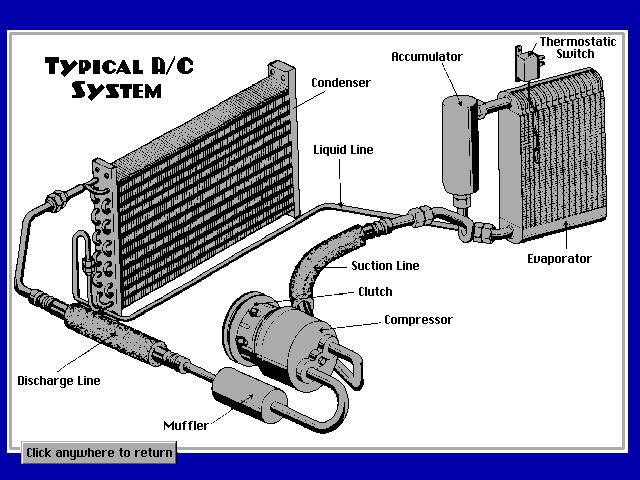How To Fix A CD Player In Car: Expert Guide
Having trouble with your in-car CD player? This comprehensive guide from CARDIAGTECH.NET provides expert insights and solutions to get your CD player working like new, ensuring you can enjoy your favorite tunes on the road again. We will cover everything from diagnosing common issues to practical repair steps, along with tips on maintaining your car’s audio system. Discover how to troubleshoot disc reading errors, cleaning methods, and when it’s time to consider professional help or replacement.
1. Understanding the Common Issues with Car CD Players
Car CD players, despite being a staple in vehicle entertainment systems for years, are prone to a range of issues. Understanding these common problems is the first step in figuring out how to fix a CD player in car. Let’s delve into some typical issues you might encounter:
- Skipping or Stuttering: One of the most common complaints. This can occur due to vibrations, a dirty lens, or damaged discs.
- Disc Reading Errors: The CD player may display an error message, such as “No Disc” or “Error,” even when a CD is inserted. This can stem from a faulty laser lens or a mechanical problem with the disc loading mechanism.
- Ejecting Problems: The CD player might refuse to eject a disc, or it may eject the disc sporadically. This issue often points to problems with the eject mechanism or a software glitch.
- Distorted Sound: You might experience static, buzzing, or other forms of sound distortion. This can result from damaged speakers, faulty wiring, or issues within the CD player’s internal components.
- CD Player Not Turning On: In some cases, the CD player may simply fail to power on. This could be due to a blown fuse, wiring issues, or a failure of the unit itself.
- Overheating: Continuous use, especially in hot weather, can cause the CD player to overheat, leading to malfunctions.
Understanding these issues allows you to effectively troubleshoot and implement the necessary fixes. In the following sections, we will explore these problems in more detail and provide practical solutions to get your car CD player back in optimal working condition. Remember, CARDIAGTECH.NET is here to support you with the right tools and knowledge for all your automotive repair needs.
2. Initial Troubleshooting Steps for a Faulty CD Player
Before diving into more complex repairs, start with these basic troubleshooting steps. These can often resolve simple issues without requiring technical expertise or specialized tools.
-
Check the Basics:
- Ensure the car’s ignition is turned on and the radio is set to the correct source (CD).
- Verify the volume is turned up and not muted.
- Confirm that the CD player is receiving power. Check the car’s fuse box for any blown fuses related to the audio system. The fuse box is typically located in the driver’s side dashboard or under the hood. Refer to your car’s manual for the exact location and fuse diagram.
-
Inspect the CD:
- Examine the CD for scratches, dirt, or fingerprints. Clean the CD with a soft, lint-free cloth, wiping from the center outwards.
- Try a different CD to see if the issue is specific to one disc.
-
Restart the System:
- Turn off the car, remove the key from the ignition, and wait a few minutes. This can sometimes reset the CD player’s system and resolve minor software glitches.
- If your car has a reset button for the audio system, use it. Refer to your car’s manual for the location and procedure.
-
Check Connections:
- Ensure all connections to the CD player are secure. This may require removing the unit to check the wiring harness at the back.
- Look for any loose or damaged wires.
These initial steps can help identify and resolve common issues. If the problem persists after these checks, further troubleshooting may be necessary. Remember, CARDIAGTECH.NET offers a range of diagnostic tools that can help you pinpoint the exact cause of the problem.
3. Deep Dive: Why Is Your CD Player Skipping?
Skipping is a frustratingly common issue with car CD players. Let’s explore the most likely causes and what you can do to address them effectively:
- Dirty Laser Lens:
- The laser lens reads the data on the CD. Dust, smoke, or other contaminants can accumulate on the lens, causing it to misread the disc.
- Solution: Use a CD lens cleaner. These cleaners typically come as a CD with a small brush that gently cleans the lens as the CD spins. You can also try cleaning the lens manually (described in a later section), but this requires more care. According to a popular forum, a user tried cleaning their CD player’s lens and found temporary relief [^1^].
- Vibrations:
- Car CD players are subjected to constant vibrations, especially on rough roads. These vibrations can cause the laser to lose its tracking on the CD.
- Solution: Ensure the CD player is securely mounted. You may need to tighten screws or add additional padding to reduce vibration.
- Damaged or Warped Discs:
- Scratched, warped, or otherwise damaged CDs can cause the player to skip.
- Solution: Try playing a new, undamaged CD. If the new CD plays without skipping, the problem is likely with the original disc.
- Mechanical Issues:
- The CD player’s internal mechanisms, such as the spindle motor or the laser tracking system, may be failing.
- Solution: This often requires professional repair. A technician can diagnose and replace faulty components.
- Software or Firmware Problems:
- Sometimes, skipping can be due to software glitches or outdated firmware.
- Solution: Check if there are any firmware updates available for your CD player. Refer to your car’s manual or the manufacturer’s website for instructions.
Understanding the root cause of the skipping issue is essential for implementing the right solution. If simple fixes don’t work, professional diagnostic services may be necessary. At CARDIAGTECH.NET, we understand the importance of precise diagnostics and offer tools to help you pinpoint these issues efficiently.
4. How to Clean a Car CD Player Lens
Cleaning the laser lens is a critical step in maintaining your car CD player. A clean lens ensures accurate reading of the discs and prevents skipping or reading errors. Here’s how to clean it safely and effectively:
-
Gather Your Supplies:
- Soft, lint-free cloth (such as microfiber)
- Isopropyl alcohol (99% purity recommended)
- Cotton swabs
- Small Phillips head screwdriver
- Canned air (optional)
-
Prepare the Area:
- Park your car in a well-lit area and turn off the ignition.
- Disconnect the car battery to prevent any electrical accidents during the cleaning process.
-
Remove the CD Player:
- Use the screwdriver to carefully remove the CD player from the dashboard. Refer to your car’s manual for specific instructions, as the removal process can vary by vehicle model.
- Disconnect any wiring harnesses at the back of the unit.
-
Disassemble the CD Player:
- Place the CD player on a clean, stable surface.
- Remove the outer casing using the screwdriver. Be careful to note the location of all screws and components as you disassemble the unit.
-
Locate the Laser Lens:
- The laser lens is typically a small, round, glass or plastic component located beneath the CD tray. It may be mounted on a movable arm.
-
Clean the Lens:
- Dampen a cotton swab with a small amount of isopropyl alcohol. Ensure the swab is not dripping wet.
- Gently wipe the lens in a circular motion. Apply very light pressure to avoid scratching the lens.
- Use a dry cotton swab to remove any residual moisture.
- If you have canned air, use short bursts to blow away any remaining dust particles.
-
Reassemble the CD Player:
- Carefully reassemble the CD player, ensuring all components are correctly placed and all screws are tightened.
- Reconnect the wiring harnesses.
-
Reinstall the CD Player:
- Reinstall the CD player in the dashboard, securing it with the screws.
- Reconnect the car battery.
-
Test the CD Player:
- Turn on the car and test the CD player with a known good CD. Check for skipping, reading errors, or any other issues.
Important Notes:
- Be Gentle: The laser lens is delicate and can be easily damaged.
- Use the Right Supplies: Avoid using harsh chemicals or abrasive materials, as they can damage the lens.
- Take Your Time: Rushing the process can lead to mistakes.
By following these steps, you can effectively clean your car CD player lens and resolve many common issues. For advanced cleaning or repair, consider consulting a professional. At CARDIAGTECH.NET, we provide expert advice and high-quality tools to help you maintain and repair your car audio systems.
5. Addressing CD Ejecting Problems
A CD player that refuses to eject a disc or ejects it sporadically can be incredibly frustrating. Here’s how to troubleshoot and fix this issue:
-
Understanding the Causes:
- Mechanical Obstructions: Dust, debris, or small objects can obstruct the eject mechanism.
- Faulty Eject Motor: The motor that drives the eject mechanism may be failing or worn out.
- Software Glitches: Sometimes, the CD player’s software can cause ejection problems.
- Misaligned Components: Over time, the internal components of the eject mechanism may become misaligned.
-
Troubleshooting Steps:
- Restart the System:
- Turn off the car and remove the key from the ignition. Wait a few minutes, then restart the car and try ejecting the CD again. This can sometimes reset the system and resolve software glitches.
- Use the Eject Button:
- Press the eject button firmly and hold it for a few seconds. Sometimes, this can help trigger the eject mechanism.
- Insert and Remove Partially:
- Try inserting another CD partially and then removing it. This can sometimes help dislodge a stuck disc.
- Manual Ejection (If Available):
- Some CD players have a small pinhole near the eject button. Straighten a paperclip and insert it into the hole. Gently push until the disc ejects. Refer to your car’s manual for the exact location and procedure.
- Check for Obstructions:
- Use a flashlight to inspect the CD slot for any visible obstructions. If you see any debris, try to remove it with tweezers or compressed air.
- Professional Assistance:
- If none of these steps work, the CD player may require professional repair. A technician can diagnose and fix mechanical or electrical issues within the eject mechanism.
- Restart the System:
-
Preventative Measures:
- Keep the CD Slot Clean: Regularly clean the CD slot with compressed air to prevent dust and debris from accumulating.
- Use Quality CDs: Avoid using damaged or warped CDs, as they can cause mechanical problems.
- Handle CDs Carefully: Insert and remove CDs gently to avoid damaging the eject mechanism.
Addressing CD ejecting problems requires a systematic approach. If simple troubleshooting steps don’t resolve the issue, professional assistance may be necessary. At CARDIAGTECH.NET, we provide the tools and resources you need to keep your car audio system in top condition.
6. Fixing Sound Distortion Issues in Car CD Players
Experiencing distorted sound from your car CD player can detract from your listening experience. Here’s how to identify and resolve common sound distortion issues:
-
Understanding the Causes:
- Damaged Speakers: Speakers can become damaged over time due to wear and tear, exposure to extreme temperatures, or excessive volume levels.
- Faulty Wiring: Loose or damaged wiring can cause static, buzzing, or other forms of distortion.
- CD Player Malfunctions: Internal components within the CD player, such as the amplifier or DAC (digital-to-analog converter), may be failing.
- Interference: External sources of interference, such as electrical noise from other car components, can affect sound quality.
- Dirty CD: A dirty or scratched CD can cause the player to misread the data, resulting in distortion.
-
Troubleshooting Steps:
- Check the Speakers:
- Inspect the speakers for any visible damage, such as tears or punctures.
- Test each speaker individually to see if the distortion is isolated to one or more speakers. You can use the fade and balance settings on your car stereo to isolate each speaker.
- Inspect the Wiring:
- Check the speaker wires for any signs of damage, such as cuts, frays, or corrosion.
- Ensure all connections are secure. Loose connections can cause intermittent distortion.
- Test with Different CDs:
- Try playing different CDs to see if the distortion is specific to one disc. A scratched or dirty CD can cause the player to misread the data.
- Clean the CD with a soft, lint-free cloth, wiping from the center outwards.
- Check the Ground Connection:
- Ensure the CD player and car stereo are properly grounded. A poor ground connection can cause electrical noise and distortion.
- Check the ground wire for any signs of corrosion or looseness.
- Isolate the Source of Interference:
- Turn off other electrical components in the car, such as the air conditioner or lights, to see if the distortion disappears. If it does, the distortion may be caused by electrical interference.
- Consider installing a noise filter to reduce electrical noise.
- Professional Assistance:
- If none of these steps work, the CD player or car stereo may require professional repair. A technician can diagnose and fix internal component failures.
- Check the Speakers:
-
Preventative Measures:
- Avoid Extreme Volume Levels: Playing music at excessively high volumes can damage speakers over time.
- Regular Maintenance: Keep the CD player and speakers clean and free from dust and debris.
- Use Quality CDs: Avoid using damaged or warped CDs, as they can cause the player to misread the data.
Addressing sound distortion issues requires a systematic approach. By following these troubleshooting steps, you can identify and resolve many common problems. CARDIAGTECH.NET is dedicated to providing the tools and resources you need to maintain and repair your car audio systems, ensuring a high-quality listening experience.
7. What to Do When Your Car CD Player Won’t Turn On
A car CD player that fails to power on can be a frustrating issue, often stemming from simple causes. Here’s a detailed guide on troubleshooting and resolving this problem:
-
Understanding the Causes:
- Blown Fuse: The most common cause is a blown fuse in the car’s electrical system.
- Wiring Issues: Loose, damaged, or disconnected wiring can prevent the CD player from receiving power.
- Faulty Head Unit: The head unit (car stereo) itself may be malfunctioning.
- Grounding Problems: A poor ground connection can prevent the CD player from powering on.
- Ignition Switch Problems: A faulty ignition switch may not be sending power to the CD player.
-
Troubleshooting Steps:
- Check the Fuse:
- Locate the fuse box in your car (typically under the dashboard or in the engine compartment).
- Consult your car’s manual to identify the fuse for the car stereo or CD player.
- Remove the fuse and inspect it. If the wire inside the fuse is broken, the fuse is blown and needs to be replaced.
- Replace the blown fuse with a new fuse of the same amperage.
- Inspect the Wiring:
- Check the wiring connections at the back of the CD player. Ensure all wires are securely connected and free from damage.
- Look for any loose or disconnected wires. Reconnect any loose wires and repair any damaged wires.
- Check the Ground Connection:
- Ensure the CD player is properly grounded. The ground wire should be securely connected to a metal part of the car’s chassis.
- Check the ground wire for any signs of corrosion or looseness. Clean any corroded connections and tighten any loose connections.
- Test the Head Unit:
- If possible, test the head unit with another power source to see if it powers on. This can help determine if the problem is with the head unit itself.
- Consult a professional for testing if you’re unsure how to proceed.
- Check the Ignition Switch:
- A faulty ignition switch may not be sending power to the CD player. Test the ignition switch with a multimeter to see if it is providing power when the key is in the “accessory” or “on” position.
- If the ignition switch is faulty, it may need to be replaced.
- Professional Assistance:
- If none of these steps work, the CD player or car stereo may require professional repair. A technician can diagnose and fix internal component failures.
- Check the Fuse:
-
Preventative Measures:
- Avoid Overloading the Electrical System: Do not connect too many accessories to the car’s electrical system, as this can overload the fuses.
- Regular Maintenance: Keep the wiring connections clean and secure.
- Use Quality Components: Use high-quality fuses and wiring to ensure reliable performance.
Addressing a CD player that won’t turn on requires a systematic approach. By following these troubleshooting steps, you can identify and resolve many common problems. CARDIAGTECH.NET offers a wide range of diagnostic tools and components to help you maintain and repair your car audio systems effectively.
8. The Role of Overheating in CD Player Malfunctions
Overheating can significantly impact the performance and lifespan of your car CD player. Understanding the causes and implementing preventive measures can help you avoid this issue:
-
Understanding the Causes:
- Prolonged Use: Continuous operation, especially at high volume levels, can generate excessive heat within the CD player.
- Poor Ventilation: Inadequate ventilation around the CD player can trap heat, leading to overheating.
- High Ambient Temperatures: Operating the CD player in hot weather conditions can exacerbate overheating issues.
- Dust Accumulation: Dust and debris inside the CD player can act as insulators, trapping heat and reducing cooling efficiency.
- Component Failure: Faulty components, such as the amplifier or power supply, can generate excessive heat.
-
Troubleshooting Steps:
- Improve Ventilation:
- Ensure the CD player has adequate ventilation. Clear any obstructions around the unit that may be blocking airflow.
- Consider installing a small cooling fan to improve air circulation.
- Reduce Operating Time:
- Avoid prolonged use of the CD player, especially at high volume levels. Take breaks to allow the unit to cool down.
- Clean the CD Player:
- Regularly clean the CD player to remove dust and debris. Use compressed air to blow out any accumulated dust from the vents and internal components.
- Check for Component Failure:
- Listen for any unusual noises, such as buzzing or humming, which may indicate a failing component.
- Monitor the CD player for signs of overheating, such as distortion or sudden shut-off.
- Professional Assistance:
- If you suspect a component failure, consult a professional technician for diagnosis and repair.
- Improve Ventilation:
-
Preventative Measures:
- Park in Shaded Areas: When possible, park your car in shaded areas to reduce the ambient temperature inside the vehicle.
- Use a Sunshade: Use a sunshade to protect the dashboard and CD player from direct sunlight.
- Avoid High Volume Levels: Reduce the volume level to minimize heat generation.
- Regular Maintenance: Keep the CD player clean and free from dust and debris.
Overheating can lead to serious damage and reduce the lifespan of your car CD player. By understanding the causes and implementing these preventive measures, you can ensure reliable performance and prolong the life of your audio system. CARDIAGTECH.NET is committed to providing the tools and knowledge you need to maintain your car audio systems in optimal condition.
9. Advanced Diagnostic Tools for Car CD Player Repair
When basic troubleshooting steps aren’t enough, advanced diagnostic tools can help pinpoint the exact issues with your car CD player. Here are some tools that CARDIAGTECH.NET recommends for comprehensive diagnostics:
- Multimeter:
- Function: Measures voltage, current, and resistance in electrical circuits. Essential for checking power supply, wiring continuity, and component functionality.
- Application: Use a multimeter to test the voltage at the CD player’s power and ground connections. Check for continuity in wiring harnesses and test the resistance of speakers.
- Benefits: Accurate and reliable measurements, essential for identifying electrical faults.
- Oscilloscope:
- Function: Displays electrical signals as waveforms, allowing you to analyze signal quality and identify distortions.
- Application: Use an oscilloscope to analyze the audio output signal from the CD player. Identify distortions, noise, and other signal abnormalities.
- Benefits: Provides a visual representation of electrical signals, enabling detailed analysis of signal quality.
- Audio Analyzer:
- Function: Measures various audio parameters, such as frequency response, distortion, and signal-to-noise ratio.
- Application: Use an audio analyzer to assess the overall performance of the CD player. Identify frequency response issues, distortion levels, and signal clarity.
- Benefits: Comprehensive analysis of audio performance, helping to identify subtle issues affecting sound quality.
- Diagnostic Scanner:
- Function: Reads and interprets diagnostic trouble codes (DTCs) from the car’s computer system.
- Application: Some advanced car stereos are integrated with the car’s computer system. A diagnostic scanner can identify error codes related to the audio system, providing insights into potential issues.
- Benefits: Quick identification of system-level issues, saving time and effort in troubleshooting.
- CD Lens Cleaner with Diagnostics:
- Function: Cleans the CD player’s laser lens while also running diagnostic tests.
- Application: Use a CD lens cleaner with diagnostic capabilities to clean the lens and check for common issues like tracking errors or focus problems.
- Benefits: Dual-purpose tool that combines cleaning and diagnostics for efficient troubleshooting.
Using these advanced diagnostic tools requires some technical knowledge and skill. However, they can significantly enhance your ability to identify and resolve complex issues with your car CD player. CARDIAGTECH.NET offers a wide range of high-quality diagnostic tools to meet your needs.
10. When Is It Time to Replace Your Car CD Player?
Knowing when to repair versus replace your car CD player can save you time and money. Here are some factors to consider:
- Cost of Repair:
- If the estimated cost of repair exceeds half the price of a new CD player, replacement may be more economical.
- Consider the long-term reliability of the repaired unit versus a new one with a warranty.
- Age of the Unit:
- Older CD players are more prone to failure and may lack modern features like Bluetooth or USB connectivity.
- Replacing an old unit can bring significant improvements in audio quality and functionality.
- Availability of Parts:
- For older CD players, replacement parts may be difficult to find, increasing repair costs and turnaround time.
- Newer units have readily available parts and are easier to service.
- Extent of Damage:
- Minor issues like a dirty lens or loose wiring are easily repairable.
- Major mechanical failures or electronic component failures may warrant replacement.
- Desired Features:
- If you’re looking to upgrade to a system with modern features like smartphone integration, satellite radio, or a touchscreen interface, replacement is the best option.
- Newer head units offer enhanced connectivity and convenience.
Here’s a quick guide to help you decide:
| Issue | Recommendation |
|---|---|
| Dirty Lens | Clean the lens |
| Loose Wiring | Repair or reconnect the wiring |
| Blown Fuse | Replace the fuse |
| Minor Mechanical Issues | Repair if parts are available and cost-effective |
| Major Component Failure | Replace |
| Outdated Technology | Replace if you desire modern features |
| Repair Cost > Half New Unit | Replace |
When deciding whether to repair or replace, weigh the costs, benefits, and long-term value. CARDIAGTECH.NET can provide expert advice and quality products to help you make the best decision for your car audio needs.
11. Modern Alternatives to Car CD Players
As technology evolves, several modern alternatives to car CD players offer enhanced functionality and convenience. Here are some options to consider:
- Bluetooth Car Stereos:
- Functionality: Connect your smartphone wirelessly to stream music, make hands-free calls, and access navigation apps.
- Benefits: Eliminates the need for CDs, provides seamless integration with your mobile devices, and offers a safer driving experience.
- USB Car Stereos:
- Functionality: Play music from USB flash drives or external hard drives.
- Benefits: Allows you to store and play large music libraries without the need for CDs or streaming.
- Apple CarPlay and Android Auto:
- Functionality: Integrates your smartphone with the car’s infotainment system, providing access to apps, navigation, and voice control.
- Benefits: Enhanced connectivity, user-friendly interface, and access to a wide range of apps.
- Satellite Radio:
- Functionality: Provides access to a wide variety of music, sports, and talk radio channels via satellite.
- Benefits: No commercials, diverse content, and nationwide coverage.
- Streaming Services:
- Functionality: Use streaming services like Spotify, Apple Music, or Pandora via your smartphone or car’s infotainment system.
- Benefits: Access to vast music libraries, personalized playlists, and on-demand content.
Here’s a comparison table to help you decide:
| Feature | Bluetooth Stereo | USB Stereo | CarPlay/Android Auto | Satellite Radio | Streaming Services |
|---|---|---|---|---|---|
| Wireless Connection | Yes | No | Yes | No | Yes |
| Music Library | Phone | USB Drive | Phone | Satellite | Phone/Internet |
| Hands-Free Calls | Yes | No | Yes | No | Yes |
| Navigation | Phone | No | Yes | No | Phone |
| Cost | Moderate | Low | High | Subscription | Subscription |
These modern alternatives offer a range of benefits over traditional CD players, providing enhanced connectivity, functionality, and convenience. CARDIAGTECH.NET can help you choose the best option for your needs and budget.
12. Maintaining Your Car Audio System for Longevity
Proper maintenance is crucial for extending the lifespan of your car audio system. Here are some tips to keep your system in top condition:
- Regular Cleaning:
- Clean the CD player slot and head unit regularly to remove dust and debris. Use compressed air to blow out dust from the vents and crevices.
- Wipe the screen with a soft, lint-free cloth to remove fingerprints and smudges.
- Check Wiring Connections:
- Periodically inspect the wiring connections at the back of the head unit and speakers. Ensure all connections are secure and free from corrosion.
- Use electrical contact cleaner to clean corroded connections.
- Avoid Extreme Temperatures:
- Protect your car audio system from extreme temperatures by parking in shaded areas and using a sunshade.
- Avoid leaving CDs in the car on hot days, as they can warp and damage the CD player.
- Moderate Volume Levels:
- Avoid playing music at excessively high volumes, as this can damage the speakers and amplifier.
- Listen for any signs of distortion or unusual noises, which may indicate a problem.
- Software Updates:
- Keep the firmware and software on your head unit up to date. Check the manufacturer’s website for updates and follow the instructions for installation.
- Software updates can improve performance, add new features, and fix bugs.
- Professional Inspections:
- Consider having your car audio system professionally inspected every few years. A technician can identify potential issues and perform preventative maintenance.
By following these maintenance tips, you can ensure the longevity and optimal performance of your car audio system. CARDIAGTECH.NET is committed to providing the tools and knowledge you need to keep your car audio system in top condition.
13. How to Install a New Car CD Player: A Step-by-Step Guide
Installing a new car CD player can be a straightforward process with the right tools and guidance. Here’s a step-by-step guide to help you through the installation:
-
Gather Your Tools and Supplies:
- New car CD player
- Wiring harness adapter (specific to your car make and model)
- Dashboard removal tools
- Screwdrivers (Phillips and flathead)
- Wire stripper/crimper
- Butt connectors or electrical tape
- Multimeter
- Car manual
-
Prepare the Vehicle:
- Park your car on a level surface and turn off the ignition.
- Disconnect the negative terminal of the car battery to prevent electrical shock.
-
Remove the Old CD Player:
- Use the dashboard removal tools to carefully remove the trim around the old CD player. Refer to your car manual for specific instructions.
- Remove the screws holding the CD player in place.
- Gently pull the CD player out of the dashboard.
- Disconnect the wiring harness and antenna cable from the back of the CD player.
-
Prepare the Wiring Harness:
- Use the wiring harness adapter to connect the new CD player to your car’s electrical system.
- Match the wires from the new CD player to the corresponding wires on the adapter. Use the wire stripper/crimper and butt connectors or electrical tape to make the connections.
- Refer to the wiring diagram in the new CD player’s manual and the wiring harness adapter’s instructions.
-
Connect the New CD Player:
- Connect the wiring harness adapter and antenna cable to the back of the new CD player.
- Carefully slide the new CD player into the dashboard.
- Secure the CD player with the screws.
-
Test the New CD Player:
- Reconnect the negative terminal of the car battery.
- Turn on the ignition and test the new CD player. Ensure all functions are working properly, including the radio, CD player, and any other features.
-
Reassemble the Dashboard:
- Reinstall the trim around the CD player.
- Ensure all components are securely in place.
Important Notes:
- Refer to Your Car Manual: The installation process can vary depending on your car’s make and model.
- Double-Check Wiring: Ensure all wiring connections are correct before reconnecting the battery.
- Professional Installation: If you’re not comfortable with the installation process, consider hiring a professional installer.
By following these steps, you can successfully install a new car CD player and enjoy enhanced audio performance and features. CARDIAGTECH.NET offers a wide range of high-quality car CD players and installation accessories to meet your needs.
14. The Future of Car Audio: What’s Next?
The future of car audio is rapidly evolving, with new technologies and features emerging all the time. Here are some trends to watch for:
- Enhanced Integration with Smartphones:
- Seamless integration with smartphones will continue to be a key focus, with more advanced features like wireless CarPlay and Android Auto.
- Expect to see more sophisticated voice control and AI-powered assistants.
- High-Resolution Audio:
- High-resolution audio formats like FLAC and DSD will become more prevalent, offering superior sound quality compared to traditional CDs.
- Car audio systems will be designed to support these formats, providing a more immersive listening experience.
- Advanced Sound Processing:
- Advanced sound processing technologies like digital signal processing (DSP) and active noise cancellation will become more common.
- These technologies can optimize sound quality for the car’s interior and reduce external noise, providing a clearer and more enjoyable listening experience.
- Over-the-Air Updates:
- Car audio systems will receive over-the-air (OTA) software updates, allowing manufacturers to add new features, fix bugs, and improve performance without requiring a visit to the dealership.
- Immersive Audio Experiences:
- New audio technologies like Dolby Atmos and DTS:X will create more immersive and realistic soundscapes in the car.
- These technologies use multiple speakers to create a three-dimensional audio experience, making you feel like you’re in the middle of the music.
The future of car audio is bright, with exciting new technologies on the horizon. CARDIAGTECH.NET is committed to staying at the forefront of these developments and providing you with the latest and greatest in car audio technology.
15. Expert Tips for Upgrading Your Car Audio System
Upgrading your car audio system can significantly enhance your driving experience. Here are some expert tips to help you make the most of your upgrade:
- Plan Your Upgrade:
- Determine your budget and prioritize the components you want to upgrade.
- Consider your listening preferences and the type of music you enjoy.
- Choose Quality Components:
- Invest in high-quality components from reputable brands.
- Look for components that are designed to work well together.
- Upgrade Your Head Unit:
- The head unit is the heart of your car audio system. Upgrading to a newer head unit can provide enhanced features, better sound quality, and more connectivity options.
- Consider a head unit with Bluetooth, USB, Apple CarPlay, and Android Auto.
- Improve Your Speakers:
- Upgrading your speakers can significantly improve the clarity and detail of your car audio system.
- Consider component speakers for better sound quality and separate tweeters for improved high-frequency response.
- Add an Amplifier:
- An amplifier can provide more power to your speakers, resulting in louder and clearer sound.
- Choose an amplifier that is matched to the power requirements of your speakers.
- Install a Subwoofer:
- A subwoofer can add deep, rich bass to your car audio system.
- Consider a powered subwoofer for easy installation and a compact design.
- Soundproof Your Car:
- Soundproofing your car can reduce road noise and improve the overall sound quality of your car audio system.
- Use sound-deadening materials to insulate the doors, floor, and trunk.
- Professional Installation:
- Consider hiring a professional installer for complex upgrades.
- A professional installer can ensure that your car audio system is properly installed and optimized for the best possible sound quality.
By following these expert tips, you can create a car audio system that sounds great and enhances your driving experience. CARDIAGTECH.NET offers a wide range of high-quality car audio components and accessories to meet your needs.
FAQ: Car CD Player Troubleshooting
- Why is my car CD player not reading discs?
- The laser lens may be dirty or damaged. Try cleaning the