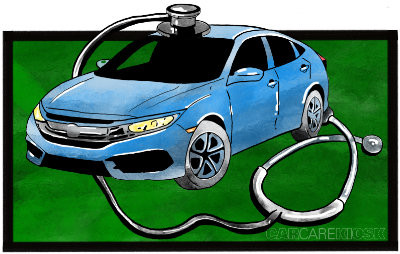How to Fix a Car Charger Port: Solutions and Expert Tips
Is your car charger port not working? It can be a real headache when you can’t charge your essential devices on the go. At CARDIAGTECH.NET, we’re here to help you troubleshoot and fix those pesky charging port issues, ensuring you stay connected and powered up. Whether it’s a simple fix or something more complex, we’ll guide you through the steps to get your devices charging again, plus we’ll show you how CARDIAGTECH.NET can help you with your auto repair and diagnostic tool needs. We’ll cover everything from USB port repairs to addressing car electrical issues.
1. Understanding Car Charging Ports and Their Importance
Car charging ports are essential for keeping our devices powered up while we’re on the road. They come in different forms and play a critical role in our vehicle’s electrical system.
1.1. Different Types of Charging Ports in Modern Cars
Modern cars feature a variety of charging ports, each serving different purposes:
- USB Ports: These are ubiquitous for charging smartphones, tablets, and other small gadgets. Many cars have multiple USB ports, some even offering USB-C for faster charging.
- 12V Sockets (Cigarette Lighter): Still present in many vehicles, these sockets can power larger devices via adapters, such as portable coolers, air compressors, and even some laptops.
- Wireless Charging Pads: Increasingly common, these pads allow you to charge your smartphone simply by placing it on the pad, without the need for cables.
The variety ensures compatibility with a wide range of devices, meeting the diverse needs of drivers and passengers.
1.2. The Role of the Charging Port in the Car’s Electrical System
The charging port is a gateway to the car’s electrical system. It taps into the vehicle’s battery, which is typically a 12-volt system. When you plug a device into the charging port, it draws power from the battery.
- Voltage Regulation: The car’s electrical system includes components like voltage regulators and fuses to ensure a stable and safe power supply to the charging ports.
- Battery Health: Overuse of charging ports can strain the car’s battery, especially if the alternator isn’t keeping up with the power demand. Monitoring battery health is crucial.
- Power Distribution: Modern vehicles efficiently distribute power to various systems, including the charging ports, without compromising other critical functions.
1.3. Why a Functional Charging Port Is Essential for Modern Drivers
In today’s connected world, a functional charging port is more than just a convenience – it’s a necessity:
- Navigation: GPS apps on smartphones drain battery quickly. A working charging port ensures you never run out of power while navigating.
- Communication: Staying connected with family, friends, and work is vital. A charging port keeps your phone alive for calls, texts, and emails.
- Entertainment: Whether it’s streaming music, watching videos, or keeping kids entertained on long drives, a charging port keeps the entertainment flowing.
- Emergency Situations: In case of an emergency, a charged phone can be a lifeline for calling for help or accessing important information.
According to a study by AAA, drivers rely heavily on their smartphones for navigation and communication, underscoring the importance of functional charging ports.
2. Initial Troubleshooting: Simple Checks to Get You Started
Before diving into more complex diagnostics, there are several simple checks you can perform to troubleshoot a non-working car charger port.
2.1. Visually Inspecting the Charging Port for Obvious Issues
Start with a thorough visual inspection of the charging port:
- Debris: Look for any dirt, dust, lint, or small objects that may be lodged in the port. Use a flashlight to get a better view.
- Damage: Check for any bent pins, cracks, or other physical damage to the port.
- Corrosion: Examine the port for signs of corrosion, which can impede electrical conductivity.
- Loose Connections: Gently wiggle the port to see if it feels loose or unstable.
According to a survey by the National Institute for Automotive Service Excellence (ASE), debris and physical damage are common causes of charging port issues.
Caption: A car USB charging port clogged with dust and lint.
2.2. Verifying Charger and Cable Compatibility
Ensure that the charger and cable you’re using are compatible with your device and the car’s charging port:
- Voltage and Amperage: Check the charger’s output voltage and amperage ratings to ensure they match your device’s requirements. Using an incompatible charger can damage your device.
- Cable Type: Some devices require specific cable types (e.g., USB-C) for optimal charging. Using the wrong cable can result in slow charging or no charging at all.
- Cable Quality: Low-quality or damaged cables can impede charging performance. Inspect the cable for any frays, breaks, or loose connections.
According to a study by the University of California, Berkeley, using high-quality charging accessories can significantly improve charging efficiency and device safety.
2.3. Trying a Different Charger and Cable Combination
If you’ve verified compatibility but the charging port still isn’t working, try using a different charger and cable combination:
- Isolate the Issue: By swapping out components, you can determine whether the problem lies with the charger, the cable, or the car’s charging port.
- Borrow a Known-Good Charger: If possible, borrow a charger and cable that you know are working properly to test the charging port.
- Test Multiple Combinations: Try different combinations of chargers and cables to rule out any compatibility issues or hidden defects.
If a different charger and cable work, then you know the original components are the problem. If the charging port still doesn’t work, the issue likely lies within the car’s electrical system.
3. Diagnosing Power Supply Problems: Getting a Little Deeper
If the initial troubleshooting steps don’t resolve the issue, it’s time to delve a bit deeper into the car’s power supply system.
3.1. Testing the Car Battery’s Voltage and Health
A weak or dying car battery can affect the performance of the charging ports. Here’s how to test the battery:
- Use a Multimeter: A multimeter is a handy tool for measuring the battery’s voltage. Connect the multimeter’s probes to the battery terminals (red to positive, black to negative).
- Check the Voltage Reading: A healthy car battery should read around 12.6 volts when the engine is off. If the voltage is significantly lower (e.g., below 12 volts), the battery may be weak or discharged.
- Load Test: A load test measures the battery’s ability to deliver power under load. Many auto parts stores offer free battery load testing services.
According to research by the Battery Council International, regular battery testing and maintenance can extend battery life and prevent unexpected breakdowns.
3.2. Checking the Charger Amperage and Output
The charger’s amperage and output also play a crucial role in charging performance:
- Verify the Charger’s Specifications: Check the charger’s label or documentation to ensure it provides the correct voltage and amperage output for your device.
- Use a USB Multimeter: A USB multimeter can measure the voltage and amperage being delivered to your device. Plug the multimeter into the charging port and then connect your device to the multimeter.
- Compare Readings to Device Requirements: Compare the multimeter readings to your device’s charging requirements. If the charger isn’t delivering enough power, it may be faulty or incompatible.
Using a charger with insufficient amperage can result in slow charging or no charging at all.
3.3. Inspecting the Fuse and Circuit Related to the Charging Port
A blown fuse or a faulty circuit can also cause a charging port to stop working:
- Locate the Fuse Box: Consult your car’s owner’s manual to find the location of the fuse box. It’s usually under the dashboard or in the engine compartment.
- Identify the Charging Port Fuse: Refer to the fuse box diagram to identify the fuse that corresponds to the charging port.
- Inspect the Fuse: Remove the fuse and visually inspect it. If the wire inside the fuse is broken or blackened, the fuse is blown and needs to be replaced.
- Test with a Multimeter: You can also use a multimeter to test the fuse for continuity. A blown fuse will have no continuity.
- Check the Circuit: If the fuse is intact, use a multimeter to check the circuit for any breaks or shorts.
According to the National Highway Traffic Safety Administration (NHTSA), faulty wiring and blown fuses are common causes of electrical issues in vehicles.
4. Common Issues with Car Charging Ports: A Closer Look
Understanding the common issues that plague car charging ports can help you prevent problems and address them effectively.
4.1. Debris and Contamination: The Silent Killers
Debris and contamination are among the most common culprits behind charging port issues:
- Dust and Lint: Dust, lint, and other small particles can accumulate in the charging port, blocking the electrical contacts and preventing proper charging.
- Liquid Spills: Spilling liquids (e.g., coffee, soda) into the charging port can cause corrosion and short circuits.
- Corrosion: Over time, moisture and contaminants can corrode the metal contacts in the charging port, reducing conductivity and causing charging problems.
Regular cleaning and maintenance can prevent debris and contamination from causing issues.
4.2. Wear and Tear: The Inevitable Decline
Like any mechanical component, car charging ports are subject to wear and tear over time:
- Loose Connections: Repeatedly plugging and unplugging devices can loosen the connections inside the charging port, leading to intermittent charging or no charging at all.
- Bent Pins: Carelessly inserting charging cables can bend the pins inside the port, preventing proper contact and causing charging problems.
- Physical Damage: Accidents or rough handling can cause physical damage to the charging port, rendering it unusable.
Careful handling and occasional maintenance can prolong the life of your car’s charging ports.
4.3. Electrical Connection Failures: When Wires Go Wrong
Electrical connection failures can also cause charging port problems:
- Loose Wiring: Vibrations and temperature changes can loosen the wiring connections behind the charging port, causing intermittent charging or no charging at all.
- Damaged Wires: Frayed, broken, or corroded wires can interrupt the flow of electricity to the charging port.
- Short Circuits: A short circuit can occur when a bare wire comes into contact with a metal surface, causing a sudden surge of electricity that can damage the charging port and other electrical components.
Addressing electrical connection failures requires careful diagnosis and repair by a qualified technician.
5. Repair and Maintenance: Getting Your Hands Dirty
If you’re comfortable working on your car’s electrical system, you can attempt some basic repairs and maintenance on the charging port.
5.1. Safely Cleaning the Charging Port: A Step-by-Step Guide
Cleaning the charging port is a simple but effective way to resolve many common issues:
- Gather Your Supplies: You’ll need a can of compressed air, a soft brush (e.g., a toothbrush), and some isopropyl alcohol.
- Disconnect the Battery: To prevent electrical shock, disconnect the car battery by removing the negative terminal.
- Blow Out Debris: Use the compressed air to blow out any loose debris from the charging port.
- Gently Brush the Contacts: Use the soft brush to gently scrub the electrical contacts inside the port.
- Clean with Isopropyl Alcohol: Dampen a cotton swab with isopropyl alcohol and gently clean the contacts to remove any stubborn residue.
- Allow to Dry: Allow the charging port to dry completely before reconnecting the battery.
- Reconnect the Battery: Reconnect the car battery and test the charging port.
Caption: Cleaning tools for a car USB port.
5.2. Replacing a Blown Fuse: A Simple Electrical Fix
Replacing a blown fuse is another straightforward repair you can attempt:
- Locate the Fuse Box: Consult your car’s owner’s manual to find the location of the fuse box.
- Identify the Charging Port Fuse: Refer to the fuse box diagram to identify the fuse that corresponds to the charging port.
- Remove the Blown Fuse: Use a fuse puller or needle-nose pliers to remove the blown fuse.
- Insert a New Fuse: Insert a new fuse of the same amperage rating into the fuse slot.
- Test the Charging Port: Turn on the car and test the charging port to ensure it’s working.
Always use a fuse with the correct amperage rating to prevent electrical damage.
5.3. Addressing Damaged Wires: When to Splice or Replace
Addressing damaged wires requires more advanced electrical skills:
- Inspect the Wires: Carefully inspect the wires connected to the charging port for any frays, breaks, or corrosion.
- Splice Damaged Wires: If the damage is minor, you can splice the wires using a wire stripper, crimp connectors, and electrical tape.
- Replace Severely Damaged Wires: If the damage is severe, it’s best to replace the entire wire.
- Consult a Professional: If you’re not comfortable working with electrical wiring, consult a qualified technician.
Working with electrical wiring can be dangerous, so always take precautions and follow safety guidelines.
6. When to Consult a Professional: Knowing Your Limits
While some charging port issues can be resolved with DIY repairs, others require the expertise of a professional technician.
6.1. Recognizing Signs of Major Electrical Issues
Be on the lookout for these signs of major electrical issues:
- Burning Smell: A burning smell indicates overheating and potential electrical damage.
- Smoke: Smoke emanating from the charging port or dashboard is a clear sign of a serious electrical problem.
- Flickering Lights: Flickering headlights or dashboard lights can indicate voltage fluctuations and electrical instability.
- Repeated Fuse Blows: If the charging port fuse repeatedly blows, there may be a short circuit or other underlying electrical issue.
Ignoring these warning signs can lead to further damage and even a fire.
6.2. The Value of Professional Diagnostic and Repair Services
Professional technicians have the tools, knowledge, and experience to diagnose and repair complex electrical issues:
- Advanced Diagnostic Tools: Technicians use advanced diagnostic tools, such as oscilloscopes and circuit testers, to pinpoint the exact cause of the problem.
- Expertise in Electrical Systems: Technicians have a deep understanding of automotive electrical systems and can safely and effectively repair damaged wiring, components, and circuits.
- Warranty Protection: Professional repairs often come with a warranty, providing peace of mind and protection against future problems.
While DIY repairs can save money in the short term, professional repairs ensure the job is done right and can prevent more costly problems down the road.
7. Enhancing Your Vehicle’s Charging Capabilities: Beyond the Basics
Once you’ve addressed any charging port issues, you can explore ways to enhance your vehicle’s charging capabilities.
7.1. Upgrading to High-Quality Charging Accessories
Investing in high-quality charging accessories can improve charging performance and protect your devices:
- Fast Chargers: Fast chargers use advanced charging technologies to deliver more power to your devices, reducing charging times.
- Multi-Port Chargers: Multi-port chargers allow you to charge multiple devices simultaneously, which is great for families and road trips.
- Wireless Charging Pads: Wireless charging pads offer a convenient and clutter-free way to charge your smartphone.
- Certified Cables: Look for cables that are certified by reputable organizations, such as the USB Implementers Forum (USB-IF), to ensure they meet safety and performance standards.
High-quality charging accessories can also protect your devices from overcharging, overheating, and other potential hazards.
7.2. Considerations for Multipurpose Use and Device Compatibility
When selecting charging accessories, consider your specific needs and device compatibility:
- Voltage and Amperage Requirements: Ensure that the charger provides the correct voltage and amperage output for all of your devices.
- Port Types: Choose a charger with the appropriate port types (e.g., USB-A, USB-C) for your devices.
- Power Inverters: If you need to power larger devices, such as laptops or power tools, consider installing a power inverter that plugs into the 12V socket.
- Mounting Options: Consider how you’ll mount the charger in your car to ensure it’s easily accessible and doesn’t interfere with driving.
Proper planning and selection can help you create a charging setup that meets all of your needs.
8. The Impact of Maintenance on Car Charging Port Functionality: Prevention Is Key
Regular maintenance is essential for maintaining the functionality of your car’s charging ports.
8.1. Why Regular Cleaning and Inspection Matter
Regular cleaning and inspection can prevent many common charging port issues:
- Prevent Debris Buildup: Regular cleaning removes dust, lint, and other debris that can block electrical contacts and impede charging.
- Identify Potential Problems: Regular inspection allows you to identify potential problems, such as loose connections, bent pins, or corrosion, before they cause a major failure.
- Extend the Life of the Charging Ports: Regular maintenance can extend the life of your car’s charging ports, saving you money on repairs and replacements.
A few minutes of maintenance each month can go a long way toward keeping your charging ports in good working order.
8.2. Tips for Keeping Your Charging Ports in Optimal Condition
Follow these tips to keep your car’s charging ports in optimal condition:
- Use a Dust Cover: When the charging port isn’t in use, cover it with a dust cover to prevent debris from entering.
- Clean Regularly: Clean the charging port regularly with compressed air and a soft brush.
- Handle with Care: Handle charging cables and devices with care to avoid damaging the charging port.
- Avoid Liquid Spills: Be careful not to spill liquids into the charging port.
- Inspect Regularly: Inspect the charging port regularly for any signs of damage or corrosion.
By following these simple tips, you can keep your car’s charging ports in top condition for years to come.
9. Frequently Asked Questions: Your Burning Questions Answered
Here are answers to some frequently asked questions about car charging ports:
9.1. How can I troubleshoot a non-functioning car charging port?
Start by checking the charger and cable. Ensure they are compatible and working correctly. Inspect the charging port for any visible damage or debris. Try cleaning the port with compressed air. If the problem persists, check the car’s fuse box for a blown fuse related to the charging port.
9.2. What are the common reasons for a car charger port to stop working?
Common reasons include a blown fuse, damaged or incompatible charger, debris in the port, worn-out port connections, or electrical issues in the car’s system.
9.3. What steps should be taken for a car charger fuse replacement?
First, consult your car’s manual to locate the fuse box. Identify the fuse associated with the charging port. Use a fuse puller to remove the blown fuse and replace it with a new fuse of the same amperage.
9.4. How can I tell if the fuse for my car’s charger port has blown?
Visually inspect the fuse. A blown fuse typically has a broken filament or a dark, burnt appearance. You can also use a multimeter to test for continuity.
9.5. What might cause a USB port in my car to not charge my phone?
The USB port may be damaged, dirty, or not providing enough power. The cable might be faulty, or the phone may have a software issue preventing it from charging. Try a different cable and ensure the port is clean.
9.6. How much does it typically cost to replace a fuse for a car charger?
A replacement fuse typically costs between $1 and $10. If you hire a mechanic, labor costs could add an additional $20 to $50.
CARDIAGTECH.NET: Your Partner in Automotive Solutions
At CARDIAGTECH.NET, we understand the importance of having a reliable car and the right tools to keep it running smoothly. That’s why we offer a wide range of high-quality automotive diagnostic tools and repair equipment to help you troubleshoot and fix any car problem, including charging port issues.
Troubleshooting Car Problems Made Easier
Our diagnostic tools are designed to be user-friendly and provide accurate results, so you can quickly identify the root cause of any issue. Whether you’re a professional mechanic or a DIY enthusiast, we have the right tools for the job.
CARDIAGTECH.NET Can Help You With Your Auto Repair and Diagnostic Tool Needs
Contact us today at +1 (641) 206-8880 or visit our website at CARDIAGTECH.NET to learn more about our products and services. Our team of experts is always ready to assist you in finding the perfect solution for your automotive needs. Don’t let a malfunctioning charging port ruin your driving experience – let CARDIAGTECH.NET help you stay connected on the road. Our address is 276 Reock St, City of Orange, NJ 07050, United States.
Caption: Mechanic using CARDIAGTECH diagnostic tool.
We hope this guide has been helpful in troubleshooting and fixing your car’s charging port. Remember, regular maintenance and high-quality accessories can go a long way in keeping your devices powered up on the road. And when you need reliable automotive tools, CARDIAGTECH.NET is here to serve you.