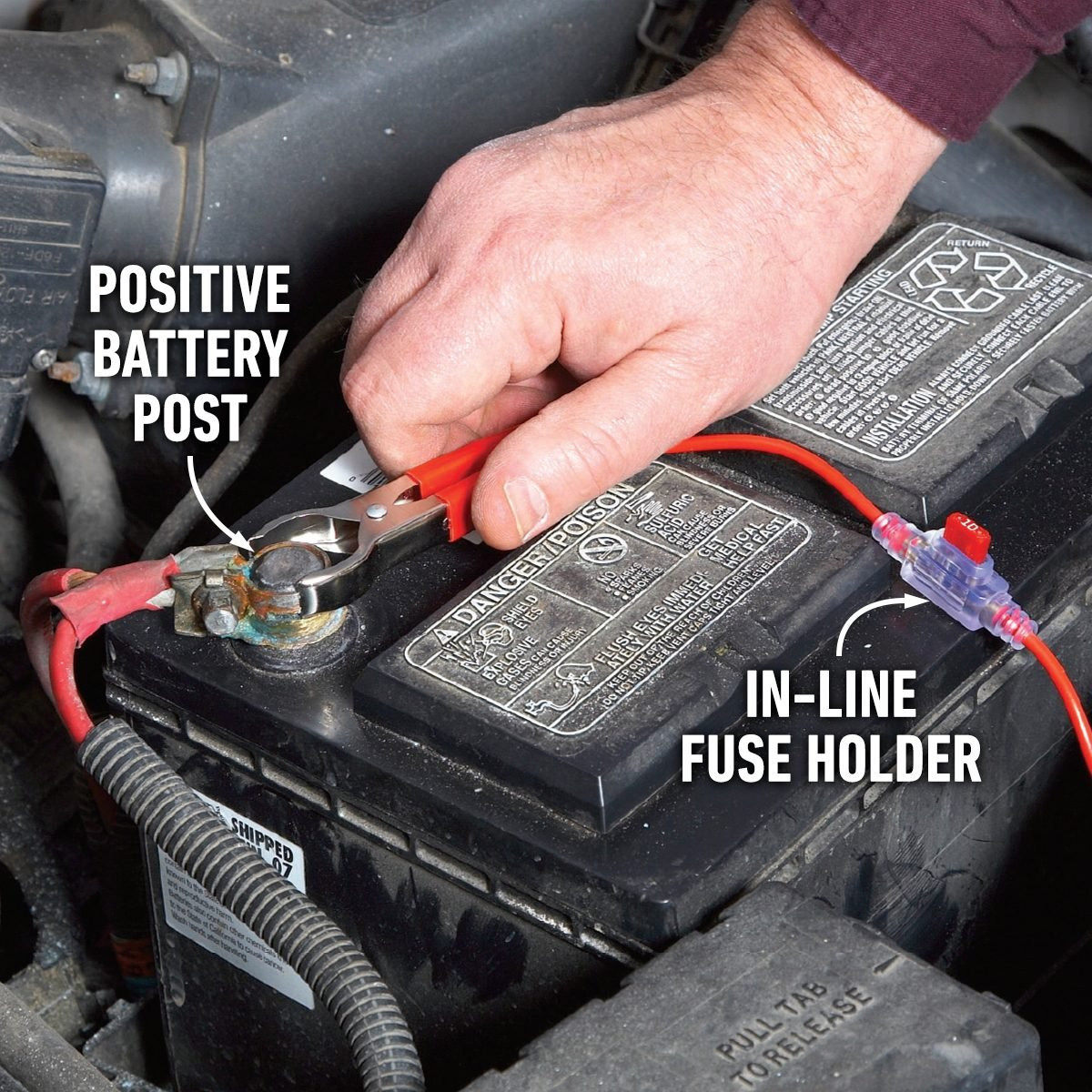How to Fix Car Fob: A Comprehensive Guide
Fixing your car fob can seem daunting, but with the right knowledge and tools, it’s often a manageable task. At CARDIAGTECH.NET, we equip you with the insights and equipment necessary to address car fob issues effectively, ensuring you regain control and convenience. Discover practical solutions and maintenance tips for your key fob, ultimately saving time and money on costly replacements and programming thanks to specialized tools.
1. Understanding the Car Fob
A car fob, also known as a key fob or remote key, is a small handheld device that uses radio frequency (RF) signals to communicate with your vehicle. This communication allows you to perform various functions such as locking and unlocking doors, starting the engine, opening the trunk, and activating the panic alarm, all without physically using a key. Modern car fobs often include advanced features like remote start, keyless entry, and customizable settings tailored to individual drivers.
The convenience of a car fob is undeniable, but when it malfunctions, it can disrupt your daily routine. Understanding how these devices work and what can go wrong is the first step in effectively troubleshooting and fixing car fob issues. Whether it’s a dead battery, programming glitch, or physical damage, knowing the common problems can help you diagnose the issue quickly.
2. Common Issues with Car Fobs
Several issues can cause a car fob to malfunction. Identifying these common problems is essential for effective troubleshooting and repair. Here are some frequent issues:
2.1. Dead or Weak Battery
The most common reason for a car fob not working is a dead or weak battery. Like any electronic device, the car fob relies on a battery to send signals to the car. Over time, the battery depletes and weakens, reducing the fob’s range and effectiveness.
Symptoms of a Weak Battery:
- The car fob only works when very close to the vehicle.
- Inconsistent performance, sometimes working and sometimes not.
- The car’s display shows a low battery warning for the fob.
Solution:
Replacing the battery is usually a straightforward process. The type of battery needed varies by car model, but common types include CR2032, CR2025, and CR2016. You can find these batteries at most drugstores, hardware stores, and online retailers.
Steps to Replace the Battery:
- Identify the Battery Type: Check your car’s manual or the old battery to determine the correct type.
- Open the Fob: Most fobs have a small notch or opening that allows you to pry them open. Use a small screwdriver or a plastic pry tool to avoid damage.
- Remove the Old Battery: Carefully remove the old battery, noting the orientation (+ and -).
- Insert the New Battery: Place the new battery in the same orientation as the old one.
- Close the Fob: Snap the fob back together, ensuring it is securely closed.
- Test the Fob: Test the fob to ensure it is working correctly.
2.2. Fob Out of Sync with Car
Sometimes, the car fob loses its synchronization with the car’s system. This can happen due to various reasons, such as signal interference, a dead car battery, or issues with the car’s computer system.
Symptoms of a Fob Out of Sync:
- The car fob does not lock or unlock the doors.
- The panic alarm does not activate.
- The car does not recognize the fob for keyless entry or ignition.
Solution:
Reprogramming the car fob can often resolve synchronization issues. The reprogramming process varies by car make and model, but it generally involves a series of steps that reset the connection between the fob and the car.
General Reprogramming Steps:
- Consult the Owner’s Manual: Refer to your car’s owner’s manual for specific reprogramming instructions.
- Enter Programming Mode: This usually involves inserting the key (if applicable) into the ignition and turning it to the “on” position without starting the engine. Repeat this process a specific number of times, as indicated in the manual.
- Press Fob Buttons: Press and hold the lock or unlock button on the fob for a specified period.
- Test the Fob: After programming, test the fob to ensure it is working correctly.
2.3. Water Damage
Exposure to water or other liquids can cause significant damage to the internal components of a car fob. Water can corrode the electronic circuits, leading to malfunctions or complete failure.
Symptoms of Water Damage:
- The car fob stops working immediately after exposure to water.
- Erratic behavior, such as randomly locking or unlocking the doors.
- Visible corrosion or water stains inside the fob.
Solution:
If the car fob gets wet, immediate action can minimize the damage.
Steps to Mitigate Water Damage:
- Remove the Battery: Immediately open the fob and remove the battery to prevent further corrosion.
- Dry the Fob: Use a soft cloth to dry the fob thoroughly. Avoid using a hairdryer or other heat sources, as they can damage the electronic components.
- Use Desiccant: Place the fob in a bag of desiccant (such as silica gel packets) for 24-48 hours to absorb any remaining moisture.
- Clean the Contacts: Use a cotton swab dipped in isopropyl alcohol to clean the battery contacts and other corroded areas.
- Reassemble and Test: After drying and cleaning, reassemble the fob and test its functionality.
2.4. Button Problems
Over time, the buttons on a car fob can wear out or become damaged. This can be due to frequent use, exposure to dirt and debris, or physical damage.
Symptoms of Button Problems:
- Buttons are hard to press or do not respond.
- Buttons stick or feel loose.
- Visible damage to the buttons.
Solution:
Depending on the severity of the damage, you may be able to repair the buttons yourself or need to replace the entire fob.
Repairing or Replacing Buttons:
- Clean the Buttons: Use a cotton swab dipped in isopropyl alcohol to clean around the buttons. This can remove dirt and debris that may be causing them to stick.
- Replace the Buttons: If the buttons are severely damaged, you can purchase replacement buttons online or from a locksmith. Carefully disassemble the fob and replace the damaged buttons.
- Professional Repair: If you are not comfortable disassembling the fob, consider taking it to a professional locksmith or car repair shop.
2.5. Physical Damage
Physical damage, such as dropping the fob or accidentally stepping on it, can damage the internal components and render it useless.
Symptoms of Physical Damage:
- Visible cracks or breaks in the fob casing.
- Rattling sounds inside the fob.
- The fob stops working after being dropped or damaged.
Solution:
The extent of the damage will determine whether the fob can be repaired or needs to be replaced.
Assessing and Addressing Physical Damage:
- Inspect the Fob: Carefully inspect the fob for any visible damage, such as cracks, breaks, or loose components.
- Repair Minor Damage: If the damage is minor, you may be able to repair it with epoxy or by replacing the casing.
- Replace the Fob: If the damage is severe, it is usually more cost-effective to replace the entire fob.
3. Essential Tools for Fixing Car Fobs
Having the right tools on hand can make fixing car fob issues much easier and more efficient. Here are some essential tools that every car owner should have:
3.1. Screwdrivers
A set of small screwdrivers, including both Phillips-head and flat-head, is essential for opening the car fob casing and accessing the internal components.
Why You Need Them:
- To open the fob casing without damaging it.
- To remove and replace the battery.
- To access and repair internal components.
3.2. Pry Tools
Plastic pry tools are designed to safely open electronic devices without scratching or damaging the casing.
Why You Need Them:
- To open the fob casing without causing cosmetic damage.
- To separate tightly sealed components.
- To avoid scratching the plastic surfaces.
3.3. Multimeter
A multimeter is a versatile tool used to measure voltage, current, and resistance in electronic circuits.
Why You Need It:
- To test the battery voltage and ensure it is within the correct range.
- To check for continuity in circuits.
- To diagnose electrical problems in the fob.
3.4. Isopropyl Alcohol
Isopropyl alcohol is an excellent cleaning agent for electronic components. It evaporates quickly and does not leave a residue.
Why You Need It:
- To clean corroded battery contacts.
- To remove dirt and debris from buttons and other components.
- To prevent electrical shorts.
3.5. Replacement Batteries
Having a supply of replacement batteries on hand ensures that you can quickly replace a dead battery without having to run to the store.
Why You Need Them:
- To quickly replace a dead battery and restore fob functionality.
- To avoid being stranded due to a non-functional fob.
- To have a backup in case the new battery is also defective.
3.6. Programming Tool
A car fob programming tool is necessary for reprogramming the fob to match the car’s system. These tools range from simple handheld devices to more advanced diagnostic tools.
Why You Need It:
- To reprogram the fob after replacing the battery.
- To synchronize the fob with the car’s system.
- To program new fobs if you have lost the original.
CARDIAGTECH.NET offers a range of high-quality programming tools suitable for various car makes and models. These tools are designed to be user-friendly and efficient, allowing you to quickly and easily reprogram your car fob.
3.7. Soldering Iron and Solder
A soldering iron and solder are needed for repairing damaged circuit boards or replacing electronic components.
Why You Need Them:
- To repair broken solder joints on the circuit board.
- To replace damaged electronic components, such as resistors or capacitors.
- To ensure a secure and reliable connection.
3.8. Magnifying Glass or Microscope
A magnifying glass or microscope can help you inspect small components and identify damage that is not visible to the naked eye.
Why You Need It:
- To inspect circuit boards for hairline cracks or corrosion.
- To examine small electronic components for damage.
- To ensure that solder joints are properly connected.
3.9. Diagnostic Scan Tool
A diagnostic scan tool can read error codes from the car’s computer system, helping you diagnose issues that may be affecting the car fob.
Why You Need It:
- To identify underlying problems that may be preventing the fob from working correctly.
- To reset the car’s computer system after making repairs.
- To ensure that all systems are functioning properly.
4. Step-by-Step Guide to Fixing a Car Fob
Follow these step-by-step instructions to troubleshoot and fix common car fob problems:
4.1. Diagnosing the Problem
Before attempting any repairs, it is essential to accurately diagnose the problem. This will help you determine the best course of action and avoid unnecessary repairs.
- Check the Battery: Start by checking the battery voltage with a multimeter. A healthy battery should have a voltage of around 3 volts. If the voltage is significantly lower, replace the battery.
- Inspect for Damage: Carefully inspect the fob for any visible damage, such as cracks, breaks, or loose components.
- Test the Buttons: Press each button on the fob to see if it responds. If some buttons work and others don’t, there may be a problem with the button contacts.
- Check for Water Damage: If the fob has been exposed to water, open it up and inspect the internal components for corrosion or water stains.
- Use a Diagnostic Scan Tool: Connect a diagnostic scan tool to the car’s OBD-II port and check for any error codes related to the keyless entry system.
4.2. Replacing the Battery
Replacing the battery is often the first and easiest solution to try when your car fob is not working.
- Gather Your Tools: You will need a small screwdriver or pry tool and a new battery of the correct type.
- Open the Fob: Use the screwdriver or pry tool to carefully open the fob casing.
- Remove the Old Battery: Take out the old battery, noting the orientation (+ and -).
- Insert the New Battery: Place the new battery in the same orientation as the old one.
- Close the Fob: Snap the fob back together, ensuring it is securely closed.
- Test the Fob: Test the fob to ensure it is working correctly.
4.3. Cleaning the Fob
Dirt and debris can accumulate inside the fob, causing the buttons to stick or malfunction. Cleaning the fob can often resolve these issues.
- Open the Fob: Use a screwdriver or pry tool to carefully open the fob casing.
- Remove the Circuit Board: Carefully remove the circuit board from the casing.
- Clean the Components: Use a cotton swab dipped in isopropyl alcohol to clean the buttons, battery contacts, and other components.
- Dry the Components: Allow the components to dry completely before reassembling the fob.
- Reassemble the Fob: Place the circuit board back into the casing and snap the fob back together.
- Test the Fob: Test the fob to ensure it is working correctly.
4.4. Reprogramming the Fob
If the fob is out of sync with the car’s system, reprogramming may be necessary.
- Consult the Owner’s Manual: Refer to your car’s owner’s manual for specific reprogramming instructions.
- Enter Programming Mode: This usually involves inserting the key (if applicable) into the ignition and turning it to the “on” position without starting the engine. Repeat this process a specific number of times, as indicated in the manual.
- Press Fob Buttons: Press and hold the lock or unlock button on the fob for a specified period.
- Test the Fob: After programming, test the fob to ensure it is working correctly.
4.5. Repairing Damaged Components
If you identify damaged components, such as broken solder joints or damaged resistors, you may be able to repair them with a soldering iron and solder.
- Gather Your Tools: You will need a soldering iron, solder, and a magnifying glass or microscope.
- Identify the Damage: Use the magnifying glass or microscope to identify the damaged components.
- Repair the Damage: Use the soldering iron to repair broken solder joints or replace damaged components.
- Test the Fob: After making the repairs, test the fob to ensure it is working correctly.
5. Preventing Car Fob Issues
Preventing car fob issues can save you time and money in the long run. Here are some tips to keep your car fob in good working condition:
5.1. Protect from Water Damage
Keep your car fob away from water and other liquids. If it does get wet, follow the steps outlined earlier to mitigate the damage.
5.2. Avoid Physical Damage
Avoid dropping or stepping on the car fob. Store it in a safe place where it will not be exposed to physical damage.
5.3. Replace the Battery Regularly
Replace the battery in your car fob every one to two years, or as soon as you notice any signs of weakening.
5.4. Clean Regularly
Clean the car fob regularly to remove dirt and debris that can accumulate inside the casing.
5.5. Store Properly
Store your car fob in a cool, dry place away from direct sunlight and extreme temperatures.
6. Advanced Troubleshooting Techniques
If you have tried the basic troubleshooting steps and your car fob is still not working, you may need to try some advanced techniques.
6.1. Checking the Car’s Receiver
The problem may not be with the car fob itself, but with the car’s receiver. The receiver is the component that receives the signal from the fob.
How to Check the Receiver:
- Locate the Receiver: The location of the receiver varies by car make and model. Consult your car’s owner’s manual for the location.
- Inspect the Wiring: Check the wiring connected to the receiver for any signs of damage or corrosion.
- Test the Receiver: Use a multimeter to test the receiver’s voltage and continuity.
6.2. Checking the Car’s Computer System
The car’s computer system controls the keyless entry system. If there is a problem with the computer system, it may prevent the car fob from working correctly.
How to Check the Computer System:
- Connect a Diagnostic Scan Tool: Connect a diagnostic scan tool to the car’s OBD-II port.
- Check for Error Codes: Check for any error codes related to the keyless entry system.
- Reset the System: Try resetting the car’s computer system. This may resolve any temporary glitches that are preventing the fob from working.
6.3. Using a Frequency Tester
A frequency tester can be used to check the frequency of the signal being emitted by the car fob.
How to Use a Frequency Tester:
- Turn on the Frequency Tester: Turn on the frequency tester and set it to the correct frequency range.
- Press the Fob Buttons: Press the buttons on the car fob and observe the frequency reading on the tester.
- Compare the Reading: Compare the reading to the frequency specified in your car’s owner’s manual. If the frequency is incorrect, the fob may need to be reprogrammed or replaced.
7. When to Seek Professional Help
While many car fob issues can be resolved with DIY repairs, there are some situations where it is best to seek professional help.
7.1. Complex Programming
Some car fobs require complex programming that can only be done with specialized equipment. If you are not comfortable using a programming tool or if the programming process is too complex, it is best to take your car to a professional locksmith or car repair shop.
7.2. Internal Damage
If the car fob has suffered significant internal damage, such as a broken circuit board or damaged components, it may be difficult to repair it yourself. In these cases, it is best to seek professional help.
7.3. Repeated Failures
If you have tried multiple times to repair your car fob and it continues to fail, there may be an underlying problem that you are not able to diagnose. In these cases, it is best to take your car to a professional for further diagnosis and repair.
7.4. Lack of Tools
If you don’t have the essential tools for fixing car fobs, such as a multimeter, soldering iron, or programming tool, consider seeking professional help. Purchasing these tools can be costly, and a professional locksmith or car repair shop will already have them on hand.
8. Benefits of Using CARDIAGTECH.NET Tools
At CARDIAGTECH.NET, we understand the importance of having reliable and effective tools for diagnosing and repairing car fob issues. Here are some of the benefits of using our tools:
8.1. High-Quality Products
We offer a wide range of high-quality tools designed to meet the needs of both DIY enthusiasts and professional technicians. Our tools are made from durable materials and are built to last.
8.2. User-Friendly Design
Our tools are designed to be user-friendly and easy to use, even for those with limited experience. We provide detailed instructions and support to help you get the most out of our products.
8.3. Comprehensive Solutions
We offer comprehensive solutions for diagnosing and repairing car fob issues. Whether you need a multimeter, soldering iron, programming tool, or diagnostic scan tool, we have you covered.
8.4. Expert Support
Our team of expert technicians is available to provide support and assistance with any questions or issues you may have. We are committed to helping you get your car fob working correctly.
8.5. Cost-Effective
Using CARDIAGTECH.NET tools can save you money in the long run by allowing you to diagnose and repair car fob issues yourself. This can help you avoid costly trips to the dealership or locksmith.
9. Real-Life Examples
9.1. The Case of the Mysterious Malfunction
John, a CARDIAGTECH.NET customer, experienced a puzzling issue with his car fob. Despite replacing the battery, his fob would only work intermittently. Using a multimeter from CARDIAGTECH.NET, he tested the battery connection and discovered a corroded contact. After cleaning the contact with isopropyl alcohol, his fob worked perfectly.
9.2. Water Damage Rescue
Sarah accidentally dropped her car fob into a puddle. Knowing the dangers of water damage, she immediately removed the battery and dried the fob. She then placed it in a bag with silica gel packets from CARDIAGTECH.NET. After 48 hours, she reassembled the fob, and it worked flawlessly.
10. Car Fob Maintenance Tips
10.1. Regular Cleaning
Keep your car fob clean by wiping it regularly with a soft, dry cloth. Avoid using harsh chemicals or abrasive cleaners, as they can damage the casing and buttons.
10.2. Battery Replacement
Replace the battery in your car fob every one to two years, or as soon as you notice any signs of weakening. This will help ensure that your fob is always ready to use.
10.3. Protective Cases
Consider using a protective case for your car fob. This can help protect it from physical damage and water damage.
10.4. Avoid Extreme Temperatures
Avoid exposing your car fob to extreme temperatures, such as leaving it in direct sunlight or in a hot car. This can damage the battery and other components.
10.5. Key Ring Placement
Avoid overloading your key ring with too many keys or other items. This can put stress on the fob and cause it to break or malfunction.
11. Future Trends in Car Fob Technology
Car fob technology is constantly evolving, with new features and innovations being introduced all the time. Here are some future trends to watch for:
11.1. Biometric Authentication
Some car manufacturers are exploring the use of biometric authentication, such as fingerprint scanning, to unlock and start the car. This could eliminate the need for a traditional car fob altogether.
11.2. Smartphone Integration
Many new cars now offer smartphone integration, allowing you to use your smartphone as a car fob. This can be convenient, as you always have your phone with you.
11.3. Over-the-Air Updates
Over-the-air updates allow car manufacturers to remotely update the software in your car fob. This can be used to add new features, fix bugs, and improve performance.
11.4. Enhanced Security
As car fob technology becomes more advanced, so do the security measures. Car manufacturers are constantly working to improve the security of car fobs to prevent theft and unauthorized access.
12. FAQ Section
Q1: How do I know if my car fob battery is low?
A1: Common signs include reduced range, inconsistent performance, and a low battery warning on your car’s dashboard.
Q2: Can I replace my car fob battery myself?
A2: Yes, in most cases, you can easily replace the battery yourself with a small screwdriver and a new battery.
Q3: How do I reprogram my car fob?
A3: Reprogramming instructions vary by car make and model. Consult your owner’s manual or a professional locksmith.
Q4: What tools do I need to fix a car fob?
A4: Essential tools include small screwdrivers, pry tools, a multimeter, isopropyl alcohol, and replacement batteries.
Q5: Can water damage ruin my car fob?
A5: Yes, water damage can cause significant corrosion and damage to the internal components of the fob.
Q6: How can I prevent car fob issues?
A6: Protect the fob from water and physical damage, replace the battery regularly, and clean it periodically.
Q7: When should I seek professional help for car fob issues?
A7: Seek professional help for complex programming, internal damage, repeated failures, or lack of essential tools.
Q8: What is a car fob programming tool?
A8: A car fob programming tool is a device used to synchronize or reprogram the fob to match the car’s system.
Q9: How often should I clean my car fob?
A9: Clean your car fob every few months to remove dirt and debris that can cause issues with the buttons and contacts.
Q10: Can I use my smartphone as a car fob?
A10: Some newer cars offer smartphone integration, allowing you to use your smartphone as a car fob.
13. Conclusion
Fixing a car fob can be a straightforward process with the right tools and knowledge. From replacing the battery to reprogramming the fob, many common issues can be resolved with DIY repairs. However, it is essential to accurately diagnose the problem and to seek professional help when necessary. At CARDIAGTECH.NET, we are committed to providing you with the tools and support you need to keep your car fob in good working condition.
Don’t let a malfunctioning car fob disrupt your day. Contact CARDIAGTECH.NET today at +1 (641) 206-8880 or visit our website at CARDIAGTECH.NET for expert advice and high-quality car repair tools. Our address is 276 Reock St, City of Orange, NJ 07050, United States. We can help you find the perfect tools to fix your car fob and get back on the road with confidence. Get in touch via Whatsapp or visit our store now.