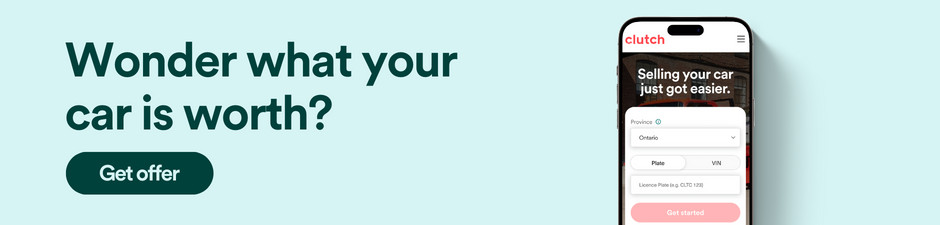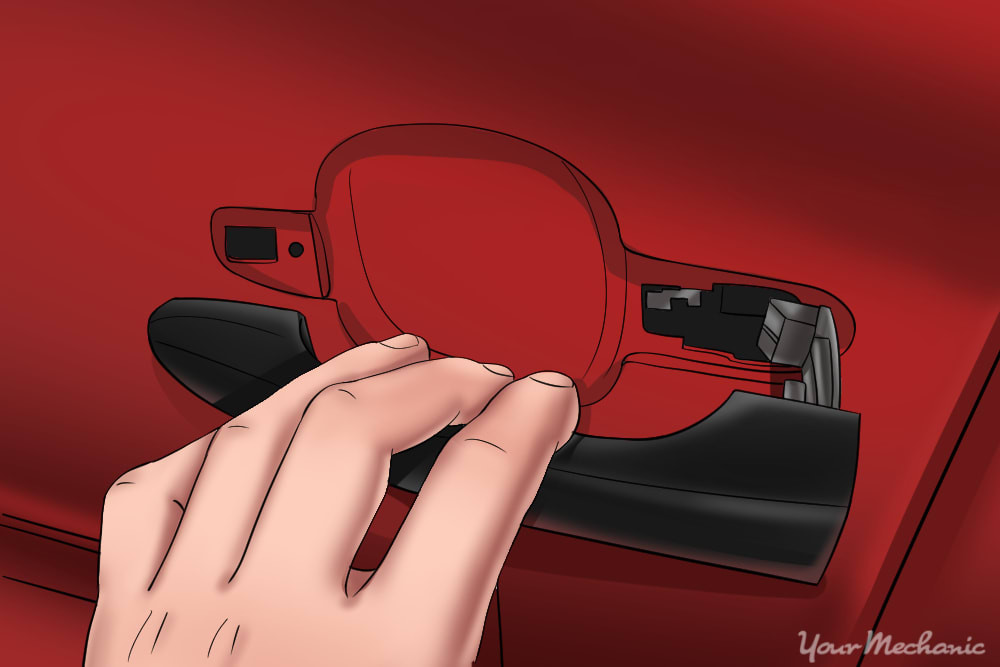How To Fix Car Radio After Battery Dies
Has your car radio stopped working after your car battery died? CARDIAGTECH.NET is here to provide solutions. This comprehensive guide will walk you through the steps to restore your car radio and explore potential causes like security features, faulty jump starts, and coincidental malfunctions. We’ll cover everything from anti-theft codes and blown fuses to component damage, offering guidance on resolving the issue and getting your tunes back on track with car audio system, radio reset, and car stereo repair.
1. Understanding Why Your Car Radio Stopped Working
When your car battery dies and you get it back up and running, it can be frustrating to find that your car radio isn’t working anymore. This isn’t an uncommon issue, and there are several reasons why it might happen. Let’s break down the most frequent causes:
- Anti-Theft System Activation: Many modern car radios come with an anti-theft feature. When the radio loses power (like when the battery dies), it locks itself. To unlock it, you need to enter a specific code.
- Fuse Issues: A blown fuse is a common culprit. The surge of power when jump-starting a car or installing a new battery can sometimes cause a fuse to blow, cutting off power to the radio.
- Electrical Damage from Jump Start: If the jump start wasn’t done correctly, it could have caused electrical damage to the radio or other components. Incorrectly connected jumper cables can send a surge of power that fries sensitive electronics.
- Coincidental Failure: Sometimes, the radio’s failure is simply a coincidence. Car radios, like any electronic device, can fail over time due to wear and tear.
- Wiring Problems: Damaged or loose wiring can also cause the radio to stop working. This could be due to corrosion, physical damage, or simply wires coming loose over time.
- Software Glitches: In newer car models, the radio is often integrated with the car’s computer system. Software glitches can sometimes cause the radio to malfunction.
Understanding the potential causes is the first step in diagnosing the problem and finding the right solution. The following sections will guide you through troubleshooting and fixing your car radio.
2. Checking the Basics: Is the Radio Really Dead?
Before diving into more complex solutions, it’s essential to confirm that the radio is indeed the problem. Sometimes, what appears to be a dead radio might be a simple issue. Here’s how to check:
- Power Check: Ensure that the radio is actually receiving power. Look for any lights on the radio or a display screen that should be lit up. If there’s no sign of power, the issue could be a blown fuse or a disconnected wire.
- Function Test: Try different functions of the radio. If the radio turns on but only one function (like AM/FM) isn’t working, the problem might be with the antenna or a specific module. If you have a CD player, try playing a CD. If that works, the issue is likely with the radio tuner.
- Speaker Test: Check if the speakers are working. Sometimes, the radio might be functioning correctly, but the speakers are faulty. To test this, you can try connecting an external speaker to the radio’s output. If the external speaker works, the problem is with your car’s speakers or the wiring to them.
- Volume Check: Make sure the volume isn’t turned all the way down. It might sound obvious, but it’s an easy thing to overlook.
- Antenna: The antenna may be the issue if your radio turns on but only one function doesn’t work, such as the AM/FM.
By running through these quick checks, you can rule out some of the more straightforward issues before moving on to more complex troubleshooting steps. These steps can help you identify whether the problem is with the radio itself, the power supply, the speakers, or another component.
3. Identifying and Resolving Anti-Theft Code Issues
Many modern car radios have an anti-theft feature that activates when the car’s battery is disconnected or dies. When this feature is triggered, the radio will display a message like “CODE,” “SAFE,” or remain blank, indicating that it needs a security code to unlock and function again. Here’s how to identify and resolve this issue:
3.1. Recognizing the Symptoms of an Activated Anti-Theft System
The most common symptom is a “CODE” or “SAFE” message on the radio display. Other indicators may include:
- A flashing light on the radio.
- The radio not responding to any buttons or commands.
- The radio turning on but producing no sound.
3.2. Locating Your Car Radio Security Code
The security code is usually a four- to six-digit number that you need to enter to unlock the radio. Here are the common places to find it:
- Owner’s Manual: Check your car’s owner’s manual. Many manufacturers include the radio code in the manual, often on a card or sticker.
- Radio Card: Some cars come with a separate card containing the radio code. This card is usually kept with the car’s documents.
- Glove Compartment: Check the glove compartment for a sticker with the code.
- Service Records: If you have service records for your car, the radio code might be noted there.
- OEM Website: You can check the OEM website.
3.3. Contacting the Dealer
If you can’t find the code, your next step is to contact the car dealership. They can often retrieve the code for you, but you’ll need to provide proof of ownership, such as your car’s registration or title. Be prepared to provide the following information:
- Vehicle Identification Number (VIN): This is usually found on your car’s dashboard, near the windshield, or on your car’s registration.
- Radio Serial Number: You might need to remove the radio to find the serial number, which is usually printed on a sticker on the radio’s housing.
- Proof of Ownership: A copy of your car’s registration or title.
3.4. Entering the Code and Resetting the Radio
Once you have the code, here’s how to enter it:
- Turn on the Radio: The radio should display “CODE” or “SAFE.”
- Enter the Code: Use the radio’s buttons or touchscreen to enter the code. The method for entering the code varies depending on the car model. Some radios use the number buttons, while others use the tuning knob to select each digit.
- Confirm the Code: After entering the code, you may need to press a specific button (like “SEL,” “OK,” or “Enter”) to confirm. Refer to your owner’s manual for the exact procedure.
3.5. What to Do If the Code Doesn’t Work
If the code you have doesn’t work, double-check that you’ve entered it correctly. If it still doesn’t work, there could be a few reasons:
- Incorrect Code: You might have the wrong code. Try contacting the dealer again to verify the code.
- Locked Out: Some radios lock you out after a certain number of incorrect attempts. If this happens, you might need to wait a specific period (usually 30 minutes to an hour) with the radio turned on before you can try again.
- Radio Malfunction: In rare cases, the radio itself might be malfunctioning, preventing it from accepting the code.
By following these steps, you can usually resolve the anti-theft code issue and get your car radio working again. However, if you’re still having trouble, it might be time to consider the assistance of an automotive professional such as CARDIAGTECH.NET, whose contact information is Address: 276 Reock St, City of Orange, NJ 07050, United States. Whatsapp: +1 (641) 206-8880. Trang web: CARDIAGTECH.NET. They can help diagnose and fix more complex issues.
4. Checking and Replacing Fuses
One of the simplest and most common reasons a car radio stops working after a battery issue is a blown fuse. Fuses protect your car’s electrical system from overloads, and when a surge of power occurs (like during a jump start), a fuse can blow to prevent damage to more expensive components. Here’s how to check and replace a blown fuse:
4.1. Locating the Fuse Box(es)
Most cars have at least two fuse boxes:
- Interior Fuse Box: This is usually located inside the car, often under the dashboard or in the glove compartment.
- Engine Compartment Fuse Box: This is located under the hood, near the engine.
Check your car’s owner’s manual to find the exact location of the fuse boxes. The manual will also provide a diagram of the fuses and their functions.
4.2. Identifying the Radio Fuse
Once you’ve found the fuse box, you need to identify the fuse that corresponds to the radio. The fuse box diagram in your owner’s manual will label each fuse. Look for labels like “Radio,” “Audio,” or “ACC” (Accessory). If you can’t find a specific label, you can try removing fuses one by one and checking them, but be sure to turn off the car and remove the key before doing so.
4.3. Inspecting the Fuse
After locating the radio fuse, remove it from the fuse box. You can usually pull it out with your fingers, but a fuse puller (a small plastic tool designed for this purpose) can be helpful. Examine the fuse closely. A blown fuse will typically have a broken filament inside or a dark, burned mark. If the filament is intact, the fuse is likely good.
4.4. Replacing the Fuse
If the fuse is blown, you’ll need to replace it with a new one of the same amperage. The amperage is usually printed on the fuse itself. Make sure you use the correct amperage, as using a fuse with a higher amperage can damage your car’s electrical system. You can buy replacement fuses at most auto parts stores. Insert the new fuse into the fuse box slot. It should fit snugly.
4.5. Testing the Radio
After replacing the fuse, turn on your car and test the radio to see if it works. If the radio now works, you’ve solved the problem. However, if the fuse blows again immediately, there might be a more significant electrical issue, such as a short circuit, that needs professional attention.
Checking and replacing fuses is a simple task that most car owners can do themselves. It’s a good idea to keep a supply of spare fuses in your car in case of emergencies. This quick fix can save you a trip to the mechanic and get your radio working again in no time.
5. Addressing Electrical Damage from a Bad Jump Start
A faulty jump start can cause significant electrical damage to your car, including frying the car radio. If your radio stopped working immediately after a jump start, it’s crucial to inspect the electrical system for potential damage. Here’s how to address electrical damage resulting from a bad jump start:
5.1. Understanding the Risks of Incorrect Jump Starting
When jump-starting a car, it’s essential to follow the correct procedure. Connecting the jumper cables in the wrong order or reversing the polarity (connecting positive to negative) can send a surge of electricity through your car’s electrical system, damaging sensitive components like the radio, ECU (Engine Control Unit), and other electronic modules.
5.2. Checking for Other Electrical Issues
Before focusing solely on the radio, check for other electrical issues that might indicate more widespread damage. Look for:
- Blown Fuses: As mentioned earlier, check all relevant fuses, not just the radio fuse.
- Non-Working Lights: Check headlights, taillights, and interior lights.
- Error Messages: Look for any error messages on the dashboard display.
- Unusual Smells: A burning smell can indicate fried wires or components.
5.3. Inspecting the Radio Wiring
Check the wiring harness connected to the radio for any signs of damage. Look for:
- Melted or Burned Wires: These are clear signs of electrical overload.
- Loose Connections: Make sure all connections are secure.
- Corrosion: Clean any corroded connections with a wire brush or electrical contact cleaner.
5.4. Using a Multimeter to Test for Power
A multimeter can help you determine if the radio is receiving power. Here’s how to use it:
- Set the Multimeter: Set the multimeter to DC voltage mode.
- Locate the Power Wire: Identify the power wire for the radio (usually red or yellow).
- Connect the Multimeter: Connect the positive (red) lead of the multimeter to the power wire and the negative (black) lead to a ground point on the car’s chassis.
- Check the Voltage: Turn the ignition to the “ACC” or “ON” position and check the voltage reading. You should see approximately 12 volts. If there’s no voltage, the radio isn’t getting power, which could indicate a wiring issue or a blown fuse upstream.
5.5. Replacing Damaged Components
If you find damaged wiring or components, they will need to be replaced. This might involve:
- Replacing Wires: You can replace individual wires or sections of the wiring harness.
- Replacing Connectors: Damaged connectors should be replaced to ensure a secure connection.
- Replacing the Radio: If the radio itself is fried, you’ll need to replace it. You can either buy a new radio or a used one from a reputable source.
5.6. Considering Professional Help
Electrical damage from a bad jump start can be complex to diagnose and repair. If you’re not comfortable working with electrical systems, it’s best to seek professional help. A qualified mechanic can use specialized tools and knowledge to identify and fix the problem.
CARDIAGTECH.NET at Address: 276 Reock St, City of Orange, NJ 07050, United States. Whatsapp: +1 (641) 206-8880. Trang web: CARDIAGTECH.NET offers outstanding tools and equipment for any job in your workshop. Consider contacting them today for more information.
6. Investigating Coincidental Radio Failure
Sometimes, a car radio stops working around the same time as a battery issue, but the two events aren’t directly related. It might just be a coincidence. Here’s how to investigate a coincidental radio failure:
6.1. Ruling Out Other Potential Causes
Before assuming the radio failure is unrelated to the battery issue, make sure you’ve ruled out the common causes discussed earlier:
- Check the Anti-Theft Code: Verify that the anti-theft system isn’t activated.
- Check the Fuses: Ensure that the radio fuse and any related fuses are intact.
- Check the Wiring: Inspect the radio wiring for any visible damage or loose connections.
6.2. Testing Other Audio Sources
If your car radio has multiple audio sources (like AM/FM, CD player, Bluetooth, AUX input), test each one to see if the problem is specific to one source or affects all of them.
- AM/FM Radio: If the AM/FM radio isn’t working, the issue could be with the antenna or the radio tuner.
- CD Player: If the CD player works, the problem is likely with the radio tuner or antenna.
- Bluetooth/AUX: If Bluetooth or AUX input doesn’t work, the issue could be with the input module or the radio’s internal amplifier.
6.3. Checking the Antenna
The antenna is responsible for receiving radio signals, and a faulty antenna can cause poor reception or complete loss of signal. Here’s how to check it:
- Visual Inspection: Check the antenna for any physical damage, such as breaks or bends.
- Connection Check: Make sure the antenna cable is securely connected to the radio.
- Antenna Amplifier: Some cars have an antenna amplifier that boosts the radio signal. Check if the amplifier is working. It’s usually located near the base of the antenna.
6.4. Examining Speaker Connections
If the radio turns on but there’s no sound, the problem could be with the speakers or their connections. Check the speaker wires for any damage or loose connections. You can also use a multimeter to test the speaker wires for continuity.
6.5. Diagnosing Internal Radio Problems
If you’ve ruled out all the external causes and the radio still isn’t working, the problem might be internal to the radio itself. Internal radio problems can include:
- Faulty Amplifier: The radio’s internal amplifier might have failed, causing a loss of sound.
- Tuner Issues: The radio tuner might be malfunctioning, preventing it from receiving radio signals.
- Circuit Board Damage: There could be damage to the radio’s circuit board.
Diagnosing internal radio problems often requires specialized knowledge and equipment. Unless you have experience with electronics repair, it’s best to seek professional help.
6.6. Considering Radio Replacement
If the radio has an internal problem that’s too costly or difficult to repair, you might want to consider replacing it. You can either replace it with a new radio or a used one from a reputable source. When choosing a replacement radio, make sure it’s compatible with your car’s make and model.
By thoroughly investigating all potential causes, you can determine whether the radio failure is truly a coincidence or if it’s related to the battery issue. This will help you choose the right course of action to get your radio working again.
7. Utilizing a Multimeter for Radio Diagnostics
A multimeter is an indispensable tool for diagnosing electrical issues in your car, including problems with the radio. It allows you to measure voltage, current, and resistance, helping you pinpoint the source of the problem. Here’s how to use a multimeter for radio diagnostics:
7.1. Understanding the Basics of a Multimeter
Before you start, it’s important to understand the basic functions of a multimeter:
- Voltage (V): Measures the electrical potential difference between two points.
- Current (A): Measures the flow of electrical charge.
- Resistance (Ω): Measures the opposition to the flow of electrical current.
- Continuity: Checks if a circuit is complete and unbroken.
7.2. Safety Precautions
When working with electrical systems, always take the following safety precautions:
- Disconnect the Battery: Disconnect the negative terminal of the car battery to prevent accidental shorts.
- Use Insulated Tools: Use tools with insulated handles to avoid electrical shock.
- Follow the Manual: Always refer to the multimeter’s manual for specific instructions and safety guidelines.
7.3. Checking for Power (Voltage)
To check if the radio is receiving power, follow these steps:
- Set the Multimeter: Set the multimeter to DC voltage mode (usually marked as VDC or DCV).
- Locate the Power Wire: Identify the power wire for the radio (usually red or yellow). Consult your car’s wiring diagram if needed.
- Connect the Multimeter: Connect the positive (red) lead of the multimeter to the power wire and the negative (black) lead to a ground point on the car’s chassis.
- Turn on the Ignition: Turn the ignition to the “ACC” or “ON” position.
- Check the Voltage Reading: The multimeter should read approximately 12 volts. If you see this reading, the radio is receiving power. If there’s no voltage or a very low voltage, the radio isn’t getting power, which could indicate a blown fuse, a wiring issue, or a problem with the power source.
7.4. Checking the Ground Connection (Continuity)
A good ground connection is essential for the radio to function properly. To check the ground connection:
- Set the Multimeter: Set the multimeter to continuity mode (usually marked with a diode symbol or a sound wave symbol).
- Locate the Ground Wire: Identify the ground wire for the radio (usually black or brown).
- Connect the Multimeter: Connect one lead of the multimeter to the ground wire and the other lead to a known good ground point on the car’s chassis (like a bare metal part of the frame).
- Check for Continuity: The multimeter should beep or display a low resistance reading (close to 0 ohms), indicating a good ground connection. If there’s no continuity or a high resistance reading, there’s a problem with the ground connection.
7.5. Checking Speaker Wires (Continuity)
To check the speaker wires for continuity:
- Disconnect the Speaker Wires: Disconnect the speaker wires from the back of the radio.
- Set the Multimeter: Set the multimeter to continuity mode.
- Connect the Multimeter: Connect one lead of the multimeter to one of the speaker wires and the other lead to the corresponding speaker terminal.
- Check for Continuity: The multimeter should beep or display a low resistance reading, indicating a good connection between the radio and the speaker. Repeat this process for each speaker wire. If there’s no continuity, there’s a break in the wire or a problem with the speaker.
7.6. Testing for Short Circuits (Resistance)
To check for short circuits in the radio wiring:
- Disconnect the Battery: Disconnect the negative terminal of the car battery.
- Set the Multimeter: Set the multimeter to resistance mode (Ω).
- Connect the Multimeter: Connect one lead of the multimeter to the power wire and the other lead to a ground point on the car’s chassis.
- Check the Resistance Reading: You should see a high resistance reading (infinite or very high ohms), indicating that there’s no direct connection between the power wire and ground. If you see a low resistance reading (close to 0 ohms), there’s a short circuit, which means there’s an unintended connection between the power wire and ground.
By using a multimeter to perform these tests, you can effectively diagnose electrical issues with your car radio and pinpoint the source of the problem.
8. Seeking Professional Assistance
While many car radio problems can be resolved with simple troubleshooting steps, there are situations where seeking professional assistance is the best course of action. If you’re uncomfortable working with electrical systems or if you’ve tried the troubleshooting steps and the radio still isn’t working, it’s time to consult a qualified mechanic or car audio specialist.
8.1. When to Consult a Professional
Here are some scenarios where professional assistance is recommended:
- Complex Electrical Issues: If you suspect there’s a complex electrical problem, such as a short circuit or damage to the car’s wiring harness, it’s best to let a professional handle it.
- Internal Radio Problems: If you suspect the radio has an internal problem, such as a faulty amplifier or tuner, it might be difficult to diagnose and repair without specialized equipment.
- No Experience with Electrical Systems: If you’re not comfortable working with electrical systems, don’t risk causing further damage or injury.
- Repeated Fuse Blows: If the radio fuse keeps blowing even after replacing it, there’s likely a more significant electrical issue that needs professional attention.
- Uncertainty About the Cause: If you’ve tried the troubleshooting steps and you’re still not sure what’s causing the problem, a professional can help diagnose the issue.
- Anti-theft System Issues: When you are having issues with the anti-theft system.
8.2. Finding a Qualified Mechanic or Car Audio Specialist
When seeking professional assistance, it’s important to find a qualified mechanic or car audio specialist who has experience with car radio repair. Here are some tips for finding a good professional:
- Ask for Recommendations: Ask friends, family, or colleagues for recommendations.
- Check Online Reviews: Check online reviews on sites like Google, Yelp, or Angie’s List.
- Look for Certifications: Look for mechanics or car audio specialists who have certifications from organizations like the National Institute for Automotive Service Excellence (ASE).
- Check Experience: Choose a mechanic or car audio specialist who has experience working with car radios and electrical systems.
- Get an Estimate: Get an estimate before authorizing any work. The estimate should include a breakdown of the costs for parts and labor.
8.3. Questions to Ask a Mechanic or Car Audio Specialist
Before hiring a mechanic or car audio specialist, ask the following questions:
- What’s your experience with car radio repair?
- Are you certified by ASE or other organizations?
- What’s your diagnostic process?
- Do you offer a warranty on your work?
- Can I get a written estimate before you start the work?
8.4. Benefits of Professional Assistance
While it might cost more to hire a professional, there are several benefits to doing so:
- Expertise: Professionals have the knowledge and experience to accurately diagnose and repair car radio problems.
- Specialized Equipment: Professionals have access to specialized tools and equipment that can help them diagnose and repair complex issues.
- Warranty: Many professionals offer a warranty on their work, giving you peace of mind.
- Time Savings: Hiring a professional can save you time and frustration.
- Prevent Further Damage: A professional can prevent further damage to your car’s electrical system.
By seeking professional assistance when needed, you can ensure that your car radio is properly diagnosed and repaired.
9. Preventive Measures to Avoid Future Radio Problems
Taking preventive measures can help you avoid future car radio problems, especially those related to battery issues. Here are some tips to keep your car radio working smoothly:
9.1. Proper Jump Start Procedures
Always follow the correct procedure when jump-starting your car. Incorrectly connecting the jumper cables can cause electrical damage to the radio and other components. Here’s the correct procedure:
- Gather Supplies: You’ll need jumper cables and a working car with a charged battery.
- Position the Cars: Park the cars close to each other, but make sure they’re not touching. Turn off both cars.
- Connect the Positive Cables: Connect one end of the red (positive) jumper cable to the positive terminal of the dead battery. Then, connect the other end of the red cable to the positive terminal of the working battery.
- Connect the Negative Cable to the Working Battery: Connect one end of the black (negative) jumper cable to the negative terminal of the working battery.
- Connect the Negative Cable to the Ground: Connect the other end of the black cable to a metal, unpainted part of the car with the dead battery, away from the battery. This helps prevent sparks near the battery.
- Start the Working Car: Start the working car and let it run for a few minutes to charge the dead battery.
- Start the Car with the Dead Battery: Try starting the car with the dead battery. If it starts, let it run for a few minutes to continue charging the battery.
- Disconnect the Cables: Disconnect the jumper cables in the reverse order that you connected them.
9.2. Regular Battery Maintenance
Regular battery maintenance can help prevent battery issues that can lead to radio problems. Here are some tips:
- Keep the Battery Clean: Clean the battery terminals regularly to remove corrosion. You can use a mixture of baking soda and water to clean the terminals.
- Check the Battery Voltage: Use a multimeter to check the battery voltage. A fully charged battery should have a voltage of around 12.6 volts.
- Secure the Battery: Make sure the battery is securely mounted in its tray. A loose battery can vibrate and cause damage to the terminals.
- Avoid Draining the Battery: Avoid leaving the headlights or interior lights on for extended periods, as this can drain the battery.
- Replace the Battery When Needed: Car batteries typically last for three to five years. Replace the battery when it starts to show signs of weakness.
9.3. Knowing Your Radio’s Anti-Theft Code
If your car radio has an anti-theft feature, make sure you know the code and keep it in a safe place. This will save you time and hassle if the battery ever dies or is disconnected.
9.4. Avoiding Electrical Overloads
Avoid overloading your car’s electrical system by adding too many accessories or using high-wattage devices. This can cause fuses to blow and damage electrical components.
9.5. Regular Car Maintenance
Regular car maintenance can help prevent electrical problems that can affect the radio. Have your car’s electrical system inspected regularly by a qualified mechanic.
9.6. Using a Battery Maintainer
If you don’t drive your car regularly, consider using a battery maintainer to keep the battery charged. A battery maintainer is a device that plugs into a wall outlet and provides a low-level charge to the battery, preventing it from discharging.
By following these preventive measures, you can reduce the risk of car radio problems and keep your car’s electrical system in good working order.
10. Exploring Aftermarket Radio Options
If your car radio is beyond repair or you simply want to upgrade your car’s audio system, exploring aftermarket radio options is a great choice. Aftermarket radios offer a wide range of features and benefits, including improved sound quality, smartphone integration, and advanced connectivity options.
10.1. Types of Aftermarket Radios
There are several types of aftermarket radios to choose from, depending on your needs and budget:
- Single-DIN Radios: Single-DIN radios are the standard size for most car radios. They have a height of about 2 inches and fit into a single-DIN slot in the dashboard.
- Double-DIN Radios: Double-DIN radios are twice the height of single-DIN radios (about 4 inches) and fit into a double-DIN slot in the dashboard. They typically have a larger touchscreen display and more advanced features.
- Navigation Radios: Navigation radios include a built-in GPS navigation system, allowing you to get turn-by-turn directions without using your smartphone.
- Digital Media Receivers: Digital media receivers are designed for playing digital audio files from USB drives, smartphones, or streaming services. They don’t have a CD player.
10.2. Features to Look For
When choosing an aftermarket radio, consider the following features:
- Sound Quality: Look for a radio with a high-quality amplifier and digital signal processor (DSP) for improved sound quality.
- Smartphone Integration: Choose a radio that supports Apple CarPlay or Android Auto for seamless integration with your smartphone.
- Bluetooth Connectivity: Bluetooth connectivity allows you to stream music, make hands-free calls, and use voice commands.
- Touchscreen Display: A touchscreen display makes it easy to control the radio and access its features.
- USB and AUX Inputs: USB and AUX inputs allow you to connect external devices, such as USB drives, smartphones, or MP3 players.
- Satellite Radio: If you enjoy listening to satellite radio, choose a radio that supports SiriusXM or other satellite radio services.
- Backup Camera Compatibility: If you have a backup camera, choose a radio that’s compatible with it.
10.3. Installation Considerations
Installing an aftermarket radio can be a DIY project, but it’s important to follow the instructions carefully and use the correct tools. Here are some installation considerations:
- Wiring Harness: You’ll need a wiring harness adapter that allows you to connect the aftermarket radio to your car’s wiring system.
- Dash Kit: You’ll need a dash kit to fill the gap around the radio and make it look like it’s part of the dashboard.
- Tools: You’ll need basic tools, such as screwdrivers, wire strippers, and crimpers.
If you’re not comfortable installing the radio yourself, you can hire a professional to do it for you. A professional installer can ensure that the radio is installed correctly and that all the features are working properly.
10.4. Benefits of Upgrading to an Aftermarket Radio
Upgrading to an aftermarket radio can offer several benefits:
- Improved Sound Quality: Aftermarket radios often have better amplifiers and digital signal processors, resulting in improved sound quality.
- Advanced Features: Aftermarket radios offer a wide range of advanced features, such as smartphone integration, Bluetooth connectivity, and touchscreen displays.
- Modern Look: Aftermarket radios can give your car’s interior a more modern look.
- Increased Functionality: Aftermarket radios can add new functionality to your car, such as GPS navigation and satellite radio.
By exploring aftermarket radio options, you can upgrade your car’s audio system and enjoy a better driving experience.
CARDIAGTECH.NET at Address: 276 Reock St, City of Orange, NJ 07050, United States. Whatsapp: +1 (641) 206-8880. Trang web: CARDIAGTECH.NET offers outstanding tools and equipment for any job in your workshop. Consider contacting them today for more information.
FAQ: Troubleshooting Car Radio Issues After Battery Replacement
1. Why did my car radio stop working after I replaced the battery?
Your car radio might have stopped working due to an anti-theft feature that activates when the battery is disconnected, a blown fuse during the battery replacement, or coincidental failure unrelated to the battery change.
2. How do I know if my car radio has an anti-theft system?
If your radio displays “CODE,” “SAFE,” or remains blank after a power loss, it likely has an anti-theft system. Check your car’s manual for instructions on how to reset it.
3. Where can I find the anti-theft code for my car radio?
The anti-theft code can usually be found in your car’s owner’s manual, on a card in the glove compartment, or by contacting your car dealership with proof of ownership.
4. What should I do if I can’t find my car radio’s anti-theft code?
Contact your car dealership with your VIN and proof of ownership. They can often retrieve the code for you. Some online services also offer code retrieval for a fee.
5. How do I reset my car radio after entering the anti-theft code?
The reset procedure varies depending on the car model. Generally, you enter the code using the radio’s buttons or touchscreen, then press a confirmation button like “SEL,” “OK,” or “Enter.”
6. Can a bad jump start damage my car radio?
Yes, an incorrect jump start can send a power surge through your car’s electrical system, damaging sensitive components like the radio. Always follow the correct jump-starting procedure.
7. How do I check if the radio fuse is blown?
Locate the fuse box, identify the radio fuse using your car’s manual, and visually inspect the fuse. If the filament inside is broken or there’s a dark, burned mark, the fuse is blown and needs replacement.
8. What type of fuse should I use to replace the blown radio fuse?
Use a fuse with the same amperage as the original. The amperage is usually printed on the fuse itself. Using a fuse with a higher amperage can damage your car’s electrical system.
9. How can I prevent electrical damage when jump-starting my car?
Always connect the jumper cables in the correct order: positive to positive, then negative to a grounded metal surface away from the battery. This helps prevent sparks and electrical surges.
10. If my car radio still doesn’t work after checking the fuse and anti-theft code, what else could be the problem?
Other potential issues include damaged wiring, a faulty antenna, internal radio problems, or coincidental failure. It may be best to consult a professional mechanic or car audio specialist for further diagnosis and repair.
By addressing these common questions and providing helpful solutions, you can troubleshoot and resolve most car radio issues that occur after a battery replacement. Remember to follow safety precautions and seek professional help when needed to avoid further damage to your car’s electrical system.
Is your car radio giving you trouble after a battery change? Don’t let a silent ride get you down. Contact CARDIAGTECH.NET at Address: 276 Reock St, City of Orange, NJ