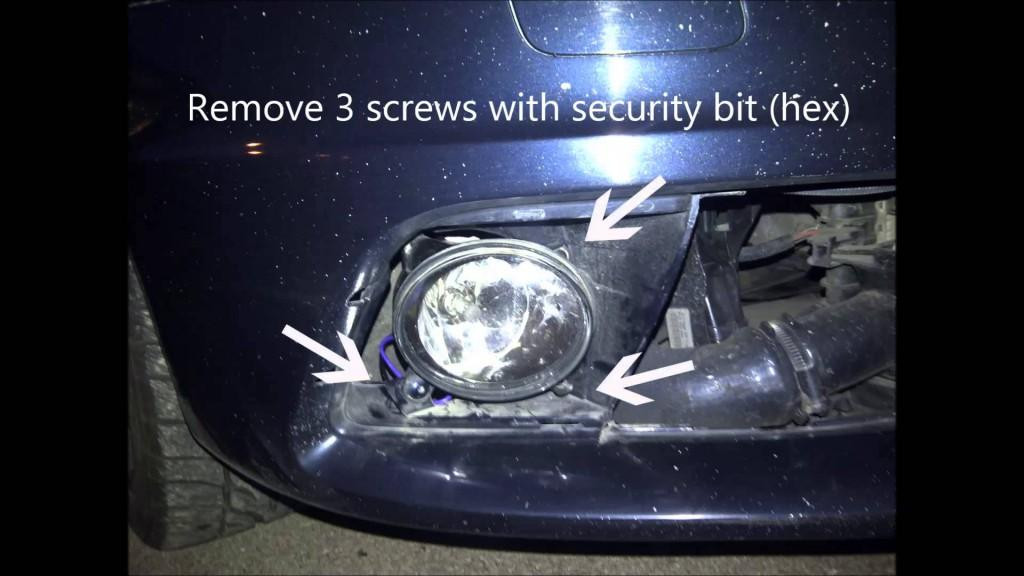How To Fix GPS In Car: A Comprehensive Guide
Fixing GPS in your car involves troubleshooting common issues and ensuring optimal performance. At CARDIAGTECH.NET, we provide the expertise and tools needed to diagnose and resolve GPS malfunctions efficiently. Proper GPS functionality enhances navigation and safety, offering significant benefits for all drivers. This article explores various fixes, including recalibration, antenna checks, and software updates, focusing on long-term reliability and accuracy.
Table of Contents
- Understanding GPS Technology in Your Car
- Common GPS Problems in Cars
- Troubleshooting GPS Issues: A Step-by-Step Guide
- Advanced GPS Fixes and Solutions
- Ensuring Optimal GPS Performance: Tips and Maintenance
- When to Seek Professional Help for GPS Repair
- Benefits of a Properly Functioning GPS System
- Future Trends in Automotive GPS Technology
- Tools and Equipment Recommended by CARDIAGTECH.NET
- Frequently Asked Questions (FAQs) About Car GPS Systems
1. Understanding GPS Technology in Your Car
Global Positioning System (GPS) technology in cars has become an indispensable part of modern driving. Automotive GPS systems enhance navigation, safety, and overall driving convenience. To effectively address issues related to car GPS systems, it’s essential to understand their components, how they work, and their evolution.
1.1 Core Components of a Car GPS System
A car GPS system comprises several key components working together to provide accurate location data:
- GPS Receiver: This hardware component receives signals from GPS satellites orbiting Earth. It calculates the car’s precise location using trilateration, a process that measures the distance from multiple satellites.
- Antenna: The antenna is vital for capturing satellite signals. It ensures the GPS receiver obtains strong and clear signals for accurate positioning.
- Processor: The processor interprets data from the GPS receiver, calculates the car’s position, and updates it in real-time. It manages the navigation software and interfaces with other car systems.
- Display Screen: This provides visual information, displaying maps, routes, and points of interest. Modern systems often feature touchscreens for easy interaction and enhanced user experience.
- Navigation Software: This software provides maps, routing algorithms, and points of interest. It guides drivers with turn-by-turn directions and real-time traffic updates.
1.2 How GPS Works in Cars
GPS in cars relies on a network of satellites orbiting Earth. Here’s a simplified explanation of how it works:
- Satellite Signals: GPS satellites continuously transmit signals containing their location and time.
- Signal Reception: The GPS receiver in your car captures these signals using the antenna.
- Trilateration: The receiver calculates the distance to at least four satellites. By measuring the time it takes for signals to arrive from each satellite, the system determines its distance from each.
- Position Calculation: Using trilateration, the system calculates the car’s precise coordinates (latitude, longitude, and altitude).
- Navigation Display: The navigation software displays the car’s location on a map and provides routing instructions based on the calculated position.
1.3 Evolution of GPS Technology in Automotive Systems
GPS technology has evolved significantly since its introduction in cars. Early systems were basic, providing simple mapping and routing. Today’s systems offer advanced features such as:
- Real-Time Traffic Updates: Integration with traffic data providers allows GPS systems to offer real-time traffic information, suggesting alternative routes to avoid congestion.
- Voice Recognition: Modern systems support voice commands, enabling drivers to interact with the system hands-free, enhancing safety.
- Integration with Smartphone Apps: Many GPS systems can integrate with smartphone apps, allowing drivers to plan routes, send destinations to the car, and access additional features.
- Augmented Reality Navigation: Some advanced systems use augmented reality to overlay navigation instructions onto a live video feed of the road, providing intuitive guidance.
- Advanced Driver-Assistance Systems (ADAS): GPS data is used in ADAS to provide features such as lane departure warning, adaptive cruise control, and automatic emergency braking.
1.4 Understanding Accuracy and Limitations
While GPS is highly accurate, it has limitations. Factors affecting GPS accuracy include:
- Satellite Availability: The number and position of visible satellites influence accuracy. Obstructions such as buildings, tunnels, and dense foliage can block signals and reduce accuracy.
- Atmospheric Conditions: Atmospheric disturbances can affect signal transmission, leading to errors.
- Receiver Quality: The quality of the GPS receiver and antenna affects its ability to capture and process signals accurately.
- Software and Map Updates: Outdated software and map data can lead to inaccurate routing and display errors.
2. Common GPS Problems in Cars
Several issues can affect the performance and accuracy of GPS systems in cars. Understanding these common problems is essential for effective troubleshooting and repair.
2.1 Signal Loss and Weak Reception
One of the most common GPS issues is signal loss or weak reception. Several factors can cause this:
- Obstructions: Buildings, tunnels, and dense foliage can block satellite signals, leading to signal loss.
- Atmospheric Interference: Weather conditions such as heavy rain, snow, or solar flares can interfere with signal transmission.
- Antenna Issues: A damaged, loose, or poorly positioned antenna can weaken signal reception.
- Software Glitches: Sometimes, software glitches or outdated firmware can affect the GPS receiver’s ability to acquire and maintain a signal.
2.2 Inaccurate Location Data
Inaccurate location data can result from various factors:
- Outdated Maps: Using outdated maps can lead to incorrect routing and inaccurate display of your car’s position.
- Calibration Issues: GPS systems require periodic calibration to maintain accuracy. Calibration issues can cause the system to misreport your location.
- Hardware Malfunctions: Faulty GPS receivers or processors can produce inaccurate location data.
- GPS Spoofing: In rare cases, GPS spoofing (where false signals are transmitted to mislead the system) can cause significant location errors.
2.3 Navigation Errors and Routing Issues
Navigation errors and routing problems can be frustrating and lead to incorrect directions. Common causes include:
- Software Bugs: Navigation software may contain bugs that cause incorrect routing or failure to calculate optimal routes.
- Map Data Errors: Map data may contain errors such as missing roads, incorrect addresses, or outdated points of interest.
- Configuration Problems: Incorrect settings or preferences can affect routing. For example, avoiding highways or toll roads may lead to longer routes.
- Traffic Data Issues: Problems with real-time traffic data can cause the system to suggest inefficient routes based on outdated traffic conditions.
2.4 Software and Firmware Issues
Software and firmware issues can significantly impact GPS performance:
- Outdated Software: Using outdated software can cause compatibility issues, performance problems, and security vulnerabilities.
- Corrupted Files: Software or firmware files may become corrupted due to power outages, failed updates, or malware infections.
- Driver Problems: In some cases, issues with device drivers (software that allows the GPS receiver to communicate with the car’s system) can cause malfunctions.
2.5 Hardware Failures
Hardware failures can lead to complete GPS system malfunctions:
- GPS Receiver Failure: The GPS receiver itself may fail due to wear and tear, electrical damage, or manufacturing defects.
- Antenna Damage: The antenna can be damaged by physical impact, corrosion, or exposure to extreme weather conditions.
- Processor Issues: The processor may overheat, become damaged, or fail to execute instructions correctly.
3. Troubleshooting GPS Issues: A Step-by-Step Guide
When your car’s GPS malfunctions, a systematic troubleshooting approach can help identify and resolve the problem. Here’s a step-by-step guide:
3.1 Initial Checks and Basic Troubleshooting
-
Check the Antenna: Ensure the GPS antenna is properly connected and positioned. Check for any visible damage or corrosion.
GPS antenna integrity is crucial for optimal signal reception. Ensure that the antenna is free from physical damage and securely connected.
-
Restart the System: Sometimes, a simple restart can resolve minor software glitches. Turn off the car, wait a few minutes, and then restart it to see if the GPS system recovers.
-
Verify GPS Settings: Check the GPS settings in your car’s infotainment system. Ensure that GPS is enabled and that the system is set to use GPS for location services.
-
Check for Obstructions: Ensure there are no obstructions blocking the GPS signal. Move the car to an open area away from tall buildings, trees, or other obstacles.
-
Update Maps and Software: Outdated maps and software can cause inaccuracies and routing errors. Check for available updates and install them.
3.2 Checking GPS Signal Strength
- Use GPS Status Apps: Several apps are available for smartphones and tablets that can display GPS signal strength and satellite information. Use one of these apps to check the GPS signal strength in your car.
- Observe Satellite Count: A higher number of visible satellites generally indicates a stronger and more accurate GPS signal. Aim for at least four satellites for reliable positioning.
- Monitor Signal-to-Noise Ratio (SNR): SNR measures the quality of the GPS signal. A higher SNR indicates a stronger and cleaner signal.
3.3 Diagnosing Software and Firmware Issues
- Check for Software Updates: Visit the car manufacturer’s website or use the car’s infotainment system to check for available software updates. Install any updates to fix known bugs and improve performance.
- Perform a System Reset: If software issues persist, perform a system reset to restore the GPS system to its default settings. Refer to your car’s manual for instructions on how to perform a system reset.
- Check for Error Messages: Look for any error messages or diagnostic codes displayed on the infotainment system. These messages can provide clues about the nature of the problem.
3.4 Inspecting Hardware Components
-
Check GPS Receiver Connections: Ensure the GPS receiver is securely connected to the car’s electrical system. Check for loose or damaged connections.
-
Inspect Wiring: Examine the wiring connected to the GPS receiver and antenna. Look for any signs of damage, corrosion, or wear.
-
Test the Antenna Cable: Use a multimeter to test the continuity of the antenna cable. A break in the cable can prevent the GPS receiver from receiving signals.
Testing the antenna cable with a multimeter helps identify any breaks or issues that may be affecting GPS signal reception.
-
Check for Water Damage: Water damage can corrode electrical components and cause GPS malfunctions. Inspect the GPS receiver and antenna for signs of water damage.
3.5 Using Diagnostic Tools
- OBD-II Scanners: Use an OBD-II scanner to check for diagnostic trouble codes (DTCs) related to the GPS system. These codes can provide valuable information about the nature of the problem.
- GPS Diagnostic Software: Some specialized software can diagnose GPS issues by analyzing signal data and system logs. These tools can help pinpoint the cause of the problem and suggest solutions.
4. Advanced GPS Fixes and Solutions
If basic troubleshooting steps don’t resolve the GPS issues, more advanced fixes may be necessary. These solutions often require specialized tools and a deeper understanding of GPS systems.
4.1 Recalibrating the GPS System
Recalibrating the GPS system can improve accuracy and resolve positioning errors. The calibration process varies depending on the car model, but here are some general steps:
- Access Calibration Settings: Navigate to the GPS settings in your car’s infotainment system. Look for a calibration option or wizard.
- Follow On-Screen Instructions: The system will guide you through the calibration process, which may involve driving in a specific pattern or following a route.
- Complete Calibration: Follow the on-screen instructions carefully to complete the calibration process. Once finished, the system should provide more accurate positioning.
4.2 Replacing the GPS Antenna
If the GPS antenna is damaged or faulty, replacing it can restore signal reception. Here’s how:
- Purchase a Replacement Antenna: Obtain a compatible replacement antenna from a reputable supplier. CARDIAGTECH.NET offers a range of high-quality GPS antennas.
- Locate the Existing Antenna: The GPS antenna is typically located on the roof of the car, under the dashboard, or behind the rearview mirror.
- Disconnect the Old Antenna: Carefully disconnect the old antenna from the GPS receiver.
- Install the New Antenna: Connect the new antenna to the GPS receiver and secure it in place.
- Test the System: Test the GPS system to ensure the new antenna is functioning correctly.
4.3 Updating Firmware and Software
Keeping the GPS system’s firmware and software up to date is crucial for optimal performance. Here’s how to update:
- Check for Updates: Visit the car manufacturer’s website or use the car’s infotainment system to check for available updates.
- Download Updates: Download the latest firmware and software updates to a USB drive or SD card.
- Install Updates: Insert the USB drive or SD card into the car’s infotainment system and follow the on-screen instructions to install the updates.
- Verify Installation: After installation, verify that the updates have been installed correctly and that the GPS system is functioning properly.
4.4 Resetting to Factory Settings
Resetting the GPS system to factory settings can resolve persistent software issues. Be aware that this will erase any custom settings and preferences:
- Access Reset Menu: Navigate to the system settings in your car’s infotainment system and look for a reset option.
- Confirm Reset: Confirm that you want to reset the system to factory settings.
- Wait for Completion: Wait for the reset process to complete. The system will restart, and you’ll need to reconfigure your settings.
4.5 Inspecting and Repairing Wiring
Faulty wiring can cause GPS malfunctions. Here’s how to inspect and repair:
- Visual Inspection: Examine the wiring connected to the GPS receiver and antenna. Look for any signs of damage, corrosion, or wear.
- Continuity Testing: Use a multimeter to test the continuity of the wiring. A break in the wiring can prevent the GPS receiver from receiving power or signals.
- Repair Damaged Wires: Repair any damaged wires by splicing in new sections or replacing the entire wire.
- Secure Connections: Ensure all connections are secure and properly insulated to prevent shorts or corrosion.
5. Ensuring Optimal GPS Performance: Tips and Maintenance
Maintaining your car’s GPS system is essential for ensuring optimal performance and accuracy. Here are some tips and maintenance practices:
5.1 Regular Software and Map Updates
- Check for Updates: Regularly check for software and map updates from the car manufacturer or GPS provider.
- Install Updates Promptly: Install updates promptly to fix bugs, improve performance, and ensure accurate mapping data.
- Enable Automatic Updates: If available, enable automatic updates to ensure your GPS system is always up to date.
5.2 Keeping the Antenna Clear
- Remove Obstructions: Ensure the GPS antenna is free from obstructions such as snow, ice, or debris.
- Clean the Antenna: Clean the antenna regularly to remove dirt, dust, and other contaminants that can interfere with signal reception.
5.3 Proper Storage and Handling
- Protect from Extreme Temperatures: Avoid exposing the GPS receiver to extreme temperatures, which can damage the components.
- Store Properly: When not in use, store portable GPS devices in a cool, dry place away from direct sunlight.
- Handle with Care: Handle the GPS receiver and antenna with care to avoid physical damage.
5.4 Periodic System Checks
- Monitor Performance: Periodically monitor the GPS system’s performance to identify any issues early on.
- Check Accuracy: Verify the accuracy of the GPS system by comparing its readings to known locations.
- Run Diagnostics: Run diagnostic tests to check for hardware or software problems.
5.5 Professional Maintenance
- Schedule Regular Service: Schedule regular service appointments with a qualified technician to inspect and maintain the GPS system.
- Address Issues Promptly: Address any GPS issues promptly to prevent them from escalating into more significant problems.
6. When to Seek Professional Help for GPS Repair
While many GPS issues can be resolved with basic troubleshooting, some problems require professional expertise. Here are situations when you should seek professional help:
6.1 Persistent Hardware Issues
- Recurring Problems: If hardware issues persist despite your troubleshooting efforts, it’s time to consult a professional.
- Complex Repairs: Complex repairs such as replacing the GPS receiver or repairing damaged wiring should be performed by a qualified technician.
6.2 Software Problems That Can’t Be Resolved
- Unresolvable Issues: If you’re unable to resolve software issues through updates, resets, or other troubleshooting steps, seek professional assistance.
- Corrupted Firmware: Corrupted firmware can render the GPS system inoperable. A professional technician can reflash the firmware to restore functionality.
6.3 Water or Physical Damage
- Extensive Damage: If the GPS system has suffered extensive water or physical damage, it’s best to consult a professional.
- Component Replacement: Replacing damaged components such as the GPS receiver or antenna requires specialized knowledge and tools.
6.4 Lack of Technical Expertise
- Unfamiliar Tasks: If you’re uncomfortable performing certain troubleshooting steps or lack the necessary technical expertise, seek professional help.
- Avoid Further Damage: Attempting repairs without proper knowledge can cause further damage to the GPS system or other car components.
6.5 Warranty Considerations
- Warranty Coverage: If your car is still under warranty, consult the dealer before attempting any repairs. Unauthorized repairs may void the warranty.
- Professional Service: Some warranties require professional service to maintain coverage.
7. Benefits of a Properly Functioning GPS System
A properly functioning GPS system offers numerous benefits, enhancing navigation, safety, and overall driving experience.
7.1 Accurate Navigation
- Precise Location: Provides precise and up-to-date location data, ensuring accurate navigation.
- Reliable Routing: Calculates efficient routes, taking into account real-time traffic conditions and road closures.
7.2 Enhanced Safety
- Reduced Distractions: Allows drivers to focus on the road by providing clear and concise navigation instructions.
- Emergency Assistance: Facilitates quick access to emergency services by providing accurate location data.
7.3 Time and Fuel Efficiency
- Optimal Routes: Helps drivers find the most efficient routes, saving time and fuel.
- Traffic Avoidance: Suggests alternative routes to avoid traffic congestion, reducing travel time and fuel consumption.
7.4 Convenience and Ease of Use
- User-Friendly Interface: Offers an intuitive and user-friendly interface, making it easy to plan routes and access information.
- Hands-Free Operation: Supports voice commands, allowing drivers to interact with the system hands-free.
7.5 Integration with Other Car Systems
- ADAS Integration: Integrates with Advanced Driver-Assistance Systems (ADAS) to provide features such as lane departure warning and adaptive cruise control.
- Infotainment Integration: Seamlessly integrates with the car’s infotainment system, providing access to navigation, music, and other features.
8. Future Trends in Automotive GPS Technology
Automotive GPS technology is continually evolving, with new features and innovations on the horizon. Here are some future trends to watch for:
8.1 Enhanced Accuracy and Reliability
- Dual-Frequency GPS: Dual-frequency GPS uses two satellite signals to improve accuracy and reduce the effects of atmospheric interference.
- Improved Antenna Design: Advances in antenna design will enhance signal reception and improve overall GPS performance.
8.2 Integration with Autonomous Driving Systems
- Precise Positioning: GPS will play a crucial role in autonomous driving systems by providing precise positioning data.
- Sensor Fusion: GPS data will be fused with data from other sensors such as cameras, radar, and lidar to create a comprehensive view of the vehicle’s surroundings.
8.3 Augmented Reality Navigation
- Intuitive Guidance: Augmented reality navigation will overlay navigation instructions onto a live video feed of the road, providing intuitive and easy-to-follow guidance.
- Enhanced Awareness: Augmented reality will enhance driver awareness by highlighting points of interest, traffic signs, and potential hazards.
8.4 Cloud-Based Navigation
- Real-Time Updates: Cloud-based navigation will provide real-time map updates, traffic information, and points of interest.
- Personalized Routing: Cloud-based systems will learn driver preferences and provide personalized routing recommendations.
8.5 Enhanced Security
- GPS Spoofing Detection: Advanced systems will detect and mitigate GPS spoofing attacks, ensuring the integrity of location data.
- Secure Communication: Secure communication protocols will protect GPS data from interception and tampering.
9. Tools and Equipment Recommended by CARDIAGTECH.NET
At CARDIAGTECH.NET, we offer a range of tools and equipment to help you troubleshoot and repair your car’s GPS system. Here are some of our top recommendations:
9.1 OBD-II Scanners
-
Autel MaxiCOM MK808: A versatile OBD-II scanner that can read diagnostic trouble codes (DTCs) related to the GPS system.
The Autel MaxiCOM MK808 is a comprehensive diagnostic tool that provides accurate and detailed information about your vehicle’s GPS system.
-
BlueDriver Bluetooth Professional OBDII Scan Tool: A Bluetooth-enabled OBD-II scanner that connects to your smartphone or tablet.
9.2 Multimeters
-
Fluke 117 Electrician’s Multimeter: A reliable multimeter for testing the continuity of wiring and measuring voltage.
The Fluke 117 is an essential tool for any automotive technician, providing accurate and reliable measurements for diagnosing electrical issues.
-
Klein Tools MM400 Multimeter: An affordable multimeter for basic electrical testing.
9.3 GPS Antennas
- SMA Male GPS Antenna: A high-performance GPS antenna for improved signal reception.
- Magnetic Mount GPS Antenna: A convenient magnetic mount antenna for easy installation.
9.4 Wiring Tools
-
Wire Strippers: High-quality wire strippers for removing insulation without damaging the wires.
-
Crimping Tools: Crimping tools for creating secure and reliable wire connections.
A reliable wire crimping tool ensures secure and professional-quality electrical connections.
9.5 GPS Diagnostic Software
- Garmin PC Software: Garmin offers PC software for managing and updating GPS devices.
- TomTom MyDrive Connect: TomTom MyDrive Connect allows you to update maps and software on your TomTom GPS device.
10. Frequently Asked Questions (FAQs) About Car GPS Systems
Here are some frequently asked questions about car GPS systems:
Q1: How often should I update my car’s GPS maps?
A: It’s recommended to update your car’s GPS maps at least once a year to ensure accurate routing and points of interest.
Q2: Can weather affect GPS accuracy?
A: Yes, weather conditions such as heavy rain, snow, or solar flares can interfere with GPS signal transmission and reduce accuracy.
Q3: What should I do if my GPS system is displaying the wrong location?
A: First, ensure that GPS is enabled and that you have a clear view of the sky. If the problem persists, try recalibrating the GPS system or performing a system reset.
Q4: Can I use my smartphone as a GPS device in my car?
A: Yes, you can use your smartphone as a GPS device in your car. Several navigation apps are available for smartphones, such as Google Maps, Waze, and Apple Maps.
Q5: How do I prevent GPS spoofing?
A: GPS spoofing is difficult to prevent, but you can reduce the risk by using a reputable GPS device and keeping your software up to date.
Q6: What is the difference between GPS and GNSS?
A: GPS (Global Positioning System) is a specific satellite navigation system developed by the United States. GNSS (Global Navigation Satellite System) is a generic term that refers to all satellite navigation systems, including GPS, GLONASS (Russia), Galileo (Europe), and BeiDou (China).
Q7: How does GPS work in tunnels?
A: GPS signals cannot penetrate tunnels, so GPS systems typically use dead reckoning (estimating position based on speed, direction, and time) or integrate with other sensors such as accelerometers and gyroscopes to maintain navigation in tunnels.
Q8: Can I install an aftermarket GPS system in my car?
A: Yes, you can install an aftermarket GPS system in your car. Several aftermarket GPS devices are available, ranging from portable units to integrated systems that replace the car’s factory infotainment system.
Q9: How do I improve GPS signal strength in my car?
A: To improve GPS signal strength, ensure that the antenna is properly connected and positioned, remove any obstructions blocking the signal, and consider using an external GPS antenna.
Q10: What are the benefits of a dual-frequency GPS system?
A: Dual-frequency GPS systems use two satellite signals to improve accuracy and reduce the effects of atmospheric interference, providing more reliable and precise positioning.
Is your car GPS giving you headaches? Don’t let a malfunctioning GPS system slow you down. At CARDIAGTECH.NET, we understand the frustration of dealing with inaccurate navigation and signal loss. That’s why we offer a comprehensive range of diagnostic tools and equipment designed to help you quickly identify and fix GPS issues.
Imagine the peace of mind that comes with knowing your GPS is functioning perfectly, providing accurate directions and real-time updates. With our high-quality OBD-II scanners, multimeters, and GPS antennas, you’ll have everything you need to troubleshoot and repair your GPS system like a pro.
Ready to take control of your car’s GPS and enjoy a smooth, stress-free driving experience? Contact us today at +1 (641) 206-8880 or visit our website at CARDIAGTECH.NET to learn more about our products and services. Our team of experts is here to help you find the right tools for your needs and provide expert advice on GPS repair. Don’t wait – get in touch now and experience the difference that CARDIAGTECH.NET can make!