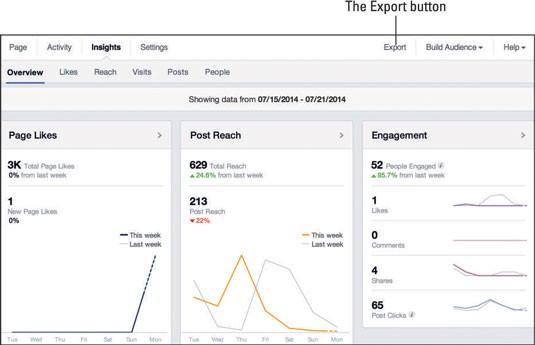How To Fix My Aux Port In Car Easily

Is your car’s aux port not working? Don’t worry, CARDIAGTECH.NET is here to help you diagnose and fix the problem so you can get back to enjoying your favorite tunes on the road. We’ll cover everything from checking your device and cable to troubleshooting your car stereo, ensuring a smooth and enjoyable listening experience. Read on to learn how to fix an aux port in your car and get those tunes blasting again using audio input solutions and car audio repair.
1. Understanding the Auxiliary (Aux) Port
The auxiliary (aux) port in your car is a simple yet vital component that allows you to connect external audio devices, such as smartphones, MP3 players, and other music sources, directly to your car’s stereo system. This connection is typically made through a 3.5mm audio cable, which plugs into the aux port of both the audio source and the car stereo.
1.1. Functionality and Importance
The aux port provides a straightforward way to play your personal music library, podcasts, audiobooks, or any other audio content through your car’s speakers. It bypasses the need for built-in media players or Bluetooth connectivity, making it a versatile option, especially in older vehicles that lack these features. For many drivers, the aux port is essential for enjoying their preferred audio content while commuting or embarking on long road trips.
1.2. Common Issues
Despite its simplicity, the aux port is prone to several issues that can disrupt your listening experience. These problems can range from minor inconveniences to complete audio failure. Common issues include:
- Loose Connections: The aux port can become loose over time due to frequent use, leading to intermittent or distorted sound.
- Physical Damage: The port itself can be physically damaged, such as bent or broken pins, which prevent proper connection.
- Dirt and Debris: Dust, lint, and other debris can accumulate inside the port, blocking the connection between the cable and the stereo.
- Cable Problems: The aux cable can also be a source of issues, including frayed wires, damaged connectors, or poor-quality construction.
- Stereo Malfunctions: In some cases, the car’s stereo system itself may have issues that affect the aux port’s functionality.
1.3. Why It’s Worth Fixing
Fixing a malfunctioning aux port is crucial for several reasons:
- Enjoy Your Music: A working aux port allows you to listen to your favorite music and audio content while driving, enhancing your overall driving experience.
- Versatility: It provides a universal connection for various audio devices, making it easy to switch between different sources.
- Cost-Effectiveness: Repairing the aux port can be more cost-effective than replacing the entire car stereo system, especially in older vehicles.
- Convenience: It eliminates the need for workarounds like FM transmitters or Bluetooth adapters, which may not provide the same audio quality or reliability.
Addressing issues with your car’s aux port ensures that you can continue to enjoy seamless audio connectivity, making your time on the road more enjoyable and entertaining. If you’re looking to enhance your car audio repair toolkit, consider exploring the offerings at CARDIAGTECH.NET, where you can find high-quality tools and equipment to tackle any car audio issue effectively. Contact us at Whatsapp: +1 (641) 206-8880 or visit our location at 276 Reock St, City of Orange, NJ 07050, United States for expert assistance.
2. Preliminary Checks: Ruling Out the Obvious
Before diving into more complex troubleshooting, it’s essential to perform some preliminary checks to rule out simple causes of the aux port issue. These checks will help you quickly identify and resolve common problems without the need for advanced tools or expertise.
2.1. Volume and Audio Settings
The first and easiest step is to ensure that the volume is turned up on both your audio device and your car stereo. Sometimes, the simplest solution is overlooked.
- Check Device Volume: Confirm that the volume on your smartphone, MP3 player, or other audio source is set to an audible level.
- Check Car Stereo Volume: Ensure that the volume on your car stereo is also turned up. It’s possible that the stereo volume was accidentally turned down or muted.
- Verify Audio Output Settings: Many devices have multiple audio output options. Make sure that your device is set to output audio through the aux port. For example, some smartphones may default to Bluetooth output even when an aux cable is connected. Check the audio settings on your device and select the appropriate output.
- Test Different Volume Levels: Try adjusting the volume levels on both devices to see if the sound improves. Sometimes, a specific volume level may cause distortion or cut out the audio.
2.2. Checking the Aux Cable
The aux cable itself is a common culprit for audio problems. Cables can degrade over time due to bending, twisting, and general wear and tear.
- Inspect the Cable: Carefully examine the aux cable for any visible damage, such as cuts, frays, or exposed wires. Pay close attention to the connectors at each end of the cable, as these are often the points of failure.
- Test with a Different Cable: The easiest way to determine if the cable is the issue is to try a different aux cable. If the audio works fine with the new cable, then the original cable is likely the problem.
- Wiggle Test: Plug the aux cable into both your audio device and the car stereo. Gently wiggle the cable near the connectors and along its length. If the sound cuts in and out or becomes distorted when you wiggle the cable, it indicates a loose connection or damaged wires within the cable.
- Cable Quality: Use a high-quality aux cable. Cheap cables are often made with substandard materials that are more prone to damage and can result in poor audio quality. Investing in a durable, well-made cable can save you from future headaches.
2.3. Source Device Check
Your audio source device (e.g., smartphone, MP3 player) could also be the source of the problem.
- Test with Headphones: Plug headphones into your audio device to see if you can hear sound. If you can hear sound through the headphones but not through the car stereo, then the problem is likely with the aux port or the cable, not the device itself.
- Try a Different Device: Connect a different audio device to the aux port to see if it works. If the second device works fine, then the original device is likely the problem.
- Restart the Device: Sometimes, software glitches can cause audio issues. Restarting your audio device can resolve these problems.
- Check for Updates: Ensure that your device’s operating system and audio apps are up to date. Software updates often include bug fixes that can resolve audio-related issues.
By performing these preliminary checks, you can often identify and resolve simple issues with your car’s aux port without needing to delve into more complicated troubleshooting steps. If the problem persists after these checks, it’s time to move on to more detailed diagnostics. For advanced car audio repair solutions, remember to visit CARDIAGTECH.NET or contact us at Whatsapp: +1 (641) 206-8880. Our address is 276 Reock St, City of Orange, NJ 07050, United States.
3. Cleaning the Aux Port
One of the most common reasons for an aux port to malfunction is the accumulation of dirt, dust, and debris inside the port. Cleaning the aux port can often restore proper connectivity and resolve audio issues.
3.1. Why Cleaning Is Important
The aux port is a small opening that can easily collect contaminants from the environment. Over time, dust, lint, pocket debris, and other particles can accumulate inside the port, creating a barrier between the aux cable connector and the internal contacts. This barrier can prevent a solid connection, leading to weak, distorted, or nonexistent audio.
Regular cleaning of the aux port can prevent these issues and ensure optimal audio performance. It’s a simple and effective maintenance task that can save you from more complex repairs.
3.2. Gathering the Right Tools
Before you start cleaning, gather the necessary tools and materials. Using the right tools will help you clean the port effectively without causing damage.
- Compressed Air: A can of compressed air is ideal for blowing out loose debris from the aux port.
- Cotton Swabs: Use cotton swabs to gently wipe the inside of the port and remove stubborn dirt.
- Isopropyl Alcohol: A small amount of isopropyl alcohol (90% or higher) can help dissolve sticky residue and disinfect the port.
- Soft Brush: A small, soft brush (like a toothbrush) can be used to loosen debris before using compressed air or cotton swabs.
- Magnifying Glass: A magnifying glass can help you inspect the port closely and ensure that you remove all contaminants.
3.3. Step-by-Step Cleaning Process
Follow these steps to safely and effectively clean your car’s aux port:
- Turn Off the Car and Audio System: Before you begin, turn off your car and the audio system to prevent any electrical issues.
- Inspect the Port: Use a magnifying glass to carefully inspect the aux port for any visible dirt, debris, or damage. This will help you identify areas that need extra attention.
- Use Compressed Air: Hold the nozzle of the compressed air can a few inches away from the aux port and blow short bursts of air into the port. This will help dislodge any loose debris. Be sure to angle the nozzle to reach all areas inside the port.
- Gentle Brushing: If you see stubborn debris, use a small, soft brush to gently loosen it. Be careful not to apply too much pressure, as this could damage the internal contacts.
- Apply Isopropyl Alcohol: Dip a cotton swab into a small amount of isopropyl alcohol. Make sure the cotton swab is not dripping wet, as excess liquid could damage the internal components of the stereo system.
- Wipe the Port: Gently insert the damp cotton swab into the aux port and twist it around to clean the internal surfaces. Apply light pressure to remove any residue or dirt. Repeat this process with fresh cotton swabs until they come out clean.
- Dry the Port: After cleaning with isopropyl alcohol, use a dry cotton swab to absorb any remaining moisture. You can also use compressed air to dry the port quickly.
- Re-Inspect: Use the magnifying glass to re-inspect the aux port and ensure that it is completely clean and dry.
- Test the Connection: Plug the aux cable into the port and test the audio. If the sound is clear and consistent, you have successfully cleaned the port. If not, repeat the cleaning process or proceed to other troubleshooting steps.
3.4. Precautions
- Avoid Excess Liquid: Be careful not to use too much liquid when cleaning the aux port. Excess liquid can seep into the stereo system and cause damage.
- Use the Right Tools: Avoid using sharp or metallic objects to clean the port, as these can scratch or damage the internal contacts.
- Be Gentle: Apply gentle pressure when cleaning the port to avoid bending or breaking any internal components.
Cleaning your car’s aux port is a simple yet effective way to maintain audio connectivity and resolve common issues. Regular cleaning can prevent the accumulation of dirt and debris, ensuring optimal audio performance. If cleaning doesn’t resolve the problem, consider exploring other troubleshooting steps or seeking professional assistance. For top-quality car diagnostic tools and repair solutions, visit CARDIAGTECH.NET or contact us at Whatsapp: +1 (641) 206-8880. Find us at 276 Reock St, City of Orange, NJ 07050, United States.
 cleaning-the-aux-port
cleaning-the-aux-port
4. Checking for Physical Damage
Physical damage to the aux port can significantly impact its functionality. Inspecting the port for any signs of damage is a crucial step in diagnosing why your aux port isn’t working.
4.1. Types of Physical Damage
Several types of physical damage can occur to the aux port, including:
- Bent or Broken Pins: The internal pins of the aux port can become bent or broken due to the insertion of foreign objects or excessive force when plugging in the aux cable.
- Loose Port: The entire aux port can become loose from the car stereo, resulting in a poor connection or complete disconnection.
- Cracks or Breaks: The plastic housing around the aux port can crack or break, exposing the internal components and making the port more vulnerable to damage.
- Deformed Port: The aux port can become deformed due to heat or physical stress, preventing the aux cable from fitting properly.
4.2. How to Inspect the Port
A thorough inspection of the aux port is essential to identify any physical damage. Here’s how to do it:
- Visual Inspection: Use a flashlight and a magnifying glass to carefully examine the aux port. Look for any signs of bent or broken pins, cracks, or deformation.
- Check for Looseness: Gently wiggle the aux port to see if it feels loose or unstable. If the port moves excessively, it may be detached from the car stereo.
- Inspect the Surroundings: Examine the area around the aux port for any signs of damage or wear. This can provide clues about potential causes of the problem.
- Test with a Known Good Cable: Try plugging a known good aux cable into the port. If the cable doesn’t fit properly or feels loose, it could indicate a deformed or damaged port.
4.3. Tools for Inspection
- Flashlight: A small flashlight can help you illuminate the inside of the aux port and identify any damage.
- Magnifying Glass: A magnifying glass provides a closer look at the internal components of the port, making it easier to spot bent or broken pins.
- Small Mirror: A small mirror can be used to view the back of the aux port, which may reveal damage that is not visible from the front.
4.4. What to Do If You Find Damage
If you find any physical damage to the aux port, here are some steps you can take:
- Bent Pins: If the pins are bent but not broken, you may be able to carefully straighten them using a small, thin tool like a needle or a precision screwdriver. Be extremely gentle to avoid breaking the pins.
- Loose Port: If the aux port is loose, you may be able to reattach it to the car stereo. This may require removing the stereo from the dashboard and tightening any screws or clips that hold the port in place.
- Cracked or Broken Housing: If the plastic housing around the aux port is cracked or broken, you may need to replace the entire port. This can be a more complex repair that may require professional assistance.
- Professional Repair: If you are not comfortable performing these repairs yourself, it’s best to seek professional assistance from a qualified car audio technician. They can accurately diagnose the problem and perform the necessary repairs to restore the aux port’s functionality.
4.5. Preventing Physical Damage
Preventing physical damage to the aux port is essential for maintaining its functionality and prolonging its lifespan. Here are some tips to help prevent damage:
- Handle with Care: Always handle the aux cable and port with care. Avoid using excessive force when plugging in or unplugging the cable.
- Use High-Quality Cables: Use high-quality aux cables with sturdy connectors that are less likely to damage the port.
- Protect the Port: Consider using a protective cover or plug to keep dust and debris out of the aux port when it is not in use.
- Avoid Stress: Avoid putting stress on the aux port by allowing the aux cable to dangle or pull on the port. Secure the cable to prevent it from moving around while driving.
Checking for physical damage is a critical step in troubleshooting a malfunctioning aux port. By carefully inspecting the port and taking preventive measures, you can ensure that your aux port remains in good working condition. For expert car audio repair services and diagnostic tools, visit CARDIAGTECH.NET or contact us at Whatsapp: +1 (641) 206-8880. Our location is 276 Reock St, City of Orange, NJ 07050, United States.
5. Checking the Car Stereo Settings
Sometimes, the issue with your car’s aux port isn’t a physical problem but rather a setting on your car stereo. Ensuring that the stereo settings are correctly configured is an essential step in troubleshooting.
5.1. Selecting the Correct Input Source
Most car stereos have multiple input sources, such as FM radio, CD player, USB, and aux. If the stereo is not set to the aux input, you won’t hear any sound from your connected device.
- Locate the Input Selection Button: Look for a button on your car stereo labeled “Source,” “Input,” or “Mode.” The exact label may vary depending on the make and model of your car.
- Cycle Through the Inputs: Press the input selection button repeatedly until you reach the aux input. The stereo display should indicate that the aux input is selected.
- Check the Owner’s Manual: If you’re unsure how to select the aux input on your car stereo, consult your owner’s manual for detailed instructions.
5.2. Adjusting the Volume and Balance
Even if the aux input is selected, you may not hear any sound if the volume is set too low or if the balance is shifted to other speakers.
- Increase the Volume: Turn up the volume on your car stereo to a comfortable listening level.
- Check the Balance and Fade Settings: Ensure that the balance and fade settings are centered, so that the sound is distributed evenly between all speakers. You can usually find these settings in the stereo’s menu.
- Test the Sound: Play audio from your connected device and listen to see if the sound is clear and balanced.
5.3. Checking for Mute or Audio Settings
Some car stereos have a mute function or other audio settings that can affect the output from the aux port.
- Disable Mute: Make sure that the mute function is disabled. The mute button is usually labeled “Mute” or has a speaker icon with a line through it.
- Check Audio Settings: Look for any audio settings that may be affecting the aux input, such as equalizer settings or sound enhancements. Try resetting the audio settings to their default values to see if this resolves the problem.
5.4. Resetting the Car Stereo
If you’ve tried all of the above steps and the aux port still isn’t working, you may need to reset the car stereo. This can often resolve software glitches or configuration errors that may be affecting the aux input.
- Consult the Owner’s Manual: Refer to your car stereo’s owner’s manual for instructions on how to reset the stereo. The reset procedure may vary depending on the make and model of your car.
- Disconnect the Power: In some cases, you may need to disconnect the power to the car stereo to reset it. This usually involves removing the fuse for the stereo or disconnecting the battery. Be sure to follow the instructions in your owner’s manual carefully to avoid damaging the stereo or other electrical components.
5.5. Importance of Correct Settings
Ensuring that your car stereo settings are correctly configured is essential for troubleshooting a malfunctioning aux port. Often, the problem is simply a matter of selecting the correct input source or adjusting the volume and balance settings. By systematically checking these settings, you can often resolve the issue without needing to resort to more complex repairs.
For expert car audio repair services and high-quality diagnostic tools, visit CARDIAGTECH.NET or contact us at Whatsapp: +1 (641) 206-8880. You can find us at 276 Reock St, City of Orange, NJ 07050, United States.
6. Testing with an Alternative Audio Source
When troubleshooting an aux port issue, it’s essential to determine whether the problem lies with the port itself or with the audio source device. Testing with an alternative audio source can help you pinpoint the root cause of the problem.
6.1. Why Use an Alternative Audio Source?
Using an alternative audio source allows you to isolate the problem. If the aux port works with one device but not another, the issue is likely with the original audio source. Conversely, if the aux port doesn’t work with any device, the problem is likely with the port itself or the car stereo.
6.2. Devices to Use
- Smartphone: A smartphone is a convenient alternative audio source because it’s likely something you already have on hand.
- MP3 Player: If you have an MP3 player, you can use it to test the aux port.
- Tablet: A tablet can also be used as an alternative audio source.
- Laptop: A laptop can be connected to the aux port using a 3.5mm audio cable.
- Another Car Stereo: If you have access to another car stereo with a working aux port, you can use it to test your audio devices and cables.
6.3. Testing Procedure
- Gather Your Devices: Collect the alternative audio sources you want to use for testing.
- Connect the Device: Plug the aux cable into the aux port of your car stereo and then into the audio output of the alternative audio source.
- Play Audio: Play audio on the alternative audio source and listen to see if you hear sound through the car speakers.
- Adjust Volume: Make sure the volume is turned up on both the audio source and the car stereo.
- Test Different Devices: Repeat the testing procedure with each alternative audio source to see if the aux port works with any of them.
6.4. Interpreting the Results
- If the Aux Port Works with the Alternative Audio Source: If the aux port works with the alternative audio source but not with your original device, the problem is likely with your original device. This could be due to a faulty audio output, incorrect settings, or software issues.
- If the Aux Port Doesn’t Work with Any Audio Source: If the aux port doesn’t work with any of the alternative audio sources, the problem is likely with the aux port itself or the car stereo. This could be due to physical damage, a loose connection, or a problem with the stereo’s internal components.
6.5. Troubleshooting Based on Results
- Original Device Issue: If the problem is with your original device, try the following:
- Check the Audio Output Settings: Make sure that the audio output is set to the correct option (e.g., headphone jack, aux output).
- Update the Device’s Software: Install any available software updates for your device.
- Restart the Device: Restart your device to see if this resolves the issue.
- Test with Headphones: Plug headphones into your device to see if you can hear sound. If you can’t hear sound through the headphones, the problem is likely with the device’s audio output.
- Aux Port or Car Stereo Issue: If the problem is with the aux port or car stereo, try the following:
- Inspect the Aux Port: Carefully inspect the aux port for any signs of physical damage or loose connections.
- Clean the Aux Port: Clean the aux port using compressed air and a cotton swab.
- Check the Car Stereo Settings: Make sure that the car stereo is set to the correct input source and that the volume is turned up.
- Reset the Car Stereo: Reset the car stereo to its factory default settings.
- Seek Professional Assistance: If you’ve tried all of the above steps and the aux port still isn’t working, you may need to seek professional assistance from a qualified car audio technician.
Testing with an alternative audio source is a valuable troubleshooting technique that can help you determine whether the problem lies with the aux port, the car stereo, or your original device. By following the steps outlined above, you can narrow down the possible causes of the issue and take appropriate action to resolve it. For expert car audio repair services and diagnostic tools, visit CARDIAGTECH.NET or contact us at Whatsapp: +1 (641) 206-8880. Our address is 276 Reock St, City of Orange, NJ 07050, United States.
7. Checking the Wiring and Connections
If you’ve exhausted the simpler troubleshooting steps and your aux port still isn’t working, it’s time to delve into the wiring and connections behind the car stereo. This involves checking the physical connections to ensure they are secure and free from damage.
7.1. Accessing the Wiring
Before you can check the wiring, you’ll need to access the back of the car stereo. This usually involves removing the stereo from the dashboard.
- Consult the Owner’s Manual: Refer to your car’s owner’s manual or a repair manual for specific instructions on how to remove the car stereo. The process can vary depending on the make and model of your car.
- Gather Tools: You may need tools such as screwdrivers, panel removal tools, and socket wrenches to remove the stereo.
- Disconnect the Battery: Before working on the wiring, disconnect the negative terminal of the car battery to prevent electrical shocks or damage to the electrical system.
7.2. Inspecting the Connections
Once you have access to the back of the car stereo, carefully inspect the wiring and connections associated with the aux port.
- Check for Loose Connections: Make sure that all of the connectors are securely plugged into the back of the stereo. Gently wiggle the connectors to see if they are loose.
- Inspect the Wires: Look for any signs of damage to the wires, such as cuts, frays, or exposed conductors.
- Check the Ground Connection: Ensure that the ground wire for the stereo is securely connected to the car’s chassis. A poor ground connection can cause a variety of audio problems.
7.3. Testing the Wires
If you suspect that there may be a problem with the wiring, you can use a multimeter to test the continuity of the wires.
- Set the Multimeter: Set the multimeter to the continuity setting (usually indicated by a diode symbol or a sound wave symbol).
- Test the Wires: Touch one probe of the multimeter to one end of the wire and the other probe to the other end. If the multimeter indicates continuity (usually by beeping or displaying a low resistance value), the wire is intact. If the multimeter does not indicate continuity, the wire is broken and needs to be repaired or replaced.
7.4. Repairing or Replacing Wires
If you find any damaged or broken wires, you’ll need to repair or replace them.
- Repairing Wires: If the damage is minor, you may be able to repair the wire by splicing it back together and covering the splice with electrical tape or heat-shrink tubing.
- Replacing Wires: If the damage is severe, it’s best to replace the entire wire. You can purchase replacement wires at most auto parts stores.
7.5. Seeking Professional Help
Working on car wiring can be complex and potentially dangerous if not done correctly. If you’re not comfortable working on the wiring yourself, it’s best to seek professional help from a qualified car audio technician. They have the knowledge, skills, and tools to diagnose and repair wiring problems safely and effectively.
Checking the wiring and connections is an important step in troubleshooting a malfunctioning aux port. By carefully inspecting the connections and testing the wires, you can identify and resolve wiring problems that may be causing the issue. For expert car audio repair services and high-quality diagnostic tools, visit CARDIAGTECH.NET or contact us at Whatsapp: +1 (641) 206-8880. Our location is 276 Reock St, City of Orange, NJ 07050, United States.
8. Addressing Ground Loop Issues
A ground loop is an electrical phenomenon that can cause unwanted noise in your car’s audio system, often manifesting as a hum, buzz, or static. While not directly related to the aux port’s functionality, a ground loop can make it seem like the aux port is malfunctioning when the issue is actually external interference.
8.1. Understanding Ground Loops
A ground loop occurs when there are multiple ground paths in an electrical circuit, creating a loop that can pick up electromagnetic interference (EMI) and radio frequency interference (RFI). This interference can then be amplified by the car’s audio system, resulting in audible noise.
8.2. Symptoms of a Ground Loop
The most common symptoms of a ground loop include:
- Humming or Buzzing Noise: A low-frequency hum or buzz that is present even when the volume is turned down.
- Static Noise: A crackling or hissing noise that is constant or varies with engine speed.
- Noise that Changes with Device Connection: The noise may worsen or change when you connect or disconnect devices from the aux port or other audio inputs.
8.3. Identifying Ground Loop Issues
To determine if a ground loop is the cause of your audio problems, try the following:
- Test with Different Devices: Connect different audio devices to the aux port to see if the noise is present with all devices.
- Isolate the Power Source: Try powering your audio device from a different power source, such as a portable battery pack, to see if this eliminates the noise.
- Check the Ground Connections: Inspect the ground connections for the car stereo and any other audio components to ensure they are secure and properly grounded.
8.4. Solutions for Ground Loops
If you’ve determined that a ground loop is the cause of your audio problems, there are several solutions you can try:
- Use a Ground Loop Isolator: A ground loop isolator is a device that is inserted into the audio signal path to break the ground loop. It typically consists of a transformer that isolates the ground connections between the audio source and the car stereo.
- Improve Ground Connections: Ensure that all ground connections for the car stereo and other audio components are clean, secure, and properly grounded. You may need to sand down the metal surfaces to ensure good contact.
- Run a Dedicated Ground Wire: Run a dedicated ground wire from the car stereo to a known good ground point on the car’s chassis. This can help eliminate ground loops by providing a single, consistent ground path.
- Use a High-Quality Aux Cable: Use a high-quality aux cable with shielded connectors to minimize interference.
- Check Power Wiring: Make sure that the power wiring for the car stereo is properly routed and shielded to prevent it from picking up interference.
8.5. When to Seek Professional Help
Addressing ground loop issues can be complex, especially if you’re not familiar with car audio systems. If you’ve tried the above solutions and are still experiencing noise problems, it’s best to seek professional help from a qualified car audio technician. They have the expertise and equipment to diagnose and resolve ground loop issues effectively.
Addressing ground loop issues is an important step in troubleshooting audio problems in your car. By understanding the causes and symptoms of ground loops, you can take steps to eliminate them and enjoy clear, noise-free audio from your aux port. For expert car audio repair services and high-quality diagnostic tools, visit CARDIAGTECH.NET or contact us at Whatsapp: +1 (641) 206-8880. Our location is 276 Reock St, City of Orange, NJ 07050, United States.
9. Considering Professional Repair or Replacement
If you’ve tried all of the DIY troubleshooting steps and your aux port is still not working, it may be time to consider professional repair or replacement.
9.1. When to Seek Professional Help
There are several situations where seeking professional help is the best course of action:
- Complex Wiring Issues: If you suspect that there are complex wiring issues or internal damage to the car stereo, it’s best to leave the repairs to a qualified technician.
- Lack of Experience: If you’re not comfortable working on car audio systems or lack the necessary tools and experience, professional help is recommended.
- Warranty Concerns: If your car or car stereo is still under warranty, attempting to repair the aux port yourself may void the warranty.
- Persistent Problems: If you’ve tried all of the DIY troubleshooting steps and the aux port is still not working, it’s likely that there is a more serious problem that requires professional attention.
9.2. Finding a Qualified Technician
When seeking professional help, it’s important to find a qualified technician who has experience working on car audio systems.
- Ask for Recommendations: Ask friends, family, or other car owners for recommendations of reputable car audio shops in your area.
- Check Online Reviews: Read online reviews of car audio shops to get an idea of their reputation and customer satisfaction.
- Look for Certifications: Look for technicians who have certifications from organizations such as the National Institute for Automotive Service Excellence (ASE).
- Ask About Experience: Ask the technician about their experience working on car audio systems and specifically on aux port repairs.
9.3. Repair vs. Replacement
Once you’ve found a qualified technician, they can assess the problem and recommend whether to repair or replace the aux port.
- Repair: If the aux port is only slightly damaged or has a loose connection, it may be possible to repair it. This typically involves soldering or replacing damaged components.
- Replacement: If the aux port is severely damaged or the car stereo is old and outdated, it may be more cost-effective to replace the entire stereo. This will give you a new aux port and potentially other features such as Bluetooth connectivity.
9.4. Cost Considerations
The cost of repairing or replacing the aux port can vary depending on the extent of the damage and the make and model of your car.
- Repair Costs: Repair costs typically range from $50 to $200, depending on the complexity of the repair.
- Replacement Costs: Replacement costs can range from $100 to $500 or more, depending on the type of car stereo you choose.
9.5. Making the Decision
When deciding whether to repair or replace the aux port, consider the following factors:
- Cost: Compare the cost of repair vs. replacement.
- Age of the Stereo: If your car stereo is old and outdated, replacement may be a better option.
- Features: Consider whether you want additional features such as Bluetooth connectivity.
- Warranty: Check if your car or car stereo is still under warranty.
Considering professional repair or replacement is a smart move when DIY efforts fall short. A skilled technician can diagnose and fix complex issues, ensuring your car audio system is back in top shape. For expert car audio repair services and high-quality diagnostic tools, visit CARDIAGTECH.NET or contact us at Whatsapp: +1 (641) 206-8880. Our location is 276 Reock St, City of Orange, NJ 07050, United States.
10. Preventive Measures to Maintain Your Aux Port
Taking preventive measures is crucial for maintaining the functionality of your car’s aux port and avoiding future issues.
10.1. Use High-Quality Cables
Investing in high-quality aux cables can make a significant difference in the longevity and performance of your aux port.
- Durable Connectors: Look for cables with sturdy connectors that are less likely to break or bend.
- Shielded Cables: Choose cables with shielding to minimize interference and noise.
- Reinforced Construction: Opt for cables with reinforced construction to withstand wear and tear.
10.2. Handle Cables with Care
How you handle your aux cables can impact their lifespan and the condition of your aux port.
- Avoid Pulling: Avoid pulling on the cable when plugging it in or unplugging it.
- Gentle Insertion: Insert and remove the cable gently to avoid damaging the port.
- Proper Storage: Store the cable properly when not in use to prevent kinks and damage.
10.3. Keep the Port Clean
Regular cleaning can prevent the accumulation of dirt and debris in the aux port.
- Use Compressed Air: Use compressed air to blow out any loose particles from the port.
- Gentle Wiping: Use a cotton swab dipped in isopropyl alcohol to gently wipe the inside of the port.
- Regular Cleaning: Make it a habit to clean the aux port regularly, especially if you frequently use it.