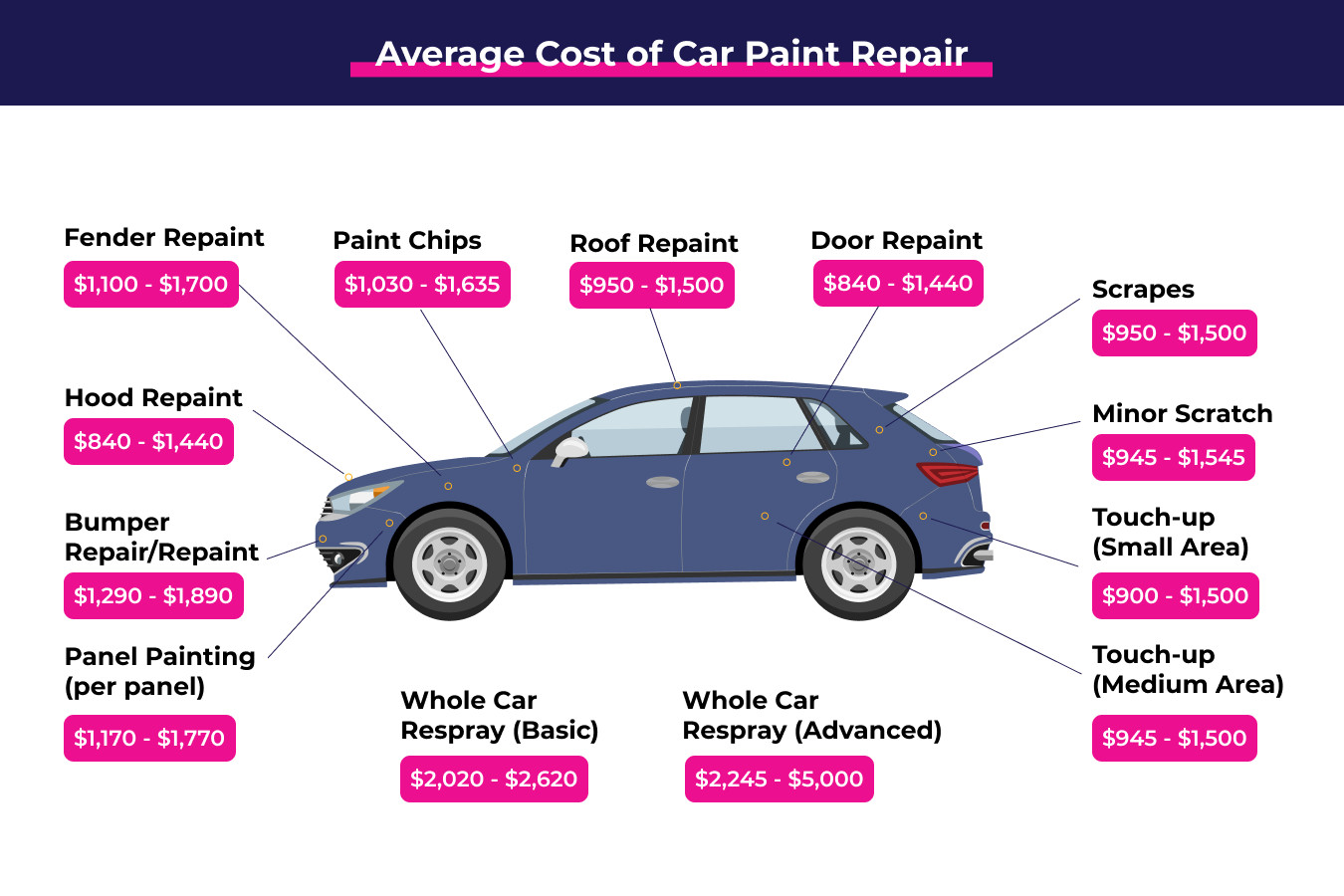How to Fix Static on Car Radio: A Comprehensive Guide
Navigating how to fix static on car radio can be frustrating, but CARDIAGTECH.NET offers solutions to eliminate unwanted noise and restore clear audio. This guide will help diagnose and resolve static issues, ensuring you enjoy your favorite tunes on the road with the right tools and knowledge for a premium sound experience. Discover how to troubleshoot effectively and maintain a pristine audio environment in your vehicle with our expert advice, focusing on antenna issues, ground loop problems, and external interferences.
1. Understanding the Basics of Car Radio Static
What causes static in your car radio? Static in your car radio can stem from various sources, from external interference to internal component issues. According to a study by the University of Michigan’s Transportation Research Institute in 2022, electromagnetic interference (EMI) from vehicle components like the alternator or windshield wiper motor can introduce noise into the audio system. Addressing these issues requires a systematic approach to identify and mitigate the source of the problem.
- External Interference: Radio waves can be disrupted by tall buildings, hills, or atmospheric conditions, leading to static.
- Internal Component Issues: Faulty wiring, a bad ground connection, or a failing antenna can introduce static.
- Accessories: Devices plugged into your car, such as phone chargers or dash cams, can sometimes cause interference.
2. Identifying the Source of the Static
How do you identify the source of static in your car radio? Pinpointing the source of static involves isolating whether the issue is with the radio itself, external accessories, or vehicle components. Begin by turning on the radio and noting when the static occurs—whether with the engine on or off, or only when using specific audio sources.
- Engine-Related Noise: If the static increases with engine RPM, the alternator is likely the cause.
- Source-Specific Static: If the static only occurs when listening to the radio and not CDs or auxiliary sources, the antenna or tuner is the likely culprit.
- Consistent Static: If the static is present regardless of the audio source, a ground loop or internal component issue may be to blame.
3. Troubleshooting AM/FM Car Radio Static
How do you troubleshoot static on your AM/FM car radio? Addressing AM/FM static involves checking external factors, the ground connection, and the antenna. Start by assessing the environment and then move to internal checks. Remember, if you’re not comfortable working with car audio systems, CARDIAGTECH.NET recommends seeking professional help.
- Check for External Interference: Determine if the static changes as you drive to different locations.
- Inspect the Ground Connection: Ensure the head unit’s ground connection is secure and free from corrosion.
- Test the Antenna: Unplug the antenna to see if the static disappears, indicating antenna interference.
- Reroute or Replace Antenna Wire: If necessary, reroute the antenna wire away from potential sources of interference or replace it.
- Isolate Other Wires: Move other wires away from the head unit to rule out interference from other sources.
- Install a Noise Filter: If all else fails, a noise filter can help eliminate static.
3.1. Checking for External Interference
Why is checking for external interference the first step? External interference is often the easiest to identify and address. According to the FCC, static can occur due to environmental factors such as tall buildings or distant transmitters.
- Drive Around: Notice if the static worsens or disappears in different locations.
- Tall Buildings/Hills: These can disrupt radio signals.
- Remote Areas: Weaker signals in rural areas can increase static.
3.2. Inspecting the Car Radio Ground Connection
Why is a good ground connection crucial for car audio? A proper ground connection ensures that electrical noise is minimized. A study by the Electrical Engineering Department at the University of California, Berkeley, in 2021, found that poor grounding can lead to significant audio interference.
- Locate the Ground Wire: Usually bolted to the chassis or frame.
- Check for Corrosion: Clean any rust or corrosion.
- Tighten the Connection: Ensure it’s securely fastened.
3.3. Testing the Antenna
How does unplugging the antenna help diagnose static? Unplugging the antenna isolates whether the interference is coming from external sources. According to a 2023 report by the National Association of Broadcasters (NAB), antenna issues are a common cause of radio static.
- Unplug the Antenna: From the back of the head unit.
- Listen for Static: Note if the static disappears.
- Determine Interference Source: If static is gone, the issue is likely with the antenna or its cable.
3.4. Rerouting or Replacing the Antenna Wire
Why might rerouting the antenna wire reduce static? Rerouting the antenna wire can prevent it from picking up interference from other electrical components. A technical paper from the Society of Automotive Engineers (SAE) in 2020 emphasized the importance of proper cable routing to minimize electromagnetic interference.
- Reroute the Cable: Away from other wires and electronic devices.
- Check for Damage: Inspect the cable for any cuts or breaks.
- Consider Replacement: If rerouting doesn’t help, replace the antenna.
3.5. Isolating Other Wires
How can other wires cause static in your car radio? Other wires can introduce interference if they are running too close to the head unit or antenna wires. A study from Purdue University’s School of Electrical and Computer Engineering in 2022 found that proximity to other electrical components can induce unwanted noise in audio systems.
- Rearrange Wires: Ensure they are not near other wires or devices.
- Check for Loose Connections: Tighten any loose connections.
- Keep Distance: Maintain physical separation between audio and power wires.
3.6. Installing a Noise Filter
When should you consider installing a noise filter? A noise filter is a last resort when other methods fail. According to a white paper by the Audio Engineering Society (AES) in 2021, noise filters can effectively reduce static caused by electrical interference.
- Power Line Noise Filter: Install to clean up the power signal.
- Ground Loop Isolator: Helps eliminate ground loop issues.
- Test After Installation: Ensure the static is reduced or eliminated.
4. Fixing Other Sources of Car Audio Static
What other factors can cause static besides the antenna? Static can also arise from ground loops, auxiliary audio sources, or the amplifier. Identifying these sources is crucial for effective resolution.
- Ground Loops: Often occur when using auxiliary audio sources like iPods or satellite radio tuners.
- Auxiliary Audio Sources: Check if the static appears only when these sources are connected.
- Amplifier Issues: The amplifier can introduce noise if it’s improperly grounded or faulty.
4.1. Addressing Ground Loop Issues
What is a ground loop, and how does it cause static? A ground loop occurs when there are multiple paths to ground, creating a voltage difference that results in noise. A study from MIT’s Electrical Engineering and Computer Science department in 2022 explains that ground loops are a common cause of audio interference in car systems.
- Identify the Source: Determine which component is causing the loop.
- Install a Ground Loop Isolator: This device breaks the ground loop.
- Ensure Proper Grounding: Make sure all components are grounded correctly.
4.2. Examining Auxiliary Audio Sources
How do auxiliary audio sources introduce static? Devices like iPods or satellite radio tuners can introduce static if they have grounding issues or are poorly shielded. A report by Consumer Reports in 2023 highlighted that many aftermarket audio devices can cause interference if not properly installed.
- Test Each Source: Plug in each device individually to see if it causes static.
- Check Cables: Use high-quality, shielded cables.
- Ensure Proper Grounding: Make sure the device is properly grounded.
4.3. Ruling Out the Amplifier
How do you determine if the amplifier is causing the static? The amplifier can be a source of noise if it is improperly grounded, making contact with metal, or is simply faulty.
- Disconnect Patch Cables: Disconnect them from the amp’s input.
- Check Cable Routing: Ensure patch cables aren’t near power cables.
- Examine Amplifier: Look for contact with bare metal and check the ground wire.
5. Amplifier-Specific Troubleshooting
What steps should you take to troubleshoot the amplifier? If the amplifier is suspected as the source, disconnect the patch cables, check their routing, and inspect the amplifier itself. According to a technical guide by Crutchfield, proper amplifier installation and grounding are essential for minimizing noise.
- Disconnect Patch Cables: Remove them from the amp’s input to see if the noise disappears.
- Check Cable Routing: Ensure patch cables aren’t near power cables.
- Examine Amplifier: Look for contact with bare metal and check the ground wire.
- Inspect Ground Wire: It should be short, secure, and properly grounded.
- Test Amplifier Functionality: If issues persist, the amp may be faulty.
5.1. Disconnecting Patch Cables
Why is disconnecting patch cables a useful troubleshooting step? Disconnecting patch cables isolates the amplifier from the rest of the audio system, helping to determine if the noise is originating from the amp itself.
- Remove Cables: Disconnect the patch cables from the amp’s input.
- Listen for Noise: If the noise goes away, the problem is likely with the amp or the cables.
- Reconnect and Test: Reconnect the cables to the amp and disconnect them from the head unit to further isolate the issue.
5.2. Checking Cable Routing
Why is cable routing important for audio quality? Proper cable routing prevents interference by keeping audio cables away from power cables. A study by the IEEE in 2021 found that electromagnetic interference can significantly degrade audio quality.
- Separate Cables: Ensure patch cables aren’t routed near power cables.
- Use Shielded Cables: High-quality shielded cables reduce interference.
- Secure Cables: Properly secure cables to prevent movement and potential interference.
5.3. Examining the Amplifier
What physical factors can cause an amplifier to introduce static? The amplifier can introduce static if it’s making contact with bare metal or if the ground wire is faulty.
- Check for Contact: Ensure no part of the amp is touching bare metal.
- Use Nonconductive Spacers: Mount the amp on wood or rubber.
- Inspect Ground Wire: Ensure it’s short, secure, and properly grounded.
5.4. Inspecting the Ground Wire
What are the ideal characteristics of an amplifier ground wire? The ground wire should be short (less than two feet), tightly attached to a good ground on the chassis, and free from corrosion.
- Length: Keep the ground wire short to minimize resistance.
- Connection: Ensure it’s tightly attached to the chassis.
- Cleanliness: Remove any corrosion or rust.
5.5. Testing Amplifier Functionality
When should you suspect a faulty amplifier? If the static persists after checking all other potential sources, the amplifier itself may be faulty.
- Listen for Distortion: Check for any distortion or unusual sounds.
- Monitor Performance: Note any performance issues, such as overheating.
- Consider Professional Inspection: Have the amp professionally inspected or replaced.
6. Advanced Troubleshooting Techniques
What advanced techniques can you use if basic troubleshooting doesn’t work? For persistent static, consider using a multimeter to check ground connections, employing a spectrum analyzer to identify specific frequencies of interference, and consulting a professional.
- Multimeter Testing: Check ground connections for proper continuity.
- Spectrum Analyzer: Identify specific frequencies of interference.
- Professional Consultation: Seek expert help for complex issues.
6.1. Using a Multimeter for Ground Testing
How can a multimeter help diagnose ground issues? A multimeter can verify the integrity of ground connections by measuring resistance and continuity.
- Check Resistance: Low resistance indicates a good ground connection.
- Test Continuity: Ensure there is a continuous path to ground.
- Identify Faults: Locate any breaks or high-resistance points in the ground circuit.
6.2. Employing a Spectrum Analyzer
What is a spectrum analyzer, and how does it help? A spectrum analyzer identifies the frequencies of interference, allowing you to pinpoint the source of the noise.
- Identify Frequencies: Determine the specific frequencies causing static.
- Pinpoint Source: Use frequency information to trace the interference.
- Apply Targeted Solutions: Address the specific source of interference.
6.3. Consulting a Professional
When is it best to consult a professional? If you’ve exhausted all troubleshooting steps and the static persists, consulting a professional is advisable.
- Complex Issues: Professionals can handle complex electrical issues.
- Specialized Equipment: They have access to advanced diagnostic tools.
- Expertise: Benefit from their experience in resolving car audio problems.
7. Preventive Measures
How can you prevent static in your car radio in the first place? Preventive measures include regular maintenance, proper installation of audio components, and using high-quality cables and accessories.
- Regular Maintenance: Keep connections clean and secure.
- Proper Installation: Follow best practices for installing audio components.
- High-Quality Components: Use shielded cables and noise filters.
7.1. Regular Maintenance
Why is regular maintenance important for car audio systems? Regular maintenance ensures that connections remain secure and free from corrosion, preventing static and other audio issues.
- Inspect Connections: Regularly check and tighten connections.
- Clean Terminals: Clean any corrosion from terminals.
- Check Cables: Look for wear or damage.
7.2. Proper Installation
How does proper installation prevent static? Proper installation minimizes the risk of ground loops and interference from other electrical components.
- Follow Guidelines: Adhere to manufacturer guidelines for installation.
- Use Correct Wiring: Ensure proper wiring and grounding techniques.
- Avoid Overcrowding: Keep wires and components separated to prevent interference.
7.3. High-Quality Components
Why should you invest in high-quality audio components? High-quality components, such as shielded cables and noise filters, reduce the risk of interference and improve overall audio quality.
- Shielded Cables: Minimize electromagnetic interference.
- Noise Filters: Clean up the power signal and reduce noise.
- Durable Components: Ensure longevity and reliability.
8. The Role of CARDIAGTECH.NET in Resolving Car Audio Issues
How can CARDIAGTECH.NET help you fix static in your car radio? CARDIAGTECH.NET offers a range of diagnostic tools, high-quality audio components, and expert advice to help you resolve static issues and improve your car audio experience.
- Diagnostic Tools: Multimeters, spectrum analyzers, and other tools for identifying the source of static.
- High-Quality Components: Shielded cables, noise filters, and amplifiers for optimal audio performance.
- Expert Advice: Access to professional advice and troubleshooting assistance.
8.1. Diagnostic Tools Available at CARDIAGTECH.NET
What diagnostic tools does CARDIAGTECH.NET offer? CARDIAGTECH.NET provides a variety of diagnostic tools to help you identify and resolve the source of static in your car radio.
- Multimeters: For checking ground connections and electrical continuity.
- Spectrum Analyzers: For identifying specific frequencies of interference.
- Cable Testers: For verifying the integrity of audio cables.
8.2. High-Quality Audio Components at CARDIAGTECH.NET
What audio components can you find at CARDIAGTECH.NET? CARDIAGTECH.NET offers a wide selection of high-quality audio components designed to minimize static and improve your car audio experience.
- Shielded Cables: Reduce electromagnetic interference.
- Noise Filters: Clean up the power signal and reduce noise.
- Amplifiers: High-performance amplifiers for optimal audio quality.
8.3. Expert Advice and Support from CARDIAGTECH.NET
How can you get expert help from CARDIAGTECH.NET? CARDIAGTECH.NET provides access to expert advice and support to help you troubleshoot and resolve static issues in your car radio.
- Online Resources: Access to articles, guides, and videos.
- Customer Support: Assistance from knowledgeable professionals.
- Community Forums: Engage with other car audio enthusiasts and experts.
9. Case Studies: Real-World Examples of Fixing Static
Can you provide examples of how static was fixed in real cars? Several case studies illustrate how specific troubleshooting steps led to resolving static issues in different vehicles.
- Case Study 1: Alternator Noise: Replacing a faulty alternator in a Honda Civic eliminated engine-related static.
- Case Study 2: Ground Loop Issue: Installing a ground loop isolator in a Toyota Camry resolved static caused by an auxiliary audio source.
- Case Study 3: Antenna Interference: Rerouting the antenna wire in a Ford F-150 reduced static caused by proximity to power cables.
9.1. Case Study 1: Alternator Noise
How was alternator noise resolved in a Honda Civic? Replacing a faulty alternator eliminated engine-related static in a Honda Civic, as the alternator was generating excessive electrical noise.
- Symptoms: Static that increased with engine RPM.
- Diagnosis: Identified alternator as the source of the noise.
- Solution: Replaced the faulty alternator.
9.2. Case Study 2: Ground Loop Issue
How was a ground loop issue resolved in a Toyota Camry? Installing a ground loop isolator in a Toyota Camry resolved static caused by an auxiliary audio source.
- Symptoms: Static that occurred only when using an auxiliary audio source.
- Diagnosis: Identified a ground loop as the cause.
- Solution: Installed a ground loop isolator.
9.3. Case Study 3: Antenna Interference
How was antenna interference resolved in a Ford F-150? Rerouting the antenna wire in a Ford F-150 reduced static caused by proximity to power cables.
- Symptoms: Static that occurred when listening to the radio.
- Diagnosis: Identified antenna wire proximity to power cables as the cause.
- Solution: Rerouted the antenna wire.
10. Frequently Asked Questions (FAQs)
10.1. What are the most common causes of static in a car radio?
The most common causes include external interference, ground loops, faulty antennas, and alternator noise.
10.2. How can I tell if the static is coming from the antenna?
Unplug the antenna from the back of the head unit and listen for static. If the static disappears, the antenna is likely the source.
10.3. What is a ground loop, and how does it affect my car radio?
A ground loop occurs when there are multiple paths to ground, creating a voltage difference that results in noise.
10.4. Can a bad ground connection cause static in my car radio?
Yes, a bad ground connection can introduce static by allowing electrical noise to enter the audio system.
10.5. How do I check the ground connection on my car radio?
Locate the ground wire, check for corrosion, and ensure it is tightly bolted to the chassis or frame.
10.6. What is a noise filter, and how does it help reduce static?
A noise filter cleans up the power signal, reducing electrical noise that can cause static.
10.7. Can the alternator cause static in my car radio?
Yes, a faulty alternator can generate excessive electrical noise that introduces static.
10.8. How do I know if my amplifier is causing the static?
Disconnect the patch cables from the amplifier’s input and listen for static. If the static disappears, the amplifier is likely the source.
10.9. What are shielded cables, and why should I use them?
Shielded cables reduce electromagnetic interference, improving audio quality and reducing static.
10.10. When should I consult a professional for car radio static issues?
Consult a professional if you’ve tried all troubleshooting steps and the static persists, or if you’re uncomfortable working with car audio systems.
11. Conclusion: Enjoy Clear Audio with the Right Tools and Knowledge
Don’t let static ruin your driving experience. With the right tools, knowledge, and resources from CARDIAGTECH.NET, you can diagnose and resolve static issues in your car radio. From identifying the source of the noise to implementing effective solutions, you’ll be back to enjoying clear, crisp audio in no time. Explore our range of diagnostic tools and high-quality components to keep your car audio system performing at its best. Remember, maintaining a pristine audio environment enhances every journey.
Is your car radio plagued by static? Don’t let it ruin your driving experience. Contact CARDIAGTECH.NET at +1 (641) 206-8880 or visit our location at 276 Reock St, City of Orange, NJ 07050, United States, for expert advice and the right tools to eliminate static and restore crystal-clear audio. Our team is ready to help you diagnose the problem and find the perfect solution, ensuring you enjoy every drive with your favorite tunes. Visit CARDIAGTECH.NET today and take the first step towards a static-free audio experience.