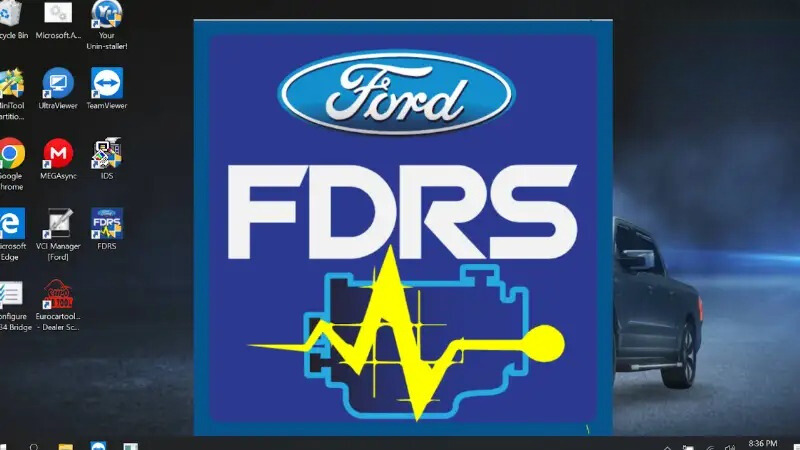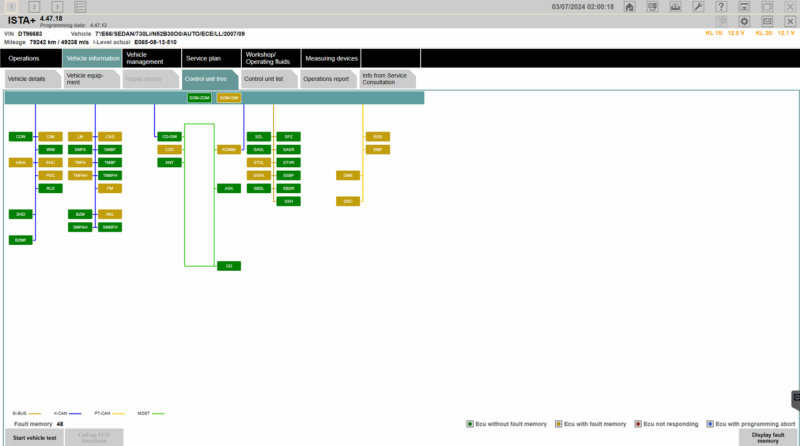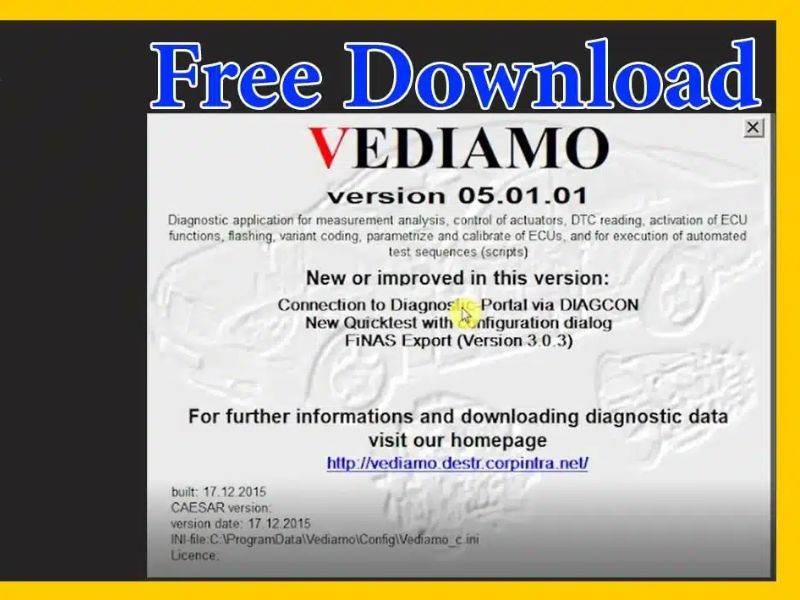How to Fix Code DTC P0105 on Audi

How to Fix Code DTC P0105 on Audi: Your Easy Guide to Restoring Engine Performance
Having trouble with the P0105 diagnostic trouble code on your Audi? Don’t worry, CARDIAGTECH.NET is here to provide you with a comprehensive and easy-to-understand guide on how to resolve this issue and get your Audi running smoothly again. This article will walk you through the causes, symptoms, necessary tools, and step-by-step instructions to address the P0105 fault, focusing on practical solutions and the excellent tools available at CARDIAGTECH.NET to make the process efficient and successful. Let’s get your Audi back in top shape by understanding manifold pressure sensor problems and effective automotive repairs.
1. Understanding Product Usage Needs
When the P0105 code appears on your Audi, it indicates a problem with the Manifold Absolute Pressure (MAP) sensor circuit. This vital sensor plays a crucial role in your engine’s performance by measuring the pressure in the intake manifold. The Engine Control Unit (ECU) uses this information to determine the correct amount of fuel to inject and the optimal ignition timing. A malfunctioning MAP sensor can lead to a variety of drivability issues, impacting your Audi’s power, fuel efficiency, and overall performance. Recognizing these needs is the first step towards a successful fix, and CARDIAGTECH.NET offers the diagnostic equipment and tools necessary to pinpoint and resolve these sensor circuit problems effectively. For young auto mechanics eager to learn, experienced technicians seeking efficient solutions, and garage owners aiming for optimal service, understanding these underlying issues is paramount. The demand for accurate diagnosis and effective repair of issues like a faulty MAP sensor in the intake system is constant.
2. Product Details
At CARDIAGTECH.NET, we understand the importance of having reliable and high-quality tools to tackle automotive issues like the Audi P0105 error. Our range of OBD-II scanners, including advanced options like VCDS and ODIS compatible devices, are designed for accurate diagnostics. These tools allow you to read and clear fault codes, and crucially, to access live sensor data to evaluate the performance of your MAP sensor. Our multimeters are robust and precise, essential for testing the voltage and continuity of the sensor’s wiring. We also offer basic hand tool sets that are durable and suitable for removing and installing sensors. For cleaning purposes, we provide specialized MAP sensor cleaners that effectively remove contaminants without damaging the sensor. Our recommended software, including full versions and updates for VCDS and ODIS, provides comprehensive diagnostic capabilities and ECU programming options. These products are selected for their durability, accuracy, and ease of use, meeting the demands of both novice and seasoned automotive professionals dealing with manifold pressure sensor malfunctions and aiming for effective automotive repairs.
| Feature | Description | Benefit |
|---|---|---|
| OBD-II Scanners | Reads and clears DTCs, displays live sensor data (VCDS, ODIS compatible) | Accurate diagnosis of the P0105 fault and related issues |
| Multimeters | Measures voltage and continuity in wiring (wide voltage range) | Helps identify electrical problems in the MAP sensor circuit |
| Basic Hand Tools | Screwdrivers, wrenches, etc. (ergonomic design) | Facilitates easy removal and installation of the MAP sensor |
| MAP Sensor Cleaner | Safe and effective cleaning solutions (non-residue formula) | Can restore sensor functionality if contamination is the primary issue |
| Diagnostic Software | VCDS and ODIS (latest versions with comprehensive coverage) | Advanced diagnostics, ECU programming, and access to detailed vehicle information for effective repairs |
| Price Range | Varies depending on the specific tool and software package (competitive pricing) | Solutions available for different budgets and professional needs |
| Warranty | Offered on most tools and software (check product details) | Provides peace of mind and ensures product quality |
3. Benefits of Our Products
Investing in diagnostic tools and equipment from CARDIAGTECH.NET offers numerous advantages for anyone tackling the Audi P0105 code or other automotive issues. Our high-quality OBD-II scanners significantly improve work efficiency by quickly and accurately identifying the source of the problem, reducing diagnostic time. The precision of our multimeters ensures accurate electrical testing, enhancing the safety and reliability of your repairs. Using our recommended software provides access to in-depth diagnostic information and guided repair procedures, increasing the accuracy of your work. For garage owners and managers, these tools translate to increased productivity and profitability by enabling faster turnaround times and more efficient repairs of issues like manifold pressure sensor faults. Furthermore, providing accurate diagnoses and effective solutions enhances the reputation and service quality of your garage, leading to greater customer satisfaction. By using CARDIAGTECH.NET products, you’re not just buying tools; you’re investing in efficiency, accuracy, and the long-term success of your automotive endeavors when performing automotive repairs.

4. How to Use Our Products to Fix Code DTC P0105 on Audi
Fixing the P0105 code on your Audi requires a systematic approach, and CARDIAGTECH.NET provides the tools to guide you through each step:
4.1. Diagnose the Issue with an OBD-II Scanner:
- Connect your CARDIAGTECH.NET OBD-II scanner (VCDS or ODIS) to your Audi’s diagnostic port, typically located under the dashboard.
- Turn on the ignition (without starting the engine) and follow the scanner’s prompts to read the fault codes. Confirm that P0105 is present.
- Use the scanner to check live data readings from the MAP sensor. Note the current pressure readings. A typical range at idle might be around 20-40 kPa (kilopascals) depending on altitude. Erratic or consistently high/low readings can indicate a sensor issue.
- Check for other related codes like P0106 (MAP/Barometric Pressure Circuit Range/Performance), P0107 (MAP/Barometric Pressure Circuit Low Input), or P0108 (MAP/Barometric Pressure Circuit High Input), which can provide further clues.
4.2. Inspect the MAP Sensor:
- Locate the MAP sensor. It’s usually found on or near the intake manifold or throttle body. Consult your Audi’s repair manual for the exact location.
- Visually inspect the sensor for any signs of physical damage, such as cracks or broken parts.
- Check the electrical connector for loose connections, corrosion, or damaged wires.
- Carefully remove the sensor. Use CARDIAGTECH.NET’s MAP sensor cleaner to gently clean any dirt or debris from the sensor element. Allow it to dry completely.
- Use your CARDIAGTECH.NET multimeter to test the sensor’s input and output voltage. Refer to your Audi’s service manual for the specific pins and expected voltage ranges. Generally, the sensor receives a 5V reference voltage, and the output voltage varies with pressure (typically 0.5V to 4.5V). If the voltage readings are outside the specified range or are erratic, the sensor is likely faulty and needs replacement.
4.3. Examine Wiring and Connectors:
- Inspect the wiring harness leading to the MAP sensor for any signs of damage, such as cuts, chafing, or melted insulation.
- Use your CARDIAGTECH.NET multimeter to perform continuity tests on the wires between the sensor connector and the ECU connector (refer to the wiring diagram). There should be low resistance (close to 0 ohms).
- Also, check for voltage supply to the sensor connector with the ignition on. You should typically see around 5V reference voltage and ground. Repair or replace any damaged wires or connectors.
4.4. Check for Vacuum Leaks:
- Inspect all vacuum hoses connected to the intake manifold for cracks, leaks, or loose connections. A vacuum leak can cause incorrect MAP sensor readings.
- Listen for hissing sounds that might indicate a leak.
- Replace any damaged or suspect vacuum hoses.
4.5. Verify and Update the ECU (If Necessary):
- If the MAP sensor and wiring appear to be functional but the P0105 code persists, there might be an issue with the ECU software.
- Use CARDIAGTECH.NET’s recommended software (ODIS or VCDS) to check for available ECU software updates for your Audi model.
- Follow the software instructions to perform an ECU update or reprogramming if necessary.
- After any software updates, it’s often recommended to reset the adaptive values related to the air-fuel mixture using the diagnostic software.
4.6. Clear the Error Code and Test Drive:
- Once you have addressed the potential issues, use your CARDIAGTECH.NET OBD-II scanner to clear the DTC P0105 from the ECU’s memory.
- Start the engine and monitor the MAP sensor readings using the live data function on your scanner to ensure they are within the normal range and respond to changes in engine load.
- Perform a test drive under various driving conditions to see if the Check Engine Light (CEL) returns. If it stays off and the vehicle performs normally, you have successfully fixed the problem.
Remember to always consult your Audi’s specific repair manual for detailed procedures and specifications relevant to your model year and engine. CARDIAGTECH.NET’s tools are designed to make these steps more accessible and efficient, helping you resolve manifold pressure sensor circuit issues with confidence.
5. Why Choose CARDIAGTECH
Choosing CARDIAGTECH.NET as your provider for automotive diagnostic tools and equipment offers several compelling advantages. We provide a wide selection of high-quality, reliable tools specifically chosen to meet the needs of automotive professionals and enthusiasts alike, focusing on effective solutions for issues like the Audi P0105 error. Our OBD-II scanners and software, including VCDS and ODIS compatible options, offer comprehensive diagnostic capabilities, allowing for accurate identification and resolution of complex issues like manifold pressure sensor malfunctions. Our commitment to providing durable and precise tools, such as multimeters and hand tool sets, ensures that you have the equipment needed for thorough testing and repair. Furthermore, CARDIAGTECH.NET offers competitive pricing and excellent customer support, ensuring a valuable investment and a smooth purchasing experience. We understand the challenges faced by auto mechanics and garage owners, and our products are designed to improve work efficiency, reduce repair times, and ultimately enhance customer satisfaction. By choosing CARDIAGTECH.NET, you are partnering with a trusted provider dedicated to helping you achieve optimal results in your automotive repairs, including resolving Audi P0105 troubleshooting effectively.
6. Get the Product Today
Ready to take control of your Audi repairs and eliminate the P0105 error? Don’t let a faulty MAP sensor compromise your vehicle’s performance. At CARDIAGTECH.NET, we have the tools and expertise to help you diagnose and fix this issue efficiently and effectively. Our range of OBD-II scanners, multimeters, and diagnostic software are essential for any automotive professional or DIY enthusiast looking to tackle Audi repairs.
Take action now:
- Browse our selection of OBD-II scanners, including VCDS and ODIS compatible options, designed for accurate Audi diagnostics at CARDIAGTECH.NET.
- Equip yourself with our high-precision multimeters for thorough electrical testing of the MAP sensor circuit.
- Explore our range of basic hand tools and MAP sensor cleaners to facilitate the physical inspection and maintenance of the sensor.
- Consider our recommended diagnostic software for advanced troubleshooting and ECU updates.
Have questions or need assistance in choosing the right tools for your needs?
Contact our expert support team today:
Address: 276 Reock St, City of Orange, NJ 07050, United States Whatsapp: +1 (641) 206-8880 Website: CARDIAGTECH.NET
Let CARDIAGTECH.NET be your trusted partner in automotive diagnostics and repairs. Contact us today to get your Audi back in top shape and experience the difference that quality tools and expert support can make. Don’t delay, resolve your Audi P0105 fault and restore your vehicle’s optimal performance now. Reach out via Whatsapp or visit our website to explore our products and get the support you need for effective Audi P0105 repair and Audi P0105 troubleshooting. We are here to help you find the perfect solutions for your automotive needs, ensuring successful fixing Audi P0105 error and providing reliable Audi P0105 solution.