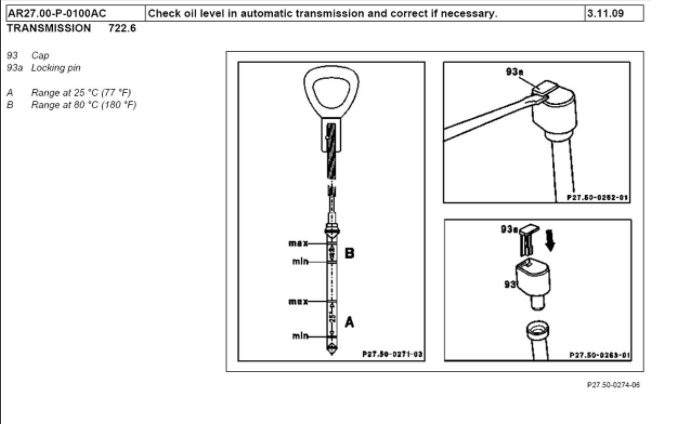Mercedes Benz Car Stereo Code: Find It and Troubleshoot
Mercedes Benz car stereo code recovery is essential for regaining access to your vehicle’s entertainment system, and CARDIAGTECH.NET is here to help. Understanding how to retrieve your Mercedes radio code, addressing common issues, and knowing when to seek professional help can save you time and frustration. Dive in to explore car stereo solutions, radio unlock services, and anti-theft system insights for your Mercedes Benz.
1. What is a Mercedes Benz Car Stereo Code and Why Do You Need It?
A Mercedes Benz car stereo code is a four or five-digit security code that prevents unauthorized use of your car stereo system if the power is disconnected or the unit is removed from the vehicle. This anti-theft measure ensures that the radio won’t function without the correct code, protecting your investment. According to a study by the National Insurance Crime Bureau (NICB), vehicle theft results in billions of dollars in losses annually, highlighting the importance of such security measures.
- Security Feature: The primary purpose is to deter theft. Without the correct code, a stolen stereo is useless.
- Power Disconnection: It is required after a battery replacement or disconnection.
- Stereo Replacement: It may be needed if the stereo system is replaced or reset.
2. How Can You Find Your Mercedes Benz Car Stereo Code?
Retrieving your Mercedes Benz car stereo code can be done through several methods. Each approach requires specific information about your vehicle and stereo system.
- Check Your Vehicle’s Manual: The radio code is often included in the original documentation provided with the car. This is the easiest method if you have the manual.
- Check Your Service Records: Dealerships often record the radio code in their service databases. Reviewing past service records might reveal the code.
- Contact Your Local Mercedes-Benz Dealer: With proof of ownership (such as your vehicle registration and driver’s license), the dealership can retrieve the code for you.
- Use an Online Mercedes Radio Code Calculator: Several online services claim to provide the code based on your radio’s serial number. However, these may not always be reliable and could pose security risks.
- Check the Original Purchase Documents: If you bought the car new, the code might be noted on the original sales invoice.
3. What Information Do You Need to Retrieve the Radio Code from a Dealer?
When contacting a Mercedes-Benz dealer to retrieve your radio code, you’ll typically need to provide the following information:
- Vehicle Identification Number (VIN): This unique identifier is essential for the dealer to access your vehicle’s information.
- Proof of Ownership: You’ll need to provide documentation, such as your vehicle registration or title, to prove that you own the car.
- Driver’s License: This confirms your identity and links you to the vehicle.
- Radio Serial Number: Although not always required, having the radio’s serial number can expedite the process. This number is usually found on a sticker on the radio unit itself.
- Contact Information: Your name, address, and phone number for verification and communication purposes.
4. How to Locate the Radio Serial Number on a Mercedes Benz Stereo?
The radio serial number is crucial for obtaining the correct unlock code. The location varies depending on the model, but here are common places to look:
- On the Radio Unit: The serial number may be printed on a sticker on the side or top of the radio unit. You might need to partially remove the radio to see it.
alt text: Locating the Mercedes Benz radio serial number on the unit, a crucial step for retrieving the unlock code.
- In the Glove Compartment: Some models have a sticker with the serial number inside the glove compartment.
- In the Trunk: Check the underside of the trunk lid or side panels for a sticker containing the radio serial number.
- Using the Car’s Display: In some newer models, you can access the serial number through the car’s menu display.
5. Step-by-Step Guide to Entering the Mercedes Benz Car Stereo Code
Once you have retrieved your Mercedes Benz car stereo code, entering it correctly is essential to unlock your radio. Here’s a step-by-step guide:
- Turn on the Radio: Start by turning on your Mercedes Benz car stereo.
- Wait for the Code Prompt: The display should show a message like “CODE,” “ENTER CODE,” or “—-.” This indicates that the radio is locked and needs the security code.
- Enter the Code:
- Using Radio Buttons: For older models, use the radio preset buttons (1-5) to enter the code digits. For example, to enter the digit “3,” press the “1” button three times.
- Using the Keypad: Some models have a keypad on the radio. Use it to directly enter the digits.
- Using the Car’s Display: Newer models might allow you to enter the code through the car’s central display screen, using the control knob or touchscreen.
- Confirm the Code: After entering all digits, confirm the code by pressing a specific button. This could be the “SCAN,” “SEEK,” or “OK” button, depending on the model. Refer to your vehicle’s manual for the correct confirmation button.
- Unlock the Radio: If the code is correct, the radio should unlock and start functioning normally. If the code is incorrect, the radio may display an error message and require you to wait before re-entering the code.
6. What to Do If You Enter the Wrong Code Multiple Times?
Entering the wrong code multiple times can lock your radio for an extended period, requiring a reset.
- Wait It Out: After a few incorrect attempts, the radio will likely lock for a specific period, such as 30 minutes to 2 hours. Leave the radio turned on during this time.
- Retry: After the waiting period, you should be able to try entering the code again. Make sure you have the correct code before attempting again.
- Disconnect the Battery: Some users report that disconnecting the car battery for a few minutes can reset the system, allowing you to re-enter the code. However, this method is not officially recommended and may not work for all models.
- Seek Professional Help: If you repeatedly fail to enter the correct code, contact a Mercedes-Benz dealer or a professional car audio service. They have specialized tools and knowledge to unlock the radio without causing damage.
7. Common Issues and Troubleshooting Tips for Mercedes Benz Car Stereos
Several common issues can affect Mercedes Benz car stereos. Here are some troubleshooting tips:
| Issue | Possible Causes | Troubleshooting Tips |
|---|---|---|
| No Power | Blown fuse, wiring issue, faulty unit | Check the fuse, inspect wiring connections, test the unit with a multimeter, consider professional repair. |
| No Sound | Speaker issues, faulty amplifier, muted settings | Check speaker connections, test speakers with another device, verify amplifier functionality, check volume and mute settings. |
| Distorted Sound | Damaged speakers, incorrect wiring, amplifier problems | Inspect speakers for damage, ensure correct wiring polarity, check amplifier settings, consider professional inspection. |
| CD Player Not Working | Dirty lens, mechanical failure, incompatible disc | Clean the lens with a CD cleaner, try a different CD, inspect for mechanical issues, consider professional repair. |
| Bluetooth Connectivity | Compatibility issues, incorrect pairing, software glitches | Ensure device compatibility, re-pair devices, update software, reset the Bluetooth module, consult the vehicle manual. |
| Navigation Issues | Outdated maps, GPS signal problems, software glitches | Update maps, check GPS antenna connection, ensure clear sky view, reset the navigation system, consult the vehicle manual. |
| Radio Not Tuning | Antenna issues, weak signal, tuner malfunction | Check antenna connection, ensure antenna is extended (if applicable), scan for stations manually, consider professional inspection of the tuner. |
| Code Entry Problems | Incorrect code, faulty buttons, system lock | Double-check the code, ensure buttons are functioning correctly, wait out system lock period after multiple incorrect attempts, contact a dealer for assistance. |
| Display Issues | Dim display, flickering, no display | Adjust display settings, check for loose connections, inspect for physical damage, consider professional repair or replacement. |
| USB Port Not Working | Damaged port, incompatible device, software issues | Inspect USB port for damage, try a different USB device, check for software updates, reset the system, consult the vehicle manual. |
| System Freezing/Crashing | Software glitches, memory issues, hardware problems | Reset the system, update software, disconnect and reconnect the battery (as a last resort), consider professional inspection or replacement if the issue persists. |
| Backup Camera Problems | Camera malfunction, wiring issues, software glitches | Check camera lens for dirt or damage, inspect wiring connections, ensure camera settings are enabled, reset the system, consult the vehicle manual or a professional for further inspection. |
8. When to Seek Professional Help for Your Mercedes Benz Car Stereo
While many issues can be resolved with DIY troubleshooting, certain problems require professional attention:
- Complex Wiring Issues: If you suspect a wiring problem, especially if you’re not experienced with car electrical systems, it’s best to consult a professional. Incorrect wiring can lead to further damage or safety hazards.
- Internal Component Failure: If you suspect that internal components such as the amplifier, tuner, or CD player mechanism are failing, professional repair is usually necessary.
- Recurring Problems: If you find yourself repeatedly troubleshooting the same issue, it might indicate a deeper problem that requires expert diagnosis.
- Software and Firmware Issues: Updating or resetting the system is beyond your technical skills.
- Theft or Damage: After a theft attempt or significant damage, the stereo system might require specialized repair or replacement.
9. Benefits of Using CARDIAGTECH.NET for Your Car Stereo Needs
CARDIAGTECH.NET offers specialized tools and equipment to make car stereo repairs and maintenance more efficient and accurate. Here’s how our products can help:
- Precision Tools: Our selection of precision tools ensures that you can work on delicate components without causing damage. These tools are designed to fit specific Mercedes Benz models, providing a secure and reliable connection.
- Diagnostic Equipment: Advanced diagnostic tools allow you to quickly identify the root cause of stereo issues, reducing guesswork and saving time. These tools can read error codes, test signal integrity, and provide detailed system analysis.
- Wiring Kits and Connectors: High-quality wiring kits and connectors ensure a secure and reliable connection, minimizing the risk of short circuits or signal loss.
- Software Solutions: Our software solutions can help you update firmware, reset systems, and troubleshoot complex issues with ease. These tools are regularly updated to support the latest Mercedes Benz models.
- Expert Support: CARDIAGTECH.NET provides access to expert technical support, ensuring you have the guidance you need to tackle even the most challenging car stereo problems.
- Cost-Effective Solutions: By providing the right tools and support, CARDIAGTECH.NET helps you minimize downtime and reduce the cost of repairs. Our products are priced competitively, offering excellent value for both professional technicians and DIY enthusiasts.
- Enhanced Efficiency: With our specialized tools and equipment, you can complete repairs more quickly and efficiently, increasing your productivity and customer satisfaction.
10. How CARDIAGTECH.NET Addresses Common Challenges Faced by Auto Repair Professionals
Auto repair professionals face several challenges, including the physical demands of the job, the need for continuous learning, and the pressure to deliver fast and accurate service. CARDIAGTECH.NET provides solutions that address these challenges directly:
- Physical Strain: Our ergonomic tools and equipment are designed to reduce physical strain and fatigue, allowing technicians to work more comfortably and efficiently.
- Continuous Learning: We offer training resources and support to help technicians stay up-to-date with the latest technologies and repair techniques.
- Time Pressure: Our diagnostic tools and streamlined processes help technicians quickly identify and resolve issues, reducing downtime and increasing productivity.
- Competition: By providing high-quality tools and support, CARDIAGTECH.NET helps repair shops enhance their service offerings and stand out from the competition.
11. How to Maintain Your Mercedes Benz Car Stereo to Prevent Future Issues
Proper maintenance can extend the life of your Mercedes Benz car stereo and prevent common issues. Here are some tips:
- Keep It Clean: Regularly clean the stereo faceplate and buttons with a soft, dry cloth to prevent dust and grime buildup.
- Handle CDs Carefully: Handle CDs by the edges to avoid scratching the surface. Store CDs in a case when not in use to protect them from dust and damage.
- Avoid Extreme Temperatures: Avoid exposing your car stereo to extreme temperatures, such as direct sunlight in hot weather. This can damage the internal components.
- Use Quality Accessories: Use high-quality cables, connectors, and adapters to ensure a secure and reliable connection.
- Update Software Regularly: Keep the stereo’s software and firmware updated to ensure optimal performance and compatibility with other devices.
- Protect Against Power Surges: Use a surge protector when charging devices through the car stereo’s USB port to prevent damage from power surges.
12. Car Stereo Anti-Theft Measures Beyond the Code
While the security code is a primary anti-theft measure, consider these additional steps to protect your Mercedes Benz car stereo:
- Visible Security Systems: Install a visible car alarm system to deter potential thieves.
- GPS Tracking: Use a GPS tracking device to monitor your vehicle’s location and aid in recovery if it’s stolen.
- Remove Faceplate: If your stereo has a removable faceplate, take it with you when you park in high-risk areas.
- Window Tinting: Apply window tinting to make it more difficult for thieves to see inside your vehicle.
- Parking in Well-Lit Areas: Park your car in well-lit and high-traffic areas to reduce the risk of theft.
- Insurance Coverage: Ensure your car insurance policy covers theft and damage to your car stereo.
13. Understanding Mercedes Benz Car Stereo System Generations
Mercedes Benz car stereo systems have evolved significantly over the years. Understanding the different generations can help you troubleshoot issues more effectively:
- Early Systems (Pre-1990s): These systems typically featured basic AM/FM radios with cassette players. Security codes were often manually entered using buttons on the radio.
- 1990s Systems: CD players became standard, and security codes were more sophisticated. Some models introduced anti-theft features like removable faceplates.
- 2000s Systems: Integrated navigation systems, Bluetooth connectivity, and advanced audio processing became common. The COMAND (Cockpit Management and Data) system allowed centralized control of various vehicle functions, including the stereo.
- 2010s Systems: Smartphone integration, touchscreen displays, and advanced driver-assistance systems were introduced. The NTG (New Telematics Generation) systems offered enhanced connectivity and user interfaces.
- Current Systems: The latest Mercedes Benz car stereo systems feature AI-powered voice control, over-the-air updates, and seamless integration with cloud-based services. The MBUX (Mercedes-Benz User Experience) system offers a highly personalized and intuitive user experience.
14. What are the Benefits of Upgrading Your Mercedes Benz Car Stereo?
Upgrading your Mercedes Benz car stereo can offer several benefits:
- Enhanced Sound Quality: A new stereo system can deliver superior sound quality with improved speakers, amplifiers, and audio processing.
- Modern Features: Upgrading allows you to enjoy modern features like Apple CarPlay, Android Auto, Bluetooth streaming, and satellite radio.
- Improved Connectivity: A new stereo can offer better connectivity with smartphones and other devices, making it easier to access your favorite music and apps.
- Enhanced User Interface: Newer systems often have intuitive touchscreen displays and user-friendly interfaces, making it easier to control your car’s audio and navigation functions.
- Increased Vehicle Value: Upgrading your car stereo can increase your vehicle’s resale value, especially if you choose a high-quality system with desirable features.
15. How to Choose the Right Replacement Car Stereo for Your Mercedes Benz
Choosing the right replacement car stereo for your Mercedes Benz requires careful consideration of your needs and preferences:
- Compatibility: Ensure that the replacement stereo is compatible with your vehicle’s make, model, and year. Check for any specific requirements or limitations.
- Features: Consider the features that are most important to you, such as Bluetooth connectivity, smartphone integration, navigation, and satellite radio.
- Sound Quality: Research the sound quality of different stereo systems and choose one that meets your listening preferences.
- User Interface: Look for a system with an intuitive and user-friendly interface that is easy to navigate while driving.
- Installation: Determine whether you can install the stereo yourself or if you need professional installation.
- Price: Set a budget and compare prices from different vendors to find the best value for your money.
16. The Future of Car Stereo Technology in Mercedes Benz Vehicles
Car stereo technology continues to evolve rapidly, and Mercedes Benz is at the forefront of innovation. Here are some trends to watch for in the future:
- Artificial Intelligence (AI): AI-powered voice assistants will become more sophisticated, allowing you to control various car functions with natural language commands.
- Augmented Reality (AR): AR technology will overlay digital information onto your windshield, providing real-time navigation and safety alerts.
- 5G Connectivity: 5G connectivity will enable faster data transfer speeds, supporting advanced features like over-the-air updates and streaming high-resolution audio and video.
- Biometric Authentication: Biometric sensors will use your fingerprints or facial recognition to unlock your car stereo and personalize your driving experience.
- Immersive Audio: New audio technologies will create a more immersive listening experience with 3D sound and active noise cancellation.
17. Understanding Error Codes on a Mercedes Benz Car Stereo
When troubleshooting your Mercedes Benz car stereo, you may encounter various error codes. Understanding these codes can help you diagnose and resolve issues more effectively. Here’s a table of common error codes and their potential meanings:
| Error Code | Description | Possible Causes | Troubleshooting Steps |
|---|---|---|---|
| No Code | Indicates that the stereo is locked and requires a security code. | Power disconnection, stereo replacement, anti-theft system activation. | Enter the correct security code, contact the dealer for assistance, verify the code in the vehicle manual. |
| Error 1 | Indicates an issue with the CD player. | Dirty lens, mechanical failure, incompatible disc. | Clean the lens, try a different CD, inspect for mechanical issues, consider professional repair. |
| Error 2 | Indicates a problem with the radio tuner. | Antenna issues, weak signal, tuner malfunction. | Check antenna connection, ensure antenna is extended (if applicable), scan for stations manually, consider professional inspection of the tuner. |
| Error 3 | Indicates an issue with the amplifier. | Faulty amplifier, speaker issues, wiring problems. | Check speaker connections, test speakers with another device, verify amplifier functionality, inspect wiring connections. |
| Error 4 | Indicates a problem with the navigation system. | Outdated maps, GPS signal problems, software glitches. | Update maps, check GPS antenna connection, ensure clear sky view, reset the navigation system, consult the vehicle manual. |
| Error 5 | Indicates a Bluetooth connectivity issue. | Compatibility issues, incorrect pairing, software glitches. | Ensure device compatibility, re-pair devices, update software, reset the Bluetooth module, consult the vehicle manual. |
| Error 6 | Indicates a USB port issue. | Damaged port, incompatible device, software issues. | Inspect USB port for damage, try a different USB device, check for software updates, reset the system, consult the vehicle manual. |
| Error 7 | Indicates a software or firmware problem. | Software glitches, memory issues, hardware problems. | Reset the system, update software, disconnect and reconnect the battery (as a last resort), consider professional inspection or replacement if the issue persists. |
| Error 8 | Indicates a display issue. | Dim display, flickering, no display. | Adjust display settings, check for loose connections, inspect for physical damage, consider professional repair or replacement. |
| Error 9 | Indicates a backup camera problem. | Camera malfunction, wiring issues, software glitches. | Check camera lens for dirt or damage, inspect wiring connections, ensure camera settings are enabled, reset the system, consult the vehicle manual or a professional for further inspection. |
| CODE LOCK | Indicates that the stereo is locked after multiple incorrect code attempts. | Multiple incorrect code entries. | Wait for the system to unlock (usually 30 minutes to 2 hours), then try again with the correct code. Contact the dealer if the problem persists. |
| NO SIGNAL | Indicates that the stereo is not receiving a signal from the radio antenna. | Antenna issues, weak signal, tuner malfunction. | Check antenna connection, ensure antenna is extended (if applicable), scan for stations manually, consider professional inspection of the tuner. |
| DISC ERROR | Indicates an issue with reading the CD. | Dirty lens, scratched disc, incompatible format. | Clean the lens, try a different CD, ensure the disc format is supported, consider professional repair if the issue persists. |
| BT ERROR | Indicates a general Bluetooth error. | Connection issues, outdated firmware, compatibility problems. | Check Bluetooth settings on both the stereo and the device, update firmware, ensure devices are compatible, reset the Bluetooth module. |
| USB ERROR | Indicates a general USB error. | Port malfunction, incompatible device, corrupted files. | Check the USB port for damage, try a different USB device, ensure files are not corrupted, reset the stereo system. |
| NAVI ERROR | Indicates an issue with the navigation system. | Outdated maps, GPS signal loss, software problems. | Update maps, check GPS antenna connection, ensure clear sky view, reset the navigation system, consult the vehicle manual. |
18. Legal and Ethical Considerations When Unlocking a Car Stereo
When dealing with car stereo codes and unlocking devices, it’s important to consider the legal and ethical implications. Unauthorized access to a vehicle’s stereo system can have serious consequences.
- Legality of Unlocking: Unlocking a car stereo without proper authorization is illegal. Ensure you have the right to unlock the stereo, whether you are the vehicle owner or have explicit permission from the owner.
- Copyright Issues: Avoid using pirated software or tools to unlock car stereos, as this infringes on copyright laws.
- Security Risks: Be cautious when using online services or tools to retrieve radio codes. Some may be scams or contain malware that can compromise your personal information.
- Ethical Considerations: Always act ethically and responsibly when unlocking car stereos. Respect the rights of vehicle owners and avoid engaging in any activities that could be considered theft or fraud.
19. The Role of Third-Party Apps in Managing Your Car Stereo
Third-party apps can enhance your car stereo experience by providing additional features and functionality. However, it’s important to choose apps that are compatible with your Mercedes Benz car stereo system and that adhere to safety standards.
- Music Streaming Apps: Apps like Spotify, Apple Music, and Pandora allow you to stream music wirelessly through your car stereo.
- Navigation Apps: Apps like Google Maps and Waze provide real-time navigation and traffic updates.
- Voice Control Apps: Apps like Amazon Alexa and Google Assistant allow you to control your car stereo with voice commands.
- Customization Apps: Some apps allow you to customize the sound settings and user interface of your car stereo.
20. Securing Your Mercedes Benz Stereo Code
Keep your Mercedes Benz stereo code in a secure location to prevent unauthorized access to your stereo system. Here are some tips:
- Store the Code in a Safe Place: Keep the code in a secure location, such as a password-protected document on your computer or in a locked safe.
- Do Not Store the Code in the Car: Avoid storing the code in the car, as this could make it easier for thieves to unlock the stereo if the car is stolen.
- Share the Code Only With Trusted Individuals: Only share the code with trusted individuals who have a legitimate need to access your car stereo.
- Change the Code Regularly: If possible, change the code regularly to prevent unauthorized access.
Is your Mercedes-Benz car stereo acting up? Don’t let a locked radio ruin your drive. Contact CARDIAGTECH.NET at 276 Reock St, City of Orange, NJ 07050, United States, or via Whatsapp at +1 (641) 206-8880, or visit our website CARDIAGTECH.NET for expert assistance and top-quality repair tools. We’re here to help you get back to enjoying your favorite tunes!