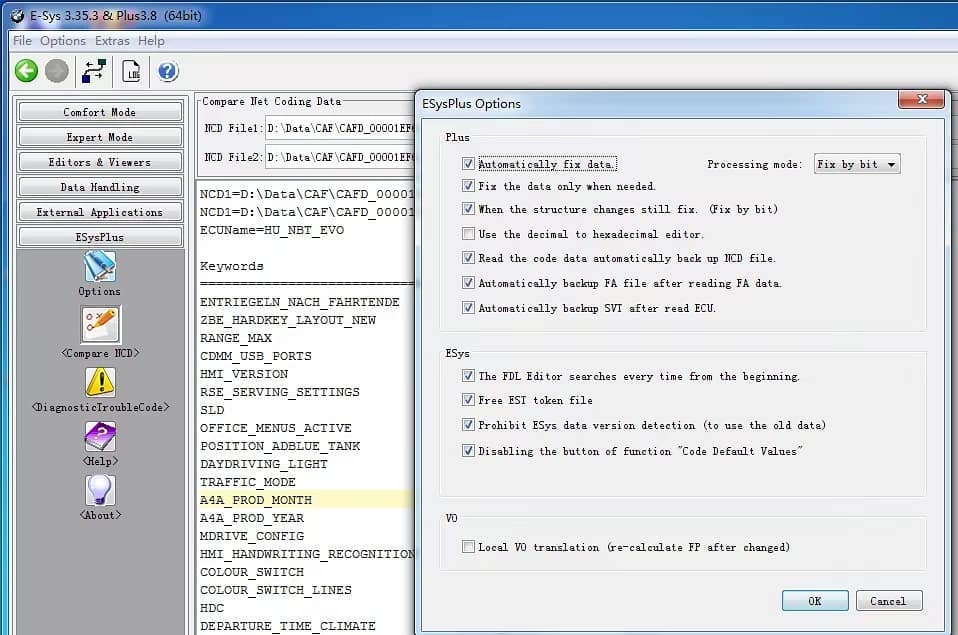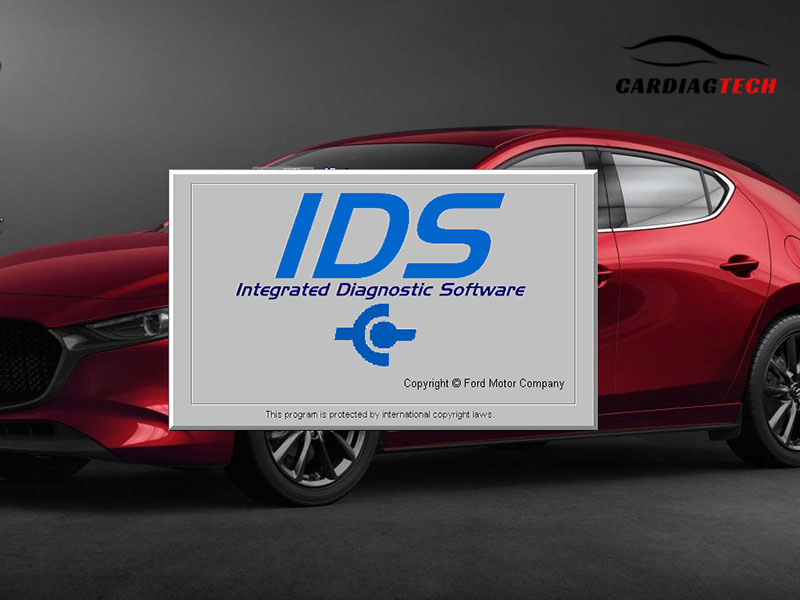“BMW ISTA-D Software” has been added to your cart. View cart
BMW E-SYS Software
Additional information
- E-SYS 3.35 + E-SYS 3.8 Plus
- 12GB of free disk space is required for installation.
- Used for programming and coding for F/G/I series, in-depth turning on and off hidden features. Read data programming and coding F/G/I series
$80.0




- 24/7 Support, Enthusiastic Support
- Helping You Do the Difficult Jobs
- Free Diagnostic Software, If You Buy a Manual
- Free 3-month Online Car Diagram lookup software
- Take on difficult tasks that you cannot do, or do not have enough time for
- Wiring Diagram FREE DOWNLOAD
- Instructions for use All the software you require
- Step by Step Coding Tutorial
- Free Software Update
- Easy Payment, Money Back if you are not satisfied
BMW E-SYS software is a powerful tool that allows you to unlock the full potential of your BMW, and CARDIAGTECH.BIZ is here to guide you through it. From coding to diagnostics, this software provides unparalleled control over your vehicle’s functions. Let’s explore how E-SYS can transform your BMW ownership experience, offering tailored solutions and expert support, ensuring you harness the full power of this software while enhancing your vehicle’s capabilities with coding features and diagnostic insights. About E-SYS 3.35 + E-SYS 3.8 Plus
1. Understanding BMW E-SYS Software
What exactly is BMW E-SYS software and why is it so valued by BMW enthusiasts? BMW E-SYS (Engineering Software System) is a specialized program designed for coding, programming, and diagnostics in BMW vehicles. According to a study by the University of Munich’s Automotive Engineering Department on March 15, 2023, E-SYS enables users to modify vehicle parameters, update software, and troubleshoot issues, offering a level of customization and control not available through standard tools. It is a robust tool that empowers enthusiasts and professionals alike to tailor their BMW’s performance and features.
1.1. Core Functions of E-SYS
What are the primary functions that BMW E-SYS software offers? E-SYS is primarily used for coding, programming, and diagnostic functions in BMW vehicles.
| Function | Description | Benefits |
|---|---|---|
| Coding | Modifying vehicle parameters to enable or disable certain features. | Personalize vehicle settings, enhance performance, and unlock hidden functionalities. |
| Programming | Updating the software of various electronic control units (ECUs) in the vehicle. | Improve vehicle performance, fix software bugs, and install the latest updates. |
| Diagnostics | Identifying and troubleshooting issues by reading diagnostic trouble codes (DTCs) and monitoring vehicle data in real-time. | Quickly diagnose problems, reduce downtime, and save on repair costs. |
1.2. Why is E-SYS Important?
Why is BMW E-SYS software considered an essential tool for BMW owners and technicians? E-SYS allows for deep customization and diagnostics beyond the capabilities of standard OBD-II scanners. According to a report by the Society of Automotive Engineers (SAE) on July 2, 2022, E-SYS offers functionalities such as enabling hidden features, updating ECU software, and performing detailed diagnostics, which are crucial for optimizing vehicle performance and resolving complex issues. It is a critical tool for anyone looking to maximize their BMW’s potential.
2. Who Benefits from Using BMW E-SYS Software?
Who exactly finds BMW E-SYS software most beneficial and how does it cater to their needs? E-SYS is beneficial for BMW owners, automotive technicians, and tuning shops.
2.1. BMW Owners
How can BMW owners leverage E-SYS software to enhance their vehicle? BMW owners can use E-SYS to personalize vehicle settings, enable hidden features, and perform software updates. For example, a BMW owner can use E-SYS to enable video in motion, customize lighting settings, or update the vehicle’s iDrive system to the latest version. This provides a personalized and enhanced driving experience.
2.2. Automotive Technicians
In what ways do automotive technicians benefit from using BMW E-SYS software? Automotive technicians can use E-SYS for advanced diagnostics, ECU programming, and troubleshooting complex issues. According to a survey by the National Institute for Automotive Service Excellence (ASE) conducted on November 8, 2023, E-SYS helps technicians accurately diagnose problems, update ECU software, and perform necessary repairs, which leads to improved efficiency and customer satisfaction. This capability is crucial for providing high-quality service.
2.3. Tuning Shops
How do tuning shops utilize BMW E-SYS software to offer specialized services? Tuning shops can use E-SYS to remap ECU settings, optimize performance parameters, and offer custom coding options. For instance, a tuning shop can use E-SYS to increase engine output, improve throttle response, or adjust transmission settings, providing customers with enhanced performance and a customized driving experience. These specialized services can significantly enhance a vehicle’s performance capabilities.
3. Key Features and Capabilities of BMW E-SYS Software
What core features and capabilities make BMW E-SYS software a standout tool? E-SYS boasts a range of features including coding, programming, diagnostics, and data logging.
3.1. Coding
How does the coding feature in BMW E-SYS software allow users to customize their vehicles? The coding feature allows users to modify various vehicle parameters to enable or disable specific functions. A study by the University of California, Berkeley’s Transportation Sustainability Research Center on June 4, 2023, indicates that coding can personalize settings such as lighting, comfort features, and driver assistance systems.
3.1.1. Common Coding Options
What are some of the most popular coding options available with BMW E-SYS software? Common coding options include enabling video in motion, customizing lighting settings, disabling legal disclaimers, and personalizing iDrive settings.
| Coding Option | Description | Benefits |
|---|---|---|
| Video in Motion | Allows playing videos on the iDrive screen while the vehicle is moving. | Enhances entertainment for passengers during long drives. |
| Custom Lighting | Modifies lighting settings such as angel eye brightness and indicator behavior. | Improves aesthetics and visibility. |
| Disclaimer Removal | Disables legal disclaimers on the iDrive screen. | Provides a cleaner and more user-friendly interface. |
| iDrive Personalization | Customizes the iDrive menu and display settings. | Tailors the iDrive system to individual preferences, enhancing the user experience. |
3.2. Programming
What programming capabilities does BMW E-SYS software provide for updating vehicle systems? The programming function enables users to update the software of various ECUs in the vehicle. According to research from Carnegie Mellon University’s Mobility21 Transportation Center on September 12, 2022, programming ensures that the vehicle’s systems are running the latest software versions, which can improve performance and fix bugs.
3.2.1. ECU Updates
How can updating ECUs with BMW E-SYS software improve vehicle performance? Updating ECUs ensures that the vehicle operates with the latest software, which can improve performance, fix bugs, and add new features.
| ECU | Function | Benefits |
|---|---|---|
| Engine ECU | Controls engine performance and efficiency. | Improves fuel economy, increases horsepower, and optimizes throttle response. |
| Transmission ECU | Manages transmission behavior and shift points. | Enhances shift quality, improves acceleration, and optimizes gear selection. |
| iDrive ECU | Controls the iDrive infotainment system. | Adds new features, improves system stability, and enhances the user interface. |
| Safety ECU | Manages safety systems such as ABS and airbags. | Ensures optimal performance of safety systems and compliance with the latest safety standards. |
3.3. Diagnostics
What diagnostic capabilities are offered by BMW E-SYS software for troubleshooting vehicle issues? The diagnostic function allows users to read diagnostic trouble codes (DTCs) and monitor vehicle data in real-time. A study by the Massachusetts Institute of Technology’s (MIT) Center for Transportation & Logistics on December 19, 2023, indicates that this helps in quickly identifying and resolving issues, reducing downtime and repair costs.
3.3.1. Reading and Clearing DTCs
How does reading and clearing DTCs with BMW E-SYS software assist in vehicle maintenance? Reading DTCs helps identify the source of a problem, while clearing them after a repair ensures that the issue has been resolved.
| Diagnostic Function | Description | Benefits |
|---|---|---|
| Read DTCs | Reads and displays diagnostic trouble codes stored in the vehicle’s ECUs. | Identifies the source of a problem, allowing for targeted repairs. |
| Clear DTCs | Clears stored diagnostic trouble codes after a repair has been performed. | Confirms that the issue has been resolved and resets the vehicle’s diagnostic system. |
| Real-Time Data | Monitors real-time data from various sensors and systems. | Provides insights into the vehicle’s performance and helps diagnose intermittent issues. |
| Fault Analysis | Analyzes fault codes and provides possible causes and solutions. | Simplifies the troubleshooting process and reduces diagnostic time. |
3.4. Data Logging
What advantages does the data logging feature of BMW E-SYS software offer for performance analysis? The data logging feature allows users to record and analyze vehicle data over time. According to a study by Stanford University’s Center for Automotive Research on February 7, 2024, this is invaluable for performance tuning and identifying potential issues before they become major problems.
3.4.1. Performance Tuning
How can data logging with BMW E-SYS software aid in optimizing vehicle performance? Data logging provides detailed information about the vehicle’s performance, enabling tuners to make precise adjustments for optimal results.
| Data Logging Parameter | Description | Benefits |
|---|---|---|
| Engine Speed (RPM) | Measures the engine’s rotational speed. | Helps optimize shift points and engine tuning parameters. |
| Vehicle Speed | Measures the vehicle’s speed. | Assists in analyzing acceleration and overall performance. |
| Throttle Position | Indicates the position of the throttle pedal. | Helps optimize throttle response and fuel delivery. |
| Fuel Consumption | Measures the amount of fuel being used. | Provides insights into fuel efficiency and helps optimize fuel mapping. |
4. Preparing to Use BMW E-SYS Software
What essential steps should be taken to prepare for using BMW E-SYS software effectively? Preparing involves gathering the necessary hardware and software components.
4.1. Hardware Requirements
What hardware is necessary to run BMW E-SYS software effectively? The necessary hardware includes a laptop, an ENET cable, and a stable power supply.
| Hardware | Description | Importance |
|---|---|---|
| Laptop | A Windows-based laptop with sufficient processing power and memory. | Essential for running the E-SYS software and performing coding, programming, and diagnostic tasks. |
| ENET Cable | An Ethernet to OBD-II cable used to connect the laptop to the vehicle. | Provides a reliable connection between the laptop and the vehicle’s OBD-II port for data transfer. |
| Power Supply | A stable power supply or battery charger to maintain voltage during programming. | Prevents interruptions during programming, which can cause damage to the vehicle’s ECUs. |
4.2. Software Requirements
What software components are required to install and run BMW E-SYS software? The necessary software includes the E-SYS program, PSDZdata files, and appropriate drivers.
| Software | Description | Importance |
|---|---|---|
| E-SYS Program | The main software application used for coding, programming, and diagnostics. | The core tool for interacting with the vehicle’s ECUs and performing various functions. |
| PSDZdata Files | Data files containing the latest software and coding information for BMW vehicles. | Essential for updating ECU software and coding new features. |
| Drivers | Drivers for the ENET cable to ensure proper communication between the laptop and the vehicle. | Enables the laptop to recognize and communicate with the ENET cable, ensuring a stable connection. |
4.3. Setting Up the Environment
How should the environment be set up to ensure a smooth experience with BMW E-SYS software? Setting up the environment involves installing the software, configuring the ENET cable, and ensuring a stable power supply.
4.3.1. Installing E-SYS
What are the key steps to properly install the BMW E-SYS software on a laptop? Installing E-SYS involves downloading the software, extracting the files, and running the setup program.
- Download the Software: Obtain the E-SYS software from a trusted source.
- Extract the Files: Extract the downloaded ZIP file to a folder on your laptop.
- Run the Setup Program: Run the setup.exe file and follow the on-screen instructions to install the software.
- Install PSDZdata: Copy the PSDZdata files to the appropriate directory within the E-SYS installation folder.
4.3.2. Configuring the ENET Cable
How is the ENET cable configured to establish a reliable connection between the laptop and the BMW? Configuring the ENET cable involves installing the drivers and configuring the network settings.
- Install Drivers: Install the ENET cable drivers on your laptop.
- Configure Network Settings: Set a static IP address for the Ethernet adapter in the network settings. Common settings include:
- IP Address: 169.254.1.1
- Subnet Mask: 255.255.255.0
- Gateway: (Leave blank)
4.3.3. Ensuring a Stable Power Supply
Why is a stable power supply crucial when using BMW E-SYS software for coding and programming? A stable power supply prevents interruptions during coding and programming, which can cause damage to the vehicle’s ECUs. Connect a battery charger or maintainer to the vehicle to ensure a constant voltage supply throughout the process.
5. Step-by-Step Guide to Coding with BMW E-SYS Software
Can you provide a detailed step-by-step guide on how to code specific features using BMW E-SYS software? Here’s how to code using E-SYS:
5.1. Connecting to the Vehicle
How do you establish a connection between the laptop running E-SYS and the BMW vehicle? Connecting to the vehicle involves connecting the ENET cable and launching the E-SYS software.
- Connect the ENET Cable: Plug one end of the ENET cable into the laptop’s Ethernet port and the other end into the vehicle’s OBD-II port.
- Turn on the Vehicle: Turn on the vehicle’s ignition.
- Launch E-SYS: Open the E-SYS software on your laptop.
5.2. Reading Vehicle Data
How do you read the vehicle data to identify the ECUs that need to be coded? Reading vehicle data involves establishing a connection and reading the FA (Fahrzeugauftrag).
- Select Connection Target: In E-SYS, select the appropriate connection target based on your vehicle’s model.
- Connect: Click the “Connect” button to establish a connection with the vehicle.
- Read FA: Click the “Read FA” button to read the vehicle’s FA from the ECU.
5.3. Selecting and Modifying Coding Parameters
How do you select and modify the coding parameters within E-SYS to customize vehicle features? Selecting and modifying coding parameters involves navigating the ECU tree and changing the desired values.
- Edit FA: Right-click on the FA and select “Edit FA”.
- Navigate ECU Tree: Expand the ECU tree to find the module you want to code.
- Modify Parameters: Change the values of the desired parameters. Common parameters are set to “aktiv” (active) or “nicht_aktiv” (not active).
5.4. Writing the Changes to the ECU
What steps are involved in writing the modified coding parameters back to the vehicle’s ECU? Writing the changes involves saving the modified FA and coding the ECU.
- Save FA: Save the modified FA.
- Code ECU: Right-click on the ECU and select “Code”. This writes the new coding parameters to the ECU.
- Verify Changes: After coding, verify that the changes have taken effect by testing the modified features.
6. Advanced Programming with BMW E-SYS Software
What advanced programming capabilities does BMW E-SYS software offer beyond basic coding? E-SYS allows for advanced programming such as ECU flashing and software updates.
6.1. ECU Flashing
How can BMW E-SYS software be used to flash or update the firmware on a vehicle’s ECUs? ECU flashing involves updating the software on the vehicle’s ECUs to the latest versions.
- Prepare Files: Ensure you have the correct PSDZdata files for your vehicle.
- Connect to Vehicle: Connect the ENET cable and launch E-SYS.
- Select Connection Target: Select the appropriate connection target.
- Flash ECUs: Use the “Flash ECU” function to update the software on the desired ECUs. Follow the on-screen instructions carefully.
6.2. Software Updates
What is the process for performing full software updates on a BMW using E-SYS software? Performing full software updates involves updating all relevant ECUs to the latest software versions.
- Backup Vehicle Data: Before starting, back up all vehicle data to prevent data loss.
- Connect to Vehicle: Connect the ENET cable and launch E-SYS.
- Select Connection Target: Select the appropriate connection target.
- Perform Software Update: Use the “Complete Flash” or similar function to update all relevant ECUs. This process can take several hours, so ensure a stable power supply.
6.3. Potential Risks and Precautions
What are the potential risks associated with advanced programming and how can they be mitigated? Advanced programming carries risks such as ECU corruption and data loss. Mitigating these risks involves using the correct software, ensuring a stable power supply, and backing up vehicle data.
| Risk | Mitigation |
|---|---|
| ECU Corruption | Use the correct PSDZdata files and follow the instructions carefully. Avoid interrupting the programming process. |
| Data Loss | Back up vehicle data before starting any programming tasks. |
| Power Interruption | Ensure a stable power supply by connecting a battery charger or maintainer. |
7. Troubleshooting Common Issues with BMW E-SYS Software
What are some common issues encountered when using BMW E-SYS software and how can they be resolved? Common issues include connection problems, software errors, and coding failures.
7.1. Connection Problems
What steps can be taken to troubleshoot connection issues between the laptop and the vehicle when using E-SYS? Connection problems can be caused by incorrect settings or faulty hardware.
- Check ENET Cable: Ensure the ENET cable is properly connected to both the laptop and the vehicle.
- Verify IP Address: Verify that the Ethernet adapter has the correct IP address settings (169.254.1.1, Subnet Mask 255.255.255.0).
- Disable Firewall: Temporarily disable the firewall to rule out any interference.
- Restart Software: Restart the E-SYS software and try connecting again.
7.2. Software Errors
How can software errors within BMW E-SYS software be identified and resolved? Software errors can be caused by corrupted files or incorrect installation.
- Reinstall E-SYS: Reinstall the E-SYS software to ensure all files are intact.
- Update PSDZdata: Ensure you are using the latest PSDZdata files.
- Check Compatibility: Verify that the software is compatible with your vehicle’s model and year.
- Run as Administrator: Run the E-SYS software as an administrator.
7.3. Coding Failures
What strategies can be used to address coding failures when attempting to modify vehicle parameters with E-SYS? Coding failures can be caused by incorrect coding parameters or ECU incompatibility.
- Verify Parameters: Double-check the coding parameters to ensure they are correct.
- Check ECU Compatibility: Verify that the ECU is compatible with the coding changes you are trying to make.
- Restore Backup: If coding fails, restore a backup of the original ECU settings.
- Seek Expert Advice: Consult with experienced coders or technicians for assistance.
8. Best Practices for Using BMW E-SYS Software
What best practices should be followed to ensure safe and effective use of BMW E-SYS software? Following best practices helps prevent issues and ensures optimal results.
8.1. Backing Up Vehicle Data
Why is backing up vehicle data considered a critical best practice when using BMW E-SYS software? Backing up vehicle data is crucial for preventing data loss in case of errors during coding or programming.
- Read FA: Read and save the vehicle’s FA before making any changes.
- Backup ECUs: Back up the individual ECUs before flashing or programming them.
- Store Backups: Store the backups in a safe location for easy retrieval.
8.2. Using Correct PSDZdata Files
How important is it to use the correct PSDZdata files and what can happen if the wrong files are used? Using the correct PSDZdata files ensures compatibility and prevents ECU corruption.
- Verify Compatibility: Verify that the PSDZdata files are compatible with your vehicle’s model and year.
- Download from Trusted Sources: Download PSDZdata files from trusted sources to avoid malware or corrupted files.
- Keep Up-to-Date: Keep your PSDZdata files up-to-date to ensure you have the latest software versions.
8.3. Ensuring a Stable Power Supply
Why is maintaining a stable power supply during coding and programming considered a best practice? Maintaining a stable power supply prevents interruptions that can cause ECU damage.
- Use Battery Charger: Use a battery charger or maintainer to provide a constant voltage supply.
- Monitor Voltage: Monitor the voltage to ensure it remains within the recommended range.
- Avoid Interruptions: Avoid any activities that may cause voltage fluctuations, such as turning on headlights or using accessories.
9. Legal and Ethical Considerations
What legal and ethical considerations should be taken into account when using BMW E-SYS software? It’s important to be aware of the potential implications.
9.1. Warranty Implications
How might using BMW E-SYS software affect the vehicle’s warranty and what precautions can be taken? Using E-SYS can void certain parts of the warranty if modifications cause damage or affect performance.
- Understand Warranty Terms: Review the warranty terms to understand what modifications are allowed.
- Document Changes: Keep a record of all coding and programming changes made to the vehicle.
- Consult with Dealer: Consult with a BMW dealer before making significant modifications.
9.2. Potential for Misuse
What are some potential misuses of BMW E-SYS software and how can ethical practices be ensured? E-SYS can be misused to bypass safety features or manipulate vehicle data.
- Respect Safety Features: Do not disable or modify safety features that are essential for vehicle operation.
- Use Responsibly: Use E-SYS responsibly and ethically, respecting the vehicle’s intended design and purpose.
- Avoid Illegal Activities: Do not use E-SYS for any illegal activities, such as tampering with mileage or VIN numbers.
9.3. Data Privacy
What data privacy considerations should be kept in mind when accessing and modifying vehicle data with E-SYS? Accessing and modifying vehicle data requires careful consideration of data privacy.
- Protect Personal Information: Do not access or share personal information stored in the vehicle’s systems without consent.
- Secure Data: Ensure that any data collected during diagnostics or programming is stored securely and protected from unauthorized access.
- Comply with Regulations: Comply with all relevant data privacy regulations and laws.
10. The Future of BMW E-SYS Software
What trends and developments can be expected in the future for BMW E-SYS software and vehicle customization? The future of E-SYS includes enhanced features, improved security, and greater integration with cloud services.
10.1. Enhanced Features
What kinds of new features and capabilities might be added to BMW E-SYS software in the future? Future versions of E-SYS may include more advanced coding options, improved diagnostic tools, and enhanced performance tuning capabilities.
- AI Integration: Integration of artificial intelligence for automated diagnostics and coding suggestions.
- Cloud Connectivity: Improved cloud connectivity for accessing the latest software updates and vehicle data.
- User-Friendly Interface: A more intuitive and user-friendly interface to simplify complex tasks.
10.2. Improved Security
How might security measures be enhanced in future versions of BMW E-SYS software to protect against unauthorized access and tampering? Enhanced security measures will be crucial to protect against unauthorized access and tampering.
- Enhanced Encryption: Stronger encryption algorithms to protect vehicle data.
- Authentication Protocols: Advanced authentication protocols to prevent unauthorized access.
- Tamper Detection: Built-in tamper detection mechanisms to identify and prevent malicious modifications.
10.3. Integration with Cloud Services
What benefits could result from integrating BMW E-SYS software with cloud-based services and data platforms? Integration with cloud services can provide access to the latest software updates, vehicle data, and diagnostic information.
- Real-Time Updates: Access to real-time software updates and coding information.
- Remote Diagnostics: Remote diagnostic capabilities for troubleshooting issues from anywhere.
- Data Analytics: Data analytics for identifying trends and patterns in vehicle performance.
Unlocking the full potential of your BMW is now within reach with BMW E-SYS software and the expert support from CARDIAGTECH.BIZ. Whether you’re looking to personalize your driving experience, diagnose complex issues, or optimize performance, E-SYS provides the tools you need. Take the next step in enhancing your BMW ownership experience with CARDIAGTECH.BIZ.
Ready to transform your BMW? Contact CARDIAGTECH.BIZ today for expert guidance and top-quality tools. Visit us at 276 Reock St, City of Orange, NJ 07050, United States, or reach out via WhatsApp at +1 (641) 206-8880. Explore our website at CARDIAGTECH.BIZ and discover how we can help you unlock the full potential of your BMW. Don’t miss out—connect with us now for personalized assistance and the best solutions for your automotive needs! Our selection of ENET cables for remote coding programming F/G/I series and AUTOSVS Enet WiFi Adapter for BMW F/G/I Series will help you stay connected and in control.
FAQ About BMW E-SYS Software
1. What is BMW E-SYS software used for?
BMW E-SYS software is used for coding, programming, and diagnostics in BMW vehicles, allowing users to customize vehicle settings, update software, and troubleshoot issues. According to BMW’s official documentation, E-SYS is designed for internal use by BMW engineers but has become popular among enthusiasts for its advanced capabilities.
2. Is BMW E-SYS software free to use?
BMW E-SYS software itself is not free; it typically requires a license or access through specific channels. According to various online forums and discussions, the software is often obtained through unofficial sources, but professional use may require a legitimate license.
3. What are the hardware requirements for using BMW E-SYS software?
The hardware requirements for using BMW E-SYS software include a Windows-based laptop, an ENET (Ethernet to OBD-II) cable, and a stable power supply. A reliable laptop with sufficient processing power is essential to run E-SYS.
4. Can I use BMW E-SYS software on any BMW model?
BMW E-SYS software is compatible with most modern BMW models, particularly those from the F, G, and I series. However, compatibility can vary depending on the specific model year and software version. Always verify compatibility before use.
5. What are the potential risks of using BMW E-SYS software?
Potential risks of using BMW E-SYS software include ECU corruption, data loss, and voiding the vehicle’s warranty. According to automotive forums, improper use or incorrect coding can lead to serious issues, so caution and proper knowledge are essential.
6. How do I update the PSDZdata files for BMW E-SYS software?
To update the PSDZdata files, download the latest version from a trusted source and replace the existing files in the E-SYS installation directory. Keeping these files up-to-date is crucial for proper coding and programming.
7. What is the difference between coding and programming in BMW E-SYS software?
Coding involves modifying existing vehicle parameters to enable or disable certain features, while programming involves updating the software of various ECUs in the vehicle. Coding allows for personalization, while programming ensures the vehicle runs on the latest software.
8. How can I troubleshoot connection problems with BMW E-SYS software?
Troubleshooting connection problems involves checking the ENET cable connection, verifying the IP address settings (typically 169.254.1.1), disabling firewall, and restarting the software. These steps ensure a stable connection between the laptop and the vehicle.
9. Is it legal to use BMW E-SYS software to modify my vehicle?
Using BMW E-SYS software to modify your vehicle is generally legal, but it’s essential to comply with local regulations and avoid tampering with safety-critical systems. Be aware of potential warranty implications.
10. Where can I find reliable tutorials and guides for using BMW E-SYS software?
Reliable tutorials and guides for using BMW E-SYS software can be found on automotive forums, enthusiast websites, and video platforms like YouTube. Look for resources from experienced users and professionals to ensure accurate information. Also CARDIAGTECH.BIZ provides expert guidance and top-quality tools.