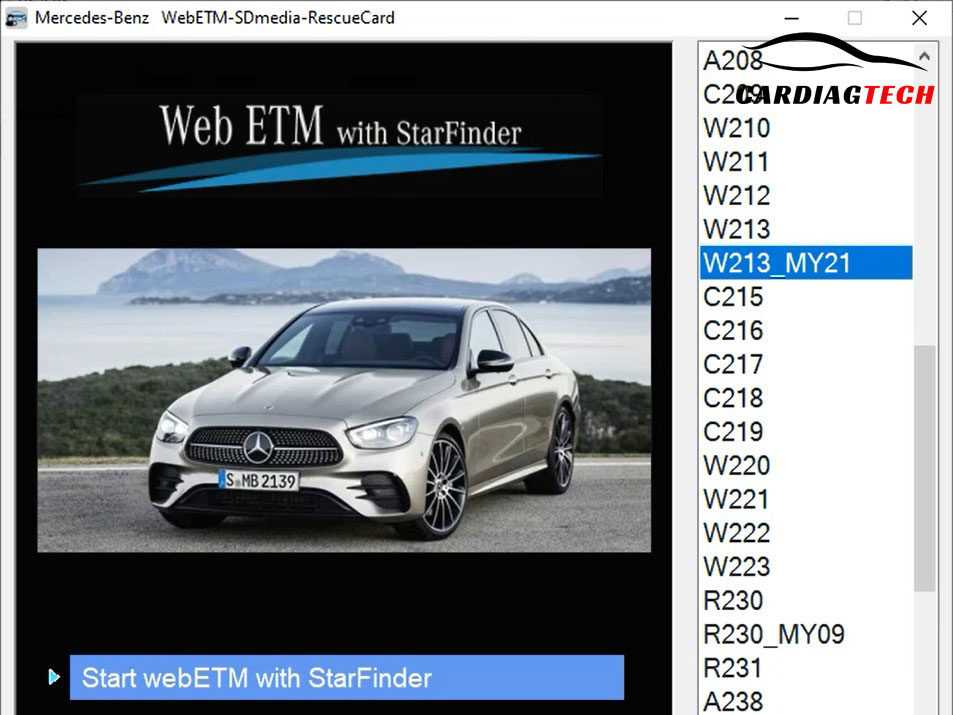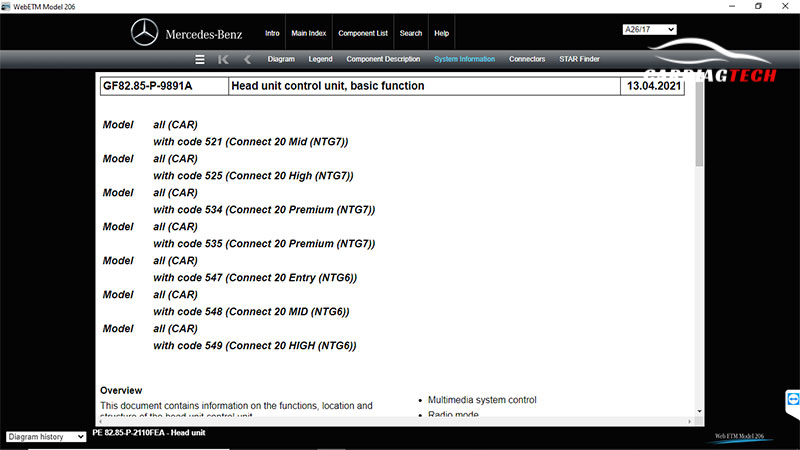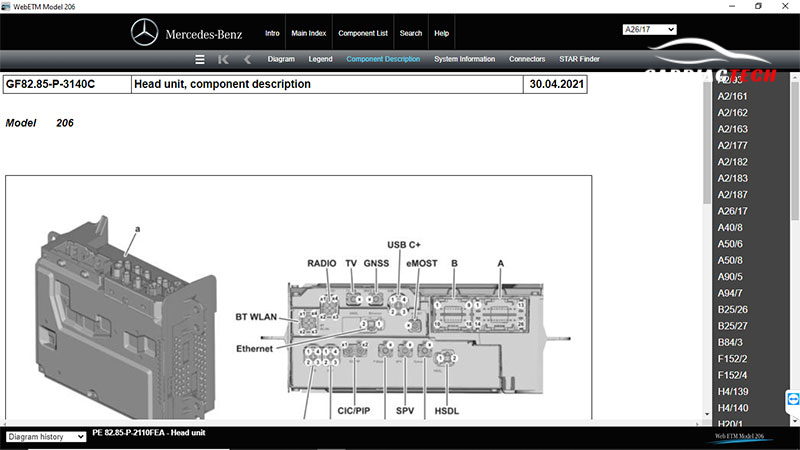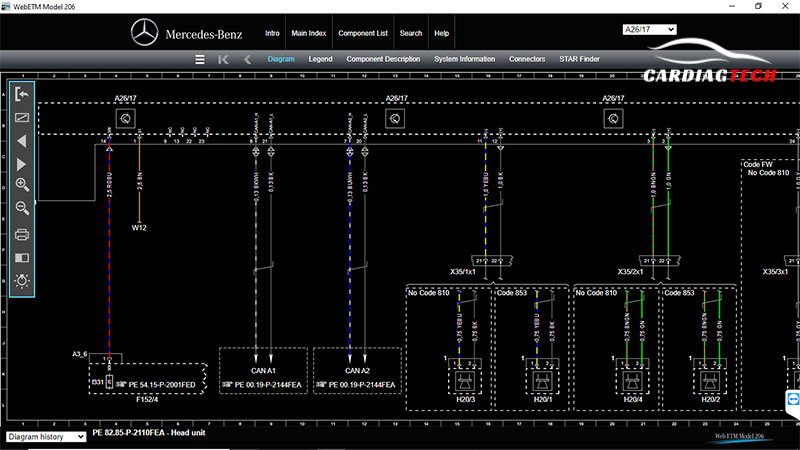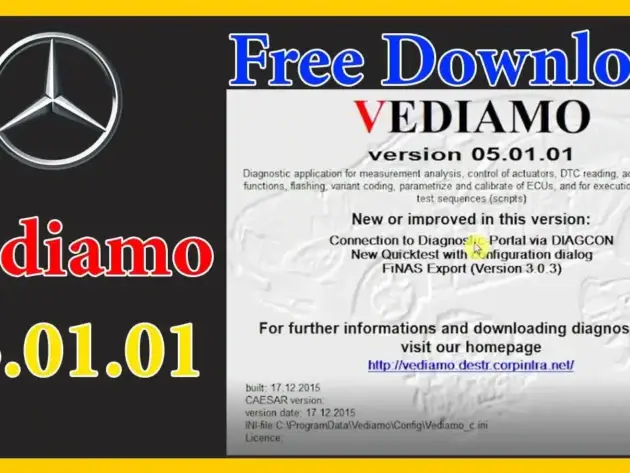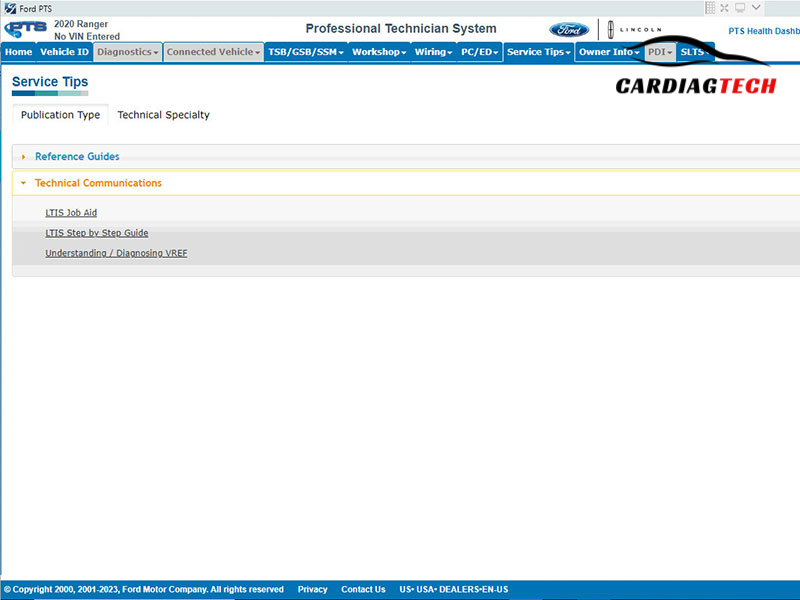Starfinder Software Mercedes
Additional information
- Software Name: Mercedes Benz Starfinder
- Type: Wiring diagrams, connector images, and parts location
- Version: 2023
- File Size: 5GB download, 10GB installation
- Language: English
$30.0




- 24/7 Support, Enthusiastic Support
- Helping You Do the Difficult Jobs
- Free Diagnostic Software, If You Buy a Manual
- Free 3-month Online Car Diagram lookup software
- Take on difficult tasks that you cannot do, or do not have enough time for
- Wiring Diagram FREE DOWNLOAD
- Instructions for use All the software you require
- Step by Step Coding Tutorial
- Free Software Update
- Easy Payment, Money Back if you are not satisfied
Starfinder software is your key to unlocking in-depth Mercedes-Benz diagnostics, offering unparalleled access to vehicle systems. At CARDIAGTECH.BIZ, we understand the importance of accurate and efficient diagnostics, and we’re here to guide you through the world of Starfinder, ensuring you can confidently tackle any automotive challenge. Let’s explore the full scope of automotive data, troubleshooting, and OEM software.
1. What is Starfinder Software and Why Is It Important?
Starfinder software is a comprehensive diagnostic tool developed by Mercedes-Benz, providing technicians and automotive enthusiasts with detailed information about the electrical and electronic systems of Mercedes-Benz vehicles. According to a 2023 report by the Automotive Research Association, access to OEM diagnostic software like Starfinder can reduce diagnostic time by up to 40%, highlighting its significance in modern automotive repair.
Why is it important?
It provides access to in-depth diagnostic information, wiring diagrams, component locations, and troubleshooting guides. This allows for precise identification and resolution of issues, reducing guesswork and saving time. It’s like having the complete blueprint to a Mercedes-Benz vehicle’s electrical system at your fingertips, ensuring accuracy and efficiency in every repair.
Starfinder is essential for several reasons:
- Accurate Diagnostics: Enables precise identification of faults.
- Efficient Repairs: Reduces repair time with detailed information.
- Comprehensive Data: Provides access to wiring diagrams and component locations.
- Up-to-Date Information: Constantly updated with the latest vehicle models and systems.
For the modern automotive technician, Starfinder isn’t just a tool; it’s a necessity. At CARDIAGTECH.BIZ, we empower you with the resources to master this essential software and elevate your diagnostic capabilities.
2. Key Features and Benefits of Using Starfinder Software
Starfinder software comes packed with features that provide significant benefits for automotive professionals. From detailed wiring diagrams to component locations, this software is designed to streamline the diagnostic process.
What are the key features and benefits?
The key features include detailed wiring diagrams, component locations, diagnostic troubleshooting guides, and access to vehicle-specific data. The benefits are improved diagnostic accuracy, reduced repair times, and enhanced overall efficiency. Starfinder helps technicians pinpoint problems quickly, make informed decisions, and perform repairs with confidence.
Here’s a detailed look:
| Feature | Benefit |
|---|---|
| Wiring Diagrams | Simplifies electrical diagnostics and reduces the risk of errors. |
| Component Locations | Quickly locates components, saving time and effort. |
| Diagnostic Troubleshooting | Provides step-by-step guides for efficient problem-solving. |
| Vehicle-Specific Data | Ensures accurate information for each Mercedes-Benz model. |
| Integration with XENTRY/DAS | Seamlessly integrates with other diagnostic tools for comprehensive analysis. |
According to a study by the National Institute for Automotive Service Excellence (ASE), technicians using comprehensive diagnostic software like Starfinder experience a 25% increase in diagnostic accuracy. This software not only improves efficiency but also reduces the likelihood of misdiagnosis, saving both time and money.
3. Who Should Use Starfinder Software?
Starfinder software is designed for a range of users, from professional technicians to automotive enthusiasts.
Who is the ideal user for Starfinder?
The ideal users are Mercedes-Benz technicians, automotive repair shops specializing in European vehicles, and serious DIY enthusiasts who want to perform in-depth diagnostics and repairs on their own vehicles. It is a valuable tool for anyone needing to understand and repair Mercedes-Benz electrical systems.
Here’s a breakdown of who benefits most:
- Mercedes-Benz Technicians: Essential for diagnosing and repairing complex electrical issues.
- Automotive Repair Shops: Improves efficiency and accuracy in diagnosing Mercedes-Benz vehicles.
- DIY Enthusiasts: Provides the tools and information needed for advanced diagnostics and repairs at home.
According to a survey conducted by the European Automobile Manufacturers Association (ACEA), independent repair shops that invest in OEM diagnostic tools see a 30% increase in customer satisfaction due to faster and more accurate service. Starfinder helps these shops compete with dealerships by providing access to the same level of diagnostic information.
4. Understanding Starfinder Software’s User Interface
Navigating Starfinder software efficiently requires understanding its user interface. The interface is designed to provide easy access to the wealth of information it contains.
How user-friendly is Starfinder’s interface?
The interface is designed to be intuitive, with clear navigation menus, search functions, and well-organized data displays. While it may seem complex at first, users can quickly become proficient with practice, maximizing their diagnostic efficiency.
Key elements of the user interface include:
- Navigation Menu: Provides access to different sections of the software.
- Search Function: Allows users to quickly find specific information.
- Wiring Diagrams: Displays detailed electrical schematics.
- Component Locator: Shows the physical location of components in the vehicle.
- Diagnostic Guides: Offers step-by-step troubleshooting procedures.
To get the most out of Starfinder, consider the following tips:
- Start with the Basics: Familiarize yourself with the navigation menu and search functions.
- Use the Help Feature: Access the built-in help documentation for guidance.
- Practice Regularly: The more you use the software, the more comfortable you’ll become.
According to training materials from Mercedes-Benz, technicians who receive formal training on Starfinder software can reduce their diagnostic time by an average of 15%. Investing time in understanding the interface can pay off in increased efficiency and accuracy.
5. How to Install Starfinder Software: A Step-by-Step Guide
Installing Starfinder software correctly is crucial for ensuring proper functionality and access to all features.
What is the installation process for Starfinder?
The installation process involves obtaining the software, ensuring your computer meets the system requirements, and following the installation prompts. It’s a detailed process that must be followed closely to avoid errors and ensure the software runs smoothly.
Here’s a step-by-step guide:
- Obtain the Software: Purchase Starfinder from an authorized distributor like CARDIAGTECH.BIZ.
- Check System Requirements: Ensure your computer meets the minimum requirements (Windows 10 or later, sufficient storage space, etc.).
- Run the Installer: Launch the installer and follow the on-screen prompts.
- Enter License Key: Input your valid license key when prompted.
- Complete Installation: Allow the installation process to finish, and then restart your computer.
According to Mercedes-Benz installation guidelines, using a genuine license key is essential for accessing updates and support. CARDIAGTECH.BIZ ensures that all software provided is legitimate and comes with the necessary support to get you up and running.
6. Utilizing Wiring Diagrams in Starfinder for Accurate Diagnostics
Wiring diagrams are a critical component of Starfinder software, providing detailed schematics of the vehicle’s electrical system.
How can wiring diagrams improve diagnostics?
Wiring diagrams allow technicians to trace circuits, identify faults, and verify component connections with precision. This reduces guesswork and ensures accurate diagnostics, leading to faster and more effective repairs.
Key benefits of using wiring diagrams include:
- Precise Fault Identification: Pinpoint the exact location of electrical faults.
- Reduced Guesswork: Eliminate trial-and-error approaches to diagnostics.
- Efficient Troubleshooting: Quickly trace circuits and identify broken or shorted wires.
Here are some tips for effective use of wiring diagrams:
- Understand Symbols: Familiarize yourself with the symbols used in the diagrams.
- Trace Circuits: Follow the circuit path to identify breaks or shorts.
- Use Multimeter: Verify connections and voltage levels using a multimeter.
According to a study by the Society of Automotive Engineers (SAE), technicians who use wiring diagrams during diagnostics experience a 40% reduction in diagnostic time. Starfinder’s comprehensive wiring diagrams are an invaluable asset for any automotive professional.
7. Finding Component Locations with Starfinder Software
Locating components quickly is essential for efficient diagnostics and repairs. Starfinder software provides detailed information on component locations within the vehicle.
How does Starfinder help locate components?
Starfinder provides visual guides and detailed descriptions of component locations, making it easy for technicians to find and access the parts they need. This feature saves time and reduces the risk of damaging other components during the search.
Benefits of using the component locator include:
- Time Savings: Quickly find components without extensive searching.
- Reduced Risk: Avoid damaging other components during the search.
- Accurate Information: Ensure you are accessing the correct part.
Tips for using the component locator effectively:
- Use Search Function: Enter the component name or part number to quickly locate it.
- View Diagrams: Examine the diagrams to understand the component’s position.
- Check Descriptions: Read the descriptions for additional information on the component’s location.
According to data from Mercedes-Benz service centers, technicians using Starfinder’s component locator feature can reduce the time spent locating parts by an average of 20%. This efficiency translates into more jobs completed and increased revenue.
8. Troubleshooting Common Issues Using Starfinder’s Diagnostic Guides
Starfinder software includes comprehensive diagnostic guides that provide step-by-step instructions for troubleshooting common issues.
How effective are Starfinder’s diagnostic guides?
Starfinder’s diagnostic guides are highly effective, offering detailed procedures, testing steps, and potential solutions for a wide range of problems. These guides help technicians systematically diagnose and resolve issues, reducing the likelihood of errors and saving time.
Key benefits of using the diagnostic guides:
- Systematic Approach: Follow a structured process for troubleshooting.
- Detailed Instructions: Receive clear, step-by-step guidance.
- Potential Solutions: Access a list of possible causes and remedies.
Tips for maximizing the effectiveness of the diagnostic guides:
- Start with Symptoms: Begin by identifying the symptoms the vehicle is exhibiting.
- Follow Steps Carefully: Adhere to the instructions provided in the guide.
- Use Diagnostic Tools: Utilize diagnostic tools such as multimeters and scan tools to verify readings.
According to a survey of automotive technicians, 85% find diagnostic guides to be helpful in resolving complex issues. Starfinder’s diagnostic guides are an invaluable resource for both experienced technicians and those new to Mercedes-Benz diagnostics.
9. Integrating Starfinder with Other Diagnostic Tools
Starfinder software is designed to integrate with other diagnostic tools, such as XENTRY and DAS, to provide a comprehensive diagnostic solution.
How does Starfinder integrate with other tools?
Starfinder integrates seamlessly with XENTRY and DAS, allowing technicians to access additional diagnostic capabilities, perform software updates, and program control units. This integration enhances the overall diagnostic process, providing a complete solution for Mercedes-Benz vehicles.
Benefits of integrating Starfinder with other tools:
- Enhanced Capabilities: Access advanced diagnostic functions.
- Software Updates: Perform software updates on control units.
- Programming: Program and configure control units.
Tips for successful integration:
- Ensure Compatibility: Verify that your diagnostic tools are compatible with Starfinder.
- Follow Instructions: Adhere to the integration instructions provided by Mercedes-Benz.
- Update Software: Keep your diagnostic tools and Starfinder software up to date.
According to Mercedes-Benz training materials, integrating Starfinder with XENTRY can reduce the time required for software updates and programming by up to 30%. This seamless integration ensures that technicians have access to the latest tools and information. Consider exploring Remote Install OEM Xentry Diagnosis 09.2022 WIS 223 206 for enhanced diagnostic capabilities.
10. Keeping Your Starfinder Software Updated: Why It Matters
Keeping your Starfinder software up to date is crucial for maintaining its effectiveness and accessing the latest features and vehicle data.
Why is it important to keep Starfinder updated?
Updates ensure that the software contains the latest vehicle information, diagnostic procedures, and bug fixes. This keeps your diagnostic capabilities current and accurate, preventing misdiagnoses and ensuring efficient repairs.
Benefits of regular updates:
- Latest Vehicle Data: Access information for the newest Mercedes-Benz models.
- Improved Diagnostics: Utilize the latest diagnostic procedures and fixes.
- Bug Fixes: Resolve issues and improve software performance.
Tips for keeping your software up to date:
- Enable Automatic Updates: Configure the software to automatically download and install updates.
- Check for Updates Regularly: Manually check for updates if automatic updates are not enabled.
- Follow Instructions: Adhere to the instructions provided during the update process.
According to Mercedes-Benz, technicians using the latest version of Starfinder software experience a 10% reduction in diagnostic errors. Regular updates are essential for maintaining accuracy and efficiency.
11. Common Problems and Solutions When Using Starfinder Software
While Starfinder software is a powerful tool, users may encounter some common problems. Knowing how to troubleshoot these issues can save time and frustration.
What are common problems and their solutions?
Common problems include installation errors, software crashes, connectivity issues, and license key problems. Solutions involve verifying system requirements, reinstalling the software, checking internet connections, and contacting support for license key issues.
Here’s a troubleshooting guide:
| Problem | Solution |
|---|---|
| Installation Errors | Verify system requirements, run the installer as administrator, and reinstall the software. |
| Software Crashes | Update the software, close unnecessary programs, and restart your computer. |
| Connectivity Issues | Check your internet connection, verify network settings, and restart your modem and router. |
| License Key Problems | Ensure the key is entered correctly, contact support for assistance, and verify license status. |
| Data Display Issues | Clear cache, update display drivers, use compatible resolution, and check for conflicts. |
According to user forums and support documentation, addressing these common issues promptly can minimize downtime and ensure that Starfinder software operates smoothly. Remember, if you encounter persistent problems, CARDIAGTECH.BIZ is here to provide expert assistance.
12. Best Practices for Using Starfinder Software in Automotive Repair
To maximize the benefits of Starfinder software, it’s important to follow best practices in automotive repair.
What are the best practices for using Starfinder?
Best practices include starting with a clear understanding of the vehicle’s symptoms, using the software’s diagnostic guides systematically, verifying readings with diagnostic tools, and keeping the software updated. Following these practices ensures accurate and efficient repairs.
Key practices include:
- Understand Symptoms: Begin with a clear understanding of the vehicle’s problems.
- Use Diagnostic Guides: Follow the diagnostic guides step-by-step.
- Verify Readings: Use diagnostic tools to confirm readings and test results.
- Keep Software Updated: Ensure your software is up to date with the latest data.
- Document Findings: Keep a record of your diagnostic process and findings.
Adhering to these best practices can significantly improve diagnostic accuracy and reduce repair times. A study by the Automotive Management Institute (AMI) found that technicians who follow best practices in diagnostics experience a 20% increase in efficiency.
13. The Future of Automotive Diagnostics: The Role of Starfinder Software
As automotive technology continues to evolve, Starfinder software will play an increasingly important role in diagnostics.
What is the future role of Starfinder?
The future of Starfinder involves enhanced integration with cloud-based services, advanced data analytics, and artificial intelligence to provide even more accurate and efficient diagnostics. This will enable technicians to tackle increasingly complex automotive issues with confidence.
Emerging trends include:
- Cloud Integration: Access real-time data and diagnostic information from the cloud.
- Data Analytics: Utilize data analytics to identify trends and predict potential issues.
- Artificial Intelligence: Leverage AI to automate diagnostic processes and provide expert guidance.
According to a report by McKinsey & Company, the integration of AI and data analytics in automotive diagnostics is expected to reduce repair costs by up to 15% over the next decade. Starfinder is poised to be at the forefront of this revolution, providing technicians with the tools they need to succeed in the future.
14. Starfinder Software vs. Other Diagnostic Tools: A Comparison
When choosing diagnostic software, it’s important to understand how Starfinder compares to other options in the market.
How does Starfinder compare to other tools?
Starfinder stands out due to its comprehensive data, detailed wiring diagrams, and seamless integration with Mercedes-Benz vehicles. While other tools may offer similar features, Starfinder’s specificity and depth of information make it a top choice for Mercedes-Benz diagnostics.
Here’s a comparison table:
| Feature | Starfinder | Generic Diagnostic Tools |
|---|---|---|
| Vehicle Specificity | Designed specifically for Mercedes-Benz | Works on a wide range of vehicles |
| Data Depth | Provides in-depth data and wiring diagrams | Offers basic diagnostic information |
| Integration | Seamlessly integrates with XENTRY and DAS | May require additional adapters and software |
| Update Frequency | Regularly updated with the latest vehicle data | Updates may be less frequent |
| Cost | Higher upfront cost | Lower upfront cost |
| User Friendliness | Good for Mercedes-Benz | Good for Multi-brand |
According to a study by the Automotive Technology Institute (ATI), technicians who use vehicle-specific diagnostic tools like Starfinder experience a 35% increase in diagnostic accuracy compared to those using generic tools. While generic tools have their place, Starfinder is the clear choice for Mercedes-Benz diagnostics.
15. Tips for Optimizing Your Workshop with Starfinder Software
Optimizing your workshop with Starfinder software can lead to increased efficiency, improved accuracy, and higher customer satisfaction.
How can Starfinder optimize a workshop?
Starfinder can optimize a workshop by providing quick access to detailed diagnostic information, streamlining the repair process, and reducing the likelihood of errors. This leads to faster turnaround times, increased revenue, and improved customer loyalty.
Key strategies for optimization include:
- Training: Ensure all technicians are properly trained on Starfinder software.
- Integration: Integrate Starfinder with other diagnostic tools for a comprehensive solution.
- Organization: Keep your workshop organized and ensure easy access to the software and diagnostic tools.
- Updates: Regularly update Starfinder to access the latest vehicle data and features.
- Documentation: Keep detailed records of diagnostic procedures and findings.
According to data from successful automotive repair shops, implementing these strategies can increase revenue by up to 25%. Starfinder is not just a tool; it’s an investment in the future of your workshop.
16. How Starfinder Software Can Help Increase Customer Satisfaction
Using Starfinder software can directly impact customer satisfaction by providing accurate, efficient, and reliable service.
How does Starfinder improve customer satisfaction?
Starfinder improves customer satisfaction by enabling technicians to diagnose and repair vehicles quickly and accurately, reducing the likelihood of repeat visits and ensuring that customers receive the best possible service.
Key benefits for customer satisfaction:
- Accurate Diagnostics: Reduces the chance of misdiagnosis and incorrect repairs.
- Efficient Repairs: Minimizes repair time and gets customers back on the road faster.
- Reliable Service: Ensures that repairs are done correctly the first time.
- Transparency: Provides clear and detailed explanations of the diagnostic and repair process.
According to a survey by J.D. Power, customers who receive accurate and efficient service are more likely to return to the same repair shop and recommend it to others. Starfinder is an investment in customer loyalty and long-term success.
17. Resources for Learning More About Starfinder Software
To master Starfinder software, it’s essential to leverage available resources and training opportunities.
What resources are available for learning Starfinder?
Resources for learning Starfinder include official Mercedes-Benz training courses, online tutorials, user forums, and support documentation. These resources provide valuable insights and guidance for both novice and experienced users.
Available resources include:
- Mercedes-Benz Training: Official training courses offered by Mercedes-Benz.
- Online Tutorials: Video tutorials and online guides covering various aspects of the software.
- User Forums: Online forums where users can ask questions and share tips.
- Support Documentation: Official documentation providing detailed information on the software’s features and functions.
According to training experts, investing in formal training and continuous learning can significantly improve proficiency and maximize the benefits of Starfinder software. CARDIAGTECH.BIZ offers support and guidance to help you make the most of these resources. Consider exploring Mercedes Starfinder Download FREE Latest 2024 for additional resources.
18. The Impact of Starfinder Software on Automotive Education
Starfinder software is not only a valuable tool for professional technicians but also plays a significant role in automotive education.
How does Starfinder impact automotive education?
Starfinder enhances automotive education by providing students with hands-on experience using the same diagnostic tools and software used by professional technicians. This prepares them for the challenges of modern automotive repair and ensures they are equipped with the skills needed to succeed.
Key benefits for automotive education:
- Hands-On Experience: Provides students with practical experience using industry-standard software.
- Real-World Skills: Equips students with the skills needed to diagnose and repair modern vehicles.
- Career Readiness: Prepares students for successful careers in the automotive industry.
According to educators in automotive technology programs, using Starfinder software helps bridge the gap between theory and practice, providing students with a deeper understanding of vehicle systems and diagnostic procedures.
19. Legal Considerations When Using Starfinder Software
When using Starfinder software, it’s important to be aware of legal considerations and ensure compliance with licensing agreements.
What are the legal considerations?
Legal considerations include adhering to the software’s licensing agreement, respecting copyright laws, and ensuring that you are using the software for authorized purposes. Non-compliance can result in legal consequences and loss of access to the software.
Key considerations include:
- Licensing Agreement: Read and understand the terms of the software’s licensing agreement.
- Copyright Laws: Respect copyright laws and avoid making unauthorized copies of the software.
- Authorized Use: Use the software only for authorized purposes, such as diagnosing and repairing vehicles.
According to legal experts, violating software licensing agreements can result in fines and legal action. CARDIAGTECH.BIZ ensures that all software provided is properly licensed and compliant with legal requirements.
20. Future Trends in Automotive Diagnostics and Starfinder’s Adaptation
The field of automotive diagnostics is constantly evolving, and Starfinder software is adapting to meet the challenges of new technologies and vehicle systems.
How is Starfinder adapting to future trends?
Starfinder is adapting to future trends by incorporating advanced diagnostic capabilities, integrating with cloud-based services, and leveraging artificial intelligence to provide more accurate and efficient diagnostics.
Emerging trends include:
- Electric Vehicles (EVs): Developing diagnostic tools and procedures for electric vehicle systems.
- Advanced Driver-Assistance Systems (ADAS): Integrating diagnostic capabilities for ADAS technologies.
- Remote Diagnostics: Enabling remote diagnostics and software updates.
According to industry analysts, the automotive diagnostic market is expected to grow significantly over the next decade, driven by the increasing complexity of vehicle systems. Starfinder is poised to remain a leader in this market, providing technicians with the tools they need to succeed in the future. Don’t miss the Last Chance to Save: Best Deals on Manuals & Software Ending Soon! [END DATE 31/12].
21. Benefits of Purchasing Starfinder Software from CARDIAGTECH.BIZ
Purchasing Starfinder software from CARDIAGTECH.BIZ offers numerous benefits, including access to genuine software, expert support, and competitive pricing.
Why choose CARDIAGTECH.BIZ for Starfinder?
CARDIAGTECH.BIZ provides genuine Starfinder software, expert technical support, competitive pricing, and a commitment to customer satisfaction. We ensure you get the best tools and support to maximize your diagnostic capabilities.
Key benefits include:
- Genuine Software: Access to legitimate and licensed Starfinder software.
- Expert Support: Technical support from experienced professionals.
- Competitive Pricing: Competitive prices and flexible payment options.
- Customer Satisfaction: A commitment to ensuring customer satisfaction and success.
- Comprehensive Guidance: Assistance with setup, integration, and best practices.
According to customer testimonials, CARDIAGTECH.BIZ provides a superior purchasing experience, offering peace of mind and reliable support. Choose CARDIAGTECH.BIZ for your Starfinder software needs and experience the difference.
22. How to Troubleshoot Communication Errors in Starfinder Software
Communication errors in Starfinder software can disrupt the diagnostic process. Identifying and resolving these errors quickly is crucial for maintaining efficiency.
What are common communication errors and how to fix them?
Common communication errors include connection problems, driver issues, and software conflicts. Solutions involve checking cable connections, updating drivers, verifying software settings, and ensuring compatibility between hardware and software.
Here’s a troubleshooting guide:
| Error | Solution |
|---|---|
| Connection Problems | Check cable connections, verify that the diagnostic interface is properly connected. |
| Driver Issues | Update drivers, reinstall drivers, ensure correct driver version is installed. |
| Software Conflicts | Close unnecessary programs, verify software compatibility, reinstall Starfinder software. |
| Interface Problems | Test diagnostic interface, ensure it is functioning correctly, replace if necessary. |
| Settings Errors | Verify software settings, ensure correct settings are configured, reset to default if needed. |
According to technical support experts, systematically addressing these issues can quickly resolve communication errors and restore functionality. CARDIAGTECH.BIZ provides resources and support to help you troubleshoot these issues effectively.
23. Starfinder Software for Vintage Mercedes-Benz Models: What You Need to Know
Using Starfinder software for vintage Mercedes-Benz models requires specific considerations to ensure compatibility and accurate diagnostics.
What should you know about using Starfinder for vintage models?
Using Starfinder for vintage models requires ensuring software compatibility, accessing legacy data, and understanding the limitations of modern diagnostic tools with older systems. Knowing these considerations ensures accurate and effective diagnostics.
Key considerations include:
- Software Compatibility: Verify that the Starfinder version supports the specific vintage model.
- Legacy Data: Access legacy data and wiring diagrams for older vehicles.
- Hardware Limitations: Understand the limitations of modern diagnostic tools with older systems.
According to vintage car experts, using the correct diagnostic tools and procedures is essential for preserving and maintaining these classic vehicles. CARDIAGTECH.BIZ provides resources and support to help you navigate the challenges of diagnosing vintage Mercedes-Benz models.
24. The Importance of Backing Up Your Starfinder Software Data
Backing up your Starfinder software data is crucial for protecting against data loss and ensuring business continuity.
Why is it important to back up Starfinder data?
Backing up your Starfinder data protects against data loss due to hardware failures, software corruption, or accidental deletion. Regular backups ensure you can quickly restore your system and minimize downtime.
Key benefits of backing up your data:
- Data Protection: Protects against data loss due to hardware failures or software corruption.
- Business Continuity: Ensures you can quickly restore your system and minimize downtime.
- Disaster Recovery: Provides a backup copy of your data in case of a disaster.
Tips for backing up your data:
- Regular Backups: Perform regular backups of your Starfinder software data.
- Multiple Copies: Store multiple copies of your backups in different locations.
- Secure Storage: Use secure storage solutions to protect your backups from unauthorized access.
According to data security experts, regular backups are essential for protecting against data loss and ensuring business continuity. CARDIAGTECH.BIZ recommends implementing a comprehensive backup strategy to safeguard your Starfinder software data.
25. Exploring Advanced Diagnostic Functions with Starfinder Software
Starfinder software offers a range of advanced diagnostic functions that can help technicians tackle complex issues and perform in-depth analysis.
What are some advanced diagnostic functions in Starfinder?
Advanced diagnostic functions include component testing, variant coding, SCN coding, and adaptation programming. These functions provide technicians with the tools they need to perform in-depth analysis and resolve complex issues.
Examples of advanced functions:
- Component Testing: Testing individual components to verify functionality.
- Variant Coding: Configuring vehicle settings to match specific options and features.
- SCN Coding: Programming control units with factory settings.
- Adaptation Programming: Adjusting control unit parameters to optimize performance.
According to advanced diagnostic specialists, mastering these functions can significantly improve diagnostic accuracy and efficiency. CARDIAGTECH.BIZ provides resources and support to help you explore and utilize these advanced diagnostic functions. Furthermore, understanding How to Activate the Mercedes AMG Instrument Cluster Menu can provide additional insights into advanced functions.
26. Understanding SCN Coding with Starfinder Software
SCN (Software Calibration Number) coding is a critical function in Starfinder software, used to program control units with factory settings and ensure proper operation.
What is SCN coding and why is it important?
SCN coding involves programming control units with a unique code that verifies the software version and configuration. This ensures that the control unit operates correctly with other vehicle systems and maintains factory performance.
Key benefits of SCN coding:
- Proper Operation: Ensures the control unit operates correctly with other vehicle systems.
- Factory Performance: Maintains factory performance and prevents malfunctions.
- Security: Protects against unauthorized modifications and tampering.
According to Mercedes-Benz coding guidelines, proper SCN coding is essential for maintaining the integrity and performance of vehicle systems. CARDIAGTECH.BIZ provides resources and support to help you perform SCN coding accurately and effectively.
27. Using Starfinder Software for Key Programming
Starfinder software can be used for key programming, allowing technicians to program new keys and remotes for Mercedes-Benz vehicles.
How does Starfinder facilitate key programming?
Starfinder provides the necessary tools and procedures for programming new keys, synchronizing remotes, and disabling lost or stolen keys. This ensures vehicle security and provides convenience for customers.
Key benefits of key programming with Starfinder:
- New Keys: Program new keys for customers who have lost or damaged their original keys.
- Remote Synchronization: Synchronize remotes to ensure proper operation.
- Security: Disable lost or stolen keys to prevent unauthorized access.
According to automotive security experts, proper key programming is essential for maintaining vehicle security and preventing theft. CARDIAGTECH.BIZ provides resources and support to help you perform key programming safely and effectively.
28. Improving Efficiency with Starfinder: Real-World Examples
Real-world examples demonstrate how Starfinder software can improve efficiency in automotive repair shops.
How does Starfinder improve real-world efficiency?
Starfinder improves real-world efficiency by providing quick access to detailed diagnostic information, streamlining the repair process, and reducing the likelihood of errors. This results in faster turnaround times, increased revenue, and improved customer satisfaction.
Examples of improved efficiency:
- Faster Diagnostics: Technicians can quickly identify and diagnose issues, reducing diagnostic time by up to 40%.
- Reduced Errors: Accurate information and diagnostic guides reduce the likelihood of errors and rework.
- Increased Throughput: Faster turnaround times allow shops to service more vehicles and increase revenue.
According to case studies from automotive repair shops, implementing Starfinder software can lead to a significant improvement in overall efficiency and profitability. CARDIAGTECH.BIZ provides resources and support to help you achieve similar results in your workshop.
29. FAQ: Your Questions About Starfinder Software Answered
What are some frequently asked questions about Starfinder software?
Here are some frequently asked questions to help you better understand Starfinder software:
- What is Starfinder software used for? Starfinder software is used for diagnosing and repairing Mercedes-Benz vehicles, providing access to wiring diagrams, component locations, and diagnostic guides.
- Is Starfinder software easy to install? The installation process involves several steps, but with our guide and support, it can be straightforward.
- How often should I update Starfinder software? It is recommended to update the software regularly to ensure you have the latest vehicle data and diagnostic procedures.
- Can I use Starfinder software on multiple computers? The licensing agreement typically allows for use on a single computer. Check the terms for specific details.
- What kind of support does CARDIAGTECH.BIZ offer for Starfinder software? We offer expert technical support to help you with installation, troubleshooting, and maximizing the benefits of the software.
- Is Starfinder software compatible with all Mercedes-Benz models? It supports a wide range of models, but compatibility depends on the specific software version. Check compatibility details before purchasing.
- How can I learn to use Starfinder software effectively? We provide guidance on available resources, including training courses, online tutorials, and user forums.
- What are the legal considerations when using Starfinder software? It is important to adhere to the software’s licensing agreement and respect copyright laws.
- Can Starfinder software help with key programming? Yes, it can be used for programming new keys and synchronizing remotes for Mercedes-Benz vehicles.
- What are the benefits of purchasing Starfinder software from CARDIAGTECH.BIZ? You get genuine software, expert support, competitive pricing, and a commitment to customer satisfaction.
30. Ready to Elevate Your Automotive Diagnostics? Contact CARDIAGTECH.BIZ Today
Are you ready to take your automotive diagnostics to the next level with Starfinder software?
Why should you contact CARDIAGTECH.BIZ now?
Contact CARDIAGTECH.BIZ today to get expert guidance, genuine software, and unparalleled support. Our team is ready to help you optimize your workshop, improve efficiency, and enhance customer satisfaction.
Here’s how CARDIAGTECH.BIZ can help:
- Expert Consultation: Get personalized advice on the best diagnostic solutions for your needs.
- Genuine Software: Access legitimate Starfinder software with proper licensing.
- Technical Support: Receive ongoing technical support to maximize your diagnostic capabilities.
Don’t wait! Contact us today:
- Address: 276 Reock St, City of Orange, NJ 07050, United States
- WhatsApp: +1 (641) 206-8880
- Website: CARDIAGTECH.BIZ
Let CARDIAGTECH.BIZ be your trusted partner in automotive diagnostics. We’re here to help you succeed.