Can You Retrofit Apple CarPlay to Mercedes?
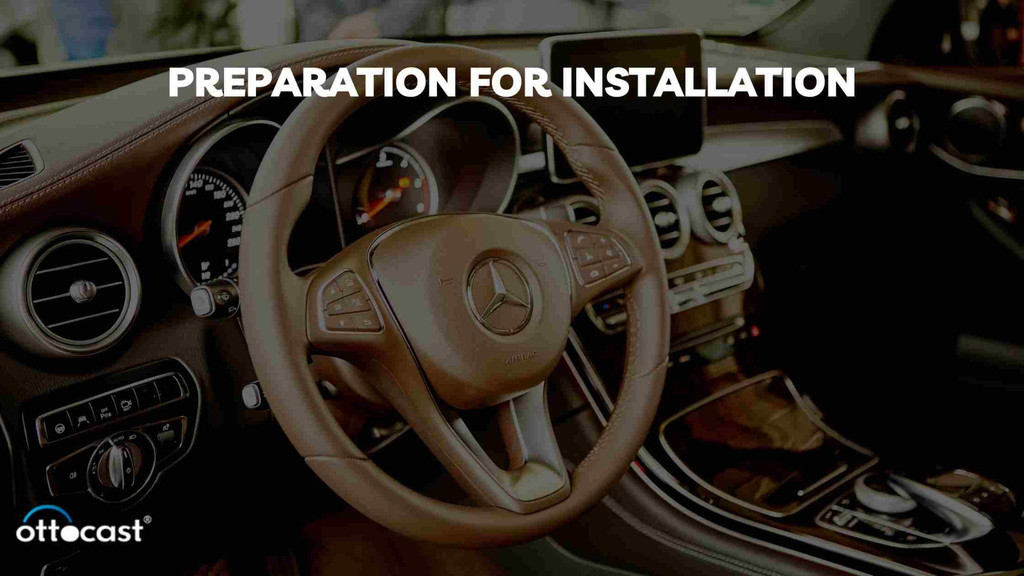
Can you retrofit Apple CarPlay to Mercedes? Absolutely. Enhancing your driving experience with seamless smartphone integration is now easier than ever, thanks to CARDIAGTECH.NET. Discover the possibilities of upgrading your Mercedes to enjoy the convenience and safety of Apple CarPlay, making every journey more connected and enjoyable. Consider a reliable retrofit kit, ensure smartphone integration, and explore audio system upgrades.
1. Understanding Apple CarPlay and Its Benefits
Apple CarPlay is a system that allows you to mirror your iPhone’s interface onto your car’s built-in display. This integration lets you safely use many of your phone’s features while driving, such as navigation, music, calls, and messages. It offers a safer, more convenient driving experience by minimizing distractions.
1.1 Enhanced Safety Features
Apple CarPlay prioritizes safety by enabling hands-free control through Siri, Apple’s voice assistant. This means drivers can make calls, send texts, and get directions without taking their hands off the wheel or their eyes off the road. According to the National Highway Traffic Safety Administration (NHTSA), distracted driving was a factor in 3,142 fatalities in 2020. Using CarPlay can significantly reduce these risks.
1.2 Seamless Integration
CarPlay integrates seamlessly with your car’s existing controls, such as steering wheel buttons and the central display. This integration makes it easy to switch between CarPlay and your car’s native infotainment system without any hassle.
1.3 Access to Essential Apps
With CarPlay, you can access essential apps like Apple Maps, Spotify, Podcasts, and more directly from your car’s display. This ensures you stay connected and entertained while on the road.
1.4 Regular Updates and Improvements
Apple continuously updates CarPlay with new features and improvements. By retrofitting CarPlay into your Mercedes, you’ll benefit from these ongoing updates, ensuring your system remains current.
2. Determining Compatibility: Will It Work with Your Mercedes?
Before diving into the retrofitting process, it’s crucial to determine whether your Mercedes is compatible with Apple CarPlay. Compatibility depends on the model year and the existing infotainment system.
2.1 Model Year Considerations
Generally, Mercedes-Benz models from 2016 onwards are more likely to support CarPlay. However, some older models can also be retrofitted with the necessary hardware and software updates. Here’s a general guideline:
| Model Year | CarPlay Compatibility | Notes |
|---|---|---|
| Pre-2016 | Limited or No Compatibility | May require a complete head unit replacement. |
| 2016-2018 | Possible with Software/Hardware Updates | Check with Mercedes-Benz or a certified technician. |
| 2019+ | Generally Comes Standard | Ensure CarPlay is activated in the vehicle settings. |
| Older Models | Aftermarket Solutions | Available, but ensure compatibility and professional installation. |
2.2 Checking Your Infotainment System
To confirm compatibility, check your Mercedes’ infotainment system for the CarPlay option. Navigate to the settings menu on your car’s display. Look for options like “Smartphone Integration,” “Apple CarPlay,” or “Android Auto.” If these options are available, your car likely supports CarPlay or can be updated to support it.
2.3 VIN Verification
For a definitive answer, contact a Mercedes-Benz dealership with your Vehicle Identification Number (VIN). The dealership can confirm whether your car is eligible for a CarPlay retrofit and provide information on any necessary hardware or software updates.
2.4 Online Compatibility Tools
Several online tools can help you check compatibility based on your car’s make, model, and year. These tools provide a quick way to assess whether your Mercedes can be retrofitted with Apple CarPlay. Always cross-reference the results with information from official Mercedes-Benz sources.
3. Exploring Retrofitting Options: What Are Your Choices?
If your Mercedes doesn’t come standard with Apple CarPlay, you have several retrofitting options to consider. Each option varies in cost, complexity, and integration quality.
3.1 Factory Upgrade: The Official Route
Choosing a factory upgrade involves getting the retrofit done by a Mercedes-Benz dealership. This ensures that the installation is performed by trained technicians using genuine parts.
Pros:
- Guaranteed Compatibility: Ensures full compatibility with your car’s systems.
- Warranty Coverage: The upgrade is covered by Mercedes-Benz warranty.
- Seamless Integration: Provides the most seamless integration, maintaining the original look and feel of your car’s interior.
Cons:
- Higher Cost: Generally, the most expensive option.
- Limited Availability: May not be available for all older models.
To pursue a factory upgrade, contact your local Mercedes-Benz dealership and inquire about Apple CarPlay retrofitting options. They will assess your car’s compatibility and provide a quote for the upgrade.
3.2 Aftermarket Solutions: Versatility and Cost-Effectiveness
Aftermarket solutions involve using third-party devices and kits to add Apple CarPlay functionality to your Mercedes. These options can be more cost-effective than factory upgrades but require careful consideration.
Pros:
- Cost-Effective: Often cheaper than factory upgrades.
- Wider Availability: Available for a broader range of Mercedes-Benz models.
- Advanced Features: Some aftermarket solutions offer additional features beyond standard CarPlay.
Cons:
- Compatibility Issues: May not be fully compatible with all car features.
- Installation Complexity: Can be complex and may require professional installation.
- Warranty Concerns: May void parts of your car’s warranty.
3.2.1 Standalone CarPlay Units
These units replace your car’s existing head unit with a new one that supports Apple CarPlay. They come with a touchscreen display and integrate seamlessly into your dashboard.
Installation:
- Remove the Existing Head Unit: Carefully remove your car’s current head unit, following the manufacturer’s instructions.
- Connect Wiring Harness: Connect the wiring harness of the new CarPlay unit to your car’s wiring system.
- Mount the New Unit: Securely mount the new CarPlay unit into the dashboard.
- Test the System: Ensure all features, including CarPlay, are functioning correctly.
3.2.2 CarPlay Adapters
CarPlay adapters connect to your car’s existing infotainment system and add CarPlay functionality without replacing the head unit. These adapters typically connect via USB or Bluetooth.
Installation:
- Connect the Adapter: Plug the CarPlay adapter into your car’s USB port or connect via Bluetooth.
- Follow Setup Instructions: Follow the adapter’s setup instructions to pair it with your iPhone.
- Test the Connection: Verify that CarPlay is functioning correctly on your car’s display.
3.3 DIY Kits: For the Tech-Savvy
For those with technical skills and experience in car audio installations, DIY kits offer a hands-on approach to retrofitting Apple CarPlay.
Pros:
- Cost Savings: Can be the cheapest option if you do the installation yourself.
- Customization: Allows you to customize the installation to your specific needs.
Cons:
- Technical Expertise Required: Requires a good understanding of car electronics.
- Risk of Damage: Incorrect installation can damage your car’s systems.
- Warranty Concerns: May void parts of your car’s warranty.
Key Steps for DIY Installation:
- Gather Necessary Tools: You’ll need tools like screwdrivers, wire strippers, and a multimeter.
- Disconnect the Battery: Always disconnect the car battery to prevent electrical shocks.
- Remove the Head Unit: Carefully remove the existing head unit.
- Connect the Kit: Connect the DIY kit according to the manufacturer’s instructions.
- Test the System: Before reassembling, test the system to ensure everything works correctly.
4. Step-by-Step Installation Guide for Aftermarket Solutions
Installing an aftermarket Apple CarPlay system can be straightforward if you follow the instructions carefully. Here’s a general step-by-step guide:
4.1 Preparation
- Gather Tools and Materials: Ensure you have all the necessary tools, including screwdrivers, trim removal tools, a socket set, and the CarPlay kit.
- Read the Instructions: Thoroughly read the installation manual that comes with your CarPlay kit.
- Disconnect the Battery: Disconnect the negative terminal of your car’s battery to prevent electrical issues.
4.2 Removing the Existing Head Unit
- Remove Trim Panels: Use trim removal tools to carefully remove the trim panels around the head unit.
- Unscrew the Head Unit: Use a screwdriver or socket set to remove the screws or bolts holding the head unit in place.
- Disconnect Wiring Harness: Disconnect the wiring harness from the back of the head unit.
4.3 Installing the New CarPlay Unit
- Connect Wiring Harness: Connect the wiring harness of the new CarPlay unit to your car’s wiring system.
- Mount the New Unit: Securely mount the new CarPlay unit into the dashboard.
- Reconnect the Battery: Reconnect the negative terminal of your car’s battery.
4.4 Setting Up CarPlay
- Turn on the Car: Turn on your car and the new CarPlay unit.
- Pair Your iPhone: Follow the on-screen instructions to pair your iPhone with the CarPlay unit via Bluetooth or USB.
- Test the System: Test all features to ensure everything is working correctly.
5. Key Considerations Before You Begin
Before starting the retrofitting process, consider several factors to ensure a smooth and successful installation.
5.1 Warranty Implications
Retrofitting Apple CarPlay may affect your car’s warranty. Check with your Mercedes-Benz dealership or read your warranty terms to understand the potential impact.
5.2 Professional vs. DIY Installation
Decide whether you want to hire a professional installer or do the installation yourself. Professional installation ensures the job is done correctly but comes at a higher cost. DIY installation can save money but requires technical skills.
5.3 Budgeting for the Retrofit
The cost of retrofitting Apple CarPlay can vary widely depending on the chosen option. Here’s a cost estimate to help you prepare:
| Retrofit Option | Estimated Cost |
|---|---|
| Factory Upgrade | $1,000 – $2,000+ |
| Aftermarket Head Unit | $300 – $800 |
| CarPlay Adapter | $100 – $300 |
| DIY Kit | $150 – $500 |
| Professional Installation | $100 – $300 |
5.4 Researching and Selecting the Right Kit
Research different CarPlay kits and read reviews to find the best option for your Mercedes. Consider factors like compatibility, features, and ease of use. CARDIAGTECH.NET offers a range of tools and resources to help you make an informed decision. Whatsapp: +1 (641) 206-8880.
6. Potential Issues and How to Troubleshoot Them
Even with careful planning, you may encounter issues during or after the Apple CarPlay retrofit. Here are some common problems and how to troubleshoot them:
6.1 CarPlay Not Connecting
If CarPlay isn’t connecting to your iPhone, try the following:
- Check the USB Cable: Ensure the USB cable is securely connected and not damaged.
- Restart Your iPhone: Restart your iPhone to refresh the connection.
- Forget and Re-Pair: Forget the device in your car’s Bluetooth settings and re-pair it.
- Update iOS: Ensure your iPhone is running the latest version of iOS.
6.2 Sound Quality Issues
If you experience poor sound quality, consider these steps:
- Check Audio Settings: Verify that the audio settings in your car and on your iPhone are correctly configured.
- Update Firmware: Update the firmware of your CarPlay unit to the latest version.
- Inspect Wiring: Check the wiring connections to ensure they are secure and not causing interference.
6.3 Screen Display Problems
If you have issues with the screen display, such as flickering or distortion, try these solutions:
- Adjust Brightness: Adjust the brightness and contrast settings on your car’s display.
- Check Connections: Ensure all display connections are secure.
- Update Software: Update the software of your CarPlay unit.
6.4 Siri Not Working
If Siri is not responding, follow these troubleshooting steps:
- Enable Siri: Ensure Siri is enabled in your iPhone settings.
- Check Microphone: Check that the microphone is working correctly in your car.
- Test Voice Commands: Test other voice commands to see if the issue is specific to Siri.
7. Maintaining Your CarPlay System
To ensure your Apple CarPlay system continues to function optimally, follow these maintenance tips:
7.1 Software Updates
Regularly update the software on your CarPlay unit and your iPhone to benefit from the latest features and bug fixes.
7.2 Cable Maintenance
Inspect the USB cable regularly for damage and replace it if necessary. Use high-quality cables to ensure a stable connection.
7.3 Cleaning the Display
Clean the car display regularly to prevent dust and grime buildup, which can affect visibility. Use a soft, lint-free cloth and a screen cleaner designed for automotive displays.
7.4 Checking for Compatibility Issues
Periodically check for any compatibility issues between your iPhone and the CarPlay system. Refer to the manufacturer’s website for any known issues and recommended solutions.
8. The Future of CarPlay in Mercedes-Benz Vehicles
Apple CarPlay is continuously evolving with new features and improvements. As technology advances, we can expect even more seamless integration and enhanced functionality.
8.1 Wireless CarPlay
Wireless CarPlay is becoming increasingly common, allowing you to connect your iPhone to your car without a USB cable. This technology provides a more convenient and clutter-free experience.
8.2 Enhanced Navigation
Future versions of CarPlay are expected to offer more advanced navigation features, such as augmented reality directions and real-time traffic updates.
8.3 Integration with Vehicle Systems
CarPlay may become more deeply integrated with vehicle systems, allowing you to control more car functions directly from the CarPlay interface.
8.4 Expanded App Support
Apple is continually working to expand the number of apps available on CarPlay, providing you with even more options for entertainment, communication, and productivity while driving.
9. Why Choose CARDIAGTECH.NET for Your Automotive Needs?
At CARDIAGTECH.NET, we understand the challenges faced by automotive technicians and garage owners. Our mission is to provide high-quality tools and solutions that enhance efficiency, accuracy, and profitability. We focus on delivering value by offering products that address the specific needs of our customers.
9.1 Expertise and Experience
With years of experience in the automotive industry, we have the knowledge and expertise to recommend the best tools and equipment for your needs. Our team stays up-to-date with the latest technologies and trends, ensuring our customers have access to cutting-edge solutions.
9.2 Wide Range of Products
We offer a wide range of automotive tools, from diagnostic scanners to specialized repair equipment. Our products are sourced from trusted manufacturers and are designed to meet the demands of professional technicians.
9.3 Customer Support
We are committed to providing excellent customer support. Our team is available to answer your questions, provide technical assistance, and help you find the right tools for your specific needs. Contact us at Whatsapp: +1 (641) 206-8880.
9.4 Competitive Pricing
We offer competitive pricing on all our products, ensuring you get the best value for your investment. We also provide flexible financing options to help you acquire the tools you need without breaking the bank.
9.5 Convenient Location
Our store is located at 276 Reock St, City of Orange, NJ 07050, United States, making it easy for you to visit us and see our products in person. We also offer online ordering and fast shipping for your convenience.
10. Real-World Examples and Case Studies
To illustrate the benefits of retrofitting Apple CarPlay, here are a few real-world examples and case studies:
10.1 Case Study 1: Enhancing a 2015 Mercedes-Benz C-Class
John, a Mercedes-Benz C-Class owner, wanted to upgrade his car with Apple CarPlay for better navigation and entertainment options. He chose an aftermarket head unit with CarPlay integration. After professional installation, John now enjoys seamless access to his favorite apps and improved navigation, making his daily commute more enjoyable and safer.
10.2 Example 2: DIY Installation in a 2017 Mercedes-Benz E-Class
Maria, a tech-savvy Mercedes-Benz E-Class owner, decided to install a CarPlay adapter herself. She followed the instructions carefully and successfully added CarPlay functionality to her car without replacing the head unit. Maria saved money on installation costs and now enjoys the convenience of CarPlay in her car.
10.3 Scenario 3: Factory Upgrade for a 2018 Mercedes-Benz GLC
David, a Mercedes-Benz GLC owner, opted for a factory upgrade to ensure full compatibility and warranty coverage. The dealership installed the CarPlay system, and David now benefits from seamless integration and peace of mind knowing his car is covered by the manufacturer’s warranty.
11. Expert Tips for a Successful Retrofit
To ensure a successful Apple CarPlay retrofit, consider these expert tips:
11.1 Research Thoroughly
Before making any decisions, research different options and read reviews to find the best solution for your Mercedes.
11.2 Choose Quality Products
Invest in high-quality CarPlay kits and accessories to ensure reliable performance and longevity.
11.3 Follow Instructions Carefully
Whether you choose professional installation or DIY, follow the instructions carefully to avoid any issues.
11.4 Test the System
After installation, test all features to ensure everything is working correctly.
11.5 Seek Professional Help
If you encounter any difficulties or are unsure about any part of the installation process, seek professional help from a qualified technician.
Ready to transform your driving experience with Apple CarPlay? Contact CARDIAGTECH.NET today to explore the best retrofitting options for your Mercedes-Benz. Our team is here to provide expert advice and support, ensuring you get the tools and solutions you need to enhance your car’s functionality and your driving pleasure. Visit us at 276 Reock St, City of Orange, NJ 07050, United States, or reach out via Whatsapp at +1 (641) 206-8880.
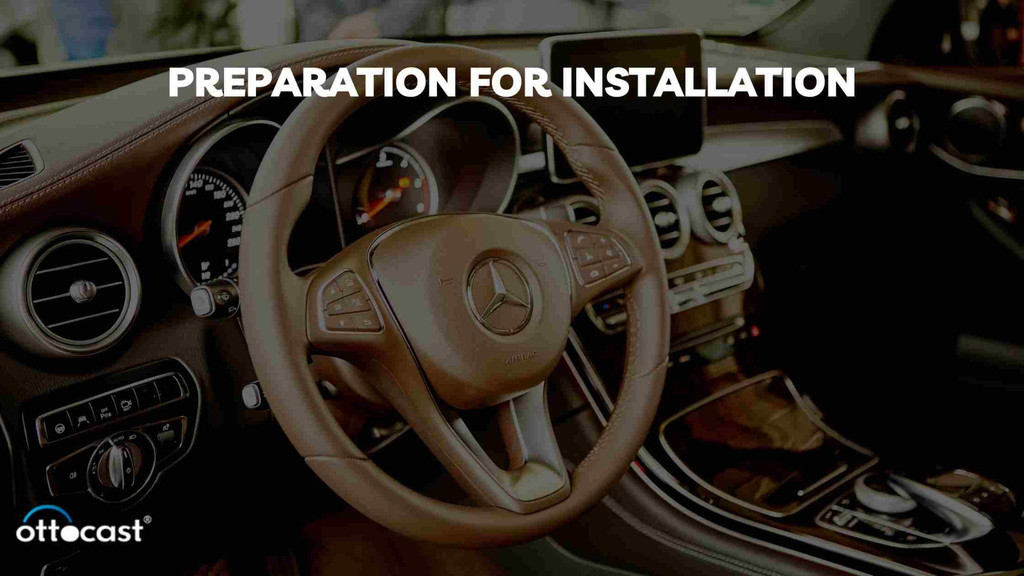 Mercedes-Benz CarPlay Retrofit
Mercedes-Benz CarPlay Retrofit
12. Frequently Asked Questions (FAQs)
12.1 Can I install CarPlay in any Mercedes model?
While it’s possible to install CarPlay in many Mercedes-Benz vehicles, compatibility primarily depends on the model year and existing infotainment system. Models from 2016 onwards are generally more compatible, but older models may require significant hardware upgrades.
12.2 What is the cost of adding CarPlay to a Mercedes?
The cost varies widely depending on the chosen method. Factory upgrades can range from $1,000 to $2,000+, while aftermarket solutions may cost between $300 and $800 for a head unit or $100 to $300 for an adapter. DIY kits can range from $150 to $500, but professional installation can add an additional $100 to $300.
12.3 How do I switch between CarPlay and the native Mercedes system?
Switching between CarPlay and the native Mercedes system typically involves pressing the “Home” button or selecting an option on the CarPlay home screen to exit CarPlay and return to the Mercedes-Benz system’s home screen.
12.4 Can CarPlay be used without an internet connection?
Certain CarPlay features, such as Siri and streaming music, require an internet connection. However, basic functionalities like navigation with downloaded maps and playing local music files can work without internet access.
12.5 What should I do if CarPlay isn’t working after installation?
If CarPlay isn’t working, check the USB cable, restart your iPhone, and ensure that CarPlay is enabled in your iPhone’s settings. Also, verify that Siri is enabled and that your car’s firmware is up to date. If using a wireless connection, ensure Bluetooth and Wi-Fi are turned on.
12.6 Will retrofitting CarPlay void my car’s warranty?
Retrofitting CarPlay may affect your car’s warranty. Check with your Mercedes-Benz dealership or read your warranty terms to understand the potential impact. Factory upgrades are less likely to void the warranty compared to aftermarket solutions.
12.7 What tools do I need for a DIY CarPlay installation?
For a DIY CarPlay installation, you’ll need screwdrivers, trim removal tools, a socket set, wire strippers, a multimeter, and the CarPlay kit. It’s also essential to have a good understanding of car electronics.
12.8 Can I use Android Auto instead of Apple CarPlay?
Yes, many of the same retrofitting options that support Apple CarPlay also support Android Auto. Check the specifications of the chosen solution to ensure compatibility with both systems.
12.9 How do I update the software on my CarPlay system?
Software updates for CarPlay are typically installed through your iPhone. Ensure your iPhone is running the latest version of iOS, and the CarPlay system will update automatically. For aftermarket units, follow the manufacturer’s instructions for updating the firmware.
12.10 Is wireless CarPlay better than wired CarPlay?
Wireless CarPlay offers more convenience as it eliminates the need for a USB cable. However, wired CarPlay can provide a more stable and reliable connection. The best option depends on your personal preferences and the capabilities of your car and CarPlay unit.
At CARDIAGTECH.NET, we’re dedicated to providing the best solutions and support for your automotive needs. Contact us today to learn more about retrofitting Apple CarPlay in your Mercedes-Benz and discover how we can help you enhance your driving experience. Visit us at 276 Reock St, City of Orange, NJ 07050, United States, or reach out via Whatsapp at +1 (641) 206-8880. Let us help you stay connected and safe on the road.



